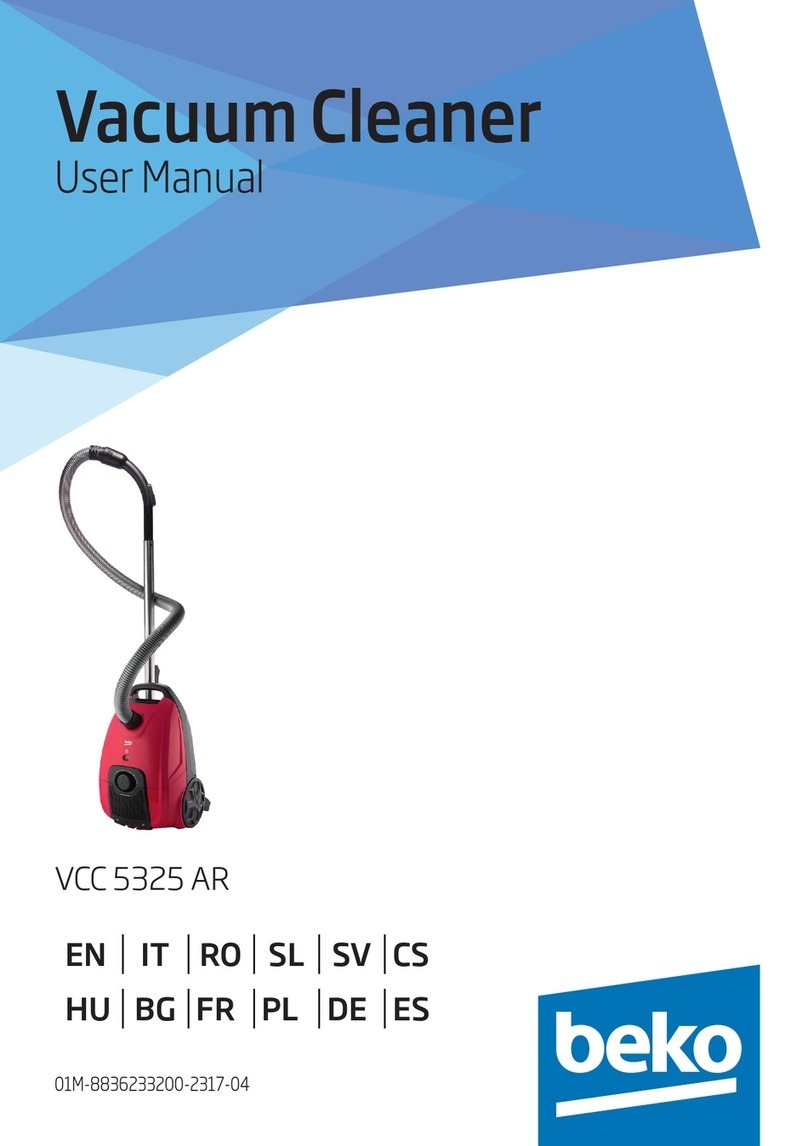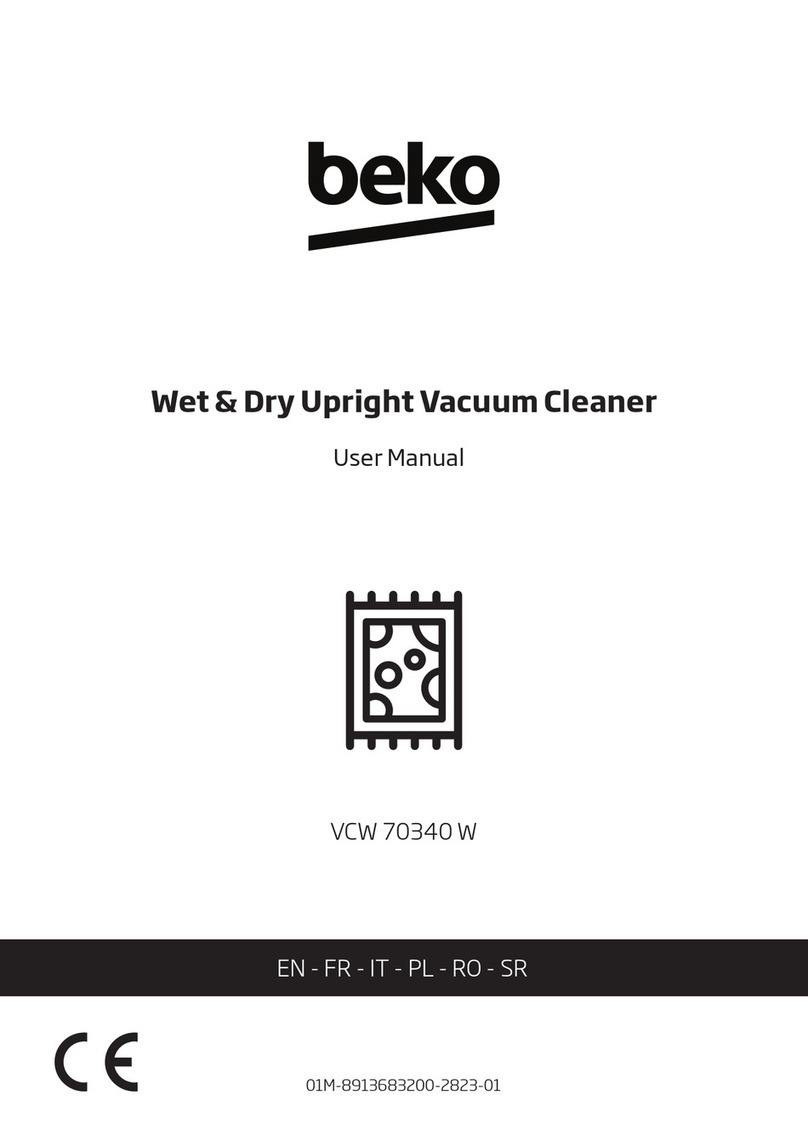Robot Vacuum / User’s Manual 5 / EN
1 Important safety and environmental instructions
• WARNING: Use only the GQ24-
190150-AG removable supply
unit delivered with the appliance
to charge the battery.
• Do not use batteries of different
types or old and new batteries
together.
• Batteries shall be installed with
the correct polar layout.
• Do not short circuit the supply
terminals.
• Should be used with 18650-
4S2PM26 batteries only.
• This appliance shall not be oper-
ated by children and people with
limited physical, sensory and
cognitive skills or people with
lack of experience and knowl-
edge unless they are under su-
pervision or they are provided
with the relevant instructions.
• The children shall be supervised
to prevent them from playing
with the appliance.
• Do not put weight on the
appliance.
• Do not run the appliance on high
grounds like table or chair.
1.2 Compliance with the WEEE
regulations and waste disposal
This product does not contain the danger-
ous and prohibited materials indicated in
the “Regulation on the Control of Waste
Electrical and Electronic Equipment” pub-
lished by The Ministry of Environment and
Urbanisation of the Republic of Turkey. Complies
with WEEE Regulations. This product was manu-
factured from recyclable and reusable high quality
parts and materials.
Therefore, do not dispose of this product with oth-
er domestic wastes at the end of its life cycle. Take
it to a collection point for recycling of electrical and
electronic equipment. You can ask your local ad-
ministration about these collection points. You can
help protect the environment and natural resourc-
es by delivering the used products for recycling.
1.3 Packaging information
The product's packaging is made of
recyclable materials, in accordance with
the National Legislation.
Do not dispose of the packaging waste with the
household waste or other wastes, dispose it to
the packaging collection areas specified by local
authorities.