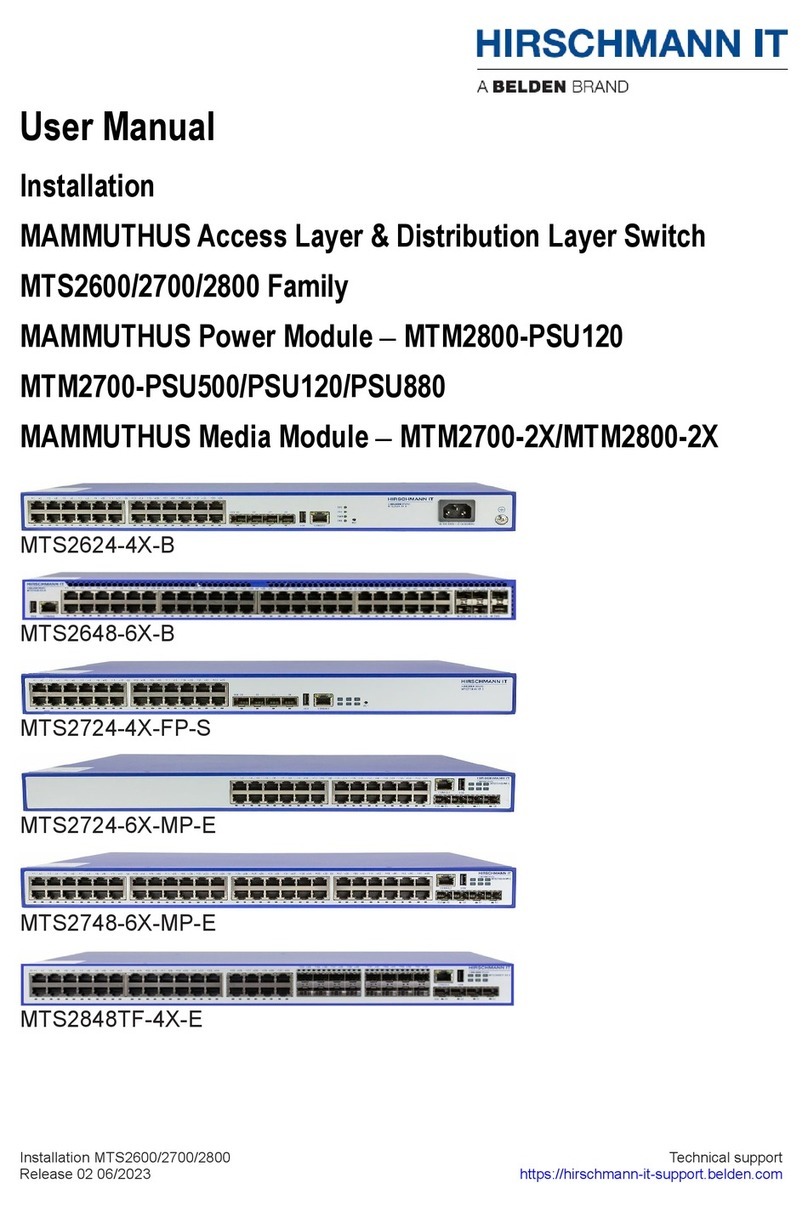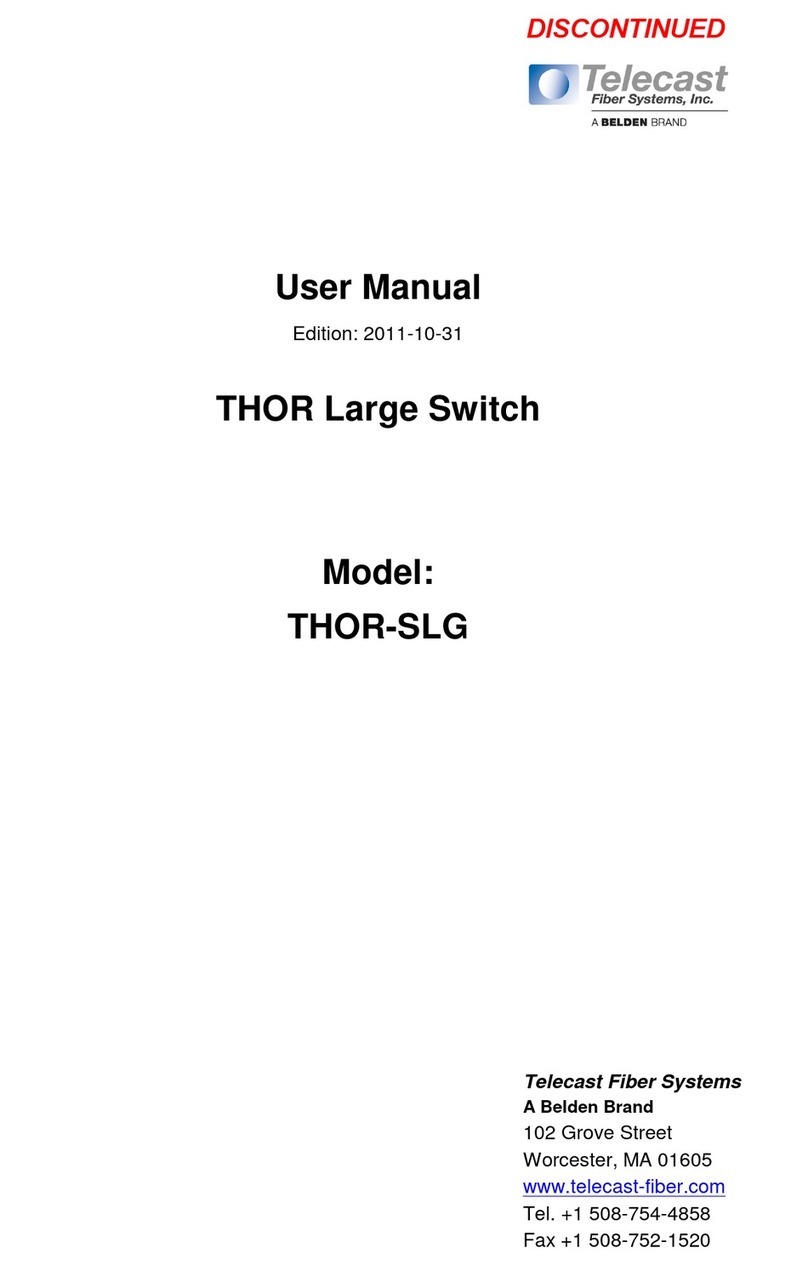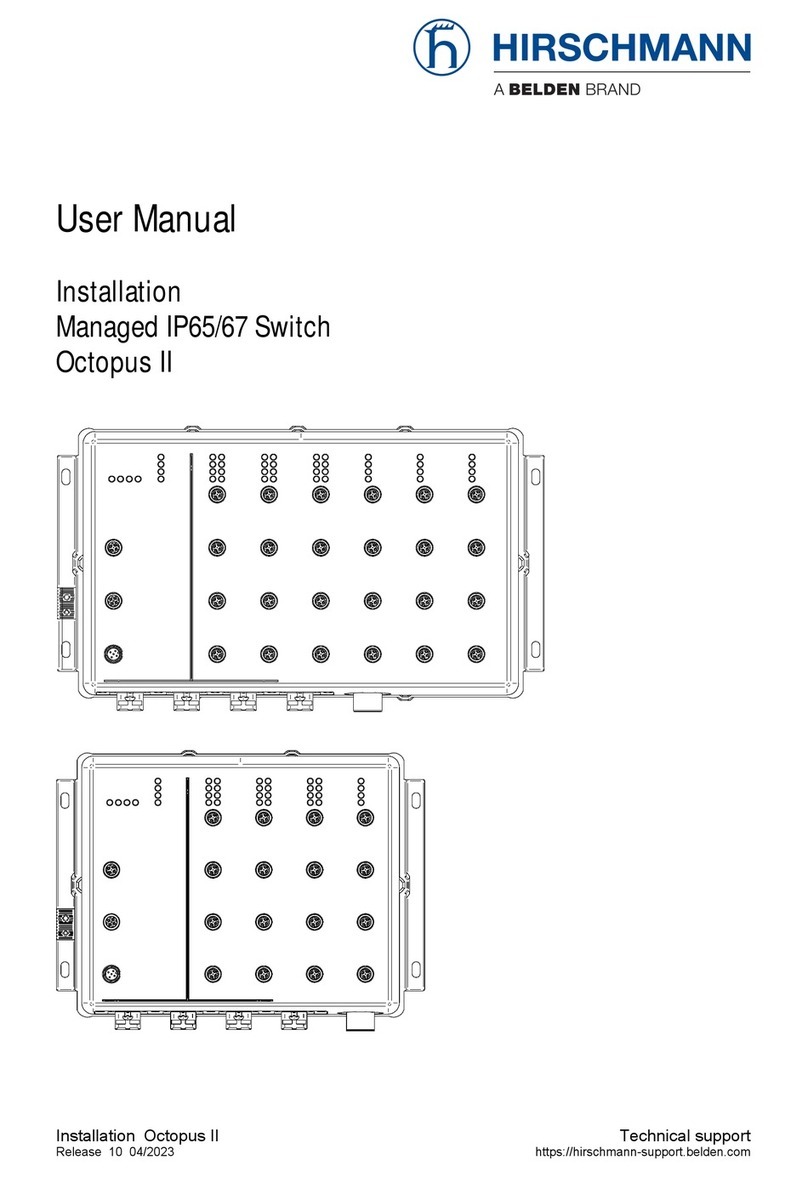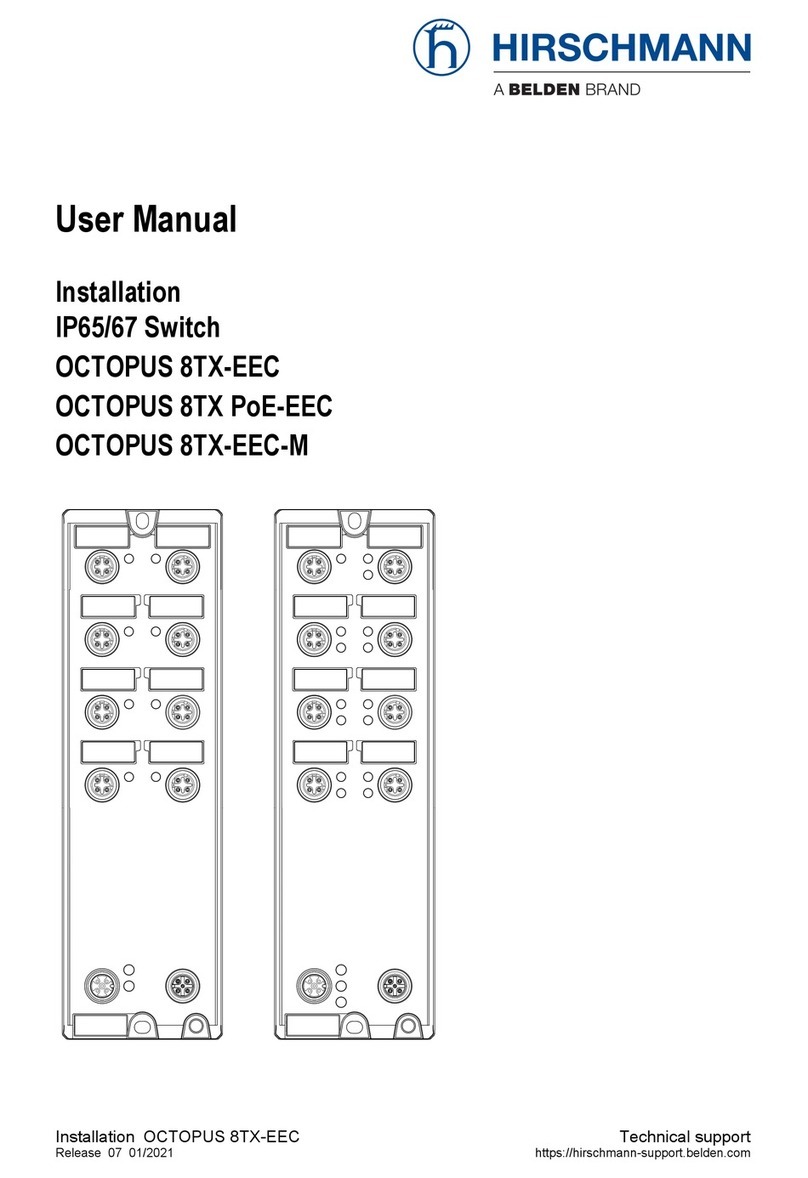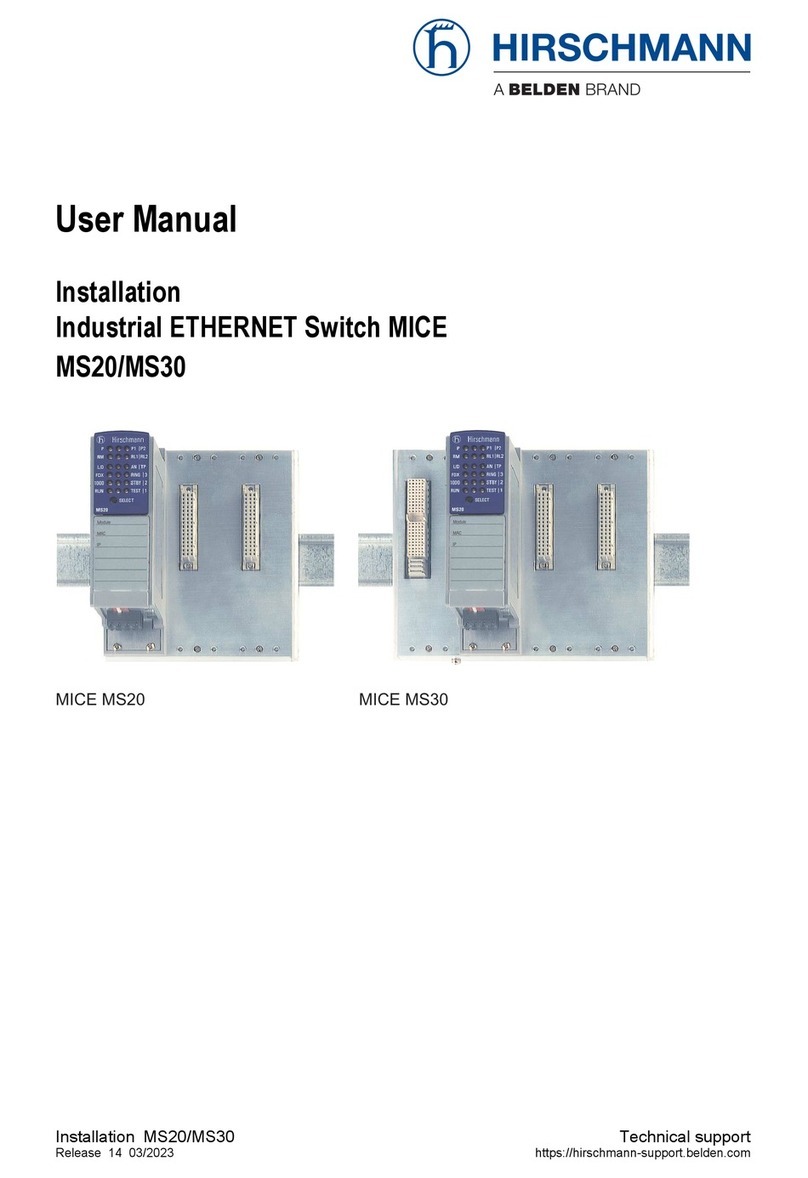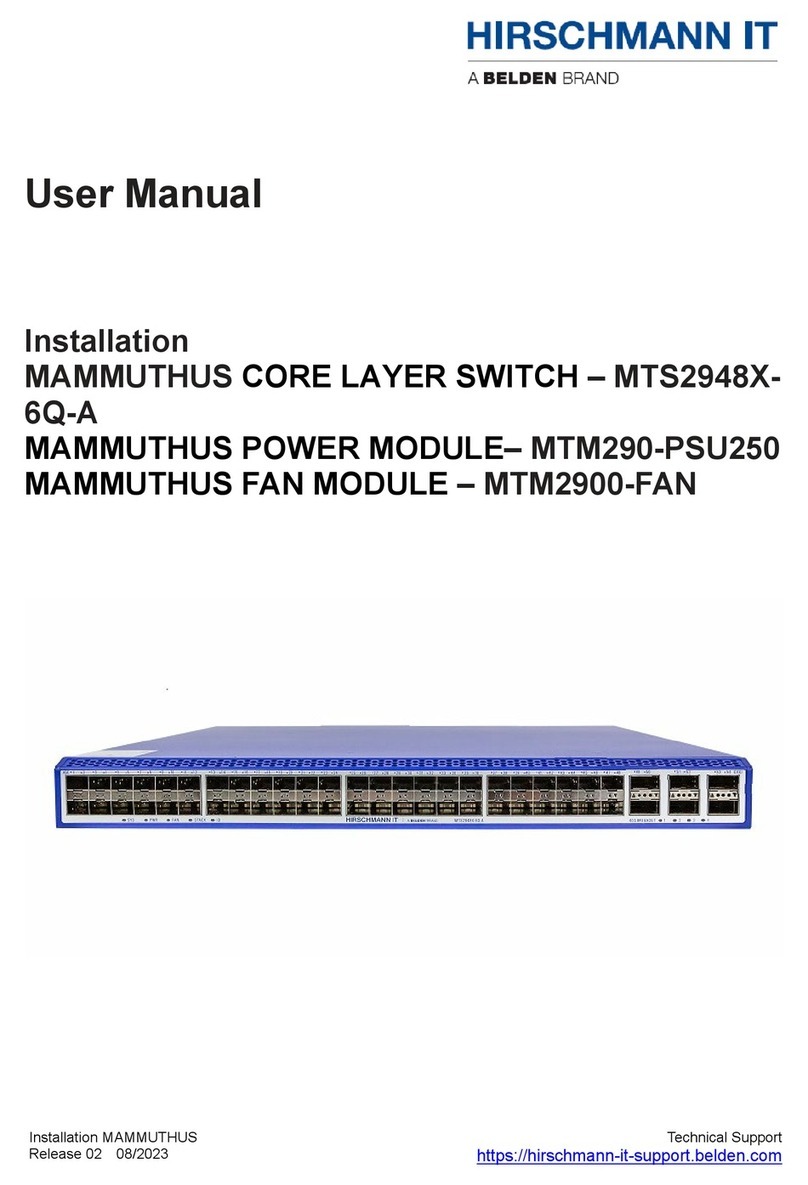Contents
1. INTRODUCTION ........................................................................................................... 5
1.1 General.................................................................................................5
1.2 Manual References...............................................................................6
2. MODULE DESCRIPTION ................................................................................................ 6
2.1 Front Panel ...........................................................................................6
2.1.1 Insert/Remove Module into/from Node ...................................................7
2.1.2 LEDs............................................................................................................7
2.1.3 Reset Button - Factory Default - Reboot Node.......................................... 7
2.1.4 Alphanumeric Display................................................................................8
2.1.5 HiProvision Management Port/Channel .................................................12
2.2 Functional Operation..........................................................................13
2.2.1 Exchange Data with the Outside World ..................................................13
2.2.2 I/O with NSM, PSUs, Interface Modules and Dragon PTN Network .......13
2.2.3 Central Node Switching ...........................................................................14
2.2.4 Management Channel / DCN Channel / HiProvision Interface ...............14
2.2.5 Synchronization / Clock Distribution / Network Timing..........................14
2.2.6 Self-test....................................................................................................16
2.2.7 Alarming...................................................................................................16
2.2.8 Health Monitor ........................................................................................17
2.3 Onboard Interfaces.............................................................................17
2.3.1 Heat Sink..................................................................................................17
2.3.2 Straps .......................................................................................................18
2.3.3 DIP Switches (only on PTN-CSM310-A) ...................................................18
2.3.4 CSM Replacement / Micro SD Memory Card ..........................................18
2.4 CSM Redundancy................................................................................19
2.4.1 General ....................................................................................................19
2.4.2 Redundancy States ..................................................................................19
2.4.3 CSM Switchover.......................................................................................20
2.4.4 Revertive/Non-revertive Behavior ..........................................................20
2.4.5 HiProvision - CSM Connection.................................................................20
2.4.6 Reset Button - Factory Default - Reboot Node........................................20
2.4.7 Micro SD Card ..........................................................................................21
2.5 Add a New Node to a Live Network ....................................................21
3. MODULE SPECIFICATIONS.......................................................................................... 21
3.1 General Specifications ........................................................................21
3.2 Other Specificiations ..........................................................................21
3.3 Ordering Information .........................................................................21
4. ABBREVIATIONS ........................................................................................................ 21
List of figures
Figure 1 Front Panel PTN-CSM310-A............................................................................................. 6
Central Switching Module PTN-CSM310-A 3
Release 02 09/2019