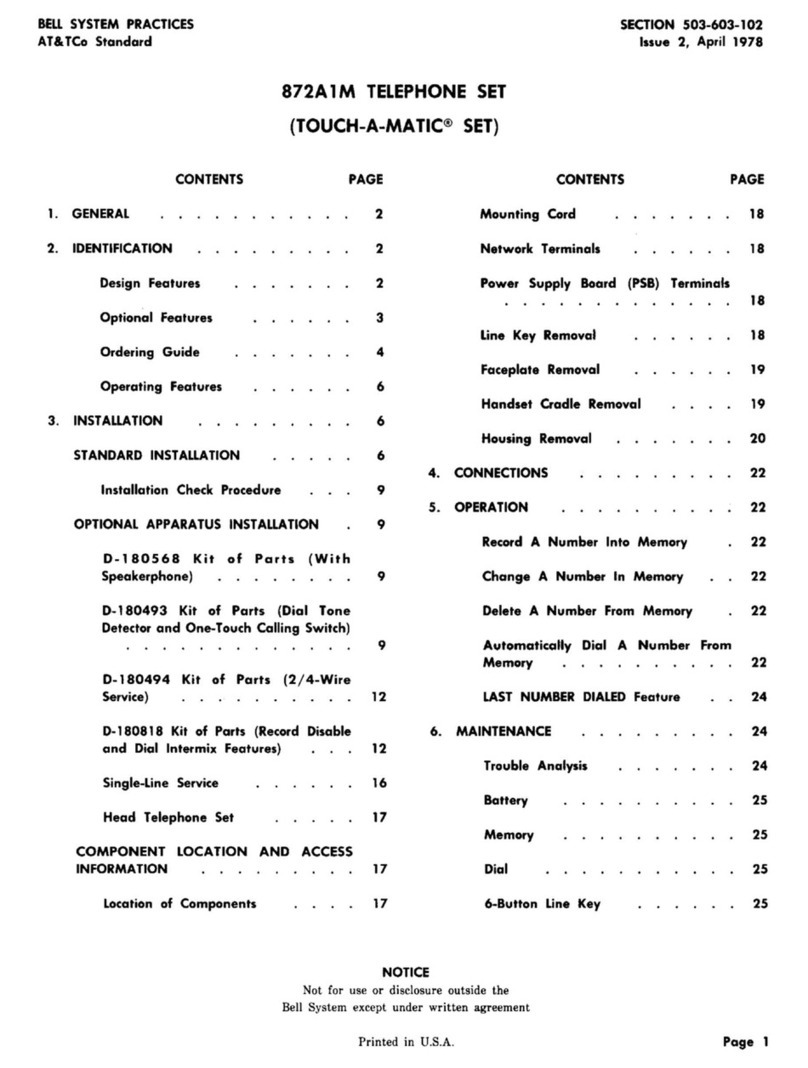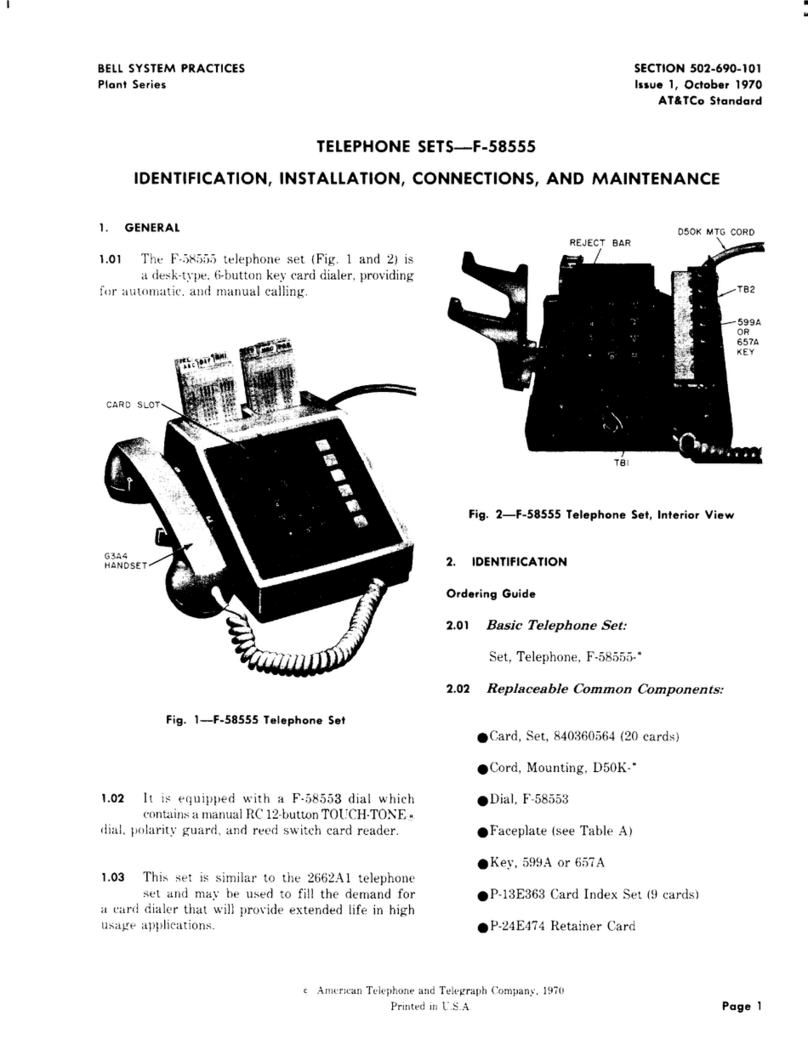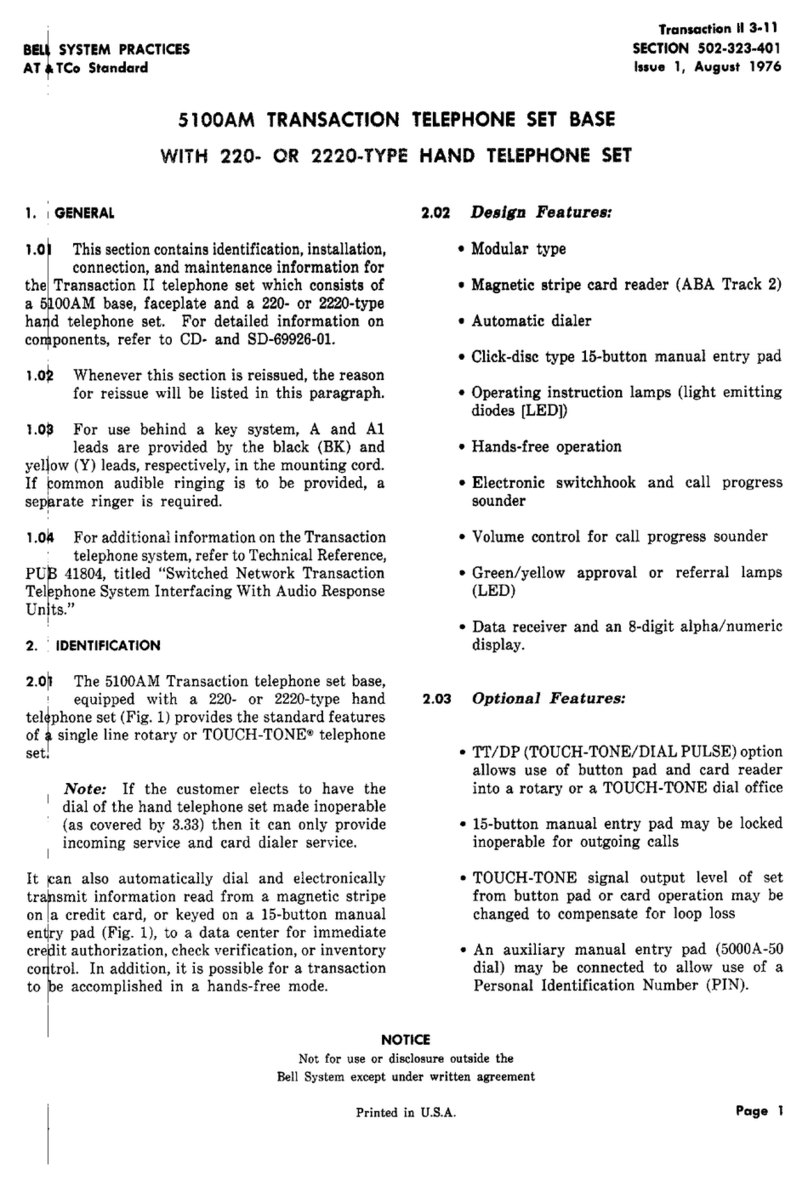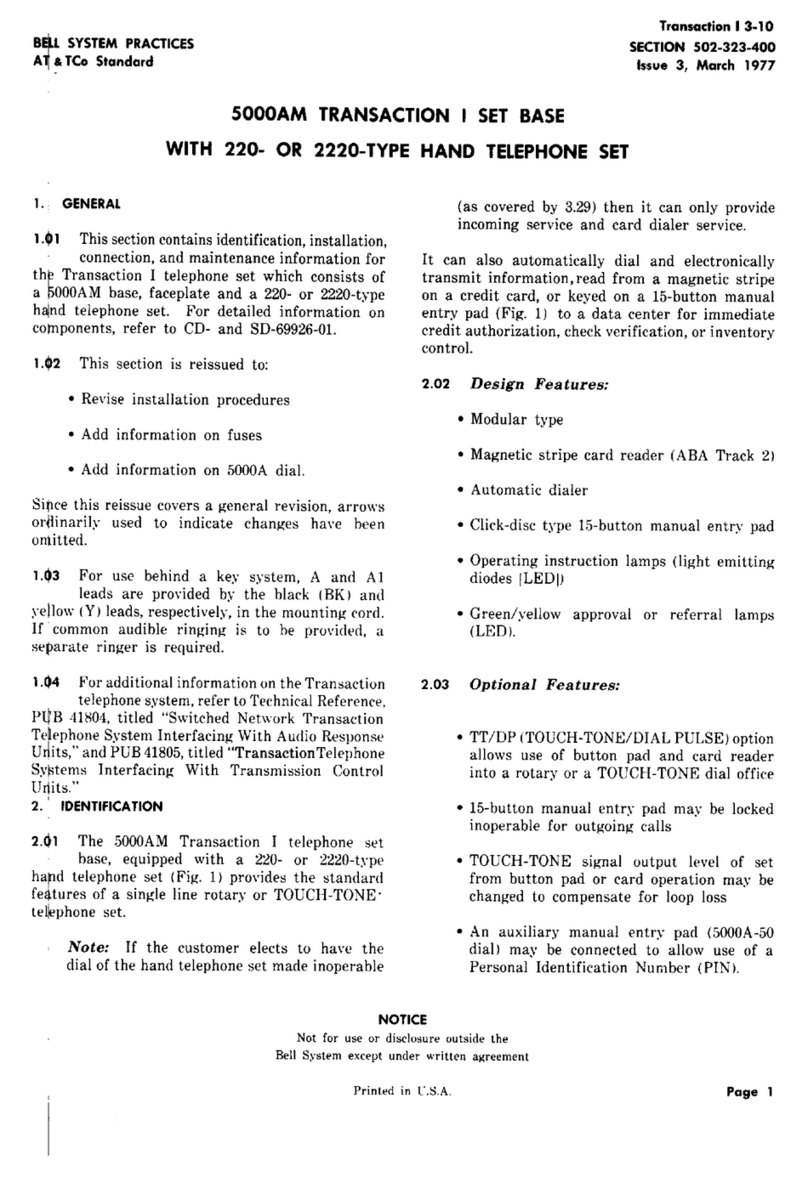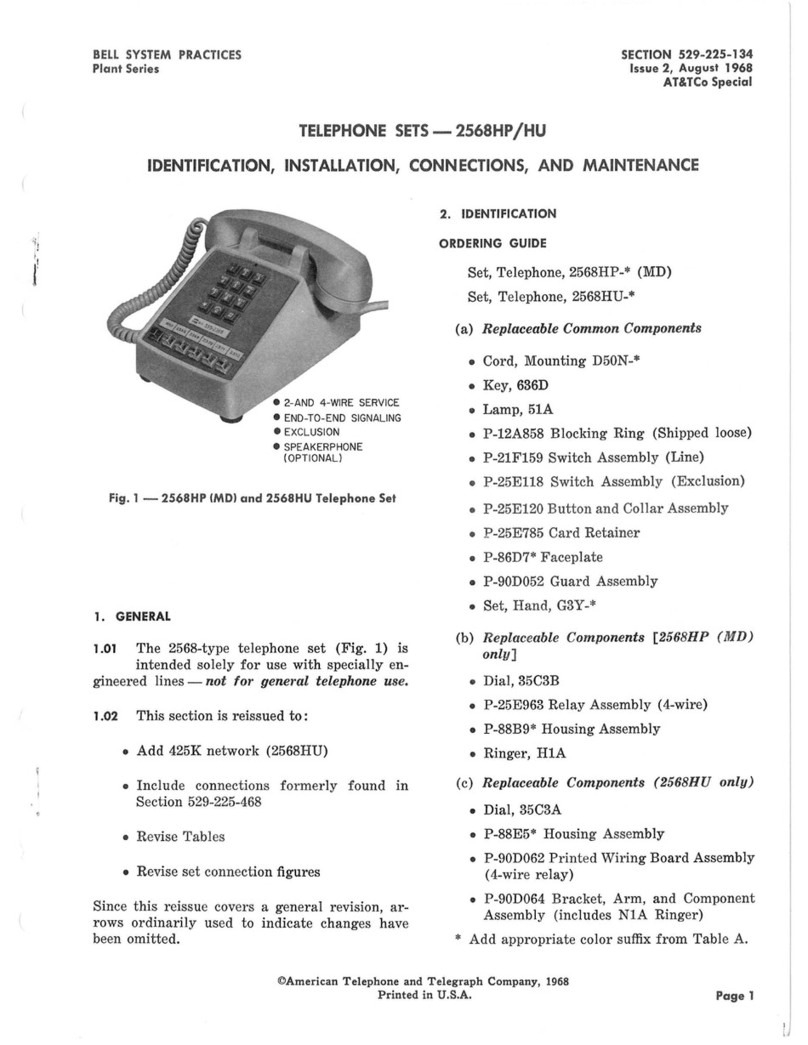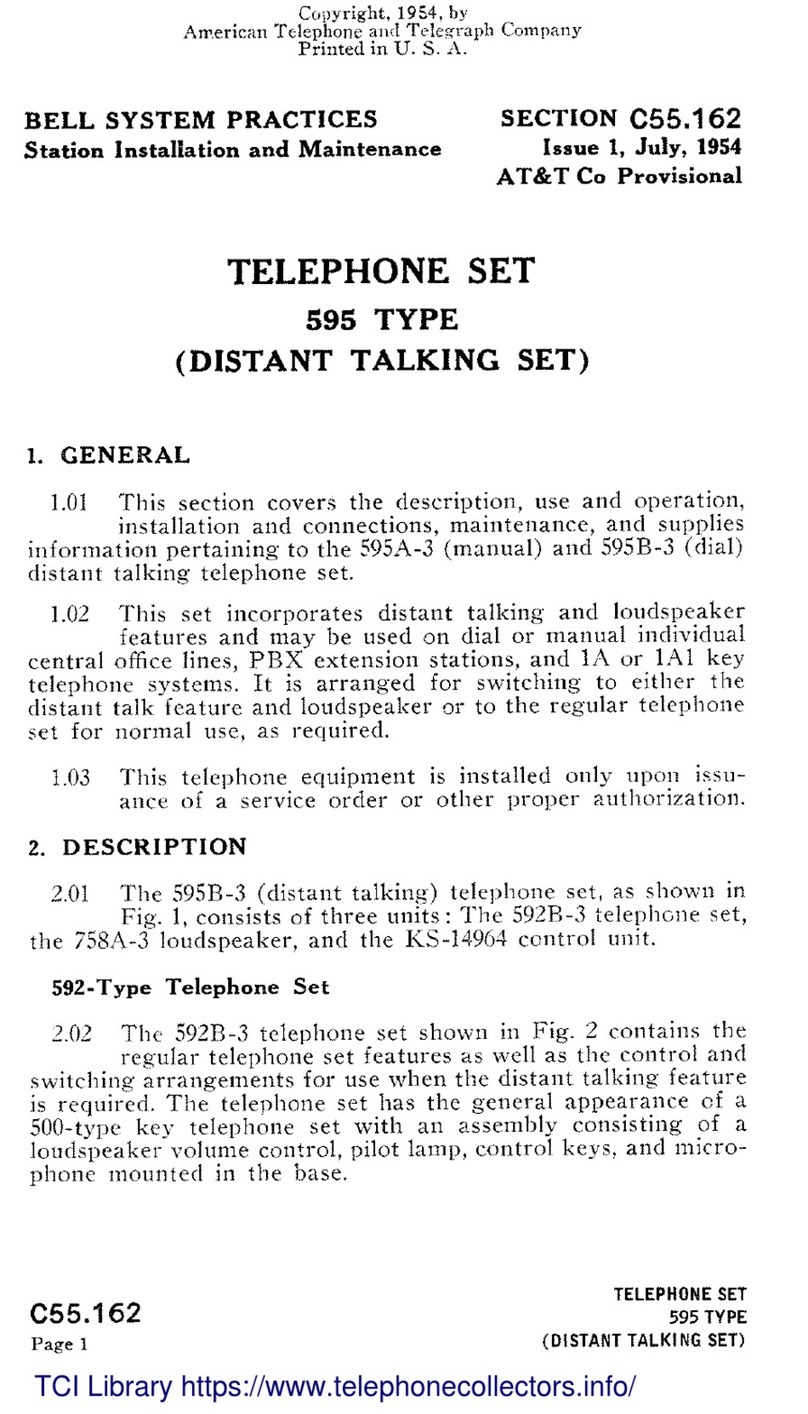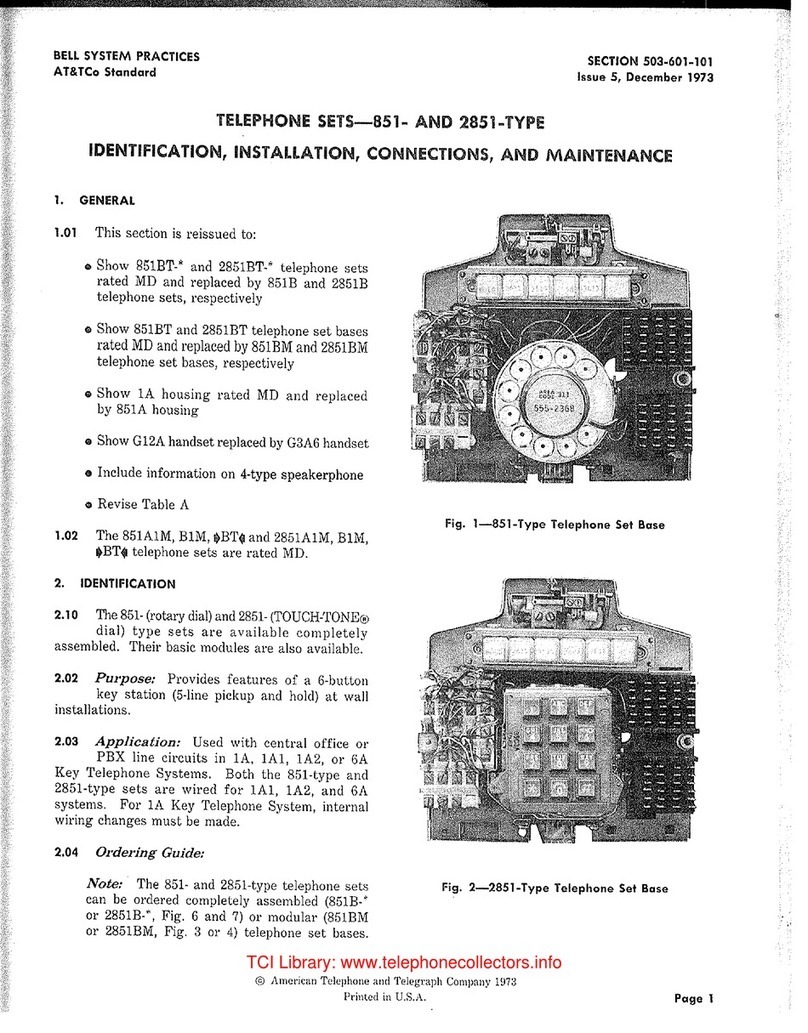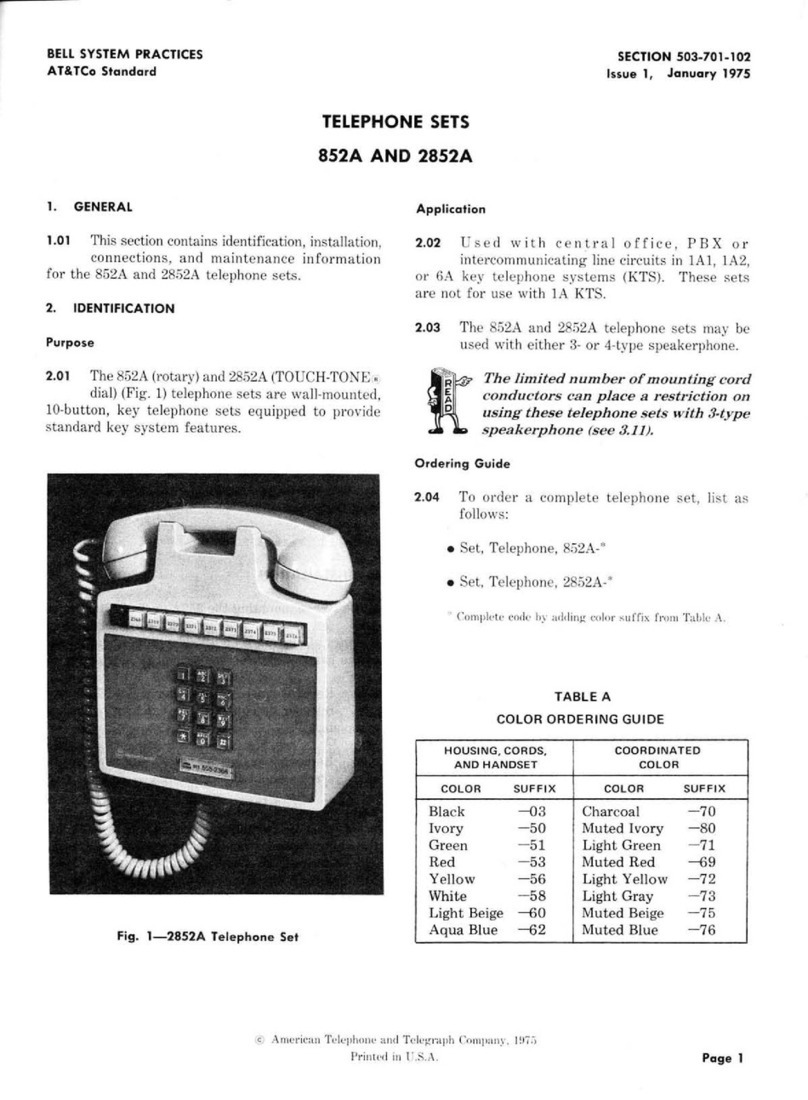BEULSYSTEM PRACTICES SECTION C38.685
StationOperation Manual Issue 1, Sept., 1957
Station Sets AT&TCoStandard
TELEPHONE SETS--5300 SERIES
IDENTIFICATION AND ASSEMBLYOF PARTS
!.00 INTRODUCTION 2.02 The numbering scheme for the 5300series
was derived by preceding the number of the
set in the 300 series with the digit 5. For example,
1.01 This section covers the identification and the the 302G-3 set after being converted would become
assembly of parts of the 5300 series tele- the 5302G-3 set.
phone sets.
1.02Information pertaining to the several compo-
nents which have been added or changed in
the conversion will be included in this section.
2.03 Components not affected by the conversion
will be covered inthe C Section covering the
2.00 GENERAL assembly of parts of the 300 series telephone sets.
2.01 The 5300 series telephone set is a conversion,
by the Western Electric Company,of 302G,
304_and 306C telephone sets to approach the
appearance and performance of the 500 series tele- 2.04 Replacement of coded components, if required,
phcme sets. shall be in accordance with Table A.
TABLE A
5300 SERIESCOMPONENTS
i i i imi i i i
Hand
Tel. Hous- Mtg. Hand- Dial Dial No. No. Capa-Ind. El Hole Switch
Set. ing Cord set Adapter Plate Ring citor Coil Ringer Tube Filter Cover Astmmbly
i i I i I
BIAL
5302G 101A BIA P-290500
- 195A ' "-- tn--=
_1" _o
GIA _"
6H* _B2AL _'P-290501
5304C _D3AY FIG 59A 164C-3 _m10113 B2A 61S co
oo D3AA 5M"_
53_6C 195C 101A B3At 426A P-290500
No#e: When more than one code of apparatus or piece part is listed as suitable for replacement purg_ses in
Table A, and local stock on any of these is not available,order that which is boldface.
*Unless _otherwise specified, 6I-I dial shall be used on sets equipped with F4-or G-type handsets.
tTl_41A gong of the B3A ringer shall be equipped with a 101A gong attachment with a solid cover.
Copyright, 1957, by American Telephone and Telegraph Company
Printed in U.S.A. Page 11