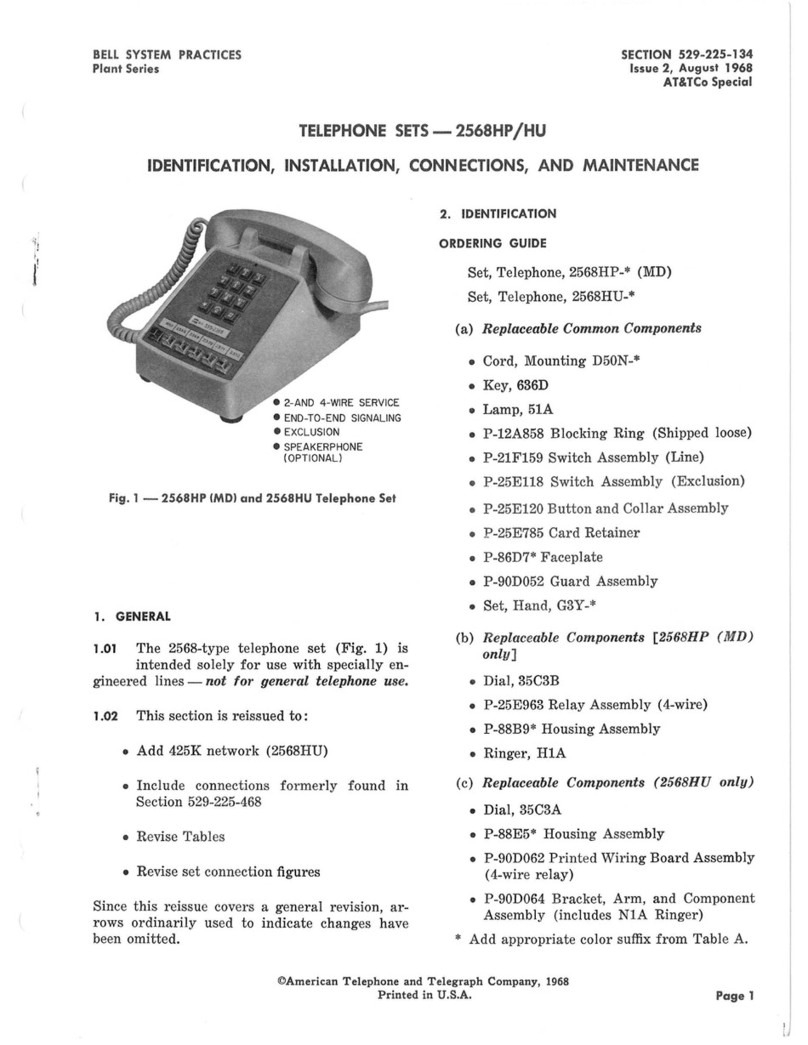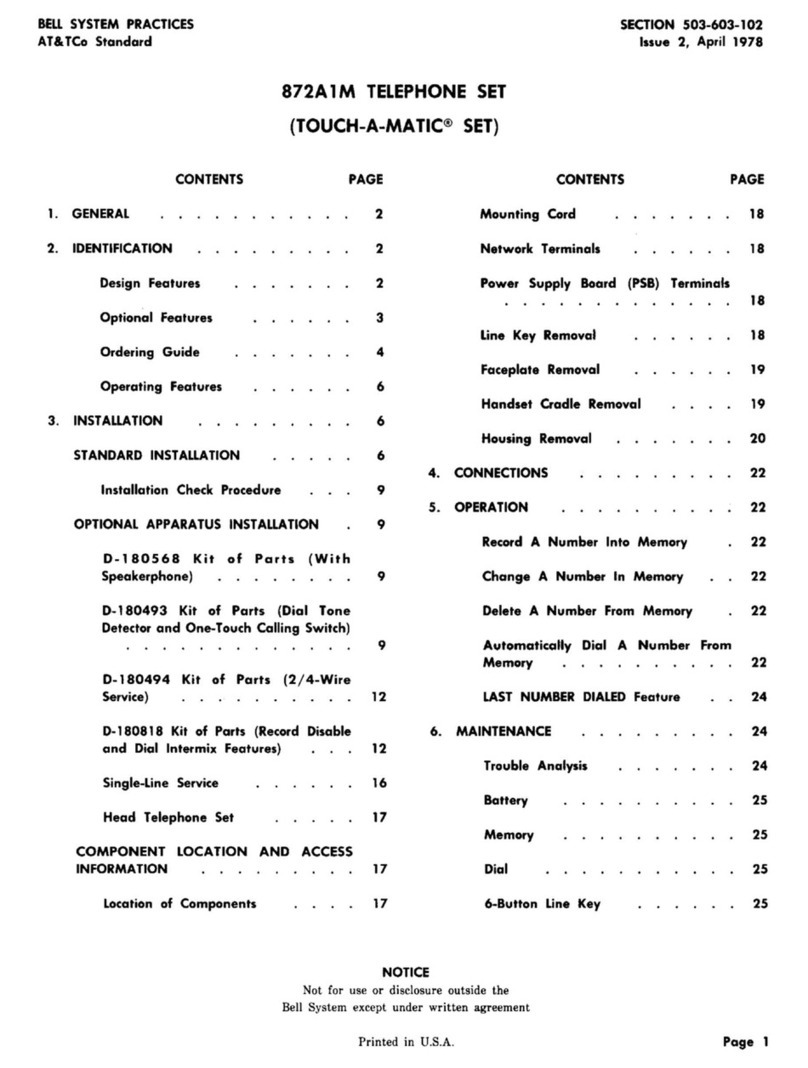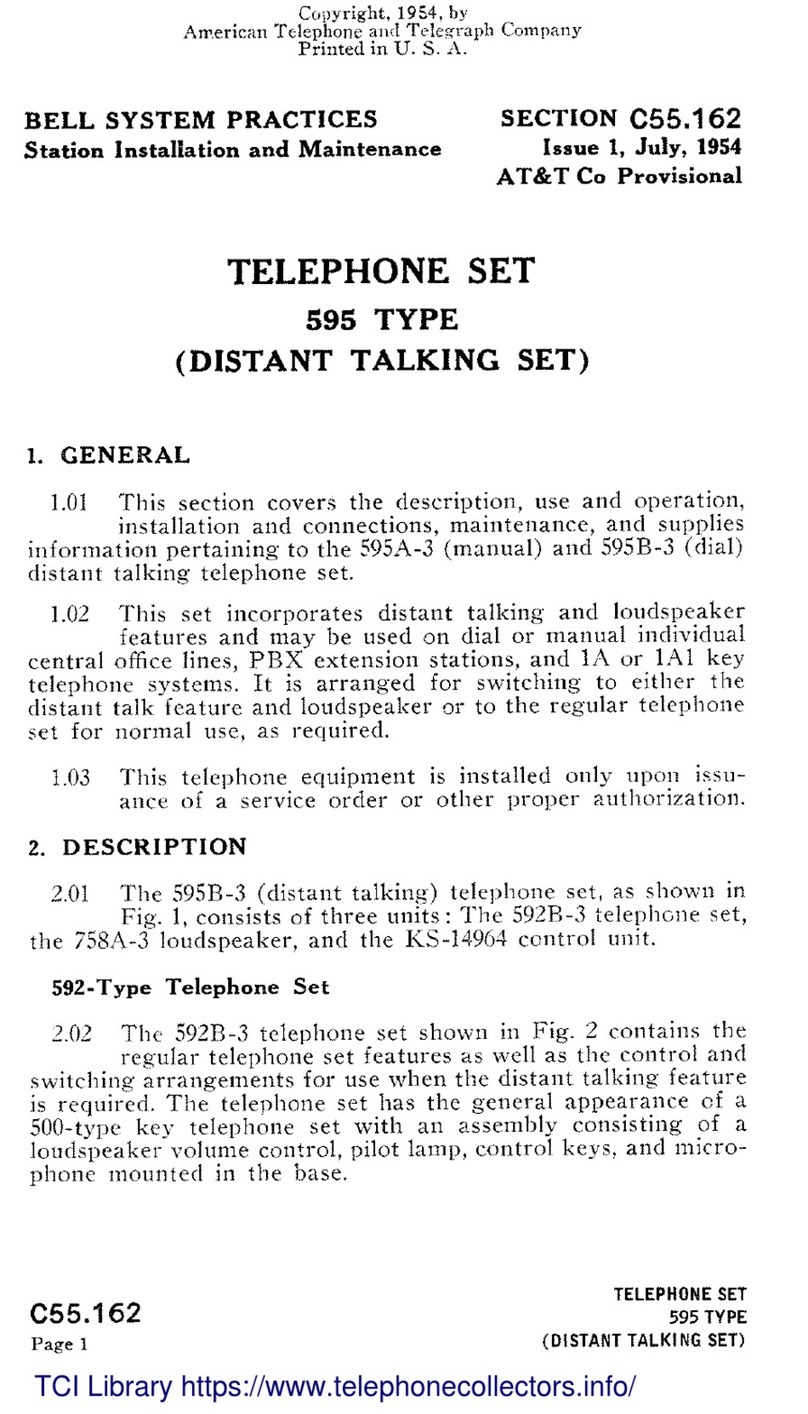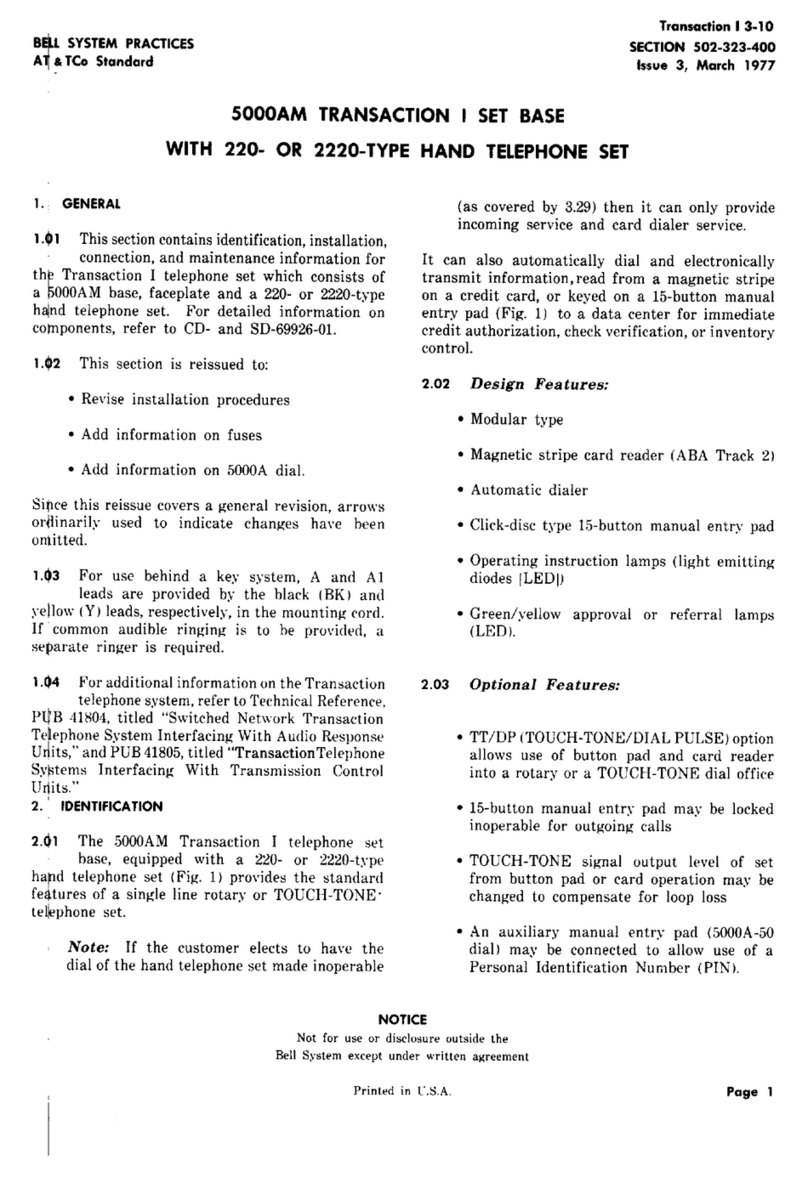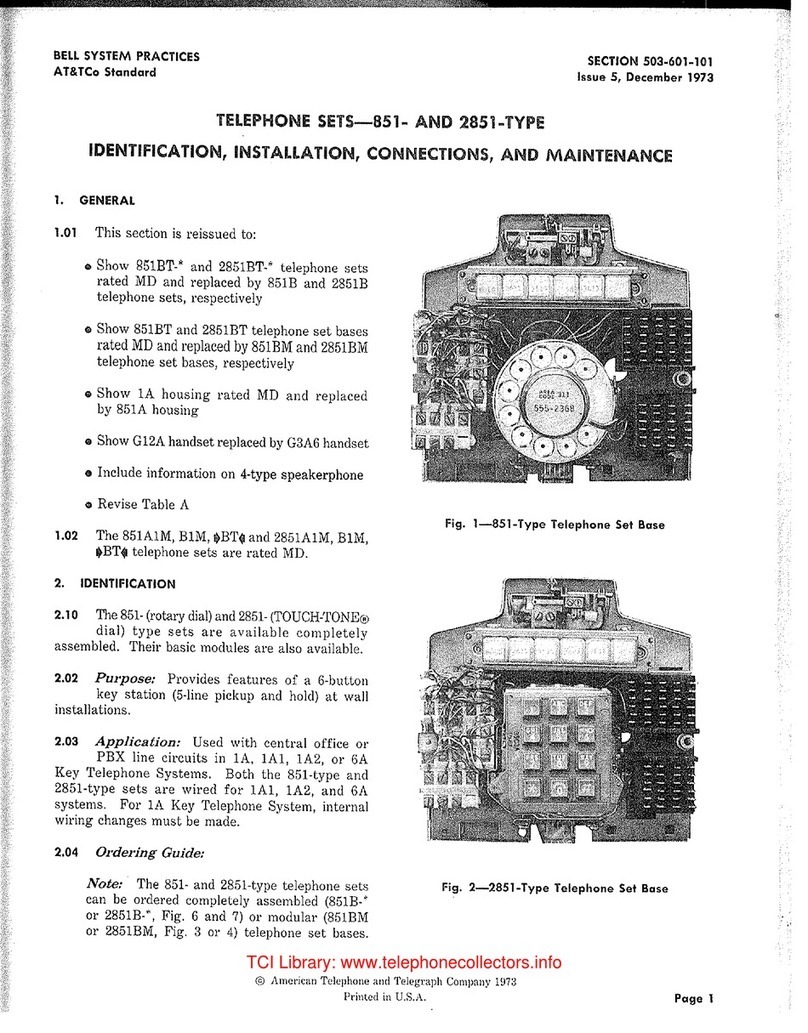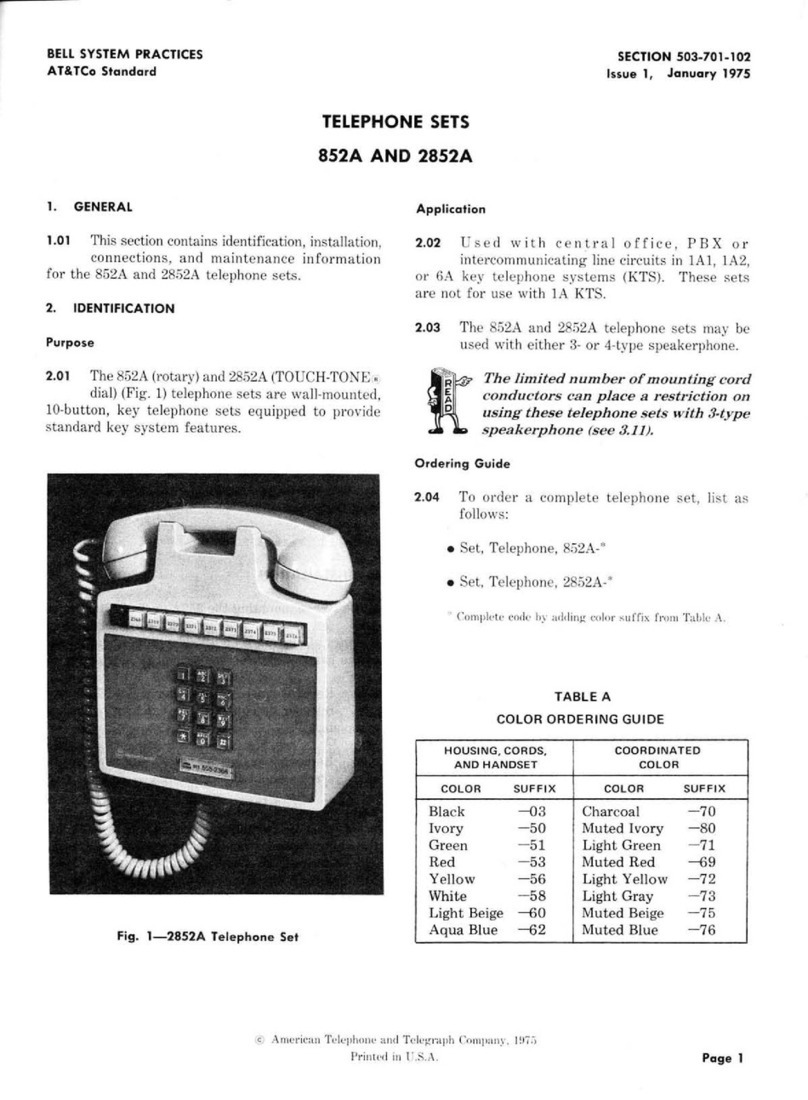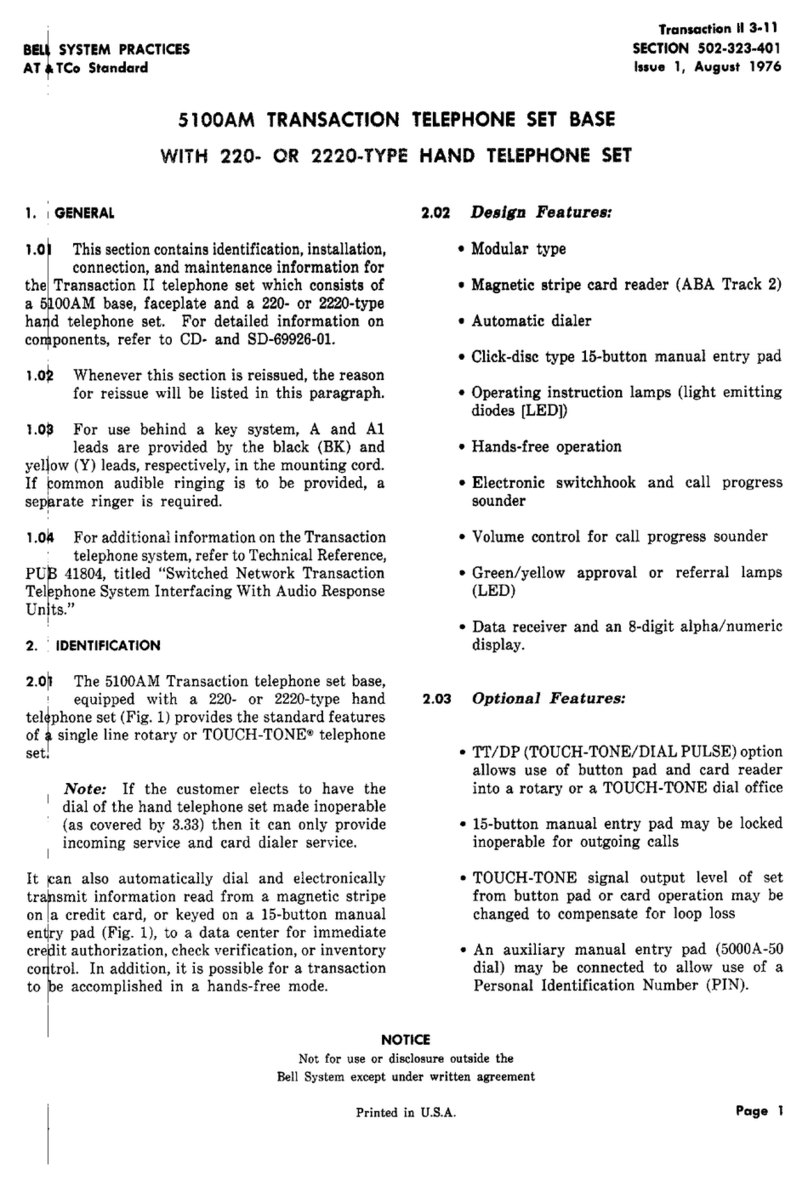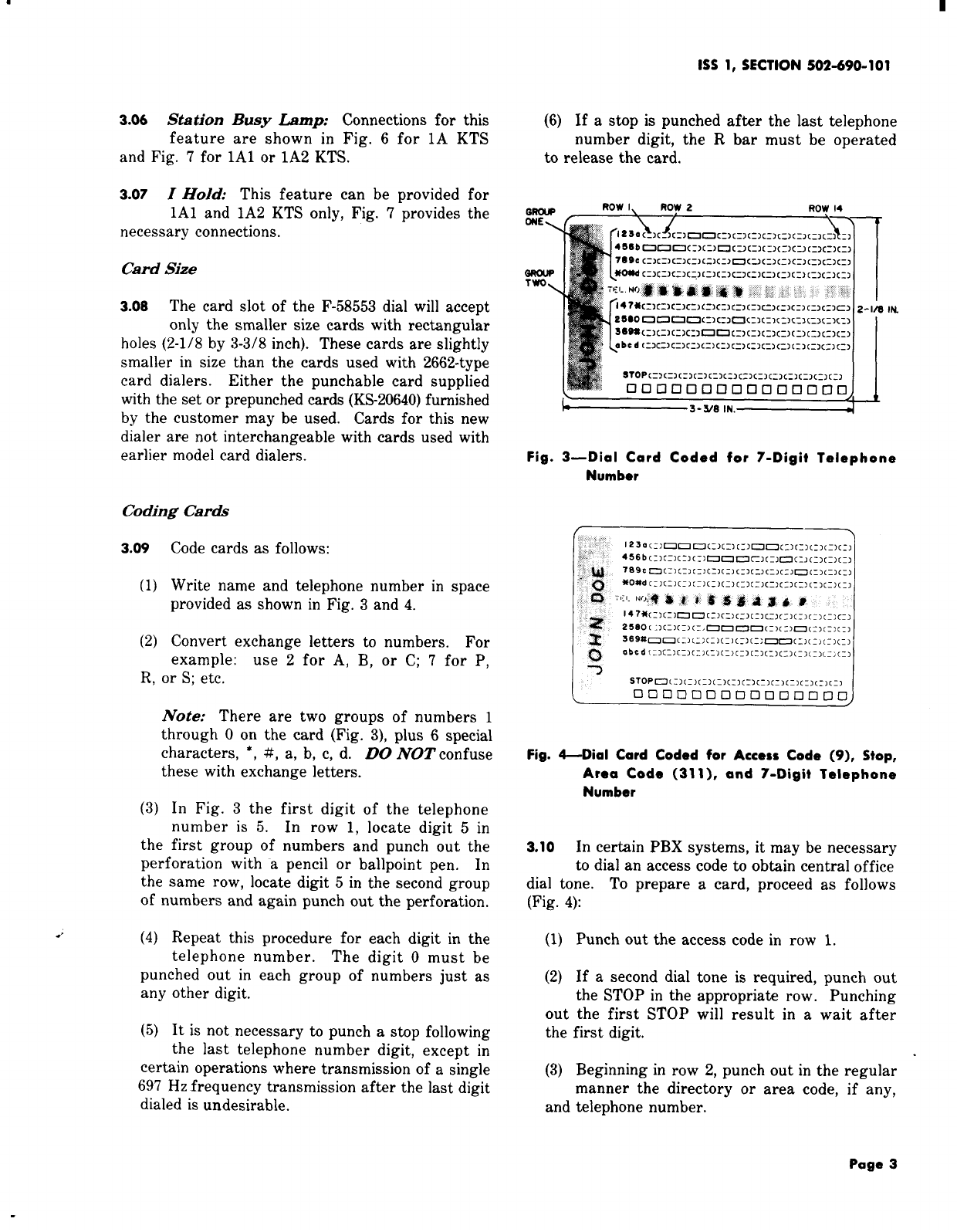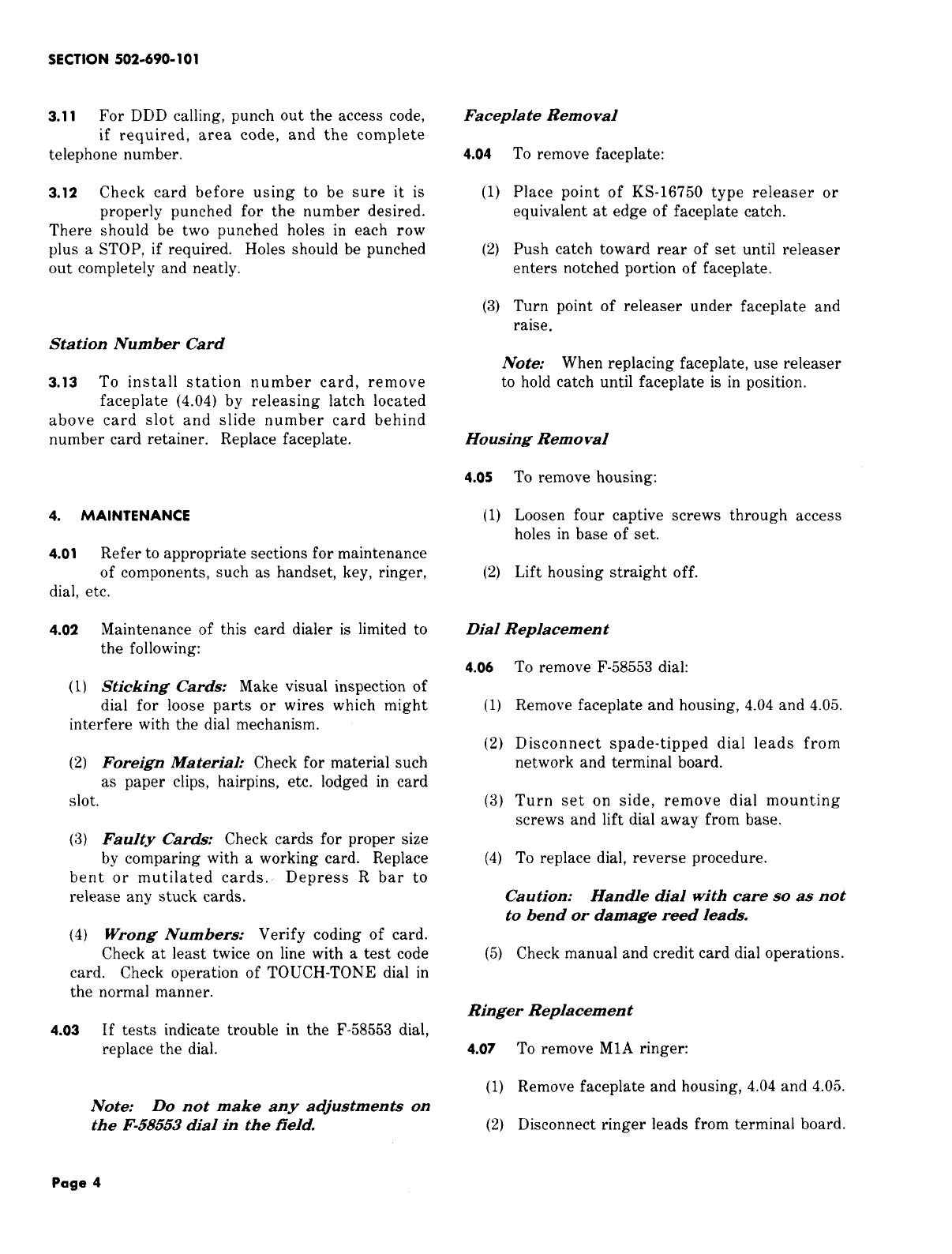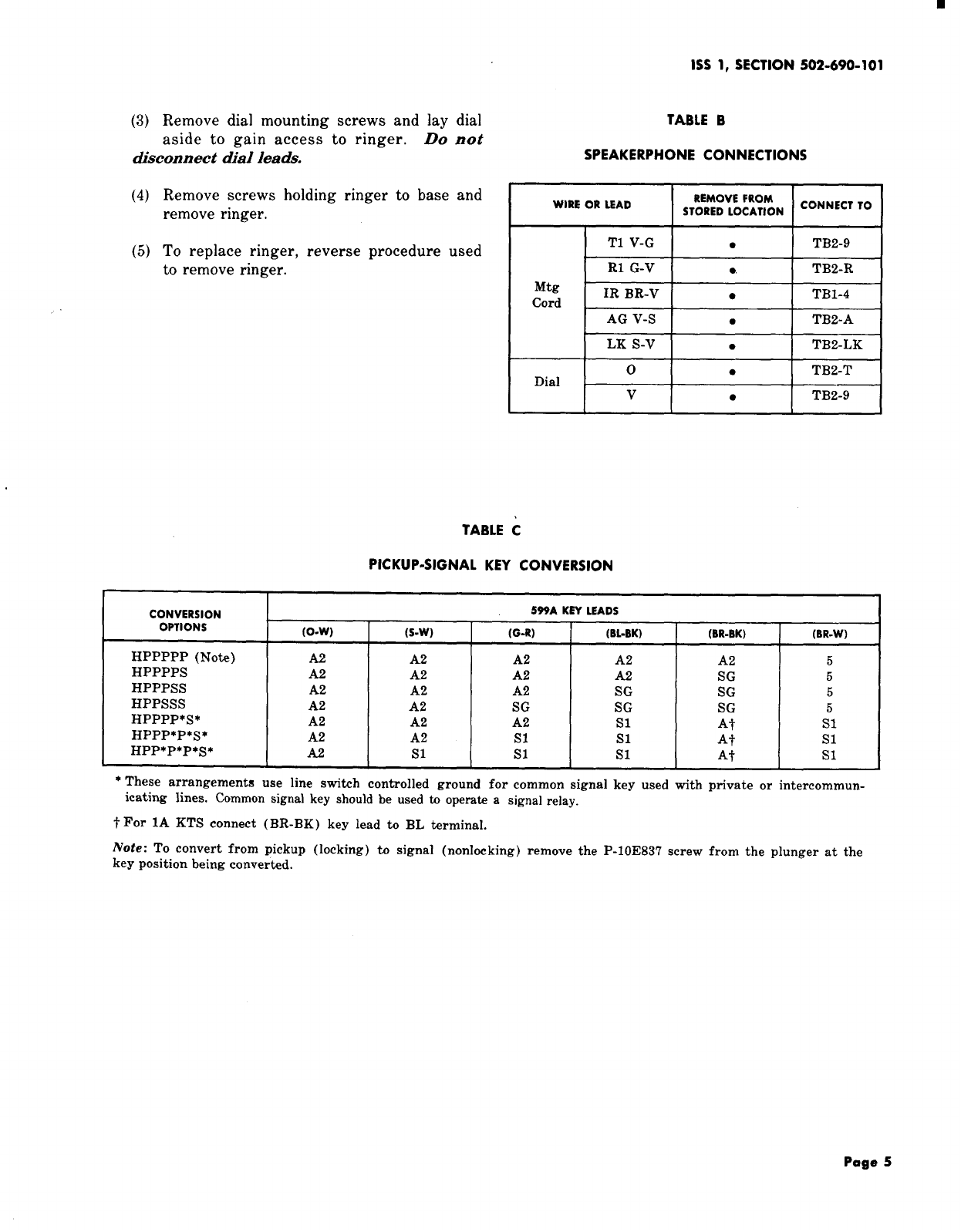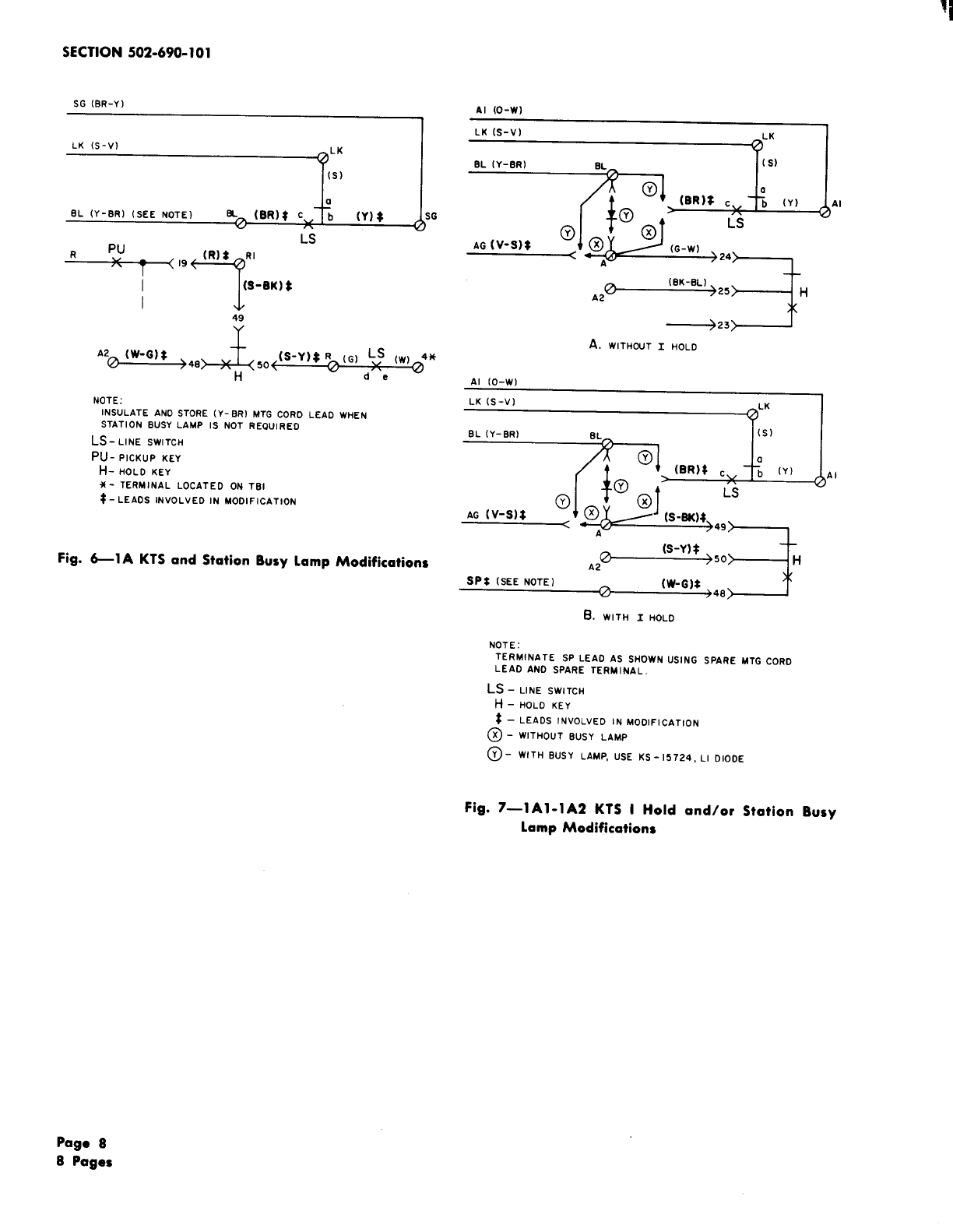3.06 Station Busy Lamp: Connections for this
feature are shown in Fig. 6for 1A KTS
and Fig. 7for lA1 or 1A2 KTS.
3.07 IHold: This feature can be provided for
lA1 and 1A2 KTS only, Fig. 7provides the
necessary connections.
Card Size
3.08 The card slot of the F-58553 dial will accept
only the smaller size cards with rectangular
holes (2-1/8 by 3-3/8 inch). These cards are slightly
smaller in size than the cards used with 2662-type
card dialers. Either the punchable card supplied
with the set or prepunched cards (KS-20640) furnished
by the customer may be used. Cards for this new
dialer are not interchangeable with cards used with
earlier model card dialers.
1SS 1, SECTION 502-690-101
(6) If astop is punched after the last telephone
number digit, the Rbar must be operated
to release the card.
.— —.
Is
Fig. 3—Dial Card Coded for 7-Digit Telephone
Number
Coding Cara%
3.09
(1)
(2)
Code cards as follows:
Write name and telephone number in space
provided as shown in Fig. 3and 4.
Convert exchange letters to numbers. For
example: use ~for A, B, or C; 7for P,
R, or S; etc.
Note: There are two groups of numbers 1
through Oon the card (Fig. 3), plus 6special
characters, *, #, a, b, c, d. DO NOT confuse
these with exchange letters.
(3) In Fig. 3the first digit of the telephone
number is 5. In row 1, locate digit 5in
the first group of numbers and punch out the
perforation with apencil or ballpoint pen. In
the same row, locate digit 5in the second group
of numbers and again punch out the perforation.
/(4) Repeat this procedure for each digit in the
telephone number. The digit Omust be
punched out in each group of numbers just as
any other digit.
(5) It is not necessary to punch astop following
the last telephone number digit, except in
certain operations where transmission of asingle
697 Hz frequency transmission after the last digit
dialed is undesirable.
stop,Fig. 4-Dial Card Coded for Access Code (9),
Area Code (31 1), and 7-Digit Telephone
Number
3.10 In certain PBX systems, it may be necessary
to dial an access code to obtain central office
dial tone. To prepare acard, proceed as follows
(Fig. 4):
(1) Punch out the access code in row 1.
(2) If asecond dial tone is required, punch out
the STOP in the appropriate row. Punching
out the first STOP will result in await after
the first digit.
(3) Beginning in row 2, punch out in the regular
manner the directory
and telephone number. or area code, if any,
Page 3