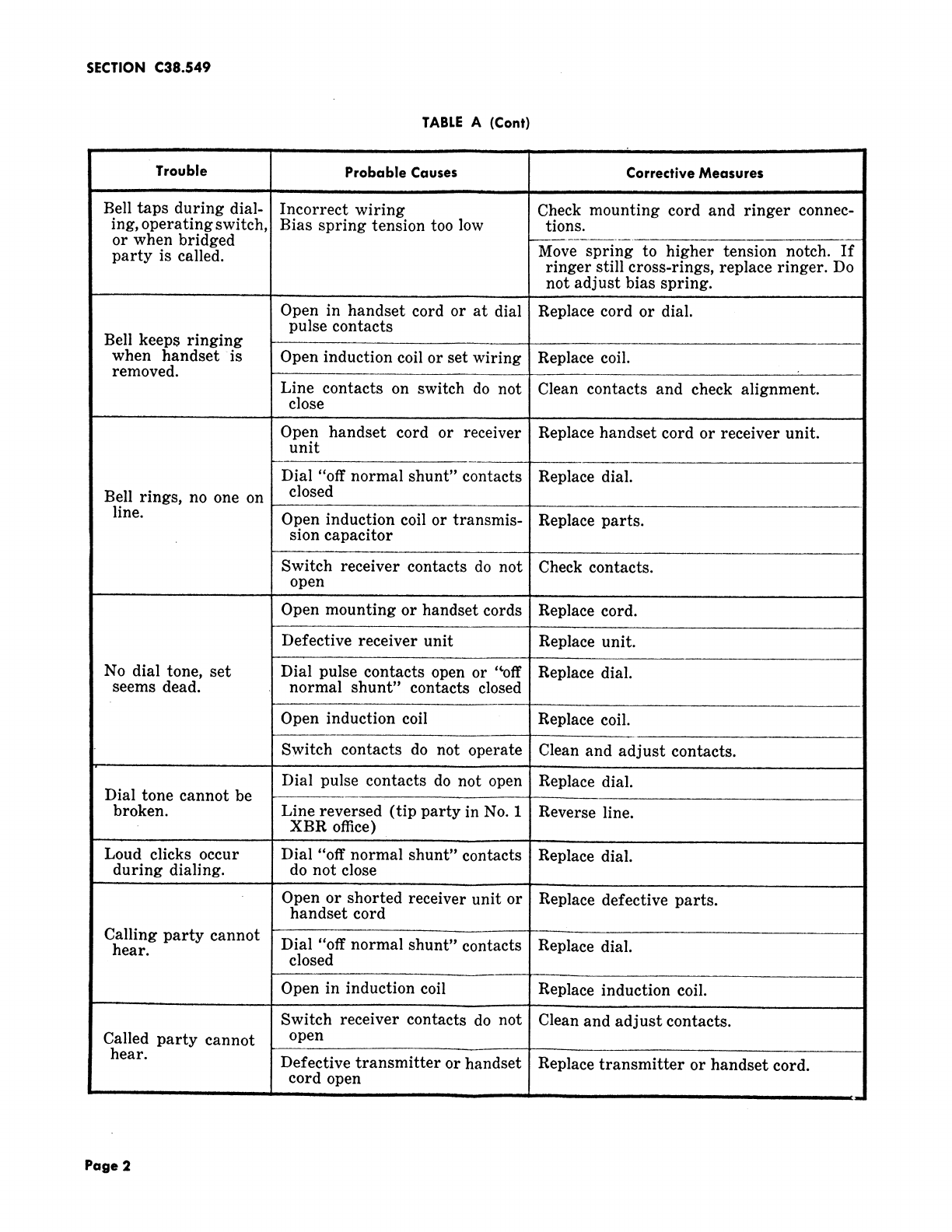ISS3, SECTIONC38.549
3.00 TYPES302, 304, 306, 307, 309, 354, 356,
AND 357
3.01 CONTACTS
• Clean contacts using a 265C tool with a
clean blade.
• The contacting surface of each contact shall _,_
fall wholly within the mating surface of
the opposing contact; if not, replace set.i_
3.02PLUNGERS _ INDERCUT
• If plungers bind or squeak, open set and
check for sticky plungers or lever pin or HELICAL.
lack of end play in the set (see Fig. 1). SPRING'__-.--- HELICAL SPRING
• Lubricate bearing surfaces with a No.2 or _ ScREw
softer graphite pencil.
Fig. 2-- SwitchhookAssembly
PLU NGER MOUNTING SCREW PLUNG
3.04 BASEPLATEFEET +1
• Feet which are badly cut, excessively worn,
or embedded with foreign matter shall be
replaced with P-11E213 molded neoprene
feet or covered with KS-8035 triangular
friction pads.
• If a foot is replaced, both feet on that end
of the set shall be equipped with neoprene
feet. Secure neoprene foot to telephone
baseplate with a P-297756 screw and a
P-11E212 nut.
END PLAY LEVER PIN END PLAY
SCREW •Felt covered feet shall be equipped with
triangular friction pads. Ifone foot is
Fig.1- Plunger Assembly equipped withafrictionpad,both feet on
that end shall be so equipped.
3.03SWITCHH00K•Friction pads shall not be attached to neo-
prene feet.
• When handset is placed on or removed from
hook, hook should move freely without 3.05 ASSEMBLY
binding or squeaking. • Unused mounting cord conductors shall be
• Binding may be caused by either a bent pin individually taped and stored.
or bent switchhook. If this trouble occurs, • Check all wiring and cords to ensure that
replace defective part. there is no interference with any moving
• Squeaks may be caused by a dirty pin. Re- parts.
move pin" clean pin and bearing holes using
' • Be sure the base is flush with the housing
a KS-2423 cloth moistened with KS-8760 before tightening base screws. ,.I
petroleum spirits.
• When reassembling, care should be taken 4.00 332 AND 334 TYPES
to be sure the undercut in the pin is assem-
bled so that the screw for the helical spring • Both sets are equipped with a lllB ampli-
engages with the undercut (see Fig. 2). tier and a 129F capacitor (see Fig. 3).
Page3