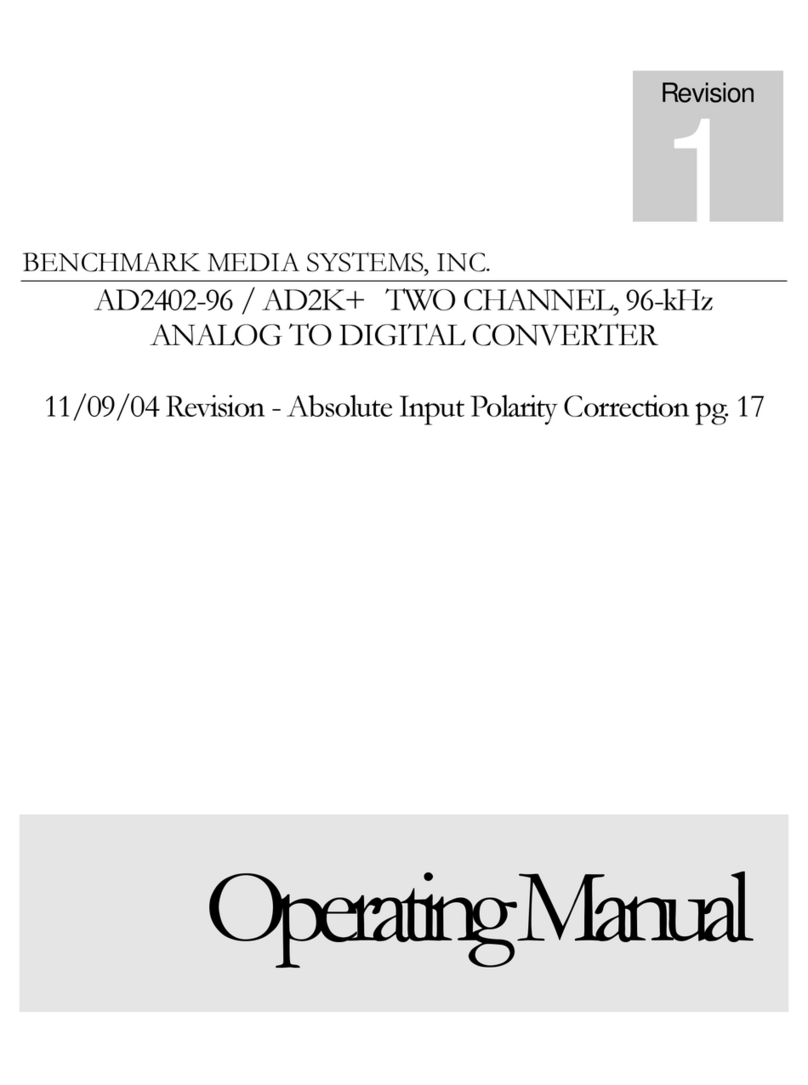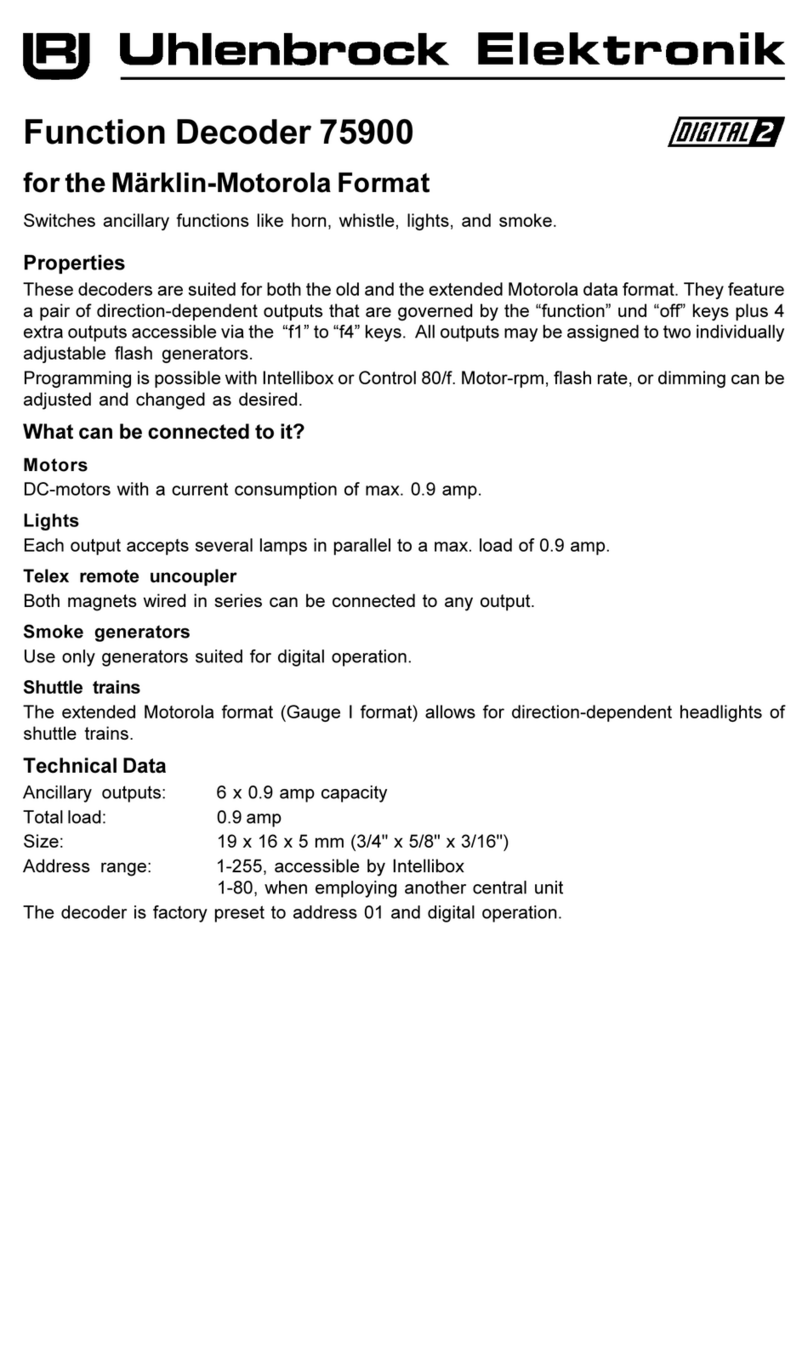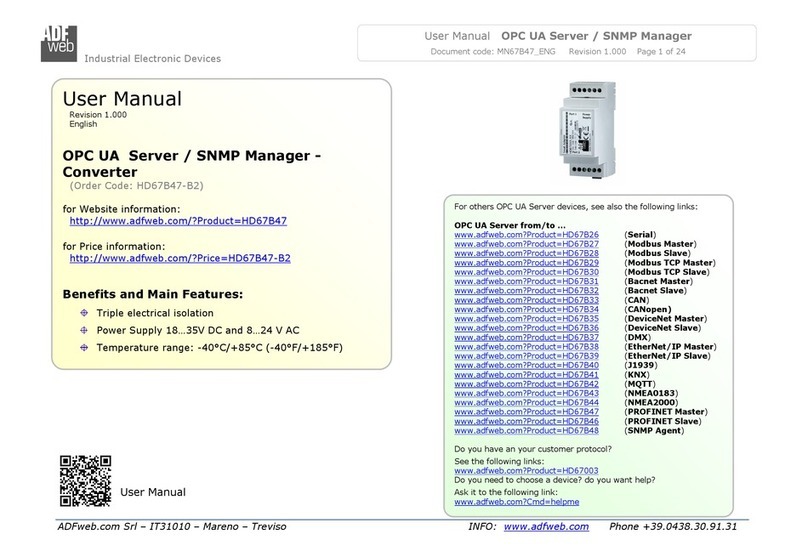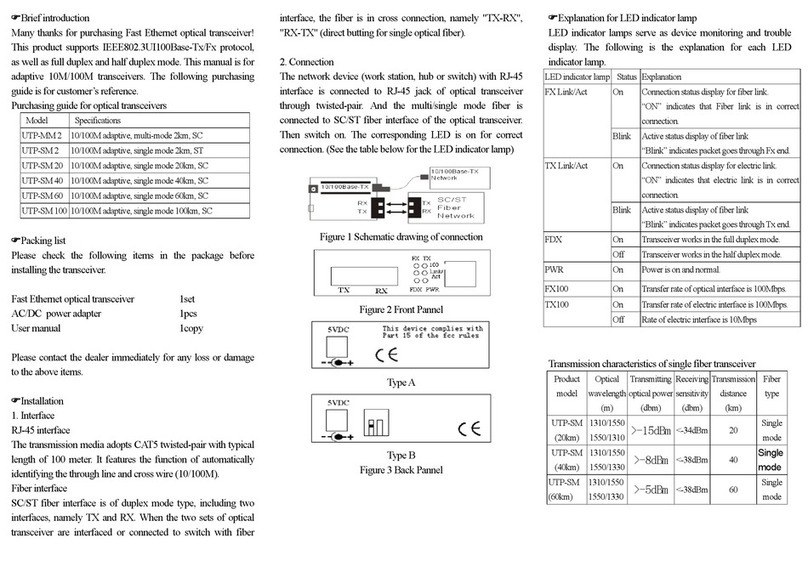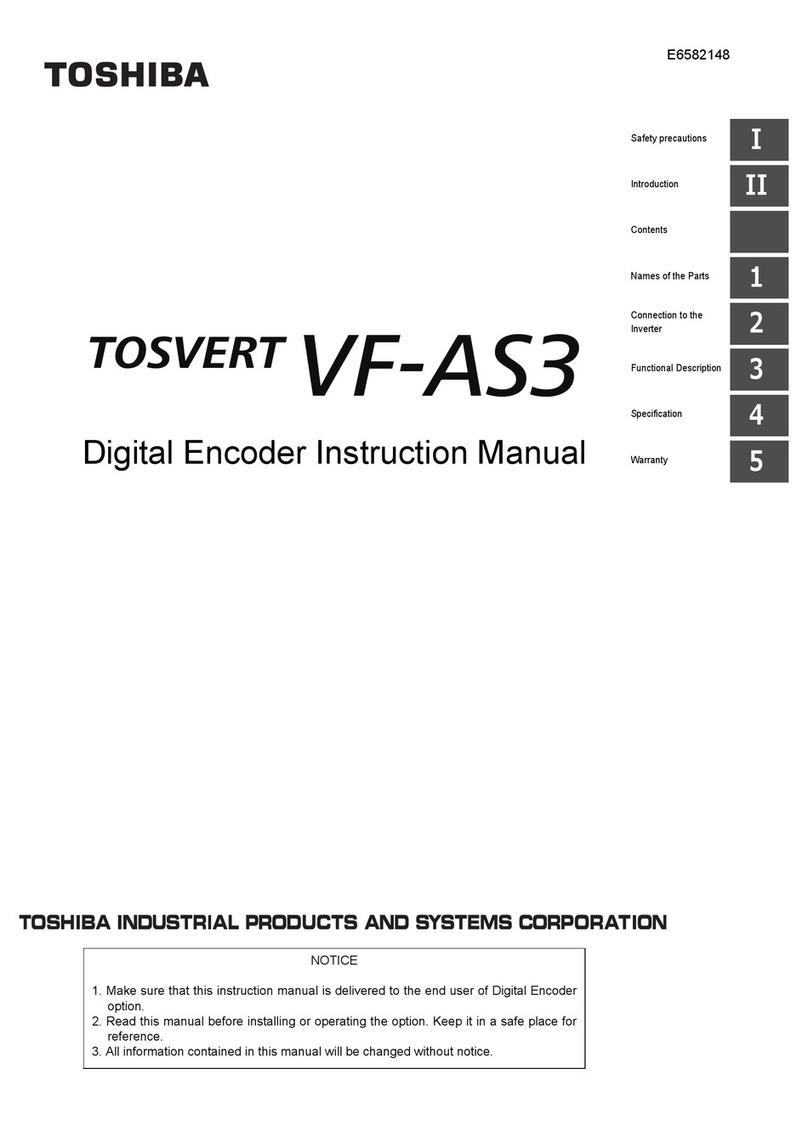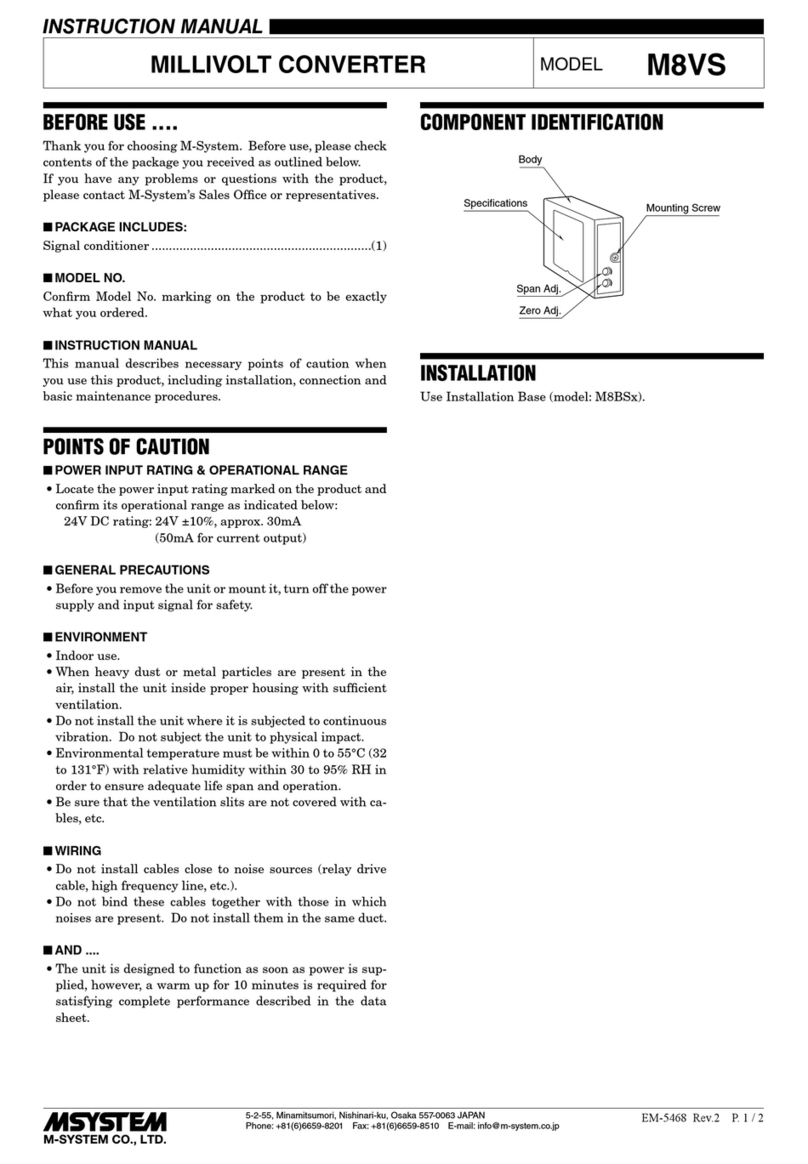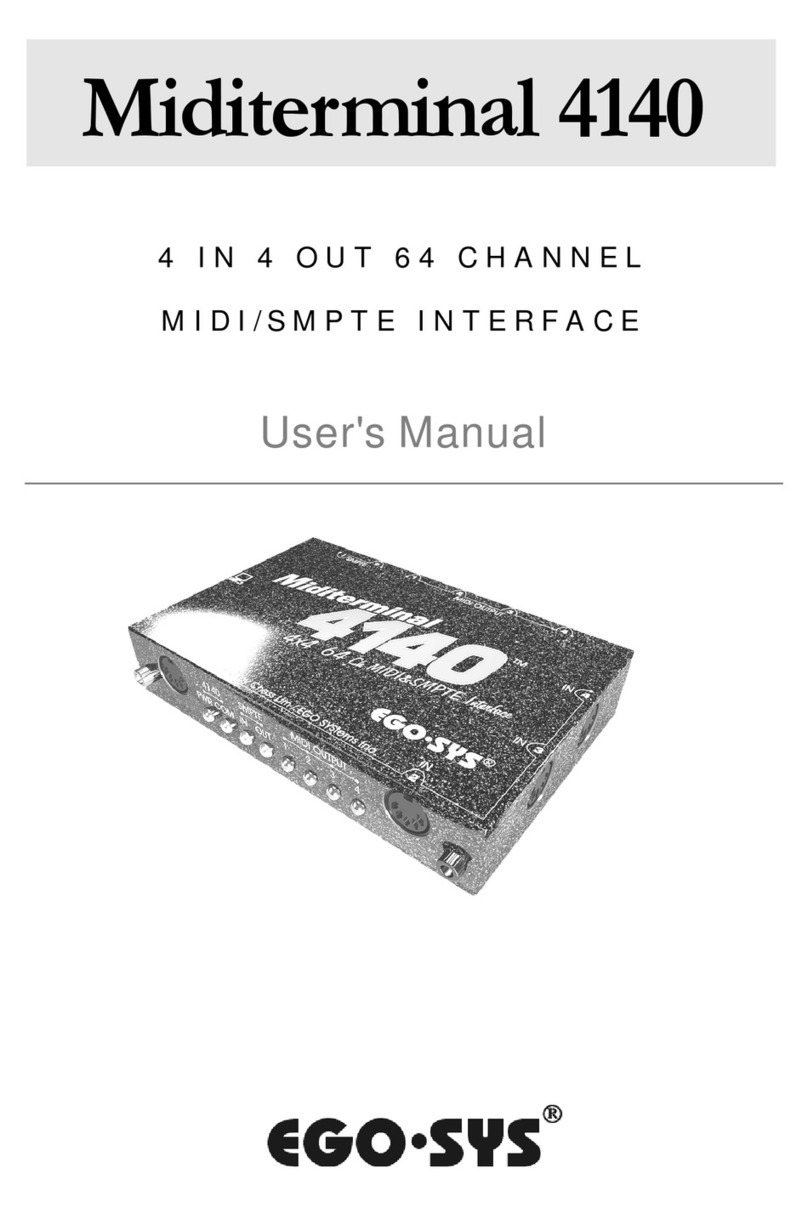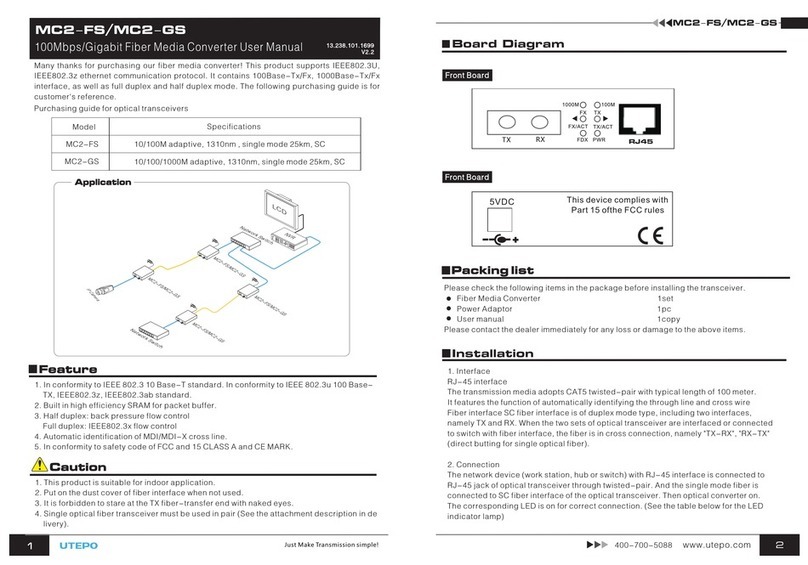Benchmark DAC1 HDR User manual

Benchmark Media Systems, Inc.
DAC1
Instruction Manual
2-Channel 24-bit 1 2-kHz
Audio Digital-to-Analog Converter

Benchmark Media Systems, Inc.
Page 2 of 39
Revision History:
Revision Filename Date PCB Rev. Author
A DAC1 – Manual – Rev A. Doc 10/01/02 A John Siau Allen Burdick
B DAC1 – Manual – Rev B. Doc 11/27/02 A John Siau
C DAC1 – Manual – Rev C. Doc 05/08/03 C John Siau
D DAC1 – Manual – Rev D. Doc 07/11/03 C John Siau
E DAC1 – Manual – Rev E. Doc 08/04/03 C John Siau
F DAC1 – Manual – Rev F. Doc 03/01/04 C Allen Burdick
G DAC1 – Manual – Rev G. Doc 06/03/04 C Allen Burdick
H DAC1 – Manual – Rev H. Doc 11/22/04 F John Siau
I DAC1 – Manual – Rev I. Doc 01/13/06 F G John Siau
J DAC1 – Manual – Rev J. Doc 03/08/06 F G John Siau
K DAC1 – Manual – Rev K. Doc 05/16/06 F G John Siau
L DAC1 – Manual – Rev L. Doc 01/31/07 F G Allen Burdick John Siau
M DAC1 – Manual – Rev L. Doc 01/10/09 F G Elias Gwinn
N DAC1 – Manual – Rev L. Doc 10/26/09 F G Elias Gwinn
Manual Revision Notes:
Revision Note
I Added 176.4 and 1 2kHz phase and latency specifications.
J Updated PCB revision notes for PCB revision G.
K Corrections on page 17 – factory default
L RoHS notes and Warranty update, Corrections on page – 1 2 kHz Optical Input
M Clarification to calibration ‘Caution’ statement
N Updated output levels in variable mode
PCB Revision Notes:
PCB Rev. Note
C Added internal 10, 20, and 30 dB pads with jumpers for XLR outputs.
F Changed unbalanced output impedance to 30Ω
ΩΩ
Ω, upgraded optical input for 1 2kHz
capability, reduced DC offsets, added balance trim pot.
G Minor change to BUF634 mounting pads. No circuit or performance changes.

Benchmark Media Systems, Inc.
Page 3 of 39
REVISION HISTORY: 2
SYSTEM OVERVIEW: 4
FEATURE SUMMARY: 5
FRONT PANEL: 6
REAR PANEL: 7
CALIBRATION: 7
REMOVING TOP COVER: 13
JUMPER LOCATIONS: 14
JUMPER SETTINGS: 15
COMPLIANCE AND SAFETY INFORMATION: 18
CERTIFICATE OF CONFORMITY: 1
CONTACT INFORMATION: 20
WARRANTY: 21
ULTRALOCK™ … WHAT IS IT? 22
DAC1 PERFORMANCE CURVES: 25

Benchmark Media Systems, Inc.
Page 4 of 39
SYSTEM OVERVIEW:
The DAC1 is a reference-quality 2-channel 192-kHz 24-bit audio digital-to-analog converter featuring
Benchmark’s UltraLock™ technology. The DAC1 is designed for maximum transparency and is well suited for
critical playback in studio control rooms and in mastering rooms. A compact and rugged enclosure makes the
DAC1 an excellent choice for location recording broadcast facilities and mobile trucks. The internal power
supply supports all international voltages and has generous margins for over and under voltage conditions.
Two ¼” headphone jacks are driven with Benchmark’s new HPA2™ headphone amplifier. The HPA2™ is a high-
current amplifier that is capable of driving a wide variety of headphone loads while achieving less than 0.0003%
distortion under load.
The gain control sets the output level of the headphone jacks. It can also be used to control the output level of the
balanced XLR and unbalanced RCA analog outputs. A rear-panel switch selects Variable or Calibrated output
levels.
The DAC1 is designed to interface directly to power amps and powered studio monitors in order to provide the
cleanest and shortest path from digital to monitor output. 10 20 and 30 dB pads are provided for interfacing to
studio monitors having high input sensitivity.
Three digital inputs (balanced XLR coaxial and optical) are provided and are selected from the front panel. All
inputs accept either professional or consumer formats.
The Benchmark UltraLock™ system is 100% jitter immune. The D/A conversion clock is totally isolated from the
AES/EBU digital audio clocks in a topology that outperforms two-stage PLL designs. In fact no jitter-induced
artifacts can be detected using an Audio Precision System 2 Cascade test set. Measurement limits include
detection of artifacts as low as -140 dBFS application of jitter amplitudes as high as 12.75 unit intervals (UI) and
application of jitter over a frequency range of 2 Hz to 200 kHz. Any AES/EBU signal that can be decoded by the
AES/EBU receiver will be reproduced without the addition of any measurable jitter artifacts. In addition the
receiver IC has been selected for its ability to decode AES/EBU signals in the presence of very high levels of
jitter.
The DAC1 is designed to perform gracefully in the presence of errors and interruptions at the digital audio inputs.
A soft mute circuit eliminates pops when a digital signal is applied. Power management circuitry controls the
muting and resetting of all digital circuits upon removal and application of power. Audio is present at the outputs
only 60 ms after applying a digital input signal and only 500 ms after applying power to the unit.
The DAC1 is designed to avoid all unnecessary mute scenarios. Muting is only enabled upon loss of power or
when digital transmission errors occur. The DAC1 does not mute when the input data is all zeros. Consequently
no audio is lost when an audio transient follows full silence. Furthermore the DAC1 SNR specifications represent
the true system performance not just the performance of an output mute circuit.
The DAC1 will operate even when sample rate status bits are set incorrectly. Sample rate is determined by
measuring the incoming signal. Lack of sample rate status bits or incorrectly set status bits will not cause loss of
audio.
The DAC1 is phase accurate between channels at all sample rates and is phase accurate between other DAC1
boxes at sample rates up to 110 kHz.
A fully digital de-emphasis circuit supports 44.1 48 88.2 and 96-kHz sample rates and is automatically enabled in
response to the pre-emphasis status bits of consumer format digital signals.

Benchmark Media Systems, Inc.
Page 5 of 39
FEATURE SUMMARY:
XLR balanced BNC coaxial and TOSLINK optical digital inputs – front-panel switch selectable
High level +4 dBu balanced analog outputs +29 dBu maximum output level
Jumper-selected 10 20 or 30 dB pads on balanced outputs
-10 dBV unbalanced outputs +13.5 dBu maximum output level factory set to +2vRMS @ 0dBFS (8.2 dBu)
Two HPA2™ high-current high-output ¼” headphone jacks
Front-panel knob controls all analog outputs or just the headphone outputs (selected with rear-panel switch)
Analog output mute function on rear-panel switch
Preset output levels use multi-turn trimmers – one 10-turn trimmer per output 20 dB Range 2 dB/turn
Total jitter immunity with Benchmark phase-accurate UltraLock™ technology
Two Error LED’s (no digital input non-PCM digital input)
Power Indicator LED
THD+N = -107 dB 0.00045% @ -3 dBFS input -105 dB 0.00056% @ 0 dBFS input
Automatic de-emphasis in consumer mode at 44.1 48 88.2 or 96 kHz when pre-emphasis bit is set
Reliable and consistent performance under all operating conditions
115 V 230 V 50-60 Hz international power supply with very wide operating range
Low radiation toroidal power transformer significantly reduces hum and line related interference
Low power consumption (8 Watts typical program 16 Watts peak)
Meets FCC Class B and CE emissions requirements

Benchmark Media Systems, Inc.
Page 6 of 39
FRONT PANEL:
STATUS DISPLAY:
Power - (Blue LED) indicates the presence of power within the DAC1
Error - (Red LED) indicates out of sample range too low or no digital input signal
Non PCM - (Red LED) indicates a digital audio signal that cannot be decoded by the DAC1 (such as Dolby AC3)
INPUT SELECTOR SWITCH – Three Po ition Toggle:
Coaxial - Selects the unbalanced digital signal from the BNC coaxial input
XLR - Selects the balanced digital signal from the XLR type connector at the rear panel
Optical - Selects the digital signal from the TOSLINK optical input at the rear panel
HPA2™STEREO HEADPHONE JACKS:
There are two stereo headphone jacks. These allow two listeners to monitor and compare notes on what is
heard. We recommend using identical headphones because headphone sensitivities can differ significantly. The
front-panel gain control adjusts the level at both jacks. Benchmark’s HPA2™ is unsurpassed in its ability to deliver
high current at high output levels without distortion. The HPA2™ delivers the full rated performance of the DAC1
into two 60 Ω stereo headphones outputs. The HPA2™ is fully protected against short circuits and overloads.
VARIABLE GAIN CONTROL:
The front-panel gain control always controls the output level of the headphone jacks. It can also be used to control
the output levels of the balanced XLR and unbalanced RCA analog outputs. A rear-panel switch selects Variable
or Calibrated output levels. In Variable mode the analog output levels are controlled from the front-panel control.
In Calibrated mode the analog output levels are controlled from a pair of 10-turn trimmers (located on the rear
panel).
RACK MOUNT HOLES:
For ease of mounting the front panel of the DAC1 has rack mount holes that are machined to conform to
standard rack mount dimensions. The width of the DAC1 panel is exactly ½ that of a standard 19” panel. The
DAC1 is one rack unit high. Either ear of the DAC1 can be mounted directly to a standard 19” rack. A machined
junction block connects the other ear to a ½ width blank panel another DAC1 or future ½ width Benchmark
products. When joined the two units form a single rigid 19” panel that can be installed in any standard 19” rack.

Benchmark Media Systems, Inc.
Page 7 of 39
REAR PANEL:
OUTPUT LEVEL SWITCH – Three Po ition Toggle:
Calibrated (UP) – Analog output levels are controlled by 10-turn rear-panel trim controls
Off (CENTER) – Analog outputs are muted headphone outputs remain active
Variable (DOWN) – Analog output levels are controlled by front-panel gain control
The Output Level switch does not affect the operation of the headphone jacks (the headphone outputs are never
disabled and the headphone level is always controlled from the front panel).
CALIBRATION POTENTIOMETERS:
The calibration potentiometers are 10-turn trimmers and are accessible through the rear panel using a small
screwdriver. These trimmers provide a 2 dB per rotation adjustment with a total control range of + 9 to +29 dBu at
0 dBFS (full-scale digital input). Factory calibration has been set so that the output level at the balanced XLR
connectors is +4 dBu @ -0 dBFS (+4 dBu when the digital input signal is at -0 dBFS and -16 dBu at -20 dBFS).
This is lower than the most common reference level for studio applications but is appropriate for most powered
monitors. The factory-preset levels may be increased by 5 dB or decreased by 15 dB in order to conform
to other studio reference levels. This range of levels is also well suited for direct connection to the balanced line-
level inputs on most power amplifiers. Most professional equipment will work well at these levels.
Note: The Calibration Potentiometers have no effect on the output levels when this switch is set to Variable.
Caution: Most powered studio monitors require signal levels that are much lower than standard studio levels. All
DAC1 converters produced after 12/01/02 are equipped with internal jumper-selected 10 20 and 30 dB
attenuators. DAC1 converters produced prior to 12/01/02 were shipped with external 20 dB attenuator cables.
Most powered monitors will require 20 dB attenuation when connected directly to the DAC1 XLR outputs.
Caution:
Do not set the ‘Output Level Switch’ to ‘Calibrated’ if you
are directly driving a power amplifier or powered
speakers. The ‘Calibrated’ setting produces an output that
is near full-volume and may damage your speakers.
If directly connecting the DAC1 to a power amplifier or powered speakers, it is highly
recommended to start in “variable” mode with the volume knob at ‘full-off’ (7 o’ clock),
then slowly increase to a comfortable level.

Benchmark Media Systems, Inc.
Page 8 of 39
ANALOG OUTPUTS:
Balanced Analog Outputs:
Left and Right balanced outputs are provided on Neutrik™ gold-pin male XLR jacks. The output levels may be
controlled from the front panel or may be set to fixed levels using the rear-panel Calibration Potentiometers.
The output impedance of the XLR outputs is 60 Ω when the output pads are disabled. The low output impedance
makes these outputs well suited for driving up to 680 feet of cable (assuming 32 pF/foot). If the output pads are
enabled the output impedance will be higher and the maximum allowable cable length must be reduced as
shown in Table 1(assuming 32 pF/foot and a maximum allowable loss of 0.1 dB at 20 kHz).
Table 1 - Cable Drive Capability
Balanced Output Drive Capability:
Attenuator
Output
Maximum
Loss in dB
Setting (dB)
Impedance
Cable (ft)
at 20 kHz
0 60 680 0.1
10 1600 26 0.1
20 500 82 0.1
30
160
255
0.1
Unbalanced Output Drive Capability:
Output
Maximum
Loss in dB
Impedance
Cable (ft)
at 20 kHz
30
1360
0.1
XLR pin 2 = + Audio Out
XLR pin 3 = - Audio Out
XLR pin 1 = Cable Shield (grounded directly to the chassis to prevent internal ground loops)
Caution: If the balanced XLR outputs are wired to an unbalanced input (using special adapter cables) pin 3 must
be left floating. Shorting pin 3 to ground will cause very high levels of distortion.
Caution: The XLR outputs are studio-grade line-level outputs and should not be plugged into microphone inputs
without the use of the internal 20 or 30 dB pads (or a suitable external pad).
Unbalanced Analog Outputs:
The Left and Right unbalanced outputs are provided on standard RCA style jacks. The left channel output
connector is white and right channel output connector is red. The output levels may be controlled from the front
panel or may be set to fixed levels using the rear-panel Calibration Potentiometers. The XLR attenuators do
not have any effect on the level of the RCA outputs. The RCA output levels are 12 dB lower than the XLR outputs
(when the internal XLR attenuators are disabled). When the XLR outputs are calibrated to +4 dBu at –0 dBFS the
RCA outputs will conform to the –10 dBV convention for consumer grade equipment. The output impedance at
the RCA jacks is 30 Ω and is low enough to allow for the use of high or low capacitance cable and the common
high capacitance of consumer receiver/amplifier inputs. Mono summing with a “Y” cable is not recommended as
this will cause high amounts of distortion. Mono summing with a “Y” cable can be accomplished with the use of a
modified cable by implementing a 1.25kΩ series resistor.
Note: The RCA outputs should not be used to drive cables exceeding 1360 feet (see Table 1).
DIGITAL INPUTS:
There are three digital inputs on the DAC1. These inputs are selected from a front-panel toggle switch. All of the
inputs can decode AES/EBU and S/PDIF input signals in either professional or consumer formats. The DAC1 will

Benchmark Media Systems, Inc.
Page 9 of 39
not decode AC3 signals. A red Non PCM Error LED will illuminate when AC3 or other non-PCM input signals are
connected to the selected digital input. Internal jumpers can be used to disable the front-panel selector switch.
These jumpers allow the permanent selection of any one of the three digital inputs. This feature is useful for
applications where the DAC1 has a dedicated function in a critical audio path.
XLR Digital Input:
This input uses a gold-pin Neutrik™ female XLR connector. The input is balanced and has a 110-Ω input
impedance. This input is DC isolated transformer coupled current limited and diode protected. It is designed to
accept standard 4 Vpp AES signals and will work reliably with levels as low as 300 millivolts. Receive errors will
occur (and the DAC1 will mute) when the peak-to-peak input voltage is less than about 160 millivolts.
Coaxial Digital Input:
The coaxial input uses a female BNC connector that is securely mounted directly to the rear panel. The input
impedance is 75 Ω. This input is DC isolated transformer coupled current limited and diode protected.
Like the other digital inputs this input accepts AES/EBU or S/PDIF digital audio formats. The BNC connector is
specified by the AES3-id and SMPTE 276M standards for 75-Ω 1 Vpp digital audio signals and is commonly used
in video production facilities. IEC 609588-3 specifies the use of an RCA type connector for 75-Ω 0.5 Vpp
consumer-format digital audio signals (commonly known as S/PDIF). The coaxial input on the DAC1 is designed
to accept either type of signal. We have chosen to use a BNC connector because of its superior reliability. The
DAC1 comes with a BNC-to-RCA adapter to allow easy interface with consumer equipment.
The BNC input has a 75-Ω internal termination that may be disabled by removing a jumper. This termination is
required for normal operation but may be removed if the user wishes to loop a single coaxial feed through several
other pieces of equipment. A 75-Ω termination must be applied at the last device on the loop and there should
be a combined total of less than 6 feet of cable between the first and last receive device.
Optical Input:
The optical input connector is manufactured by Toshiba and is commonly known as a TOSLINK connector. The
TOSLINK optical connector used on the DAC1 is designed to work well at sample rates up to 192 kHz.
AC POWER INPUT CONNECTOR AND FUSE HOLDER:
The AC power input uses a standard IEC type connector. One USA compatible power cord is included with
DAC1 converters shipped to North America. IEC style power cords in country specific configurations are
available in your locality.
The fuse holder is built into a drawer next to the IEC power connector. The drawer requires two 5 x 20 mm 250 V
Slo-Blo
®
Type fuses. The drawer includes a voltage selection switch with two settings: “110” and “220”. The fuse
rating for the 110-Volt setting is 0.50 Amps. The fuse rating for the 220-Volt setting is 0.25 Amps.
The AC input has a very wide input voltage range and can operate over a frequency range of 50 to 60 Hz. At
“110” the DAC1 will operate normally over a range of 90 to 140 VAC. At “220” the DAC1 will operate normally
over a range of 175 to 285 VAC.
Caution: Always install the correct fuses when changing the voltage setting. Always insure that the voltage
setting is correct for your locality.

Benchmark Media Systems, Inc.
Page 10 of 39
SPECIFICATIONS:
DIGITAL INPUTS:
Number of Digital Inputs (switch selected): 3 (XLR Coaxial TOSLINK)
Number of Audio Channels: 2
Input Sample Frequency Range: 28 to 195 kHz
Maximum Input Word Length 24 bits
Digital Input Impedance on XLR input: 110 Ω
Digital Input Impedance on Coaxial input (Jumper Selected): 75 Ω or Hi-Z (Bridging)
Transformer Coupled Digital Inputs: Yes
DC Blocking Capacitors on Digital Inputs: Yes
Transient and Over-Voltage Protection on Digital Inputs: Yes
Minimum Digital Input Level: 300 mVpp on XLR 150 mVpp on Coaxial
Jitter Tolerance (With no Measurable Change in Performance): >12.75 UI sine 100 Hz to 10 kHz
> 3.5 UI sine at 20 kHz
> 1.2 UI sine at 40 kHz
> 0.4 UI sine at 80 kHz
> 0.29 UI sine at 90 kHz
> 0.25 UI sine above 160 kHz
Jitter Attenuation Method: Benchmark
UltraLock™
BALANCED ANALOG OUTPUTS:
Number of Balanced Analog Outputs: 2
Output Connector: Gold-Pin Neutrik™ male XLR
Output Impedance: 60 Ω
Output Level Calibration Controls: 10-turn trimmers (1 per output)
Calibration Adjustability: 2 dB / turn
Output Level Range (at 0 dBFS) In “Calibrated” Mode: +9 dBu to +29 dBu (Attenuator off)
-1 dBu to +19 dBu (Attenuator = 10 dB)
-11 dBu to +9 dBu (Attenuator = 20 dB)
-21 dBu to -1 dBu (Attenuator = 30 dB)
Output Level Range (at 0 dBFS) In “Variable” Mode: Off to +27 dBu (Attenuator off)
Off to +17 dBu (Attenuator = 10 dB)
Off to +7 dBu (Attenuator = 20 dB)
Off to -3 dBu (Attenuator = 30 dB)
Output Level Variation with Sample Rate (44.1 kHz vs. 96 kHz): < +/- 0.006 dB
UNBALANCED ANALOG OUTPUTS:
Number of Balanced Analog Outputs: 2
Output Connector: RCA
Output Impedance: 30 Ω
Output Level Calibration Controls: Shared with Balanced Outputs
Output Level Range (at 0 dBFS) In “Calibrated” Mode: -6 dBu to +13.5 dBu
Output Level Range (at 0 dBFS) In “Variable” Mode: Off to +11 dBu
Calibration Adjustability: 2 dB / turn
Output Level Variation with Sample Rate (44.1 kHz vs. 96 kHz): < +/- 0.006 dB
Factory Preset 2vRMS (8.2 dBu)
HPA2™ HEADPHONE OUTPUTS:
Number of Headphone Outputs: 2
Output Connector: ¼” TRS
Output Impedance: 0 Ω
Output Level Control: Stereo Control on Front Panel
Output Level Range (at 0 dBFS) into 60 Ω Load: Off to +21 dBu

Benchmark Media Systems, Inc.
Page 11 of 39
AUDIO PERFORMANCE:
Fs = 44.1 to 96 kHz 20 to 20 kHz BW 1 kHz test tone 0 dBFS = +24 dBu (unless noted):
SNR – A-Weighted (0 dBFS = +20 to +29 dBu): 116 dB
SNR – Unweighted (0 dBFS = +20 to +29 dBu): 114 dB
SNR – A-Weighted at low gain (0 dBFS = +9 to +18 dBu): 114 dB
THD+N 1 kHz at 0 dBFS: -105 dBFS -105 dB 0.00056%
THD+N 1 kHz at –1 dBFS: -107 dBFS -106 dB 0.00050%
THD+N 1 kHz at –3 dBFS: -110 dBFS -107 dB 0.00045%
THD+N 20 to 20 kHz test tone at –3 dBFS: -110 dBFS -107 dB 0.00045%
Frequency Response at Fs=48 kHz: +/- 0.1 dB (20 to 20 kHz)
-0.02 dB at 10 Hz
-0.20 dB at 20 kHz
Frequency Response at Fs=96 kHz: +/- 0.1 dB (20 to 20 kHz)
-0.02 dB at 10 Hz
-0.20 dB at 20 kHz
-0.85 dB at 40 kHz
-2.5 dB at 45 kHz
Crosstalk: -100 dB at 20 kHz
-125 dB at 1 kHz
-130 dB at 20 Hz
Maximum Amplitude of Jitter Induced Sidebands: < -141 dB
(10 kHz 0 dBFS test tone 12.75 UI sinusoidal jitter at 1 kHz)
Maximum Amplitude of Spurious Tones with 0 dBFS test signal: < -126 dB
Maximum Amplitude of Idle Tones: < -128 dB
Maximum Amplitude of AC line related Hum & Noise: < -126 dB
Interchannel Differential Phase (Stereo Pair): +/- 0.5 degrees at 20 kHz – any sample rate
Interchannel Differential Phase (Between DAC1 Units Fs<110): +/- 0.5 degrees at 20 kHz – Fs < 110 kHz
Interchannel Differential Phase (Between DAC1 Units Fs>110): +/- 4.1 degrees at 20 kHz – Fs > 110 kHz
Delay (Digital Input to Analog Output): 1.01 ms + (48/Fs)
2.10 ms at 44.1 kHz
2.01 ms at 48 kHz
1.55 ms at 88.2 kHz
1.51 ms at 96 kHz
1.28 ms at 176.4 kHz
1.26 ms at 192 kHz
Maximum Lock Time – after Fs change: 100 ms
Soft Mute Ramp Up/Down Time: 10 ms
Mute on Receive Error: Yes
Mute on Lock Error: Yes
Mute on Idle Channel: No
50/15 us De-Emphasis Enable: Automatic in Consumer Mode
De-Emphasis Method: Digital IIR
De-Emphasis Supported at: Fs = 32 44.1 48 and 96 kHz

Benchmark Media Systems, Inc.
Page 12 of 39
GROUP DELAY (LATENCY):
Delay from digital input to analog output is a function of sample rate:
2.72 ms at 28 kHz
2.51 ms at 32 kHz
2.10 ms at 44.1 kHz
2.01 ms at 48 kHz
1.55 ms at 88.2 kHz
1.51 ms at 96 kHz
1.28 ms at 176.4 kHz
1.26 ms at 192 kHz
The delay can be calculated using the following formula:
Delay = 1.01 ms + (48/Fs)
Where Fs = the sample rate in Hz.
LED STATUS INDICATORS:
LED Location: Front Panel
Power: (AC power is connected and +5 V supply is operating) 1 (Blue)
Error: (Error on the active digital input) 1 (Red)
Non PCM: (Non-compatible digital audio format on active input) 1 (Red)
AC POWER REQUIREMENTS:
50-60 Hz
8 Watts Idle
8 Watts Typical Program
16 Watts Maximum
Fuses (2 required) – 5 x 20 mm
100 V to 130 VAC operation – 0.5 Amp 250 V Slo-Blo
®
Type
200 V to 260 VAC operation – 0.25 Amp 250 V Slo-Blo
®
Type
Input Operating Voltage Range – VAC RMS
110 V setting – 90 V min 140 V max
220 V setting – 175 V min 285 V max
DIMENSIONS:
½ Rack Wide 1 RU High
8.5” (216 mm) Depth behind front panel
9.33” (237 mm) Overall depth including connectors but without power cord or BNC-to-RCA adapter.
9.5” (249 mm) Wide
1.725” (44.5 mm) High
WEIGHT:
DAC1 only: 3.5 lb.
DAC1 with power cord BNC-to-RCA adapter and manual: 4.5 lb.
Rack mount kit (blank panel junction block and rack-mount screws): 0.32 lb.
Shipping weight: 7 lb.

Benchmark Media Systems, Inc.
Page 13 of 39
REMOVING TOP COVER:
The DAC1 has a removable cover. This cover provides access to the jumper settings on the PCB. The DAC1
contains static sensitive components and should only be opened by qualified technicians. Static discharge may
cause component failures may affect the long-term reliability or may degrade the audio performance. Use a
static control wrist strap when changing jumper settings.
Caution:
•
Disconnect AC power by unplugging the power cord at the back of the DAC1.
•
Remove only the 8 screws holding the cover (4 on each side).
•
Do not remove any screws on front or rear panels.
•
Never remove the power entry safety cover in the rear corner of the DAC1.
•
Use a static control wrist strap when changing jumper settings.

Benchmark Media Systems, Inc.
Page 14 of 39
JUMPER LOCATIONS:
Position Function
N
O
C
X XLR only
BNC only
Optical only
Switchable input
Position
P5-P8
Attenuation
1-2
3-4
5-6
7-8v 30-dB
20-dB
10-dB
0-dB
JP7 - 75 ohm
BNCTermination
Left Right
Figure 1. – DAC1 Jumper Locations

Benchmark Media Systems, Inc.
Page 15 of 39
JUMPER SETTINGS:
Jumpers are provided for special applications. A 2-pin jumper plug at header P2 can be moved in order to disable
the front-panel input selection switch. A jumper at JP7 can be removed to disable the 75-Ω termination on the
coaxial digital input. Four 8-pin headers (P5 P6 P7 and P8) allow selection of the output level at the XLR jacks.
Caution: Do not change any jumpers other than P2 P5 P6 P7 P8 and JP7. All other jumpers are for test
purposes only. Jumpers must always be installed at JP1 JP2 JP5 and JP6 (power supply enable jumpers).
Jumpers should not be installed on header P9.
Input Source Select Jumper (P2):
A 2-pin jumper on header P2 (see Photo 1) can be used to disable the front-panel source-selection switch. This
feature is useful when the DAC1 is in a critical audio path and only one of the three digital inputs will be used. In
such an application the digital source selection can be made using the jumper on header P2. This can prevent
loss of audio due to operator error. The 2-pin jumper allows selection of:
•
Switchable Input *** (digital input selection using front-panel switch) – (Jumper plug between pins 1 and 2 of
the header)
•
Optical Input Only (front-panel switch is disabled) – (Jumper plug between pins 3 and 4 of the header)
•
Coaxial Input Only (front-panel switch is disabled) – (Jumper plug between pins 5 and 6 of the header)
•
XLR Input Only (front-panel switch is disabled) – (Jumper plug between pins 7 and 8 of the header)
*** = Factory Default
P2
1
2
3
4
5
6
7
8
Switch Enabled ***
Optical Only
Coaxial Only
XLR Only
Photo 1 - Input Source Select Jumper (P2)

Benchmark Media Systems, Inc.
Page 16 of 39
Coaxial Input Impedance Jumper (JP7):
The Coaxial (BNC) input has a 75-Ω internal termination that may be disabled by removing the 2-pin jumper at
JP7 (see Photo 2). This termination is required for normal operation but may be removed if the user wishes to
loop a single coaxial feed through several other pieces of equipment (using a BNC “T” adapter on the DAC1). A
75-Ω termination must be applied at the last device on the loop and there should be a combined total of less than
6 feet of cable between the first and last receive device. JP7 should be configured as follows:
•
75-Ω Input Impedance*** (Jumper Installed)
•
High-Z Input Impedance (Jumper Removed)
*** = Factory Default
Photo 2 - BNC Input Impedance Jumper (JP7)

Benchmark Media Systems, Inc.
Page 17 of 39
XLR Output Attenuation Jumper (P5, P6, P7, and P8):
One pair of 8-pin headers controls the output level at each XLR jack as follows:
•
0 dB - (Attenuator disabled) – (Jumper plug between pins 1 and 2 of each header)
•
-10 dB – (Jumper plug between pins 3 and 4 of each header)
•
-20 dB – ***(Jumper plug between pins 5 and 6 of each header)
•
-30 dB – (Jumper plug between pins 7 and 8 of each header)
*** = Factory Default
Photo 3 - XLR Output Attenuation Jumpers (P5, P6, P7, and P8)
LEFT
0 dB
-10 dB
-20 dB ***
-30 dB
RIGHT
0 dB
-10 dB
-20 dB ***
-30 dB

Benchmark Media Systems, Inc.
Page 18 of 39
COMPLIANCE and SAFETY INFORMATION:
FCC Cla B Compliance:
This device complies with part 15 of the FCC Rules. Operation is subject to the following two conditions:
(1) This device may not cause harmful interference and
(2) This device must accept any interference received including interference that may cause undesired operation.
Safety Information:
Do NOT service or repair this product unless properly qualified. Only a qualified technician should perform
repairs.
For continued fire hazard protection fuses should be replaced ONLY with the exact value and type as indicated
on the rear panel.
Do NOT substitute parts or make any modifications without the written approval of Benchmark Media Systems
Inc. Doing so may create safety hazards and void the warranty.

Benchmark Media Systems, Inc.
Page 19 of 39
CERTIFICATE OF CONFORMITY:

Benchmark Media Systems, Inc.
Page 20 of 39
CONTACT INFORMATION:
Benchmark Media Systems Inc.
203 E. Hampton Place Ste 2
Syracuse NY 13206
USA
(315) 437-6300 Phone
(315) 437-8119 Fax
http://www.benchmarkmedia.com
mailto:sales@benchmarkmedia.com
Other manuals for DAC1 HDR
2
Table of contents
Other Benchmark Media Converter manuals

Benchmark
Benchmark ADC1 USB User manual

Benchmark
Benchmark DAC2 DX User manual
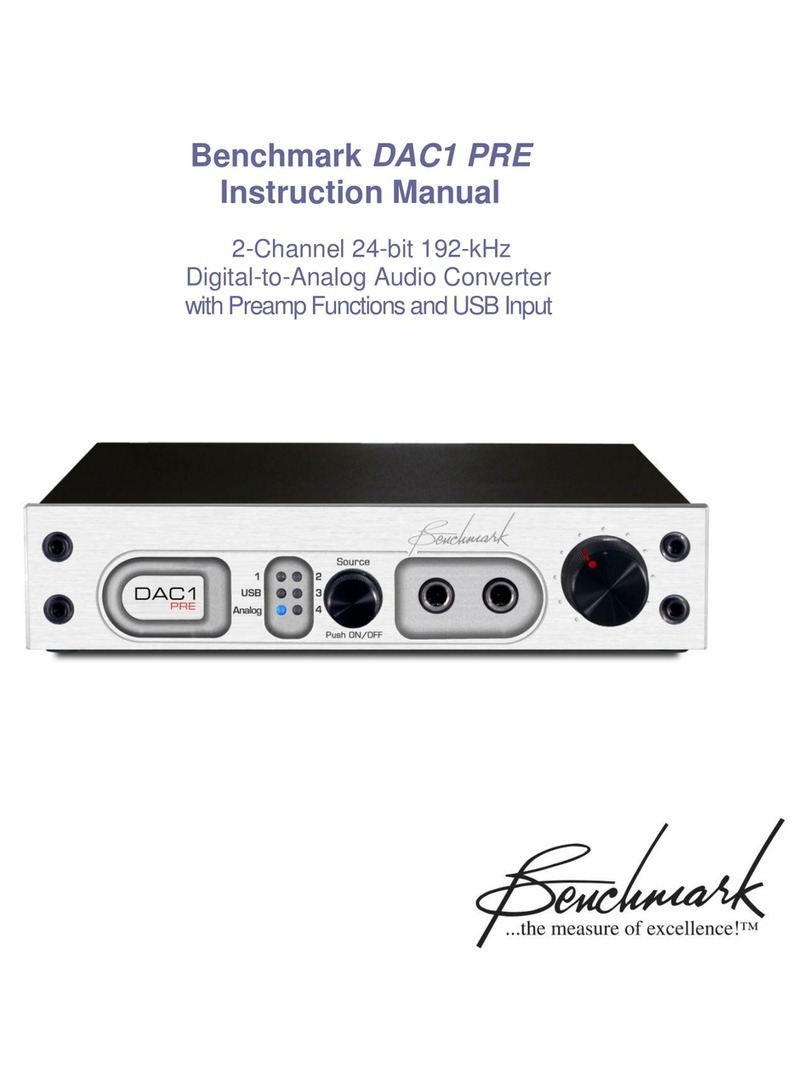
Benchmark
Benchmark DAC1 PRE User manual
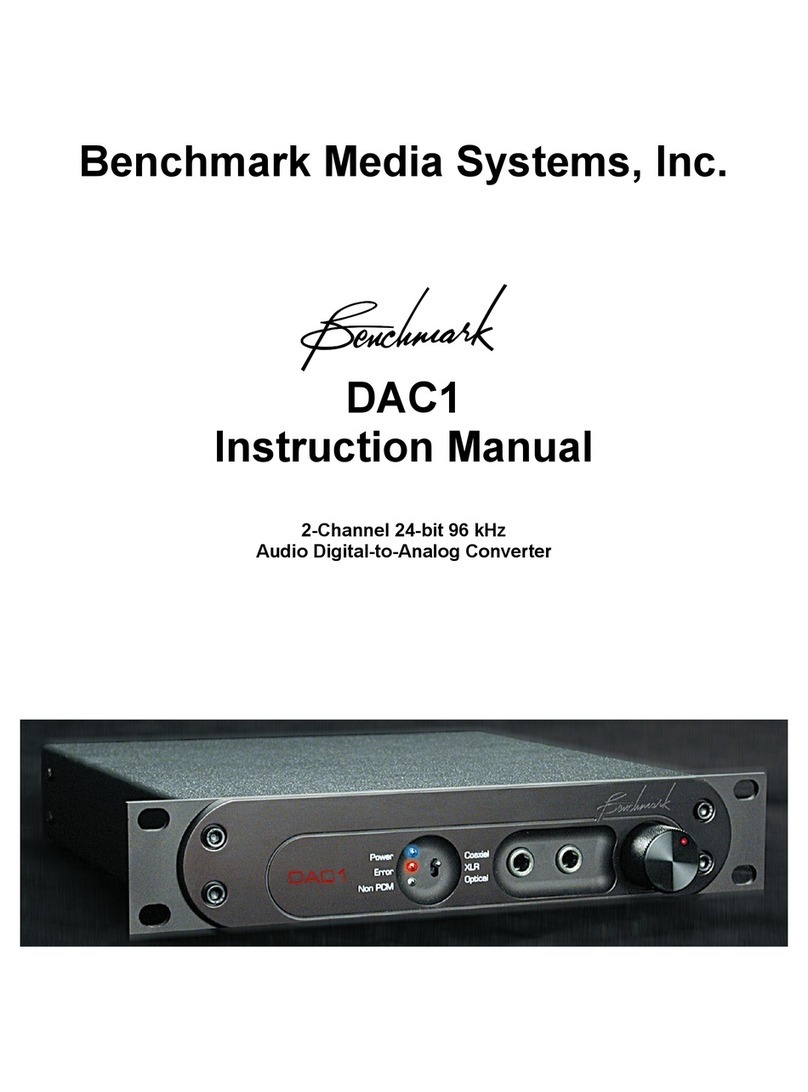
Benchmark
Benchmark DAC1 HDR User manual

Benchmark
Benchmark ADC1 USB User manual
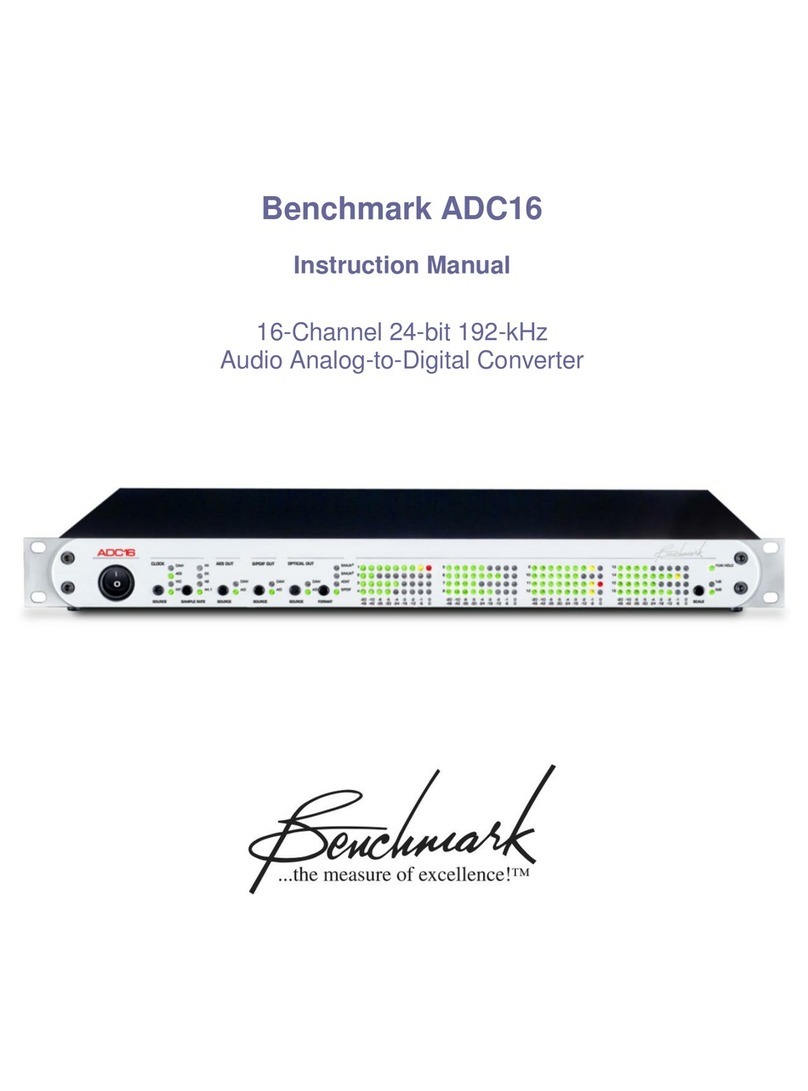
Benchmark
Benchmark ADC16 User manual

Benchmark
Benchmark DAC3 B User manual

Benchmark
Benchmark DAC3 HGC Quick start guide

Benchmark
Benchmark ADC1 USB User manual

Benchmark
Benchmark DAC3 DX User manual