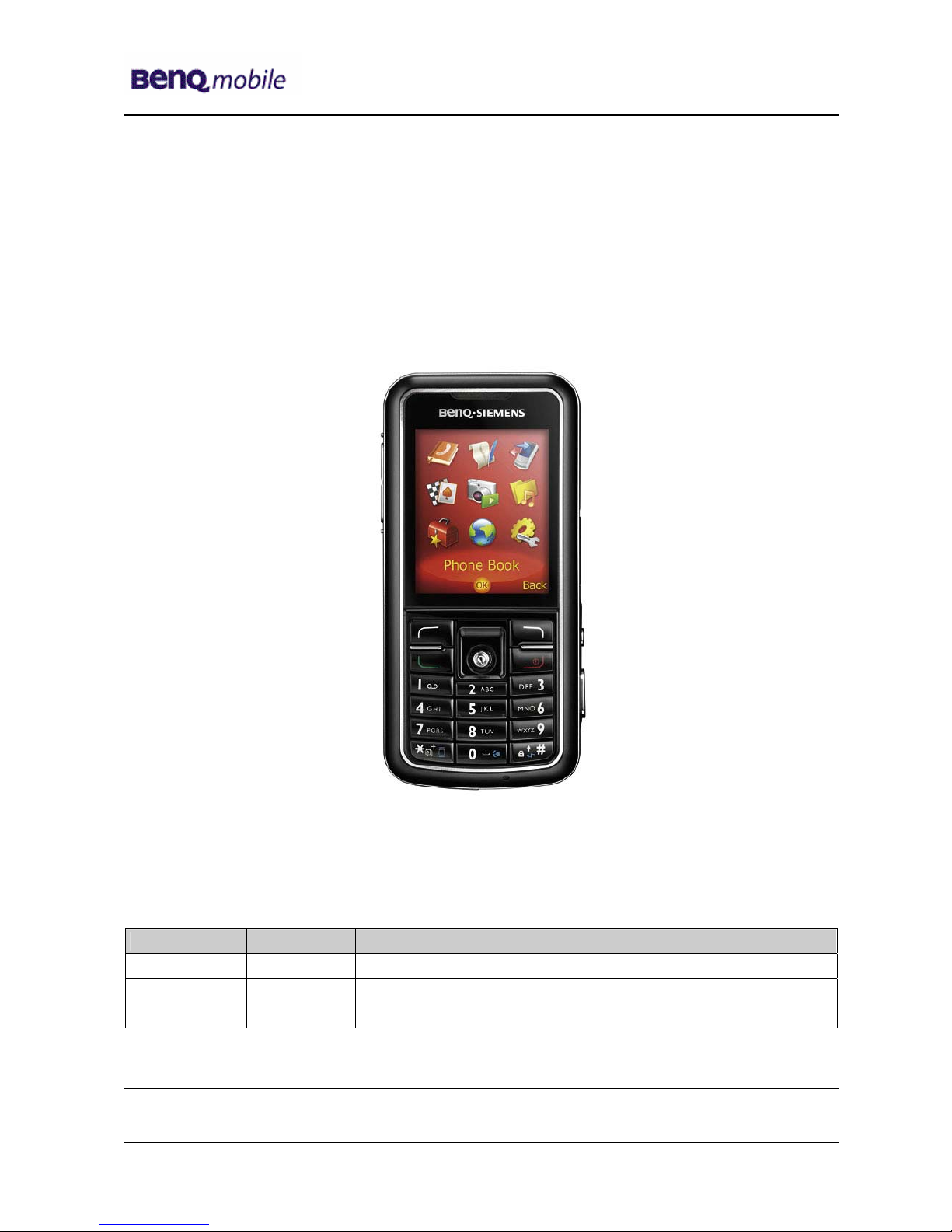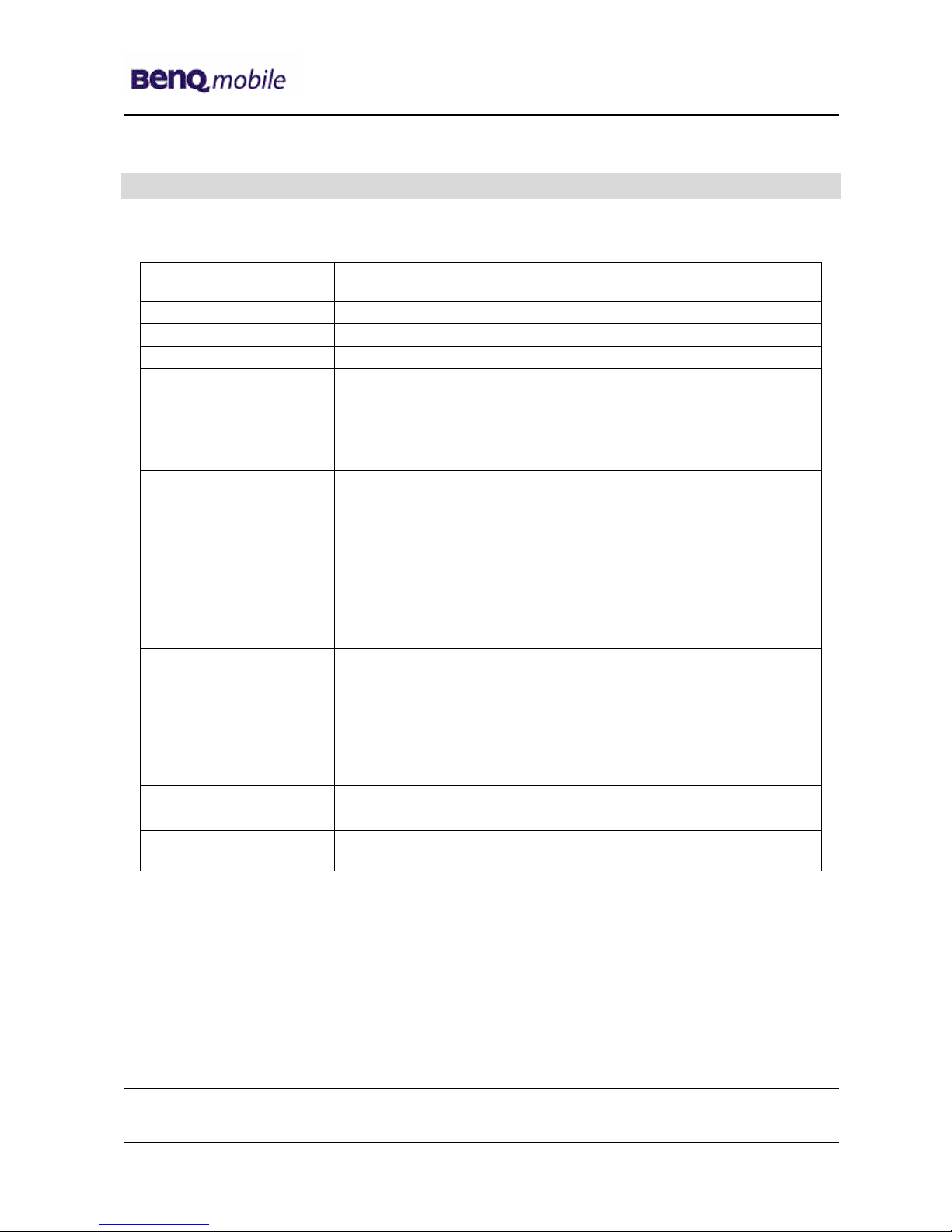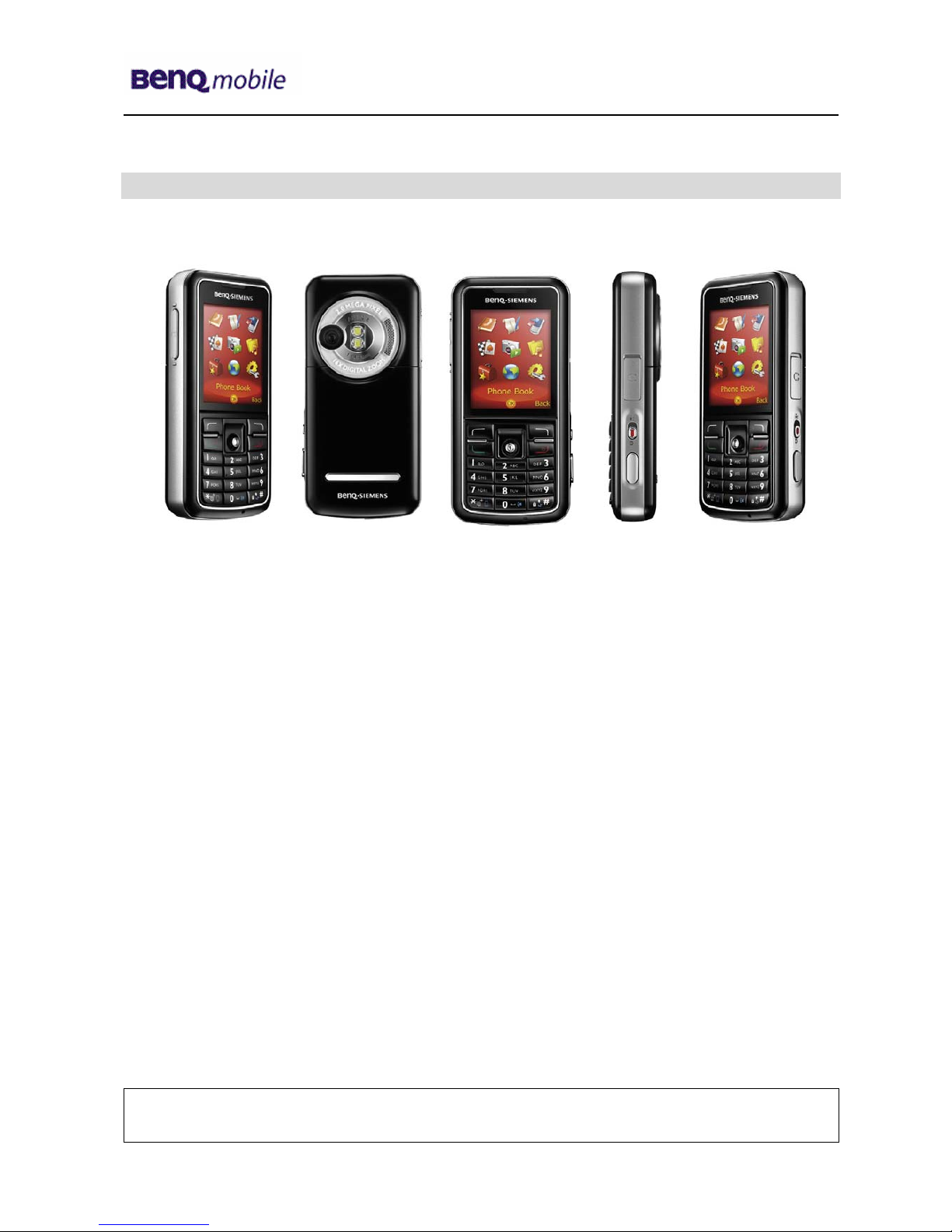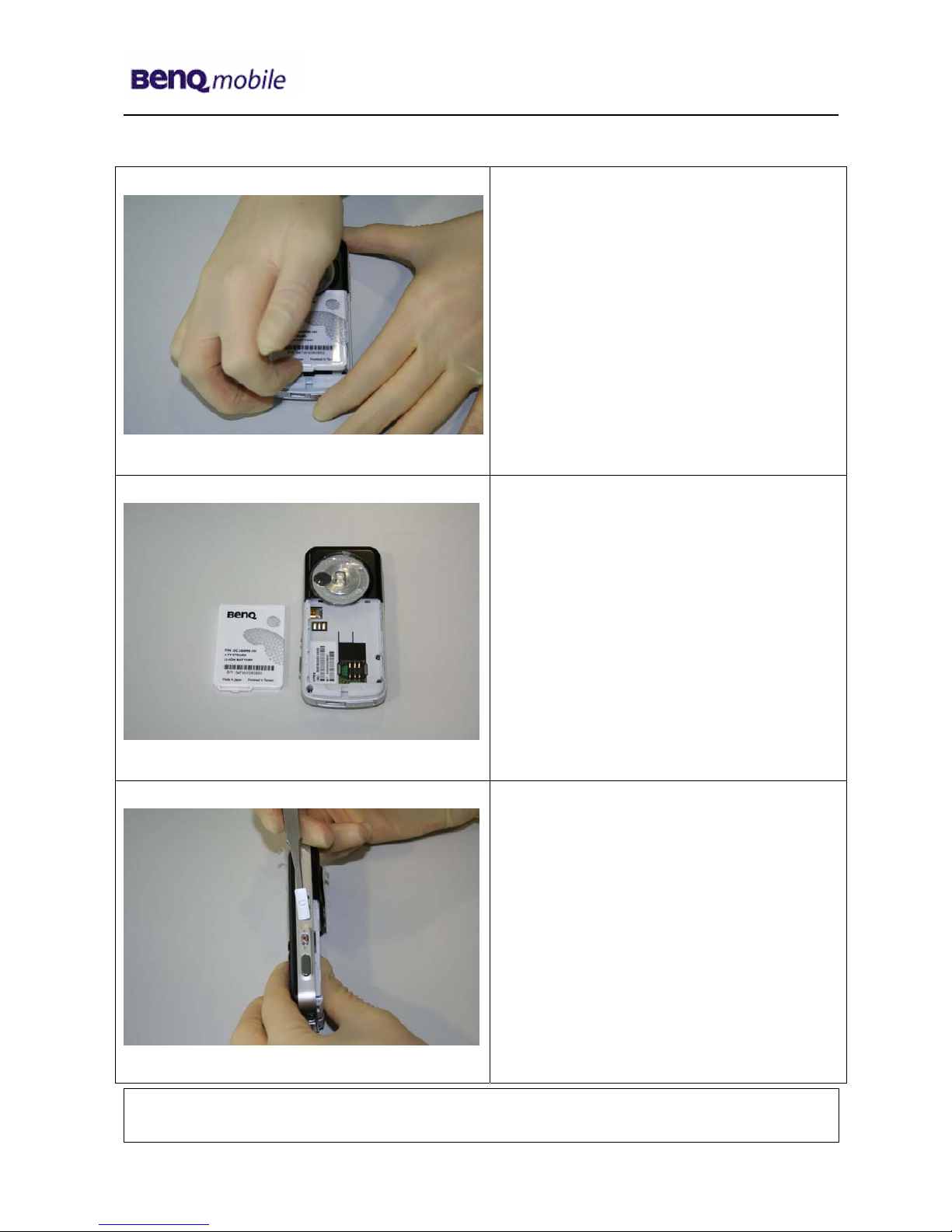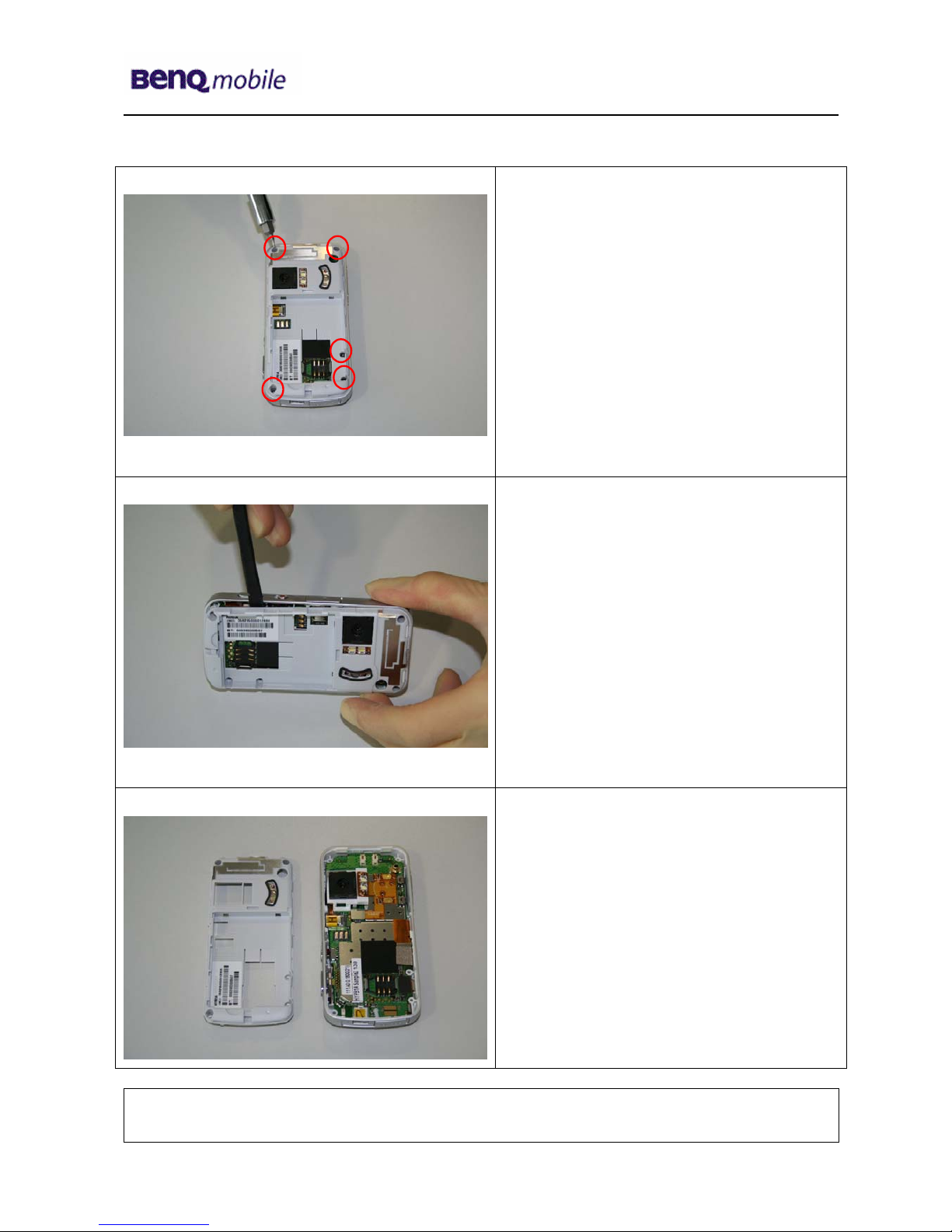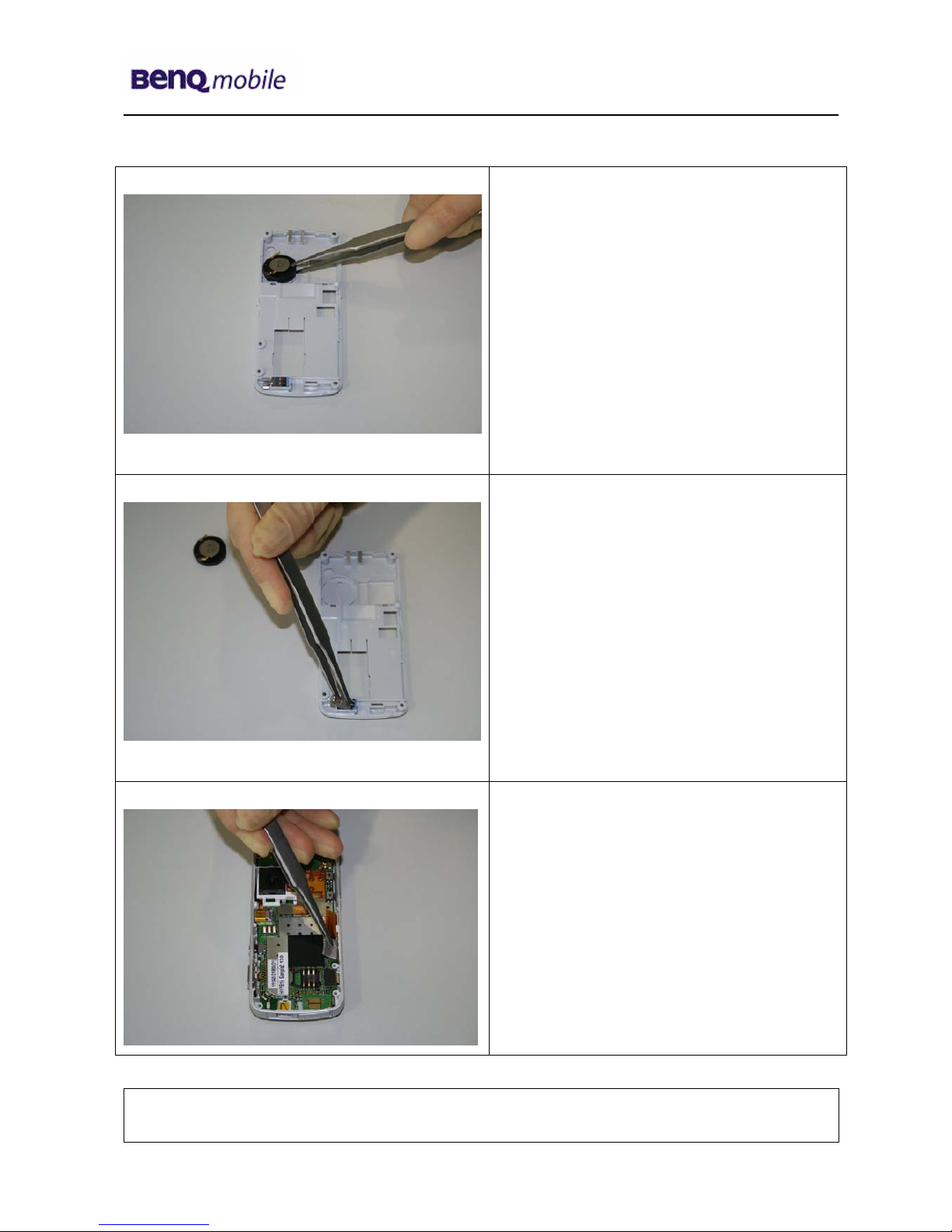Release 1.0
Technical Documentation 02/2006
TD_Repair_L2.5L_S88_R1.0.pdf Page 2 of 61
Table of Content
1Key Feature................................................................................................................................3
2Unit Description of S88.............................................................................................................4
3Exploded View of S88 ...............................................................................................................5
4Disassembly of S88...................................................................................................................6
5Assembly of S88......................................................................................................................20
6BenQ Service Equipment User Manual.................................................................................31
7Setup of the Software..............................................................................................................32
8Software basic settings ..........................................................................................................33
9Software Download procedure...............................................................................................34
10 Download PPF (Handset configuration)................................................................................36
11 Backup and Restore of Wap and Network Setting...............................................................38
12 Backup and Restore of Media Center content......................................................................39
13 Unlock Tool..............................................................................................................................40
14 International Mobile Equipment Identity, IMEI......................................................................42
15 General Testing Information...................................................................................................43
16 Introduction of Service Repair Documentation Level 3 (basic) – S88.............................49
17 List of available Level 3 (basic) parts....................................................................................50
18 Hardware requirements ..........................................................................................................50
19 S88 Board Layout....................................................................................................................51
20 SIM Card Problems .................................................................................................................52
21 IO Connector Problems ..........................................................................................................53
22 Battery Connector Problems..................................................................................................54
23 RF Antenna Problems.............................................................................................................55
24 Micro SD Connector Problems...............................................................................................56
25 Camera Connector Problems.................................................................................................57
26 Display Problems ....................................................................................................................58
27 Charger Problems ...................................................................................................................59
28 Keypad Problems....................................................................................................................60
29 Flash light Problems...............................................................................................................61
Company Confidential
2006©BenQ