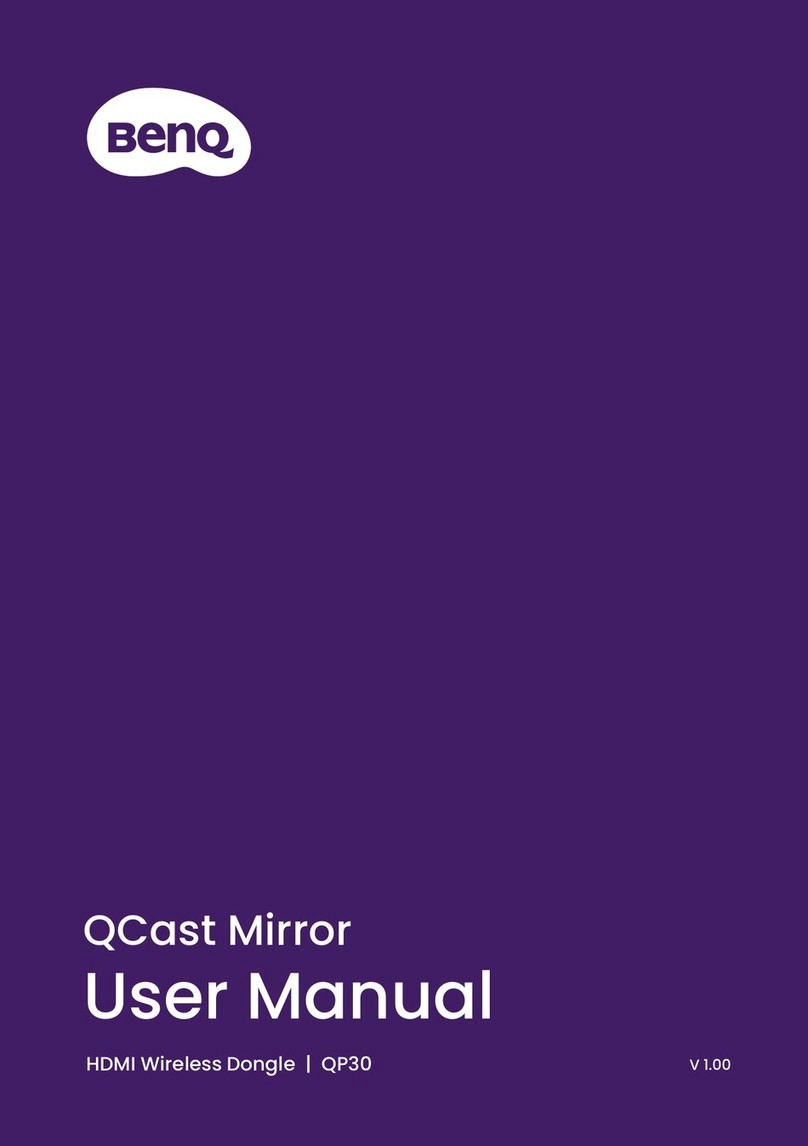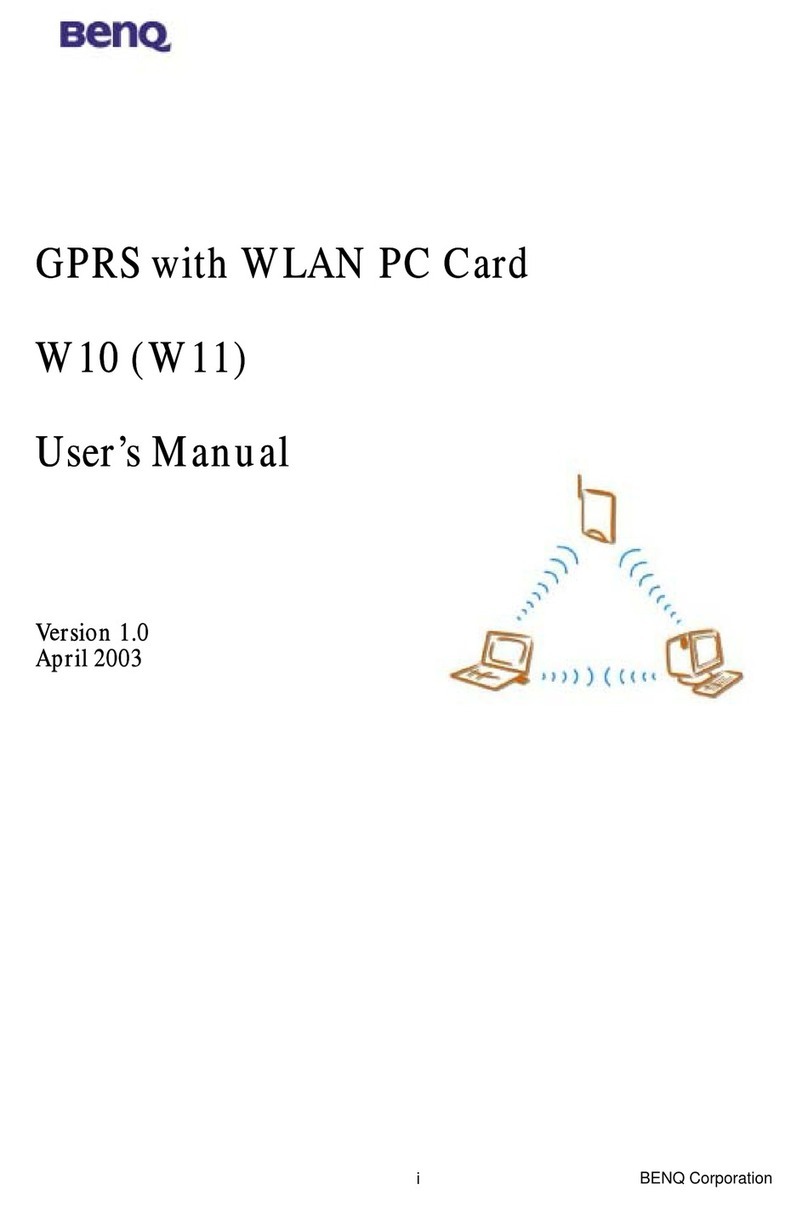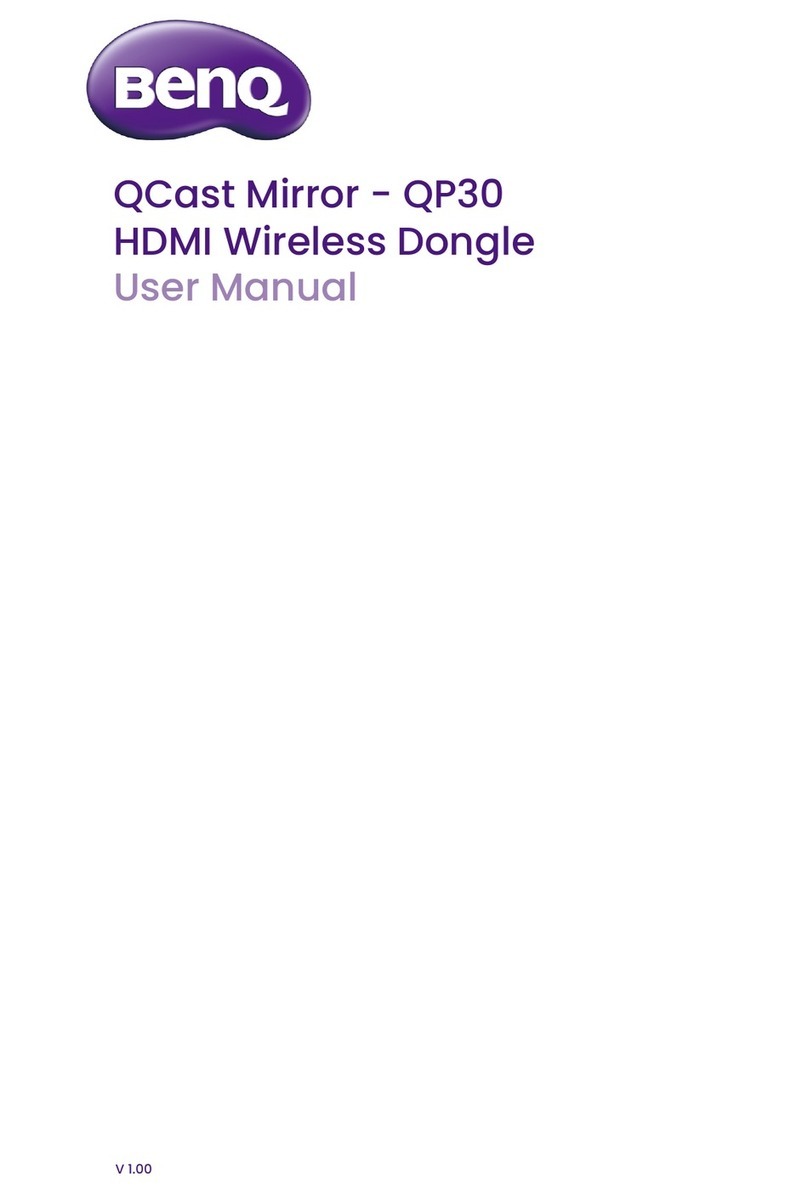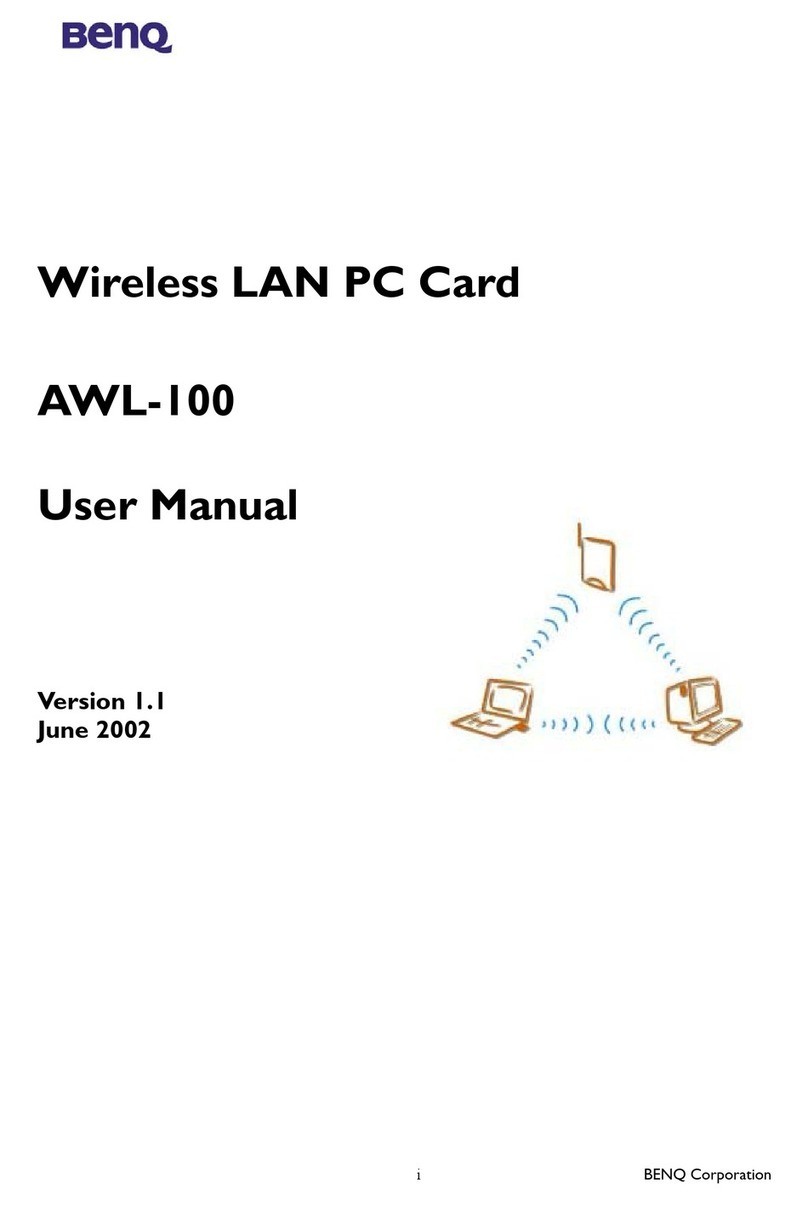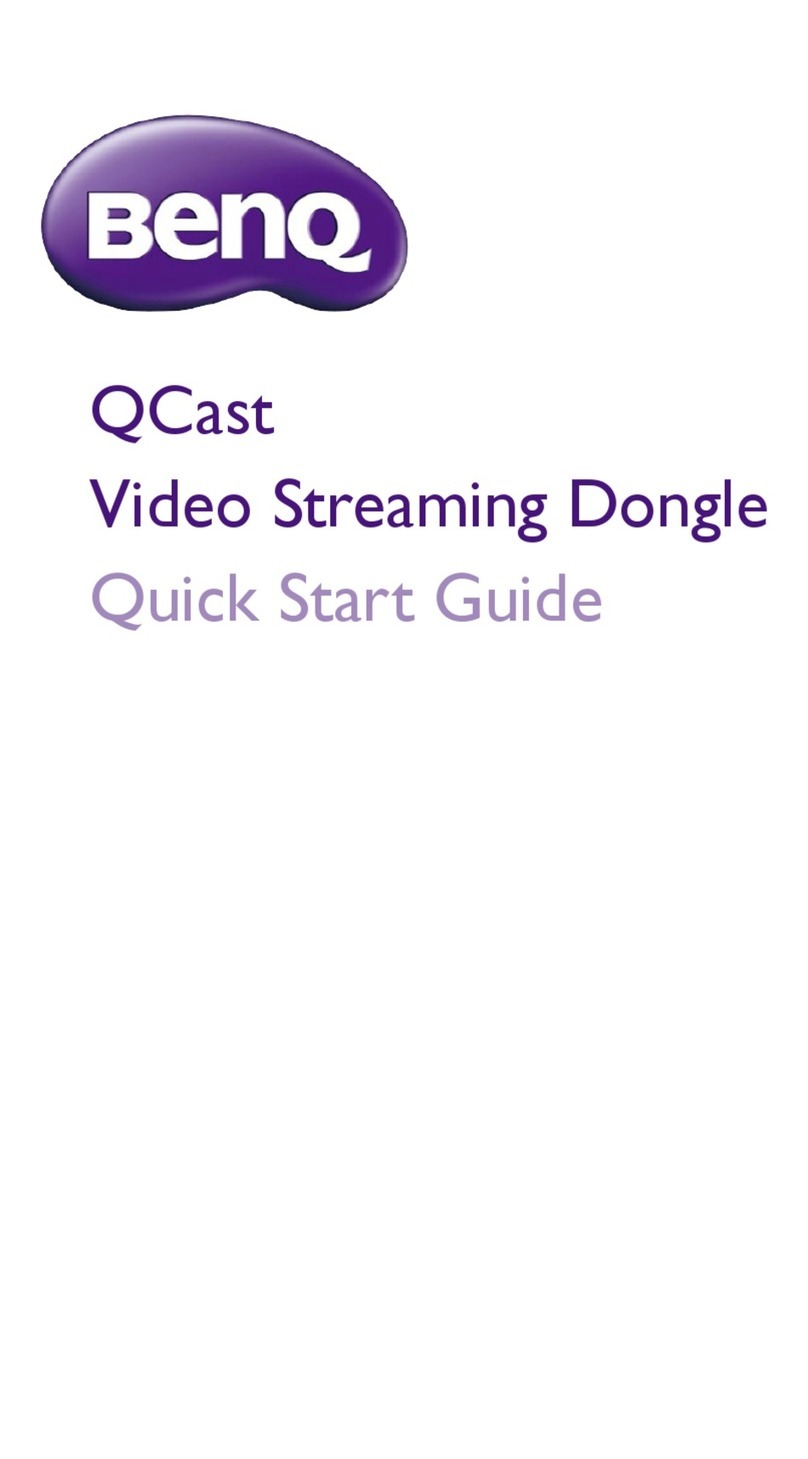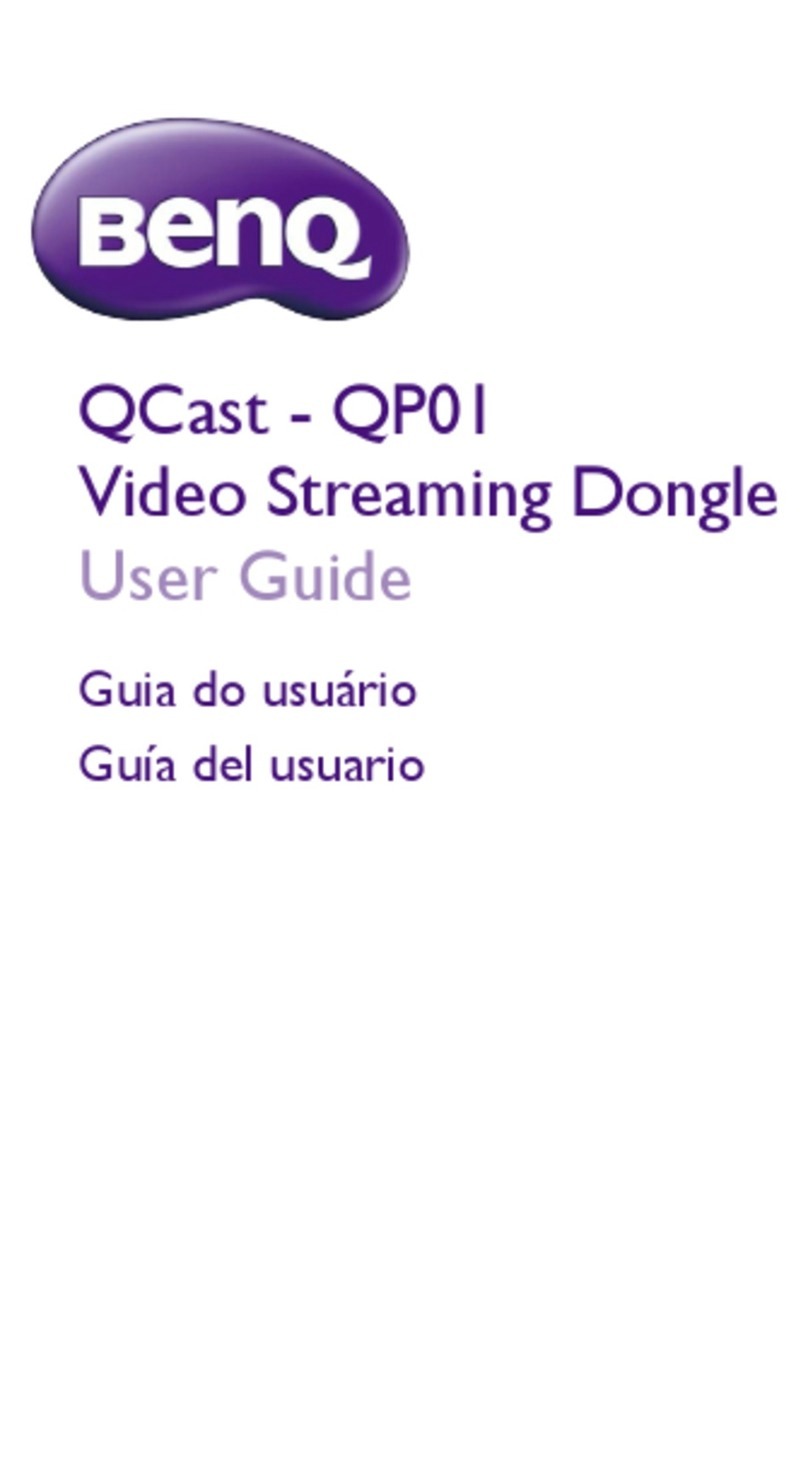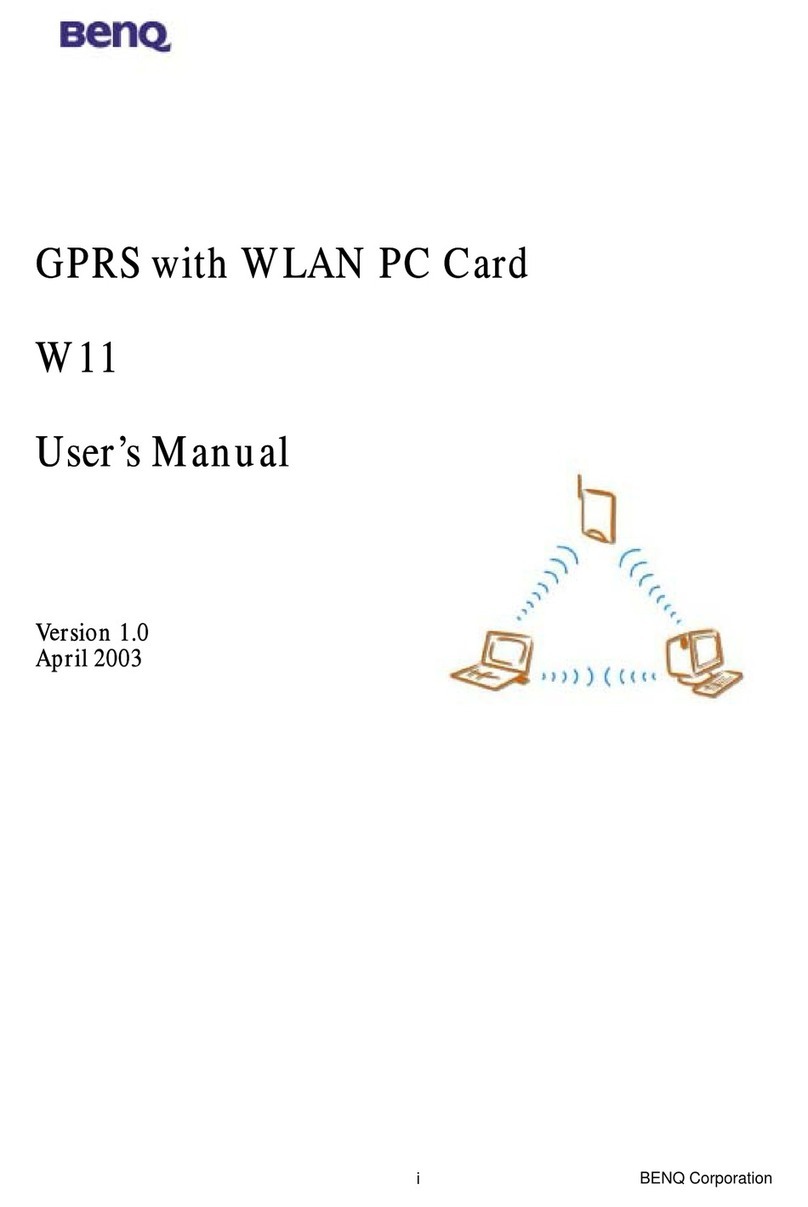Package includes:
• 1 x 802.11b/g/n Mini Wireless LAN USB2.0 Adapter
• 1 x Quick start guide
How to use it:
1. Connect the wireless LAN USB adapter to the USB TYPE-A input jack of the projector.
2. Make sure the projector is turned on.
3. From the OSD menu, go to SYSTEM SETUP: Advanced > Network Settings > Wireless
LAN, and press MODE/ENTER.
4. Make sure the Status is Connect.
5. Make sure the SSID information is displayed.
6. Highlight Connection Mode and press / to select AP or Infrastructure. In AP mode,
you need to use your computer’s wireless connection utility to search the projector’s SSID
and connect to it. To use Infrastructure mode, you should connect both your computer and
projector to the same AP router and make connections with the IP address.
7. Enter the IP address for the projector in the bottom of the network screen in the address
bar of your browser and press Enter.
8. Download and install Q Presenter on your computer. Use the software to transfer the
desktop content to the network projector via local network connection.
For details, please refer to the projector’s user manual.