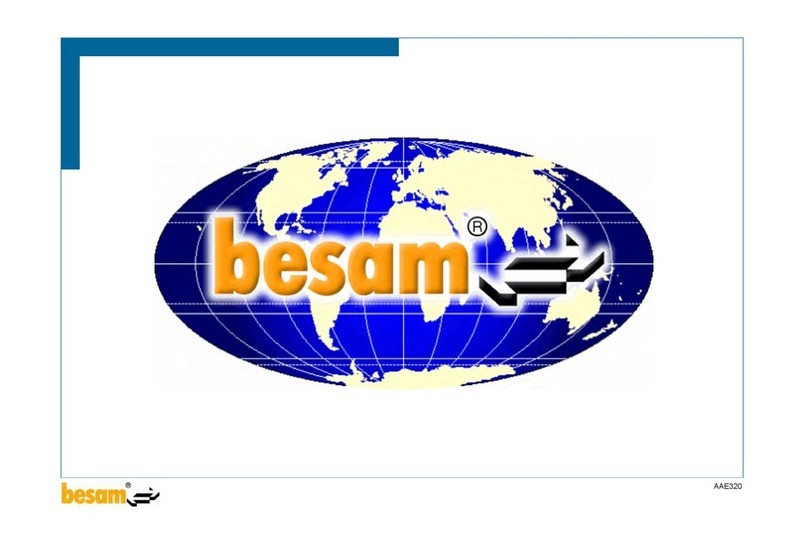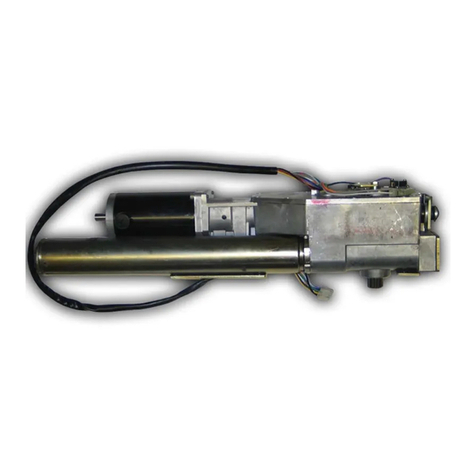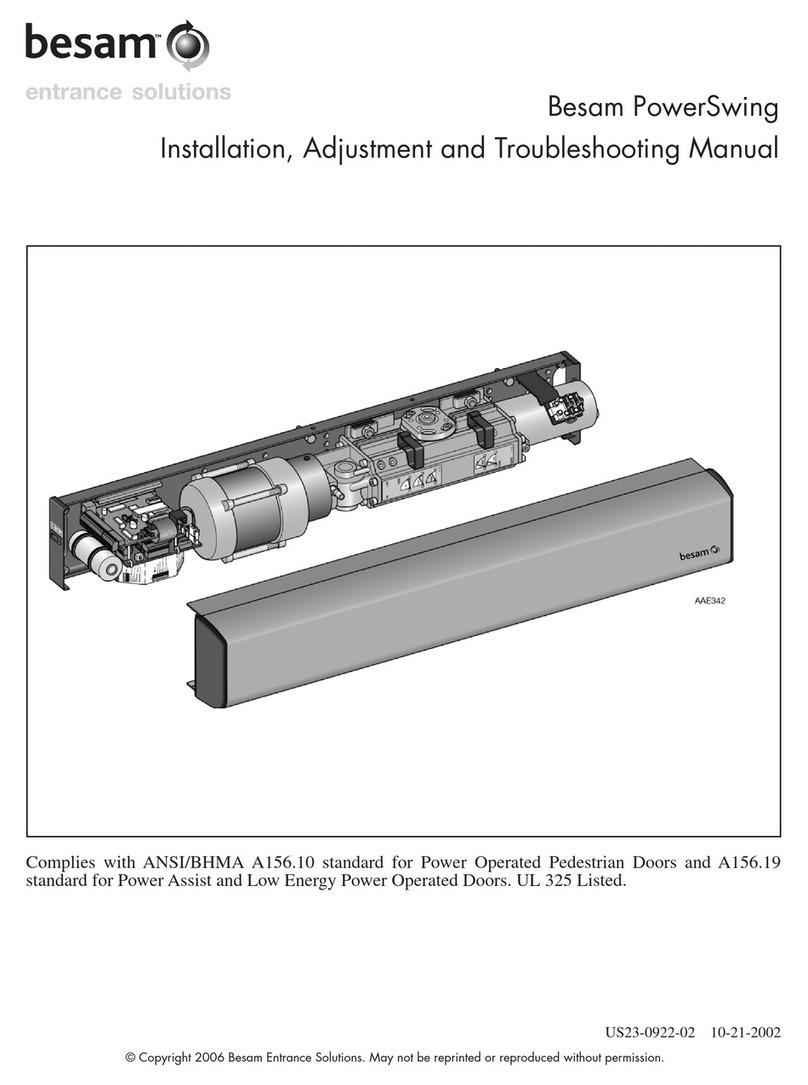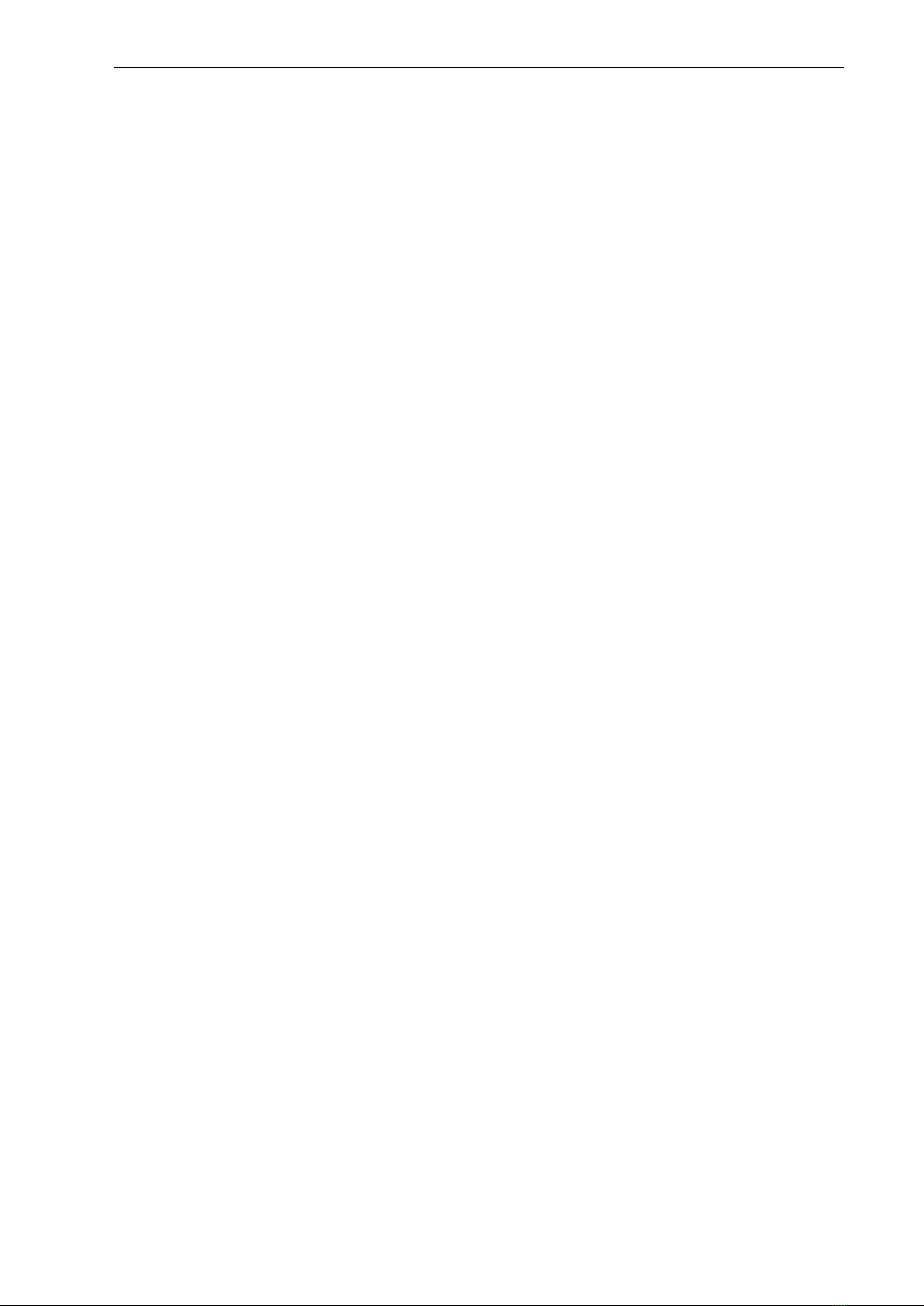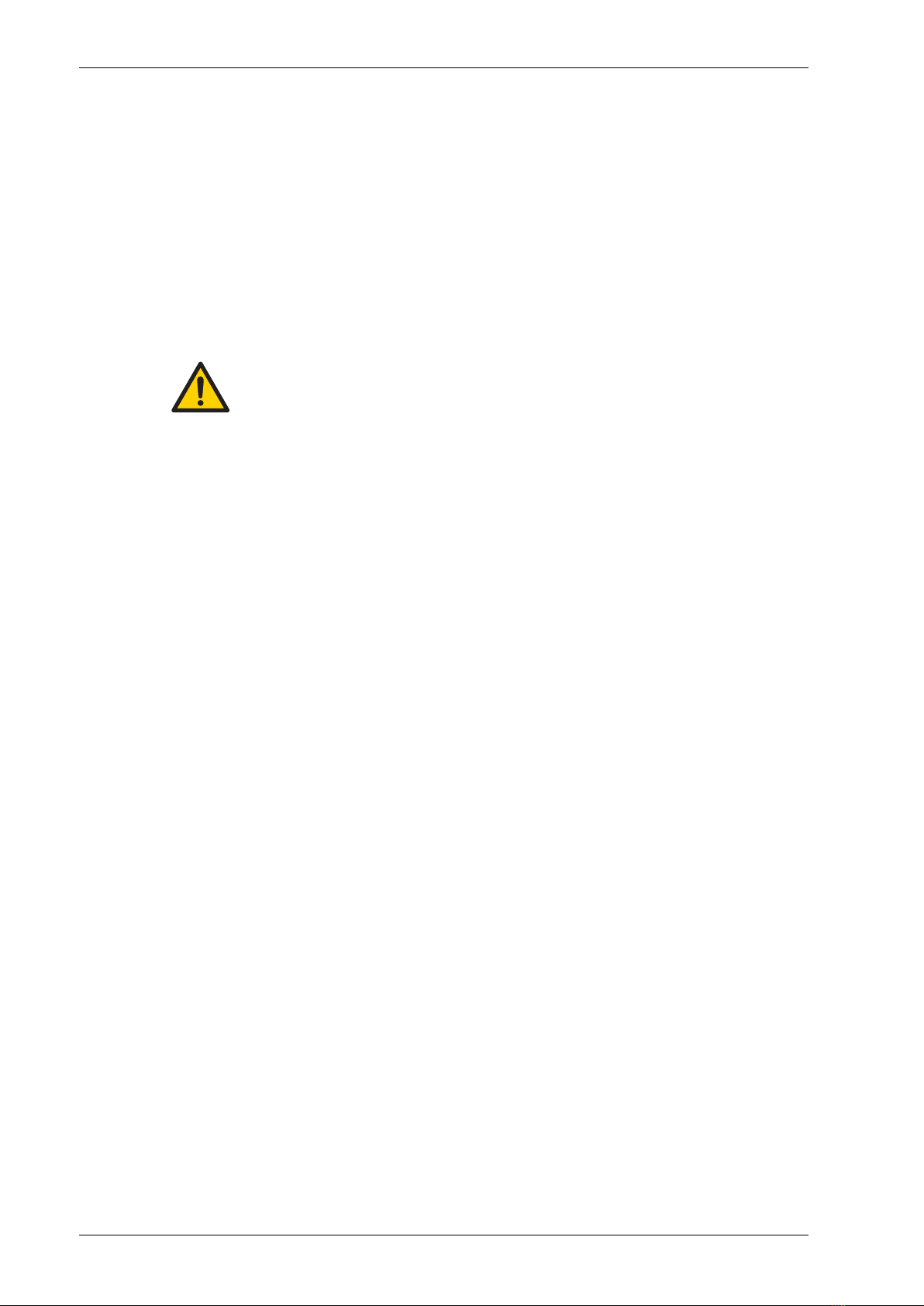•an open door will not close, if someone steps on the mat
•during opening, the door will continue to open, even if someone steps on the mat
•during closing, the door will continue to close, even if someone steps on the mat
•opening impulses are prevented during closing, if someone steps on the mat
•the mat is not active in program mode OFF or manually opened door.
4.5 Functions on the extension unit EXU-SI
Also see page 56 for more information.
4.5.1 KILL function
In the event that the KILL circuit is activated, all Safety Functions of the door
will be overridden causing the door to close even though an object or person
may be in the door's path of travel, and therefore may be subject to injury. This
mode of operation is most generally used to isolate an area in the event of a
fire.
•During KILL, the control will ignore all signals and close door(s) at normal speed.
•If impulse controlled KILL: The operator will resume normal operation after a KILL RESET. When
manual RESET, jumper must be removed and reset button connected to terminal No. 8 and
Ground.
•Or if state controlled KILL: When KILL signal is no longer active, operator will resume normal
operation.
•The behavior of the lock during KILL depends on the group of parameters, see page 66.
•The KILL input may be connected to either a normally open contact with GND as reference or
a normally closed contact with QTST as reference, depending of group of parameters, see page
66.
4.5.2 Function of locks
•The lock output only works when the function switch is in OFF or EXIT. If no function switch is
used, OFF or EXIT must be connected to GND (0 VDC).
•The control has an available output of DC for external locks
•DIP-switches to select 12 or 24 V DC, locked with or without power
•DIP-switch for lock release and potentiometer for opening delay
•DIP-switch for lock kick to overcome binding in the locking device during closing
•Input to unlock signal from lock. Potentiometer for opening delay is to be set to max. As soon
as unlock signal is received the door will start to open. The lock output signal shall be active
low.
•If the door cannot fully close, the operator will perform a lock retry (once if manually open,
twice if automatically open).
Panic bar can be disabled by the relay function on the extension board EXU-SA and an external
power supply. Panic bar will then only be active during KILL. See Changing group of parameters on
page 66.
4.5.4 Panic bar
Panicbarcanbe signaled to retract by the relay function on the extension board EXU-SA connected
to the external panic bar power supply. Signal to panic bar will be removed during KILL impulse.
See Changing group of parameters on page 66.
•Input for OPEN, EXIT and OFF (if no program selector, AUTO is default).
1009937-EI-1.0Issue 2013-02-1010
4 How the Besam SW200i works