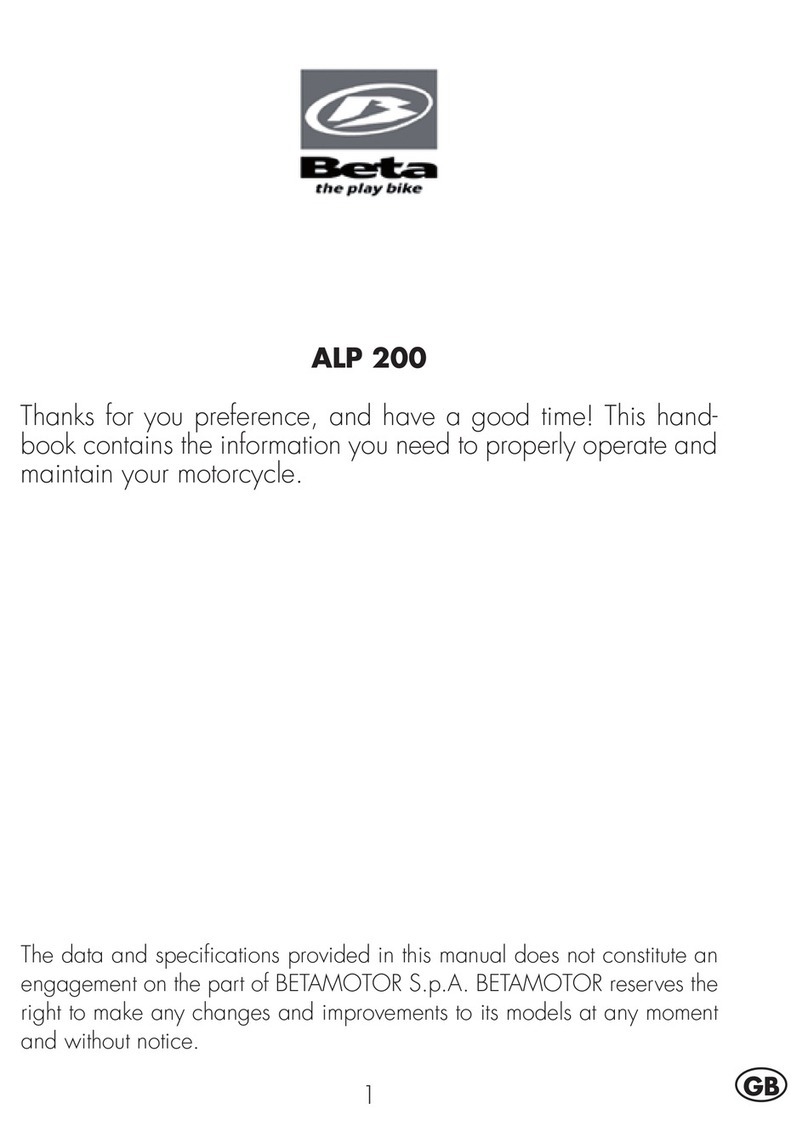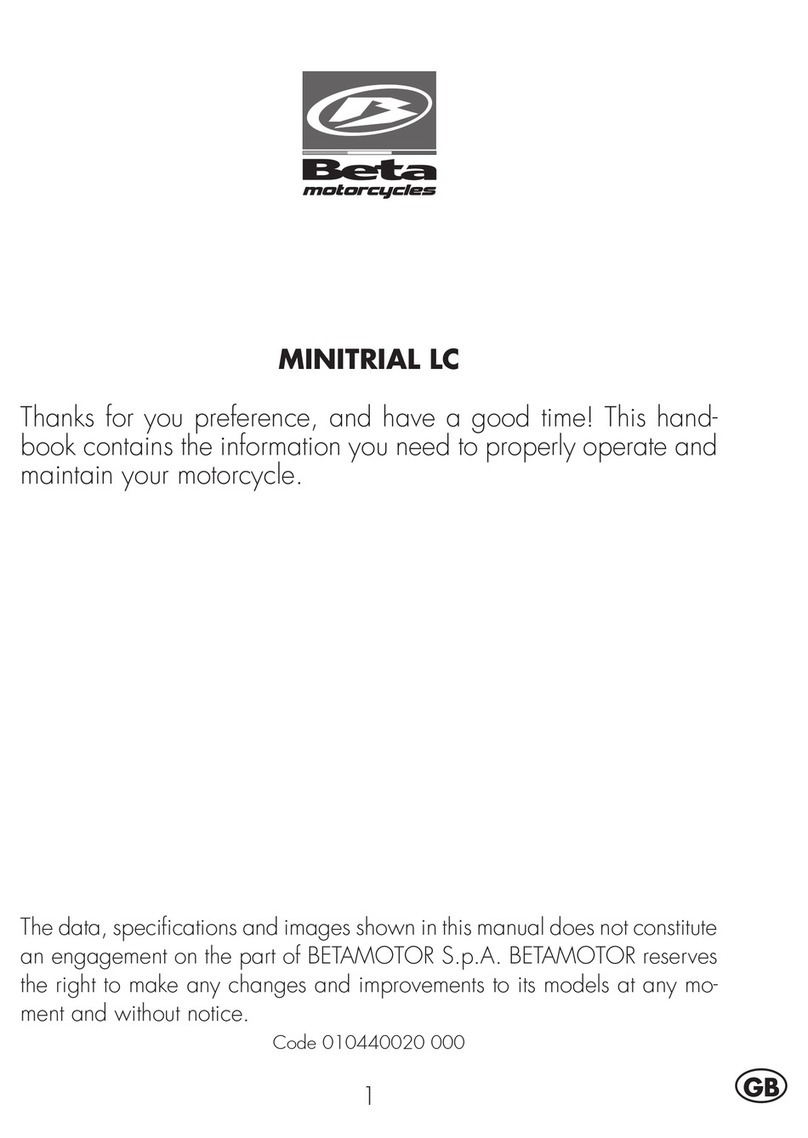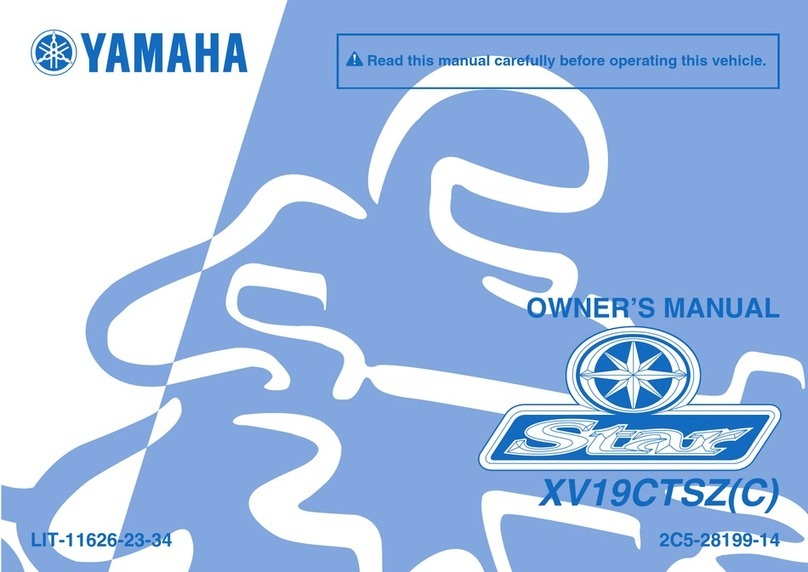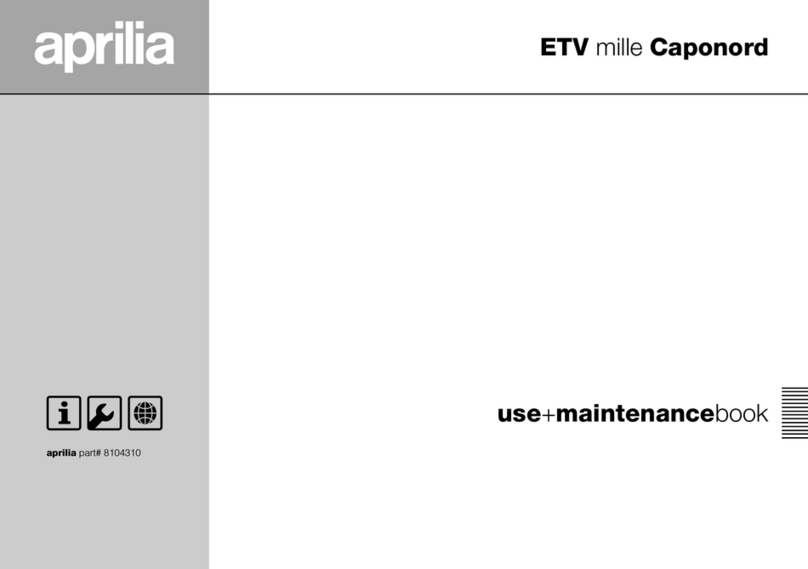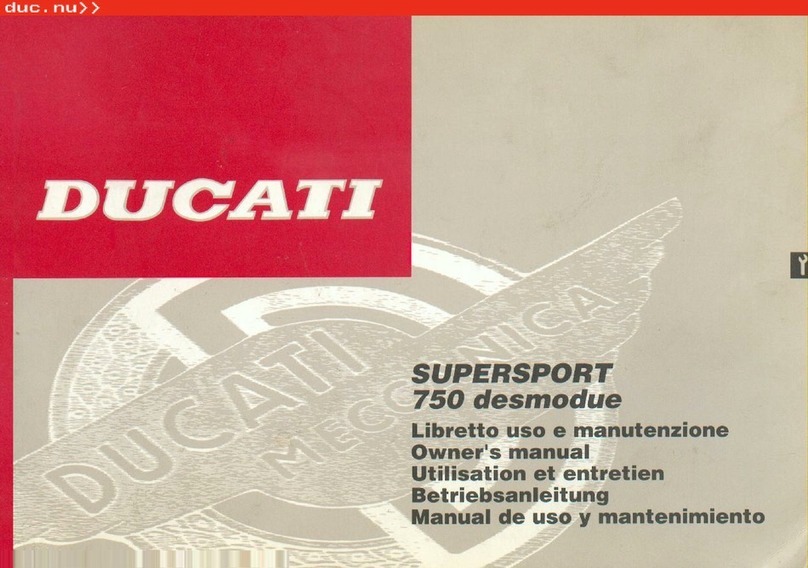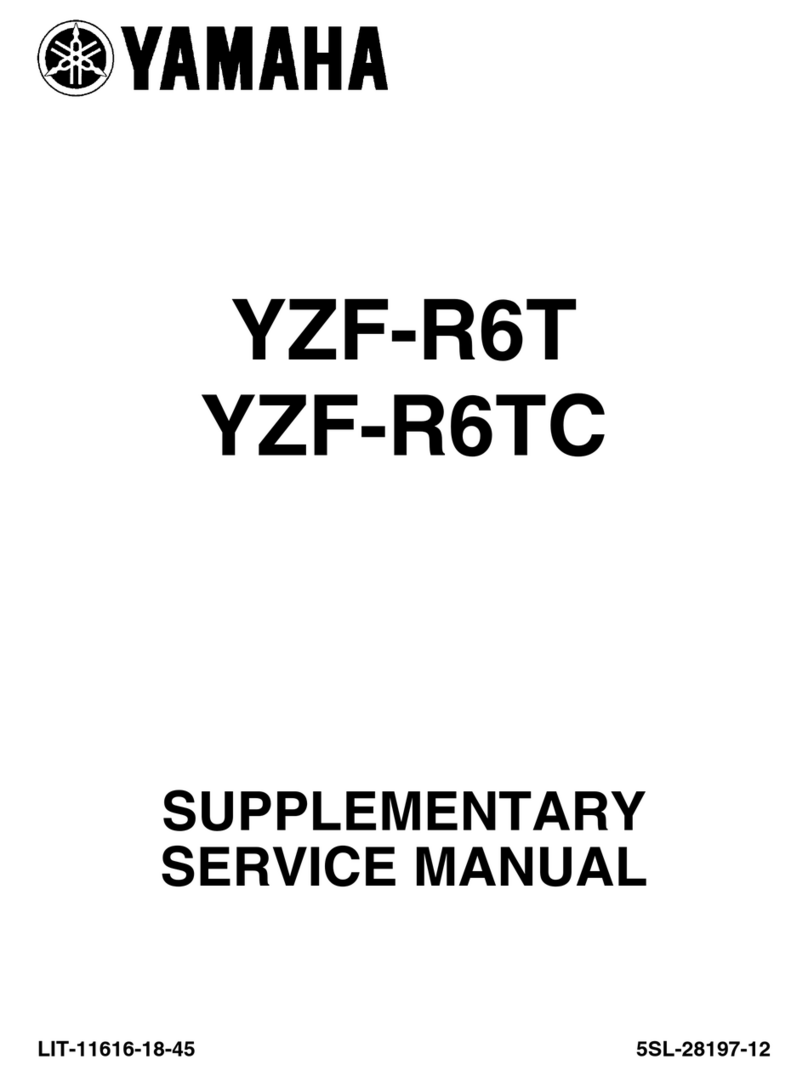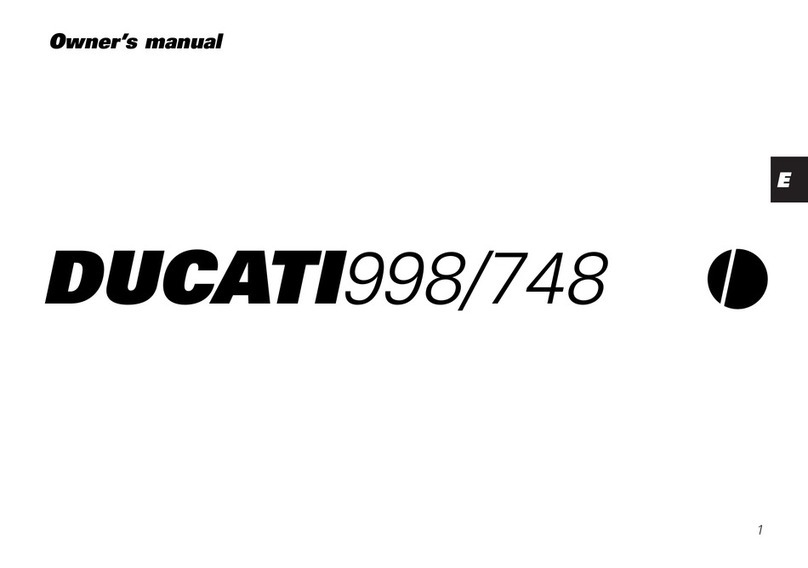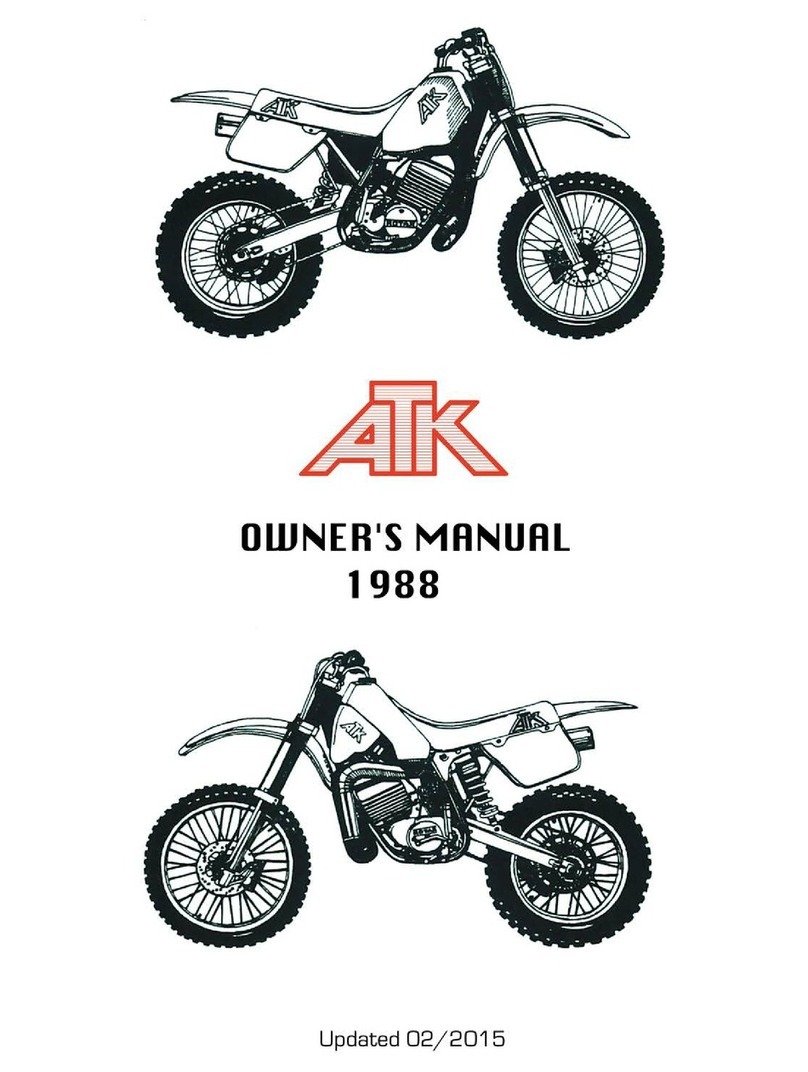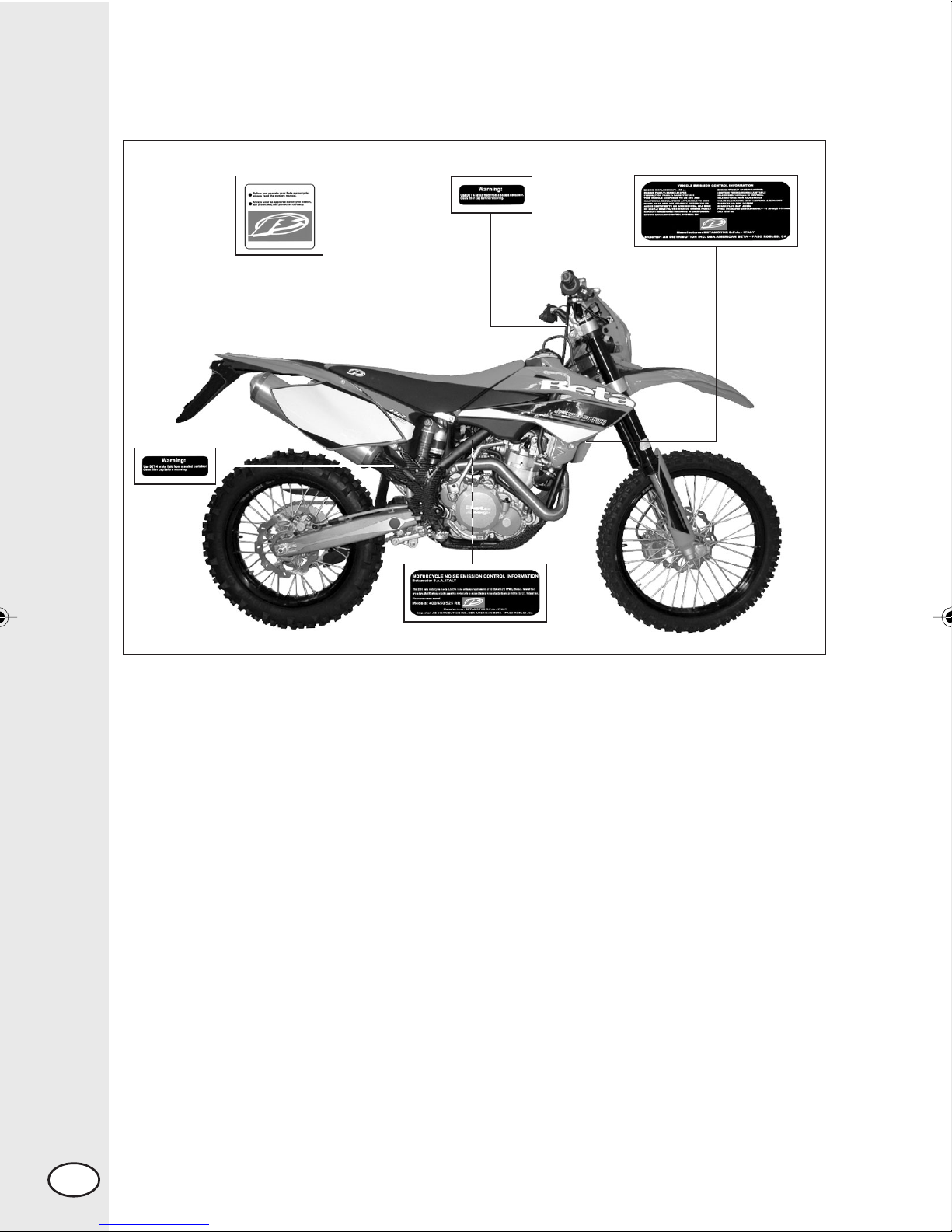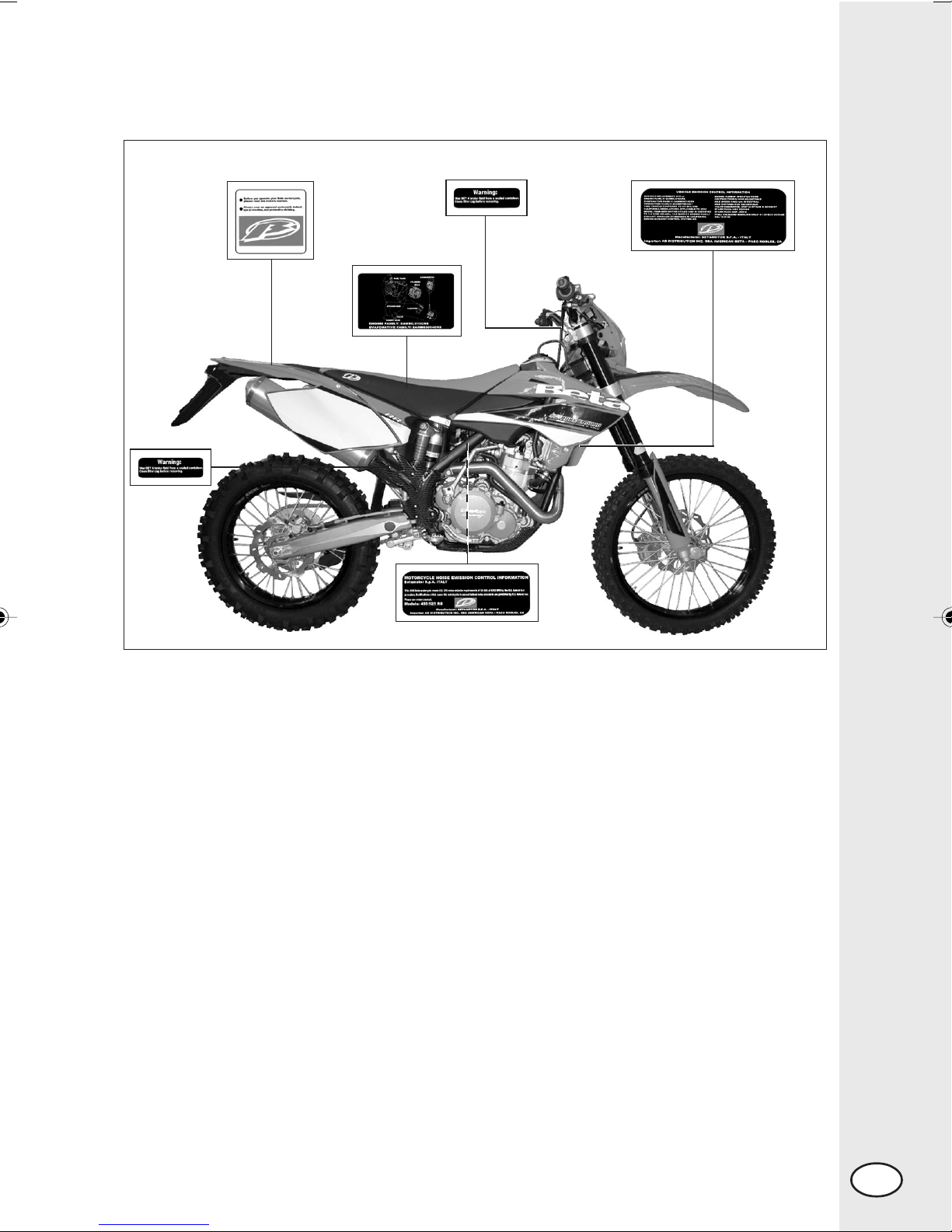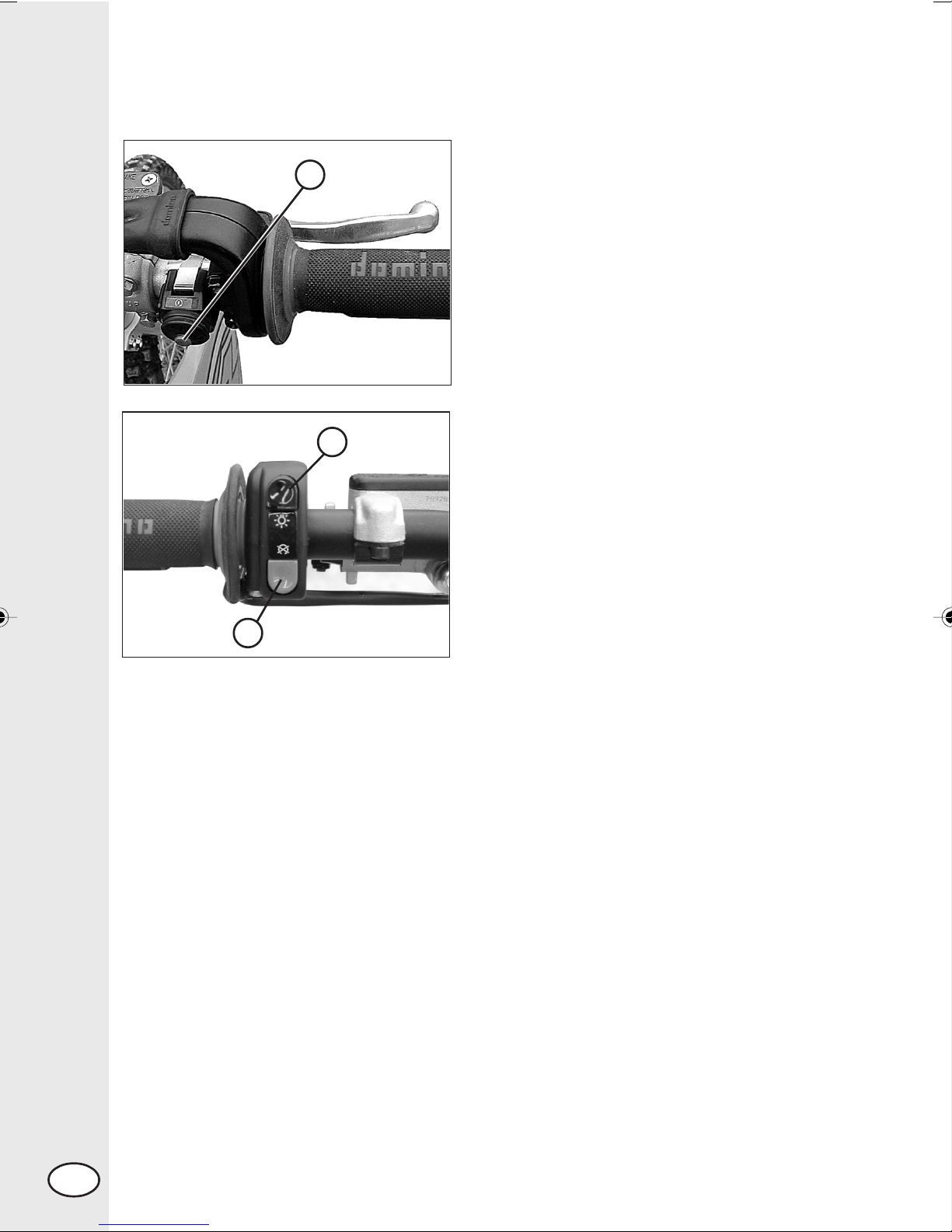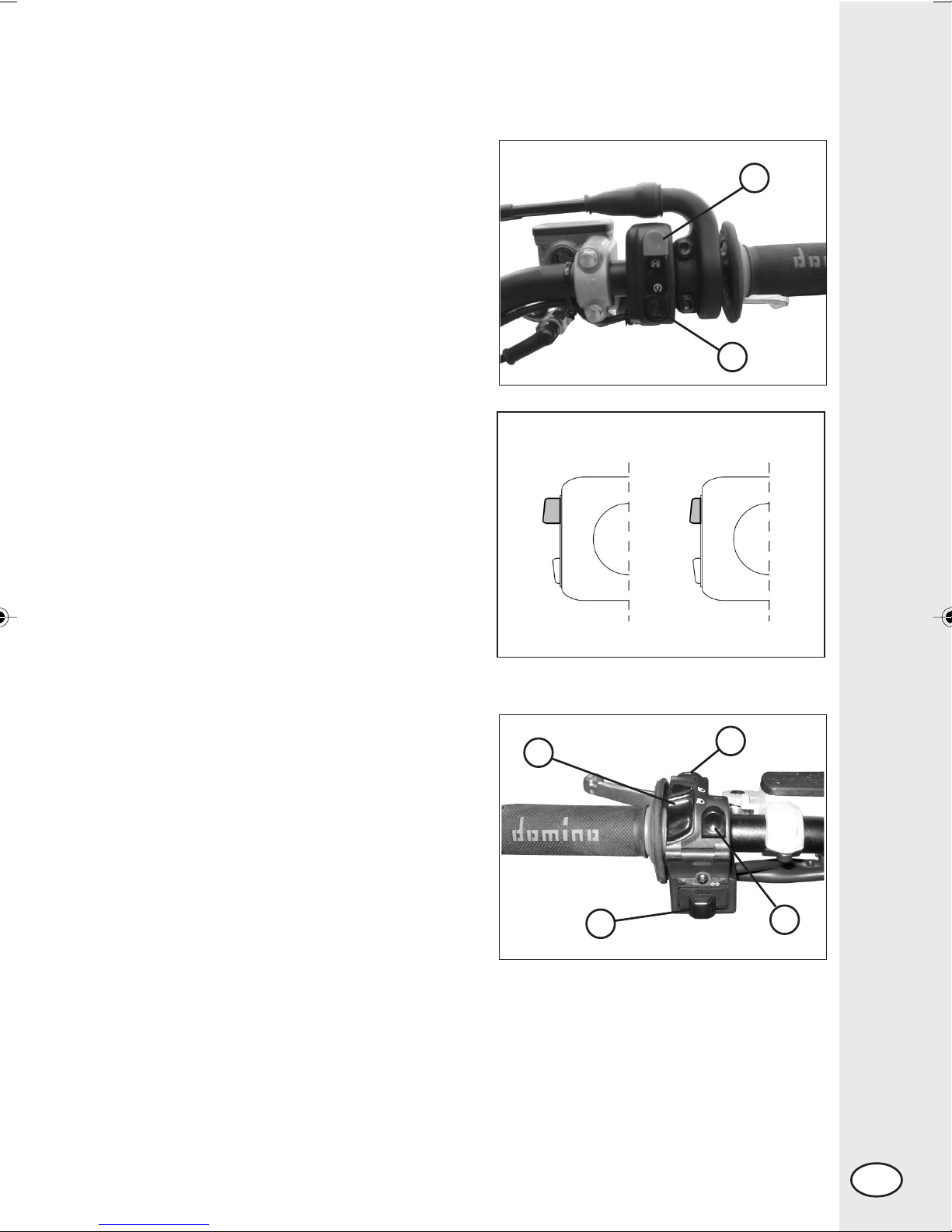7USA
CURRENT SPEED FUNCTION
This information is constantly displayed to-
gether with an indication provided by a
graphic bar. The default unit is Mph. To
change the unit, press the button to access
the Setup menu and select km/h. When Mph
is selected, no indication is provided as to
which unit is currently displayed.
1 - TIME FUNCTION (TIME)
T≥3” and Vel=0 activates time setting mode
T<3” or Vel>0 cycles through functions
The time can only be set while the vehicle is stationary.
Press and hold button C or D for more than 3 seconds to enter the time setting mode.
Once the time has been set, press the button for about 3 seconds to go back to the
standard operating mode. The Time parameter is displayed in the 0-12 format if Mph
has been selected, and in the 0-24 format if Km/h has been chosen. When in the setting
menu, if no buttons are pressed for 20 seconds the system will automatically return to the
standard operating mode.
Moving off (Vel > 0) while the setting mode is activated causes the system to automati-
cally return to the standard operating mode.
2 - AUTOMATIC LAP FUNCTION (LAP)
T≥3” resets LAP and TD
T<3” cycles through functions
This information represents the actual riding time associated with the TD parameter. It is
an automatic counter which is activated by the first pulse generated by the speed sensor
and stops 3 seconds after receiving the last pulse from the sensor. The counter for this
parameter can be reset while in LAP mode by pressing the C or D button for about 3
seconds until 00’00” is displayed. The LAP function can be reset while the vehicle is
stationary or in motion and also causes the reset of the TD parameter.
3 - MILEOMETER FUNCTION (TOD)
T≥3” and Vel=0 enables setting of circumference, unit and number of pulses for each wheel turn
T<3” or Vel>0 cycles through functions
The information is displayed together with the TOD caption. Depending on the selected unit, the
informat is displayed in Mph (default) or Km/h and is permanently stored in non-volatile memory.
It is not possible to reset this information during normal operation of the instruments.