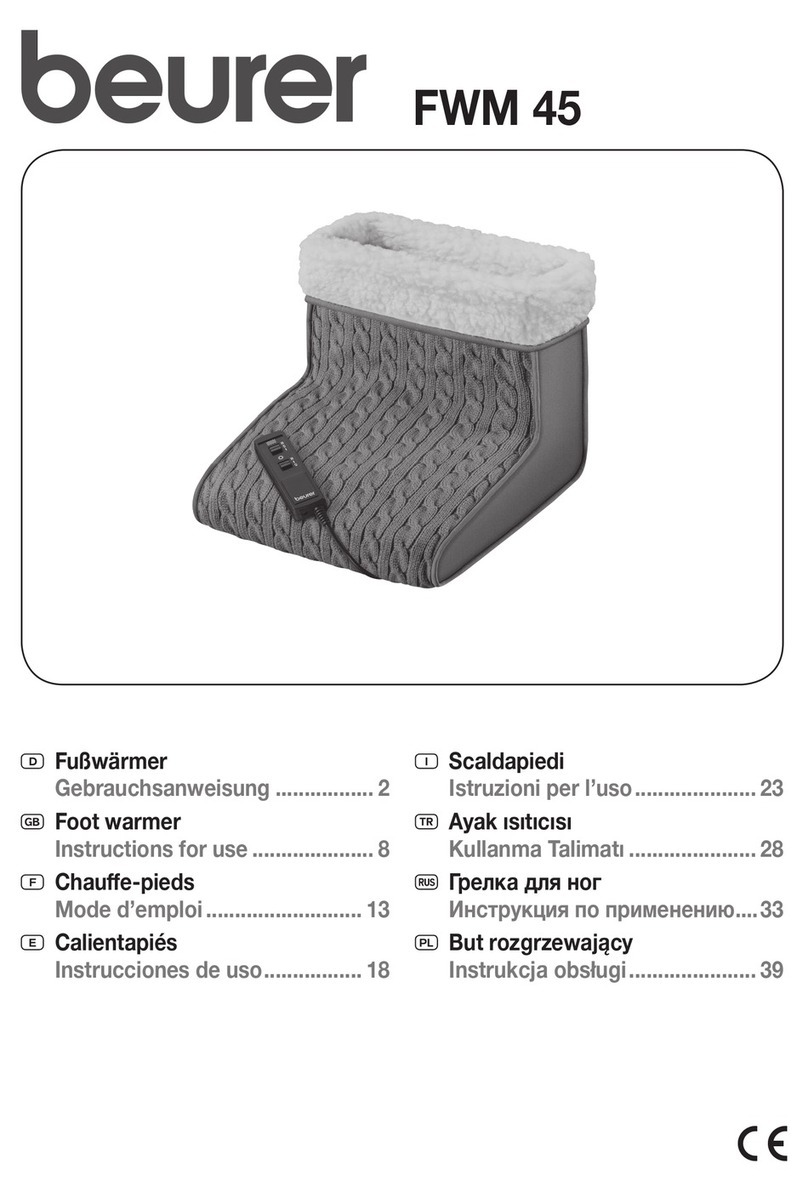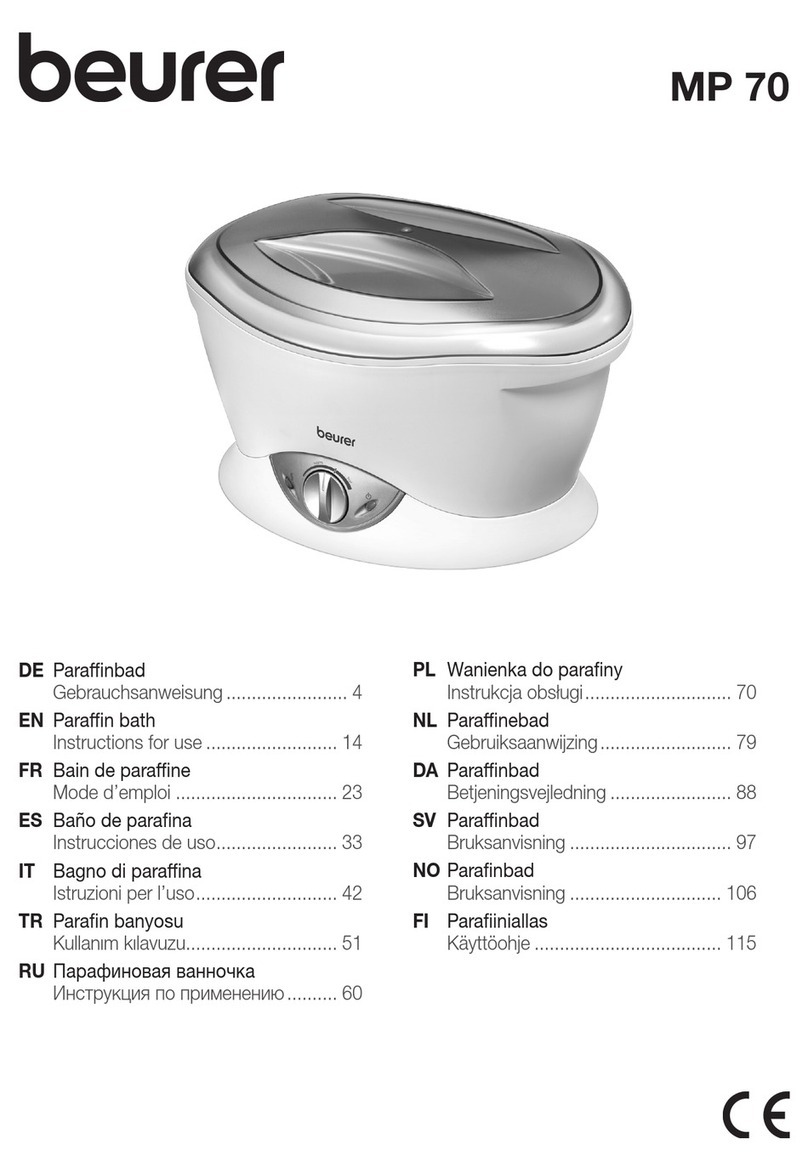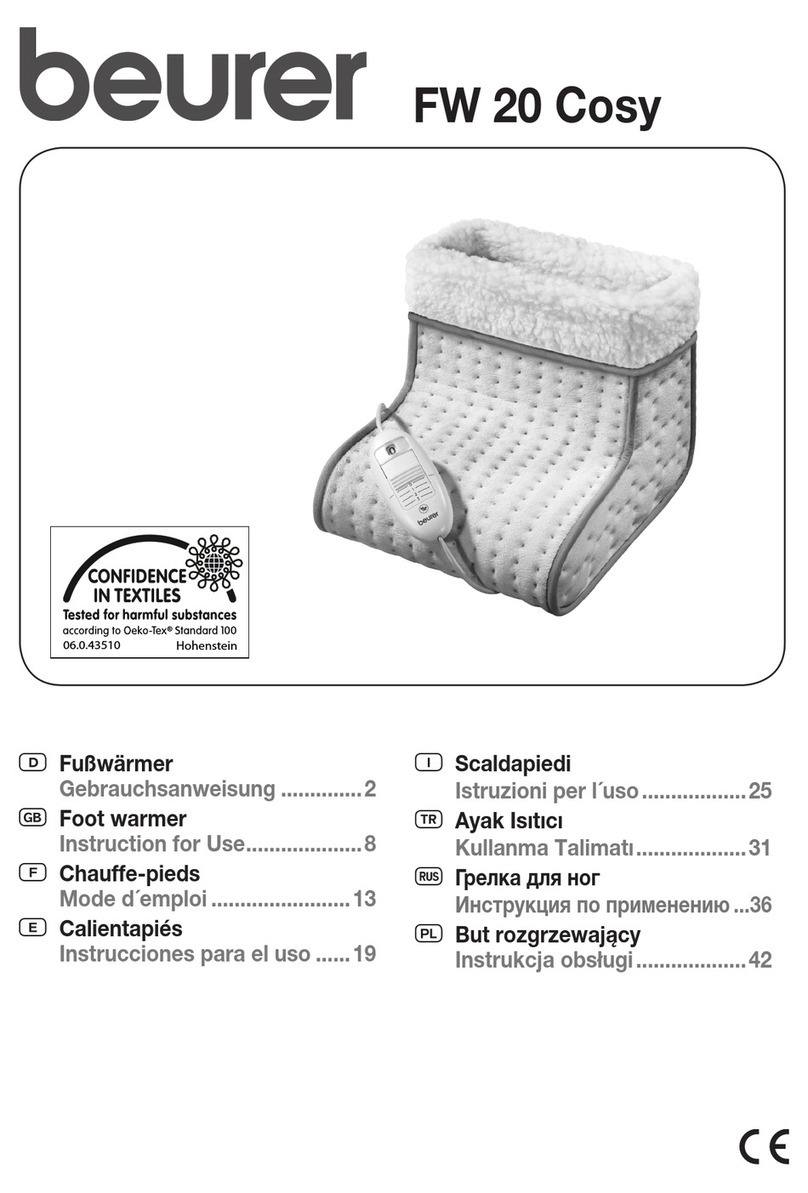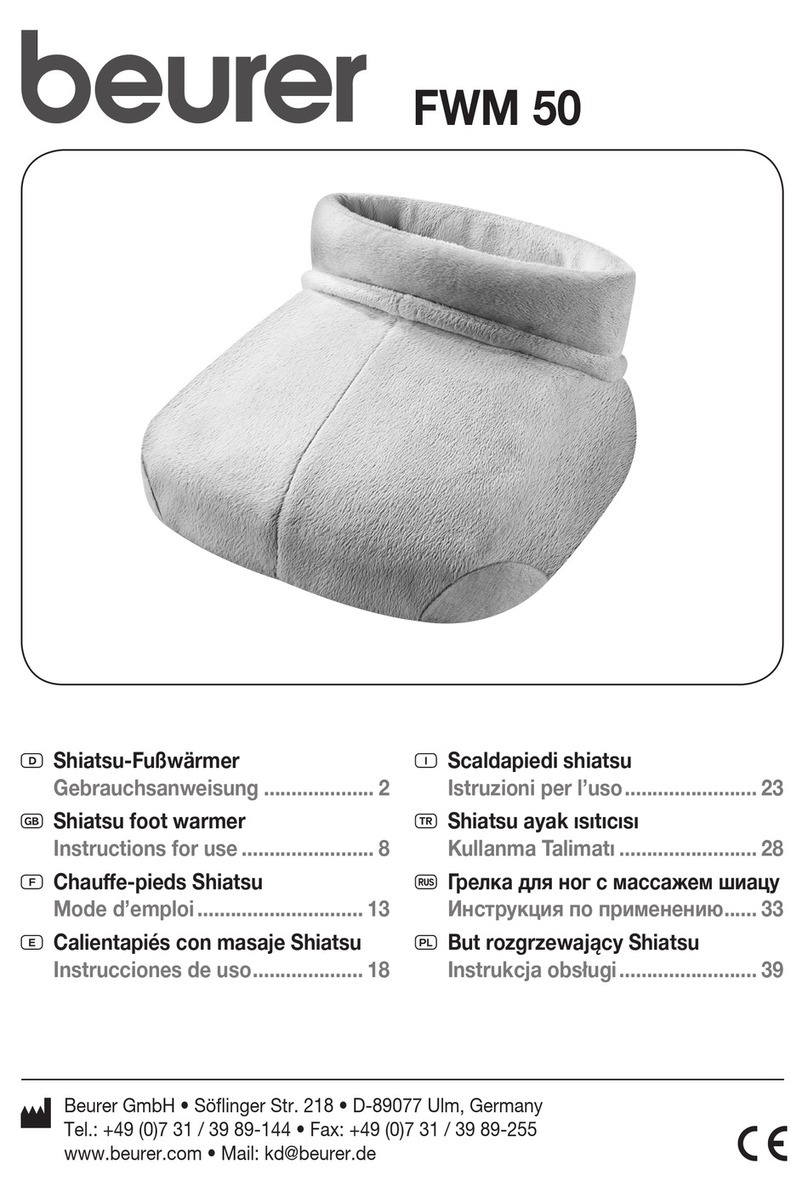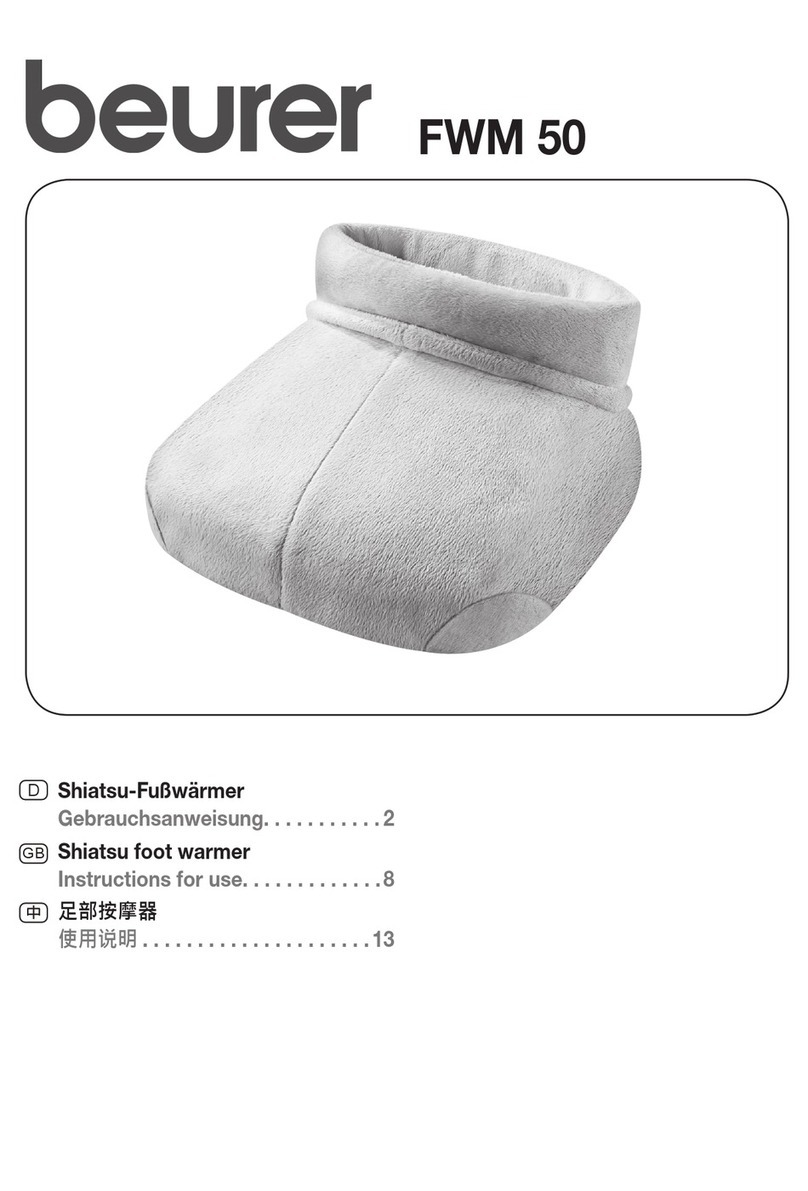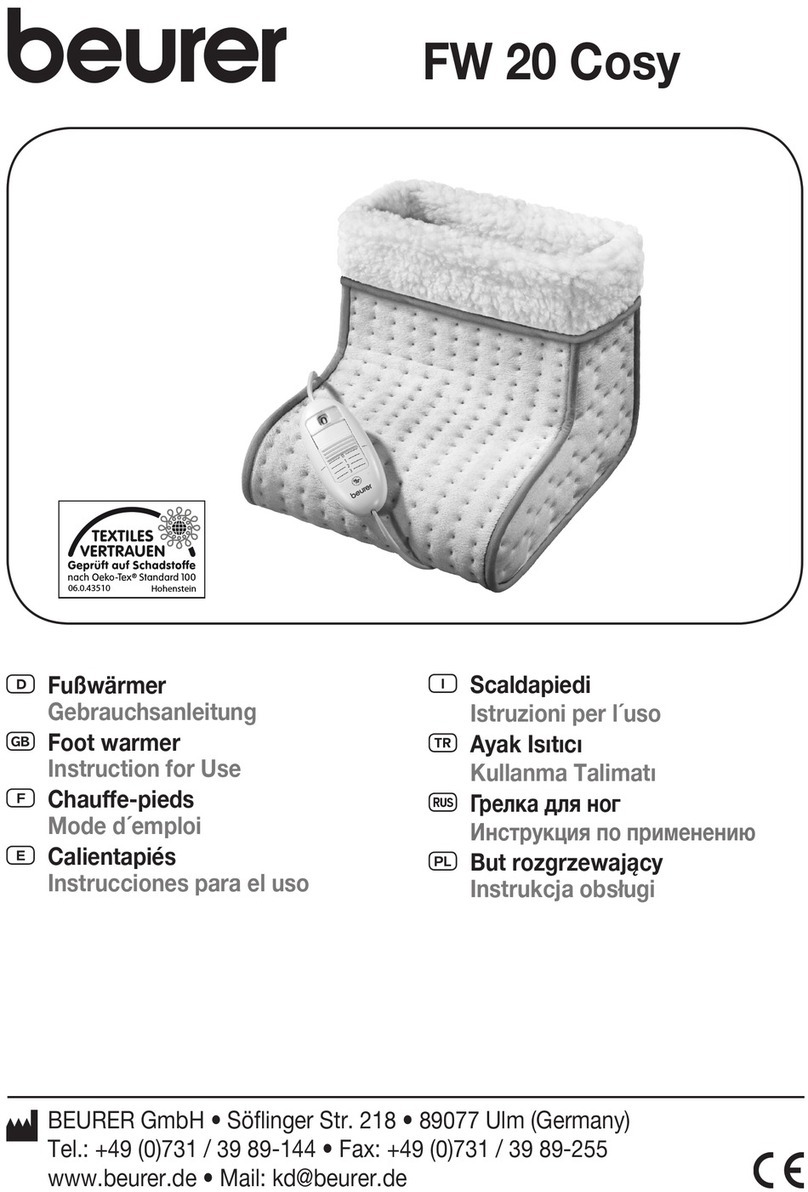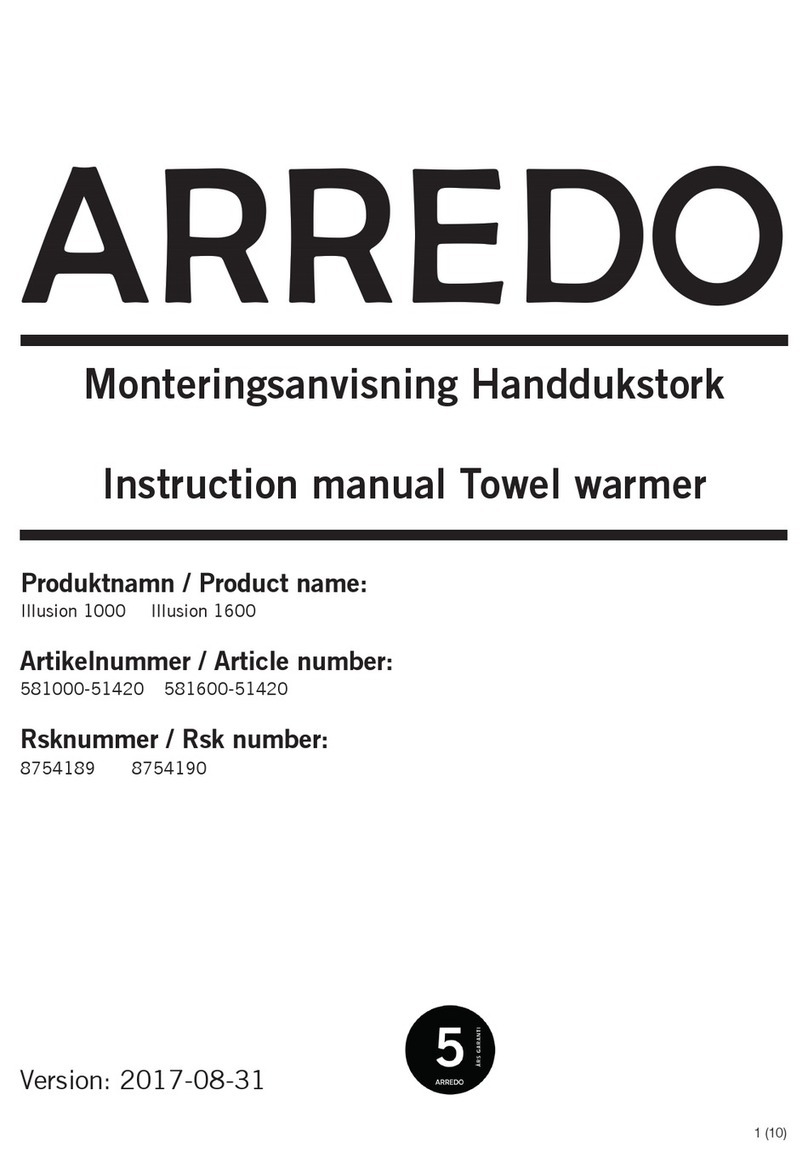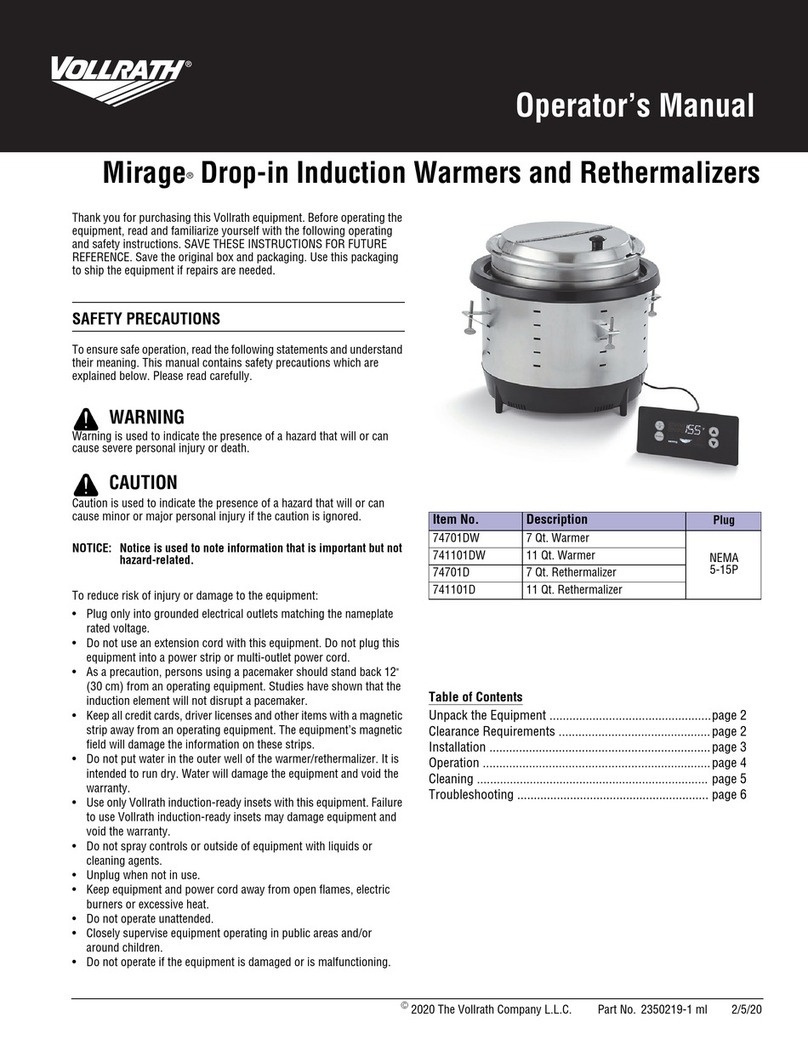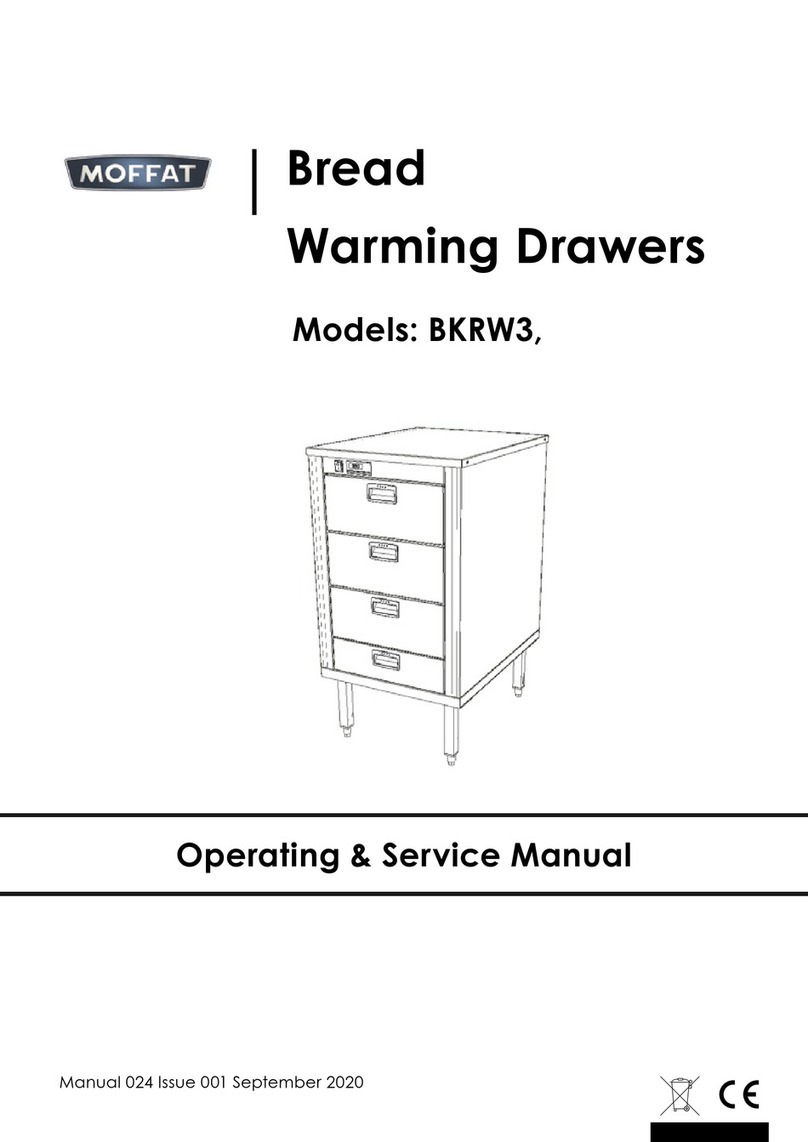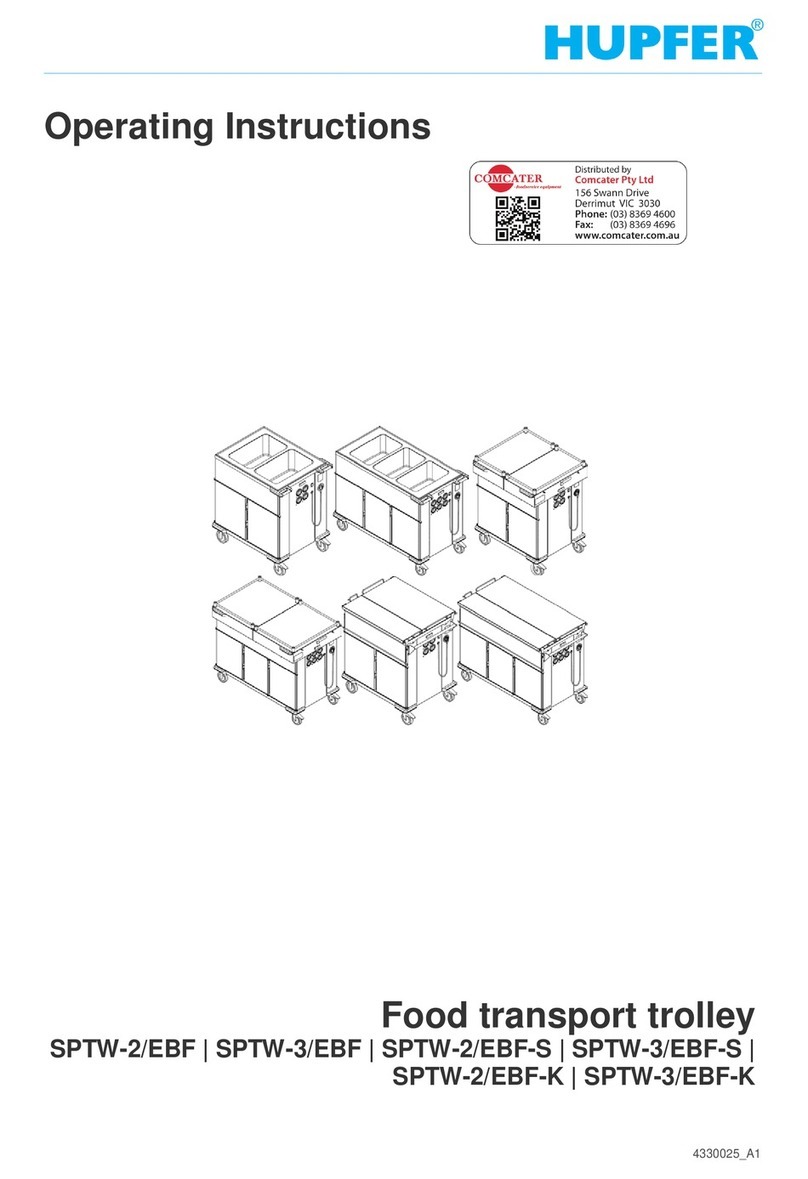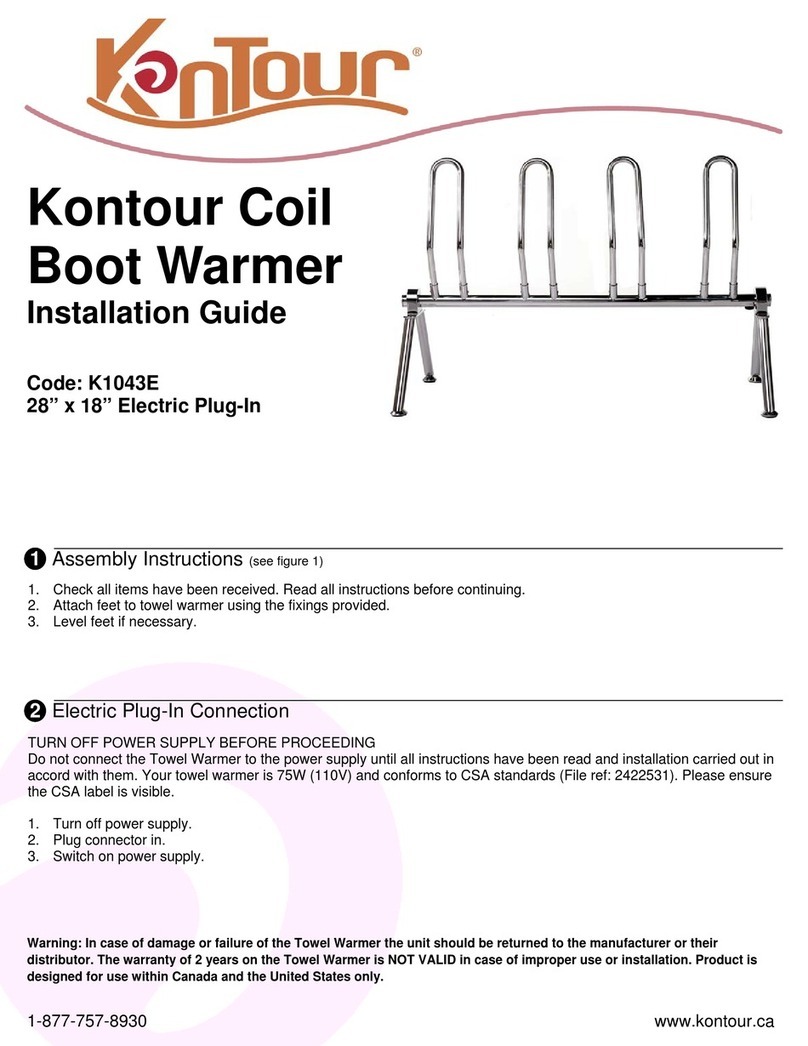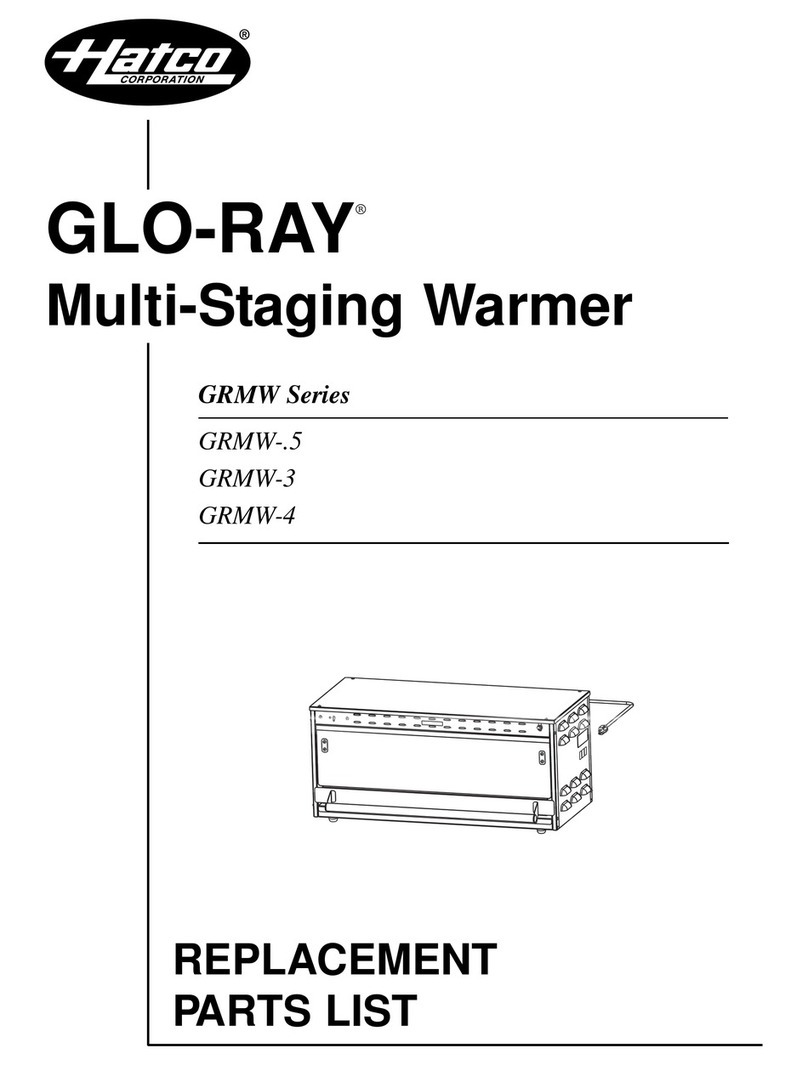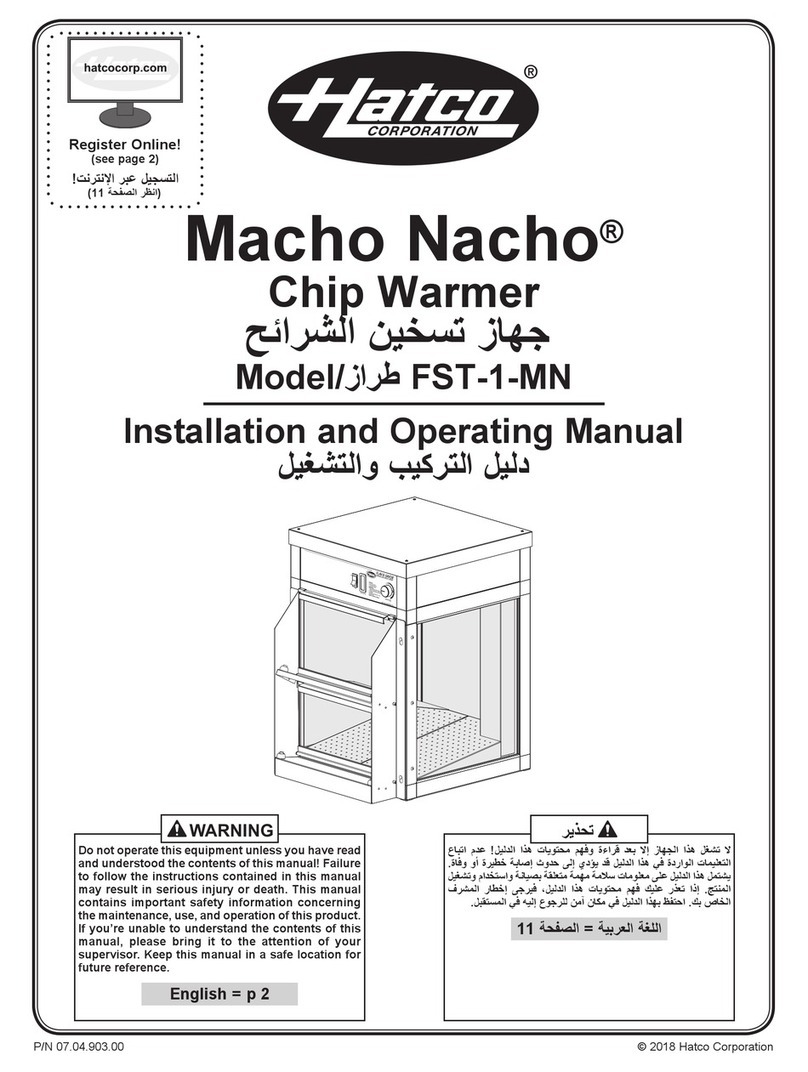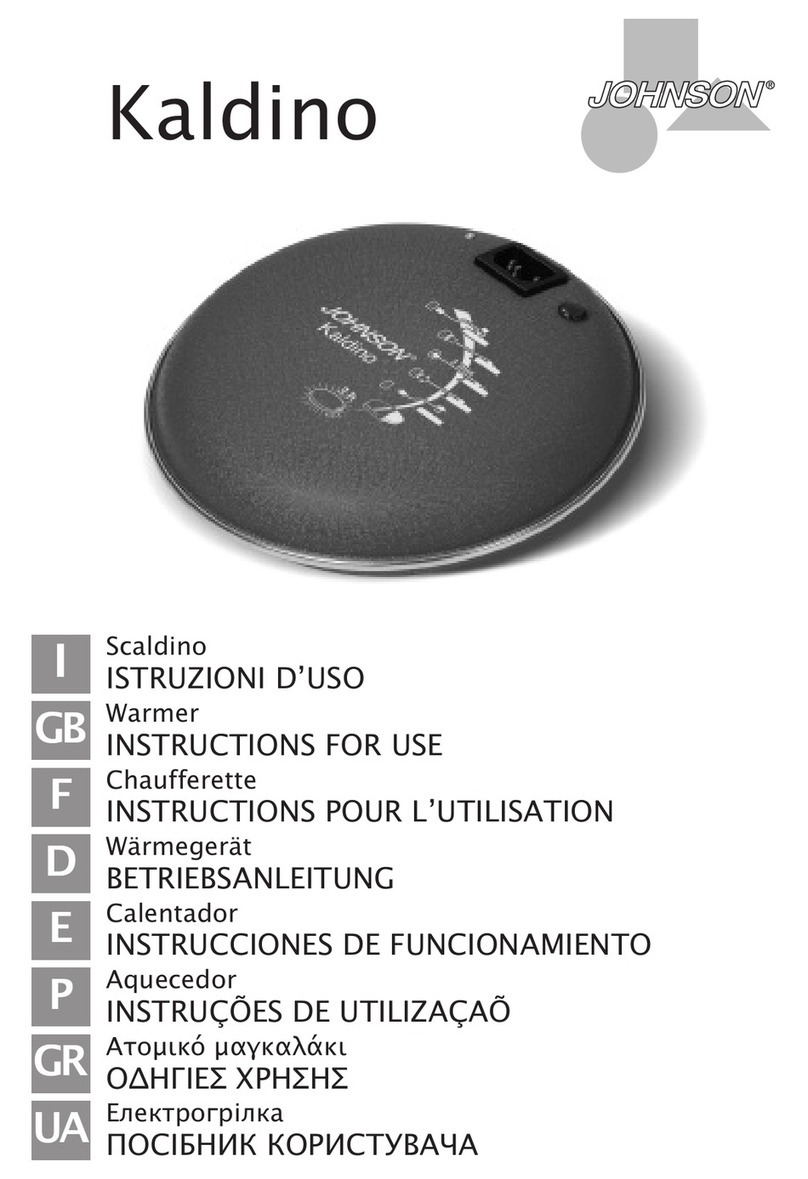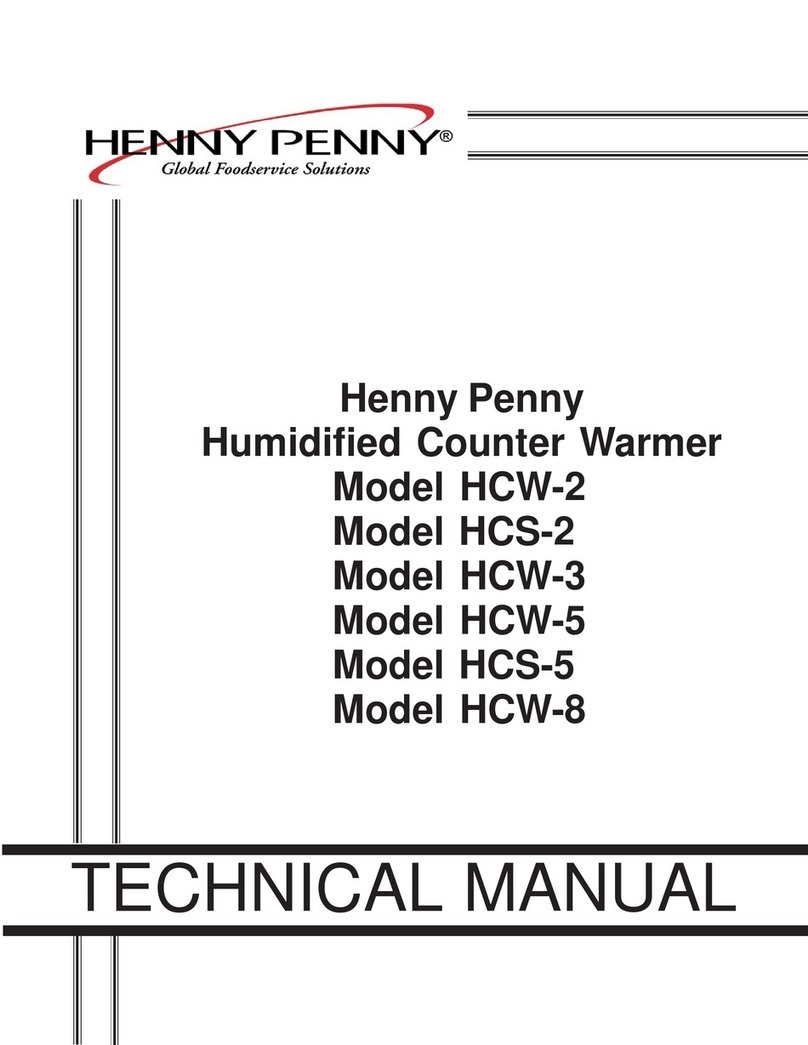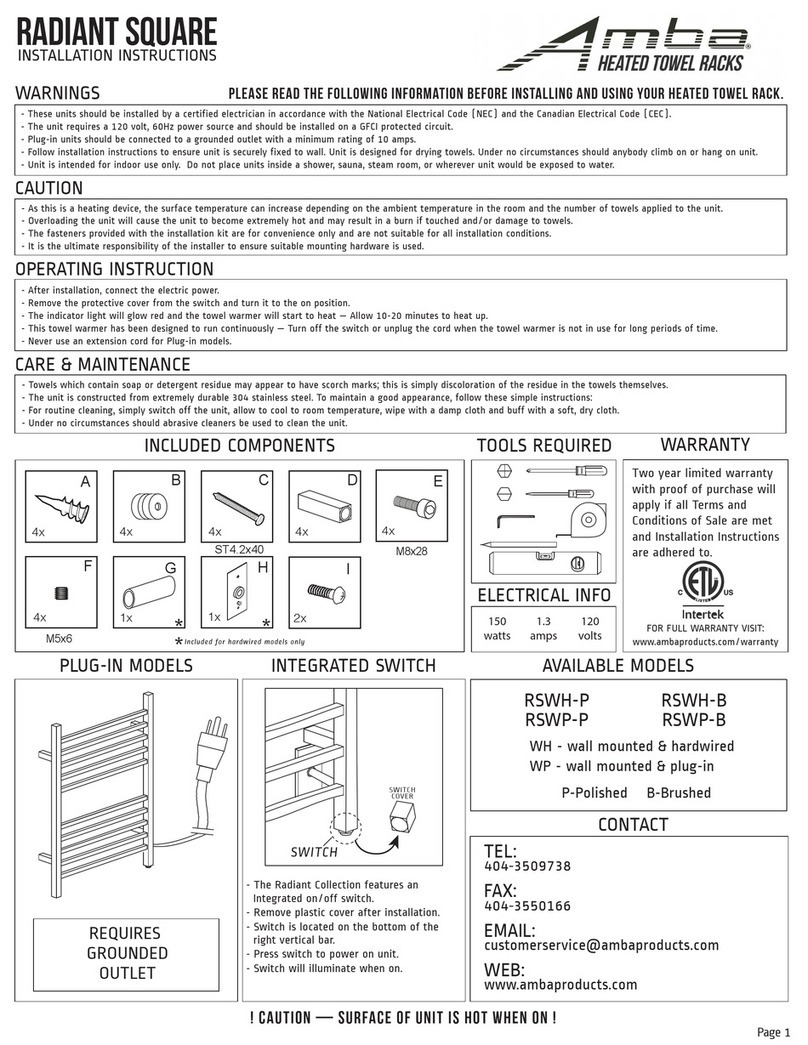6
–Heat sources, such as hot water bottles, heating pads or
similar, must not be placed on the pad.
•While charging, do not cover the battery pack with covers,
cushions or similar items.
•Always observe the notes on operation (section 4), cleaning
and maintenance (section 5) and storage (section 6).
•If you should have any questions about using our devices,
please contact Customer Services.
3. Intended use
IMPORTANT
This heating pad is only designed to warm up the human body.
4. Operation
IMPORTANT
4.1 Safety
The heating pad is fitted with a SAFETY SWITCH-OFF. A sensor prevents the heating
pad from overheating by means of automatic switch-off in the event of an error. Once
the SAFETY SWITCHOFF has taken place, the blue LED display for the temperature
settings (6) that is shown when switched on is no longer lit up. After cooling down to
room temperature, the heating pad can be switched on again.
4.2 Charging the battery pack
IMPORTANT
The battery pack (2) must be charged prior to initial use or if the device has not been used
for a long
period.
–To do this, insert the charger (1) into a socket with the mains voltage corresponding to the
specifications on the charger.
–C onnect the connector plug of the charger (4) to the connection socket on the battery pack (3).
When charging, the green LED display for the state of charge (7) flashes on the battery pack.
–T he battery pack is fully charged when the green display for the state of charge is permanently
lit (it takes approx. 2 –3 hours to fully charge an empty battery pack).
–T he green LED display for the state of charge of the battery pack goes out once the battery
pack has been disconnected from the charger.
–T he battery pack should be charged at least 1x per year to maintain its capacity.
–W hile charging, do not cover the battery pack with covers, cushions or similar items.
–O nly charge the battery pack in a dry environment at normal room temperature.
4.3 Checking the state of charge of the battery
pack The heating pad must not be connected to the
battery pack.
Press the button for controlling ON/OFF and temperature settings (8)