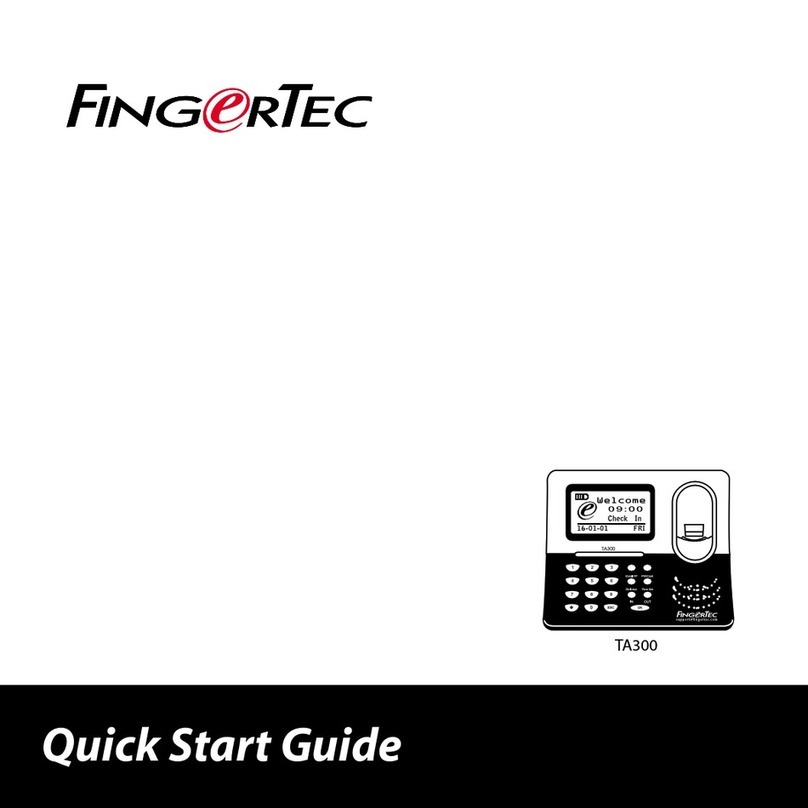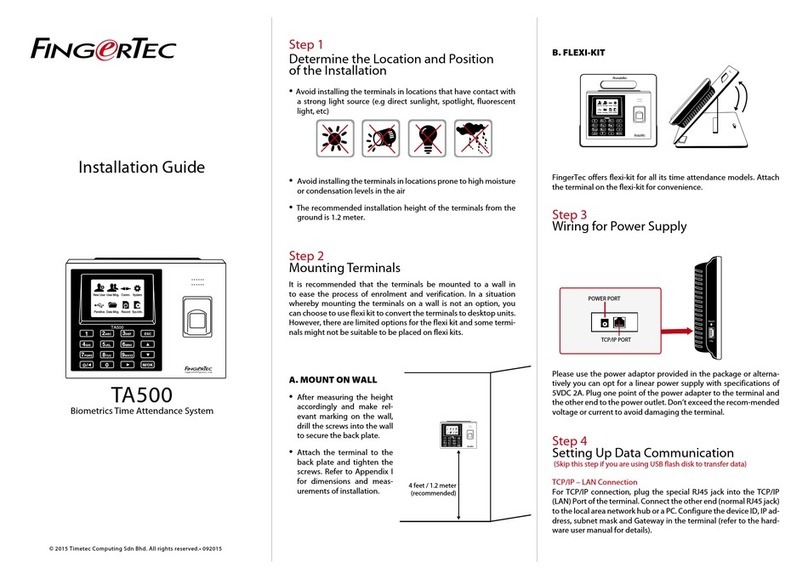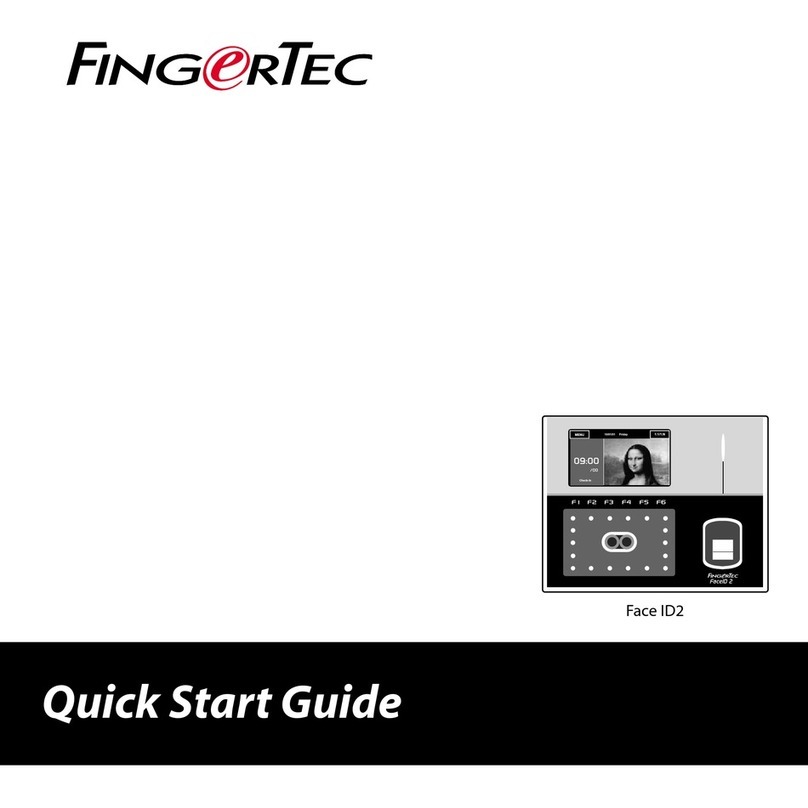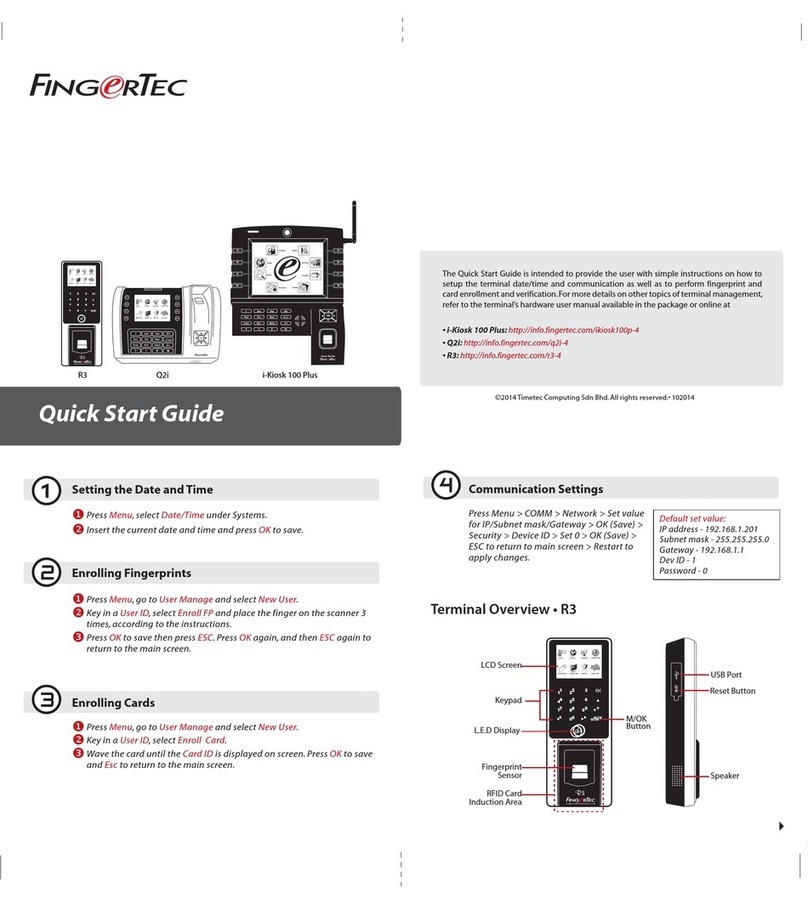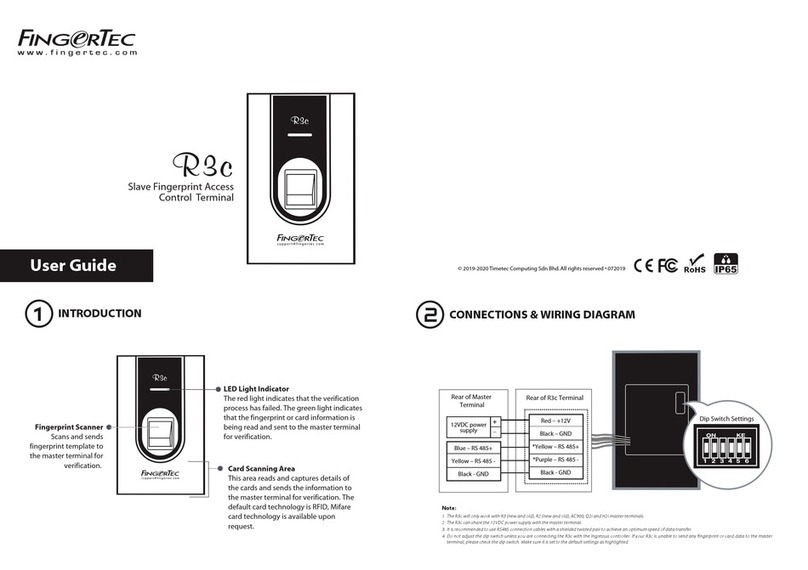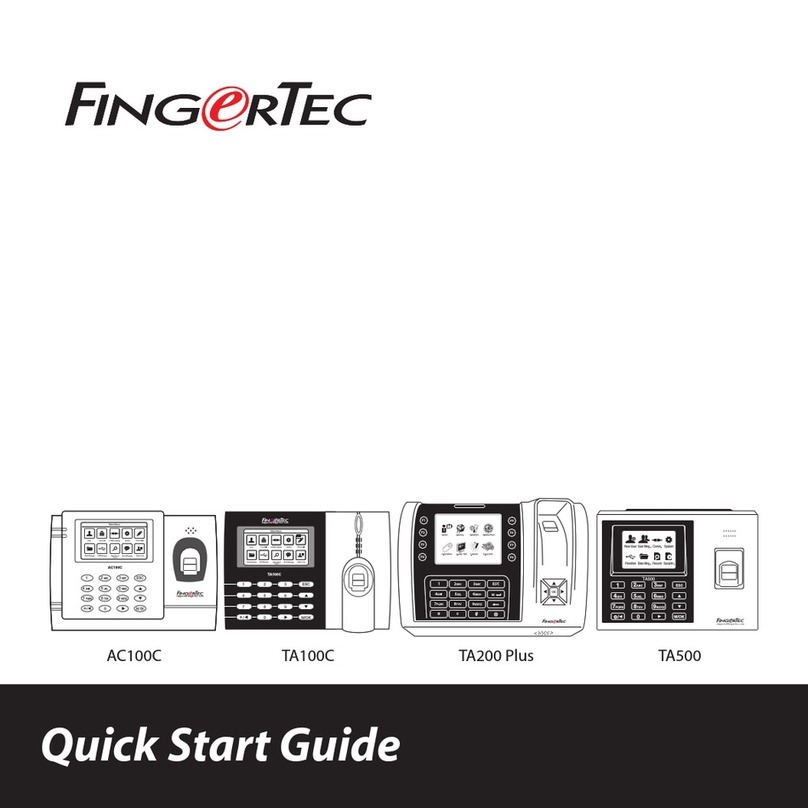1
2
ENGLISH
L.E.D
Display
Fingerprint Sensor
LCD Screen
Keypad
Terminal Overview
Quick Start Guide
The Quick Start Guide is intended to pro-
vide the user with simple instructions on
how to setup the terminal date/time and
communication as well as to perform fin-
gerprint and card enrollment and verifica-
tion. For more details on other topics of
terminal management, refer to the termi-
nal’s hardware user manual available in the
package or online at
• http://user.fingertec.com/user-guide.html
Setting the Date and Time
1. Select Timeset, insert the correct value
and press OK to save the settings.
Enrolling Fingerprints into the
Terminal
1. Connect the USB cable to the computer
and power up the TA300.
2. Press the Enroll FP button and press OK
to start enrolling user.
3. Enter your User ID and press OK.
4. Follow the instructions on screen, scan
your fingerprint 3 times.
5. Press OK to save the enrollment and then
press ESC to exit to the main screen.
6. Place your fingerprint on the scanner to
test the verification, and repeat enroll-
ment process, if necessary.
Card Induction Area
(TA300-R only)