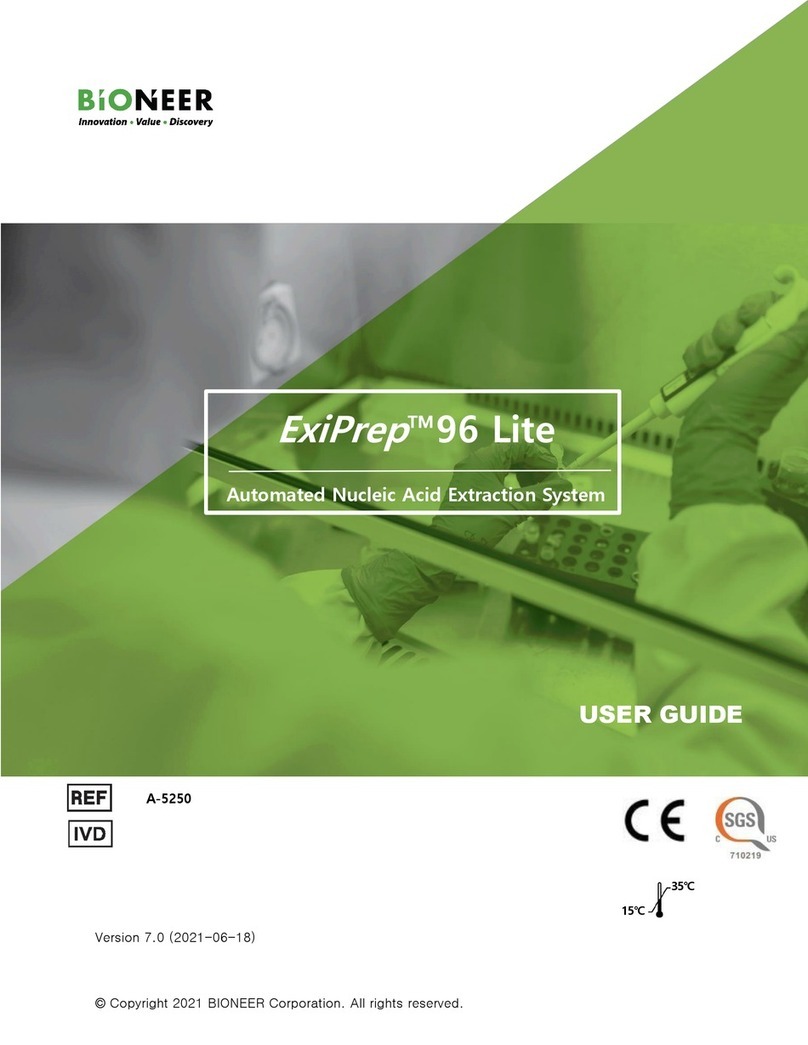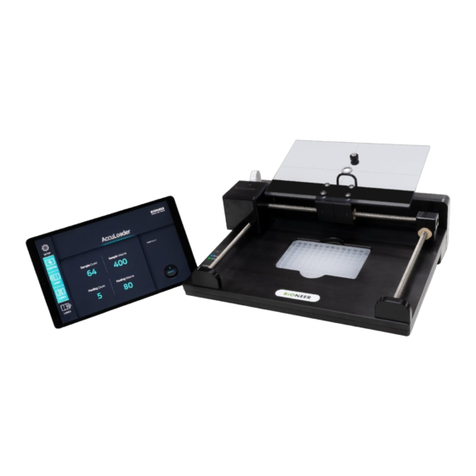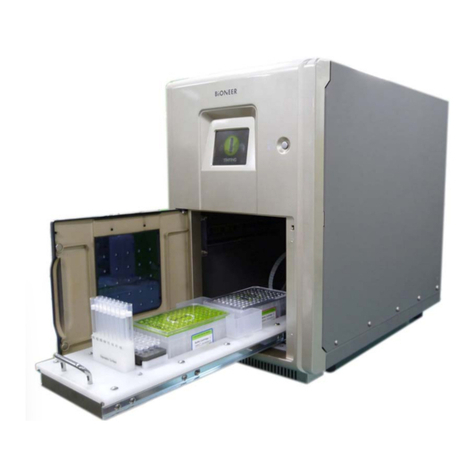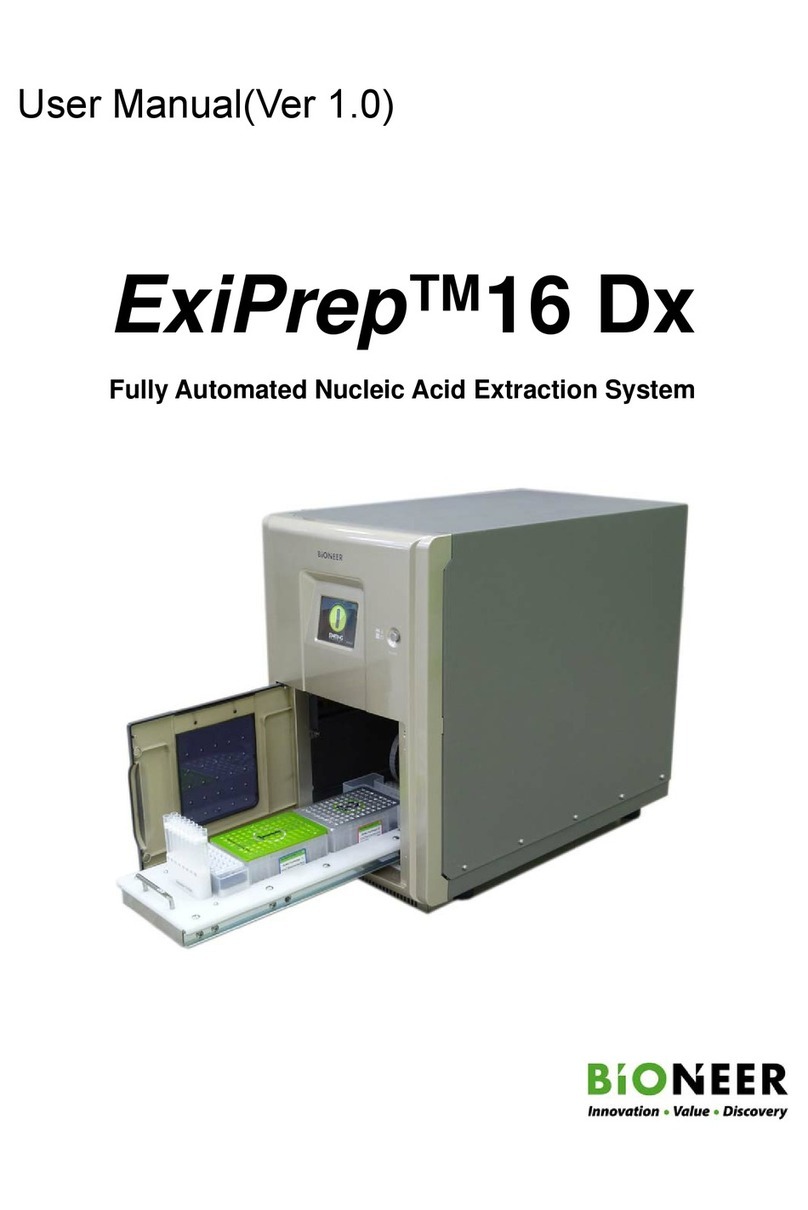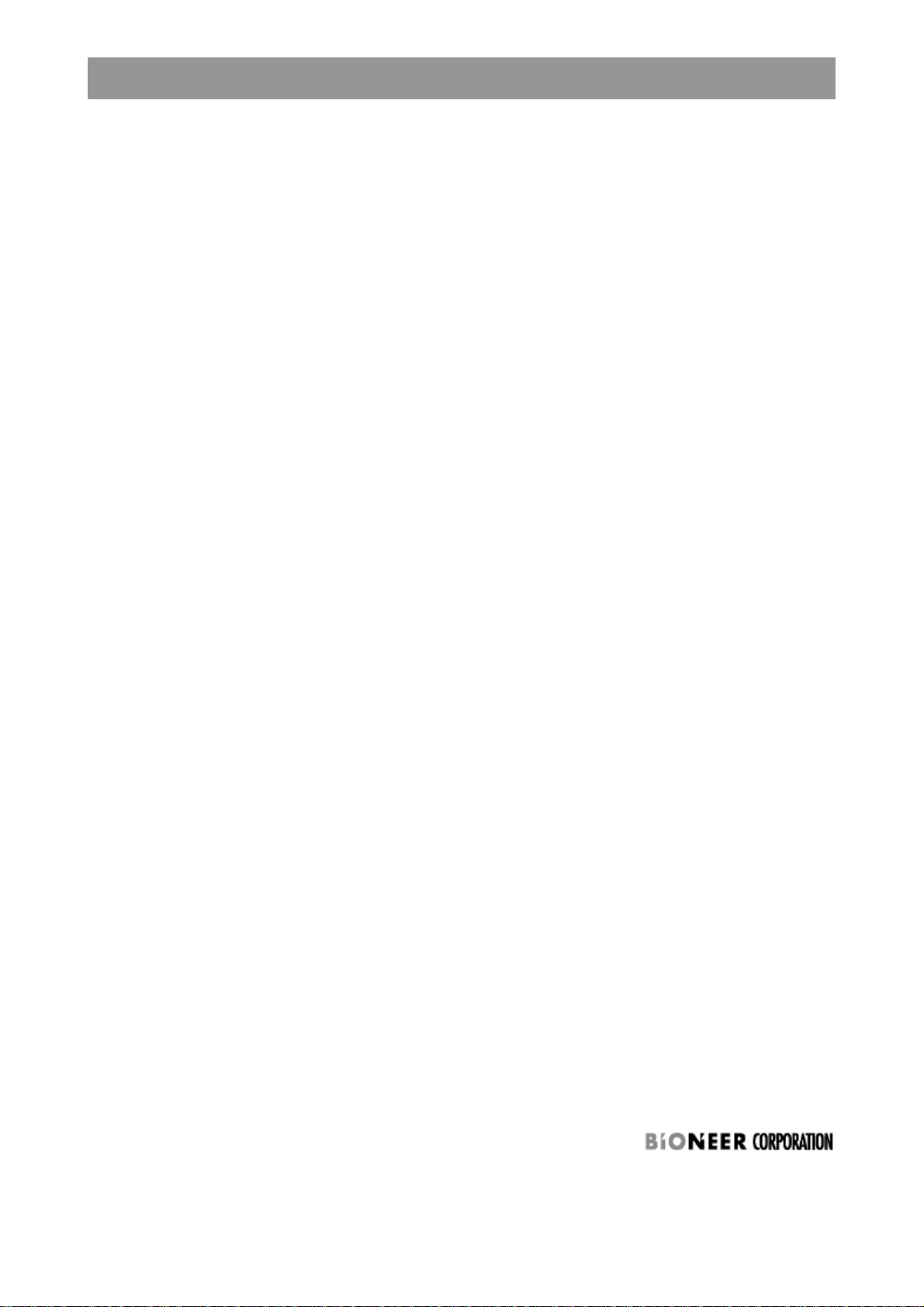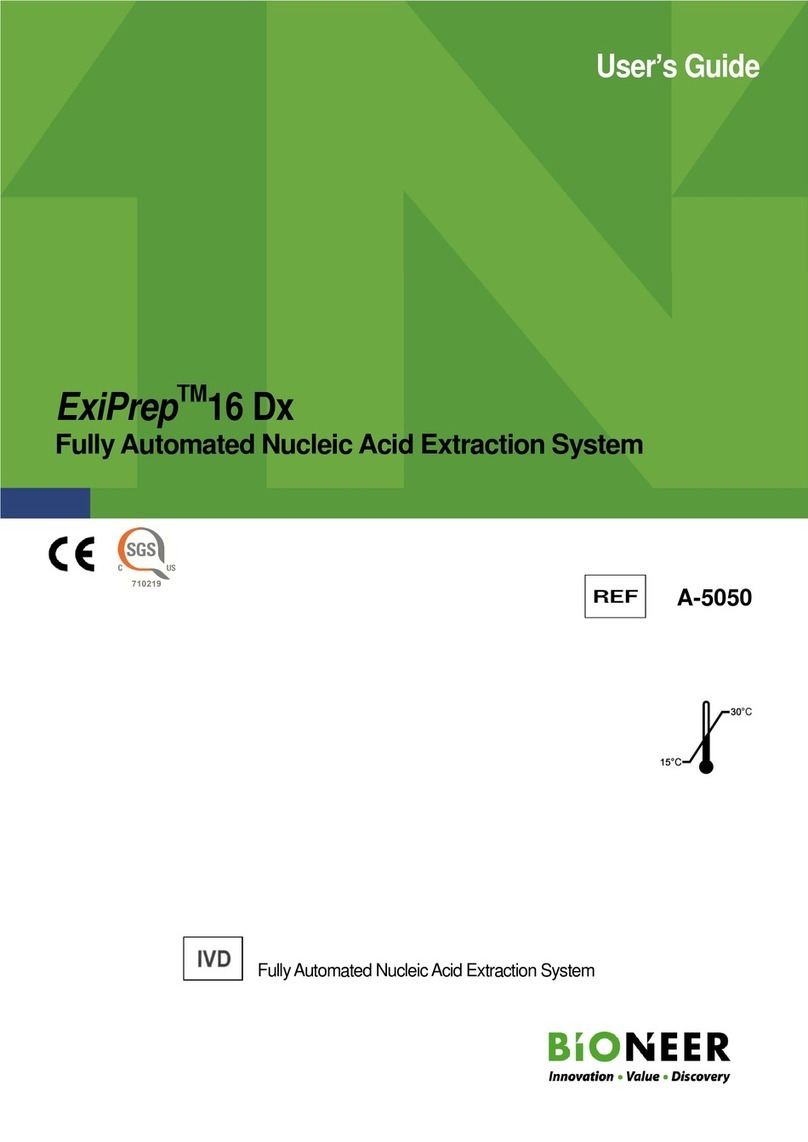Daftar Isi
Sebelum Mulai ....................................................................................................................................4
Petunjuk Keselamatan ........................................................................................................................9
Pertimbangan lokasi dan instalasi ............................................................................................9
Pengoperasian dan perawatan .................................................................................................10
Standar EMC dan Keselamatan Eropa (CE) ...............................................................................12
Pengantar............................................................................................................................................15
Konponen dan Spesifikasi Sistem ......................................................................................................19
Komponen Sistem ....................................................................................................................19
Spesifikasi ................................................................................................................................20
Tampilan Sistem ...................................................................................................................... 22
Instalasi ...............................................................................................................................................25
Pengaturan Komputer.............................................................................................................. 25
Menghubungkan Komputer dan Exicycler™ 96 ......................................................................... 26
Menginstal Software Operasi dan Analisis ................................................................................ 27
Pengoperasian Sistem dan Preparasi Kalibrasi ...................................................................................35
Menghidupkan Instrumen dan Diagnosis Diri .......................................................................... 35
Produk Reagen dan Bahan Habis Pakai ......................................................................................36
Kalibrasi Menggunakan ExiCfg..............................................................................................................45
Sebelum Memulai Kalibrasi dengan Kit Kalibrasi ....................................................................... 45
Preparasi Plate Kalibrasi ............................................................................................................. 45
Kalibrasi Menggunakan ExiCfg .................................................................................................. 48
Mask Calibration ....................................................................................................................... 48
Background Calibration...............................................................................................................51
Multi-channel Calibration .......................................................................................................... 55
Memulai Software Run Exicycler................................................................................................. 63
Melakukan Diagnosis Sistem dengan ExiCfg .............................................................................. 79
Pemecahan Masalah .............................................................................................................................85
Informasi Pemesanan dan Garansi........................................................................................................91