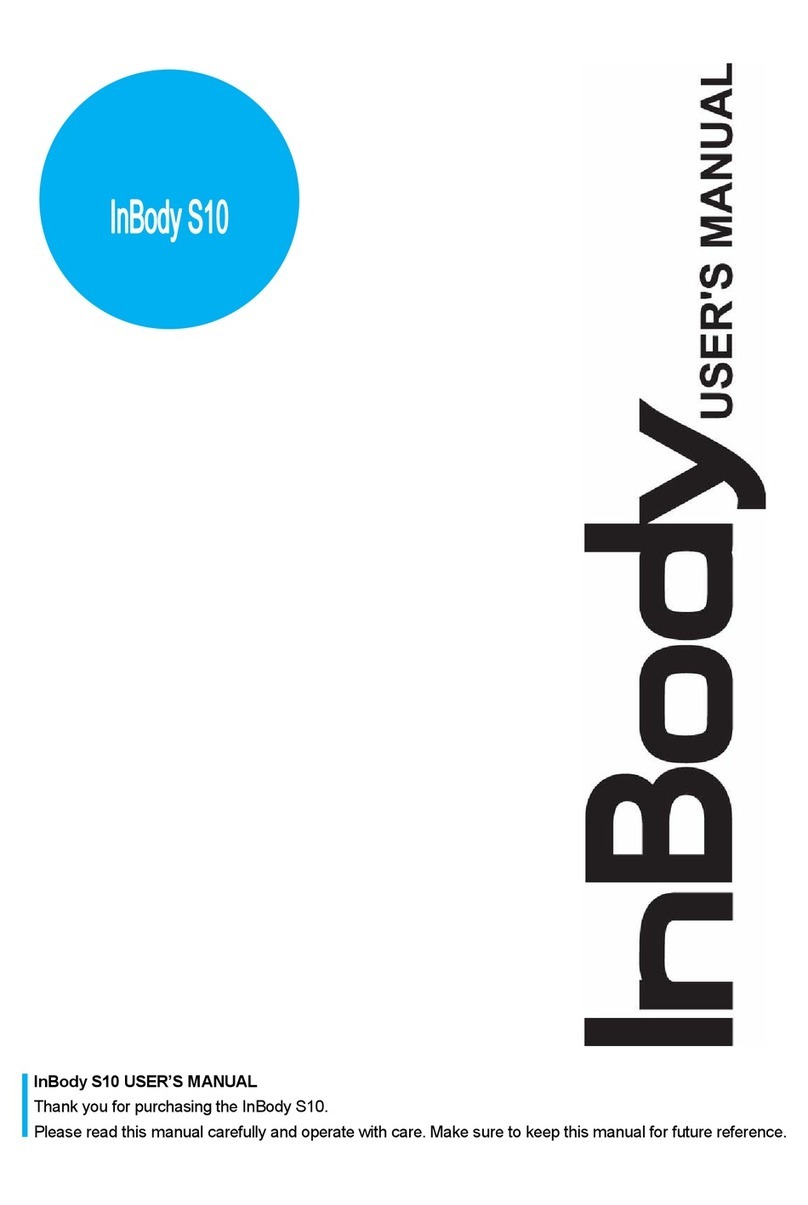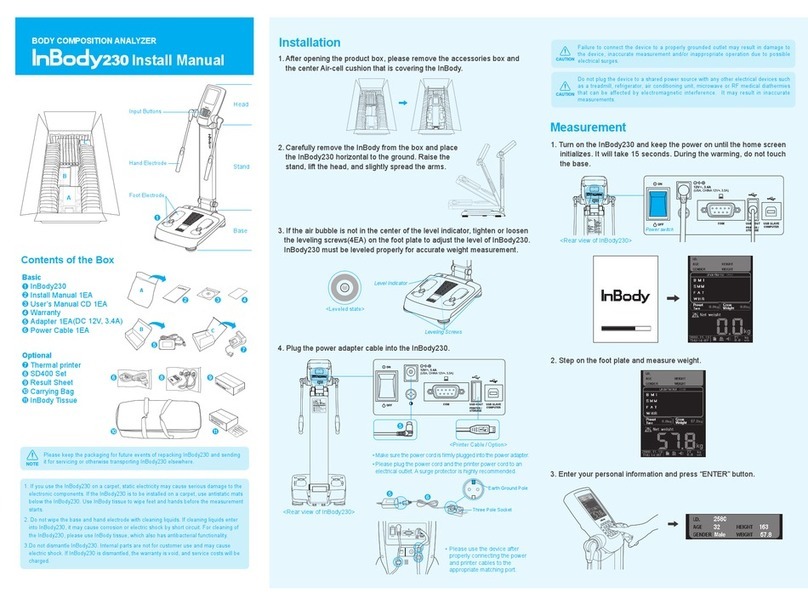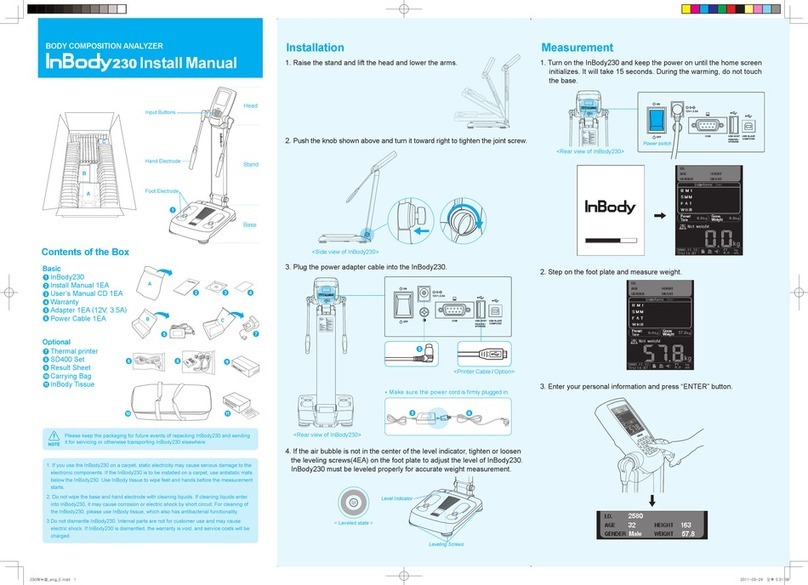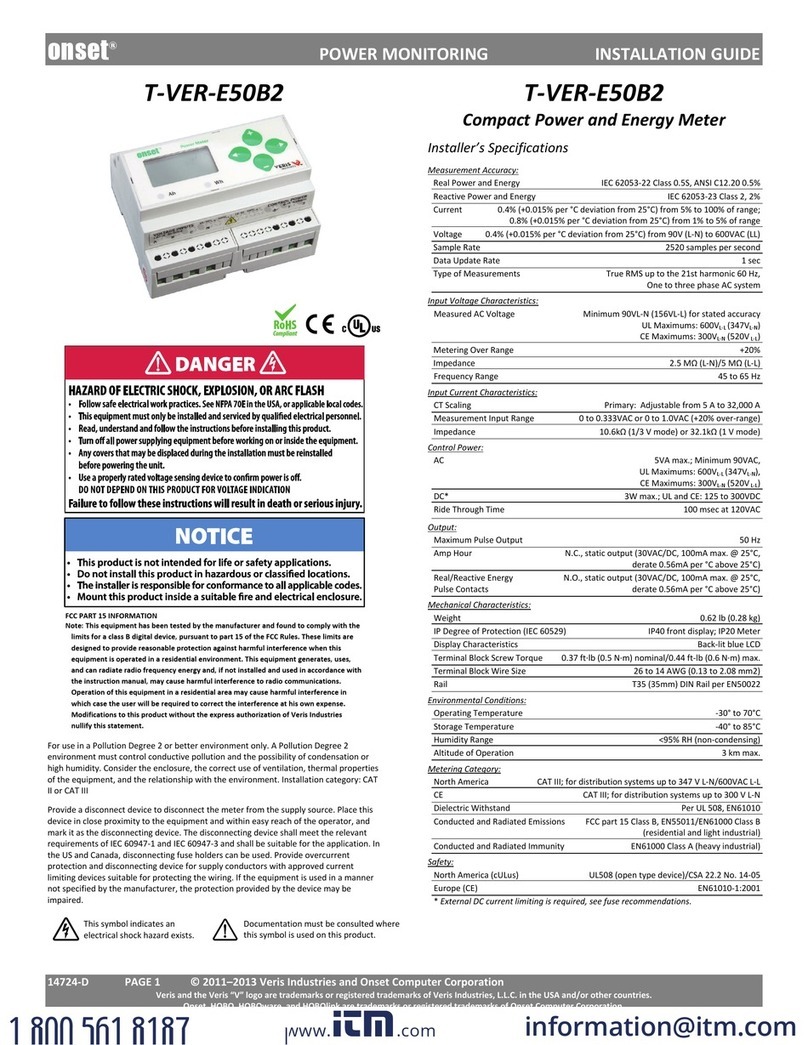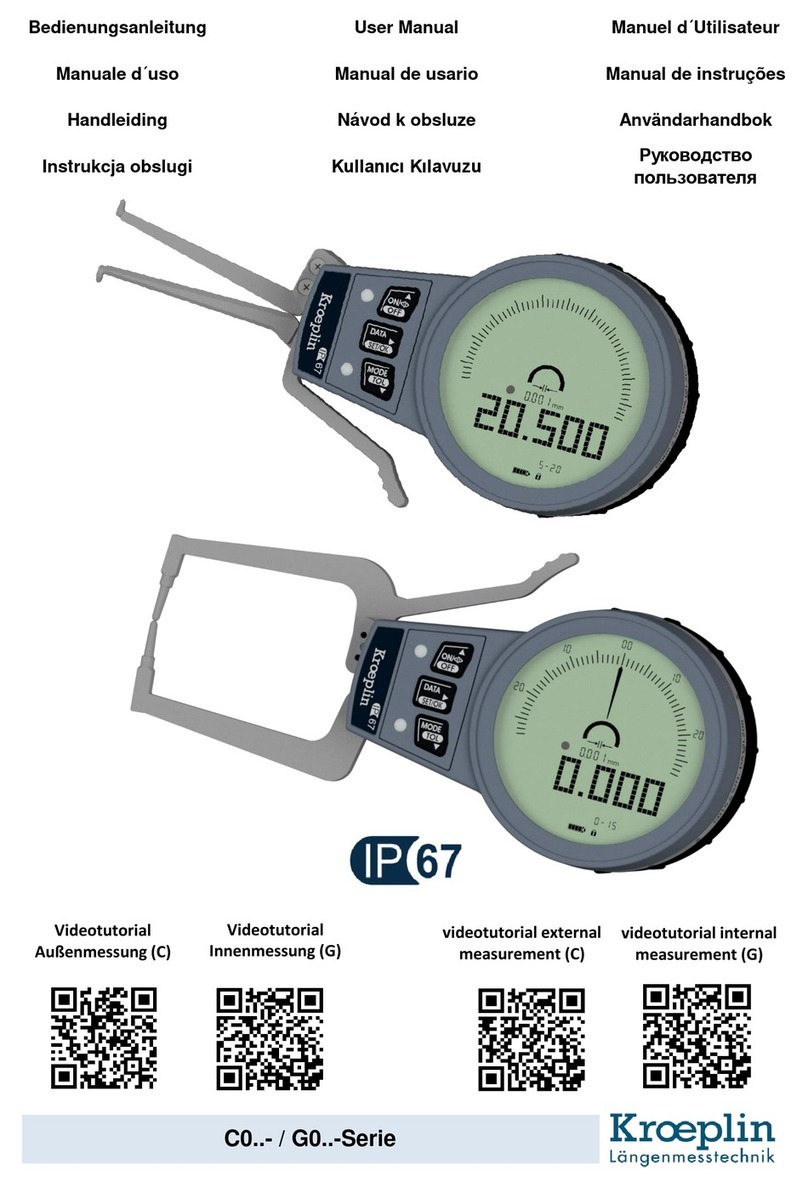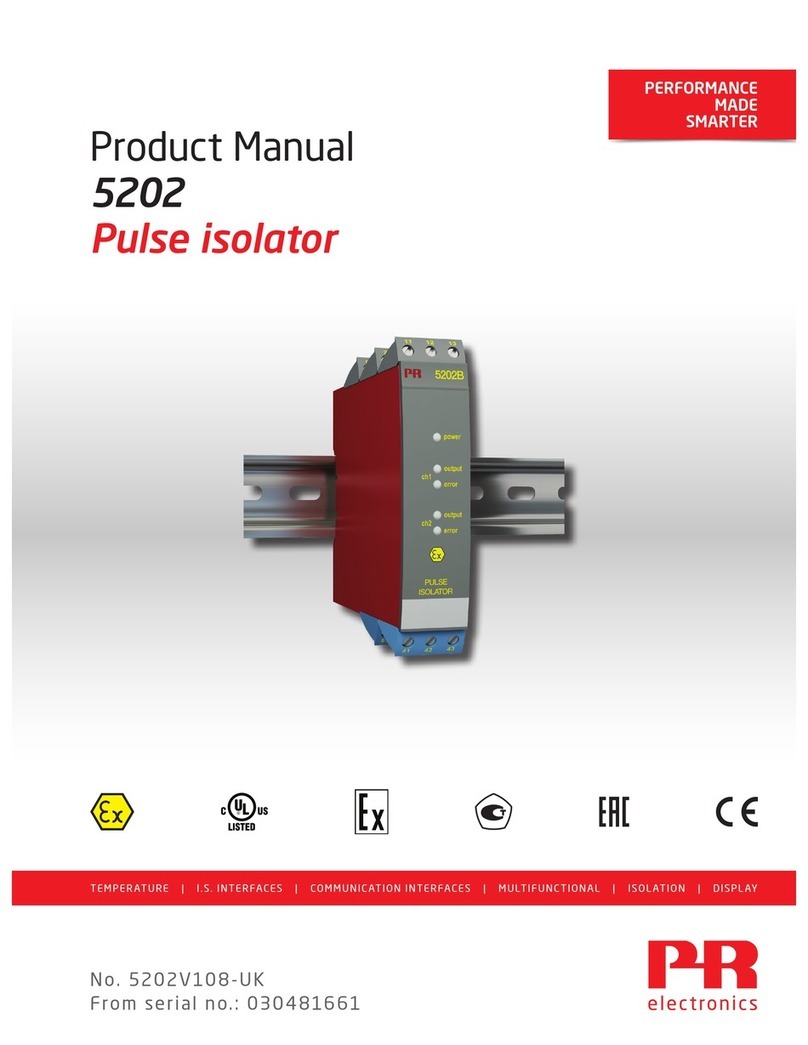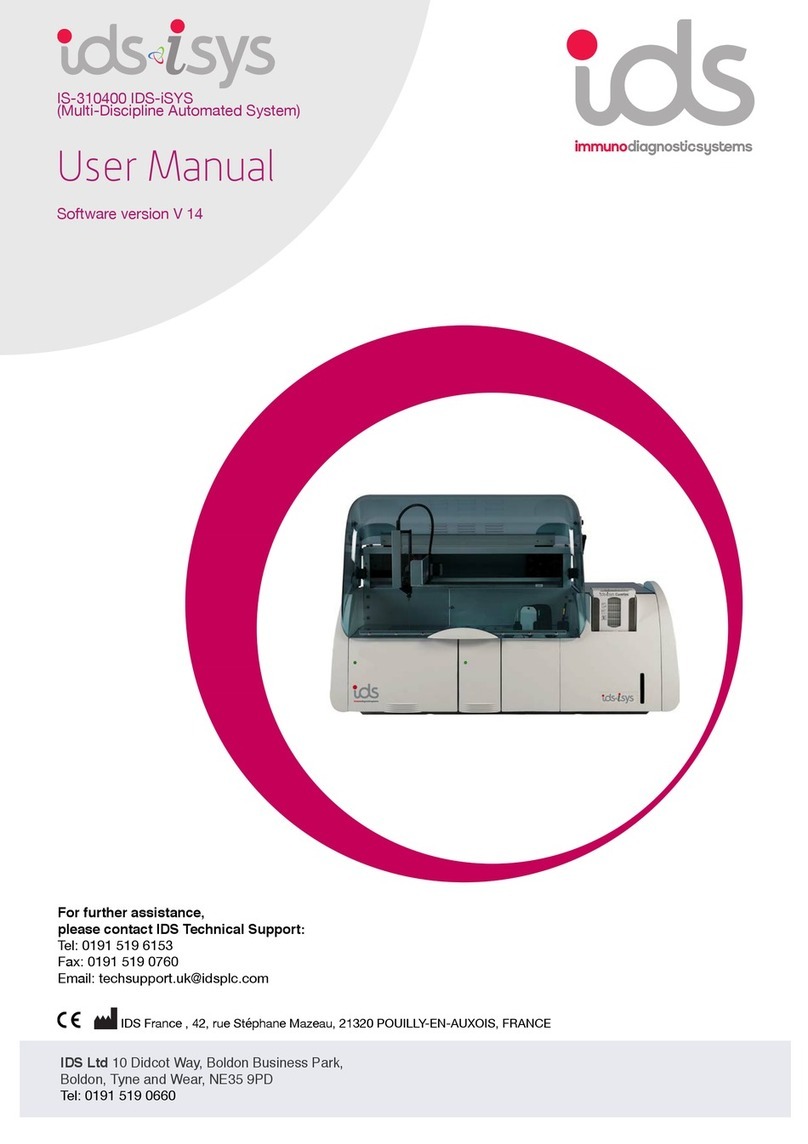Biospace InBody170 User manual

5.AssemblethePT500andtheholeinthebacksideoftheInBody170
andfastenthePT500withtheround-headedbolt.
Installation Instructions
1.Raisethestandoftheequipmentcarefully
untilitstandsupright.
BODY COMPOSITION ANALYZER
Included Items
InBody170
JointScrew
JointCover
CableClips2EA
User’sManualCD
Warranty
InstallManual
PowerCord
Adapter(12V,3.4A)
A
Installation Guide
B
7.Connecttheadaptertothepowercordandplugittothewalloutlet.
TurntheInBody170on.
<RearviewofInBody170>
PT500
PT500
POWER Switch
HandElectrode
Head
Stand
Base
InputButtons
FootElectrode
B
A
2.Tightenthejointscrewconnectingstandbodyandfootplate.
AfterupperpartoftheInBody170isxed,closethejointcover.
3.Iftheairbubbleisnotinthecenterofthelevelindicator,tightenorloosen
thelevelingscrews(4EA)onthefootplatetoadjustthelevelofInBody170.
InBody170mustbeleveledproperlyforaccurateweightmeasurement.
<Leveledstate>
<InBody170Base>
Leveling Screws
Level Indicator
4.Usetheat-headedboltandcrossscrewdrivertoattachthePT500and
thePT500bracket.
<BackofthePT500> <afterattachingthePT500and
thePT500Bracket>
6.ConnecttheInBody170,PT500,andtheprinterasshownintheimagebelow.
PT500
Options
PT500
PT500Cable
PT500Cablegender
PT500Bracket
Round-headedBolt2EA
Flat-headedBolt2EA
PT500
PT500
PT500
Installation Guide
DANGER
NOTECAUTION
PleasekeepthepackagingforfutureeventsofrepackingInBody170andsending
itforservicingorotherwisetransportingInBody170elsewhere.
1.IfyouusetheInBody170onacarpet,staticelectricitymaycauseseriousdamagetothe
electroniccomponents.IftheInBody170istobeinstalledonacarpet,useantistaticmats
belowtheInBody170.UseInBodytissuetowipefeetandhandsbeforethemeasurement
starts.
2.Donotwipethebaseandhandelectrodewithcleaningliquids.Ifcleaningliquidsenter
intoInBody170,itmaycausecorrosionorelectricshockbyshortcircuit.Forcleaningof
theInBody170,pleaseuseInBodytissue,whichalsohasantibacterialfunctionality.
3.DonotplacetheInBody170directlyagainstawall.ThecablesconnectedtoInBody170
maygetbent,resultingincommunicationfaultsordamagetotheportsontherearpanel.
Themeasurementresultsmayalsobeinaccurateifthebasetouchesthenearestwall.
4.Donotdismantletheequipment.Internalpartsarenotforcustomeruseandmaycause
electricshock.Iftheequipmentisdismantled,thewarrantyisvoid,andservicecosts
willbecharged.
DANGER
NOTECAUTION
WhenfasteningthePT500,makesurethattheSerialPortisfacingdown.
DANGER
NOTECAUTION
PleaseconnecttheInBodyandPT500cableusingthePT500cablegender.
Donottouchthebasewhenturningonandduringwarmup.Applyingpressureorweight
tothebaseduringwarmupwillresultinaninaccuratecalibration,whichmaycausethe
measurementstobeinaccurate.
DANGER
NOTECAUTION
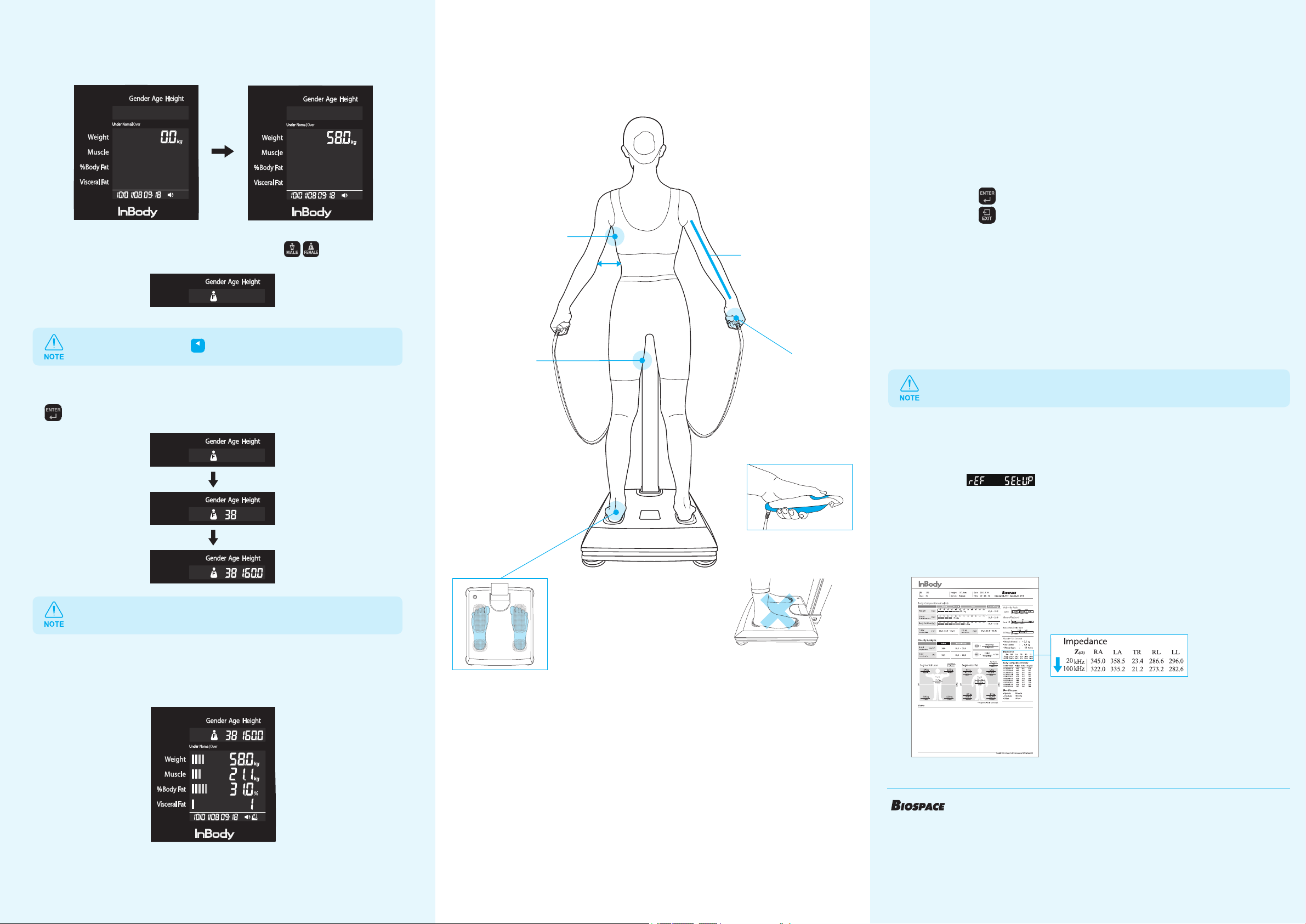
FAQs
Q1.TheInBodydoesnotpoweron.
A.Pleaseverifythefollowing:
1.Makesurethattheadapterandthepowercordisproperlyconnected.
2.Makesurethatthepowerofthemulti-tap,inwhichthepowercordis
pluggedin,ison.
Q2.Idonotknowhowtocongurethesettings.
A.Youcanmodifysettingsaswrittenbelow.
1.Pressthebuttontosavethesettings.
2.Pressthebuttontoexitwithoutsavingchanges.
3.◀,▶ buttonsarefornavigatingbetweenitems.
4.
Whenthereisnoinputfor1minute,thesetupscreenwillbeclosedautomatically.
5.Theitemwiththeashingcursoristhesettingcurrentlyinplace.
Q3.Whatistheaccesscode?
A.ThesetupoftheInBody170canonlybechangedbytheadministrator.
Theinitialaccesscodeis“0000,”anditcanbechangedtoadifferent4-digit
numberfromtheSetupMenu.Ifyouforgetyouraccesscode,itisimpossible
tochangethesetup.Pleasechooseanumbereasytoremember.
Q4.IwouldliketochangetheResultsSheet.
A.
TheresultsoftheInBody170canbeprintedinboththeInBodyResultsSheet
andA4paper.However,youhavetochangethesetupdependingonthepaper
type.Inthe
screenoftheSETUP,choose1forA4paper,and2for
InBodyResultsSheet.Then,pressENTERtosavethesettings.
Q5.HowdoIknowthemeasurementtakeniscorrect?
A.
Aftertakingthemeasurement,checktheimpedanceatthebottomofthe
resultssheetprinted.Theimpedancevaluemustdecreaseinthearrowdirection.
ForanyproblemswithInBody170orforanyclinicalinformation,contact:
Biospace Co., Ltd. [Head ofce]
518-10Dogok2-dong,Gangnam-gu,Seoul135-854KOREA
TEL:+82-2-501-3939FAX:+82-2-501-3978Homepage:http://www.inbody.comE-mail:info@inbody.com
FormoreinformationonthefunctionsofInBody170anddescriptionsonthethermalresultssheetitems,
seetheuser’smanualCDincluded.
Forpurposeofimprovement,specicationsanddesignaresubjecttochangewithoutnotice.
ⓒ
1996~BiospaceCo.,Ltd.Allrightsreserved.BM-ENG-C0-C-120910
Measurement
1.Steponthefootplateandstandstilluntiltheweightisset.
4.Maintaincorrectpostureandthemeasurementwillbegin.
Whenthemeasurementiscomplete,theresultsscreenwillbedisplayed
asillustratedbelow.
5.Oncethemeasurementiscomplete,stepoffthefootplate.Thethermal
printerwillautomaticallyprinttheresultssheetabout15secondslater.
Net
DANGER
NOTECAUTION
Pleaseenteryourgender,ageandheightaccurately.
Net
Net
Net
3.Useinputbuttonstoenterageandheightinorder.Then,pressthe
buttonafterenteringeachinformationtoproceed.
2.Afterweightismeasured,selectgenderwithbuttons.
Net
Net
Net
ID
ID
DANGER
NOTECAUTION
ToenteryourID,pleasepressbutton.
ID
Cautions before Measurement
Donotusethisequipmentincombinationwiththefollowingelectronicmedicaldevices.
-Medicaldevices,suchasapacemaker.
-Electroniclifesupportsystems,suchasanarticialheart/lung.
-Portableelectronicmedicaldevices,suchasanelectrocardiograph.
Measurementsmaynotbepossibleduetocallousesonthepalmorsole.Inthiscase,wipethepalmand
solewithanInBodyTissuebeforemeasuring.
Proper Posture
Properpostureisessentialtoachievereliableresultsandhighreproducibility.
DonottalkormoveduringtheInBodytest.
Gentlygripthehand
electrodessothatallthe
fourngersofeachhand
aretouchingthesurface
oftheeitherhand
electrode.Touchthe
circularelectrodewith
thethumb.
Iftheexaminee’s
thighsareincontact
witheachother,have
theexamineeweara
pairofknee-length
shortssothatthe
thighsarenotincontact
eachother.
Steponthefootplatewithbarefeet,
ensuringthatbothheelsaretouching
thesmallerfootelectrodeoneitherside
asillustrated.
Do not wear socks
during measurement.
Armpitsarenotclosedup.
Straightbotharms.
DANGER
NOTECAUTION
FurtherinformationaboutchangingtheSetup,includinghowtochange theAccessCode,
canbefoundinChapter3Conguration“2.SetupMenu”oftheUser’sCDManual.
Other manuals for InBody170
1
Other Biospace Measuring Instrument manuals