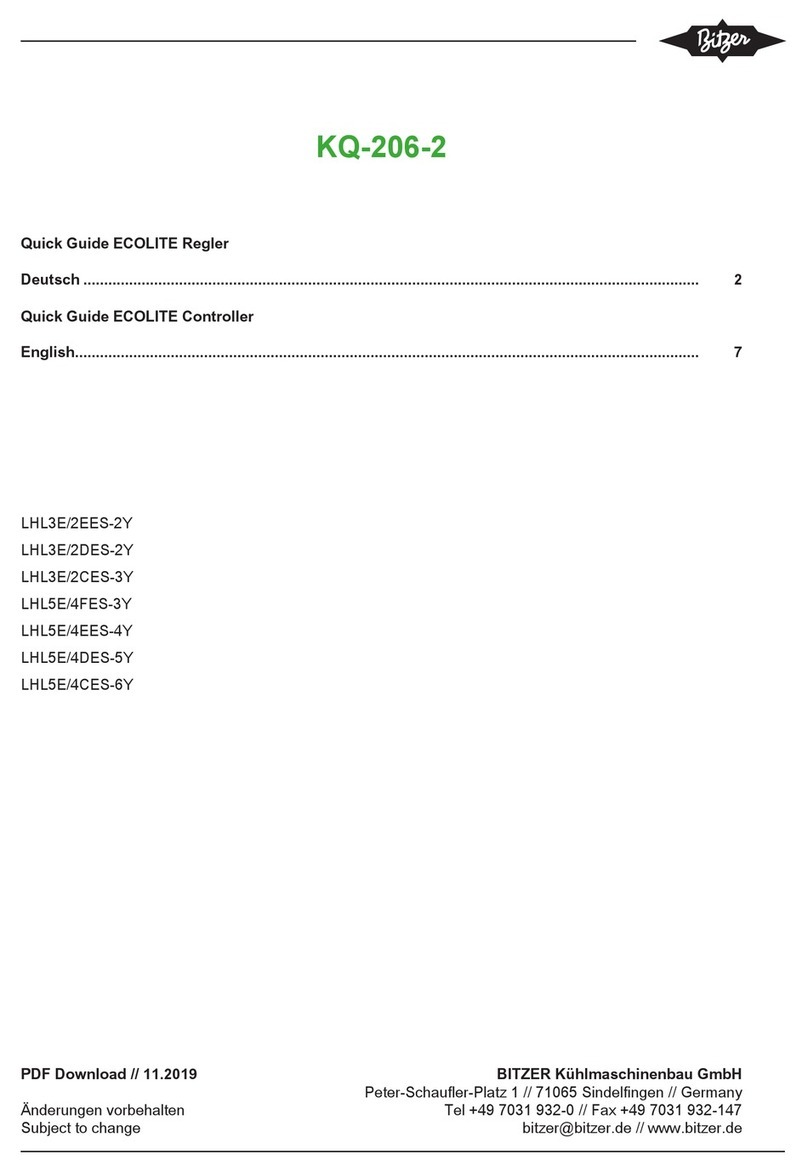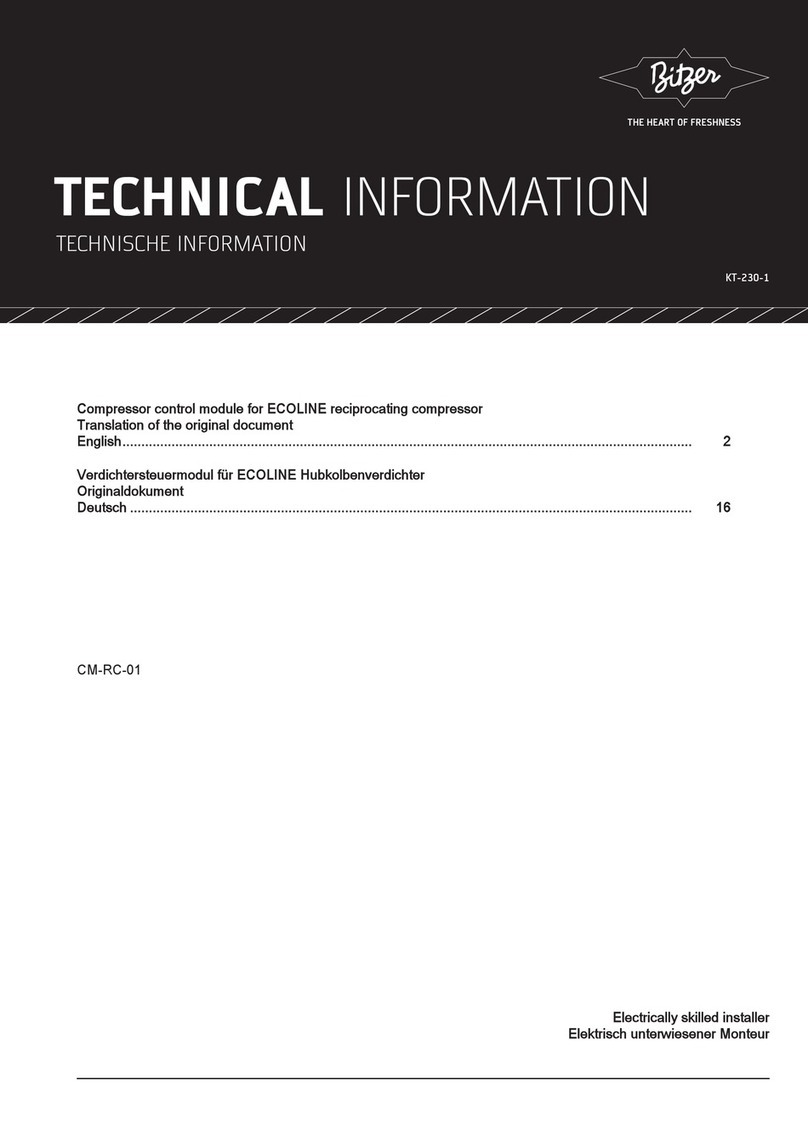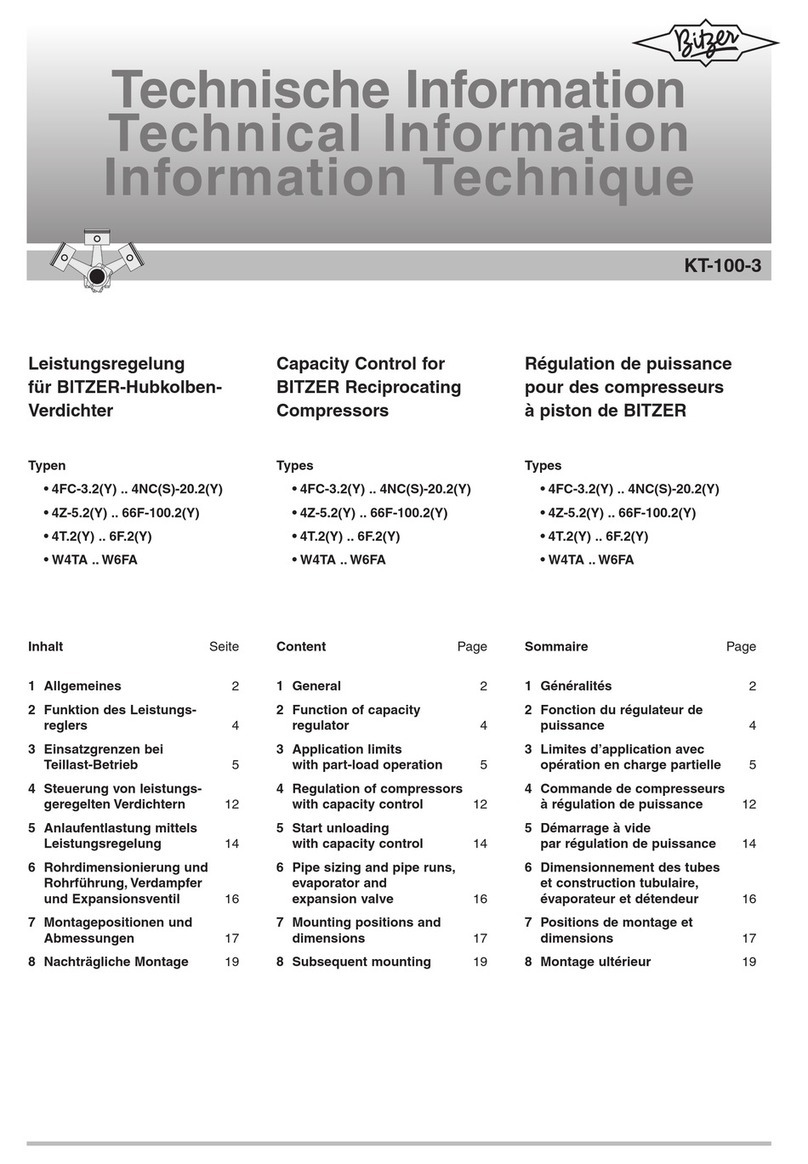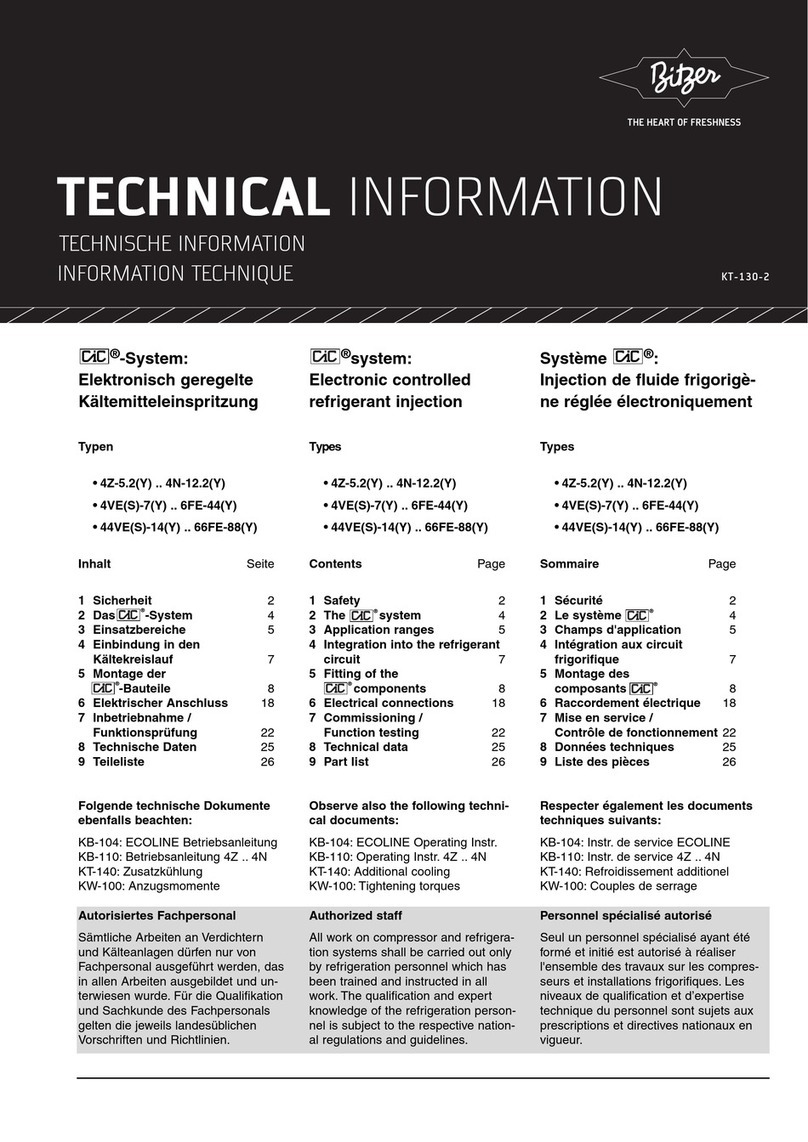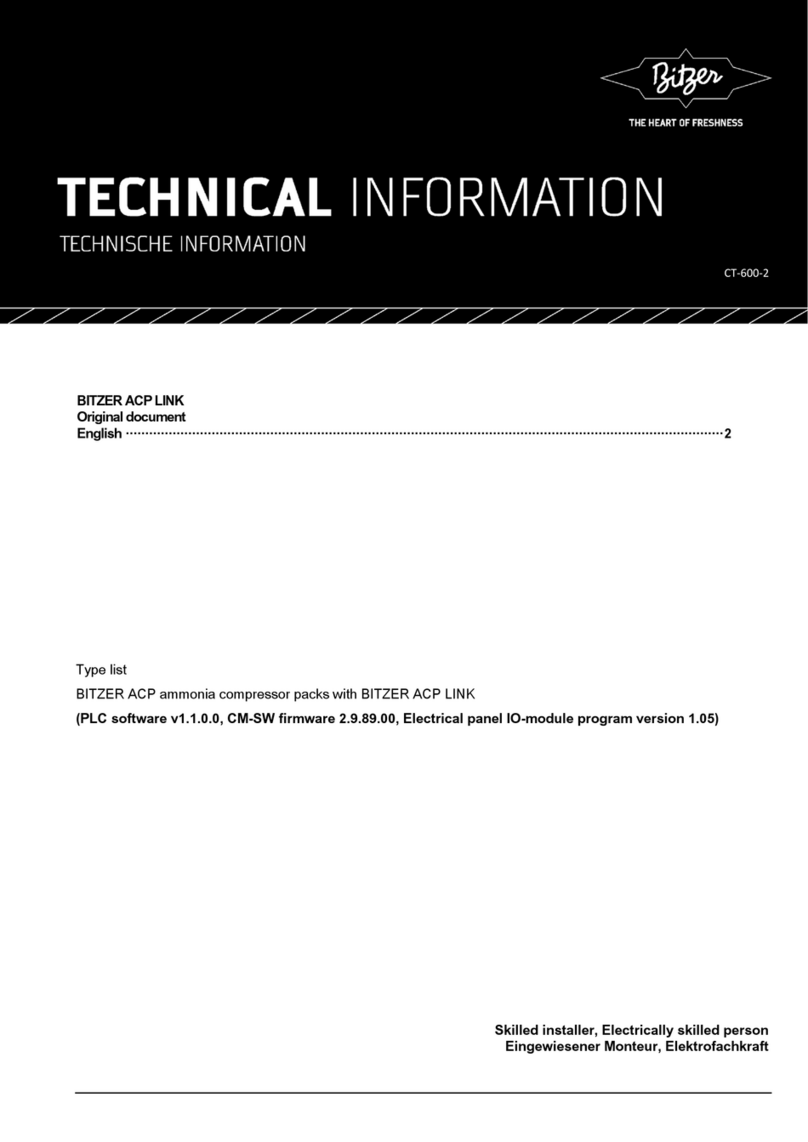Dieses Dokument nur zusätzlich zur Betriebsanleitung für ECOLITE Verflüssigungssätze (
der Nutzung dieses Quick Guides die Betriebsanleitung lesen. Sie enthält auch spezifische Informationen zu Para-
metern, Einstellungen ab Werk, Modbus-Verbindung etc.
Der ECOLITE Regler hat vier Funktionstasten für Bedienung und Diagnose sowie eine Farbanzeige:
F1:
- erhöht den Wert
- wechselt zum nächsten Menü der gleichen Menüebene
- schaltet Hauptanzeige um auf Informationen zur Hochdruckseite
- gedrückt halten >5 s: setzt Alarmspeicher zurück
F2:
- verlässt das Menü (ohne den Wert zu speichern)
- wechselt zur übergeordneten Menüebene
- wechselt die Hauptanzeige des Displays von Druckwert in bar
zu Sättigungstemperatur in °C für aktives Kältemittel
F4:
- bestätigt und speichert den Wert
- wechselt zur untergeordneten
Menüebene
- öffnet das Statusmenü bei aktiver
Hauptanzeige des Displays
F3:
- verringert den Wert
- wechselt zum vorherigen Menü der
gleichen Menüebene
- schaltet Hauptanzeige um auf
Informationen zur Niederdruckseite
① Status Verdichter
ein = in Betrieb, aus = nicht in Betrieb,
blinkend = startet in wenigen Sek.
② Status CRII Magnetventil 1
ein = Zylinderbank deaktiviert,
aus = Zylinderbank aktiviert
③ Status CRII Magnetventil 2
ein = Zylinderbank deaktiviert,
aus = Zylinderbank aktiviert
④ Status Verflüssigerventilator(en)
ein = in Betrieb
aus = nicht in Betrieb
⑤ Status Flüssigkeitsmagnetventil
(extern)
ein = Ventil eingeschaltet,
aus = Ventil ausgeschaltet
⑥ Betriebsart Verflüssigerventilator(en)
ein = Betriebsart LowSound aktiviert,
aus = Betriebsart Eco aktiviert
⑦ Status Störmelderelais
ein = Störung aktiv, aus = keine Störung
aktiv
1. Gleichzeitig F2 + F4 drücken ⇒ PAR
2. F1 drücken ⇒ PASS
3. F4 drücken ⇒ 0
4. F1/F3 verwenden, um 2 zu wählen (= Code für den Monteur)
5. F4 drücken zur Bestätigung
6. F2 ein- oder mehrmals drücken, um zum Hauptmenü zurückzukehren