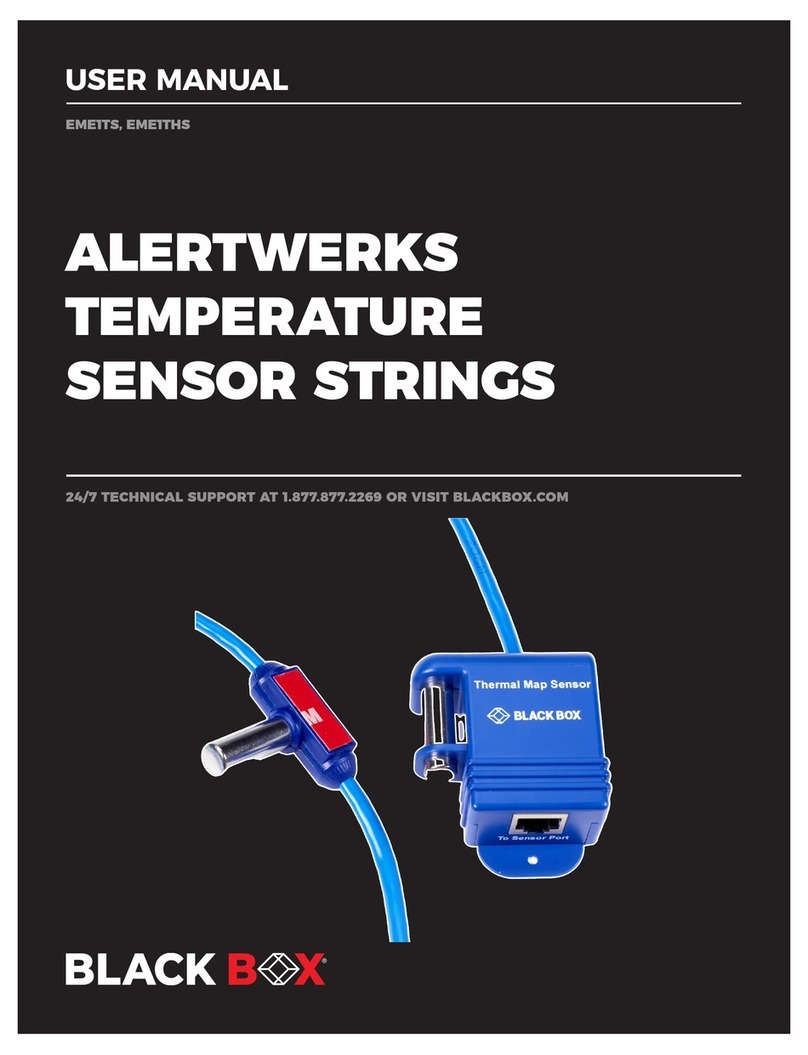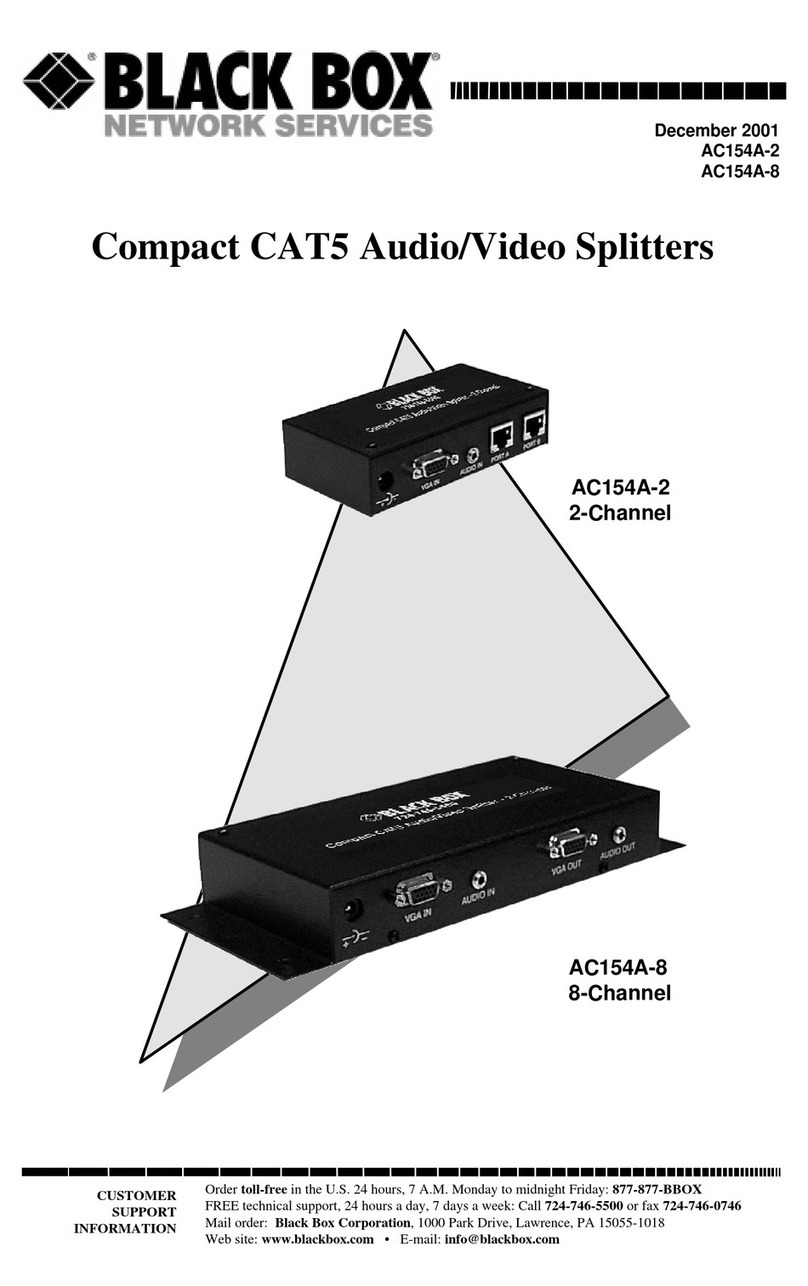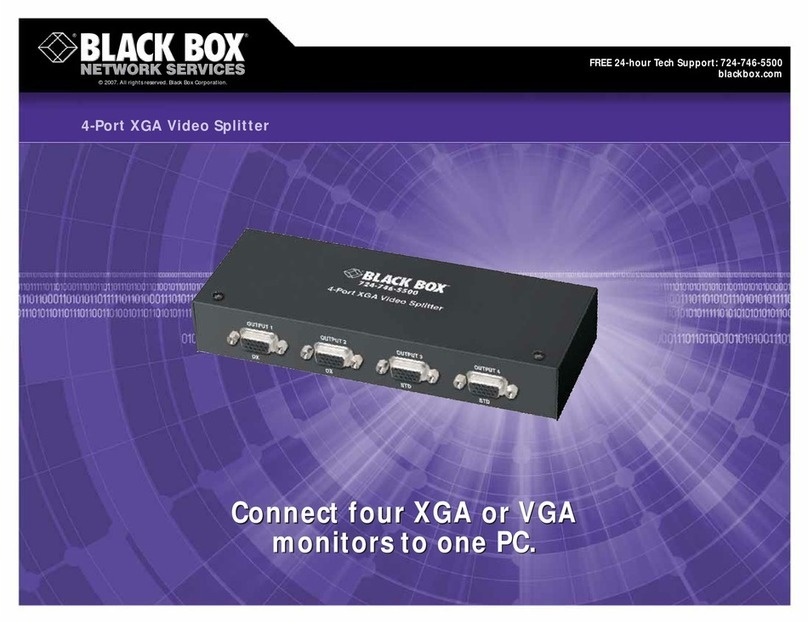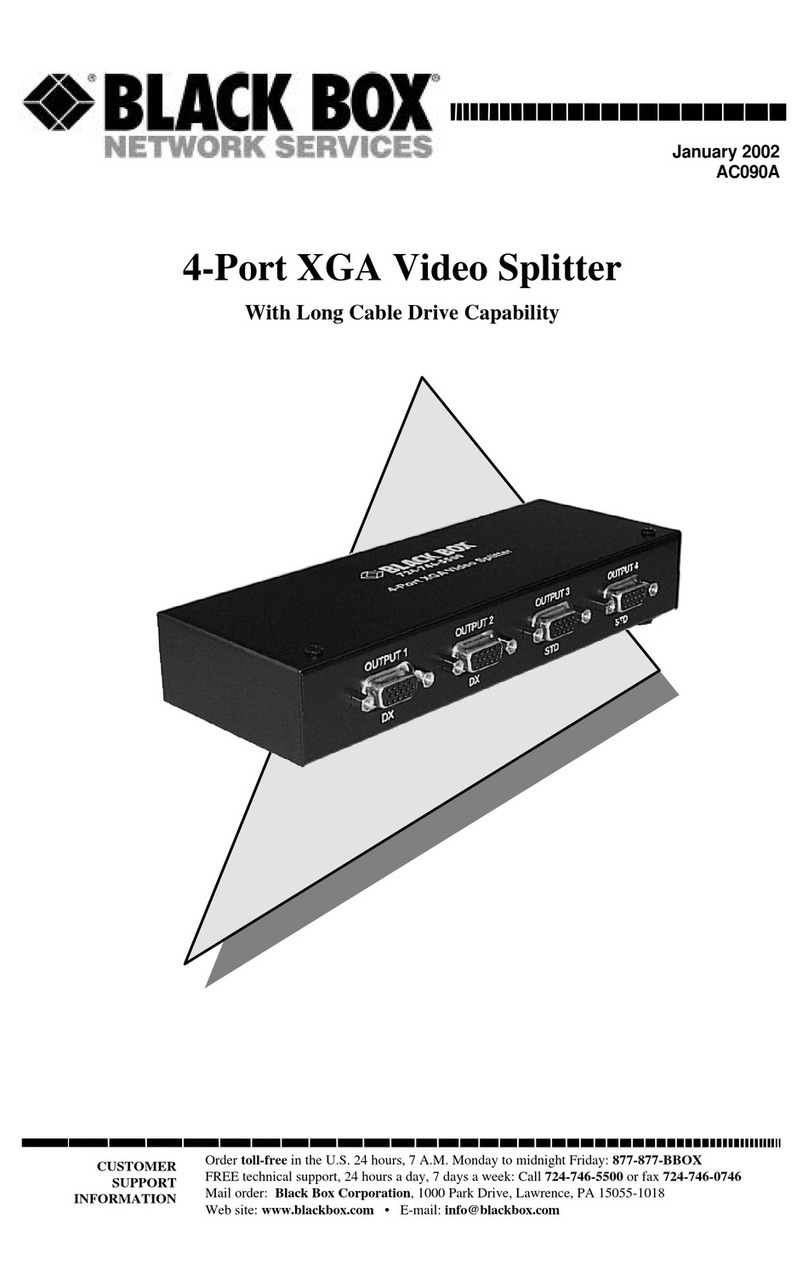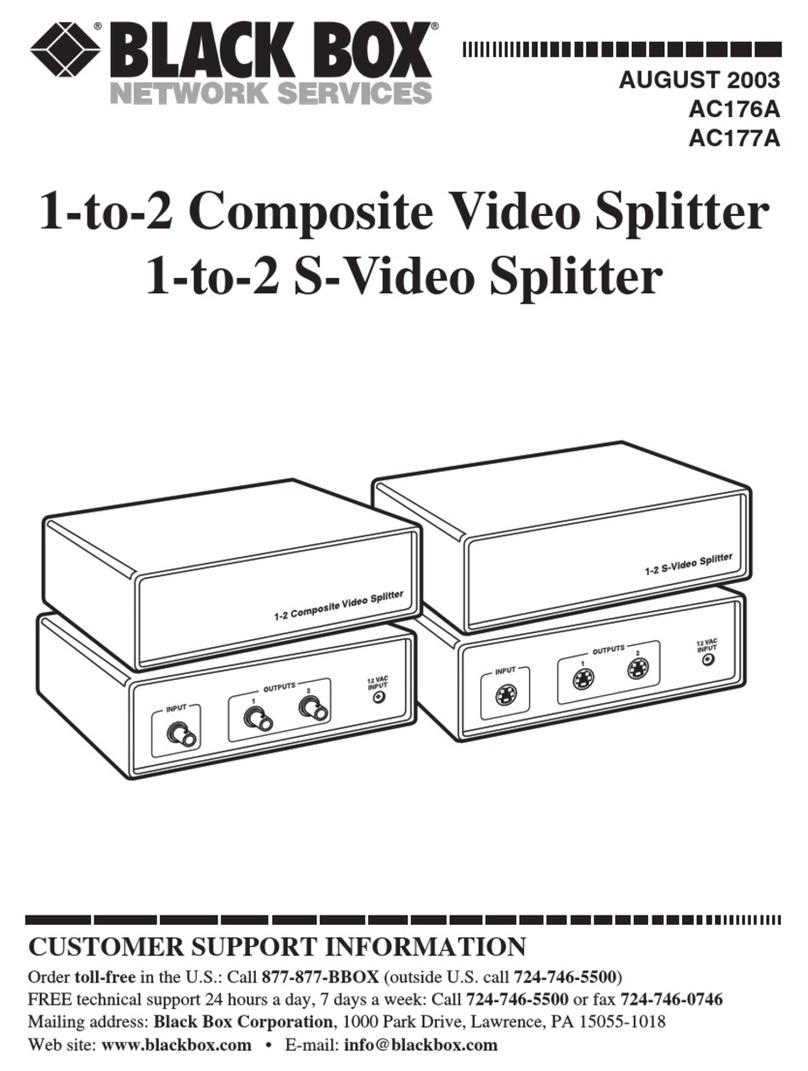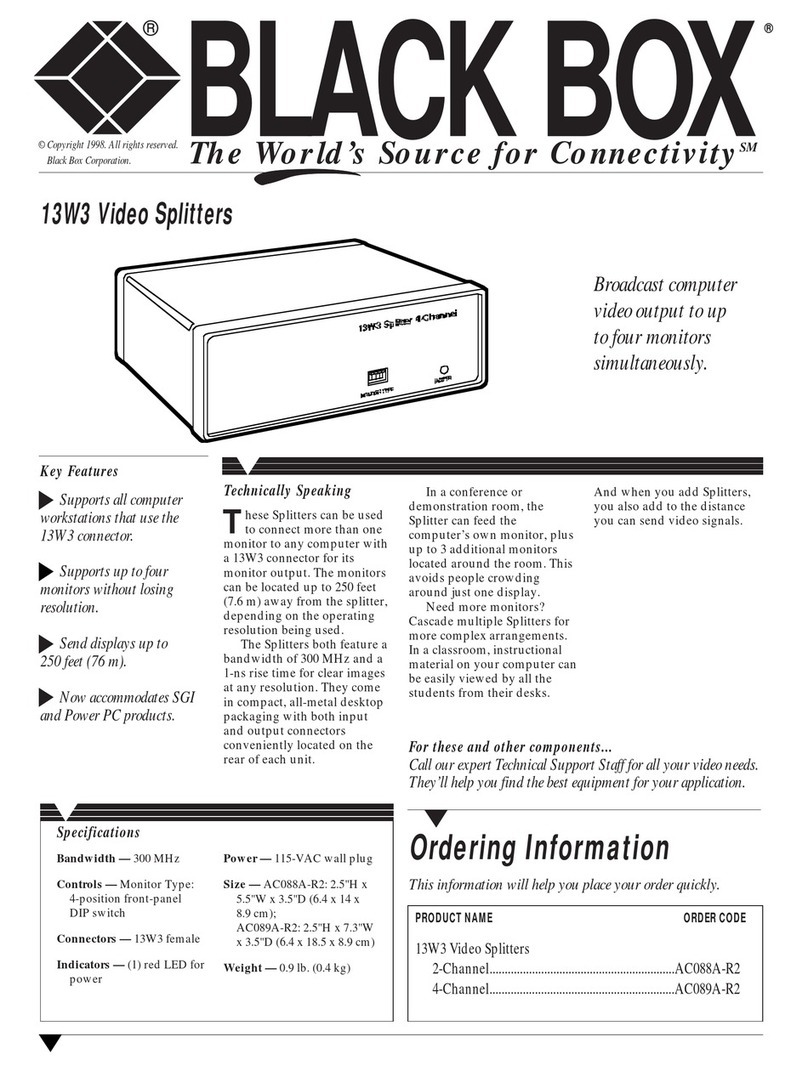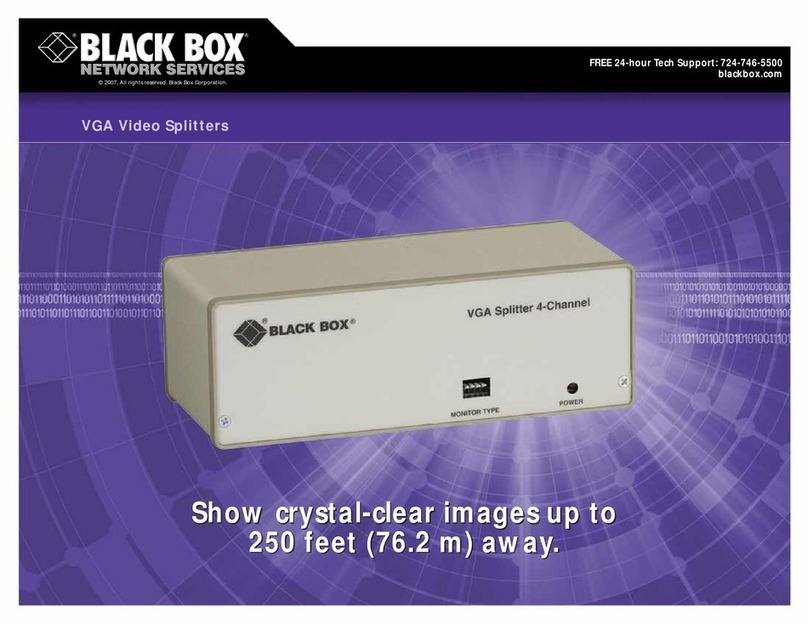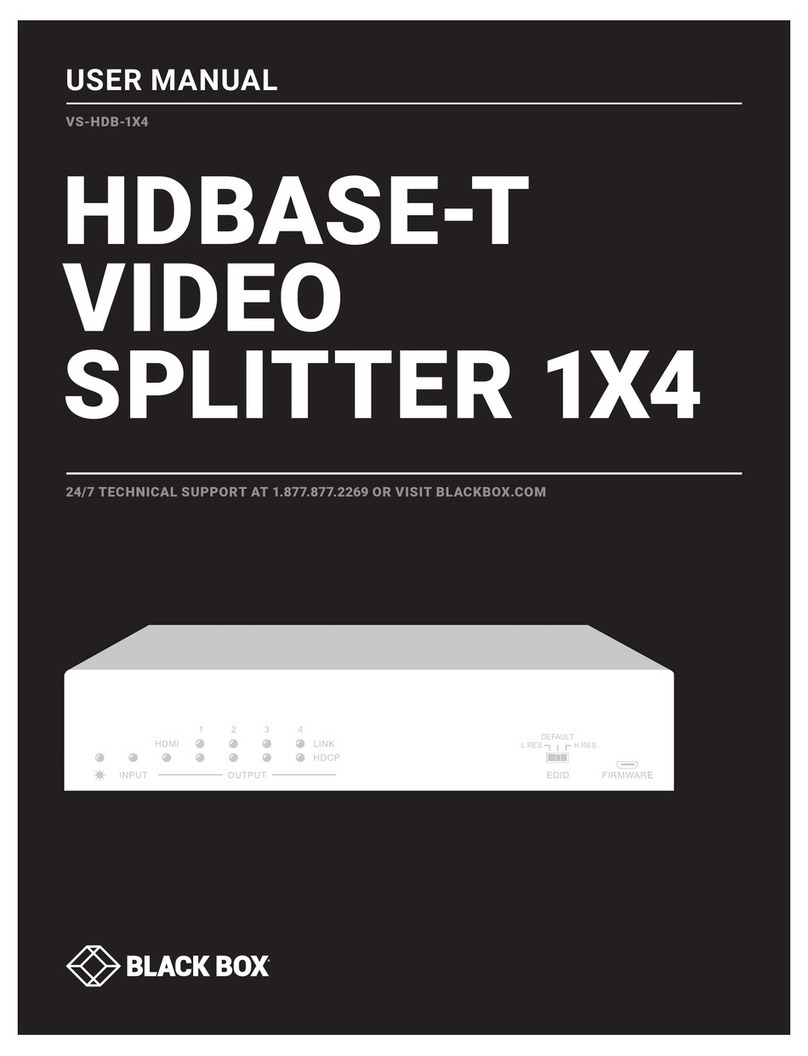FEATURES
Composite Video Switch:
• Broadcast a video signal from one
source to up to eight video displays.
• Full 30-MHz bandwidth.
• Plug-and-play installation.
• Remote control unit included.
Video Splitters:
• Share information on your screen with
others in the office, in the classroom,
or on the shop floor.
• Available in S-Video, Composite, and
RGBS models.
OVERVIEW
Composite Video Switch, 8 to 1 (AC042A)
The switch can be remotely switched from up to 1000 feet
(304.8 m) away, with the included hard-wired remote control
unit. The switch features full 30-MHz bandwidth for optimum
signal integrity. The Composite Video Switch (AC042A)
supports devices with BNC connectors.
Team the Composite Video Switch (AC042A) and the
Composite Video Splitter (AC044A-R2) together to consolidate
video output and broadcast it to eight different monitors, TVs,
or projectors.
Use the switch (AC042A) to bring images from up to
eight video sources (VCR, DVD player, satellite receiver, etc.)
together in one location. Then use a splitter (AC044A-R2) to
“split” the video output to eight different devices.
Other splitters (AC043A-R2, AC084A-R3–AC085A-R3)
are also available, but only the AC044A-R2 works with the
AC042A switch. The switch and all the splitters are easy
to install and feature two connectors on the front for fast
temporary hookups.
S-Video Splitter (AC043A-R2), Composite Video
Splitter (AC044A-R2)
Get crisp images and appropriate black levels even
with a variety of monitors and cable lengths. The S-Video
Splitter (AC043A-R2) is for S-VHS, Hi-8, and ED-Beta
applications that use 4-pin mini DIN connectors. The
Composite Video Splitter (AC044A-R2) is a Composite
amplifier with BNC connectors.
Both splitters also give you full 30-MHz bandwidth—plus
fixed, manual, and automatic gain controls that make it easy
to compensate for various cable lengths and signal matching.
The units feature DC restoration, so you get the appropriate
black level, too. Place the splitters on a flat surface or in a
rack.
The S-Video Splitter works with S-Video Cable
(EHN058-0006), and the Composite Video Splitter works with
RG-59 Coax Cable (ETN59-0006-BNC).
RGBSplit-2, -4 (AC084A-R3–AC085A-R3)
The RGBSplit-2 and RGBSplit-4 (AC084A-R3–AC085A-R3)
enable you to connect monitors in industrial settings.
Both RGBSplits support all sync formats: Composite,
separate H&V, sync on green, and sync on RGB.
These splitters work with VGA–RGBHV Cable
(EYRGBS4-0006) and RGBHV–RGBHV Cable with Ferrite Bead
(EYRGBS5-0006).
• The Composite Video Switch includes vertical interval
switching controlled by a wired, electronic remote control
that selects from up to eight inputs (two on the front panel
and six on the rear panel). The device also features unity
gain and a single-digit LED that indicates the selected
channel.
• Connecting the remote control unit included with the
Composite Video Switch is easy. The unit includes a 25-foot
(7.6-m) remote-control cable with modular (RJ-11) plugs.
• S-Video was devised by TV engineers years ago. It’s a
relatively inexpensive and very effective way to reduce
distortions that occur in TV/monitor and VCR processing.
Compared to Composite video, the results are dramatic.
S-Video gives you more detail and less color distortion.
Maximum resolution is 525 lines.
Technically Speaking
Recognize any of these situations?
• You wait more than 30 minutes to get through
to a vendor’s tech support.
• The so-called “tech” can’t help you or gives you
the wrong answer.
• You don’t have a purchase order number and the
tech refuses to help you.
• It’s 9 p. m. and you need help, but your vendor’s
tech support line is closed.
According to a survey by Data Communications
magazine, 90% of network managers surveyed say
that getting the technical support they need is extremely
important when choosing a vendor. But even though
network managers pay anywhere from 10 to 20% of their
overall purchase price for a basic service and support
contract, the technical support and service they receive
falls far short of their expectations—and certainly isn’t
worth what they paid.
At Black Box, we guarantee the best value and the
best support. You can even consult our Technical Support
Experts before you buy if you need help selecting just
the right component for your application.
Don’t waste time and money—call Black Box today.
Why Buy From Black Box?
Exceptional Value. Exceptional
Tech Support. Period.