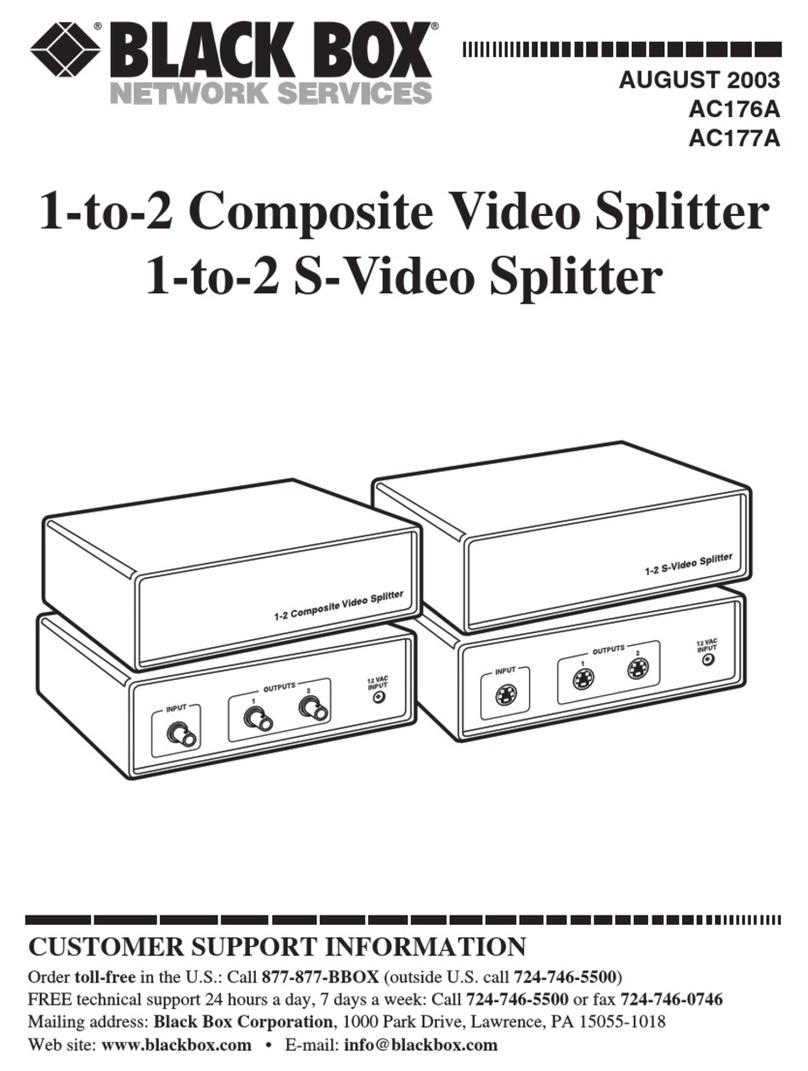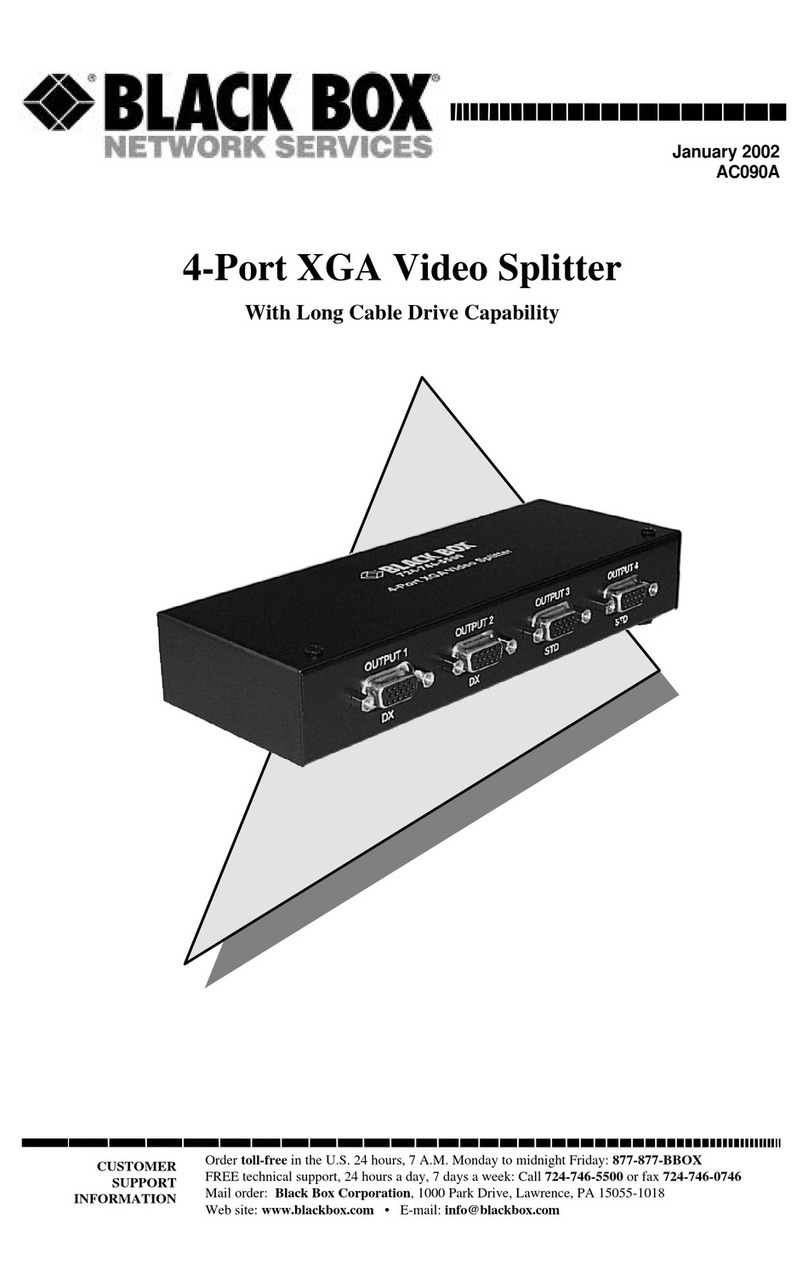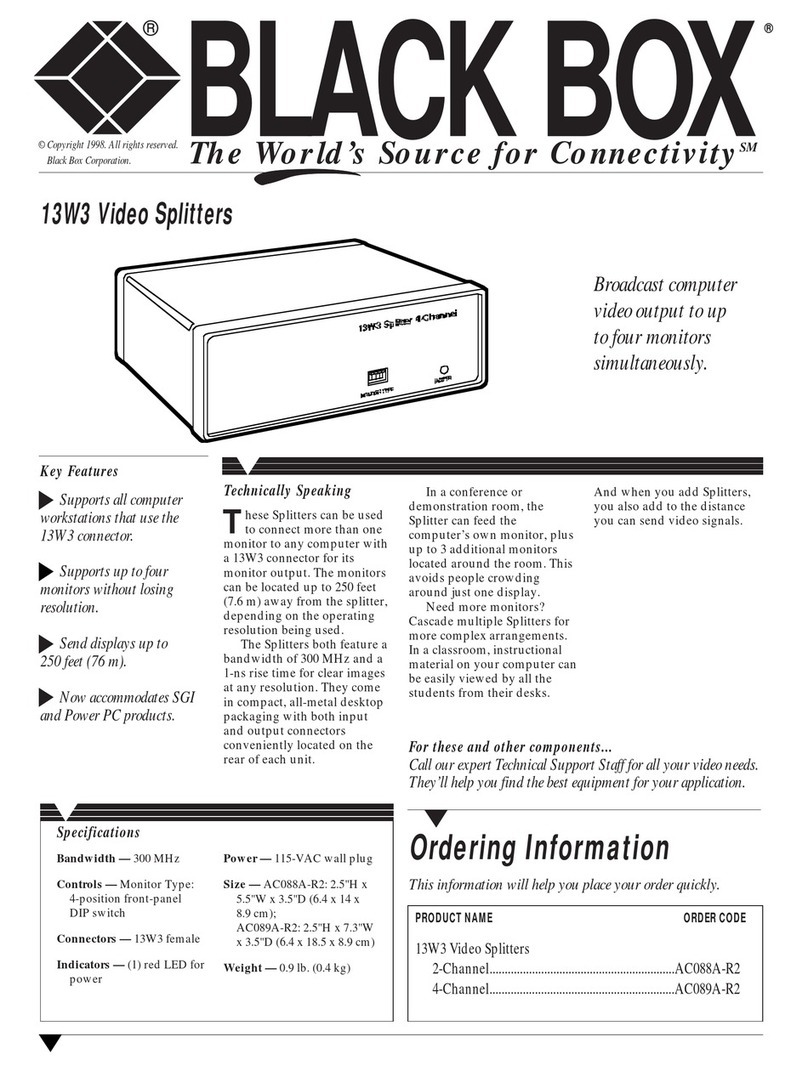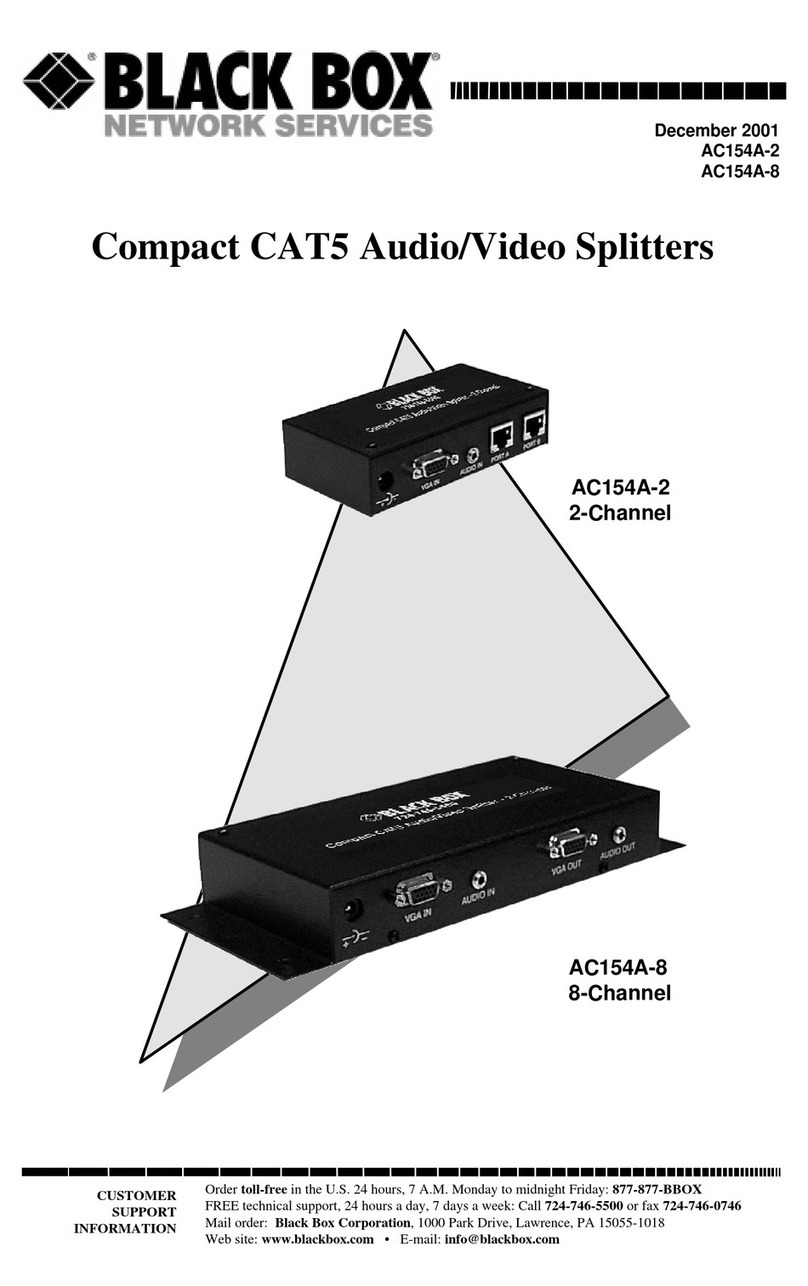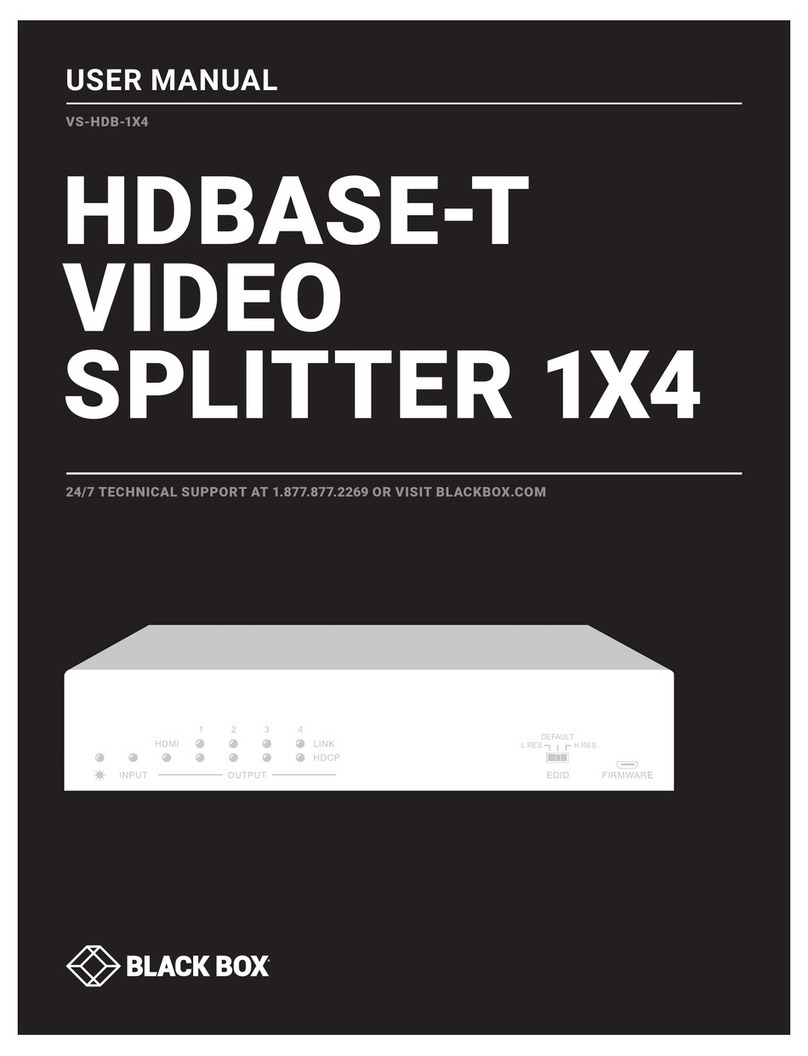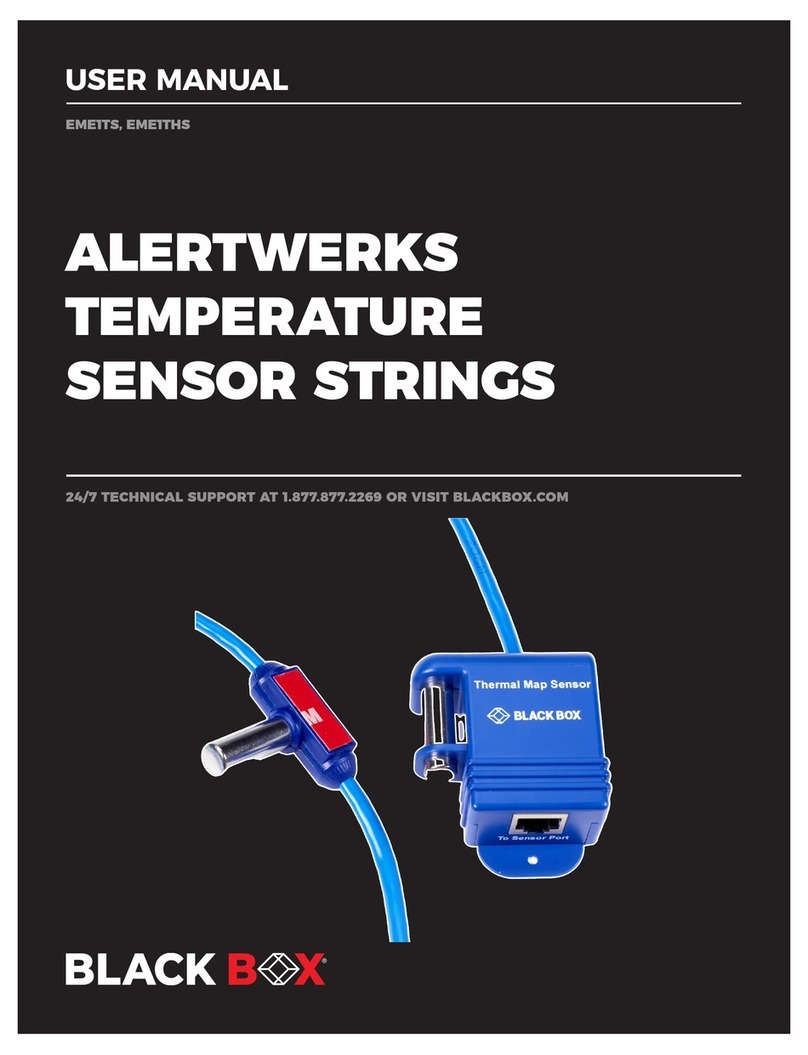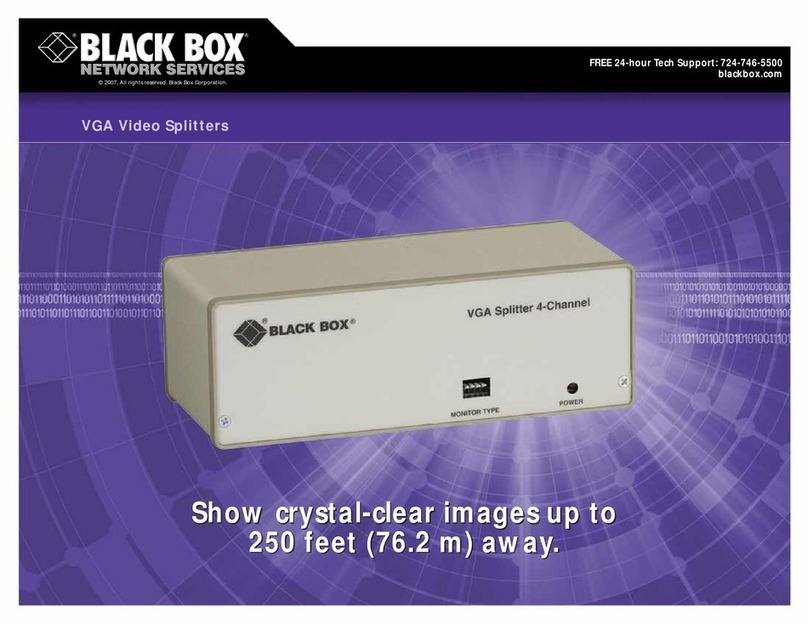FEATURES
• Converts one XGA or VGA video signal
into four signals for display on up to
four monitors.
• Programmable frequency-profile cable
compensation for distances up to
600 feet on two channels.
• Shielded enclosure protects against
EMI/RFI interference.
• Resolutions up to 1600 x 1200.
• Simple to set up.
• Versions available for North America
and U.K.
OVERVIEW
Sure, there are VGA splitters everywhere. But how many
of them support the high resolutions of XGA? Not many.
But Black Box has the best one!
The 4-Port XGA Video Splitter enables you to connect up
to four XGA or VGA monitors to a single CPU. It provides
amplification of video signals with very high bandwidths
(exceeding 250 MHz) and ensures operation at resolutions
up to 1600 x 1200.
Place monitors where you need them! Set up video
displays throughout your retail establishment. Place monitors
on a factory floor while keeping the CPU in a separate clean
room.
Video splitters enable you to take a single video signal
from your PC and split it into two or more signals to two or
more monitors. This capability makes video splitters invaluable
for applications in education, sales, industry, and advertising.
A video splitter reamplifies the video signal in order to
divide it without losing quality. Each port has its own video
drivers for individual gain and impedance compensation, so
each port is independent of the others—you can locate
monitors at varying distances and get optimum quality on
each.
Because a video splitter reamplifies the video signal, it also
acts as a short-range video extender. A normal video signal
right from the back of your PC can go about 50 feet (15.2 m)
before it starts to deteriorate.
A BLACK BOX®Video Splitter can boost that distance up to
600 feet (182.9 m), depending on your application. Our video
splitters are available with up to 10 channels and are compat-
ible with a variety of video standards. One is right for your
application.
Technically Speaking
The 4-Port XGA Video Splitter has two standard outputs
capable of driving signals up to 100 to 200 feet (30.5 to 61 m)
in length, depending on resolution. Its two DX outputs can
be programmed using DIP switches on the unit to drive
signals up to 600 feet (182.9 m) on two channels—you don’t
need a booster or special software of any kind!
Models are available for use in North America and the
U.K. Both versions of the splitter come with a power supply
and a 6-ft. (1.8-m) HD15 male to HD15 male VGA cable.
Setup is easy. Using the included VGA cable, connect the
input of the 4-Port XGA Video Splitter to your computer’s
video output connector. Attach the power supply to the
splitter, then plug it into a wall outlet. Now you’re now ready
to do some high-resolution, long-distance video splitting!
Where can you use BLACK BOX®Video Splitters?
• Build point-of-sale displays that stop customers in their
tracks.
• Broadcast statistics and other information to multiple
locations in real time.
• Give personalized training to students in a classroom.
• Place monitors on your shop floor while your CPUs stay
in a safe, clean environment.
• Display work orders and other instructions in real time
to multiple stations for greater efficiency.
• Set up multiple monitoring stations for automated process
control.
You can do all these and so much more with BLACK BOX®
Video Splitters!