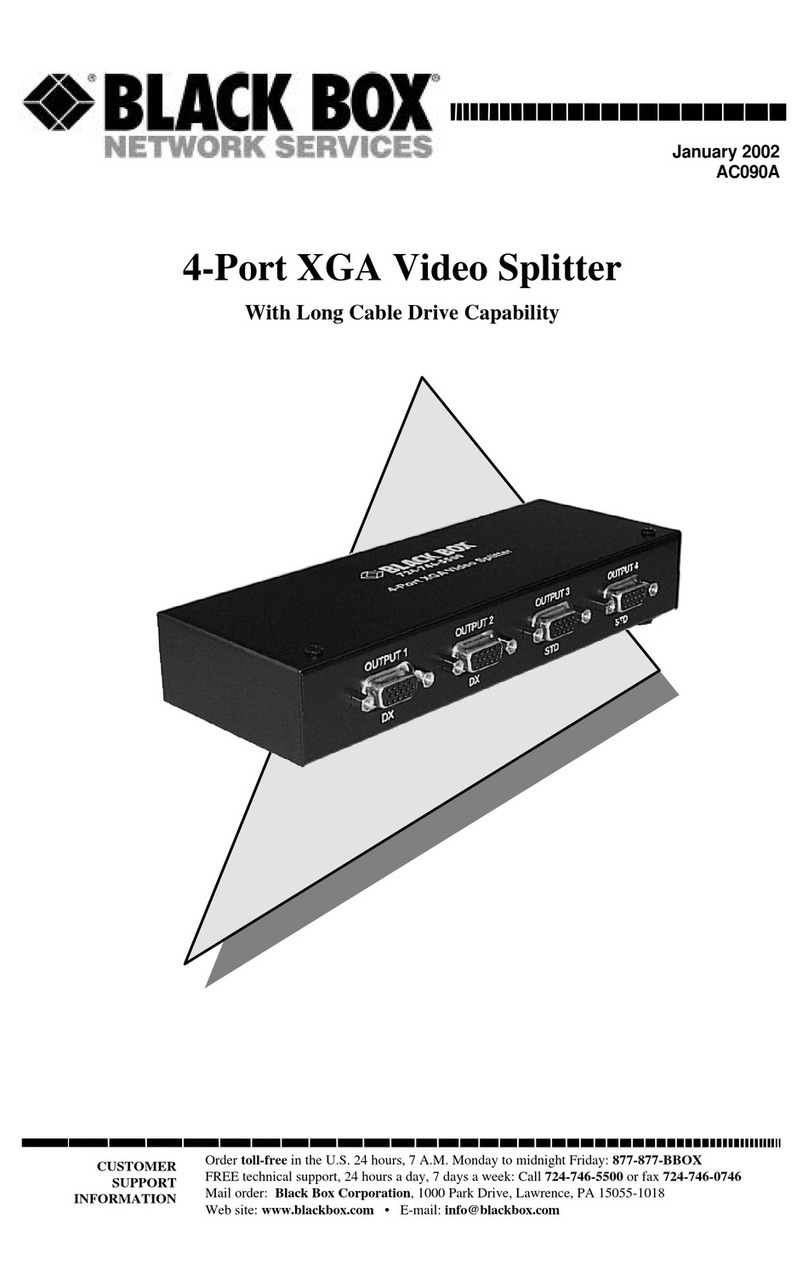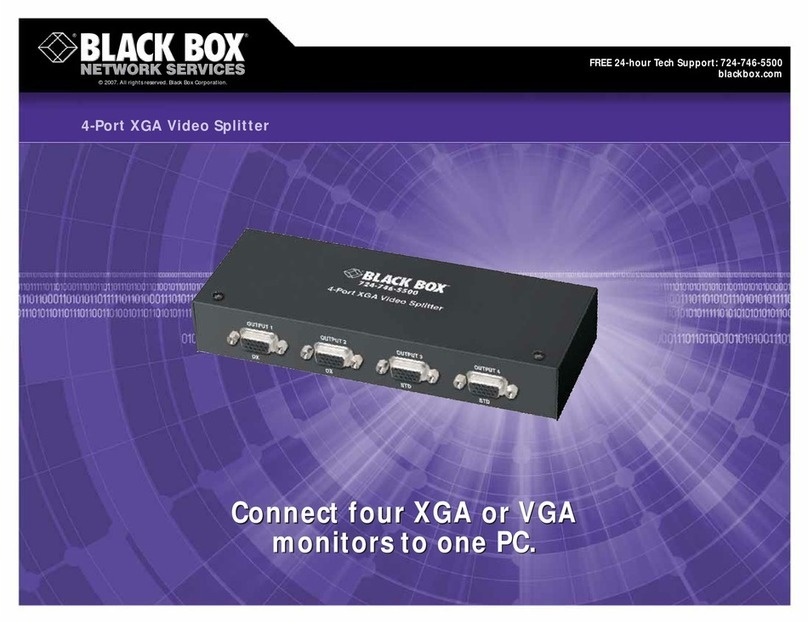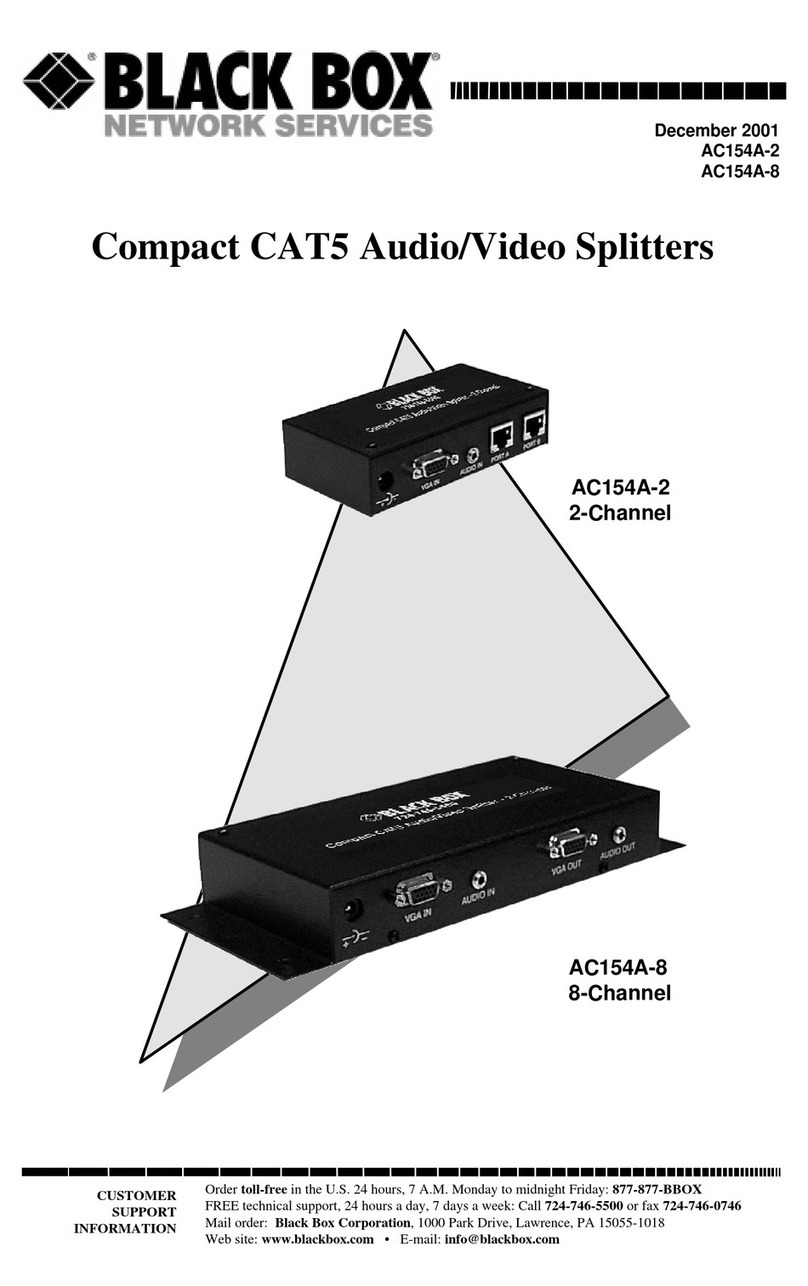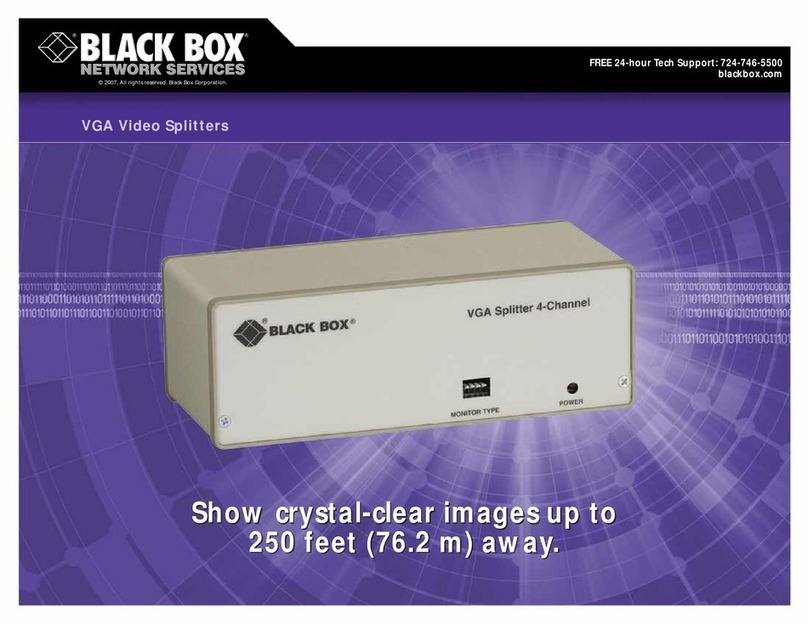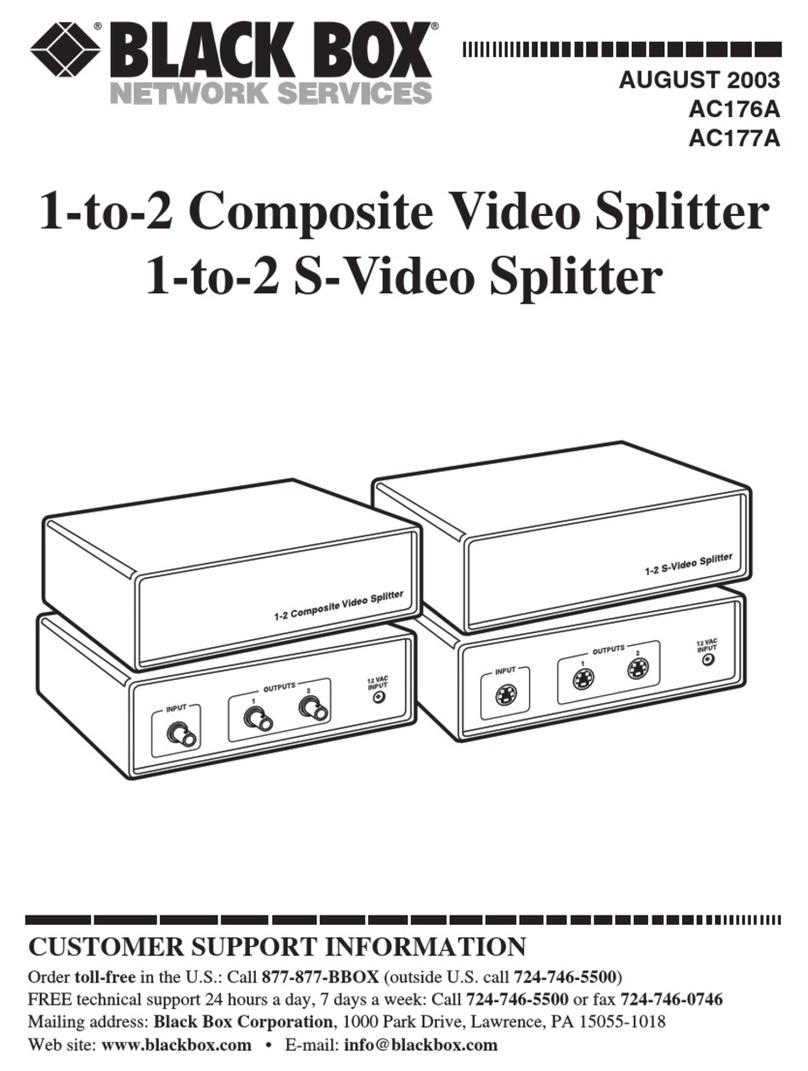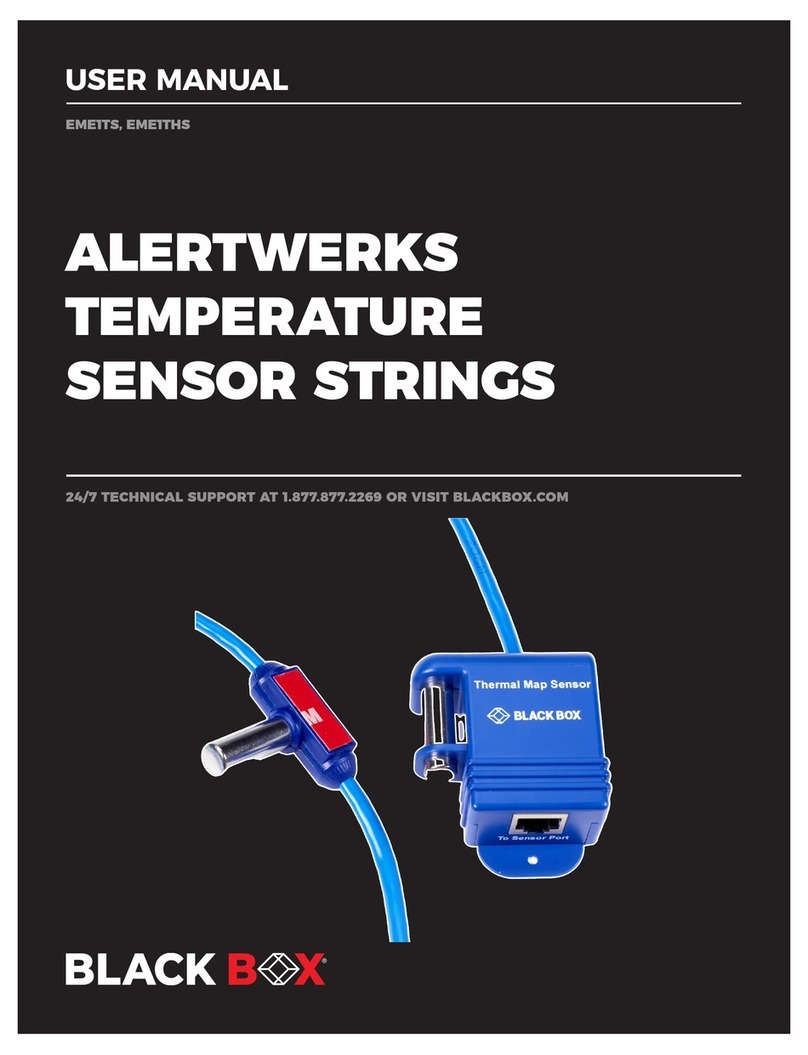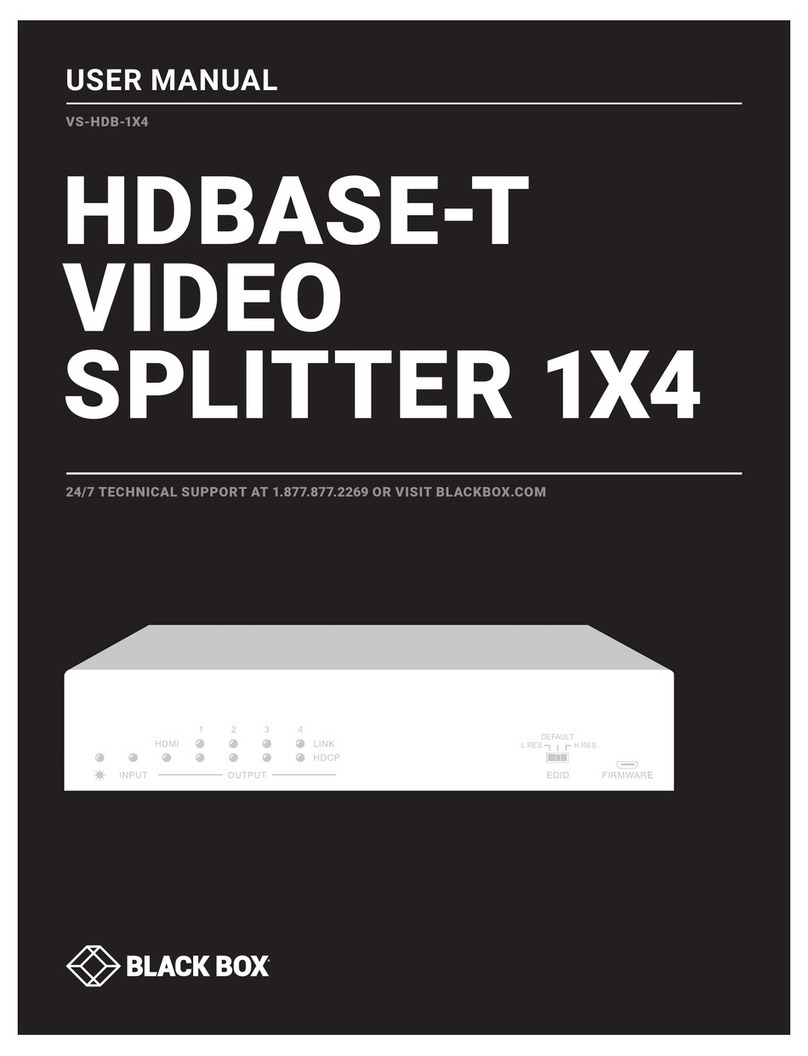?
?
?@@
?@@
W2@6X@@
?@@@6?&@?@@@@
@@hO2@@6K?@@@@@@@@@@@@
W2@@@?@@?O@KO2@@@@@@@@@@@?@@@@e?@@
?W2@@??W&(MI@?@@@@@@@@?@@@@?@@@@@?@@@@@@@@@
W&@@@??7@Hf@@e@@?@@@@@@?@@@@@?@0M?f?
7@@@@?J@@?f@@e@@@@?@@@@?@@0Mhe?
@@(?e@?@@@?7@@Le@?@@e@(?4@@0M ?
?@@@@@@6?2@@@@6X@(Y?e@@@@@?@?')K?@?@@e(Y ?
?O@Kg?@@??@@@@@@@e@@@Hf@Y@@@?eV4@@@? ?
?W2@@@6Kf?@@@@@@@?@@@@@@@@?g@@@? ?
?O2@6Xe?7@?eB@@@@??@@@@@@@?@@@f@? ?
?@@?@@@@0Y@1e?3@W@K?@@?@??@@@@@@@W@@@@@@@@? ?
@@6?26X@@?@@e?J@5e?V4@@@@@@?@??@@@@V4@0R+M ?
?W2@?J@?@@@@@@@@@@e?@@?g@@@@@?@??@@@@? ?
?*@@?@@X@@@@@@@@@@=??N@1e?'6X@??@@@@? ?
?N@@eI'@W@@@??@@V4@6X@5e?V4@@??@@? ?
@@e?N@@Y@@??@@??I4@0Yh?@@? ?
@@?W&X@5?@@??@@? ?
@@?&@@0Y?@@? ?
@@?V+M ?
?
?
?
?
@@@@@
O2@@@?@@?@H
@KO2@Y@@@?@@?@?
@@@@@?@@@@@@?@?
@@@@@?@@@0M?e?
@@@@@?h?
@Mhf?
O2@@@@
?O2@@@@@@@e
O2@?@@Y@@@@@@@@@
W2@@@Y@?N@?3@?@(?@M?
7@@@@@@??@?V'?(Yf
@?@@@V@??@he
@@@@@?hg
@M
?
?O2@@@@
?O2@@@@@@?@
@@@@@@@@@@@@@
@@6X@@@@@@e@@0?@
@@@@@?@@@5e@Me?
@@@@@@@@0Yg?
@(?40Mhe?
(Yhg?
Broadcast computer
video output to up
to four monitors
simultaneously.
Key Features
13W3 Video Splitters
T
hese Splitters can be used
to connect more than one
monitor to any computer with
a 13W3 connector for its
monitor output. The monitors
can be located up to 250 feet
(7.6 m) away from the splitter,
depending on the operating
resolution being used.
The Splitters both feature a
bandwidth of 300 MHz and a
1-ns rise time for clear images
at any resolution. They come
in compact, all-metal desktop
packaging with both input
and output connectors
conveniently located on the
rear of each unit.
In a conference or
demonstration room, the
Splitter can feed the
computer’s own monitor, plus
up to 3 additional monitors
located around the room. This
avoids people crowding
around just one display.
Need more monitors?
Cascade multiple Splitters for
more complex arrangements.
In a classroom, instructional
material on your computer can
be easily viewed by all the
students from their desks.
And when you add Splitters,
you also add to the distance
you can send video signals.
Technically Speaking
Ordering Information
This information will help you place your order quickly.
PRODUCT NAME ORDER CODE
13W3 Video Splitters
2-Channel.............................................................AC088A-R2
4-Channel.............................................................AC089A-R2
For these and other components...
Call our expert Technical Support Staff for all your video needs.
They’ll help you find the best equipment for your application.
Specifications
Bandwidth — 300 MHz
Controls — Monitor Type:
4-position front-panel
DIP switch
Connectors — 13W3 female
Indicators — (1) red LED for
power
Power — 115-VAC wall plug
Size — AC088A-R2: 2.5"H x
5.5"W x 3.5"D (6.4 x 14 x
8.9 cm);
AC089A-R2: 2.5"H x 7.3"W
x 3.5"D (6.4 x 18.5 x 8.9 cm)
Weight — 0.9 lb. (0.4 kg)