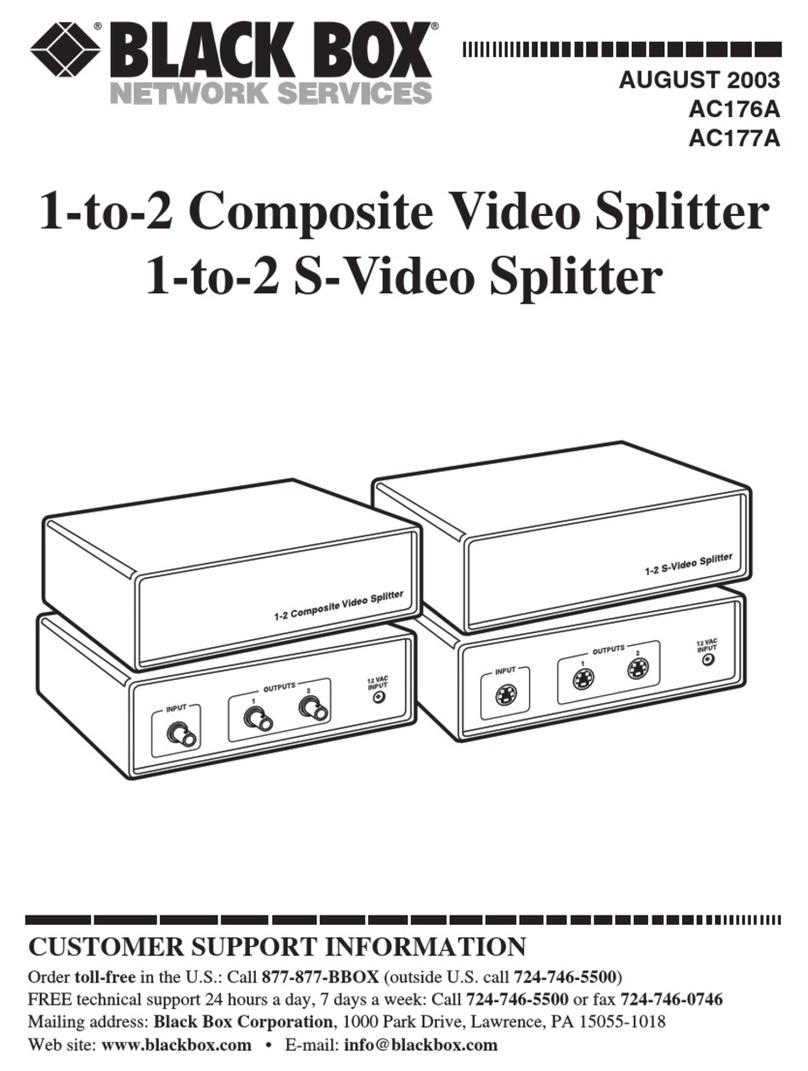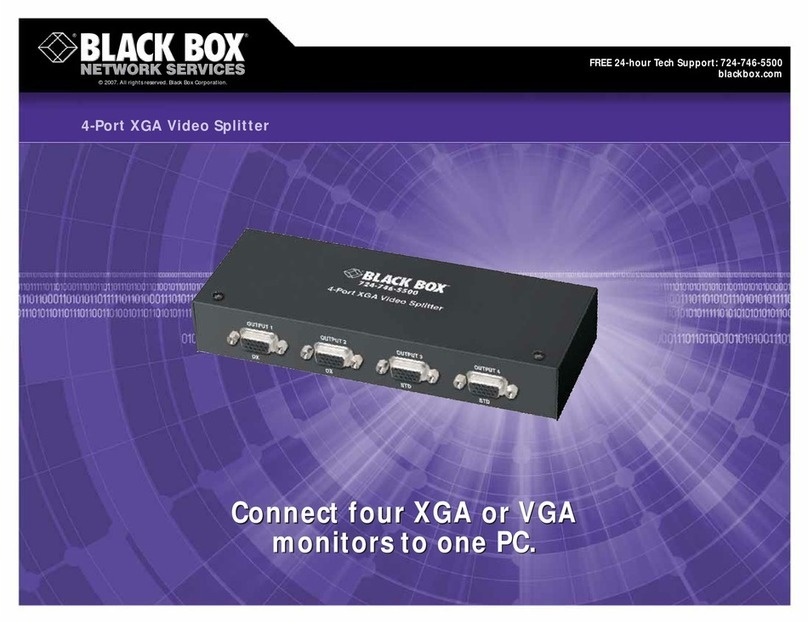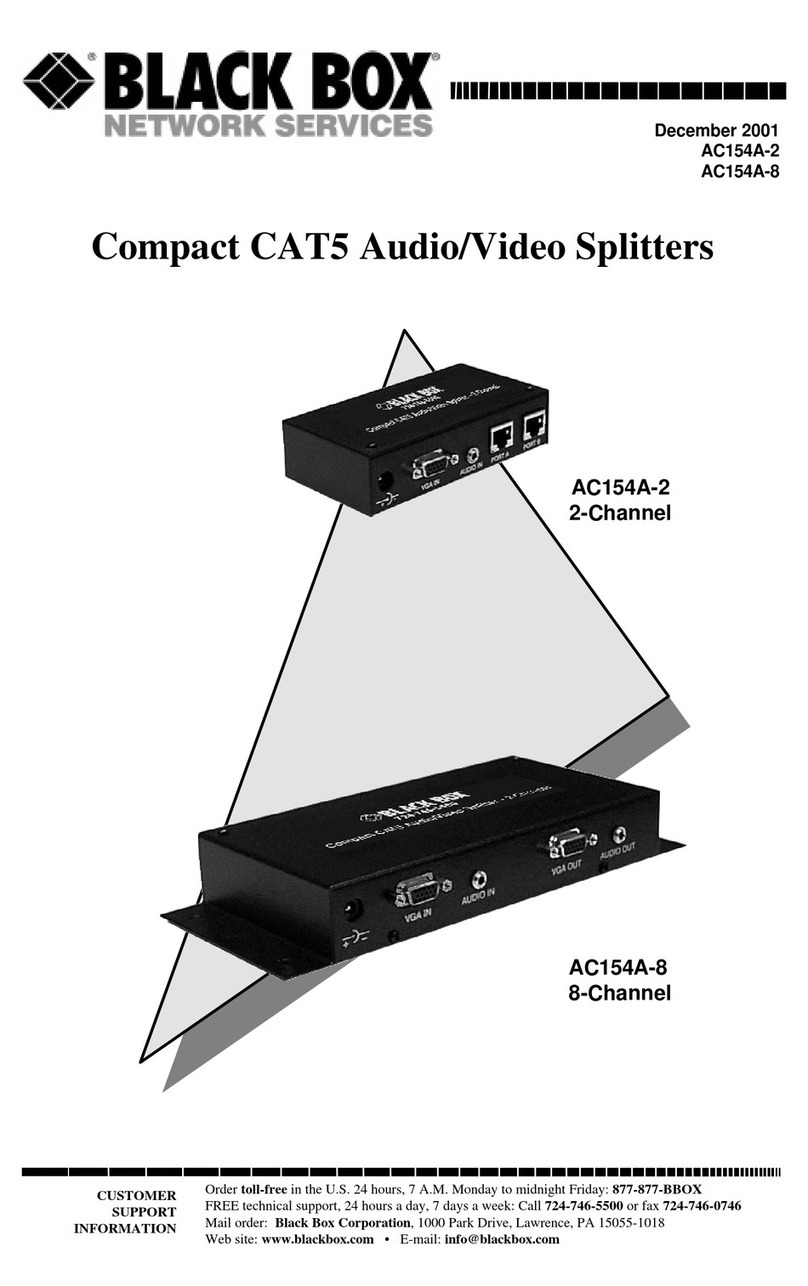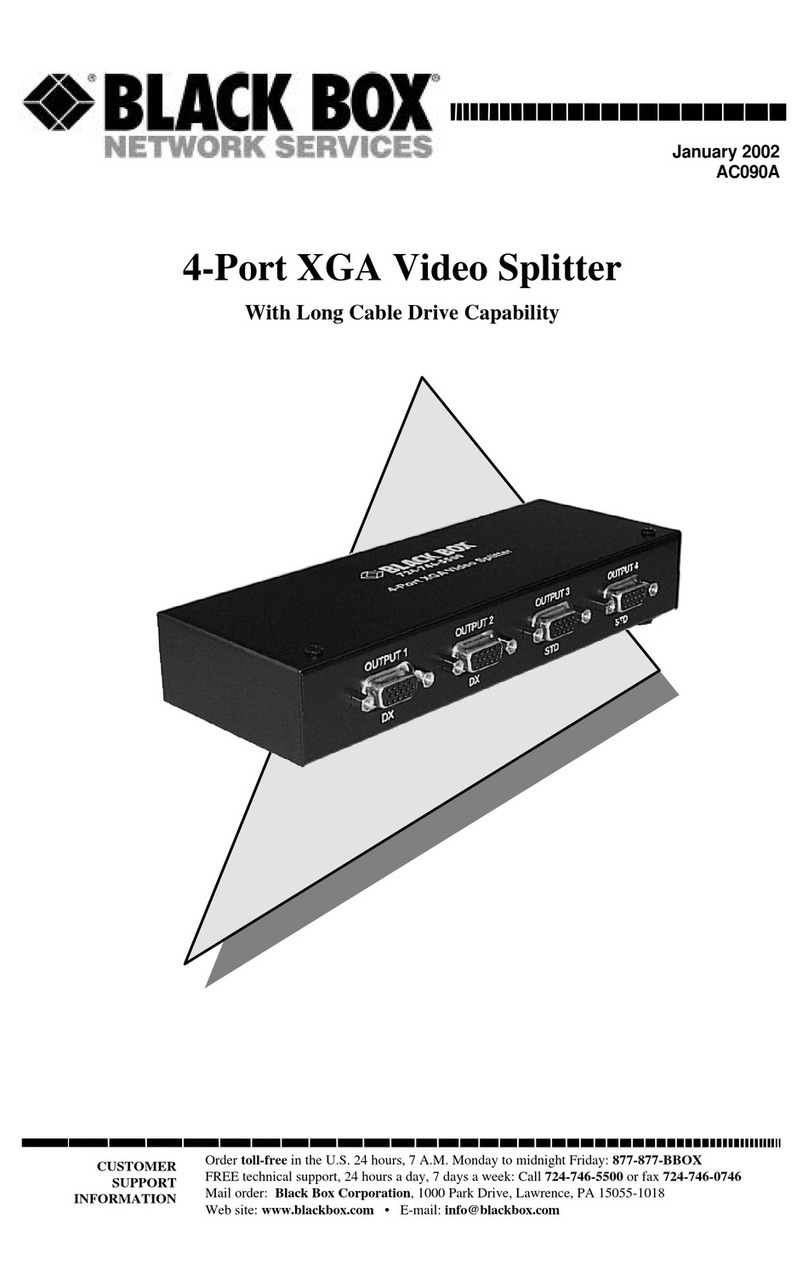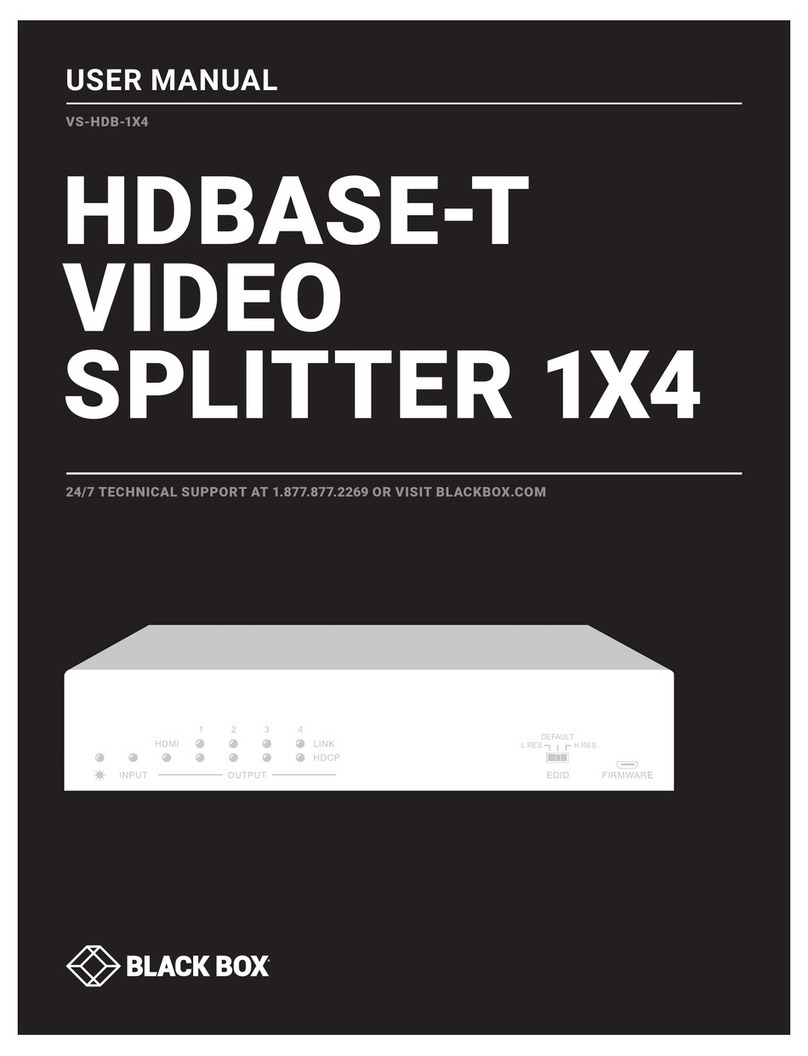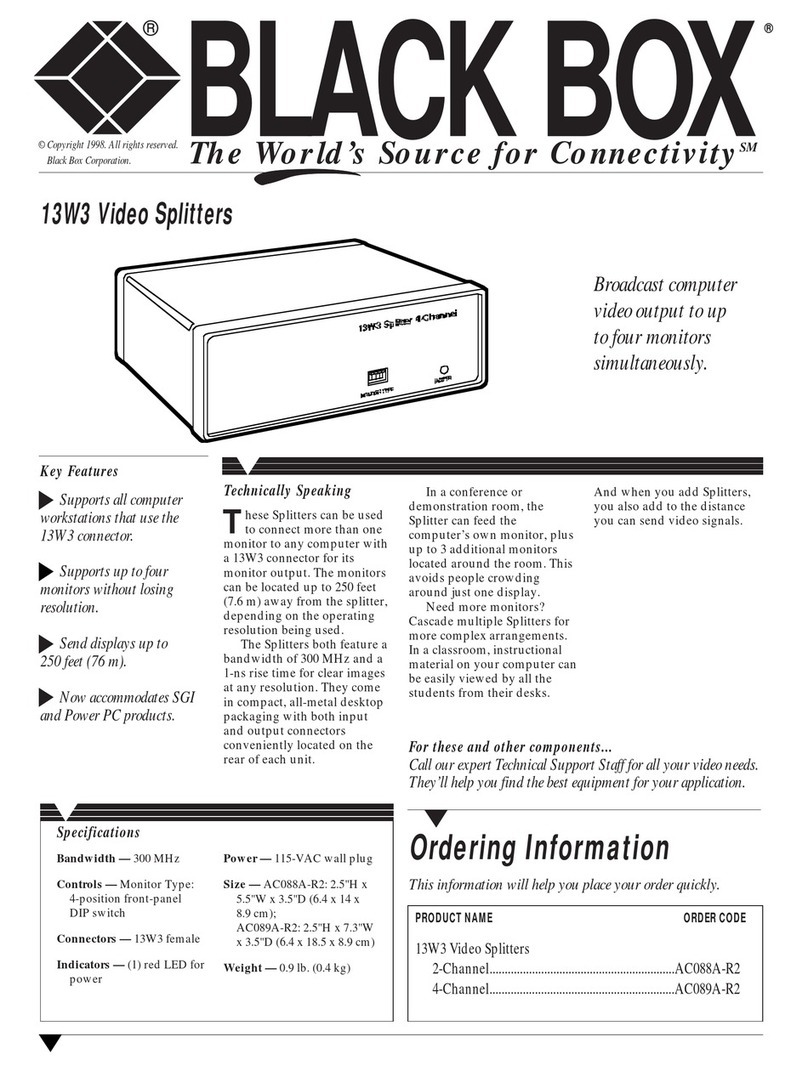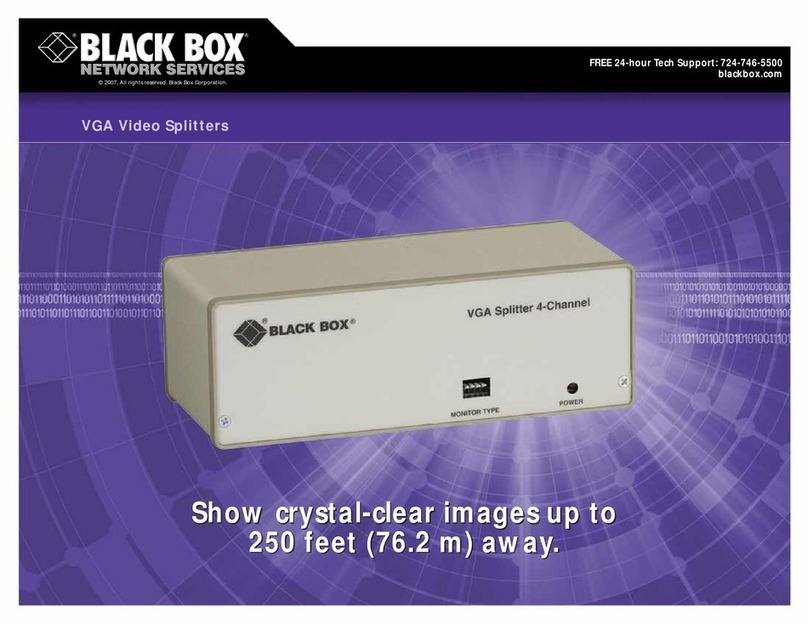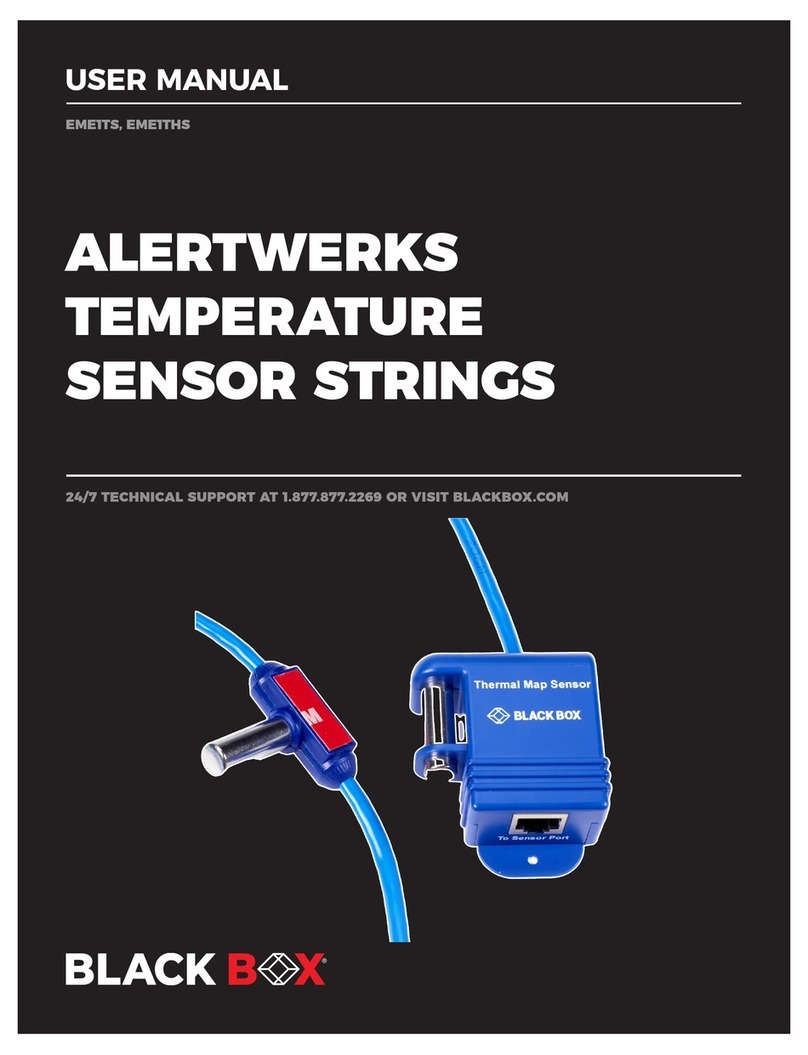3 of 3
TECH SPECS
Bandwidth — 300 MHz (-3 dBm)
Compliance — FCC Part 15 Class A, DOC Class/MDC classe A
Distance (Maximum) — From 100 ft. (30.5 m, at up to 1280 x 1024 and
up to 75 Hz) to 250 ft. (76.2 m, at up to 640 x 480 and up to 66 Hz)
Enclosure — Metal
Standard/Interface — Apple®Macintosh®video
Refresh Rate (Maximum) — 75 Hz
Resolution (Maximum) — 1600 x 1200 pixels; however, image quality and
maximum distance degrade relatively rapidly above 1280 x 1024 pixels
Rise Time — Less than 1 ns
User Control — (1) Front-mounted 4-position DIP switch for selecting
monitor type
Connectors — Rear-mounted:
(1) 5-pin mini-DIN female for power;
(1) DB15 female for video input;
(4) DB15 female for video output
Indicator — (1) Front-mounted POWER LED
Temperature Tolerance — 32 to 125°F (0 to 52°C)
Humidity Tolerance — 5 to 95% noncondensing
Power — From wallmount power supply:
Input: 115 VAC, 60 Hz, 12 watts;
Output : ±5 VDC at 300 mA to 1 amp
Size — 2.5"H x 7.25"W x 3.25"D (6.4 x 18.4 x 8.3 cm)
Weight — 2.5 lb. (1.1 kg);
2/7/2007
#17020
Recognize any of these situations?
• You wait more than 30 minutes to get through
to a vendor’s tech support.
• The so-called “tech” can’t help you or gives you
the wrong answer.
• You don’t have a purchase order number and the
tech refuses to help you.
• It’s 9 p. m. and you need help, but your vendor’s
tech support line is closed.
According to a survey by Data Communications
magazine, 90% of network managers surveyed say
that getting the technical support they need is extremely
important when choosing a vendor. But even though
network managers pay anywhere from 10 to 20% of their
overall purchase price for a basic service and support
contract, the technical support and service they receive falls
far short of their expectations—and certainly isn’t worth
what they paid.
At Black Box, we guarantee the best value and the
best support. You can even consult our Technical Support
Experts before you buy if you need help selecting just
the right component for your application.
Don’t waste time and money—call Black Box today.
Why Buy From Black Box? Exceptional Value.
Exceptional Tech Support. Period.
Item Code
4-Channel Video Splitter for Mac AC130A
To connect the splitter to your display devices, order…
Video Cable
DB15 Male/DB15 Female, 6-ft. (1.8-m) EVMA16
To connect the splitter to RGB monitors and projectors, order…
Mac Extension Cables, DB15 Male/DB15 Female,
30-ft. (9.1-m) EVMA30
50-ft. (15.2-m) EVMA50
100-ft. (30.4-m) EVMA100
For standard applications in which all monitors are
interchangeable, the Video Splitter for Mac can be set to pass
the ID bits from your primary monitor through to the video
adapter in your Macintosh, ensuring that the adapter will
output properly formatted video signals. However, this will
not work when there is no primary monitor, when the primary
monitor’s cable doesn’t carry the ID bits, or when the primary
monitor displays higher-grade video than the other monitors.
In these cases, set the splitter to emulate an Apple monitor
such as a 12" (512 x 384), 13"/14" (640 x 480), 15" portrait,
21" (1152 x 870), or two-page monochrome. For monitor
compatibility issues, call our FREE Technical support.
Technically Speaking