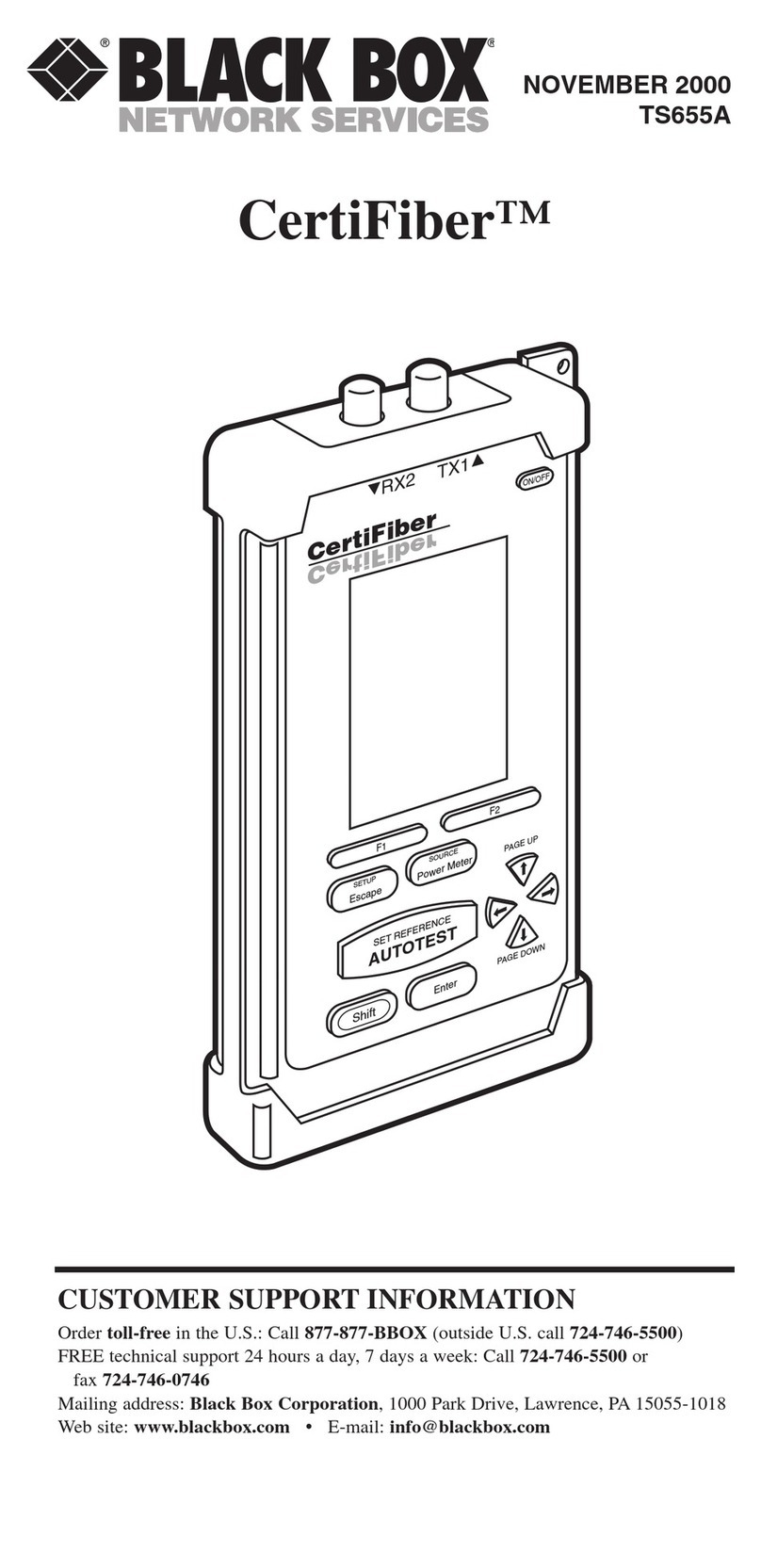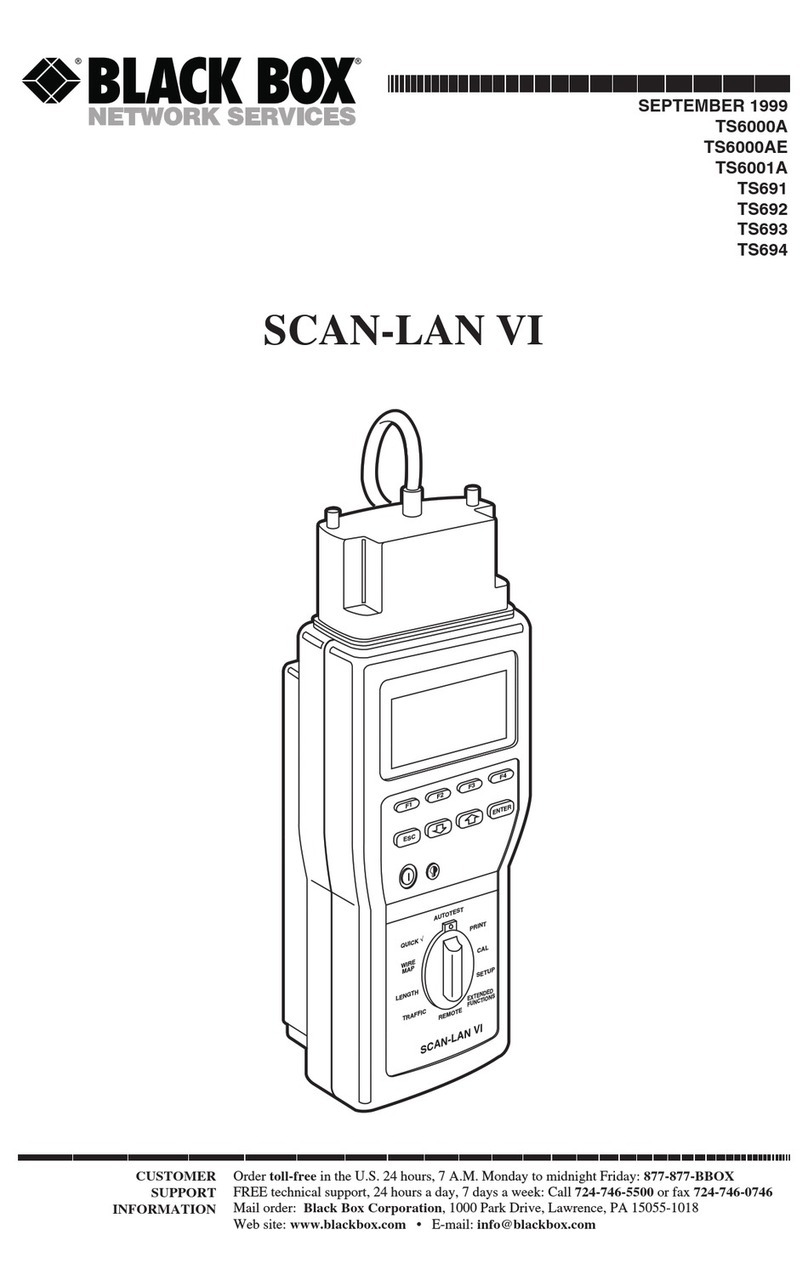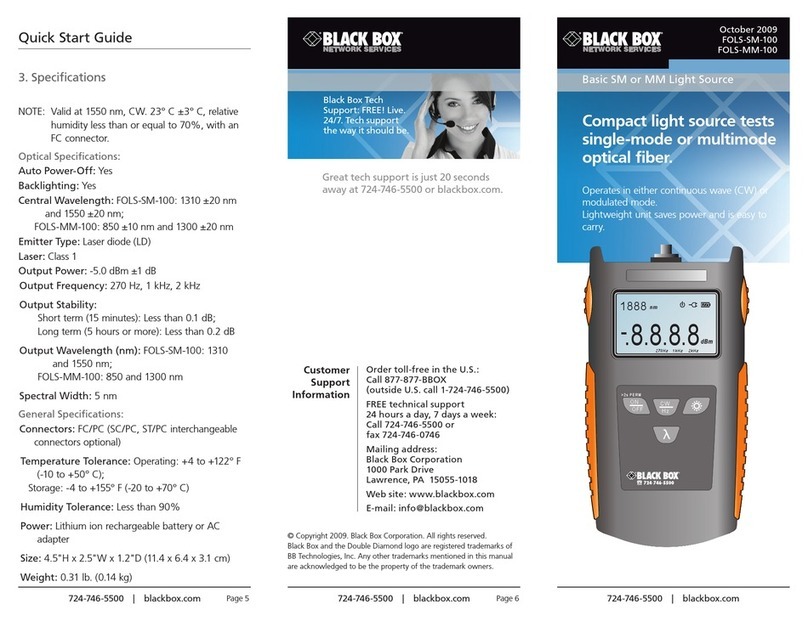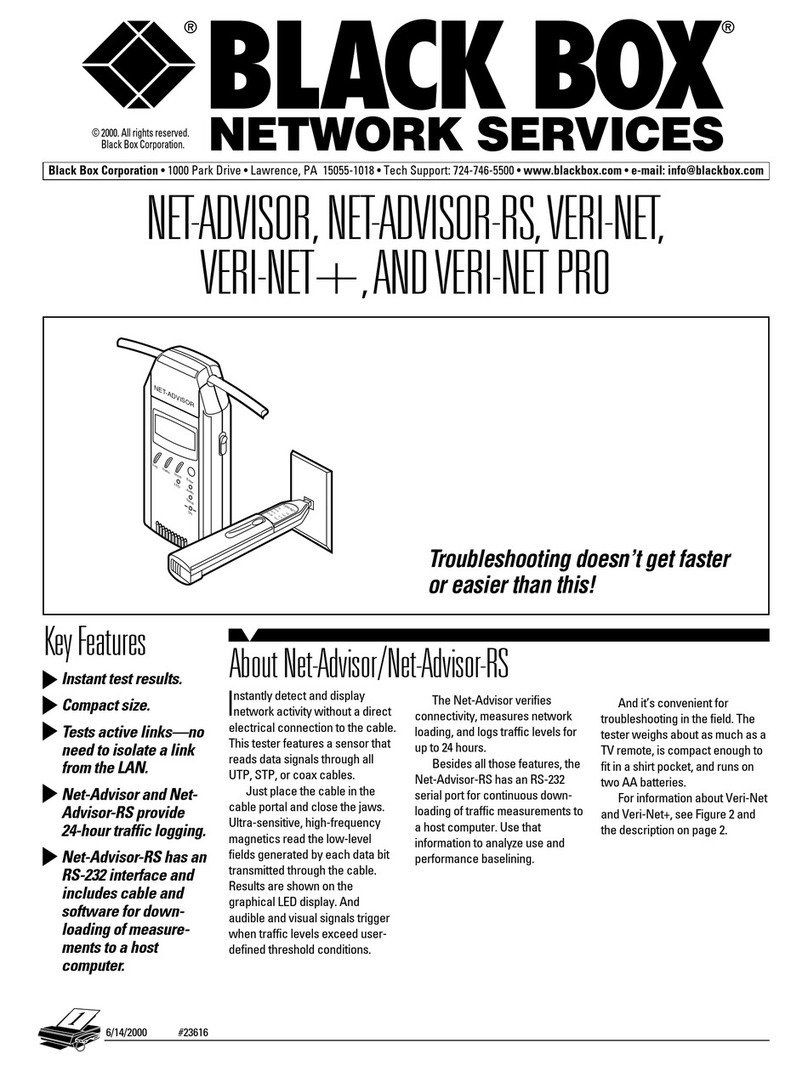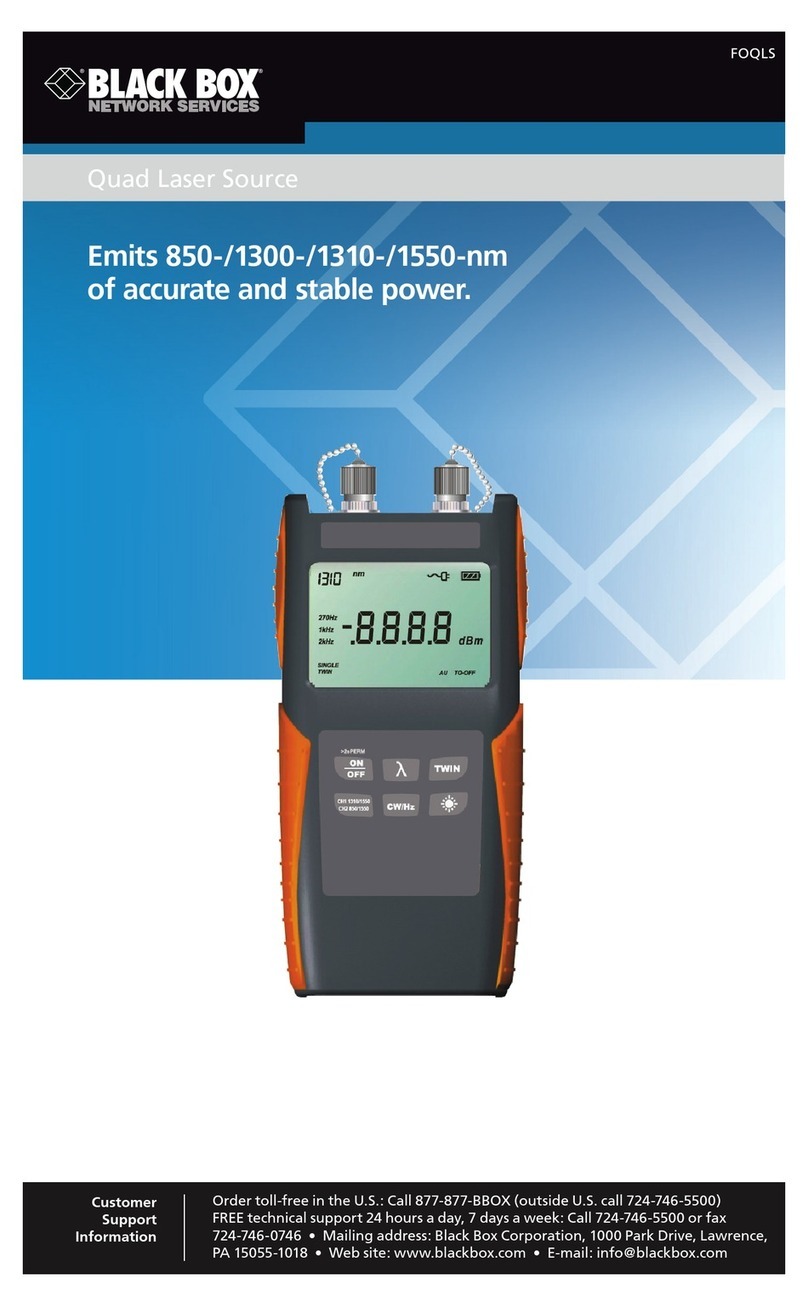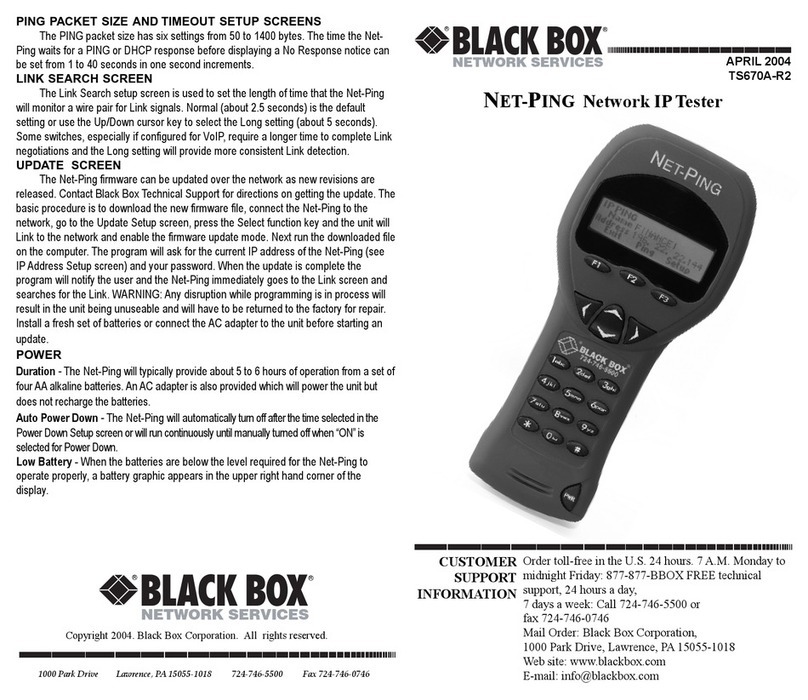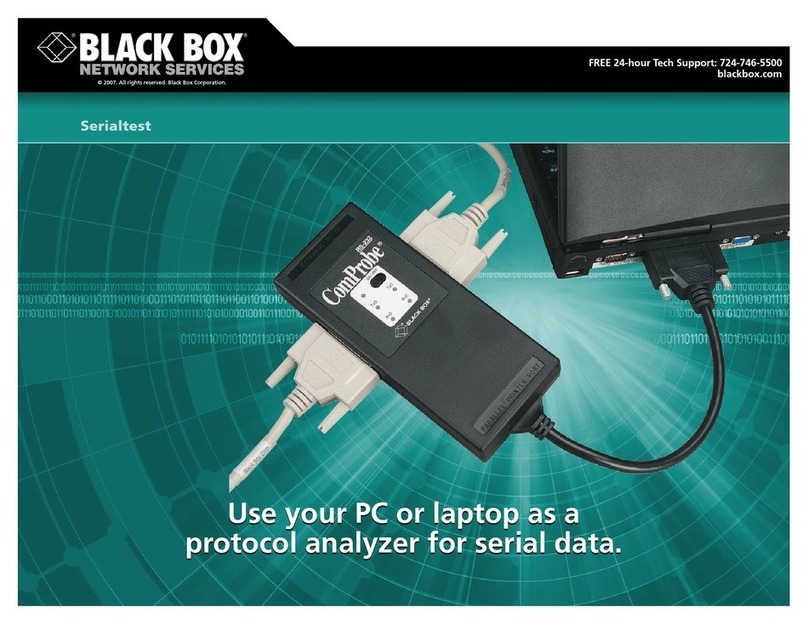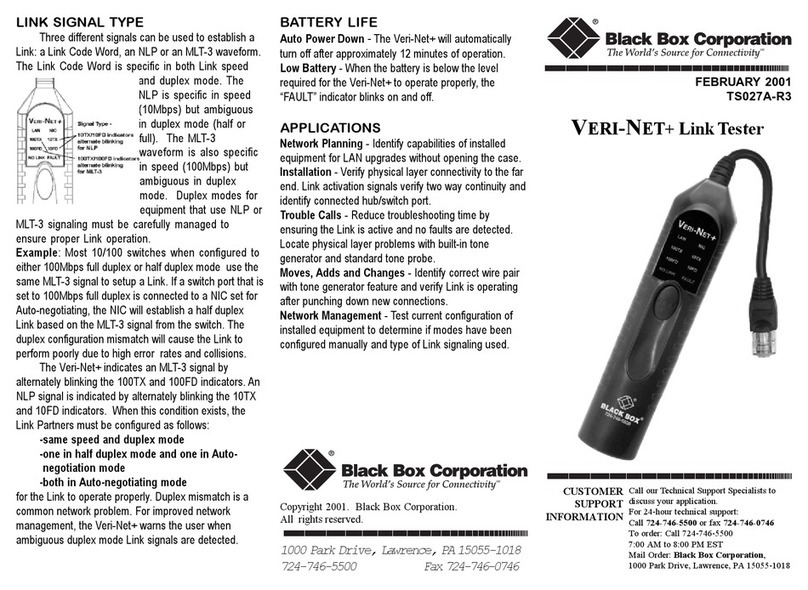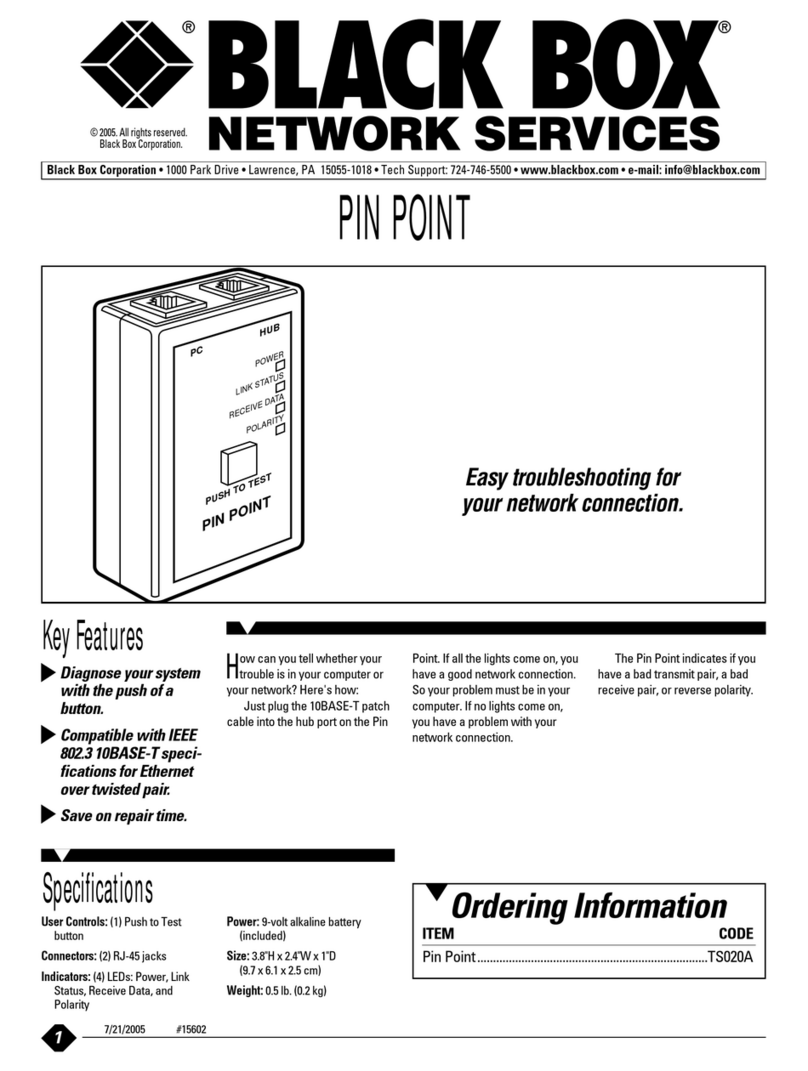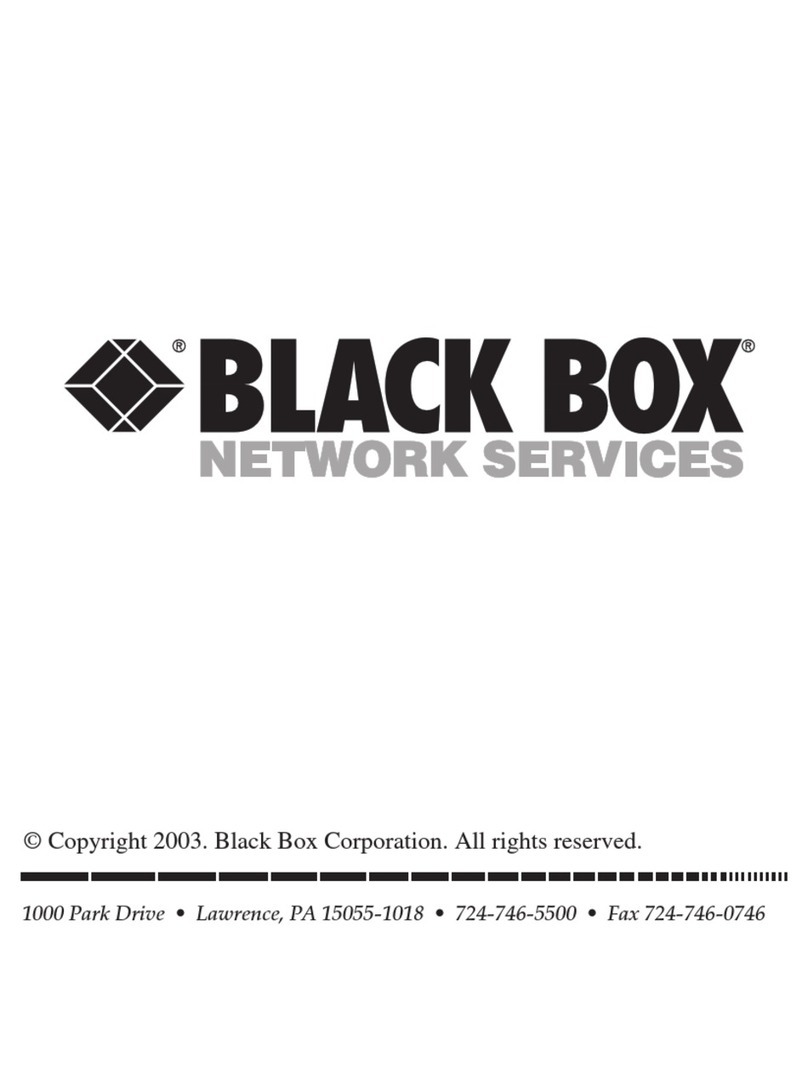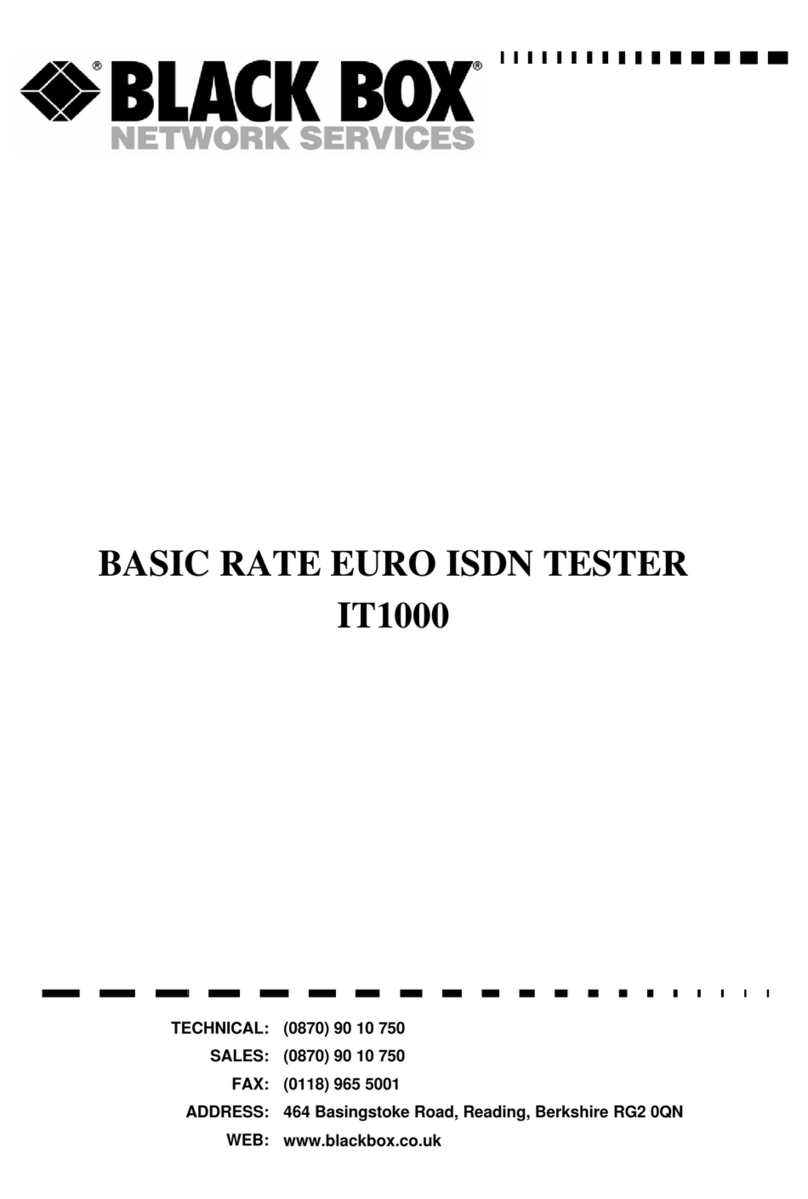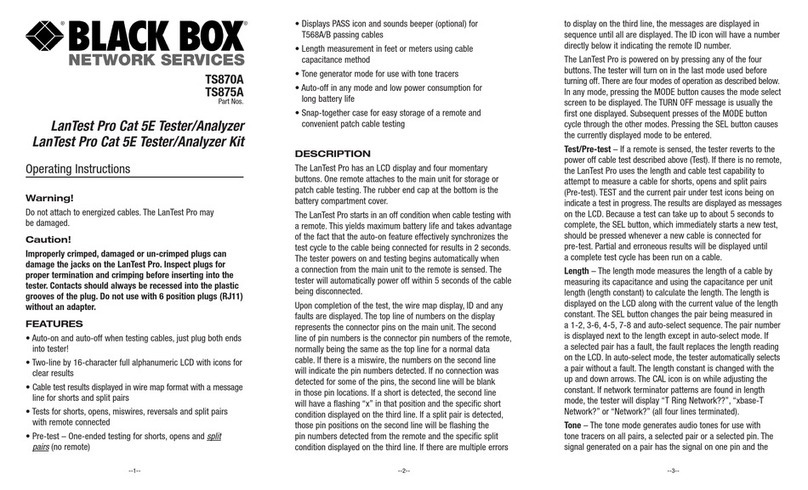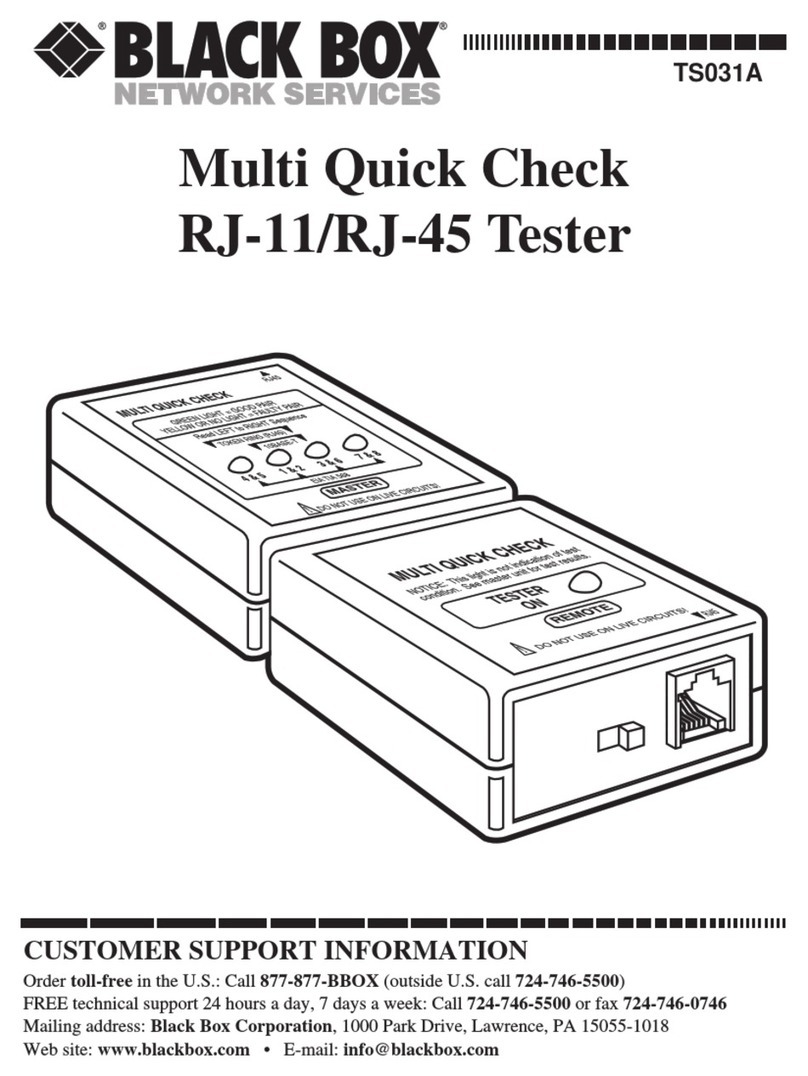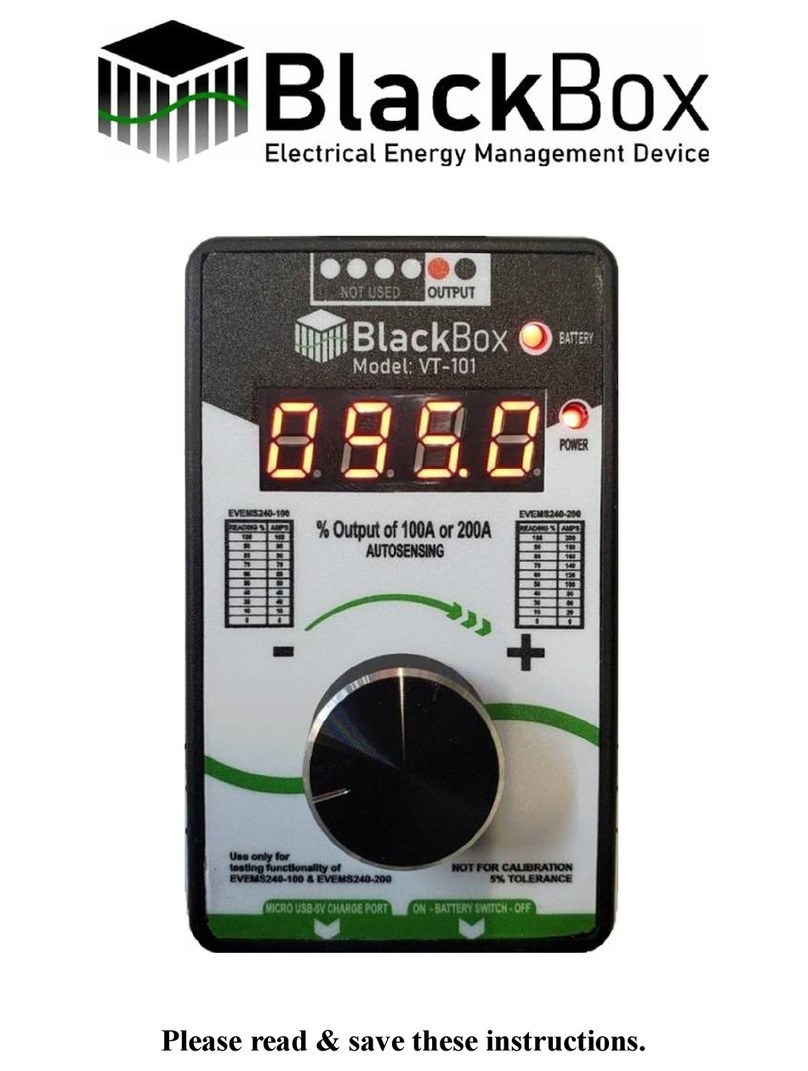FEATURES
• Ultra-high-intensity red source LED
is safe to view directly.
• Compatible with ST, SC, FC, RSD,
and FSD connectors.
• Operates on one economical
9-volt battery (included).
• Tested to 6.2 miles (10 km) on
62.5/125-µm multimode cabling.
The Fiber Quick Check can end those “hunt the spot” sessions
with your fiber patch panels.
OVERVIEW
Until now, tracing and spot-checking fiber cables has been
a choice between risking your retinas with laser emissions
or squinting and straining to see which fiber that feeble
flashlight glow is coming from.
But no more! With our Fiber Quick Check, tracing fiber
cable in a building or on a spool will never be a dangerous
gamble or a guessing game again!
This new pocket-sized tester uses patent-pending
MICROPULSE™technology to make your efforts quick, simple
and safe. It produces a high-intensity (660-nm, 1400-mcd)
light that is far brighter than incandescent sources such as
flashlights, making cable identification a sure thing. And the
light source is safe to view directly, with no worries about
damaging laser light.
Manufactured with the highest-quality components and
workmanship, the Fiber Quick Check is your best choice for
tracing premise wiring, as well as for quality-checking patch
cords and cable assemblies for continuity.
Using it is easy. After removing the source LED‘s dust cap
and plugging one end of a terminated cable into the Fiber
Quick Check, simply turn on the unit and select either steady
or pulsed illumination. Then look for the red visible light at
the other end of the cable—it’s easily seen even in the most
brightly lit environments.
Select the unit‘s pulse mode to make it easier to
distinguish a particular fiber from a group such as a bundle
in a wiring closet. Or use a steady light for testing a spool
of cable.
It doesn’t matter much how your cables are terminated:
The Fiber Quick Check’s coupler fits most fiber connectors with
2.5-mm ferrules, including ST®, SC, FC, RSD, and FSD types.
And the Fiber Quick Check’s high-impact ABS case is
rugged enough for the great outdoors—or for those nasty
crawlspace wiring conduits.
TYPICAL APPLICATIONS
With a Fiber Quick Check pumping high-intensity light
into one end of the fiber you want to trace, pick up the fiber
bundle on the other end—and stare right at it. (Go ahead! It’s
safe!) That bright, unmistakable shine is from the fiber you’re
interested in.
Set the Fiber
Quick Check to
pulse mode... ...and find the fiber you’re looking for, fast!
Item Code
Fiber Quick Check FT825A
You might also need cable…
Duplex 62.5/125-µm Multimode Fiber Optic Cable
500-ft. (152-m) Spool EFN062A-0500