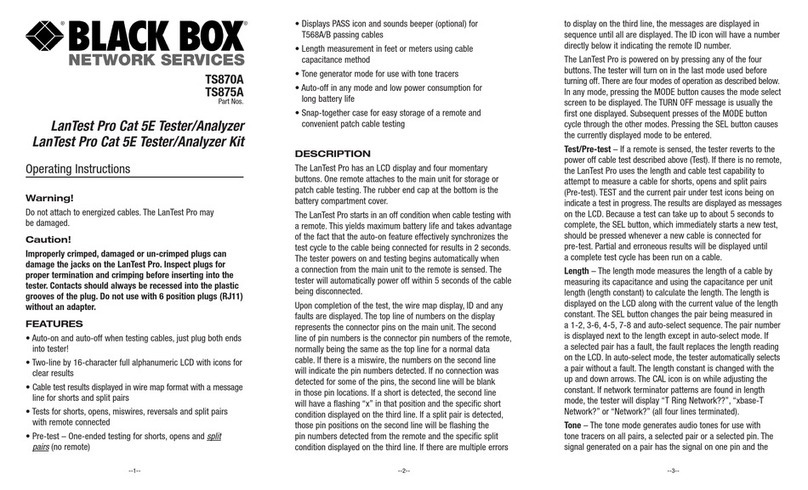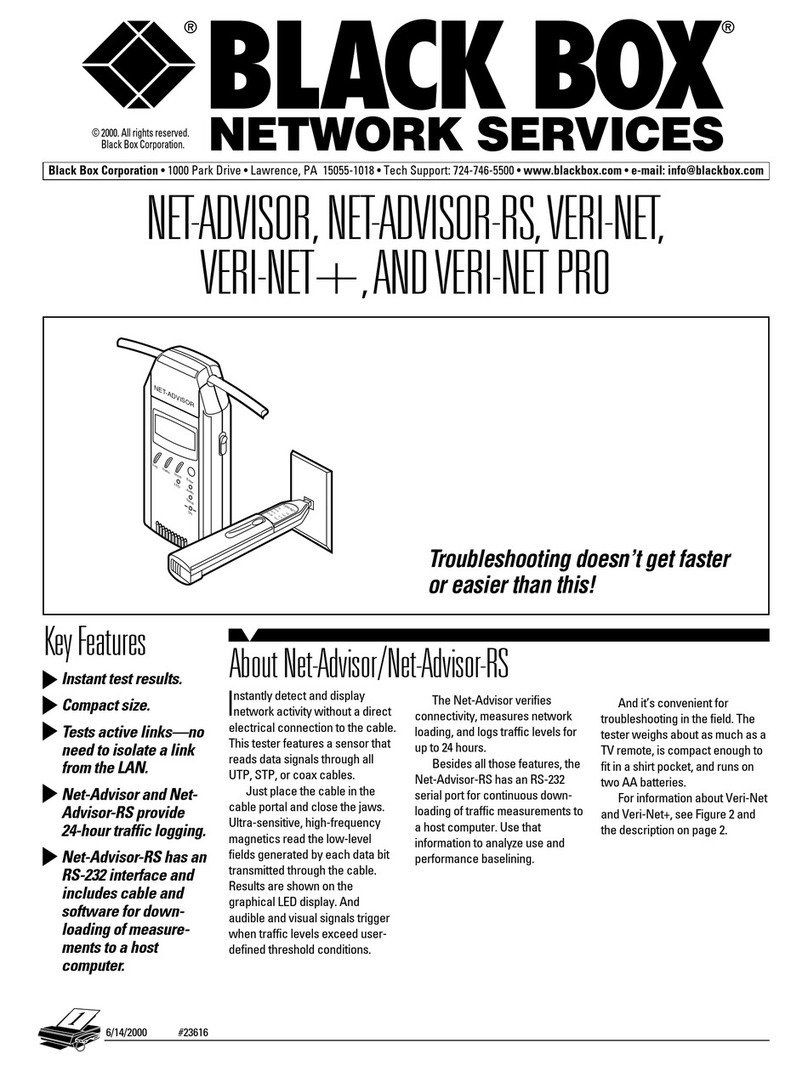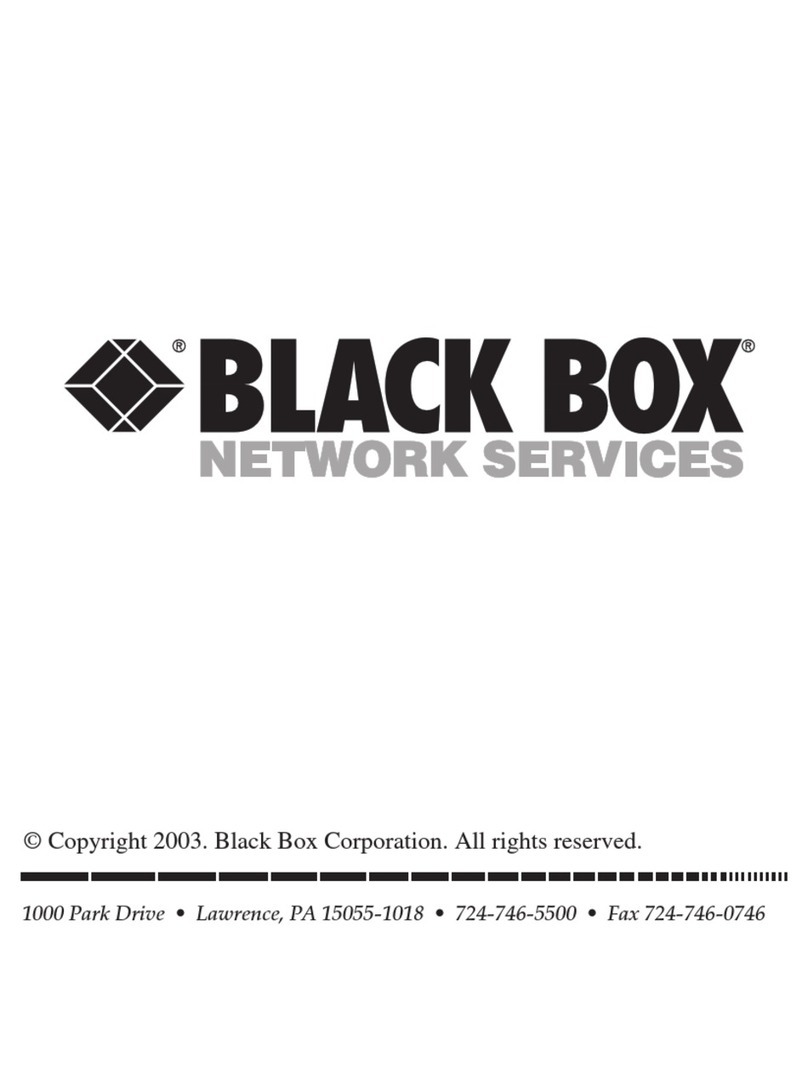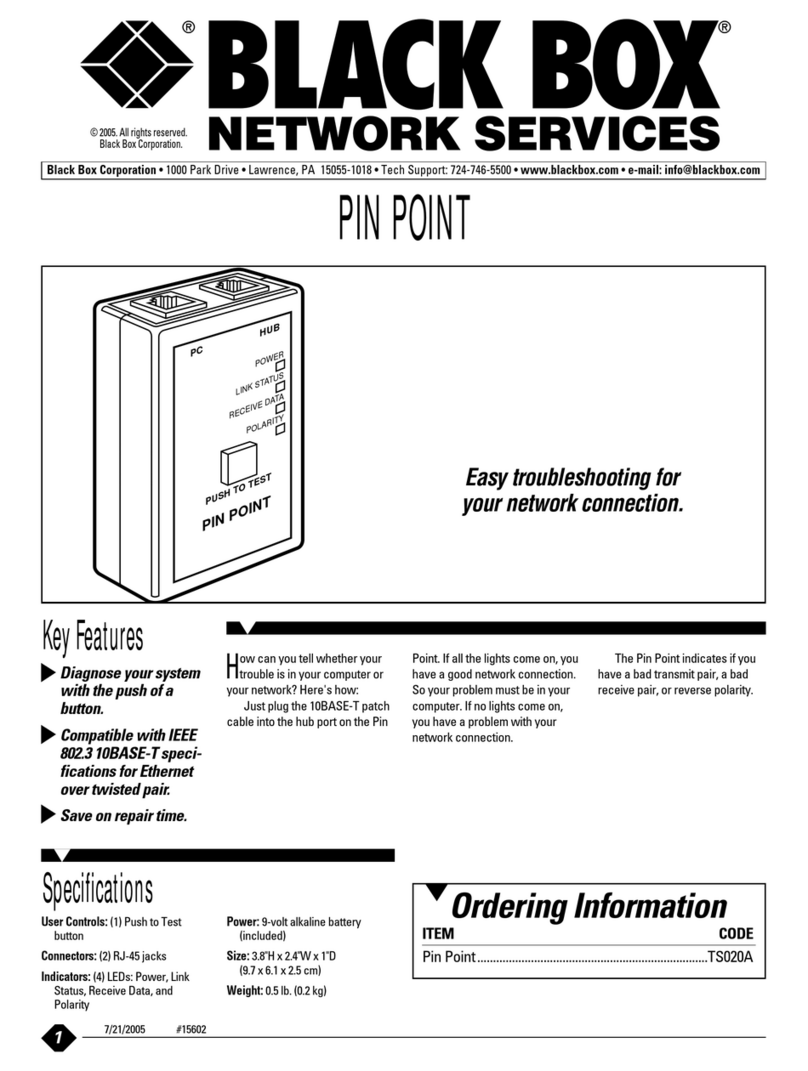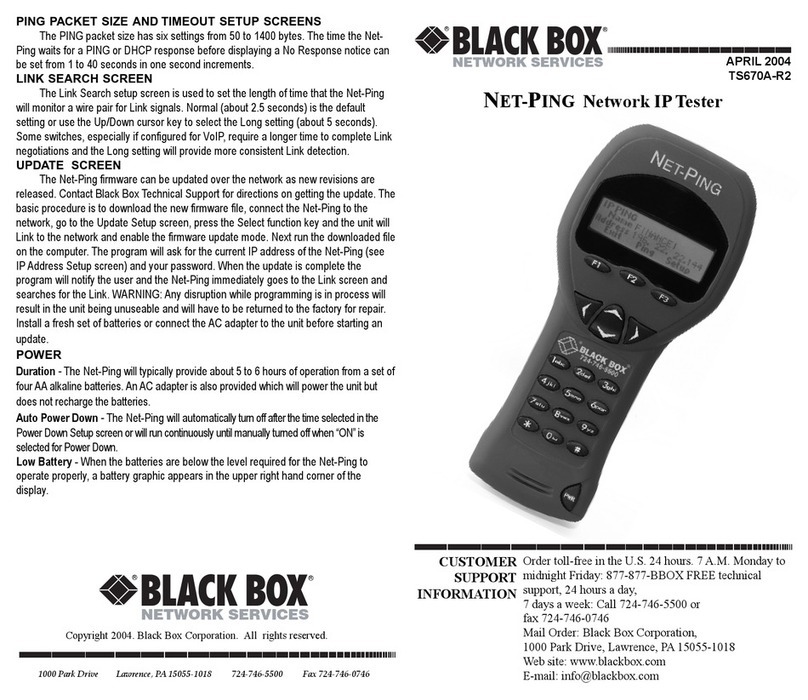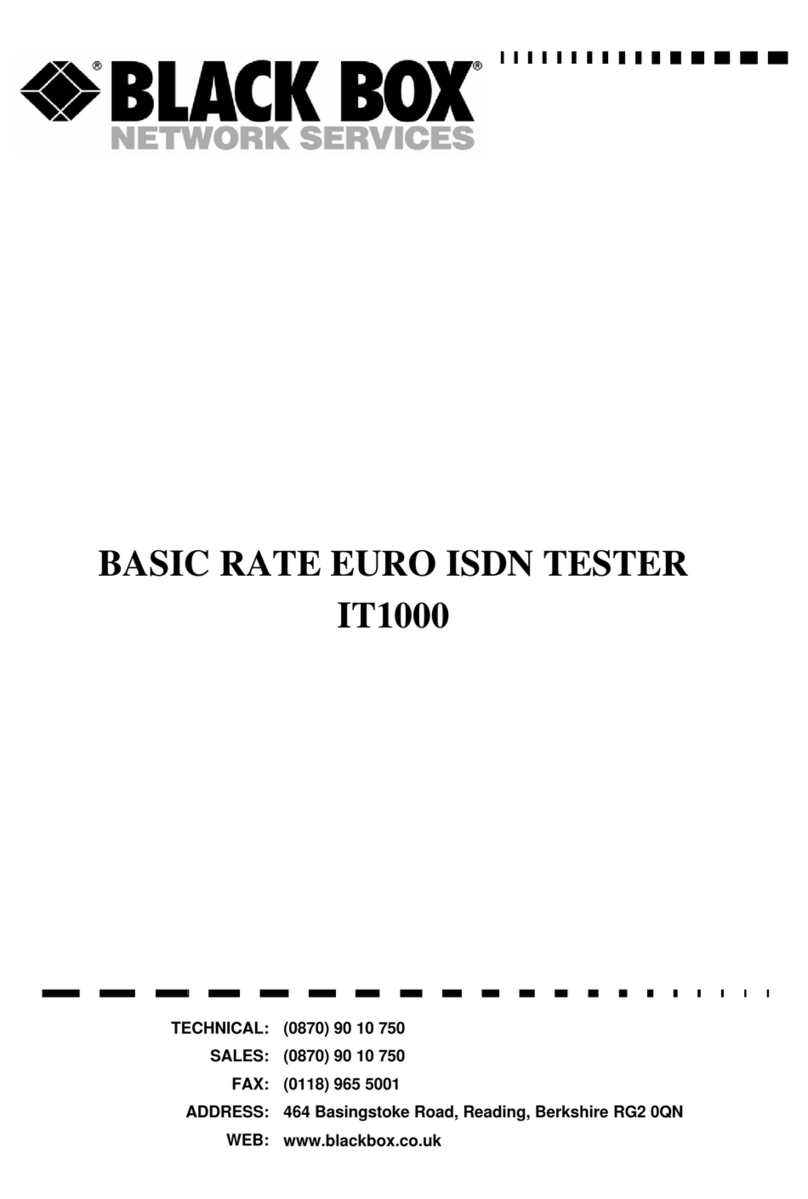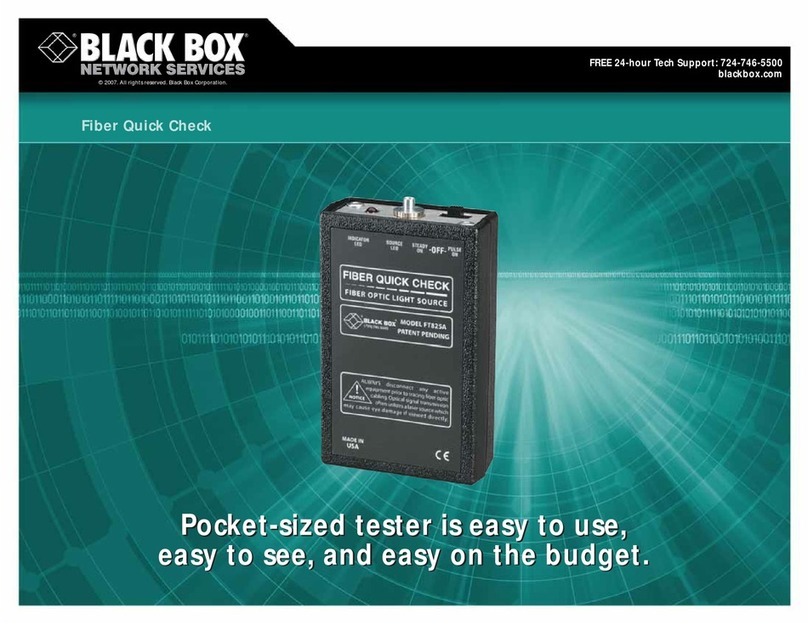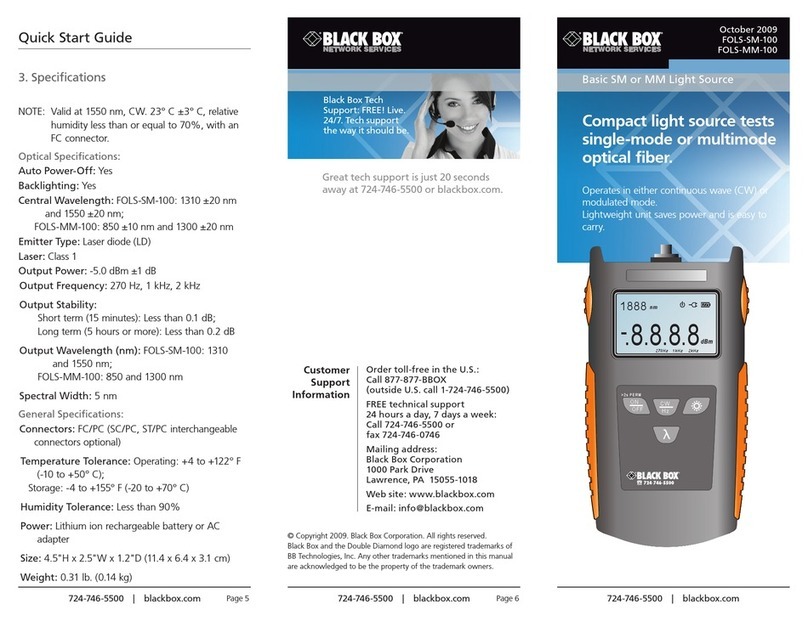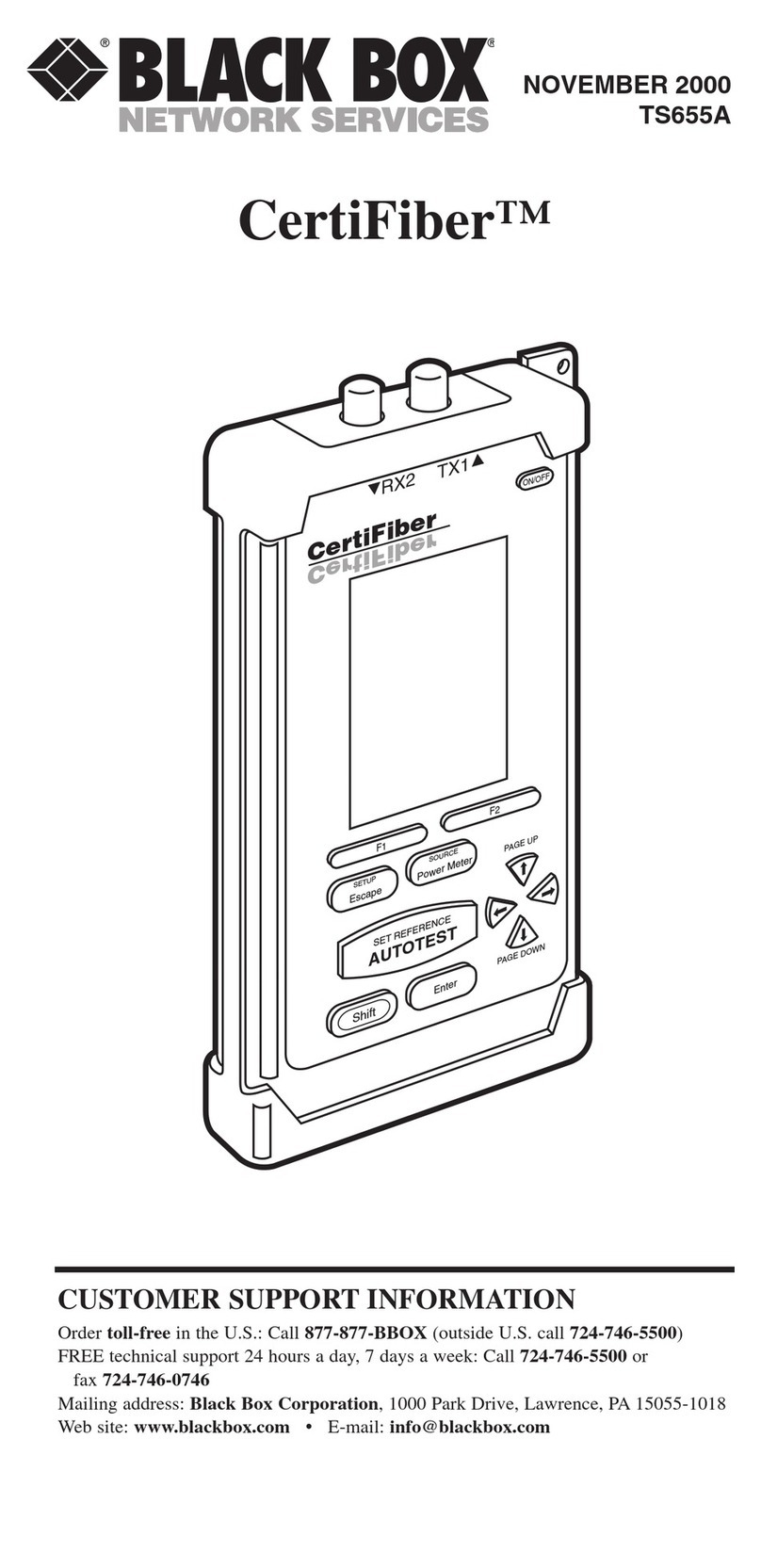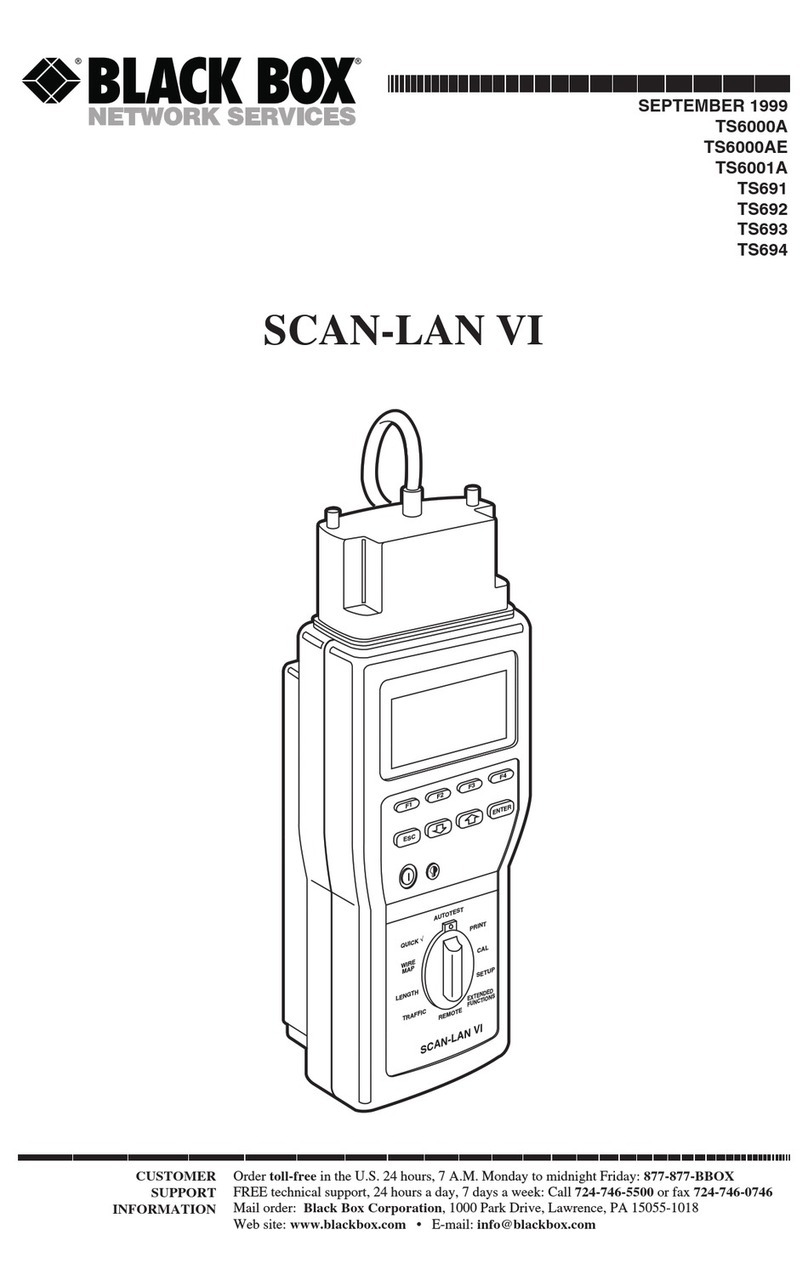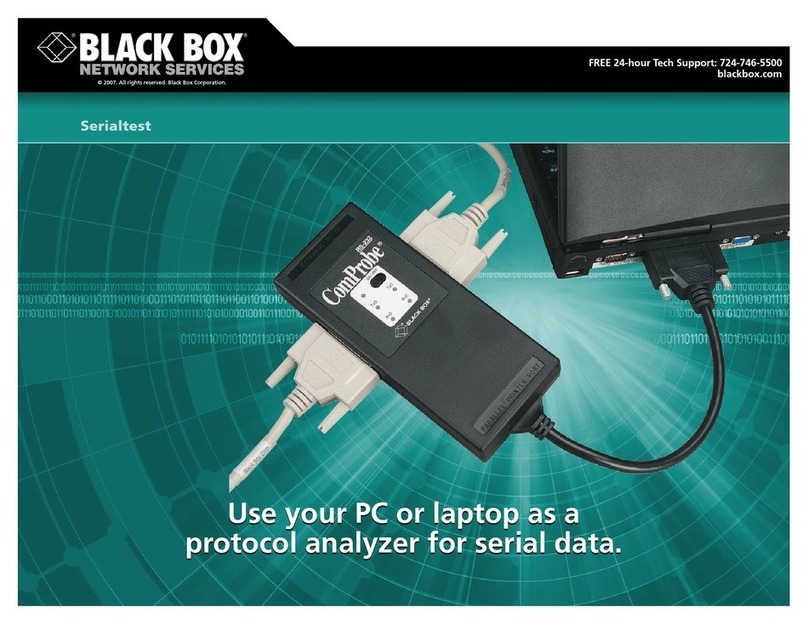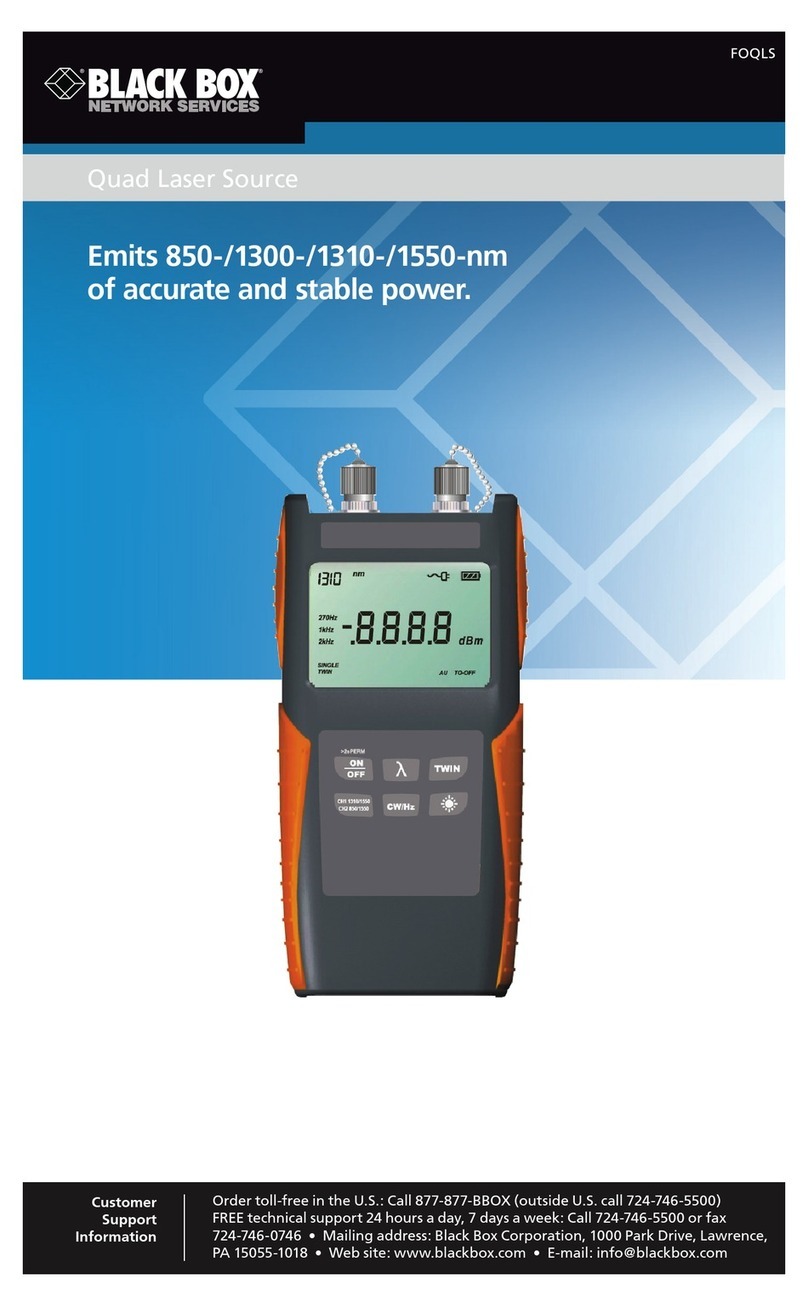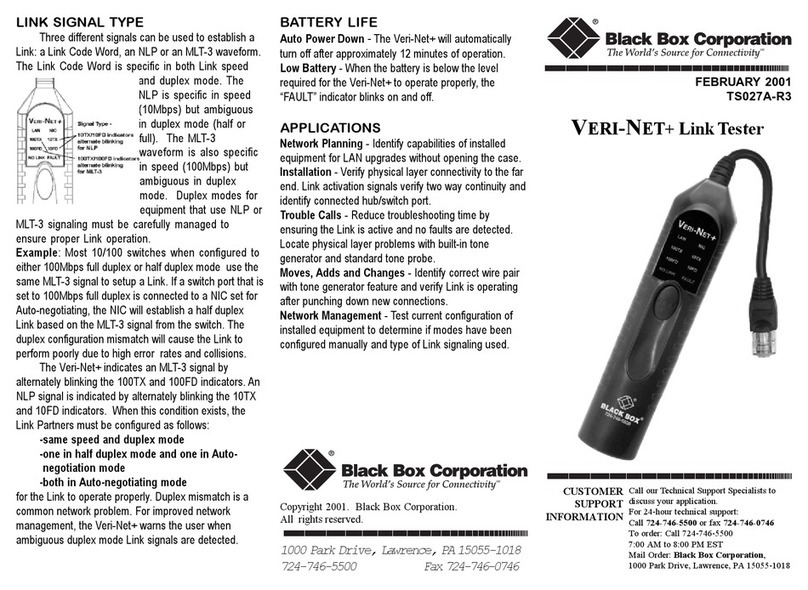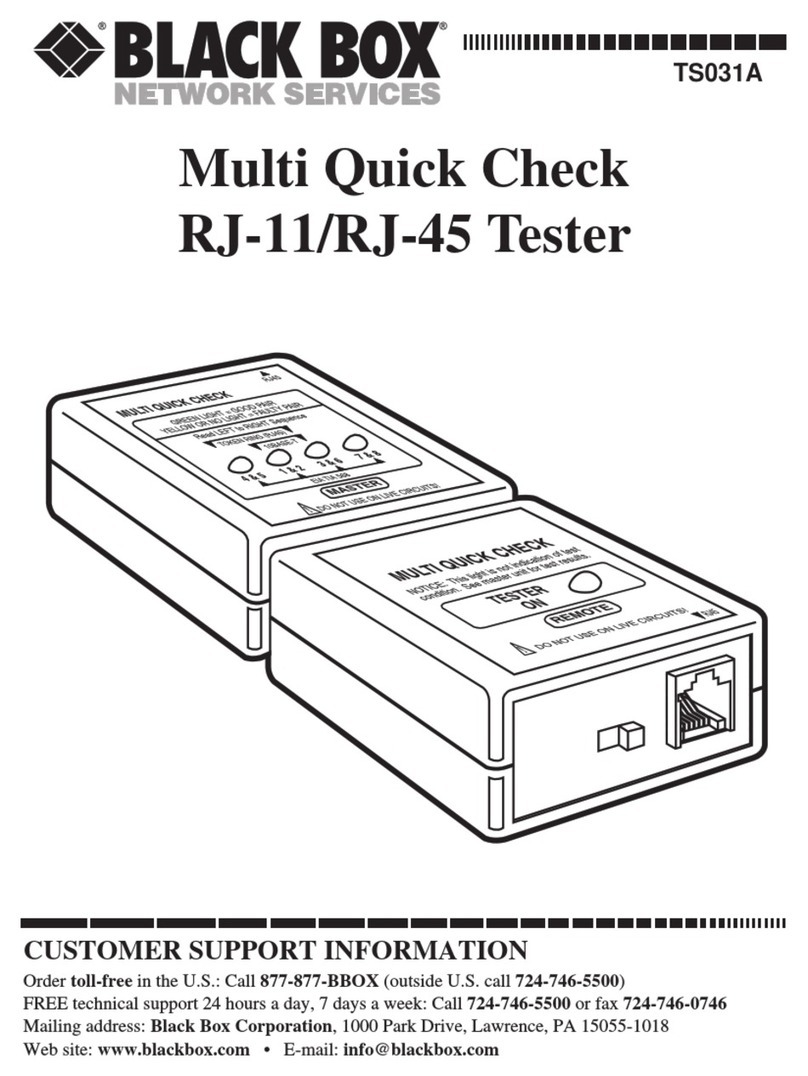Limited warranty
1. Black Box Innovations Inc.
warranties this device against any
defects for a period of one year
from the date of shipping. The
warranty is limited to the
components and equipment
supplied by Black Box
Innovations Inc.
2. Black Box Innovations Inc.
may undertake repair or
replacement, at the site or the
manufacturing location, at its
option, of the defective material
only after an evaluation has been
made by its representative.
3. If, in the opinion of Black
Box Innovations Inc. installation
has been done incorrectly, or the
device is used inappropriately, or
repairs have been done by
unauthorized personnel other than
representatives of Black Box
Innovations Inc., the warranty
will be automatically void.
4. Black Box Innovations Inc.
will not be held liable for
damages or delays and will not be
required to pay the transport cost
of the charge controller claimed
to be defective.
5. Prior written consent must
be made by Black Box
Innovations Inc. before repairs,
replacement, modifications, or
compensation is to be made.
6. Black Box Innovations
Inc. shall not be liable for any
indirect damages or delays
caused by inadequate
workmanship, or materials on
devices install. This also applies
if the installations are not made
in accordance with the
manufacturer’s instruction, local
electrical codes, as well as
specifications of devices
powered thru this device.
7. Black Box Innovations
Inc. shall not be liable for any
direct or indirect damages or
delays for any devices that are
connected to this device that
can not tolerate having
supplied power switched off
for any time period specified
by the device or when the
device is in need of repair or
maintenance.
8. Any device or accessory
supplied with this device to be
installed or connected remotely
from the charge controller will
be guaranteed by the
manufacturer only under the
conditions mentioned in
paragraphs 6 & 7 and in accord
with the rest of this document.
9. Any repairs made at the
Black Box Innovations Inc.
factory are warrantied for 30
days from the date of repairs.
10. Any components supplied
for repairs are warrantied for the
remaining of the warranty on
the original product or 90 days
whichever is longer.