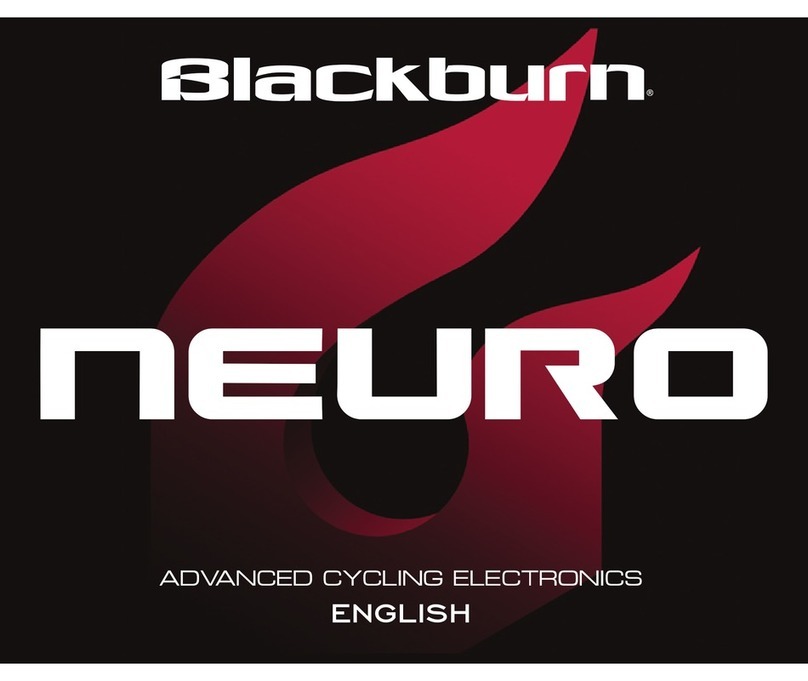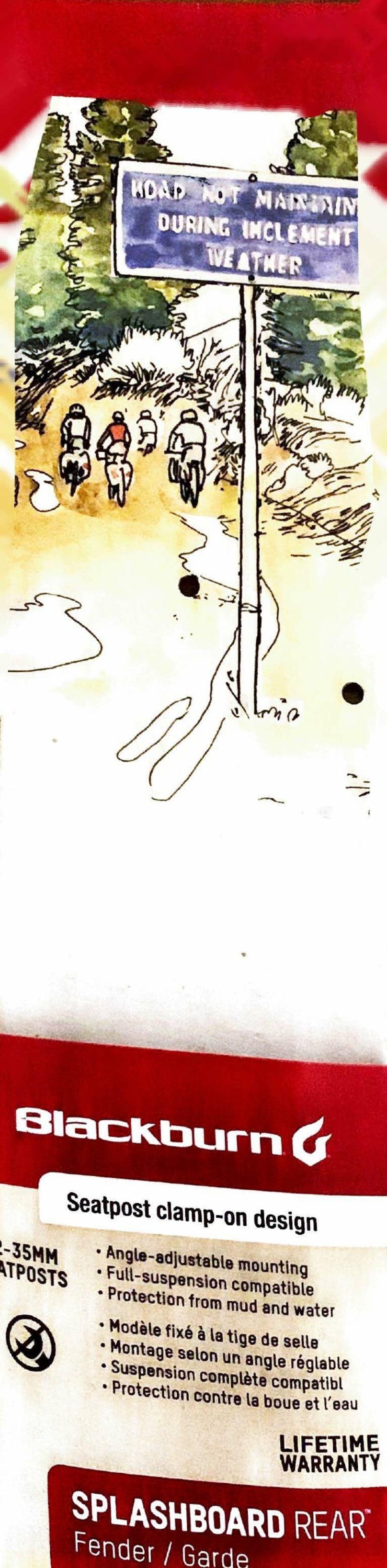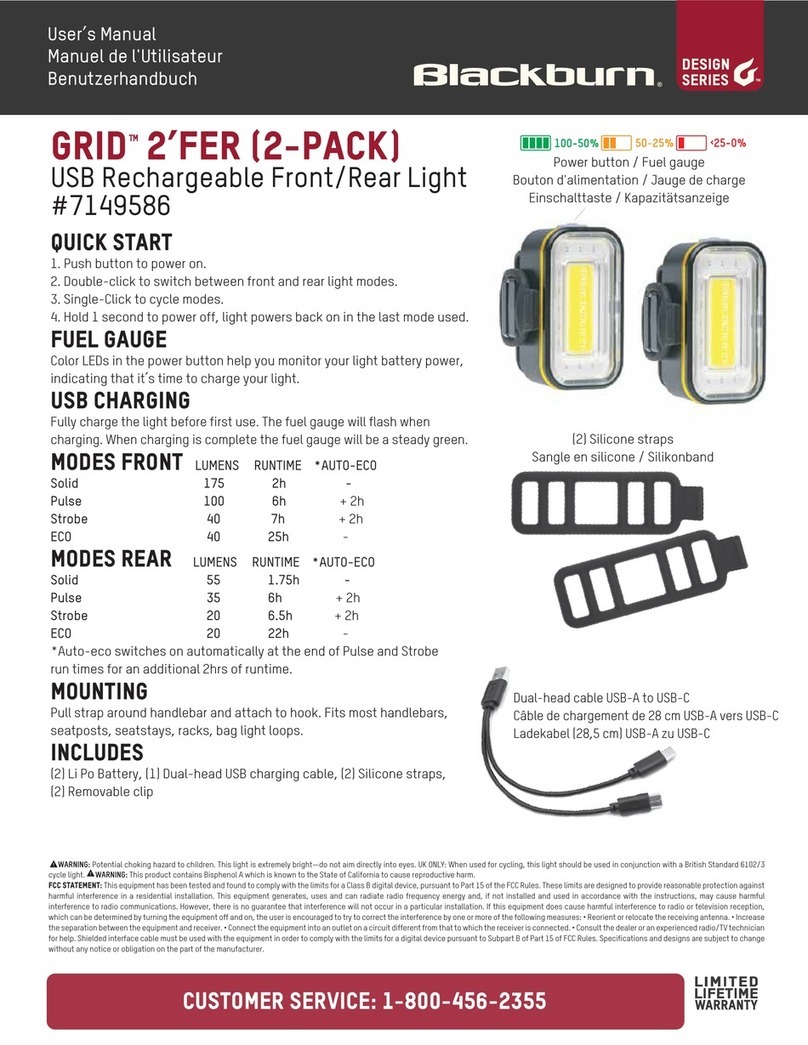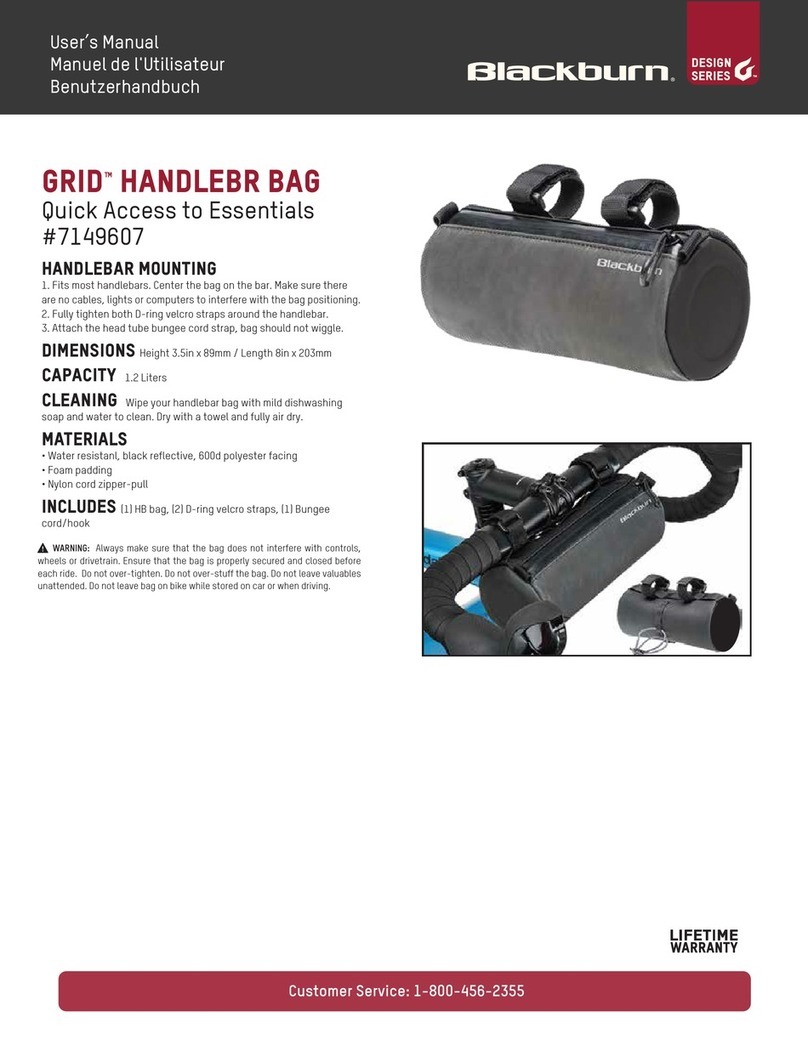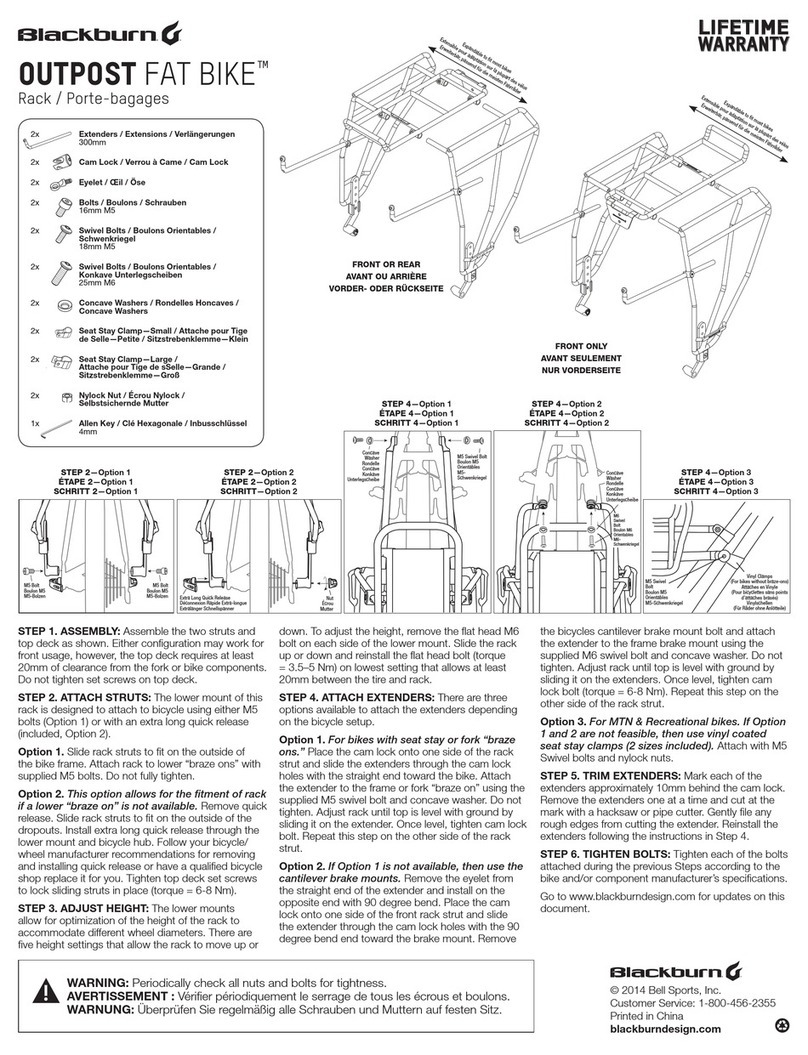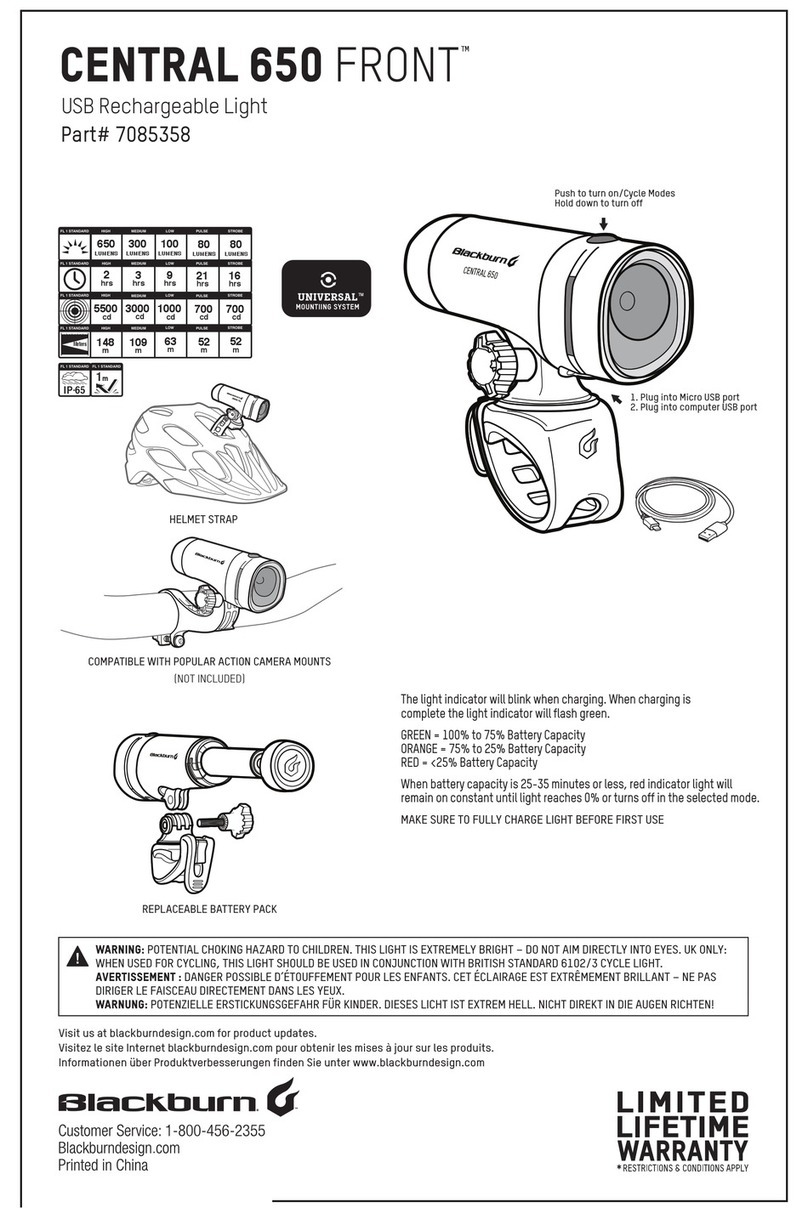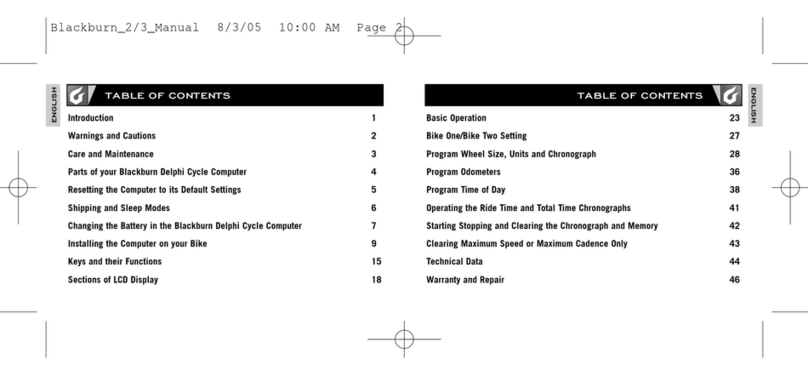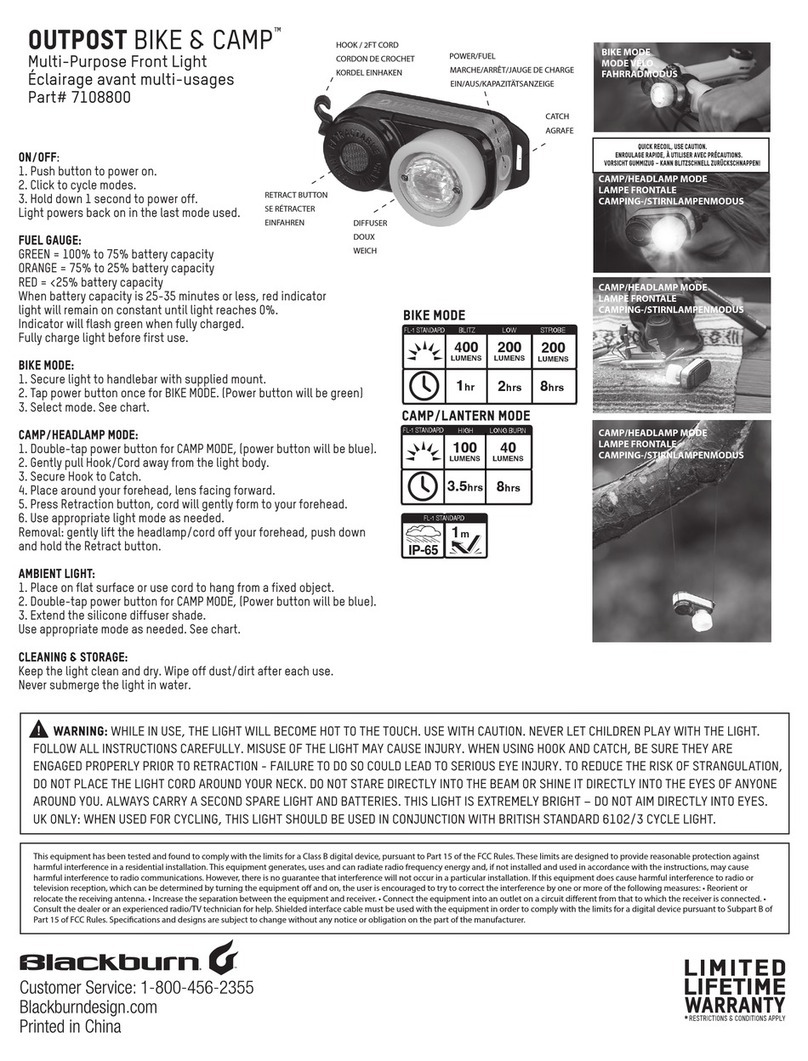DESIGN
SERIES
TM
AVERTISSEMENT:
Danger possible d’étouffement pour les
enfants, Cette lampe est extrêmement brillante – ne pas diriger
le faisceau directement dans les yeux.
DAYBLAZER™550
& GRID™ RÜCKLICHT SET
Wiederaufladbares USB-Seitenlicht Art.-Nr. 7149105
SCHNELLSTART
1. Zum Einschalten Taste drücken.
2. Klicken, um zwischen den Modi zu wechseln.
3. Zum Ausschalten die Taste 1 Sekunde lang gedrückt halten.
Das Licht schaltet sich im zuletzt verwendeten Modus wieder ein.
KAPAZITÄTSANZEIGE
Farbige LEDs in der Einschalttaste zeigen an, dass es an der Zeit
ist, den Akku der Lampe aufzuladen
.
USB-AUFLADUNG
Vor dem ersten gebrauch muss die lampe vollständig aufgeladen
werden. Die Leuchtanzeige blinkt während des Ladevorgangs.
DB550™ MODI LUMENS RUNTIME
BLITZ 550 1,0 Std.
Stark 275 1,5 Std.
Schwach
75 5,0 Std.
Impuls
100 5,5 Std.
Stroboskop
65 12 Std.
GRID™ MODI LUMENS RUNTIME *AUTO-ECO
Konstant 40 1,5 Std. -
Impuls 30 4 Std. + 2h
Stroboskop 20 7,5 Std. + 2h
ECO 20 20 Std. -
*Auto-Eco schaltet sich automatisch am Ende der Impuls- und
Strobe-Laufzeiten für weitere 2 Stunden Laufzeit ein.
BEFESTIGUNG
Das Band um den Lenker ziehen und am Haken einhängen.
Passt auf Lenkstangen mit einem Durchmesser von 22 bis 35
mm und auf alle gängigen Fahrradhelme.
IM LIEFERUMFANG ENTHALTEN
(2) Batterie LiPo, (1) LED OSRAM 3737, (1) câble de chargement USB C
ZUBEHÖR
(Vendus séparément)
• Actionkamera-Helmhalterung, Art.-Nr. 7105045
• Dayblazer Lenkerhalterung vorn, Art.-Nr. 7105046
DAYBLAZER™550
& GRID™ ARRIÈRE SET
Lampe latérale rechargeable par USB #7149105
DÉMARRAGE RAPIDE
1. Appuyez sur le bouton pour l'allumer ghgg
2. Appuyez pour faire défiler les modes
3. Maintenez le bouton enfoncé pendant 1 seconde pour
l'éteindre. La lumière se rallumera sur le dernier mode utilisé.
JAUGE DE CHARGE
Les LED de couleur du bouton d'alimentation vous aident à
contrôler la batterie de votre lampe pour vous indiquer qu'il est
temps de la recharger.
CHARGEUR USB
Veillez à charger entièrement la lampe avant la première
utilisation. Le voyant lumineux clignote durant la charge.
DB550™ LUMENS RUNTIME
ÉCLAIR
550 1h
Élevé
275 1.5h
Faible
75 5h
Pulse 100 5.5h
Stroboscopique
65 12h
GRID™ LUMENS RUNTIME *AUTO-ECO
Élevé 40 1,5 h -
Pulse 30 4 h + 2h
Stroboscopique 20 7,5 h + 2h
ECO 20 20 h -
*Auto-Eco s'allume automatiquement à la fin des temps de
fonctionnement Pulse et Strobe pour 2 heures supplémentaires
de
fonctionnement.
INSTALLATION
Tirez la sangle autour du guidon et fixez-la pour l'attacher.
Elle est adaptée aux barres de 22 à 35 mm et à la plupart des
casques de vélo.
COMPREND
(2) Batterie LiPo, (1) LED OSRAM 3737, (1) câble de chargement USB C
ACCESSOIRES
(Vendus séparément)
• Fixation de caméra embarquée pour casque #7105045
• Fixation de lampe avant Dayblazer pour guidon # 7105046