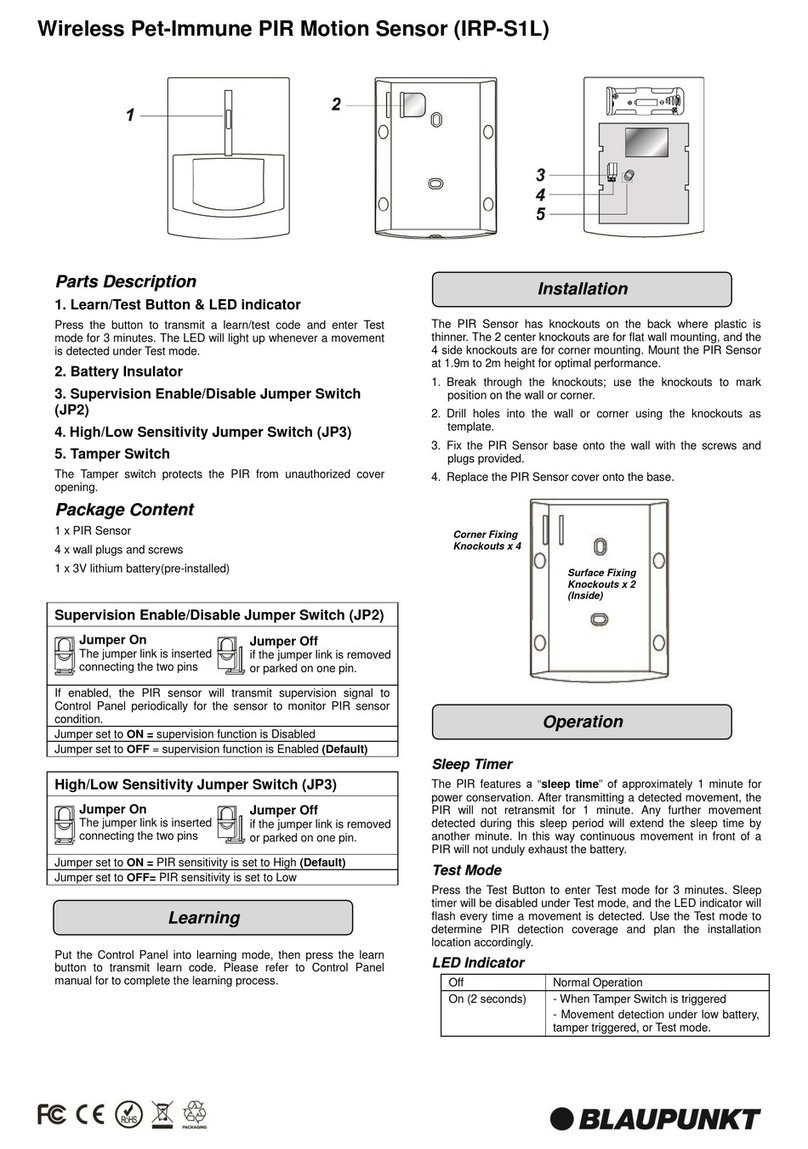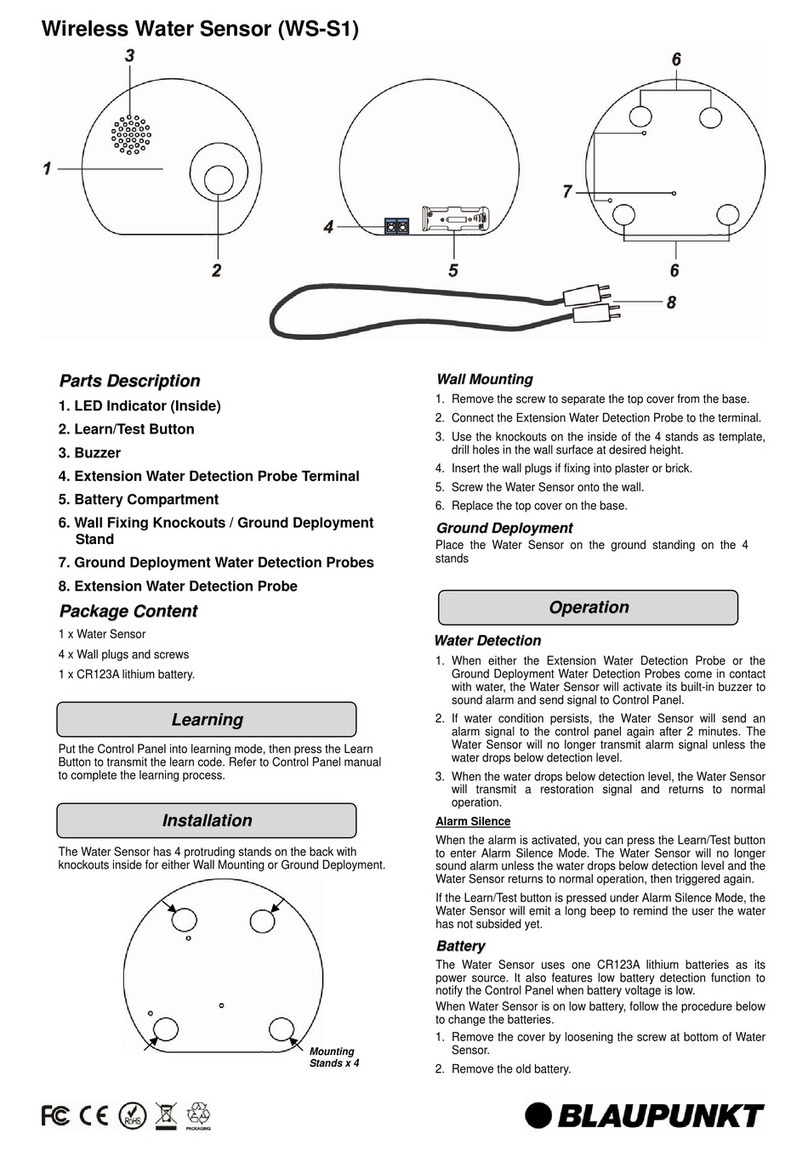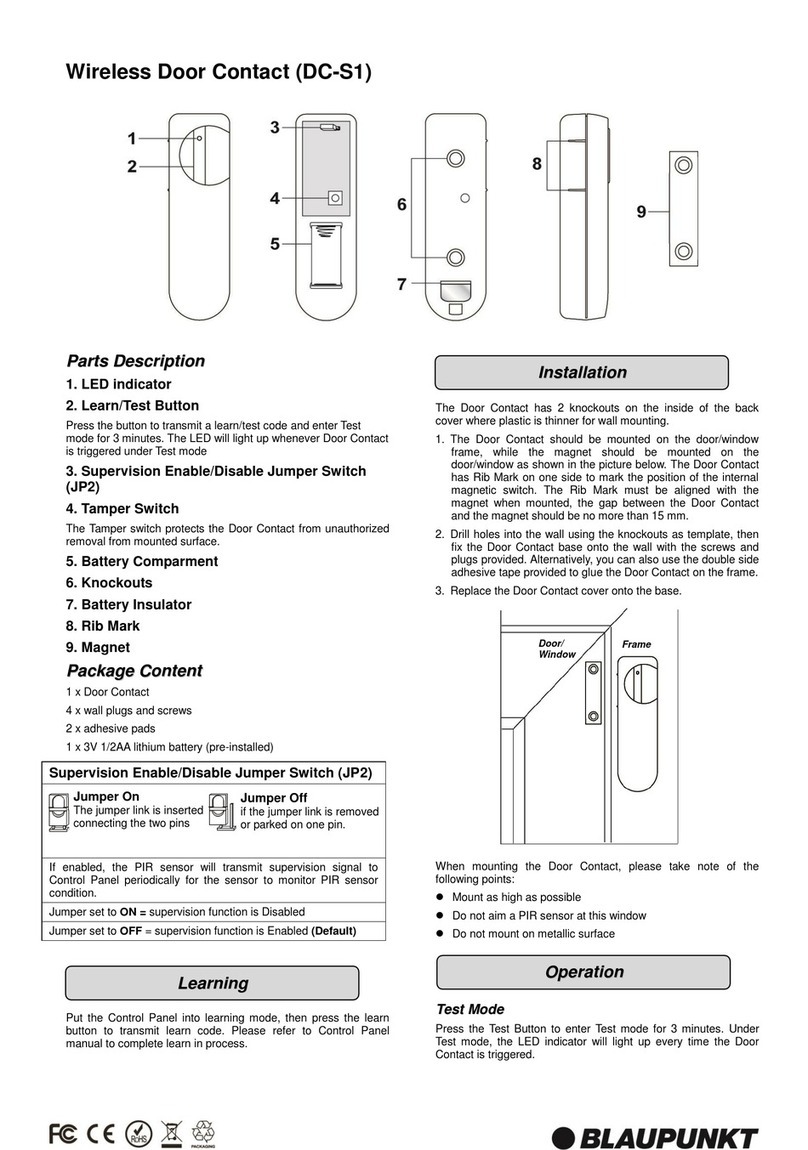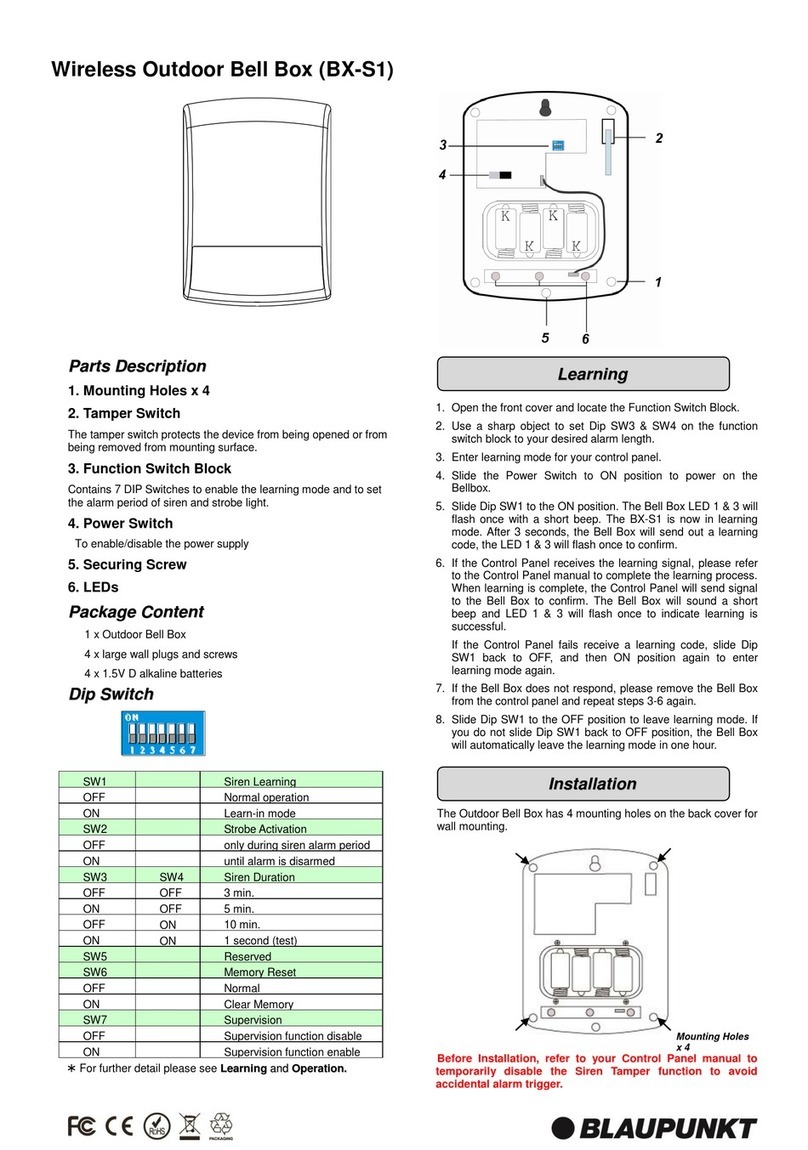detect horizontal movement.
C
Ce
ei
il
li
in
ng
g
M
Mo
ou
un
nt
t
Mount the PIR on ceiling to look downward over a door or
window.
When mounted at 2.4~3 meter height and looking down, the PIR
has coverage of about 5meters at ground level
The PIR Sensor has knockouts on the back where plastic is
thinner fort wall or ceiling mounting.
1. Break through the knockouts; use the knockouts to mark
position on the wall or ceiling.
2. Drill holes into the marked location using the knockouts as
template.
3. Fix the PIR Sensor base onto the wall or ceiling the screws
and plugs provided.
4. Replace the PIR Sensor cover onto the base.
The PIR features a “sleep time” of approximately 1 minute for
power conservation. After transmitting a detected movement, the
PIR will not retransmit for 1 minute. Any further movement
detected during this sleep period will extend the sleep time by
another minute. In this way continuous movement in front of a
PIR will not unduly exhaust the battery.
Press the Test Button to enter Test mode for 3 minutes. Sleep
timer will be disabled under Test mode, and the LED indicator will
flash every time a movement is detected. Use the Test mode to
determine PIR detection coverage and plan the installation
location accordingly.
L
LE
ED
D
I
In
nd
di
ic
ca
at
to
or
r
- When Tamper Switch is triggered
- Movement detection under low battery,
tamper triggered, or Test mode.
T
Ta
am
mp
pe
er
r
S
Sw
wi
it
tc
ch
h
The tamper switch spring is compressed against the break-away
area on PIR back cover when cover is closed. When the PIR
base is screwed onto mounting location, forceful attempt to
remove the PIR will cause the break-away area to detach and
activate tamper switch to notify Control Panel.
The PIR uses one CR123A 3V lithium battery as its power source.
Remove the battery insulator to activate battery. It also features
low battery detection function to notify the Control Panel when
battery voltage is low.
When PIR is on low battery, follow the procedure below to
change the batteries.
1. Open the PIR back cover.
2. Remove the old battery.
3. Press the tamper switch several times to fully discharge.
4. Insert the new batteries observing correct polarity. The PIR
LED will light up for 30 seconds to indicate it is warming up.
5. Replace the PIR back cover.
E
En
nv
vi
ir
ro
on
nm
me
en
nt
ta
al
l
C
Co
on
nd
di
it
ti
io
on
n
-10°C to 40°C, relative humidity 85% non-condensing.
S
Sp
pe
ec
ci
if
fi
ic
ca
at
ti
io
on
n