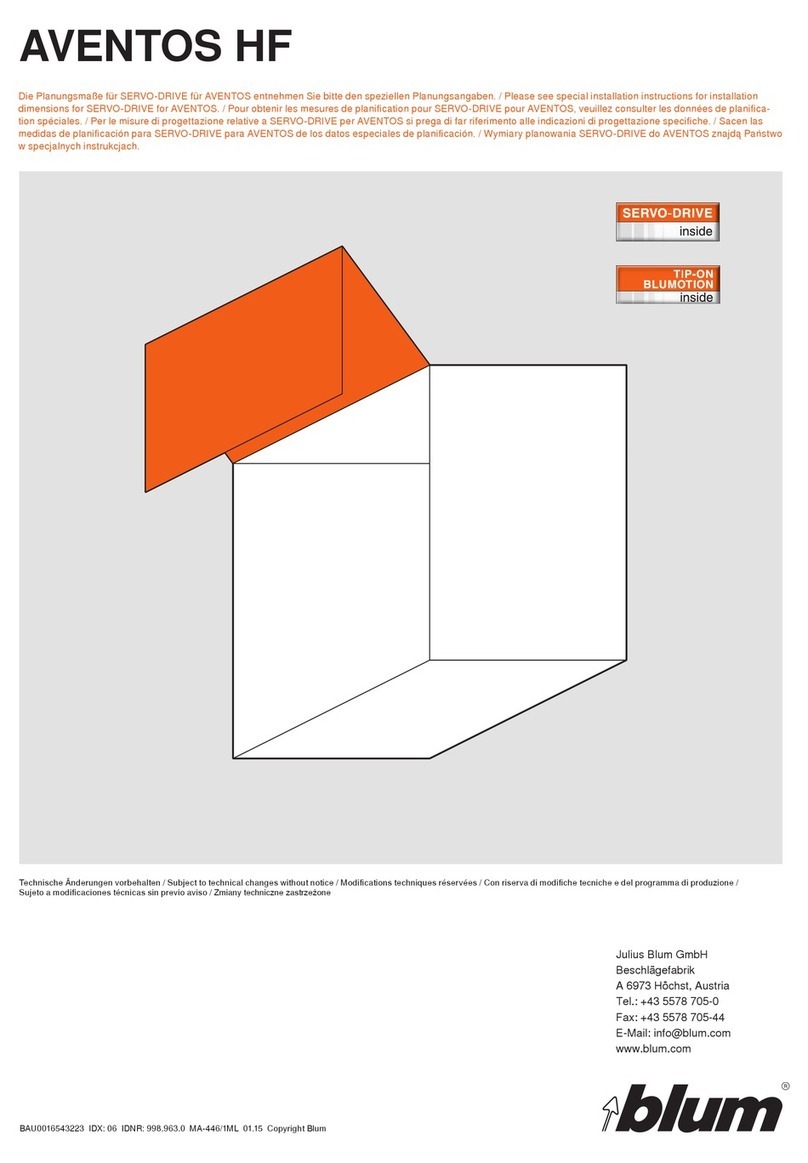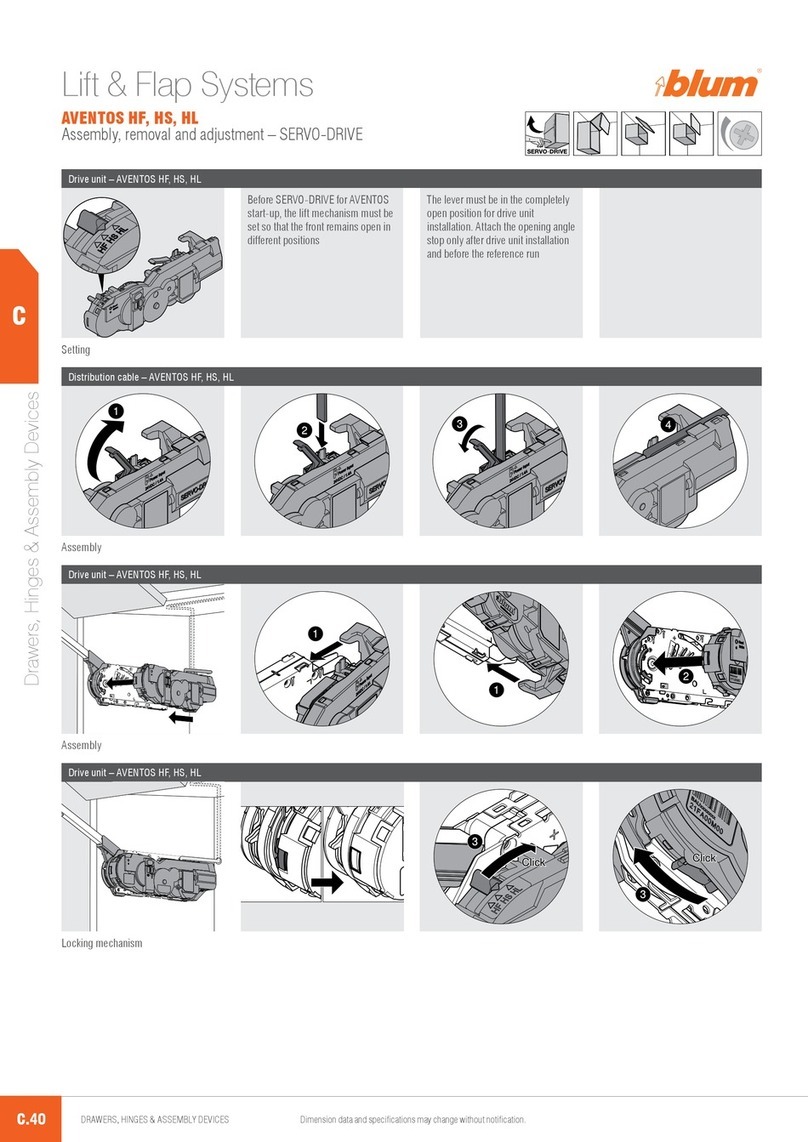2
Table of contents
Using the installation instructions��������������������������������������������������������������������������������������������������������������3
Intended use ����������������������������������������������������������������������������������������������������������������������������������������������3
Safety ���������������������������������������������������������������������������������������������������������������������������������������������������������4
Structural changes and spare parts ����������������������������������������������������������������������������������������������������������6
Disposal �����������������������������������������������������������������������������������������������������������������������������������������������������6
Blum plug-in transformer safety distance �������������������������������������������������������������������������������������������������7
Troubleshooting �����������������������������������������������������������������������������������������������������������������������������������������7
Overview drawing ��������������������������������������������������������������������������������������������������������������������������������������8
Function �����������������������������������������������������������������������������������������������������������������������������������������������������8
Assembly����������������������������������������������������������������������������������������������������������������������������������������������������9
Adjustment �������������������������������������������������������������������������������������������������������������������������������������������������9
Blum distance bumper�����������������������������������������������������������������������������������������������������������������������������10
Cabling overview drawing������������������������������������������������������������������������������������������������������������������������10
Blum plug-in transformer assembly���������������������������������������������������������������������������������������������������������10
Cable diagram������������������������������������������������������������������������������������������������������������������������������������������10
Start-up ����������������������������������������������������������������������������������������������������������������������������������������������������12
Cover cap assembly ��������������������������������������������������������������������������������������������������������������������������������16
Replacing the SERVO-DRIVE switch battery������������������������������������������������������������������������������������������16
Removal ��������������������������������������������������������������������������������������������������������������������������������������������������17