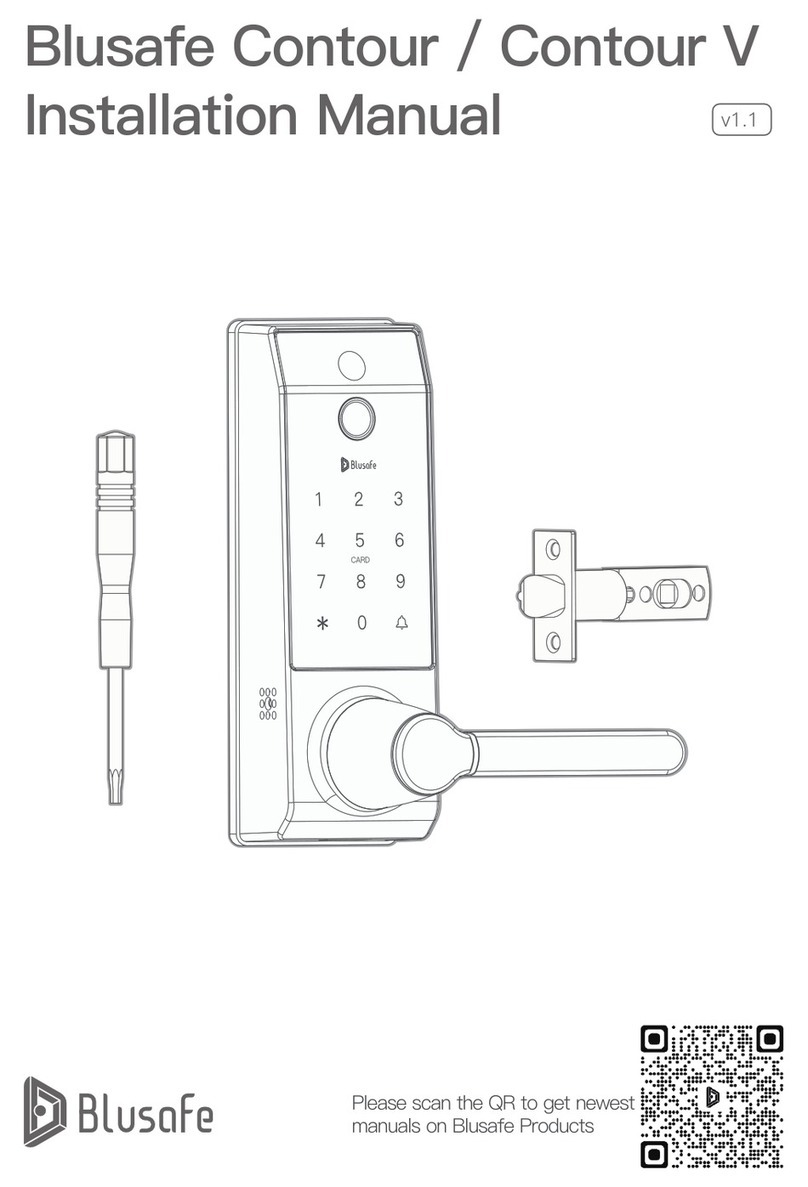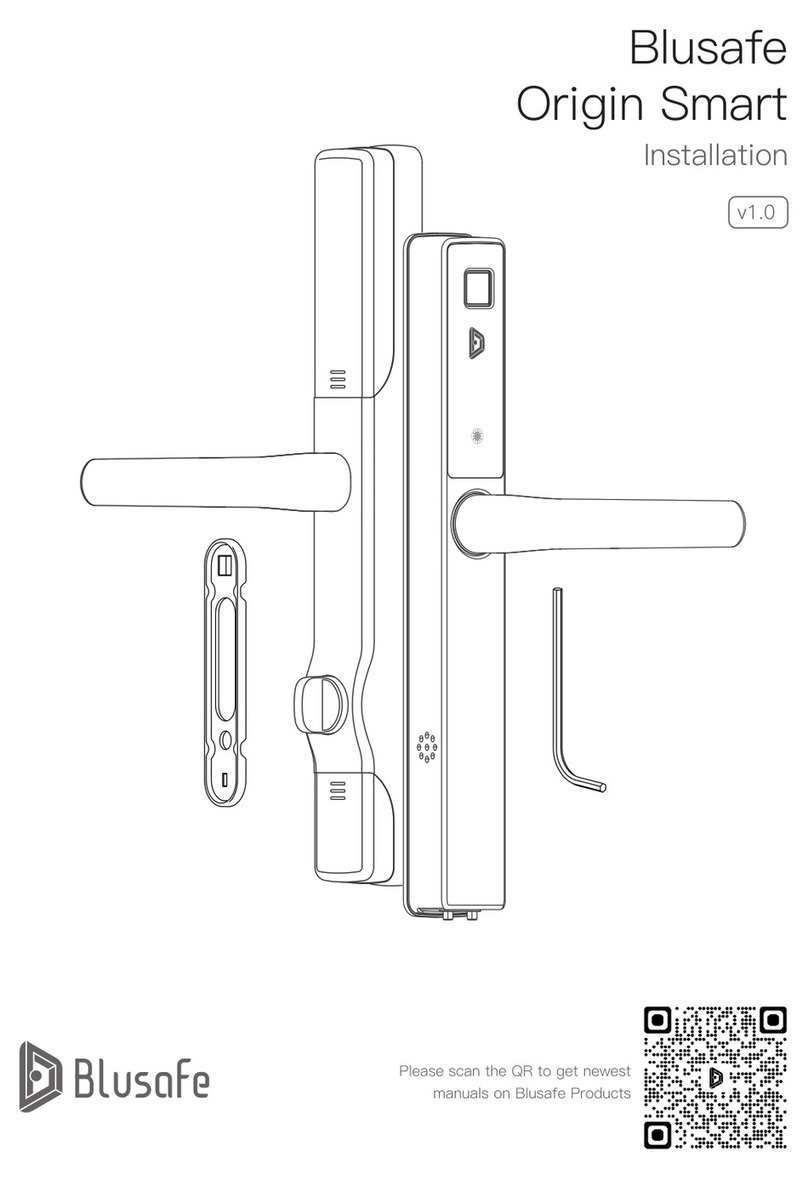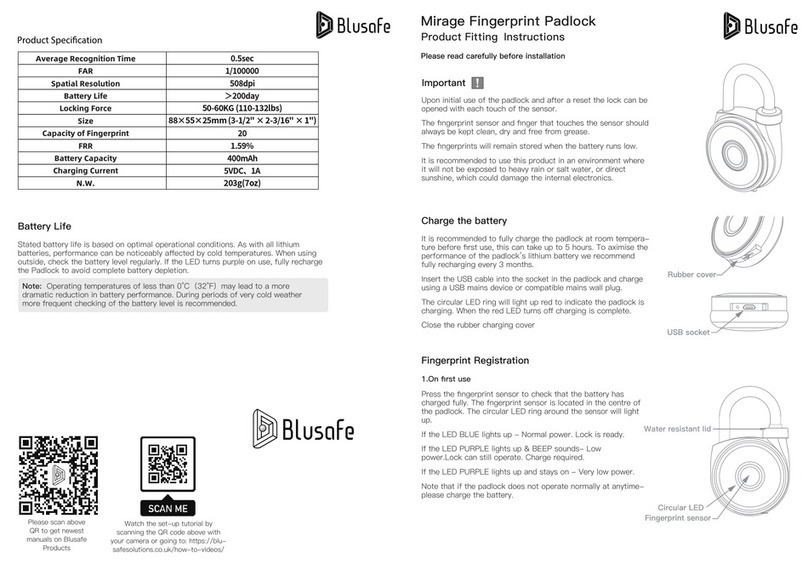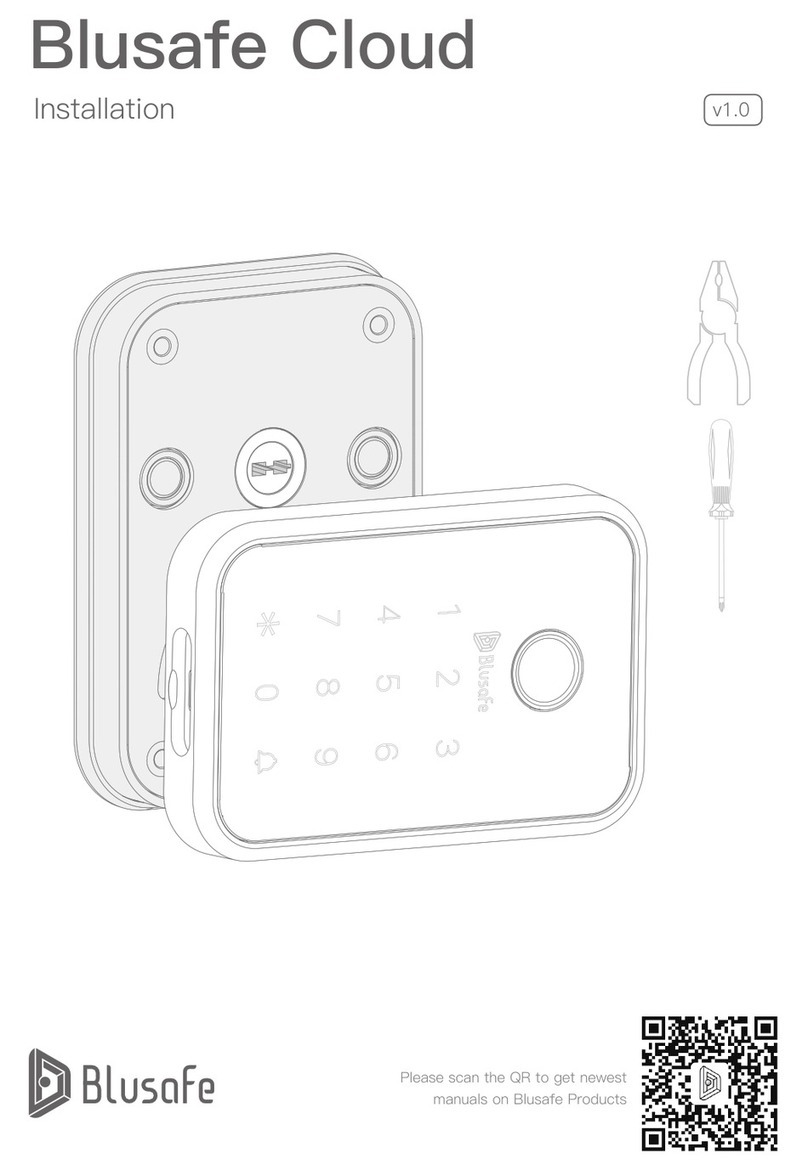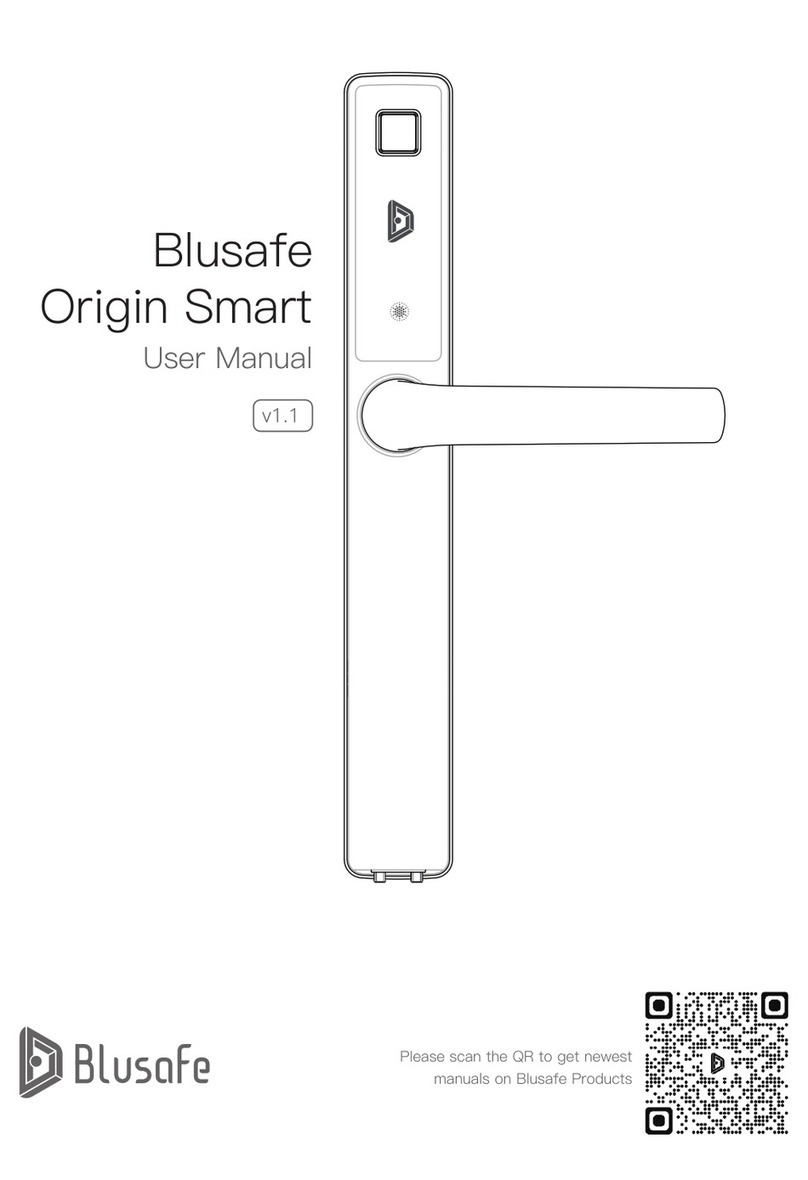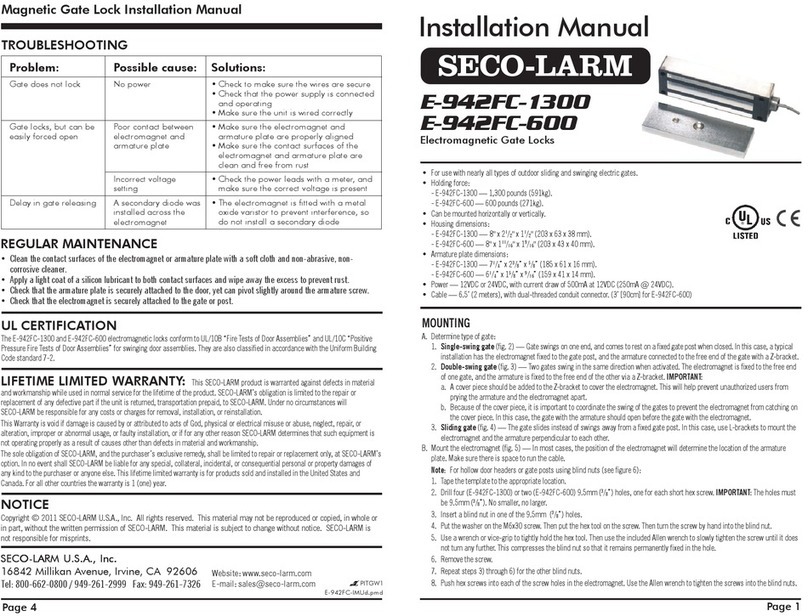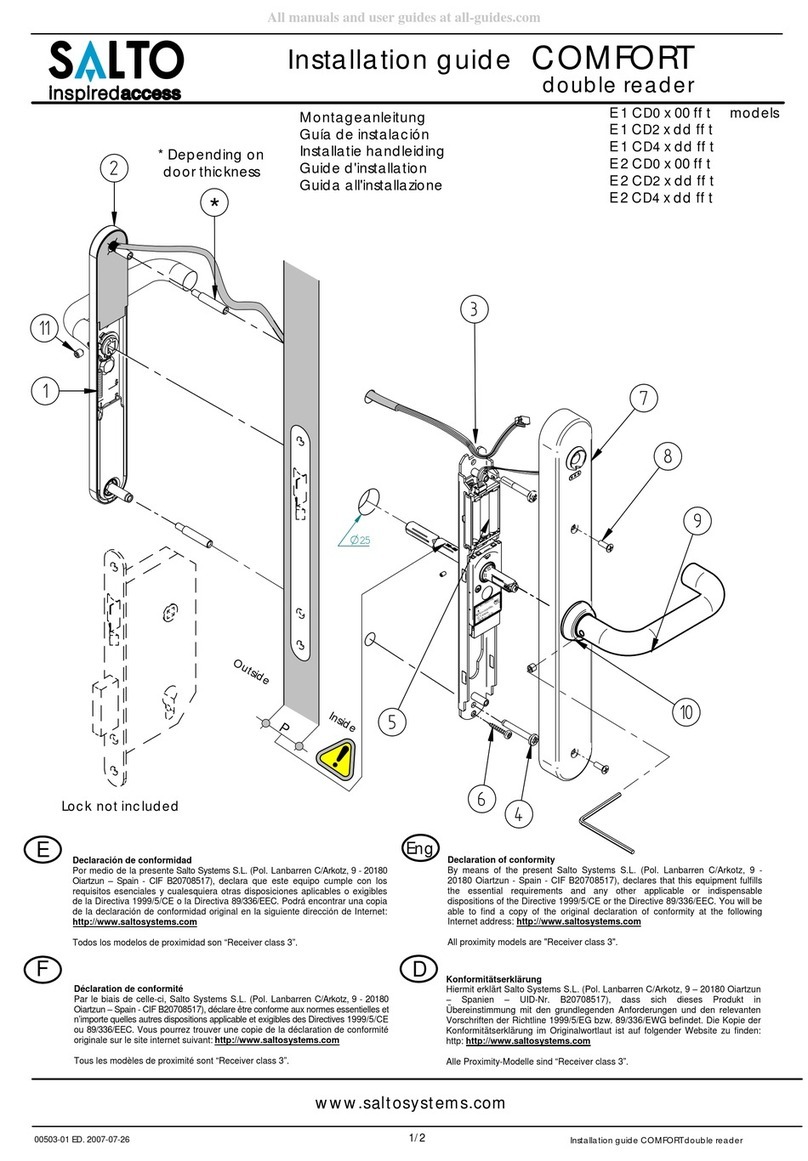Blusafe Breeze User manual

Blusafe Breeze Smart Handle
Fitting Instructions & User Setup

Dear User,
Thank you for purchasing the Blusafe Breeze smart handle. This
manual will help you both install and set up the fingerprint smart
handle.
Breeze comes in 3 models. Please choose the correct model for
your handle and follow the fitting instructions for this.
Follow the setup instructions on page 13 to add fingerprints to
your handle.
Why not watch the installation and setup video?
Simply:
- Search ‘Blusafe Breeze Installation’ on
YouTube
- Follow this link:
https://www.youtube.com/channel/UC_NJFuQFK
W976isCClpN8cw
- Scan this QR code:

CONTENT
Model A
P01-04
Model B
P05-08
Model C
P09-12
User Setup
P13-16
Please select your model of Breeze smart handle (see the
label inside of the handle rose/backplate) and go to the
corresponding pages for fitting instructions. Then proceed to
User Setup.

Breeze Model A Smart Handle
A-External handle
E-Handle
mounting plate
F-Key G-Hollow spindle
I-Split bolt J-Self tapping screw K-Setting needle
H-Connection boss
B-Internal handle C-Latch D-Strike plate/cover
x 1 eachx 1x 1x 1
x 2
x 2 x 4
x 2 x 1
x 1
x 2
Package Contents
P-01
AExternal handle
EHandle mounting plate
EHandle mounting plate
FKey
GHollow spindle
ISplit bolt
JSelf tapping screw
KSetting needle
B-1 Internal handle cover B-2 Battery cassette
HConnection boss
BInternal handle
CLatch
DStrike plate/cover

Location screw1-A
Fig 1
P-02
Changing the Handle Direction
Fig 2 Fig 3
Spring end
Spring end
Spring end
Spring end
Locate the external handle (A), and hold it up to the external side of the door. Check that the handle
opens in the right direction. If it doesn't you will need to change the handle direction. If this needs
changing, it's likely that the internal one will too. Please follow the below instructions or watch the video
on our YouTube channel.
c
d
e
Look at the inside face of the handle, you will see a small location screw see Fig. 1. Push the
handle down slightly to relieve pressure and remove this location screw.
Rotate the handle 180 degrees so that it's pointing the other way. Ensure the spring arm doesn't
jump over the pillar that holds the location screw (see the spring ends in Fig. 2 and 3).
Pull the handle down slightly in its new position to relieve pressure and replace the location screw
back into its position.(You should start with either Fig. 2 or 3, then end up with the other one).
Repeat on the other handle.
Check that both handles now work in the correct direction for your door.
a
b

08
09
10
11
12
P-03
Model A Installation
AExternal handle
EHandle mounting plate
EHandle mounting plate
FKey
GHollow spindle
ISplit bolt
JSelf tapping screw
KSetting needle
B-1 Internal handle cover B-2 Battery cassette
HConnection boss
BInternal handle
CLatch
DStrike plate/cover
05
06
07
Open the door and put something in the doorway to ensure the door doesn't close throughout
installation.
Remove the existing handles. This should be as simple as removing the screws from each handle
and pulling the handles off. You will also need to remove the spindle.
If desired, remove the existing latch in the door and insert the latch provided (C). This may require
some drilling if the latch hole in your door needs to be enlarged. You will also need to remove the
existing strike plate/keep from the door frame, then fit the strike plate (D) provided to your door
frame. This may also require the use of a chisel to ensure it fits correctly. For assistance, or if you
are installing Breeze Model A on a new door, please follow the provided template for fitting
instructions.
If you haven’t already, please make sure the handles open in the correct direction. If they don’t, go
back and follow the ‘Change the handle direction’ instructions to make sure they open correctly
before moving to the next step.
With the external handle (A) in hand, take the connection bosses (H) and screw them into the
positions at the left and right sides of the inside face.
Take the spindle (G) and feed the wire through the hollow opening, then push the spindle into the
handle.
Push the mounting plate (E) over the spindle and connection bosses until its flush with the handle.
Feed the spindle through the latch in the door and the connection bosses through the holes in the
latch. The handle should push flat against the door.
Locate the internal handle (B) and the setting needle (K). At the back of the handle grip, there is a
small hole. Push the setting tool into this hole and press hard until the magnetic handle cover (B-1)
pops off. Remove the cover and also the battery cassette (B-2).
Take the second mounting plate (E) and place it over the spindle.
Holding the internal handle (B), feed the wire and spindle through the spindle hole in the handle.
You will be able to see the cable coming through from the back of the handle.
Push the handle towards the door and locate it into the mounting plate so that it sits flush onto the
door.
01
02
03
04

13
14
15
16
17
18
P-04
Model A Installation
Put the magnetic handle cover (B-1) back onto the handle.
Test the handle. Push the internal handle down, it should operate the latch. Then touch the
fingerprint sensor on the external handle, it should light up GREEN and you should hear the
mechanism turn. Push the handle down and it should operate the latch.
Ensuring everything is working correctly, it is now okay to close the door. It is recommended to test
this from the inside, therefore you can still remove the handle if anything isn't working correctly.
Insert 4 AAA batteries into the battery
cassette(B-2).
Connect the battery cassette (B-2) to
the wire(you will hear a beep). Then
insert the battery cassette into the
handle, ensuring that the side containing
the cable connector and setting button
goes in first.
Use the screws provided (I) and fix the internal handle to the external handle through the holes.
Screw the exposed fixing first so that you can push the handle down to fit the second screw.
Note: please make sure the
setting button's orientation
is facing the inside of the
handle and aligns with the
hole.
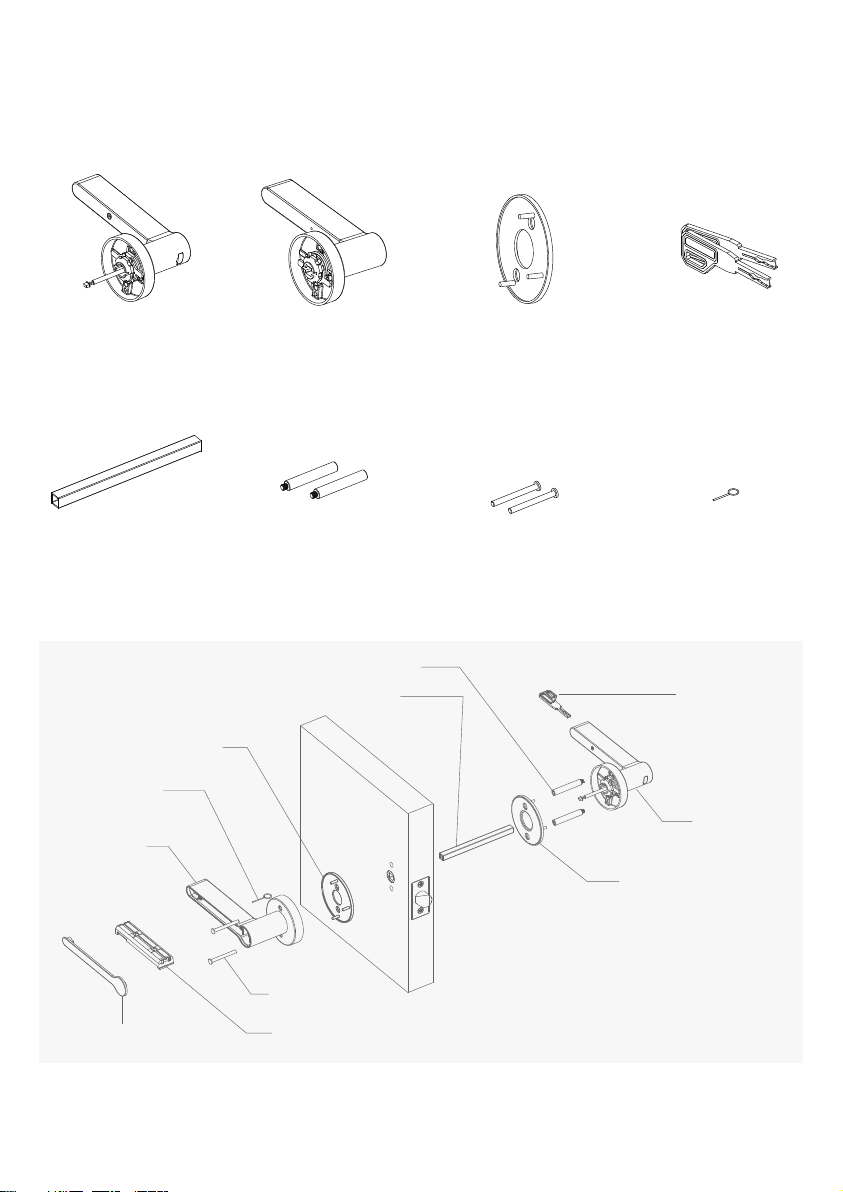
P-05
Breeze Model B Smart Handle
Package Contents
A-External handle E-Handle
mounting plate
F-Key
G-Hollow spindle I-Split bolt K-Setting needle
H-Connection boss
B-Internal handle
x 1x 1
x 2
x 2
x 2
x 1 x 1
x 2
AExternal handle
EHandle mounting plate
EHandle mounting plate
FKey
GHollow spindle
ISplit bolt
KSetting needle
B-1 Internal handle cover B-2 Battery cassette
HConnection boss
BInternal handle

P-06
Fig 2 Fig 3
Spring end
Spring end
Spring end
Spring end
Changing the Handle Direction
Locate the external handle (A), and hold it up to the external side of the door. Check that the handle
opens in the right direction. If it doesn't you will need to change the handle direction. If this needs
changing, it's likely that the internal one will too. Please follow the below instructions or watch the video
on our YouTube channel.
c
d
e
Look at the inside face of the handle, you will see a small location screw see Fig. 1. Push the
handle down slightly to relieve pressure and remove this location screw.
Rotate the handle 180 degrees so that it's pointing the other way. Ensure the spring arm doesn't
jump over the pillar that holds the location screw (see the spring ends in Fig. 2 and 3).
Pull the handle down slightly in its new position to relieve pressure and replace the location screw
back into its position.(You should start with either Fig. 2 or 3, then end up with the other one).
Repeat on the other handle.
Check that both handles now work in the correct direction for your door.
a
b
Location screw1-A
Fig 1

01
02
P-07
03
Model B Installation
Open the door and put something in the doorway to ensure the door doesn't close throughout
installation.
Check the condition of the existing latch, ensure that it retracts fully when the handle is fully
pushed down. If it doesn't, you may need to replace the latch before fitting the Breeze handle.
Remove the existing handles. For handles with exposed screws, remove the fixing screws. For
rectangular backplate handles with hidden screws, carefully take off the outer cover plate to reveal
the fixing screws. For circular backplate handles with hidden screws, you may need to twist the
outer cover to remove it and reveal the screws. If the handle doesn't easily remove, check there is
no grub screw in the back of the handle grip. If there is, remove the grub screw, then remove the
handles and spindle.
Locate the hollow Breeze spindle (G) and the paper fitting template. Follow the instructions on the
template to ensure it lines up correctly. You can then use the template to mark the door with a
pen/pencil where holes need to be drilled. Do this on both sides of the door.
You will need a 10mm drill bit. Take your drill, make sure it is level and drill a hole through the door
at the marked positions. Check the other side of the door, if it was level, you won't see the marks
you made for holes.
You can check this was done correctly by putting the template back over the latch. The drilled
holes should match the template. If they don't, your drill may not have been level. Use your drill to
make these holes level.
If you haven’t already, please make sure the handles open in the correct direction. If they don’t, go
back and follow the ‘Change the handle direction’ instructions to make sure they open correctly
before moving to the next step.
With the external handle (A) in hand, take the connection bosses (H) and screw them into the
positions at the top and bottom of the inside face.
Take the spindle (G) and feed the wire through the hollow opening, then push the spindle into the
handle.
05
06
a
07
08
04
AExternal handle
EHandle mounting plate
EHandle mounting plate
FKey
GHollow spindle
ISplit bolt
KSetting needle
B-1 Internal handle cover B-2 Battery cassette
HConnection boss
BInternal handle

Put the magnetic handle cover (B-1) back onto the handle.
Test the handle. Push the internal handle down, it should operate the latch fully. Then touch the
fingerprint sensor on the external handle, it should light up GREEN and you should hear the
mechanism turn. Push the handle down and it should operate the latch.
Ensuring everything is working correctly, it is now okay to close the door. It is recommended to test
this from the inside, therefore you can still remove the handle if anything isn't working correctly.
14
15
18
19
20
P-08
Model B Installation
Push the mounting plate (E) over the spindle and connection bosses until its flush with the handle.
Feed the wire and spindle through the latch in the door and the connection bosses through the
holes you previously drilled. The handle should push flat against the door.
Pick up the internal handle (B) and the setting needle (K). At the back of the handle grip, there is a
small hole. Push the setting tool into this hole and press hard until the magnetic handle cover (B-1)
pops off. Remove the cover and also the battery cassette (B-2).
Take the second mounting plate (E) and place it over the spindle.
Holding the internal handle (B), feed the wire and spindle through the spindle hole in the handle.
You will be able to see the cable coming through from the back of the handle.
Push the handle towards the door and locate it into the mounting plate so that it sits flush onto the
door.
Use the screws provided (I) and fix the internal handle to the external handle through the drilled
holes. If you can't locate the screws into the connection bosses on the external handle, it may be
that the holes aren't aligned. Repeat step 5 to fix this.
09
10
11
12
13
Insert 4 AAA batteries into the battery
cassette (B-2).
Connect the battery cassette (B-2) to
the wire (you will hear a beep). Then
insert the battery cassette into the
handle, ensuring that the side containing
the cable connector and set button goes
in first.
16
17
Note: please make sure the
setting button's orientation
is facing the inside of the
handle and aligns with the
hole.

KSetting needle
B-1 Internal handle
cover
B-2 Battery cassette
B-Internal handle
A-External
handle
H-Connection
sleeve
I-Snap off screw
J-Self tapping screw
GHollow spindle
P-09
J-Self tapping
screw
Breeze Model C Smart Handle
Package Contents
K-Setting
needle
B-Internal handle
x 1
A-External handle
x 1
G-Hollow
spindle
x 1
x 1
F-Key
x 2
J-Self tapping
screw
x 4
H-Connection
sleeve
x 2
I-Snap off screw
x 2
OR
OR
FKey

P-10
Locate the external handle (A), and hold it up to the external side of the door. Check that the handle
opens in the right direction. If it doesn't you will need to change the handle direction. If this needs
changing, it's likely that the internal one will too. Please follow the below instructions or watch the
video on our YouTube channel.
Changing the Handle Direction
Fig 2 Fig 3
Spring end
Spring end
Spring end
Spring end
Look at the inside face of the handle, you will see a small location screw see Fig. 1. Push the
handle down slightly to relieve pressure and remove this location screw.
Rotate the handle 180 degrees so that it's pointing the otherway. Ensure the spring arm doesn't
jump over the pillar that holds the location screw (see the red lines in Fig. 2 and 3).
Pull the handle down slightly in it's new position to relieve pressure and replace the location screw
back into it's posion.(You should start with either Fig. 2 or 3, then end up with the other one).
Repeat on the other handle.
Check that both handles now work in the correct direction for your door.
a
b
c
d
e
Fig 1
Location screw1-A
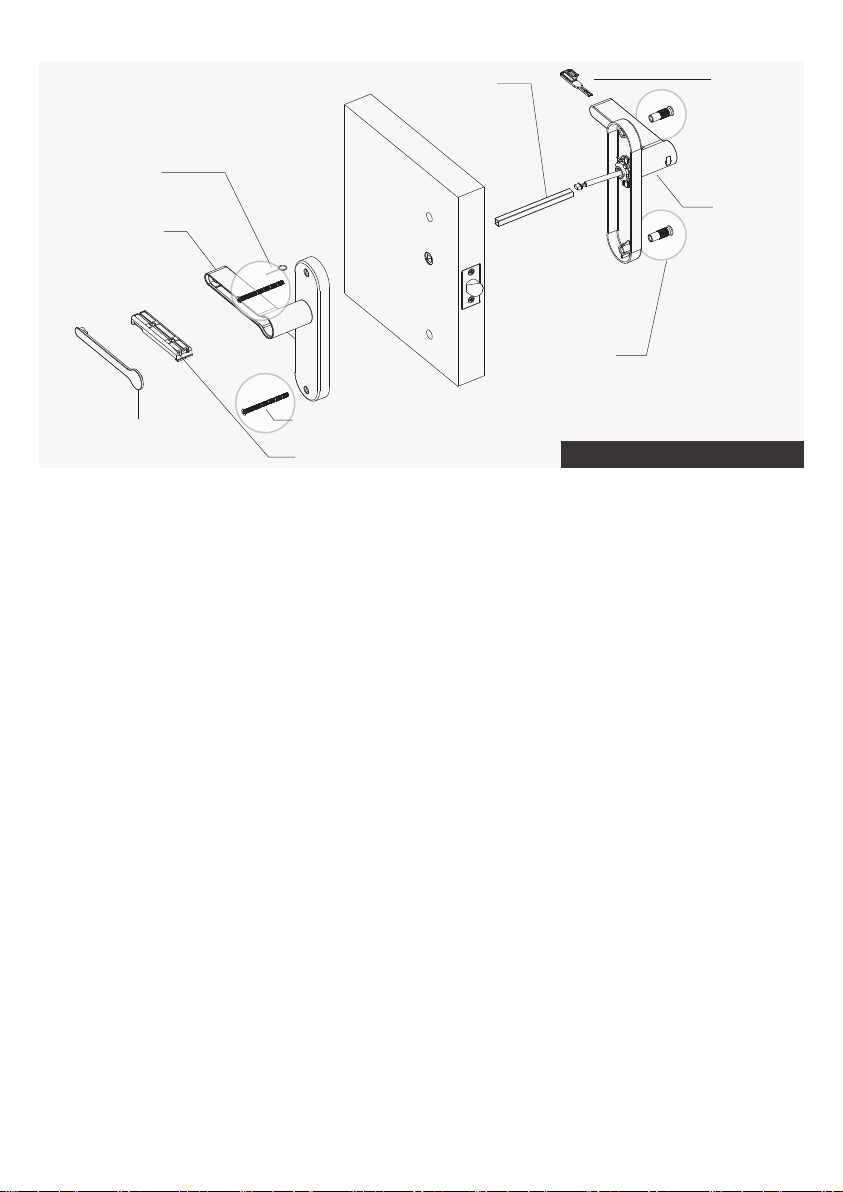
KSetting needle
B-1 Internal handle
cover
B-2 Battery cassette
B-Internal handle
A-External
handle
H-Connection
sleeve
I-Snap off screw
GHollow spindle
Installation Using Through Fixings
P-11
04
01
02
03
08
09
a
a
Open the door and put something in the doorway to ensure the door doesn't close throughout
installation.
Check the condition of the existing latch, ensure that it retracts fully when the handle is fully
pushed down. If it doesn't, you may need to replace the latch before fitting the Breeze handle.
Remove the existing handles. For handles with exposed screws, remove the fixing screws. For
rectangular backplate handles with hidden screws, carefully take off the outer cover plate to reveal
the fixing screws. For circular backplate handles with hidden screws, you may need to twist the
outer cover to remove it and reveal the screws. If the handle doesn't easily remove, check there is
no grub screw in the back of the handle grip. If there is, remove the grub screw, then remove the
handles and spindle.
You can either fit this handle with 4 self-tapping screws (J) (this is simpler and requires no drilling),
or with through fixings (H,I) (this requires drilling but is more secure). If you choose to use
self-tapping screws, skip to Step 7.
Locate the hollow Breeze spindle (G) and the paper fitting template. Follow the instructions on the
template to ensure it lines up correctly. You can then use the template to mark the door with a
pen/pencil where holes need to be drilled. Do this on both sides of the door.
You will need an 10mm drill bit. Take your drill, make sure it is level and drill a hole through the door
at the marked positions. Check the other side of the door, if it was level, you won't see the marks
you made for holes.
You can check this was done correctly by putting the template back over the latch. The drilled holes
should match the template. If they don't, your drill may not have been level. Use your drill to make
these holes level.
If you haven’t already, please make sure the handles open in the correct direction. If they don’t, go
back and follow the ‘Change the handle direction’ instructions to make sure they open correctly
before moving to the next step.
Using the external handle (A), take the spindle (G) and feed the wire through the hollow opening,
then push the spindle into the handle.
If using the through fixings (H,I), take the connection sleeves (H) and push them into the holes at
the top and bottom of the external handle.
Feed the wire and spindle through the latch in the door. The handle should push flat against the
door.
Through fixings (H,I) - The connection sleeves should line up with the holes you previously drilled.
05
06
07
a
Model C Installation
FKey

P-12
Self-tapping screws (J) - Push the handle flat against the door and ensure that it is vertical, then
fix to the door without overtightening.
Pick up the internal handle (B) and the setting needle (K). At the back of the handle grip, there is a
small hole. Push the setting tool into this hole and press hard until the magnetic handle cover (B-1)
pops off. Remove the cover and also the battery cassette (B-2).
Holding the internal handle (B), feed the wire and spindle through the spindle hole in the handle.
You will be able to see the cable coming through from the back of the handle.
Fix the internal handle to the door:
Through Fixings (H,I) - Use the screws provided (I) and fix the internal handle to the external handle
through the drilled holes. If you can't locate the screws into the pillars on the external handle, it may
be that the holes aren't fully aligned. Repeat step 6 to fix this.
Self-tapping screws (J) Push the handle flat against the door, then fix to the door without
overtightening.
Test the handle. Push the internal handle down, it should operate the latch fully. Then touch the
fingerprint sensor on the external handle, it should light up GREEN and you should hear the
mechanism turn. Push the handle down and it should operate the latch.
Ensuring everything is working correctly, it is now okay to close the door. It is recommended to test
this from the inside, therefore you can still remove the handle if anything isn't working correctly.
Insert 4 AAA batteries into the battery
cassette.
When both handles are fixed, connect
the battery cassette (B-2) to the wire
(you will hear a beep). Then insert the
battery cassette into the handle, ensuring
that the side containing the cable
connector and setting button goes in
first.
Put the magnetic handle cover (B-1)
back onto the handle.
a
b
12
13
14
15
16
17
KSetting needle
B-1 Internal handle
cover B-2 Battery cassette
B-Internal handle
J-Self tapping screw
A-External
handle
J-Self tapping
screw
FKey
GHollow spindle
Installation Using Self Tapping Screws
Model C Installation
Note: please make sure the
setting button's orientation
is facing the inside of the
handle and aligns with the
hole.
10
11
b

P-13
Breeze Smart Handle
User Setup
Please read carefully before setup
Important
Handle Cover
Upon initial use of the Breeze Smart Handle and after a
reset, the handle can be opened by any fingerprint.
The fingerprint sensor and finger that touches the
sensor should always be kept clean, dry and free from
grease.
The fingerprints will remain stored when the battery runs
low and when the battery is changed.
When adding fingerprints, if no further operation is
detected within 12 seconds after each previous
operation, the system will automatically log out.
It is recommended to use this product in an environment
where it will not be exposed to heavy rain, salt water, or
direct sunshine, which could damage the internal
electronics.
It requires 4x AAA alkaline batteries to power the handle.
The batteries will power the handle for 6-8 months
depending on the usage and environment. It is
recommended to change the batteries every 6 months
for optimal performance.
To change the batteries, insert the setting needle
provided into the release hole (located in the middle at
the back of the internal handle grip), then push hard and
the magnetic handle cover will come off.
Pull out the battery cassette and change the
batteries. Put the battery cassette back into
its original position (see diagram) and ensure
the cable is still connected. Put the handle
cover B-1 back on.
Input / Change the Batteries
When the battery is running low, you will hear a long
triple beep when operating the handle. The handle can
be operated approximately 200 times after this warning.
After that, the batteries must be changed.
It is recommended to change the batteries after the first
few low battery warnings.
Low Battery Indication
Note: Please keep the setting needle
safe as it is used to set many
functions on the handle. If you lose
this, it is possible to use a paperclip
to push the set button.
Note: please make sure the
setting button's orientation
is facing the inside of the
handle and aligns with the
hole.

USB Socket
If the handle runs out of battery, you can use a mobile power pack to power the handle.
Open the rubber charging cover next to the fingerprint sensor on the external handle. Insert a Micro-USB
cable into the handle and charge using a mobile power bank or USB mains device.
The handle also has a backup key that can be used in this scenario.
Emergency Power Supply
Fingerprint Registration
The FIRST 3 fingerprints registered will become ADMIN
fingerprints. The ADMIN fingerprints are required to authorise
adding any new fingerprints, or erasing fingerprint data. Please
ensure the ADMIN fingerprints belong to the main user or
trusted users.
To set up the first ADMIN fingerprint, use the setting needle (K)
to press the set button. The set button is located in the end of
the internal handle (see diagram). Press the button once, 1 beep
will sound and the LED lights up BLUE.
Press the fingerprint sensor, you will hear a long beep and the
LED will flicker GREEN, then turn BLUE. To add your desired
ADMIN fingerprint, briefly place your finger/thumb on the
sensor and then REMOVE it when you hear a double beep
(touch and remove), repeat this 3 more times until the LED
turns GREEN and you hear a beep. (When adding fingerprints,
it is recommended that you press your finger/thumb in
different positions so that the fingerprint data is fully collect-
ed).
Your ADMIN fingerprint is now registered.
To set up the 2nd and 3rd ADMIN fingerprints, repeat this
process from step 2a. When the LED turns BLUE, press the
sensor with an ADMIN fingerprint (You need to use the 1st or
2nd ADMIN fingerprint to authorise adding the 2nd or 3rd).
Follow the process in 2b again.
2. How to set up ADMIN Fingerprints
2a
2b
2c
Note: You do not need to add all 3 ADMIN fingerprints at once,
however keep in mind that the first 3 registered prints will all be
ADMIN users. (If you wish to be the only ADMIN user, register the
first 3 fingerprints as your own)
Rubber Cover
4
Fingerprint Sensor
Circular LED
Setting button once
P-14

P-15
Add USER Fingerprints
Press and hold your registered finger/thumb on the fingerprint
sensor. You only need to press your finger lightly and do not need
to push hard. Remember to press your finger in the position you
register it in.
If a beep sounds and the LED lights up GREEN, the fingerprint is
valid. Wait until the mechanism turns, push the handle down and
open.
If a triple beep sounds and the LED lights up RED, validation has
failed. Press the fingerprint again with a registered fingerprint. If
you have registered multiple fingers as suggested, try another
finger.
5 invalid attempts within 5 minutes will cause a system lock down
for 90 seconds. The handle will not respond during system lock
down. The lock down can be cleared by pressing the set button and
giving ADMIN validation or overridden by using the key.
Unlock the Handle with the Fingerprint
Note that an ADMIN fingerprint will be required to authorise the
registration of new fingerprints on the handle.
We recommend that all users register at least 3 fingerprints to
ensure that they have a backup if one doesn‘t recognise.
3. How to set up USER Fingerprints
Use the setting needle (K) to press the set button. The set
button is located in the end of the internal handle (see diagram).
Press the button once, 1 beep will sound and the LED lights up
BLUE.
3a
Press the fingerprint sensor with a registered ADMIN fingerprint,
you will hear a long beep and the LED will flicker GREEN, then
turn BLUE. USER registration is now ready.
3b
Note: if 1 triple beep sounds and the LED turns off, the authorisation
was unsuccessful. Repeat step 3a.
Note: A total of 3 ADMIN and 47 USER fingerprints can be registered.
Once all fingerprints are registered, 1 triple beep will sound and the
LED will turn off signifying USER capacity is full.
To add your desired USER fingerprint, briefly place your
finger/thumb on the sensor and then REMOVE it when you hear
a double beep (touch and remove), repeat this 3 more times
until the LED turns GREEN. (When adding fingerprints, it is
recommended that you press your finger/thumb in different
positions so that the fingerprint data is fully collected).
Your USER fingerprint is now registered.
3c
4
Setting button once
Fingerprint Sensor
Circular LED

The handle also comes with 2 mechanical keys. You can use the key
to unlock the door at any point, also when the handle has no power
and it is in lock down.
Insert the key into the end of the external handle and turn (see
diagram). Push the handle down and open the door.
If you would like to leave the door unlocked and ensure it doesn't
lock upon every close, simply leave the key turned in the handle. The
handle will now operate like any other door handle.
Unlock the Handle with the Key
Deleting All Fingerprints (Reset)
Using the setting needle provided, press and hold the set button
for 8 seconds (located in the end of the internal handle), until
you hear a double beep.
Release the set button, you will hear 1 long beep. All fingerprint
data has been deleted and the handle has been reset.
When the handle has been reset and there is no data saved, any
fingerprint can be used to unlock the handle.
4a
4b
4c
Setting button 8 seconds
5 invalid attempts within 5 minutes will cause a system lock down for 90 seconds. The handle will not
respond during system lockdown. The lock down can be cleared by pressing the set button and giving
ADMIN validation or overridden by using the key.
When adding fingerprints, if no further operation is detected within 12 seconds after each previous
operation, the system will automatically log out.
When registering fingerprints, it is recommend that you press your finger on the sensor in different
positions so that the fingerprint data is fully collected.
Notes
P-16
Power 4 x AAA Batteries
508dpi
50 fingerprints (3 x admins + 47 x users)
2 keys
IP65
-10℃~60℃
20% ~93%RH
Battery Life
Spatial Resolution
Fingerprint Capacity
Mechanical Key
IP Rating
Operating Temperature
Humidity
Up to 200 days
Product Specification

Please scan above QR to get newest
manuals on Blusafe Products
Table of contents
Other Blusafe Door Lock manuals
Popular Door Lock manuals by other brands

E-LOK
E-LOK 7 Series user manual

PORT
PORT SML-1145 user manual
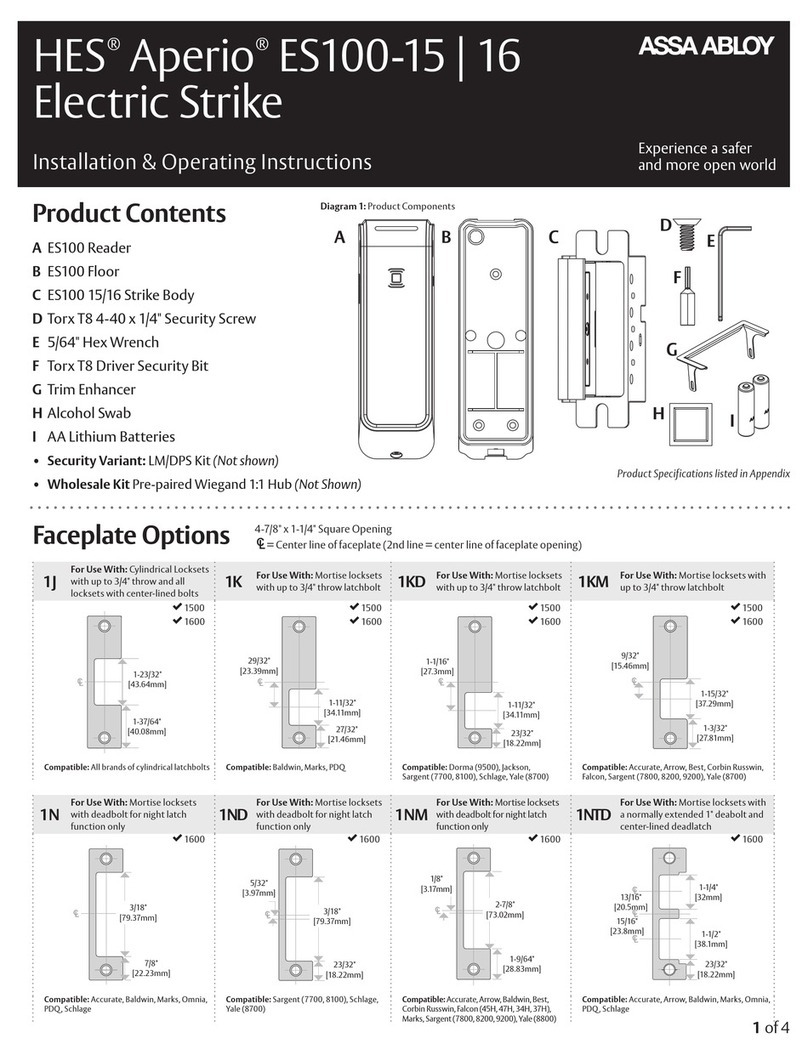
Assa Abloy
Assa Abloy HES Aperio ES100-15 Installation & operating instructions

Global Fire Equipment
Global Fire Equipment GFE-DHA instruction manual
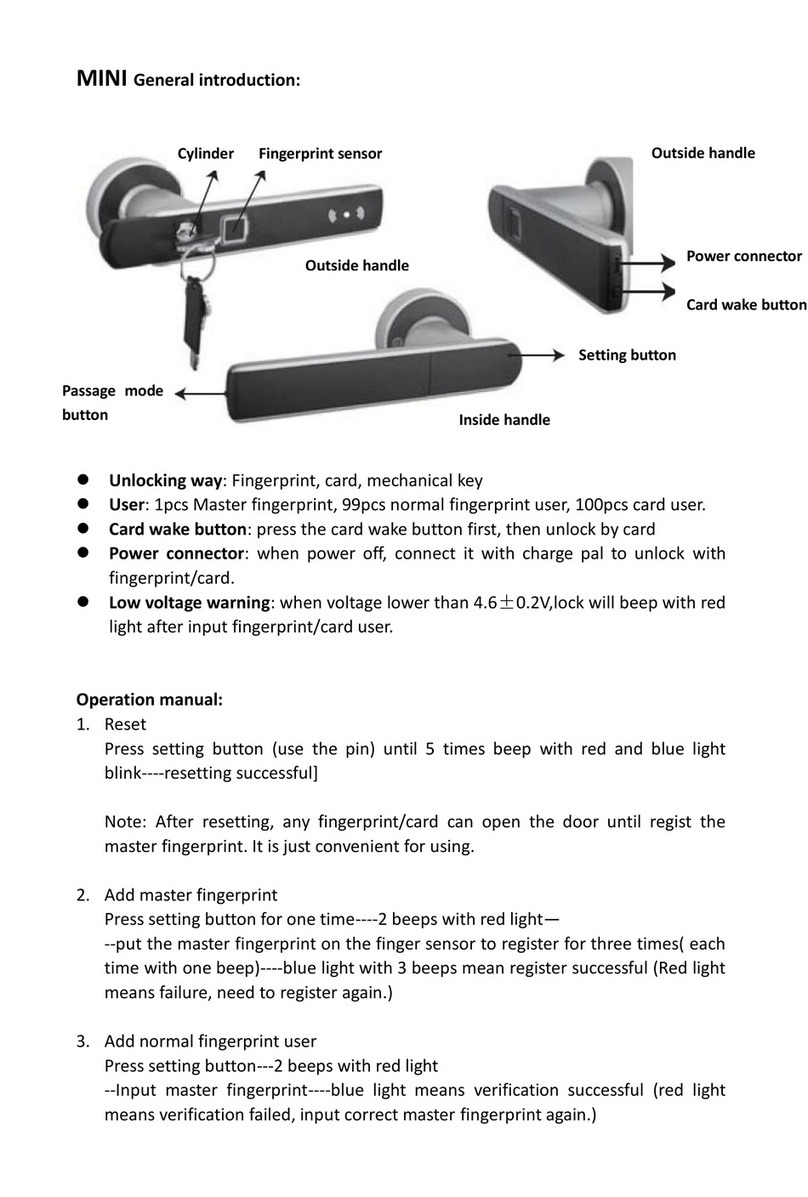
Locstar
Locstar MINI General introduction

Assa Abloy
Assa Abloy Lockwood 8816 operating instructions