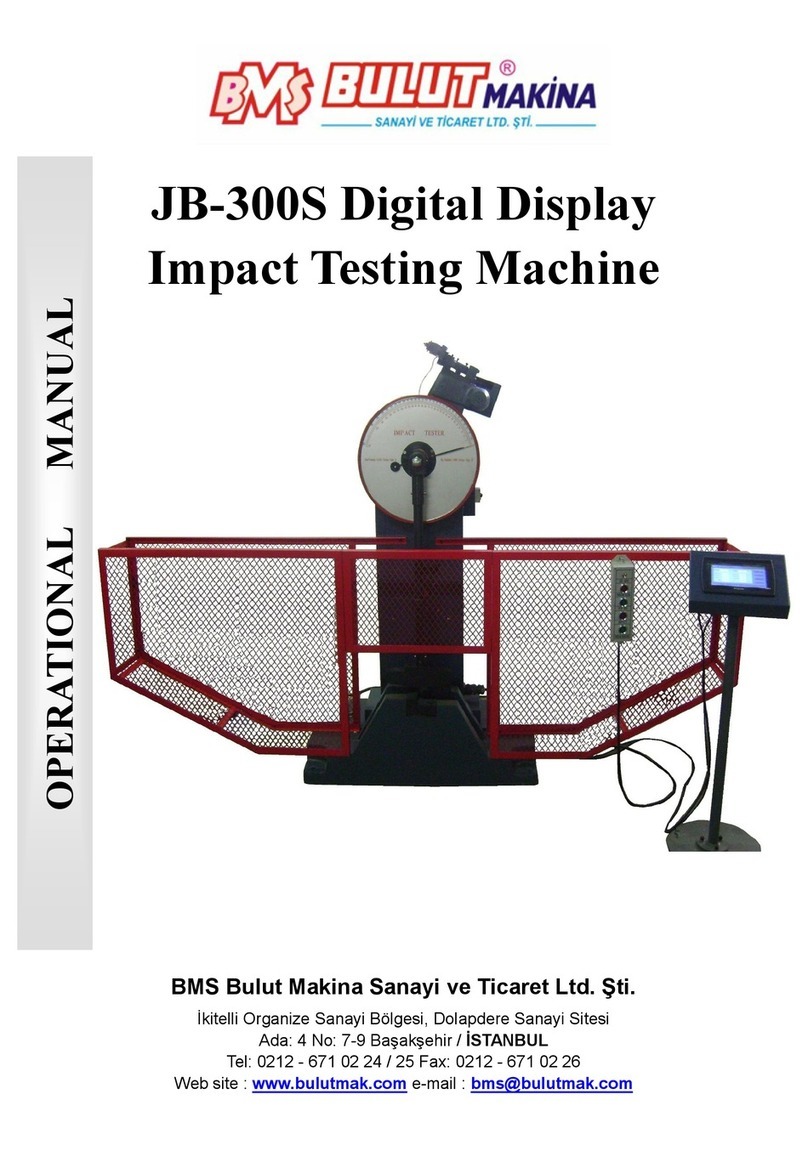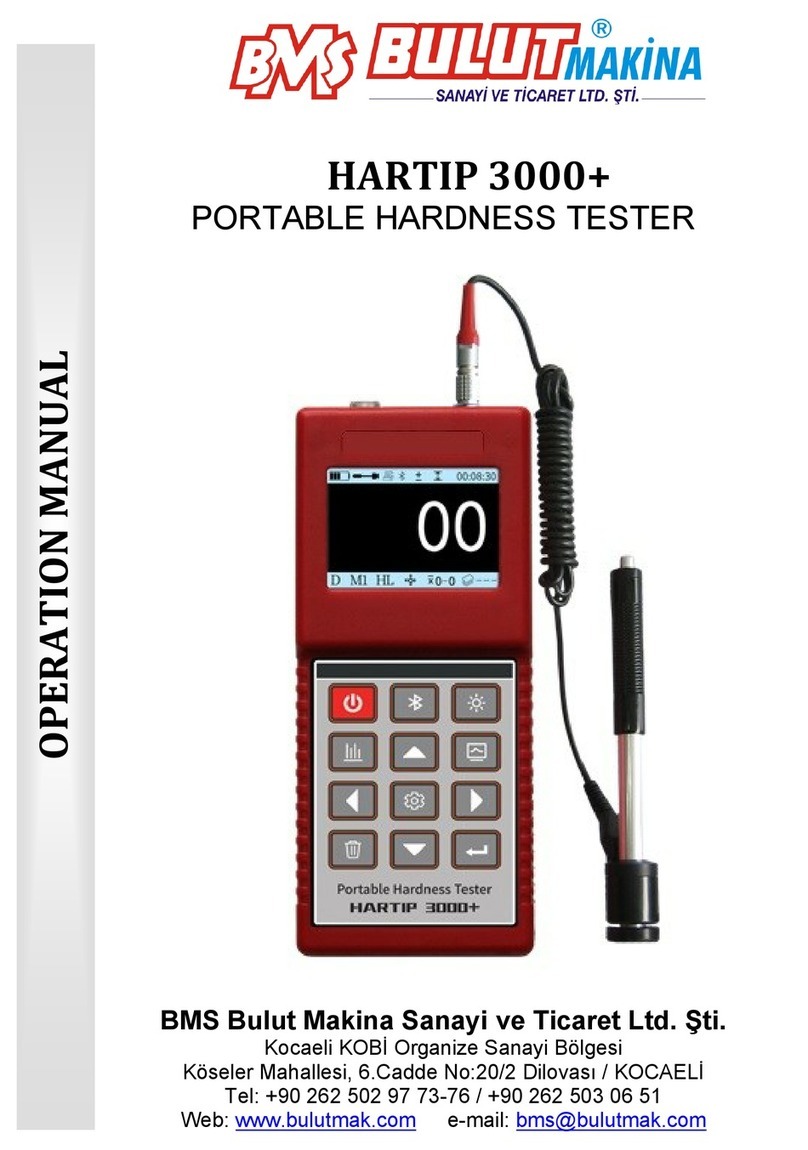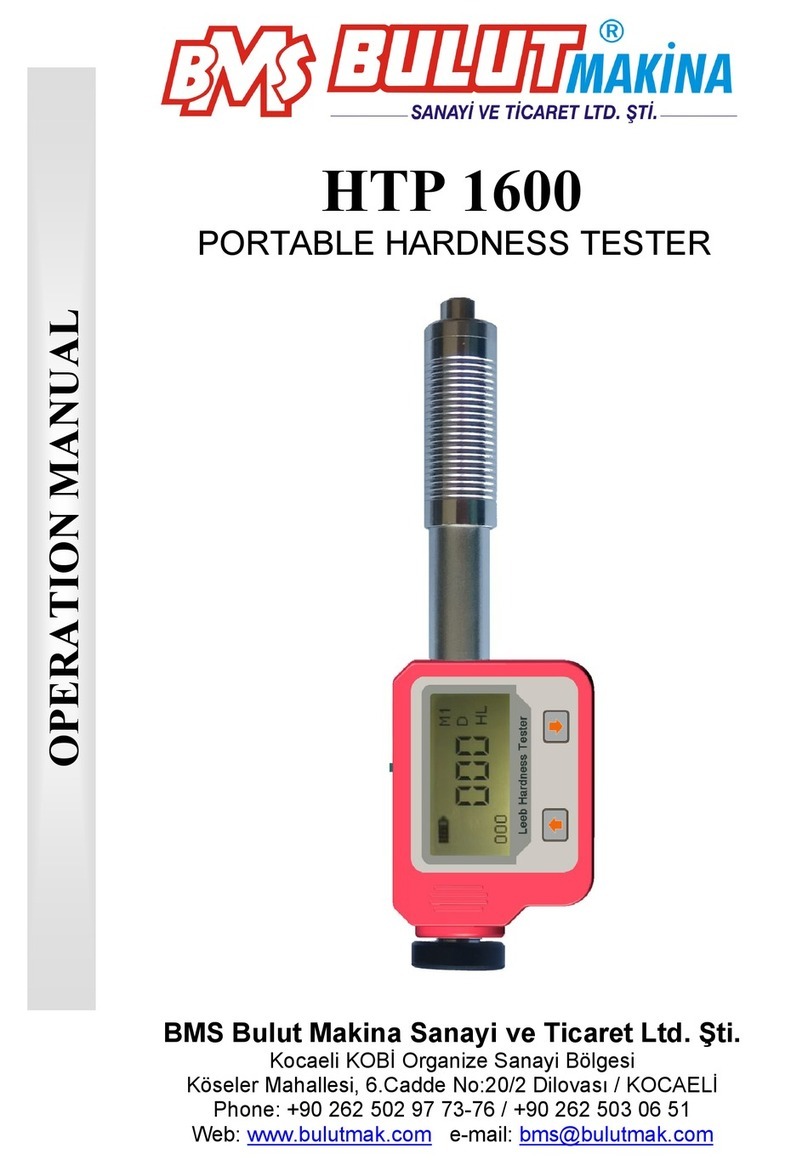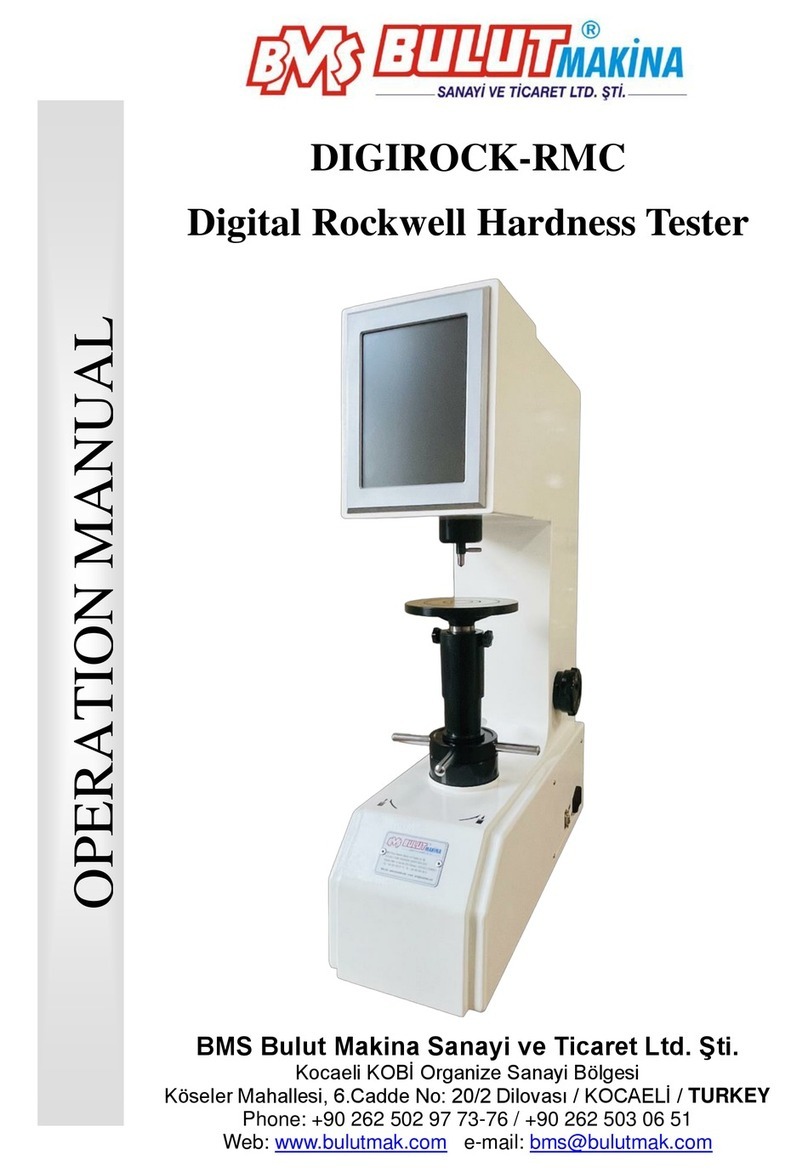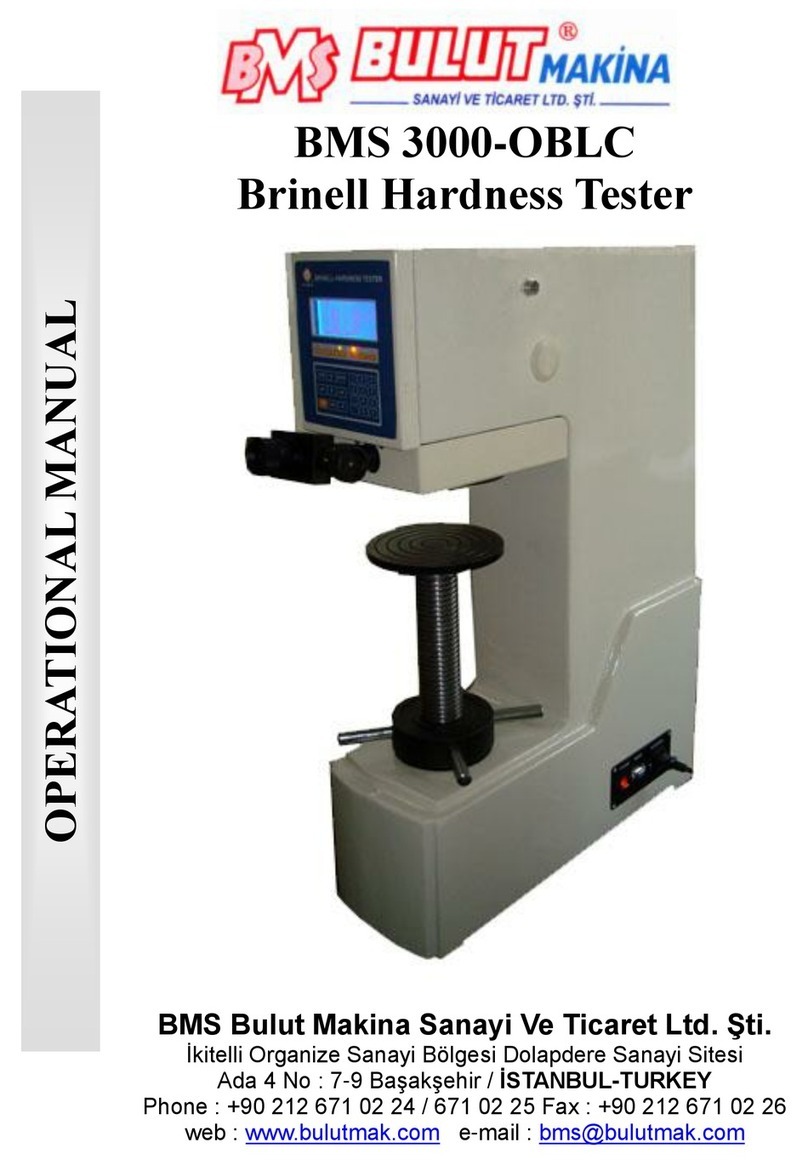1
1LEEB HARDNESS TEST (DEFINITION) ................................................................................................................................... 3
NOTATION OF LEEB’S HARDNESS................................................................................................................................................ 3
2SPECIFICATIONS, FEATURES AND APPLICATIONS ............................................................................................................... 3
2.1 INTRODUCTION ...................................................................................................................................................................... 3
2.2 SPECIFICATIONS...................................................................................................................................................................... 4
2.3 FEATURES ............................................................................................................................................................................. 4
2.4 APPLICATIONS........................................................................................................................................................................ 4
3HARDNESS TESTER PARTS NAMES...................................................................................................................................... 5
3.1 MAIN BODY .......................................................................................................................................................................... 5
3.2 TYPES OF IMPACT DEVICES ....................................................................................................................................................... 5
3.2.1 Special Features of Impact Devices ............................................................................................................................... 5
3.2.2 Internal Structure of Impact Devices ............................................................................................................................. 6
4SYMBOLS AND ILLUSTRATIONS .......................................................................................................................................... 6
4.1 MEANING OF VARIOUS SYMBOLS .............................................................................................................................................. 6
4.2 MEASUREMENT AND CONVERSION TABLE ................................................................................................................................... 6
5PREPARATION BEFORE MEASURING .................................................................................................................................. 8
5.1 REQUIREMENTS TO THE SAMPLE ................................................................................................................................................ 8
5.2 REQUIREMENTS RELATED TO SAMPLE WEIGHT .............................................................................................................................. 9
5.3 REQUIREMENT ON THE SURFACE-HARDENED LAYER OF THE SAMPLE ................................................................................................ 10
5.4 SAMPLES WITH CURVED SURFACES .......................................................................................................................................... 10
6OPERATION...................................................................................................................................................................... 11
6.1 FUNCTION OF KEY AND OPERATION DIAGRAM ............................................................................................................................ 11
6.1.1 Function of Key............................................................................................................................................................ 11
OPERATION DIAGRAM ............................................................................................................................................................. 11
6.2 SYMBOLS DESCRIPTION .......................................................................................................................................................... 13
6.3 TURN ON/OFF THE INSTRUMENT ............................................................................................................................................ 14
6.4 CUSTOMER MENU................................................................................................................................................................ 14
6.5 TAG INFORMATION ............................................................................................................................................................... 14
6.6 PROBE SIGNAL ..................................................................................................................................................................... 14
6.7 RF PORT ............................................................................................................................................................................. 15
6.8 CALENDAR .......................................................................................................................................................................... 15
6.9 BATTERY TYPE...................................................................................................................................................................... 16
6.10 VIEWING STYLE .................................................................................................................................................................... 16
6.11 SOUND............................................................................................................................................................................... 16
6.12 SCREEN LIGHT ...................................................................................................................................................................... 17
6.13 NO.OF TEST ........................................................................................................................................................................ 17
6.14 CALIBRATION MODE.............................................................................................................................................................. 17
6.14.1 Single point calibration ........................................................................................................................................... 18
6.14.2 Two point calibration.............................................................................................................................................. 18
6.15 BACKLIGHT OFF TIME............................................................................................................................................................. 18
6.16 POWER OFF TIME ................................................................................................................................................................. 19
6.17 PRINTER PORT ..................................................................................................................................................................... 19