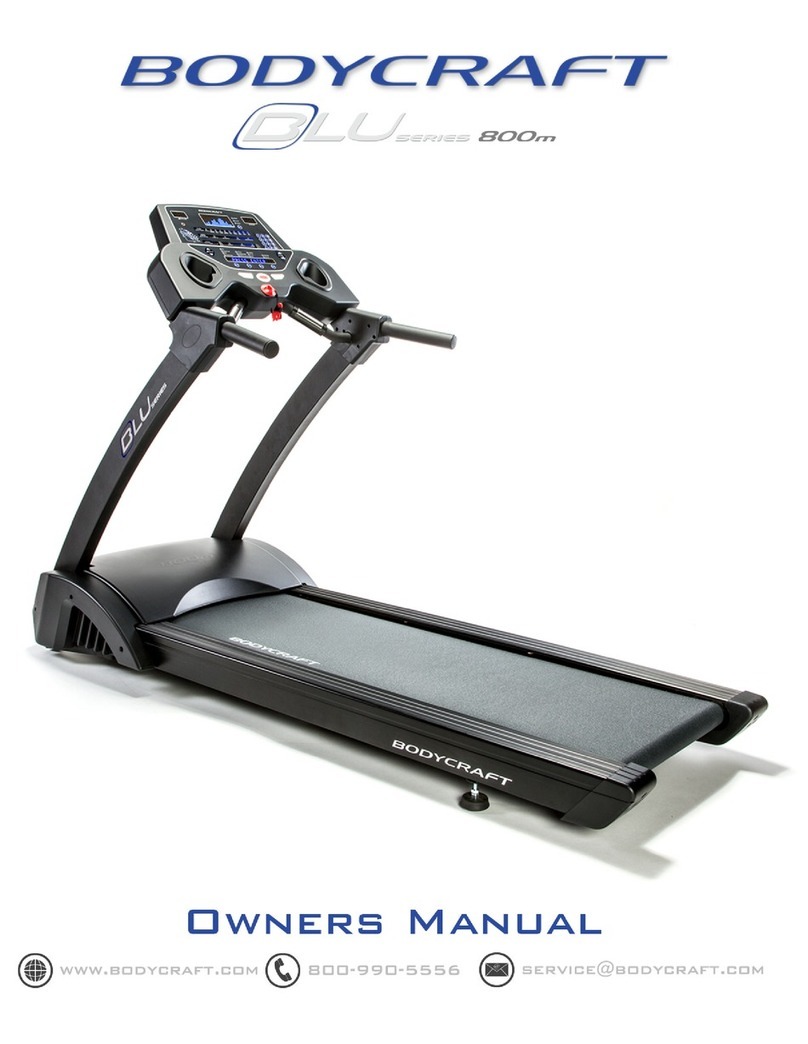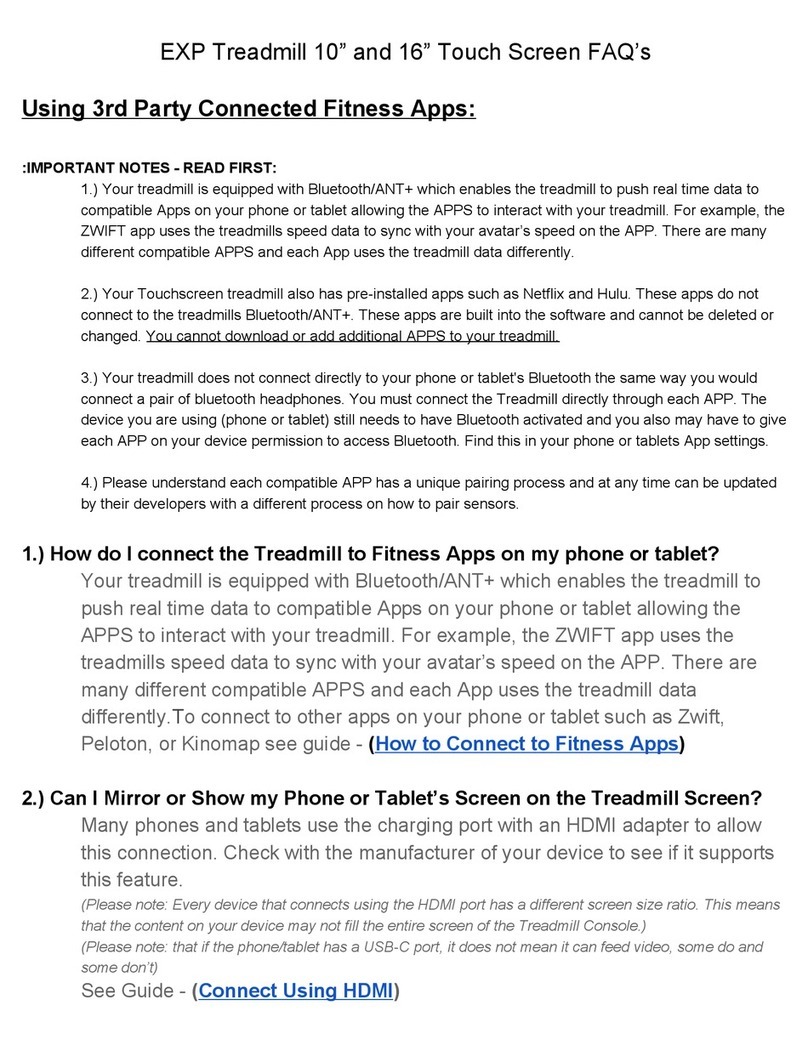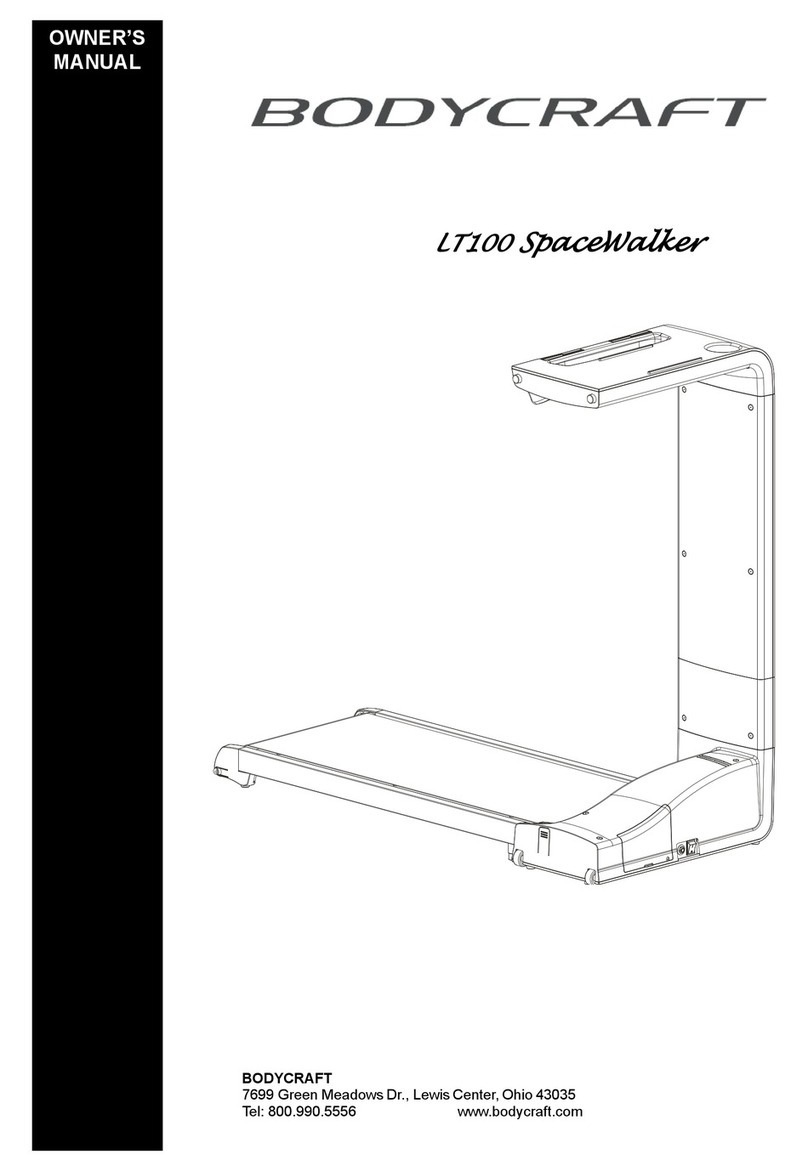17. What is the distance for one lap?
A: 400m or 1 / 4 mile.
18. What is the min program time allowed?
A: To better program performance, the min program time allowed is 10 minutes.
19. Why is 5K/10k lap counter not counting?
A: It is because with a 5K/10K program, the whole track is a 5K/10K goal; one lap = 5K or 10K.
20. What is the max allowed repetition during HIIT program?
A: Due to this program being designed to alternate short periods of high intensity work and rest intervals, it is
recommended not to exceed 20 repetitions per workout.
21. What is the User program?
A: User profile will be saved into User programs after you enter your user information for the first time. You can
also build the custom program profile by adjusting speed and press ENTER for each segment or press &
hold ENTER key for a few seconds to bypass the remaining of the profile. After speed profile, you will
enter Incline profile the same way as speed profile. The profile will be saved in this User unless it is
overwritten.
22. How to save a program into a USER program?
A: In the end of the program, during program summary review, you may press & hold the desired USER 1 / 2
button to save current program into the User. User profile as well as speed/incline profile will be saved.
23. How to recall a USER program to start?
A: During idle mode, press the USER program to recall the user information and program profile, simply press
the START button to start the program or you may adjust the setting before you start.
24. Can I delete the User program?
A: yes, press & hold USER 1 key during idle more for a few seconds will delete both USER programs and back to
factory default.
25. Why are the default age & weight different after I used a program?
A: The factory defaults are 35 years old and 150lbs; but for your convenience, the age and weight default
settings are updated each time there is a new entry. With this said, if there is only one user for this
product, he/she doesn’t have to change the age and weight every time. You may still adjust it during the
program setting.
26. Why does the PACE display show --:--?
A: Before the speed reaches 1mph, there are not enough digits to display the MPM, therefore it displays --: --.
27. How do you set up the Custom speed & incline keys?
A: During the program, press & hold the CUSTOM speed down to save the current desired speed into the custom
key. Same as incline custom key.
3