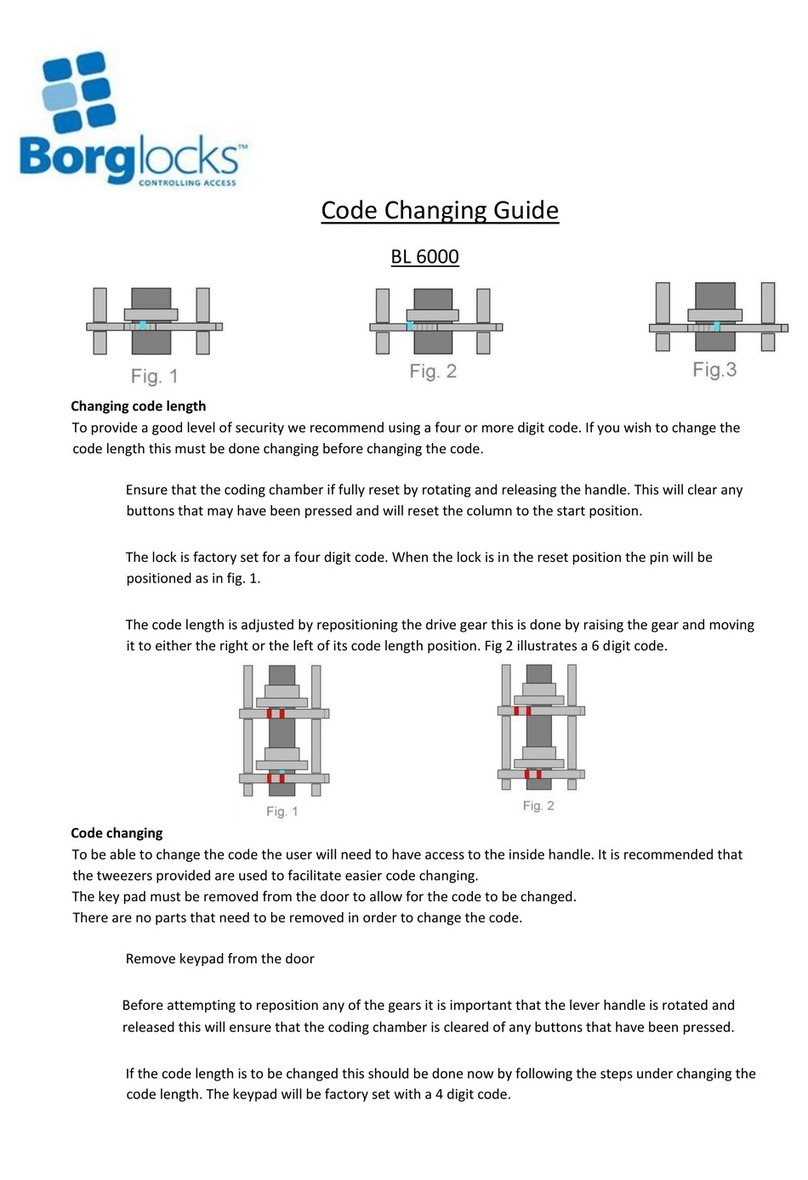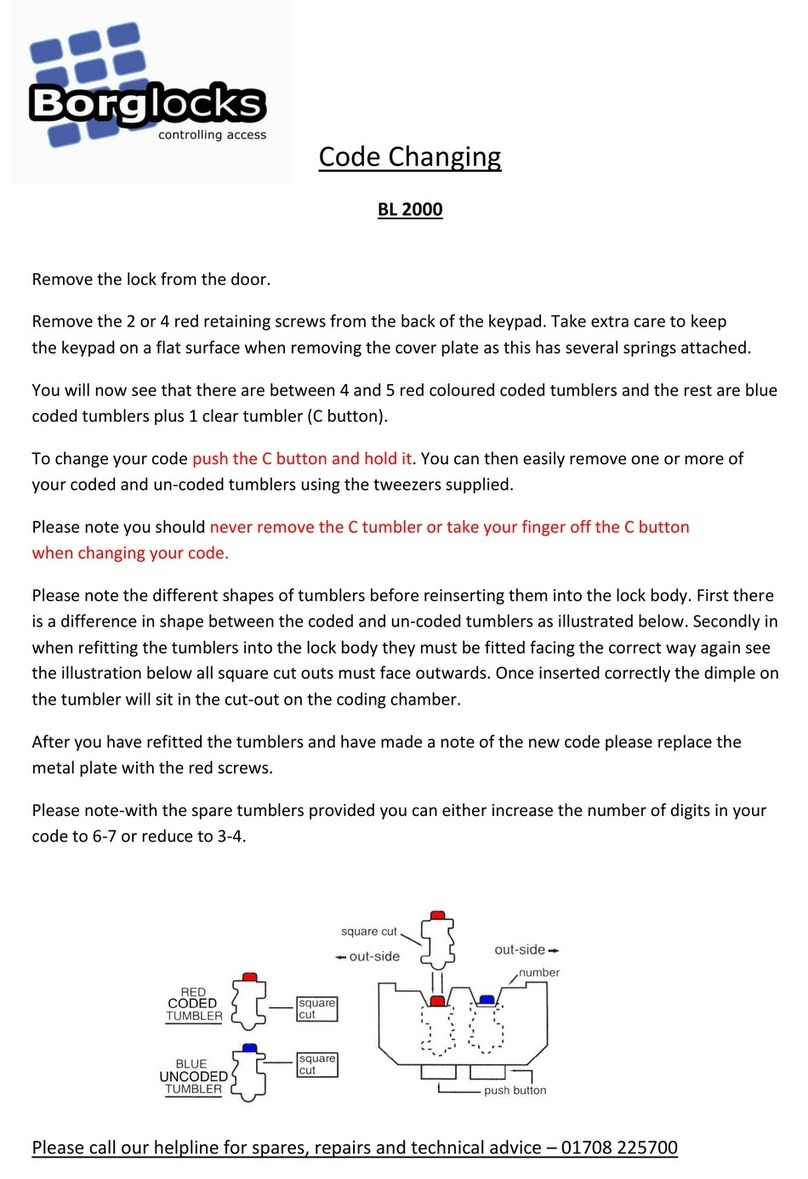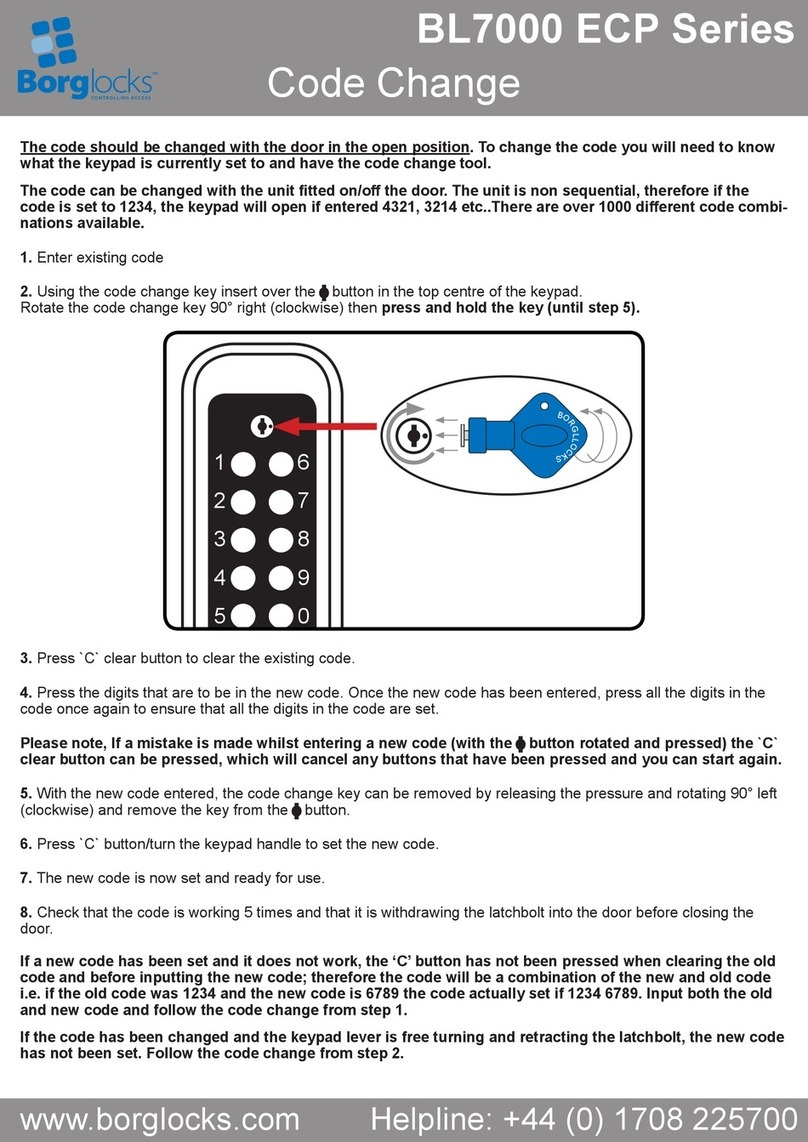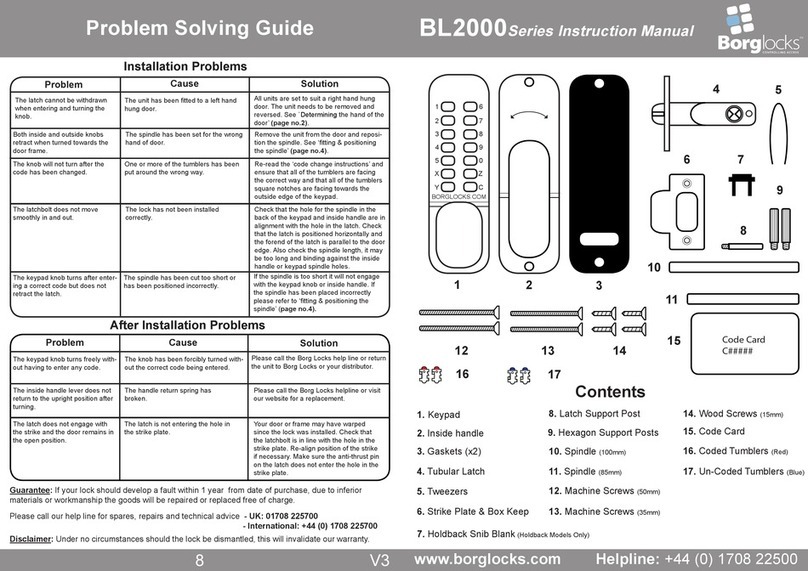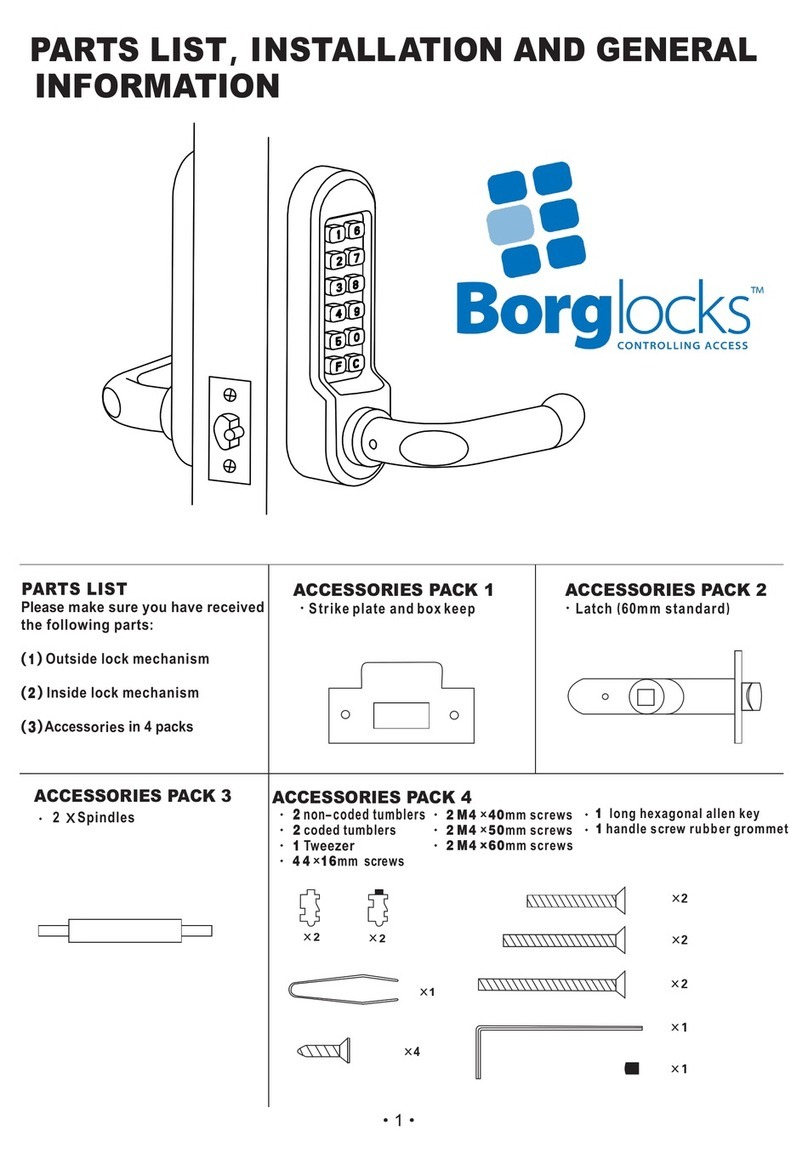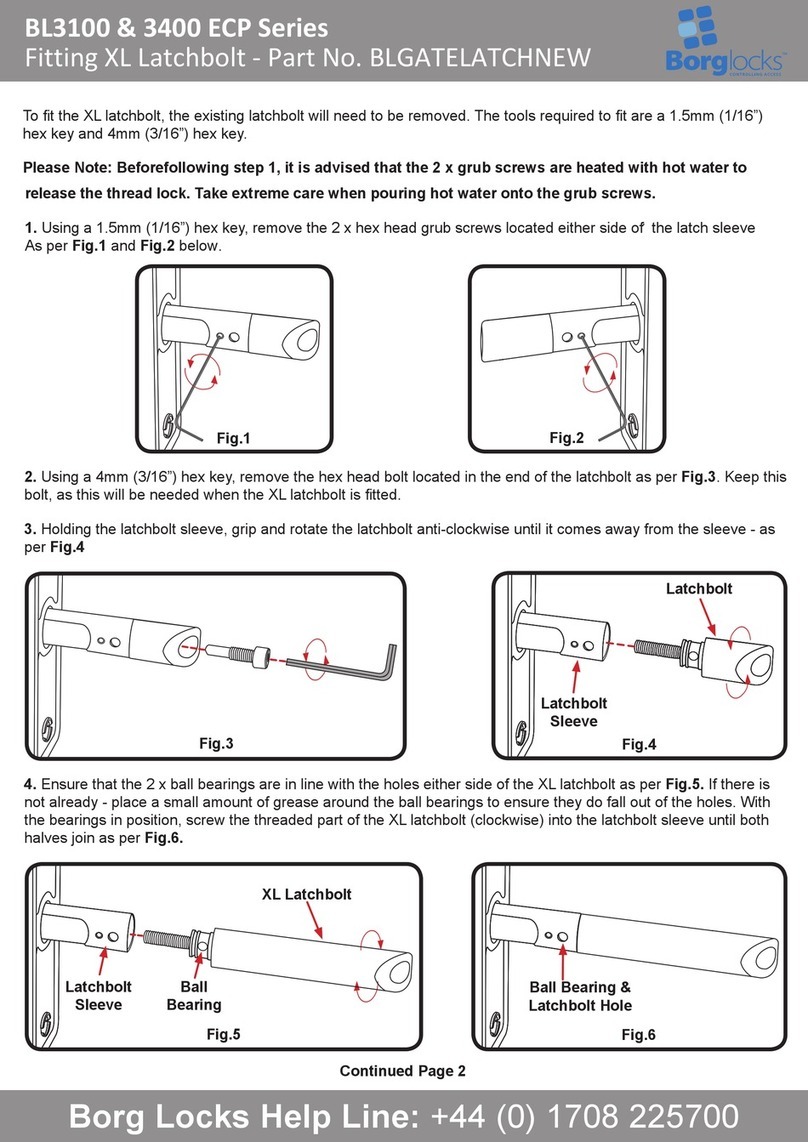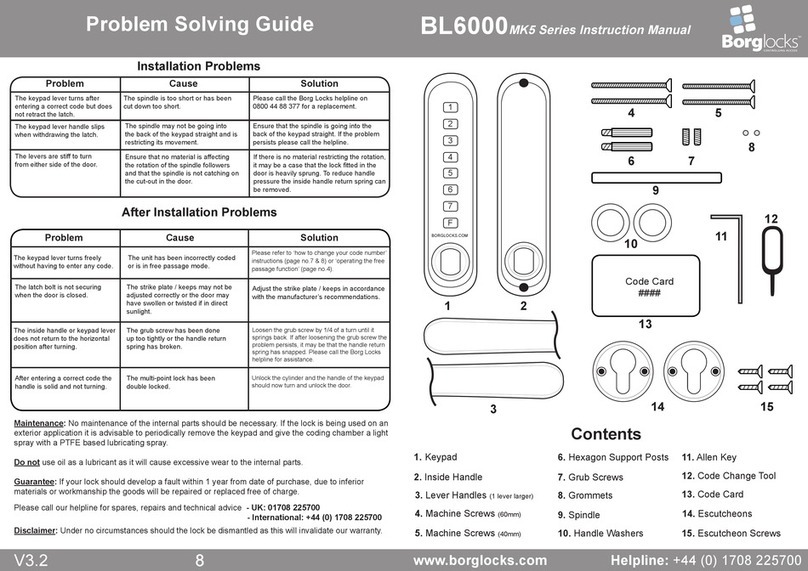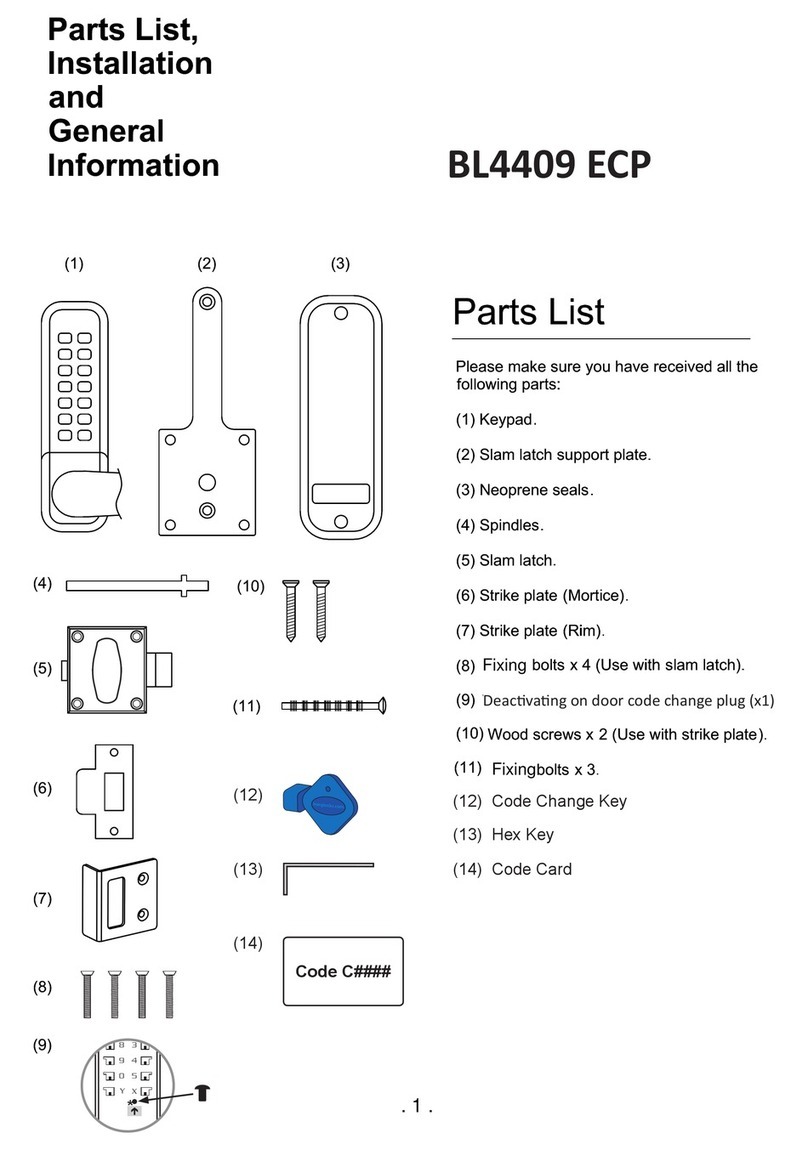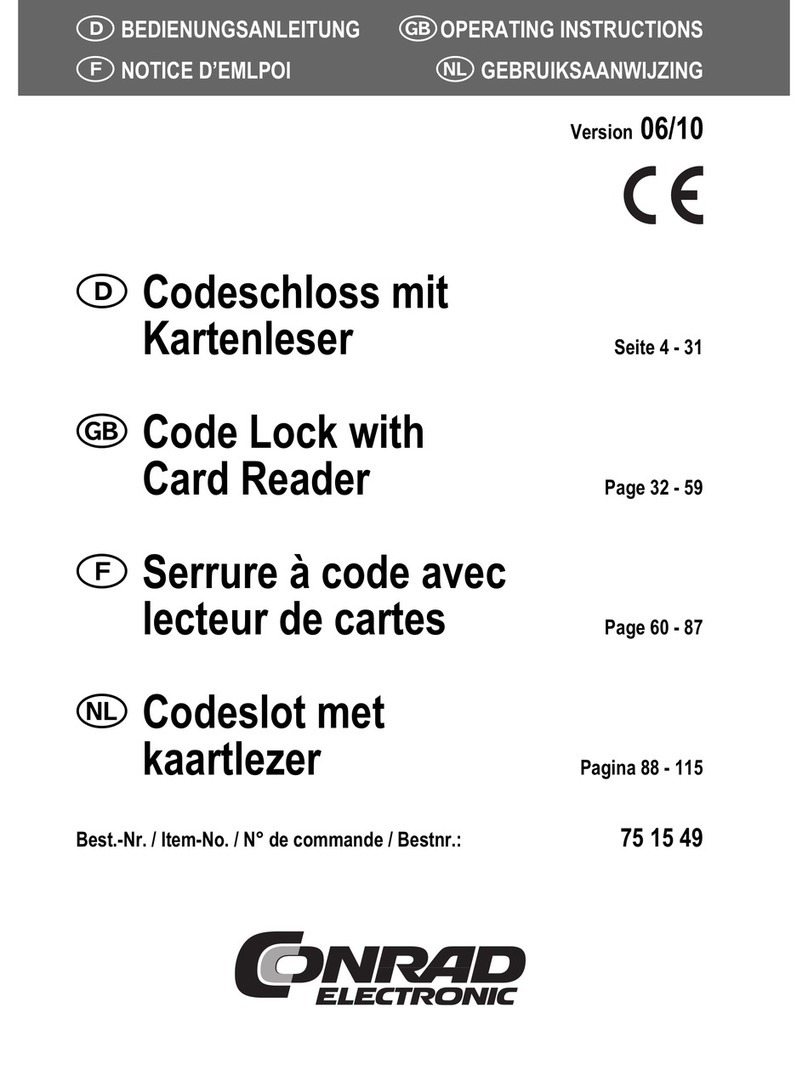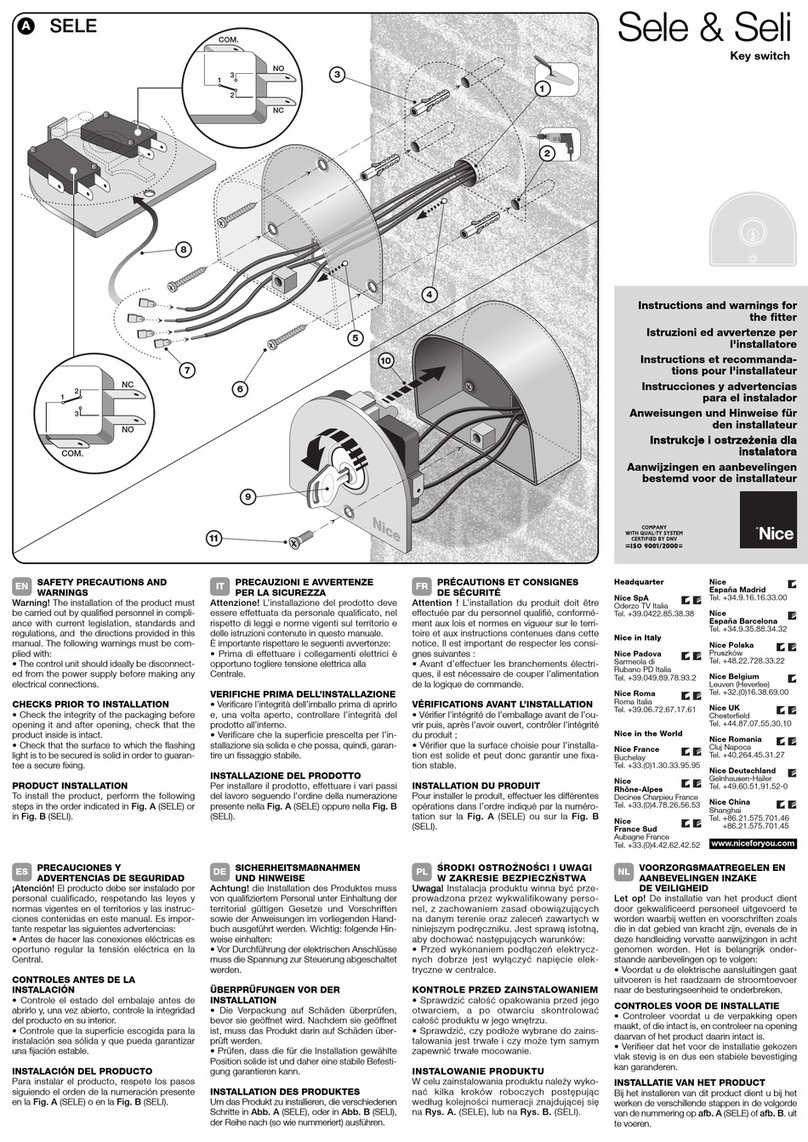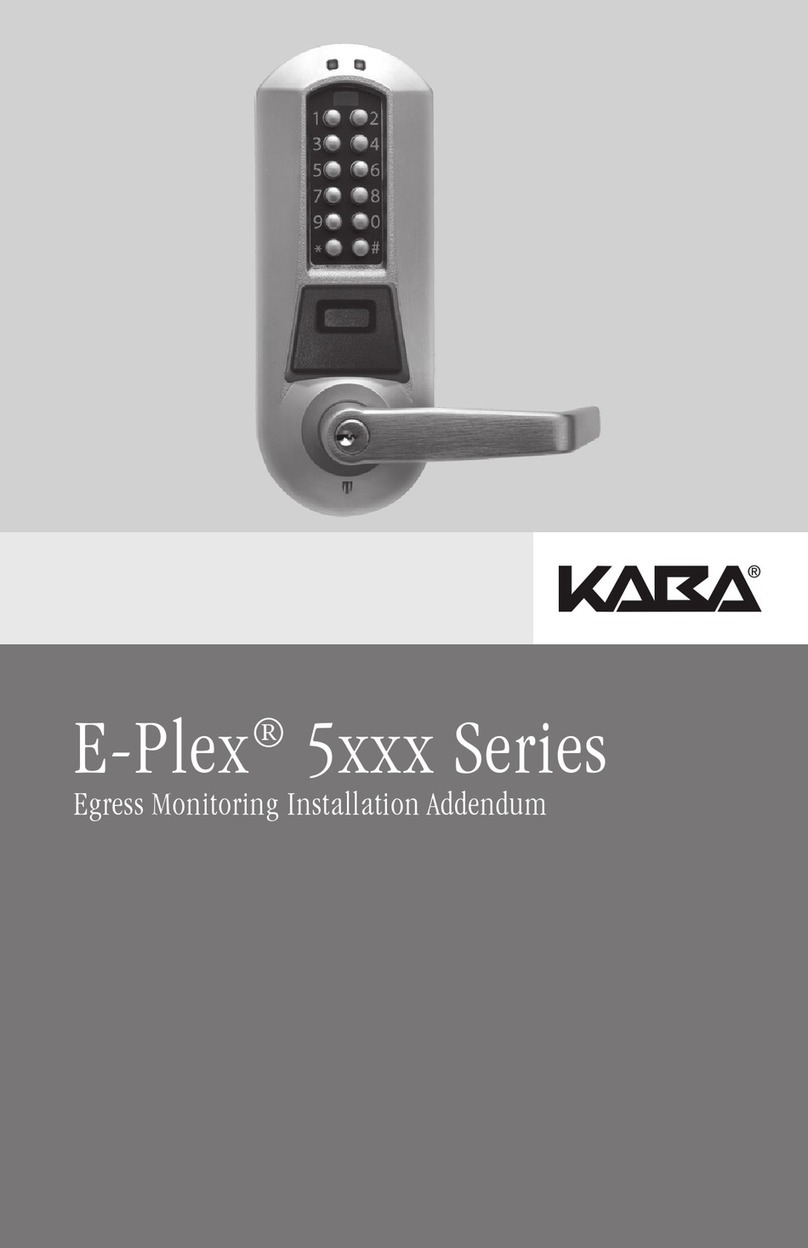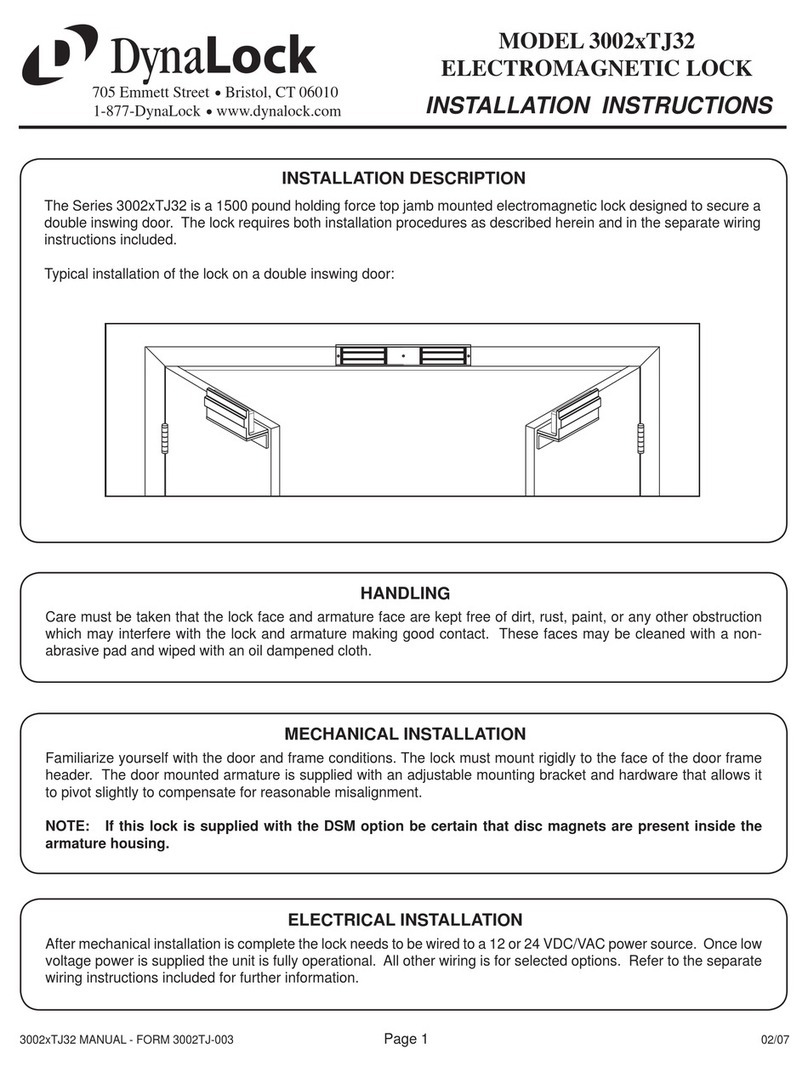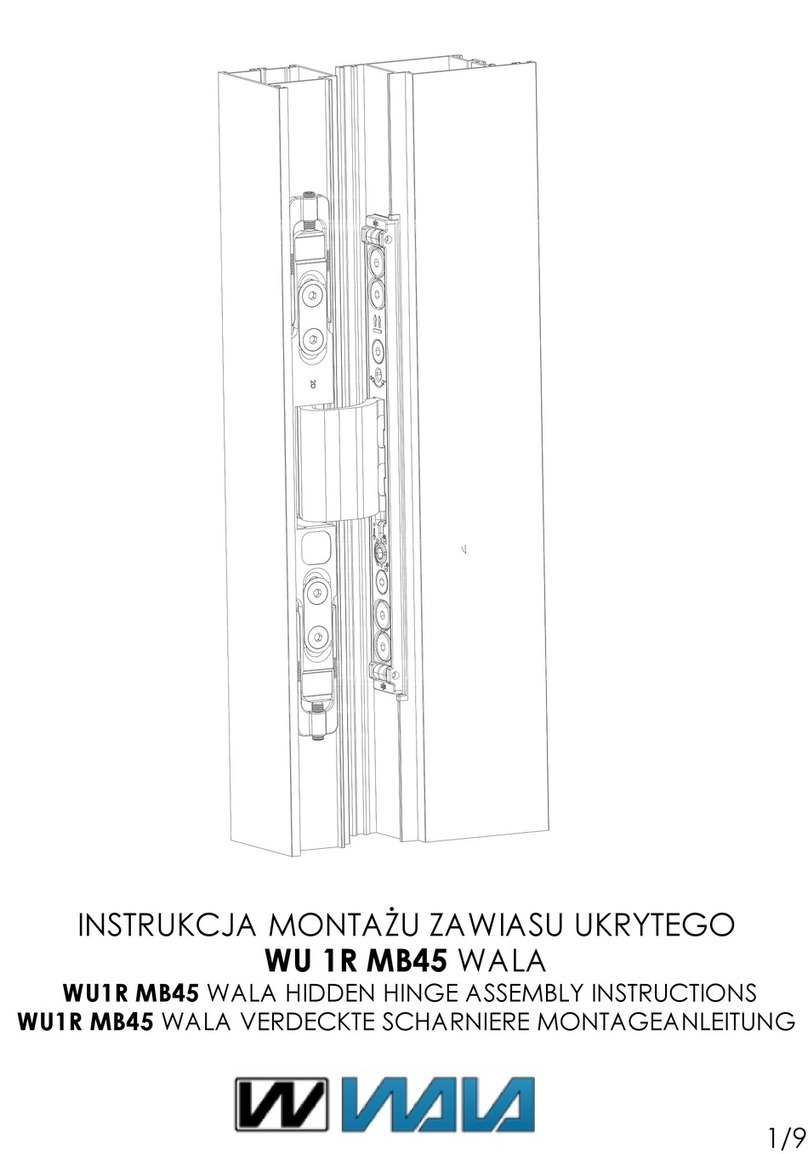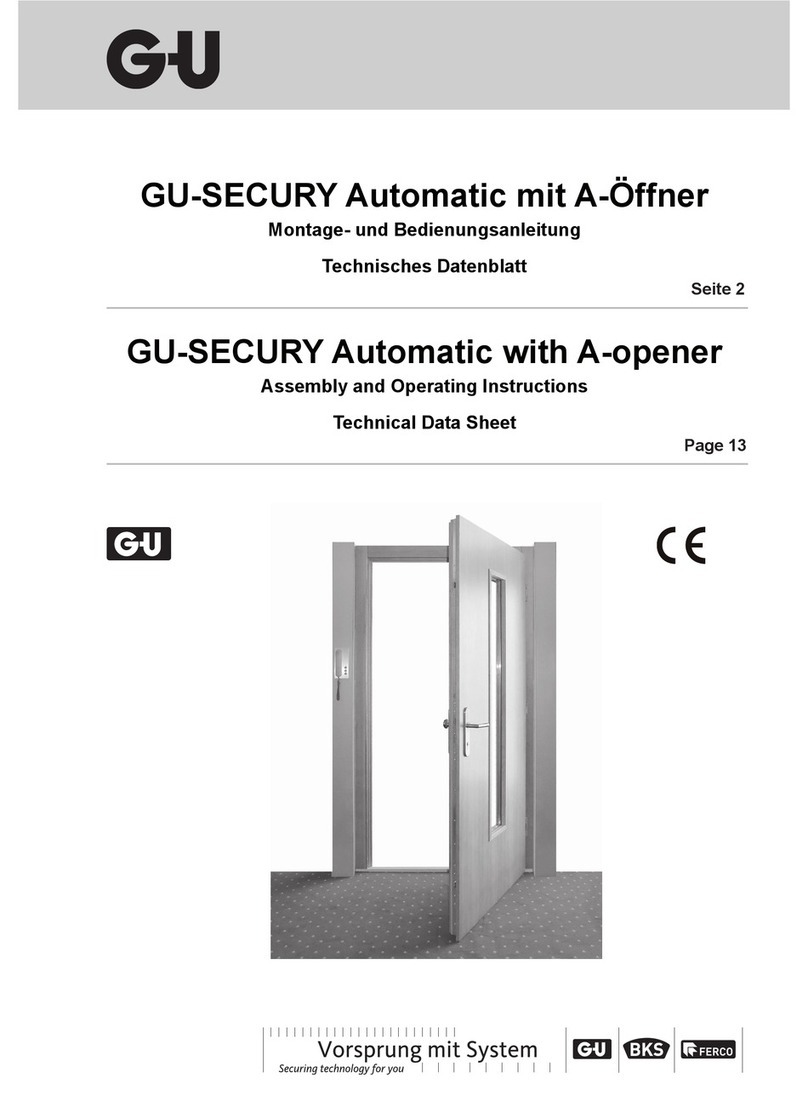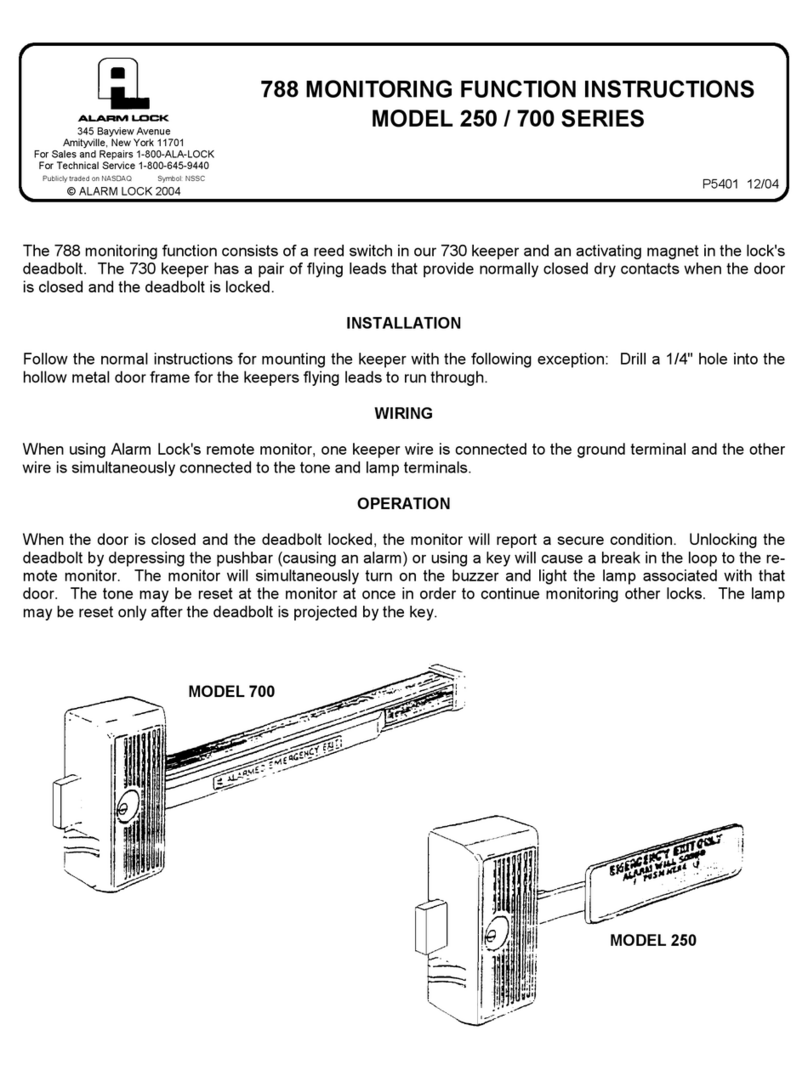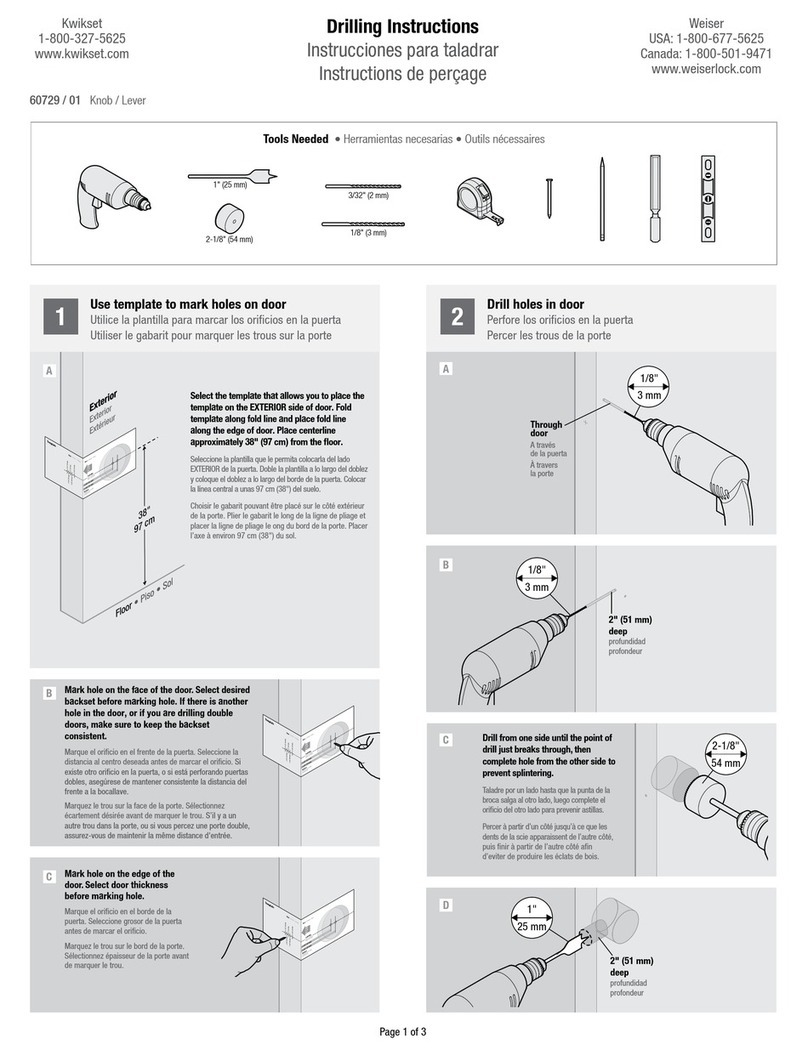BL6100
Mk4 Series Instruction
Manual
Problem Solving Guide
Maintenance: No maintenance of the internal parts should be necessary. If the lock is being used on an
exterior application it is advisable to periodically remove the keypad and give the coding chamber a light
spray with a PTFE based lubricating spray.
Do not use oil as a lubricant as it will cause excessive wear to the internal parts.
Guarantee: If your lock should develop a fault within 1 year from date of purchase, due to inferior
materials or workmanship the goods will be repaired or replaced free of charge.
Please call our helpline for spares, repairs and technical advice - UK: 0800 44 88 377
- International: +44 (0) 1708 225700
Disclaimer: Under no circumstances should the lock be dismantled as this will invalidate our warranty.
Problem Cause Solution
V1
Installation Problems
8
controlling access
Borglocks
Contents
After Installation Problems
Problem Cause Solution
The keypad lever turns freely
without having to enter any code.
The unit has been incorrectly coded
or is in free passage mode.
Please refer to ‘how to change your code number’
instructions (page no.7 & 8) or ‘operating the free
passage function’ (page no.4).
The inside handle or keypad lever
does not return to the horizontal
position after turning.
The grub screw has been done
up too tightly or the handle return
spring has broken.
Loosen the grub screw by 1/4 of a turn until it
springs back. If after loosening the grub screw the
problem persists, it may be that the handle return
spring has snapped. Please call the Borg Locks
helpline for assistance.
The latch bolt is not securing
when the door is closed.
The strike plate / keeps may not be
adjusted correctly or the door may
have swollen or twisted if in direct
sunlight.
Adjust the strike plate / keeps in accordance
with the manufacturer’s recommendations.
The keypad lever turns after
entering a correct code but does
not retract the latch.
The spindle is too short or has been
cut down too short.
Please call the Borg Locks helpline on
0800 44 88 377 for a replacement.
After entering a correct code the
handle is solid and not turning.
The multi-point lock has been
double locked.
Unlock the cylinder and the handle of the keypad
should now turn and unlock the door.
The keypad lever handle slips
when withdrawing the latch.
The spindle may not be going into
the back of the keypad straight and is
restricting its movement.
Ensure that the spindle is going into the
back of the keypad straight. If the problem
persists please call the helpline.
The levers are stiff to turn
from either side of the door.
Ensure that no material is affecting
the rotation of the spindle followers
and that the spindle is not catching on
the cut-out in the door.
If there is no material restricting the rotation,
it may be a case that the lock tted in the
door is heavily sprung. To reduce handle
pressure the inside handle return spring can
be removed.
1
2
3
4
5
6
7
F
BORGLOCKS.COM
Code Card
####
9 10
13 14
15
16
17 18
19
20
1 2
3
3
87
4 5
6
11
1. Keypad
2. Inside Handle
3. Lever Handles
4. Keypad Extension Plate
5. Inside Handle Extension Plate
6. Escutcheons
7. Keypad Retaining Screws (M5)
8. Inside Handle Retaining Screws (M4)
9. Machine Screws (80mm)
10. Machine screws (60mm)
11. Machine screws (40mm)
12. Machine screws (25mm)
13. Hexagon Support Posts
14. Grub Screws
15. Grommets
16. Spindle
17. Handle Washers
18. Allen Key
19. Code Change Tool
20. Code Card
12