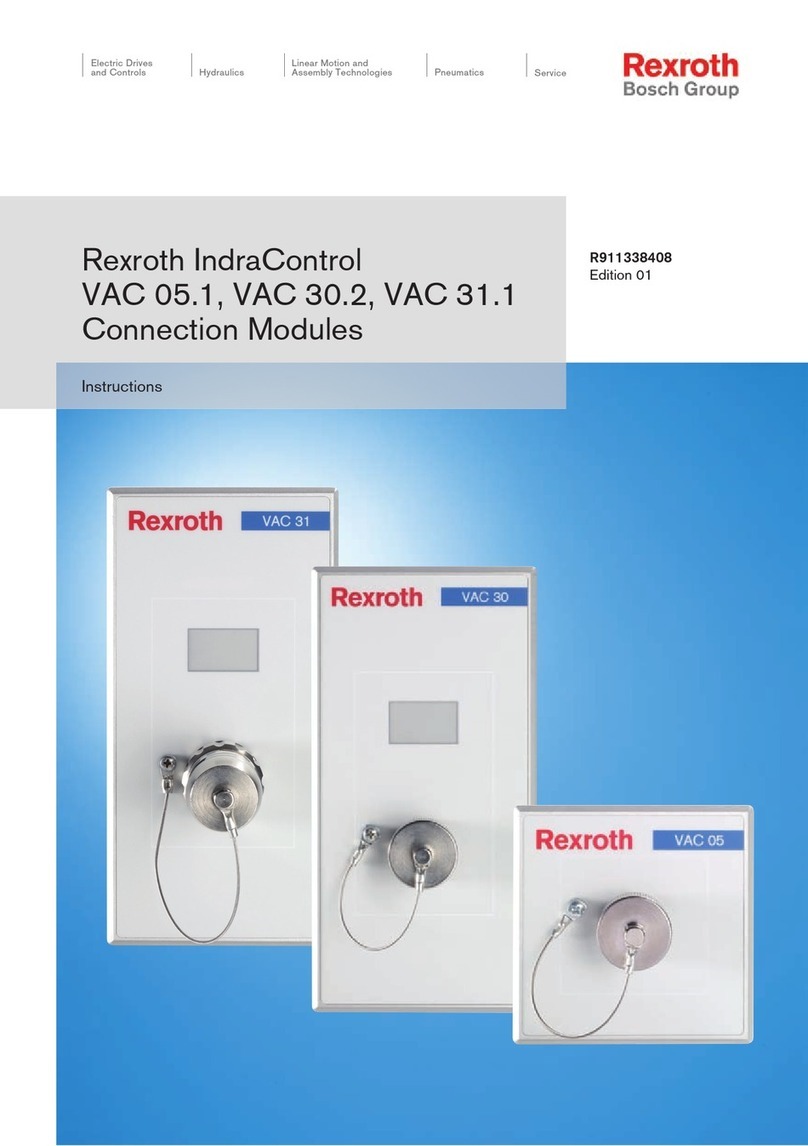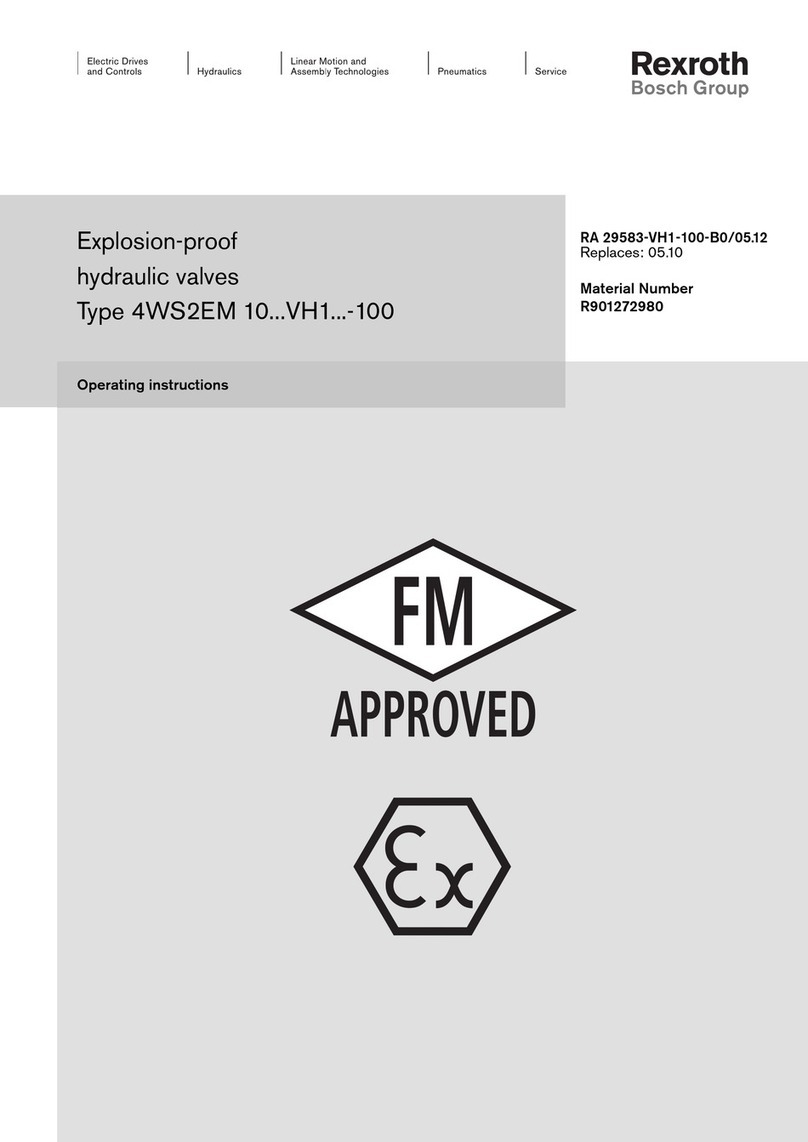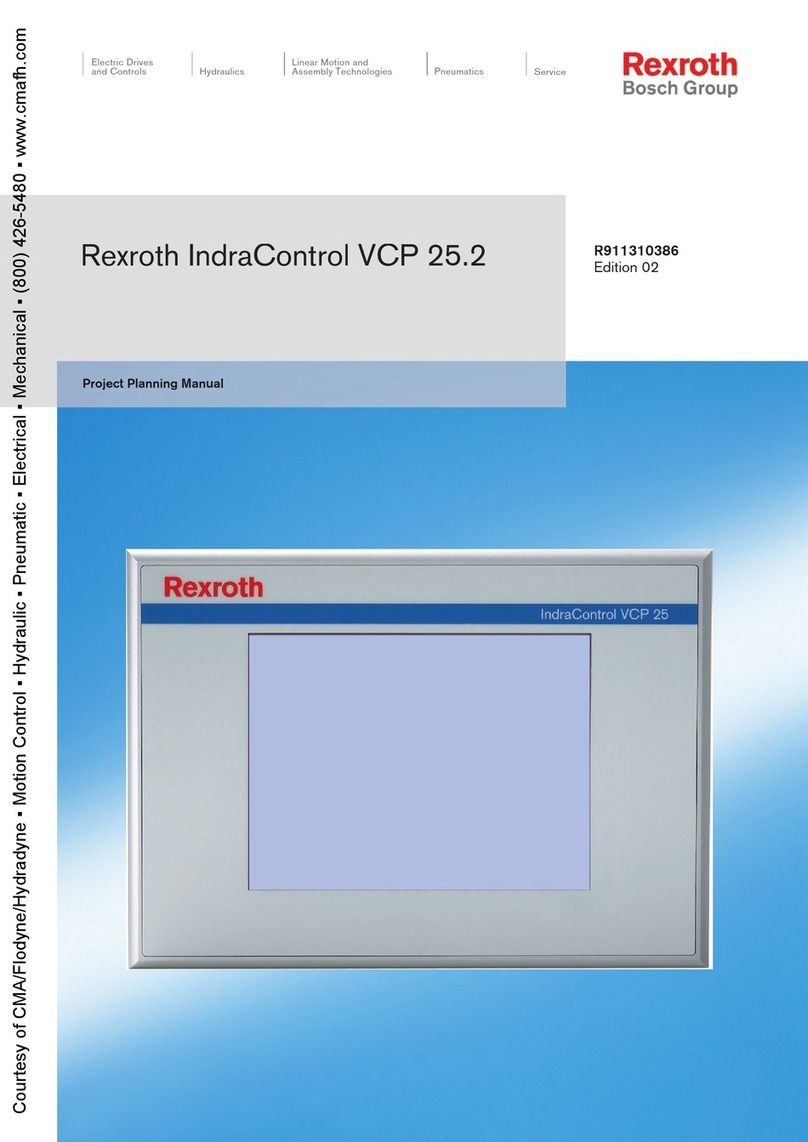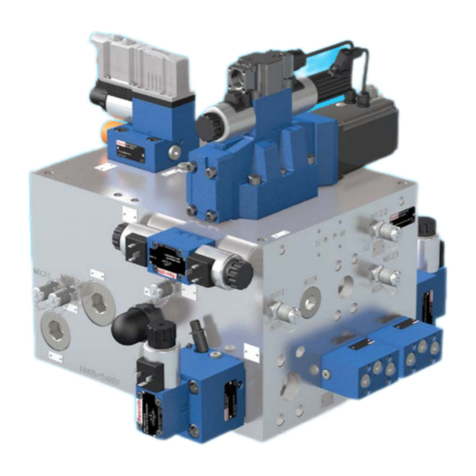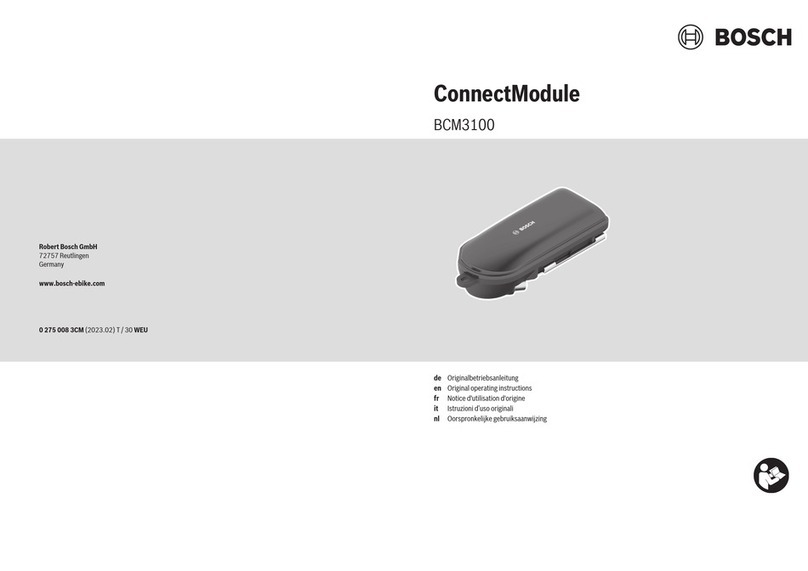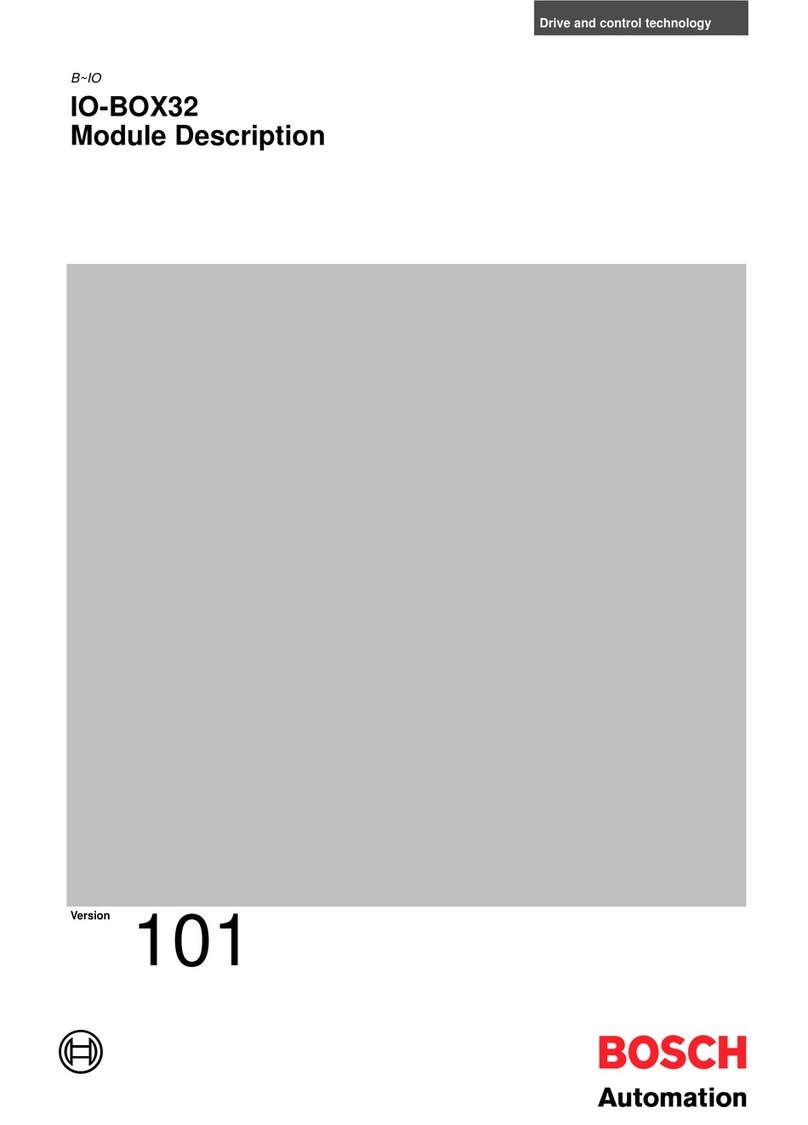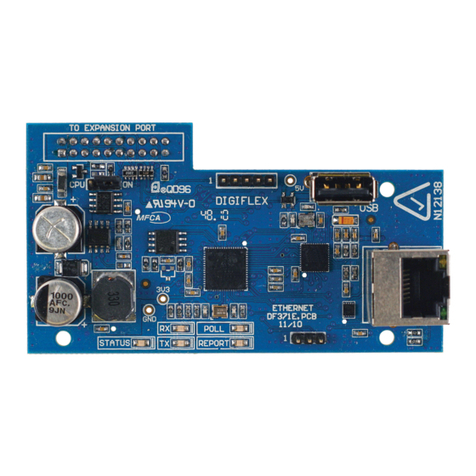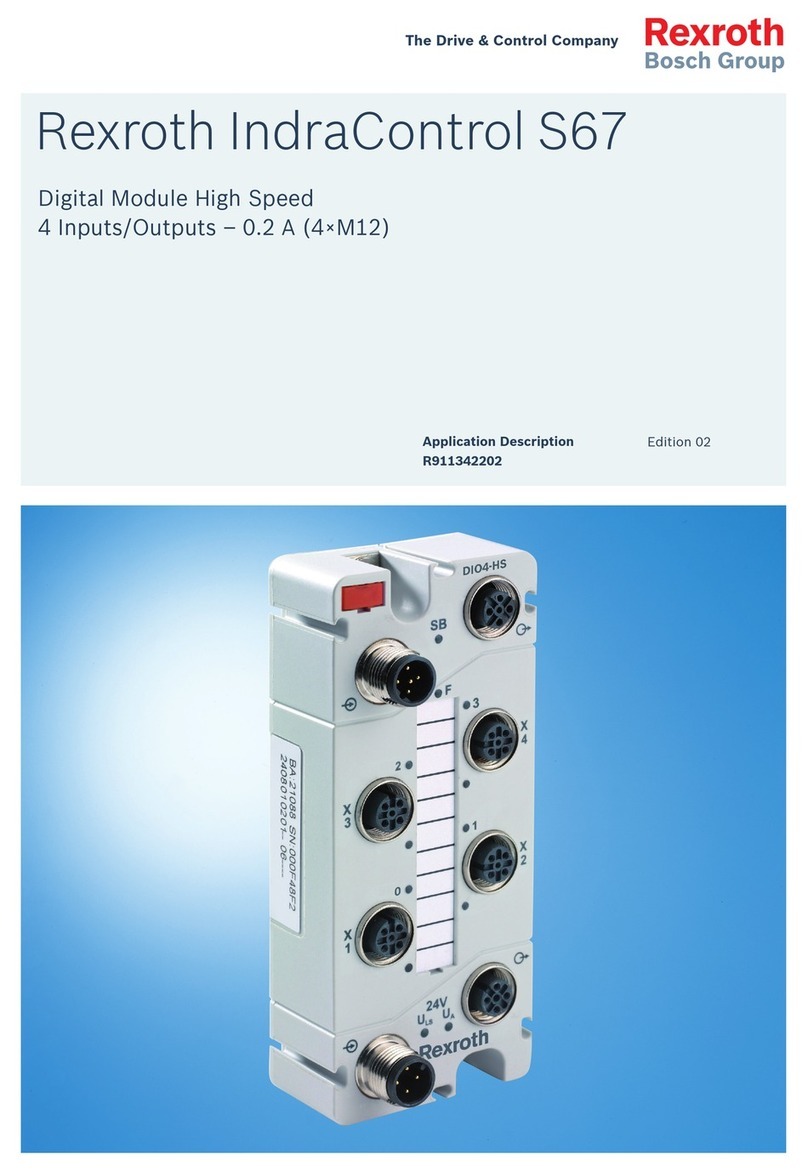II Contents Counter Terminal
DOK-CONTRL-R-IL*CNT***-AW02-EN-P
4.4 Connecting Sensors and Actuators ...............................................................................................4-2
Connection Methods for Sensors and Actuators.....................................................................4-2
Connecting a 24 V Sensor.......................................................................................................4-3
Connecting a 5 V Sensor.........................................................................................................4-4
Connecting an Actuator ...........................................................................................................4-5
4.5 Connecting Lines ...........................................................................................................................4-6
Connecting Unshielded Lines..................................................................................................4-6
Connecting Shielded Lines via the Shield Connector..............................................................4-7
5 Process Data Operation 5-1
5.1 Assignment of the Process Data Channel.....................................................................................5-1
5.2 Output Words.................................................................................................................................5-2
5.3 Input Words....................................................................................................................................5-3
6 Commands used when working with the Counter Terminal 6-1
6.1 Order of the Commands.................................................................................................................6-2
6.2 Frequency Measurement Mode.....................................................................................................6-2
Time-Controlled Frequency Measurement..............................................................................6-3
Condition-Controlled Frequency Measurement.......................................................................6-4
6.3 Event Count Mode .........................................................................................................................6-5
6.4 Time Measurement Mode..............................................................................................................6-7
6.5 Pulse Generator Mode.................................................................................................................6-11
6.6 "System Settings" Command.......................................................................................................6-12
6.7 "Read Firmware Version" Command...........................................................................................6-17
6.8 "Default Start Value" and "Default End Value" Commands.........................................................6-18
6.9 "Stop Counter" and "Start counter" Commands...........................................................................6-19
6.10 "Set Counter to Default Condition" Command.............................................................................6-20
6.11 "Read Counter" Command" .........................................................................................................6-21
6.12 Limit Values and Limits to the Commands...................................................................................6-23
6.13 Survey of all Commands..............................................................................................................6-23
7 Examples and Hints 7-1
7.1 Example for Event Counting ..........................................................................................................7-1
7.2 Example for a Time Measurement with Comparative Conditions..................................................7-3
7.3 Example for a Time Measurement using System Settings............................................................7-5
7.4 Tips for Working with the Counter Terminal...................................................................................7-9
8 Programming, Technical Data and Ordering Information 8-1
8.1 Programming Data.........................................................................................................................8-1
8.2 Process Data Words......................................................................................................................8-2
Output Data Words for Configuring the Terminal ....................................................................8-2
Input Data Words.....................................................................................................................8-3
8.3 Technical Data...............................................................................................................................8-4
8.4 Ordering Information....................................................................................................................8-12