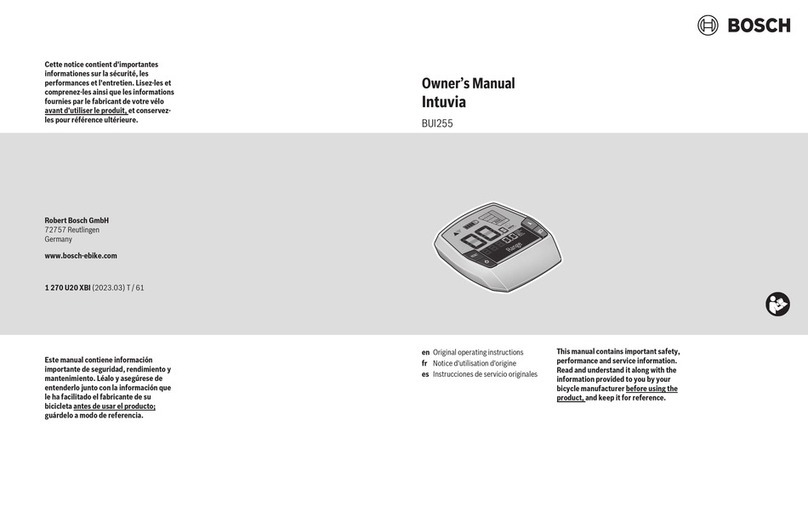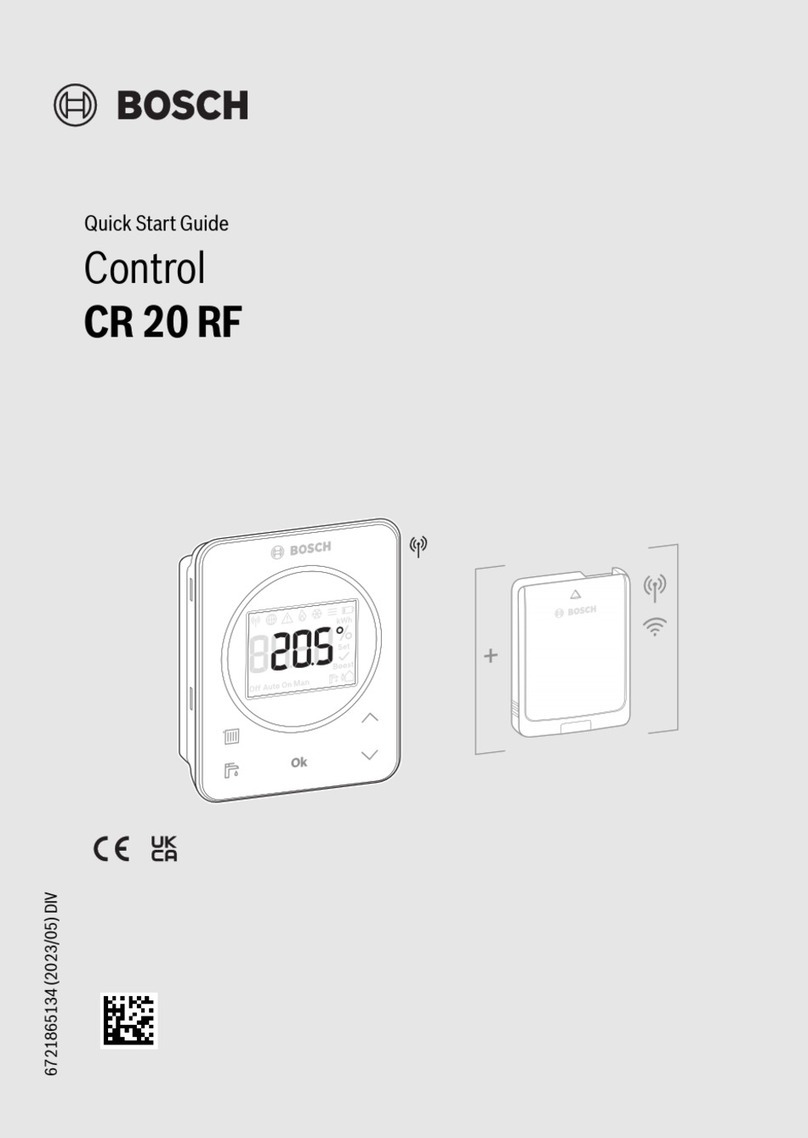Bosch Readykey K6199-CNCii Use and care manual
Other Bosch Controllers manuals

Bosch
Bosch PVA-4CR12 User manual

Bosch
Bosch Rexroth VT-HNC100 3X/S Series Instruction manual
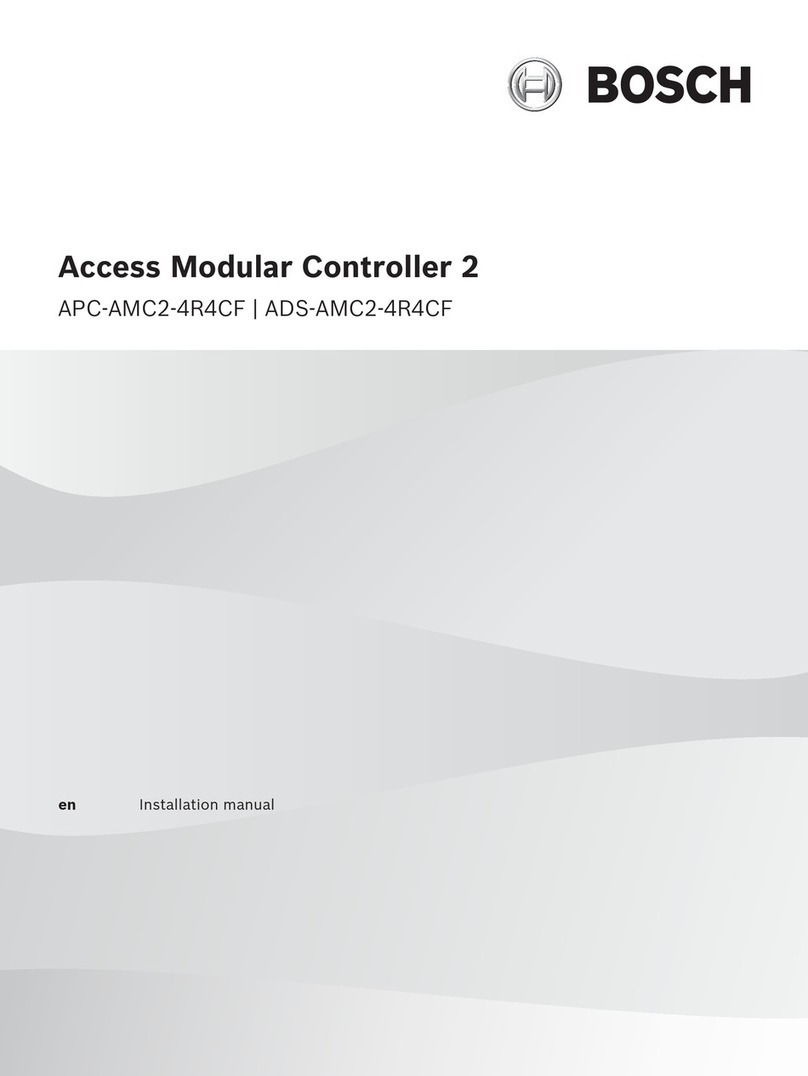
Bosch
Bosch APC-AMC2-4R4CF User manual
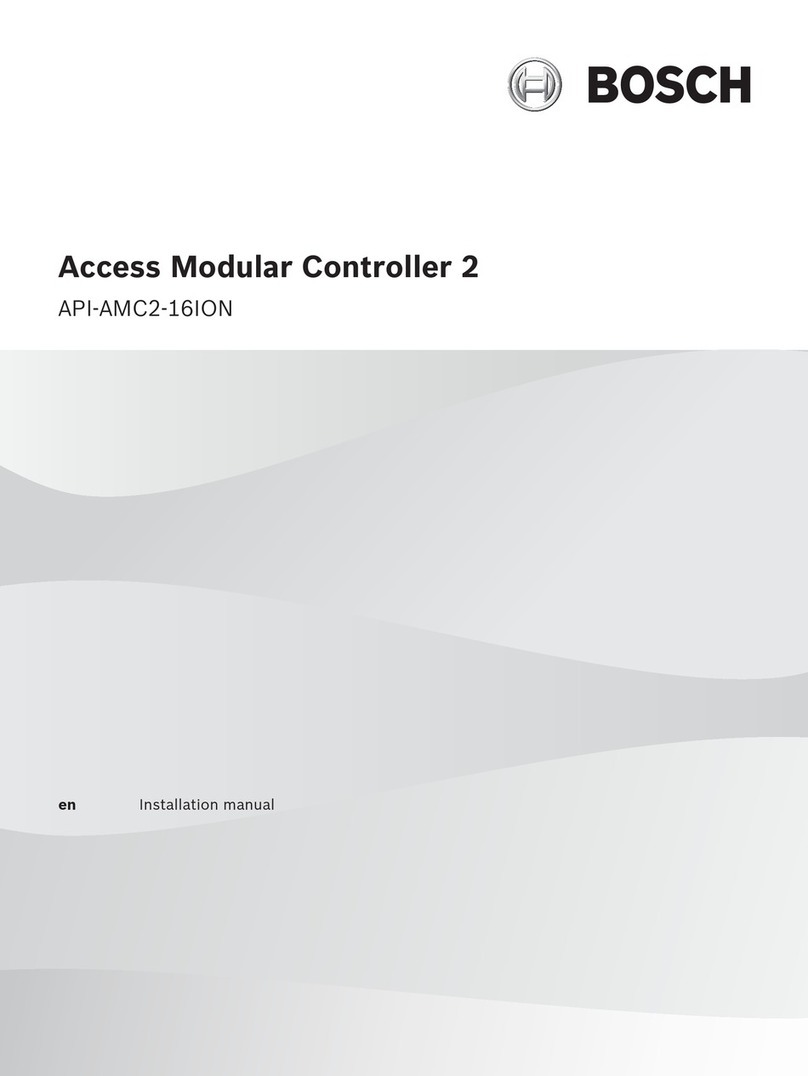
Bosch
Bosch Access Modular Controller 2 User manual

Bosch
Bosch AMC2 4W User manual

Bosch
Bosch Rexroth ctrl CORE User manual
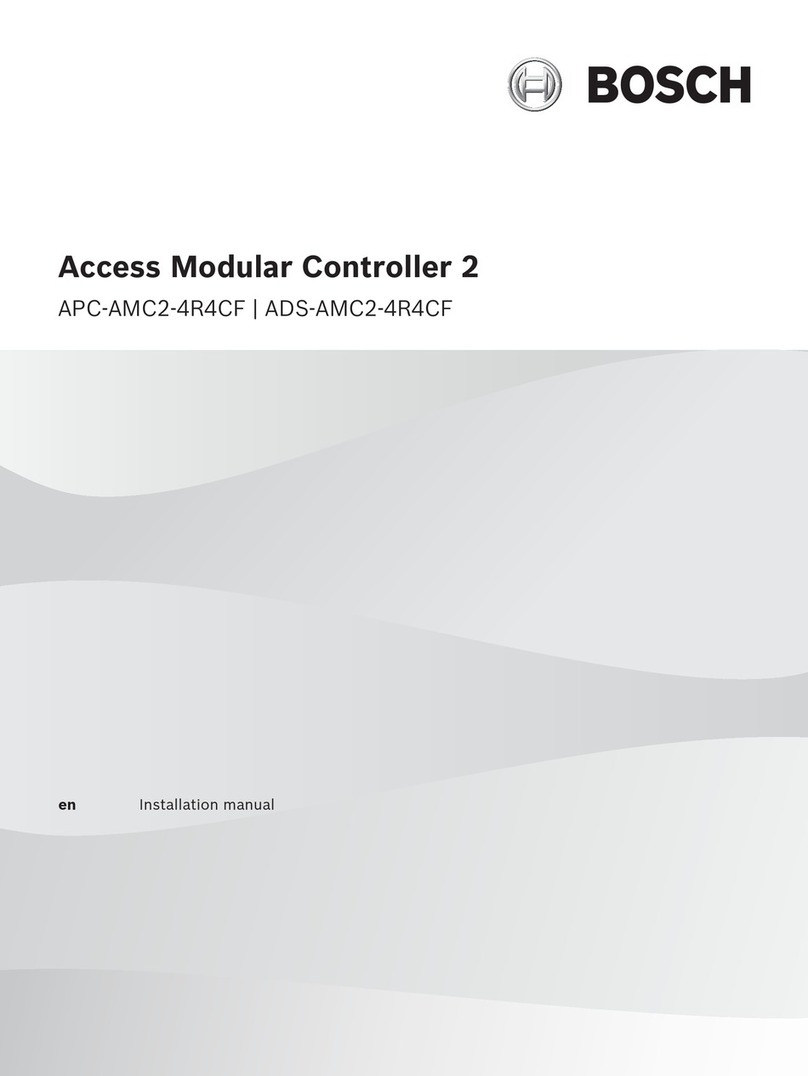
Bosch
Bosch APC-AMC2-4R4CF User manual

Bosch
Bosch Buderus Logamatic 5000 Series Instruction Manual

Bosch
Bosch Rexroth IndraControl L45 Technical manual

Bosch
Bosch CR 10 User manual

Bosch
Bosch Rexroth CS 106 User guide

Bosch
Bosch Rexroth REFUspeed RS51 User manual

Bosch
Bosch FW 200 User manual
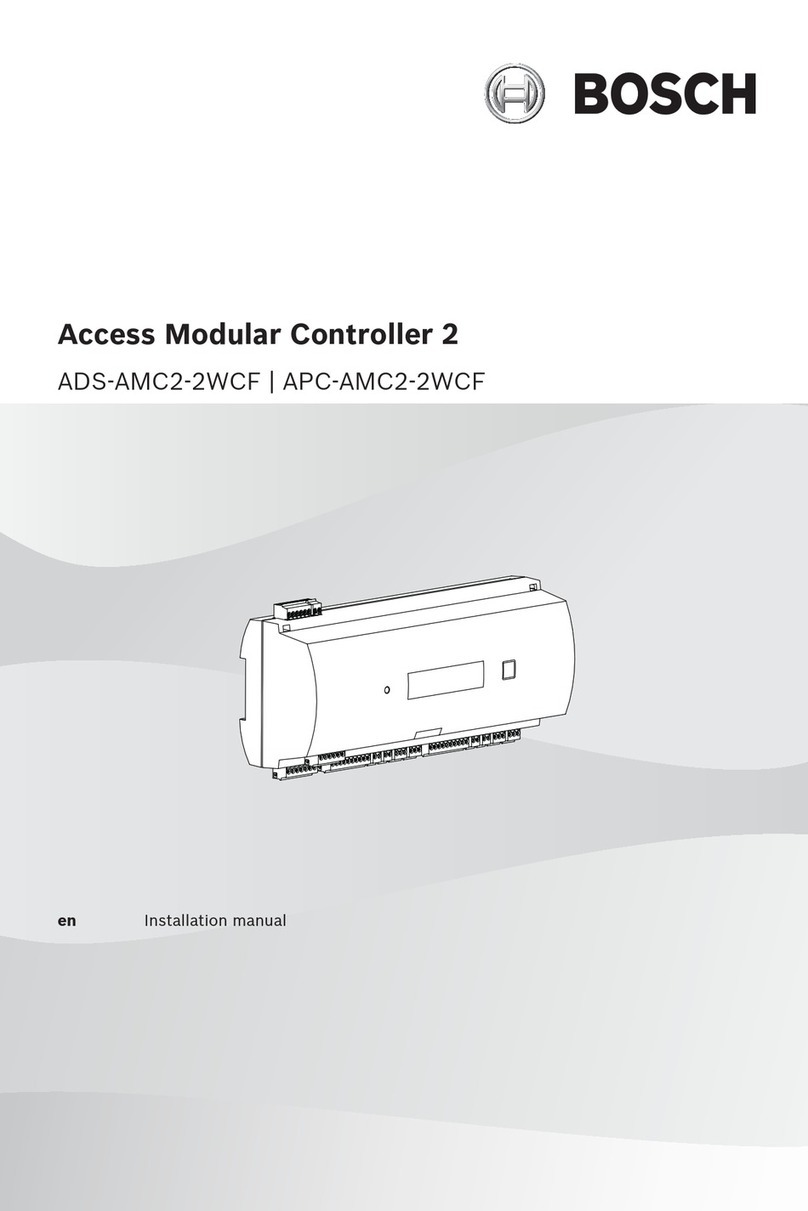
Bosch
Bosch ADS?AMC2?2WCF User manual
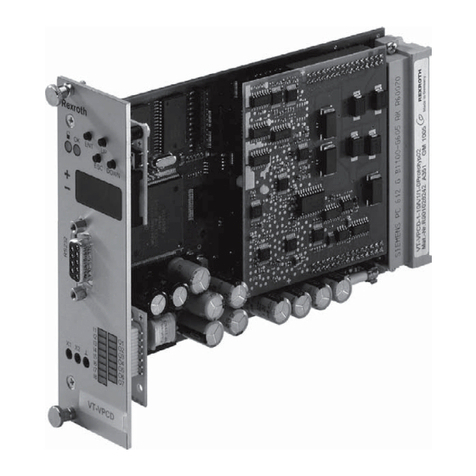
Bosch
Bosch Rexroth VT-VPCD Series User manual
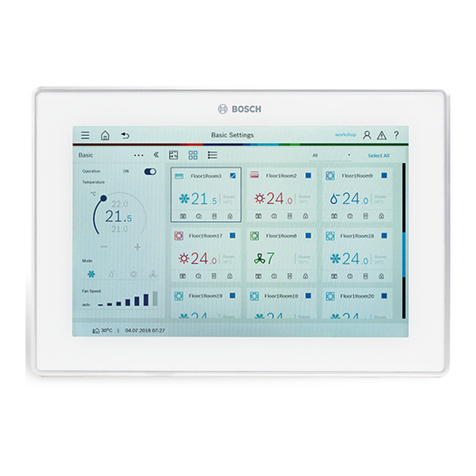
Bosch
Bosch ACC MT User manual

Bosch
Bosch CL550 User manual

Bosch
Bosch FW 200 Instruction Manual

Bosch
Bosch Smart Home Controller AA User manual

Bosch
Bosch Rexroth ctrlX SAFETY SAFEX-C.12 User manual
Popular Controllers manuals by other brands

Digiplex
Digiplex DGP-848 Programming guide

YASKAWA
YASKAWA SGM series user manual

Sinope
Sinope Calypso RM3500ZB installation guide

Isimet
Isimet DLA Series Style 2 Installation, Operations, Start-up and Maintenance Instructions

LSIS
LSIS sv-ip5a user manual

Airflow
Airflow Uno hab Installation and operating instructions