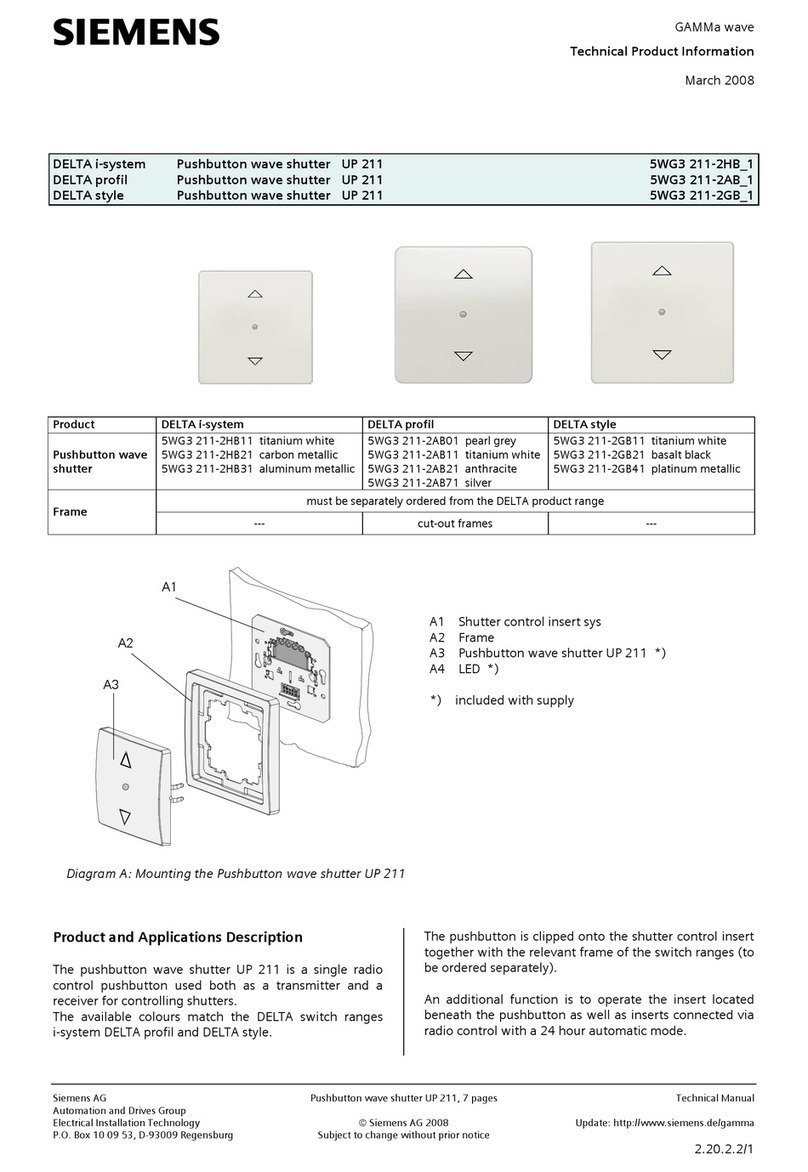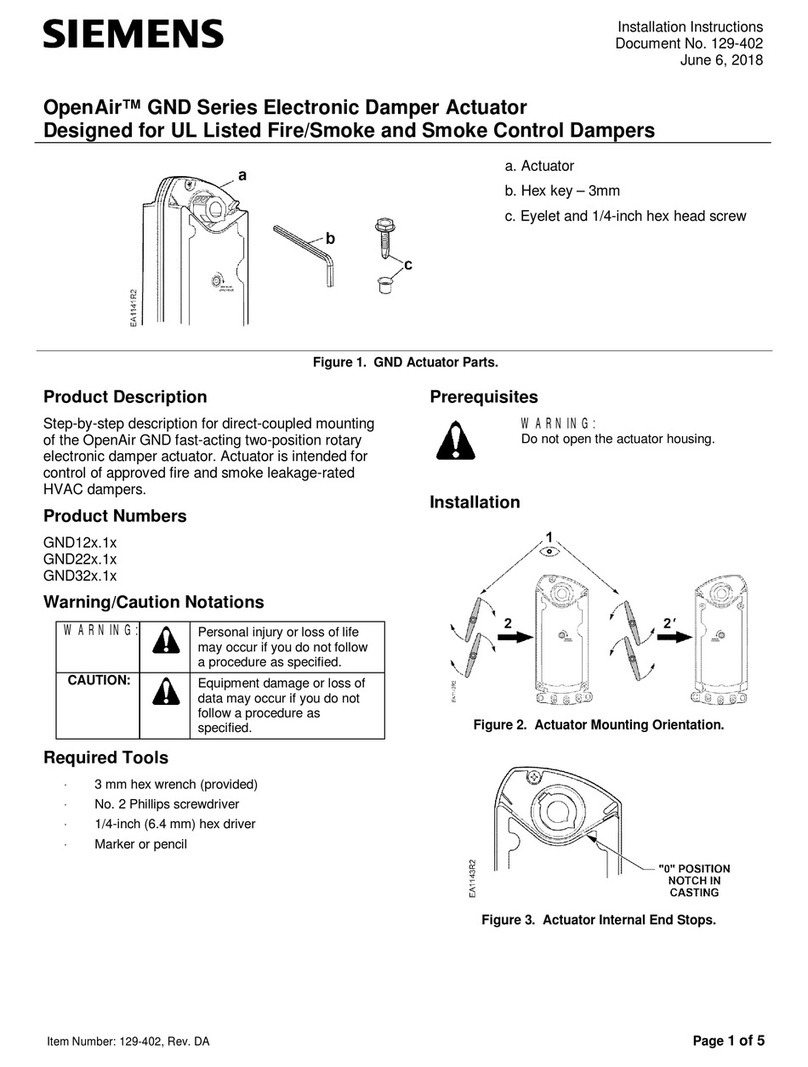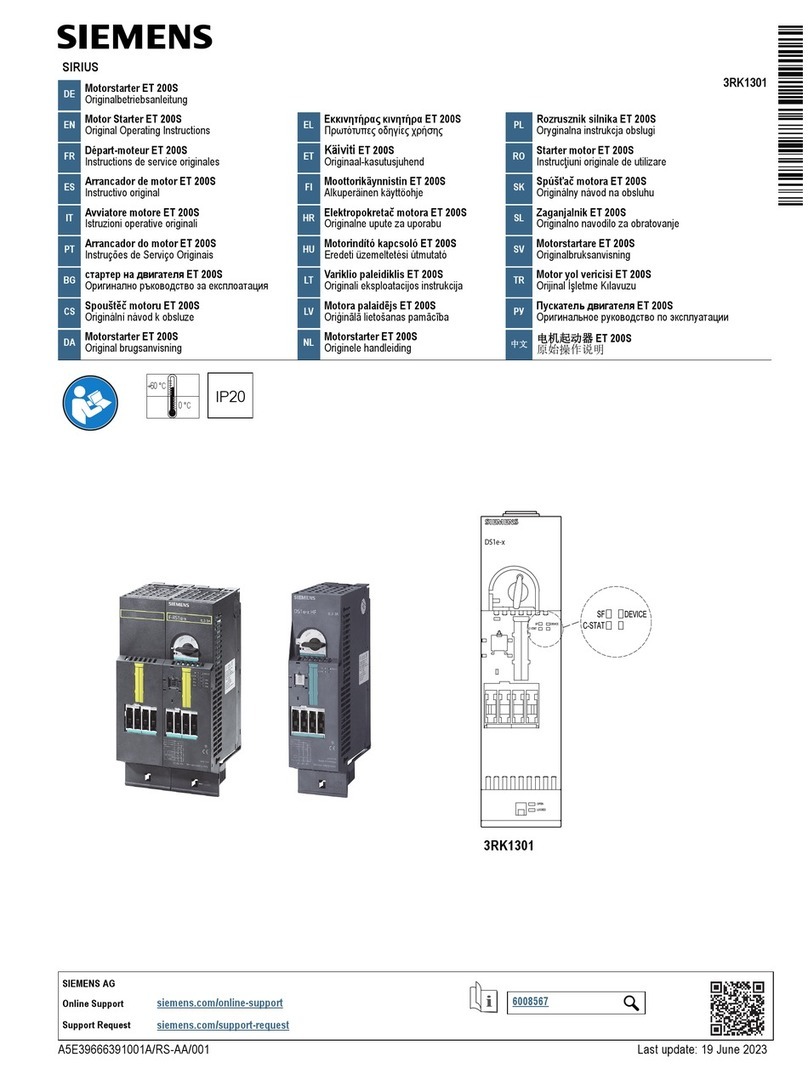Siemens HMS-2S User manual
Other Siemens Controllers manuals

Siemens
Siemens Simatic S7-1500 Instruction sheet

Siemens
Siemens SIMATIC ET 200SP User manual
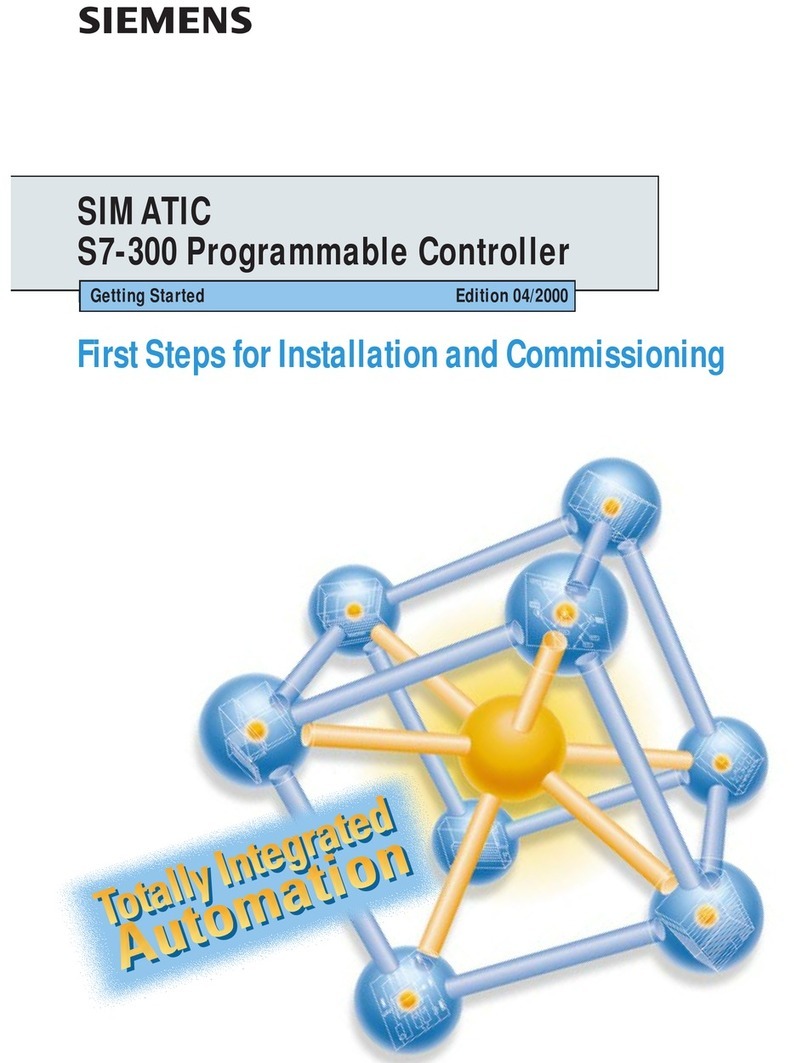
Siemens
Siemens Simatic S7-300 User manual

Siemens
Siemens SINUMERIK 828D Turning User manual

Siemens
Siemens SIPROTEC 5 User manual
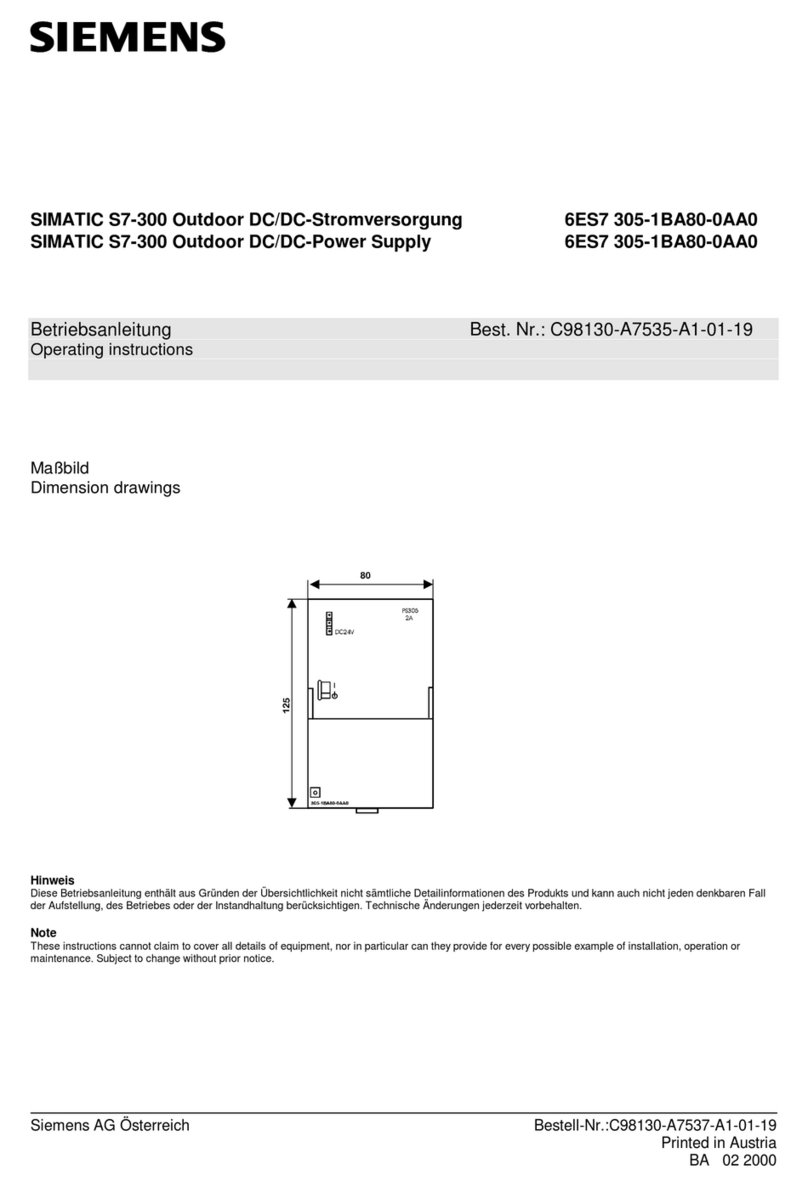
Siemens
Siemens Simatic S7-300 User manual
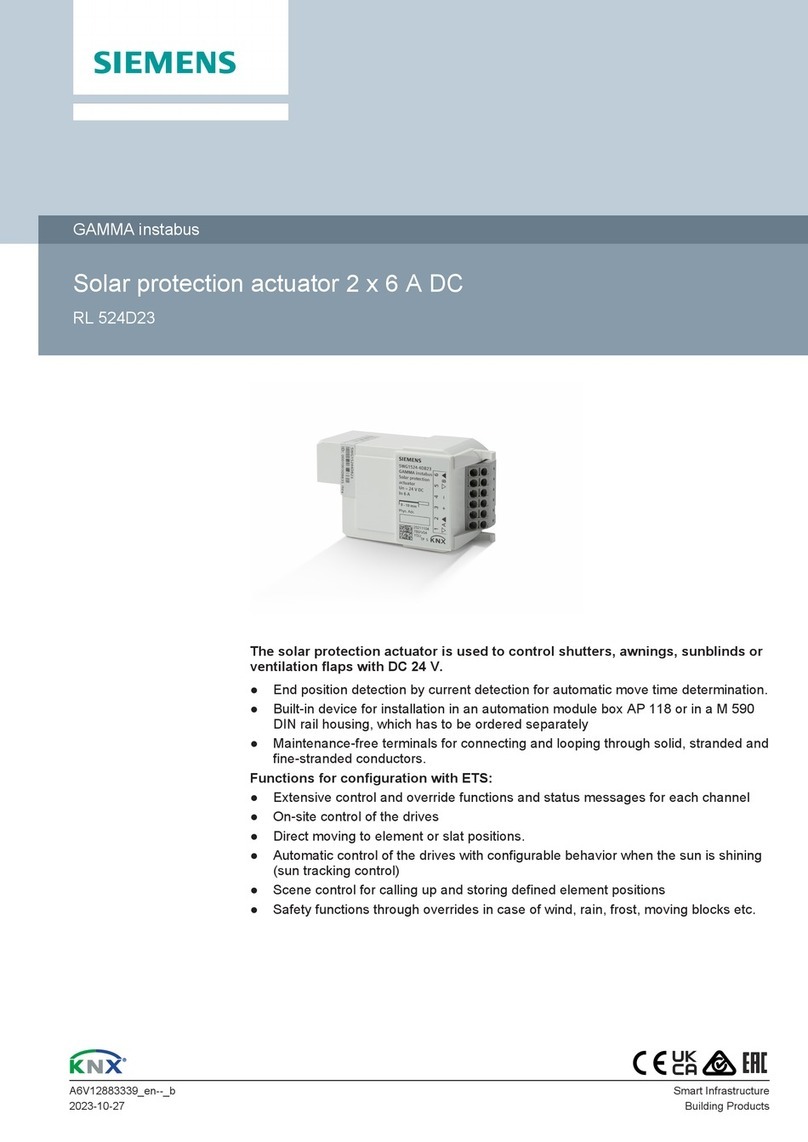
Siemens
Siemens KNX RL 524D23 User manual
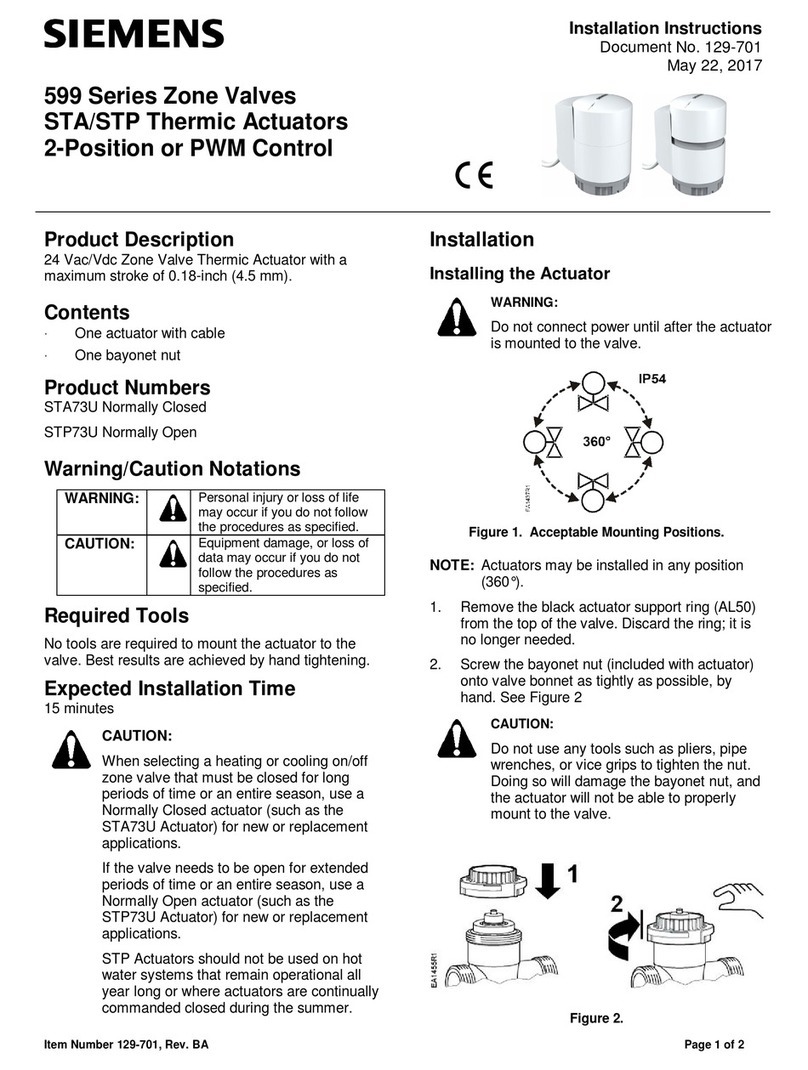
Siemens
Siemens Flowrite 599 Series User manual
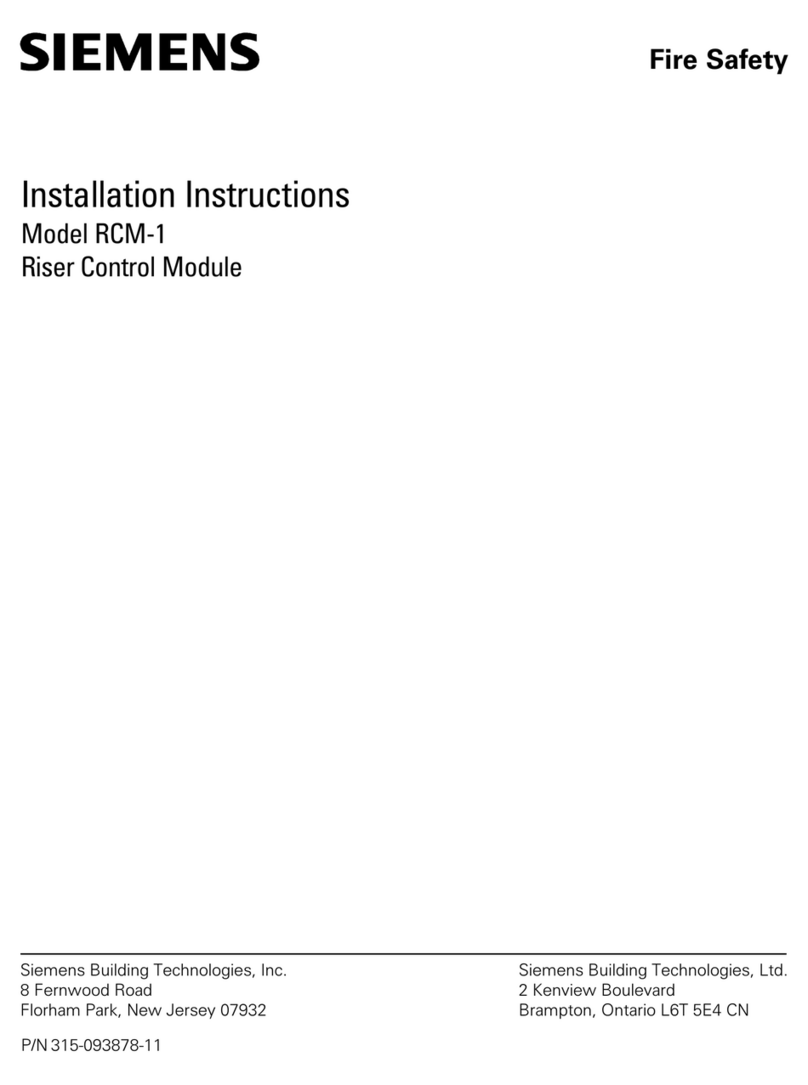
Siemens
Siemens RCM-1 Service manual

Siemens
Siemens SINUMERIK 840D User manual

Siemens
Siemens HydroRanger 200 HMI User manual
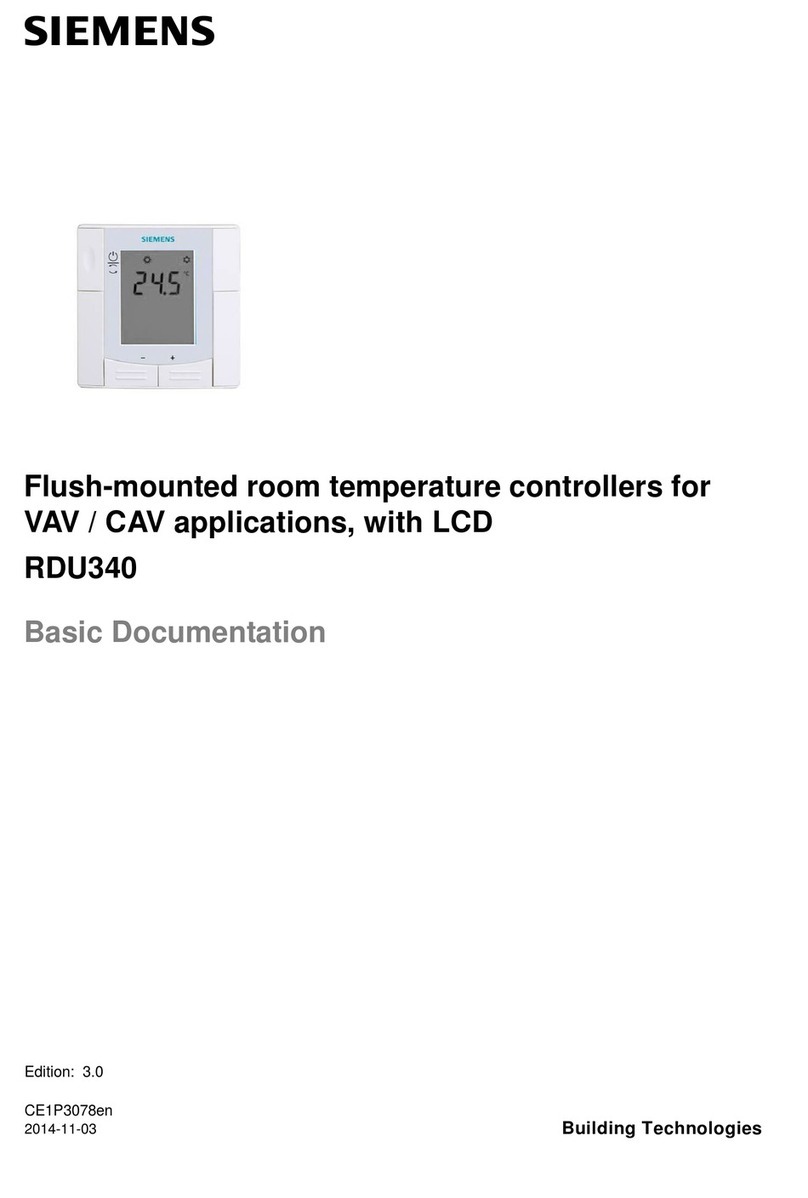
Siemens
Siemens RDU340 Series Operator's manual
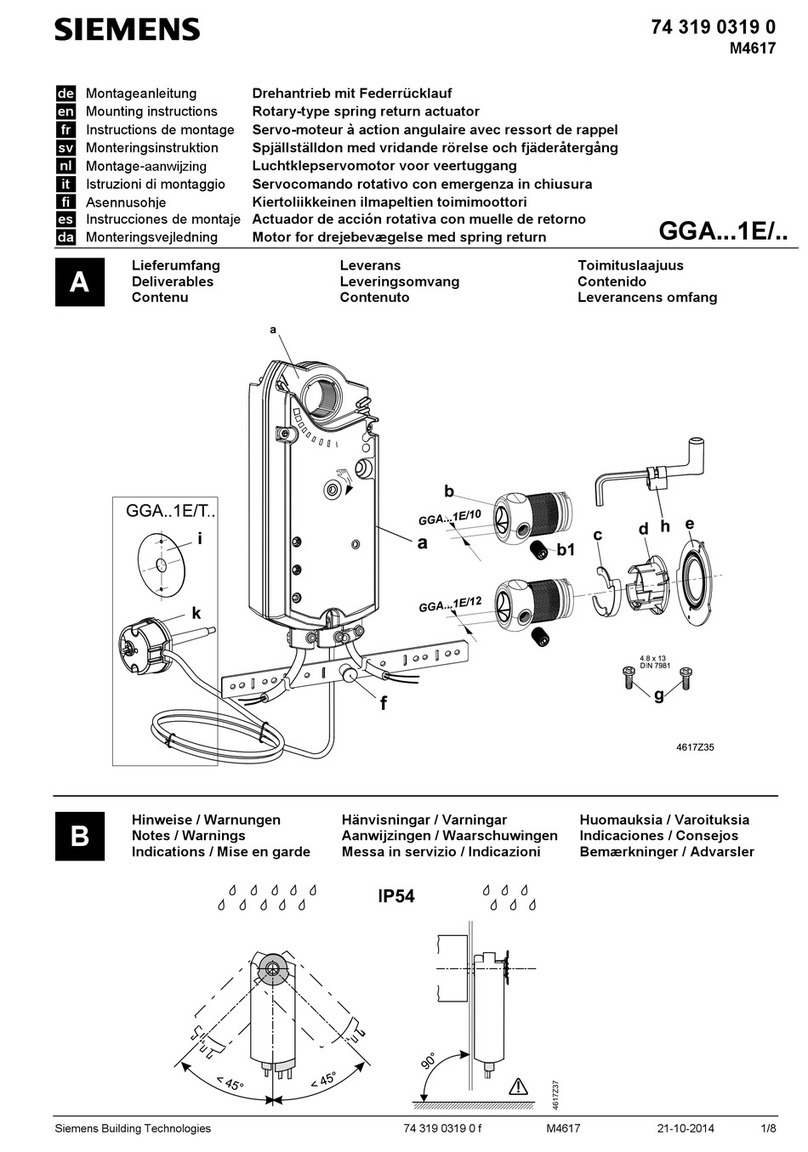
Siemens
Siemens GGA 1E Series User manual

Siemens
Siemens SIMATIC S7 Owner's manual
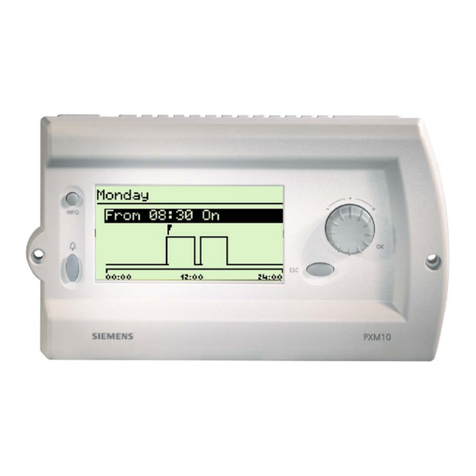
Siemens
Siemens DESIGO PX User manual

Siemens
Siemens SITRANS LUT400 User manual

Siemens
Siemens Acvatix SSC31 User manual

Siemens
Siemens SIMATIC S5 User manual

Siemens
Siemens SIRIUS 3RW52 User manual

Siemens
Siemens SINAMICS G120 User manual
Popular Controllers manuals by other brands

Digiplex
Digiplex DGP-848 Programming guide

YASKAWA
YASKAWA SGM series user manual

Sinope
Sinope Calypso RM3500ZB installation guide

Isimet
Isimet DLA Series Style 2 Installation, Operations, Start-up and Maintenance Instructions

LSIS
LSIS sv-ip5a user manual

Airflow
Airflow Uno hab Installation and operating instructions