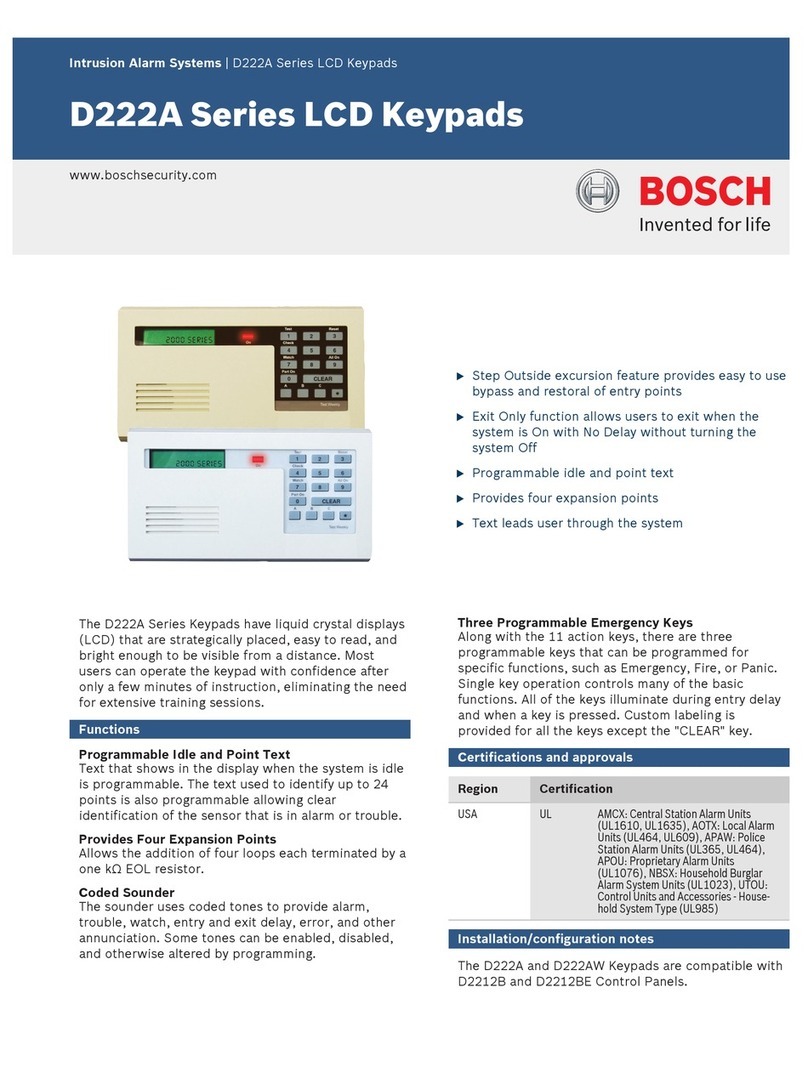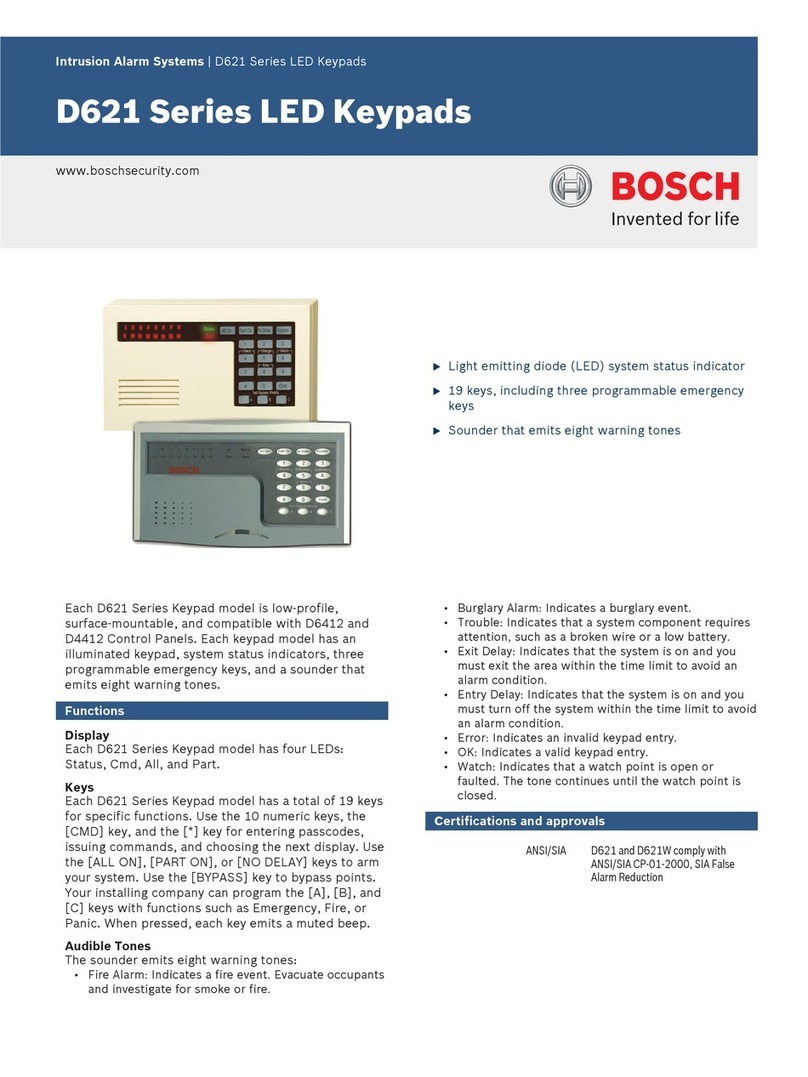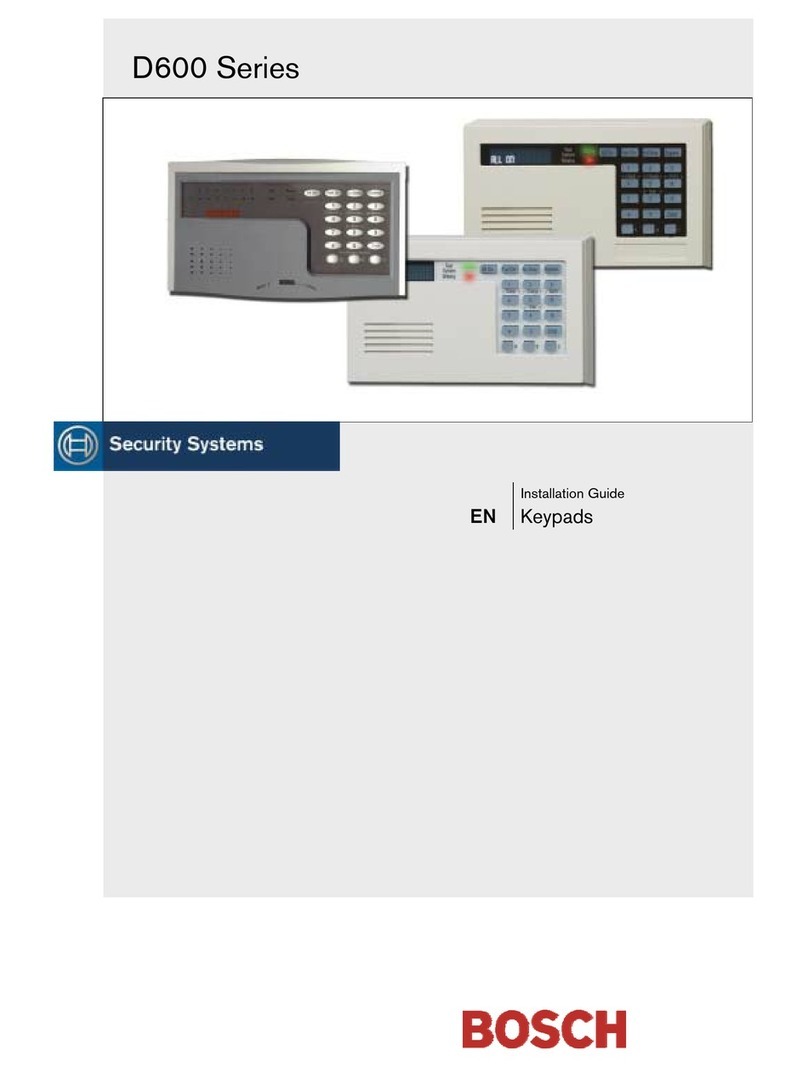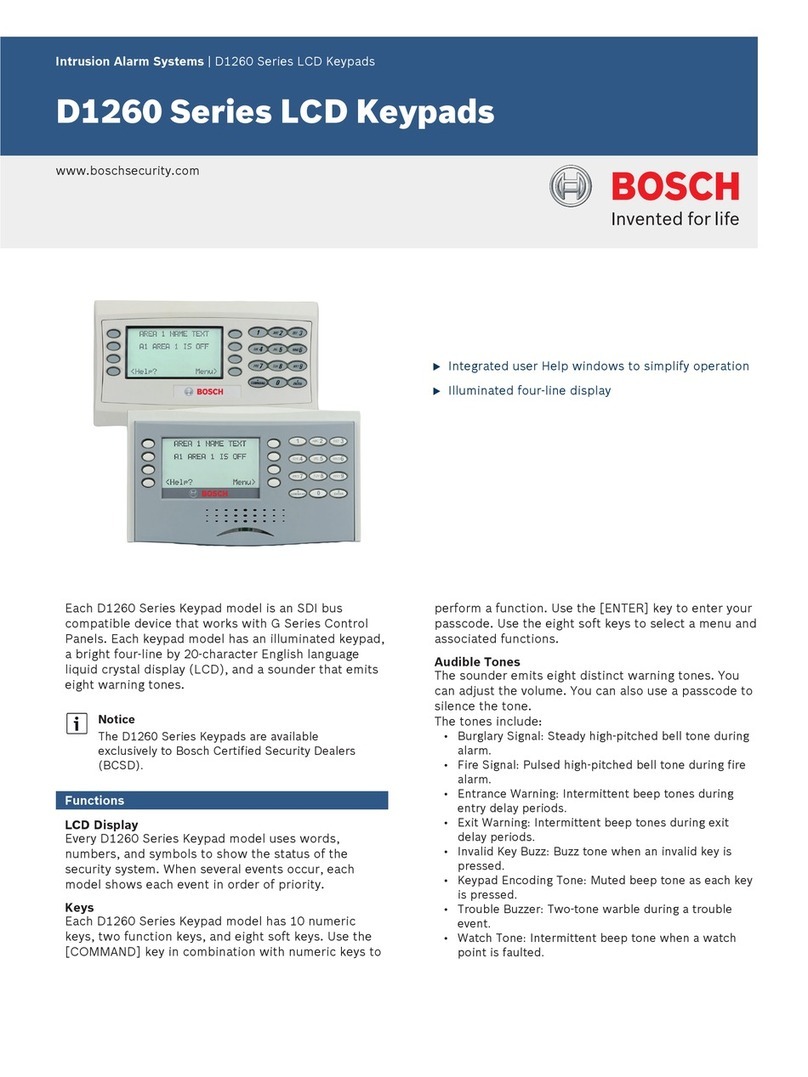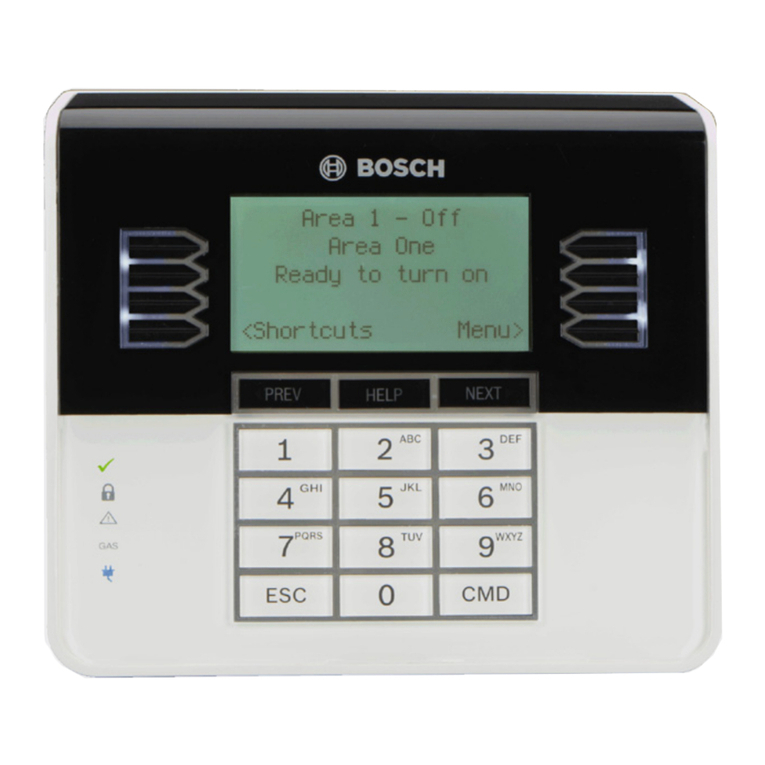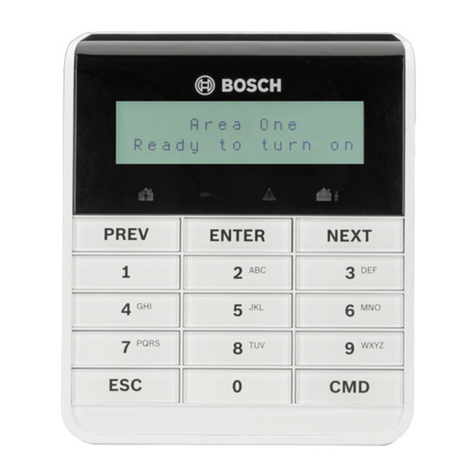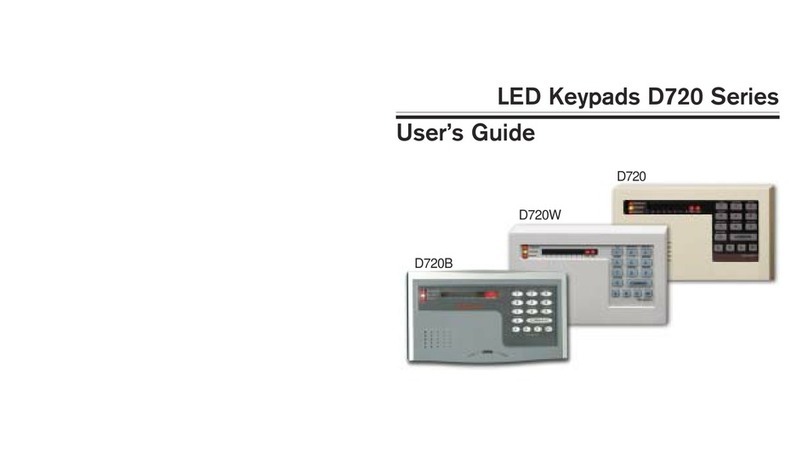Bosch Security Systems, Inc.
130 Perinton Parkway
Fairport, NY 14450
USA
www.boschsecurity.com
Bosch Sicherheitssysteme GmbH
Robert-Bosch-Ring 5
85630 Grasbrunn
Germany
© 2015 Bosch Security Systems, Inc. F.01U.305.193 | 03 | 2015.01
Copyright
This document is the intellectual property of Bosch Security
Systems, Inc. and is protected by copyright. All rights reserved.
Trademarks
All hardware and software product names used in this
document are likely to be registered trademarks and must be
treated accordingly.
Bosch Security Systems, Inc. product manufacturing dates
Use the serial number located on the product label and refer to
the Bosch Security Systems, Inc. website at
http://www.boschsecurity.com/datecodes/.
11 | Specifications
Dimensions 6.2 in x 4.7 in x 1 in (158 mm x
120 mm x 26 mm)
Voltage (input) 12 VDC nominal
Current (maximum) Standby: 35 mA
Alarm: 70 mA
Operating temperature 0°C to +50°C (+32°F to +122°F)
Relative humidity 5% to 93% at +32°C (+90°F)
non-condensing
Terminal wire size 12 AWG to 22 AWG (2 mm to
0.65 mm)
SDI2 wiring Maximum distance - wire size
(unshielded wire only):
1000 ft (305 m) - 22 AWG (0.65
mm)
Compatibility B9512G/B9512G-E
B8512G/B8512G-E
(Refer to the compatible control
panel installation document for
device capacity.)
Region Certification
CA Canada CAN/ULC S303 - Local Burglar Alarm
Units and Systems
CAN/ULC S304 - Signal Receiving Centre and
Premise Alarm Control Units
CAN/ULC S545 - Residential Fire Warning System
Control
Units
ULC-ORD C1023 - Household Burglar Alarm
System Units
ULC-ORD C1076 - Proprietary Burglar Alarm
Units and Systems
ICES-003 - Digital Apparatus
10 | Certifications
Region Certification
US UL 365 - Police Station Connected Burglar Alarm
Units and Systems
UL 609 - Local Burglar Alarm Units and Systems
UL 636 - Holdup Alarm Units and Systems
UL 864 - Control Units and Accessories for Fire
Alarm Systems
UL 985 - Household Fire Warning System Units
UL 1023 - Household Burglar-Alarm System Units
UL 1076 - Proprietary Burglar Alarm Units and
Systems
UL 1610 - Central Station Burglar Alarm Units
CSFM - California Office of The State Fire
Marshal
FCC Part 15 Class B
Showing the keypad firmware version:
1. Remove the keypad from the base to remove power to the
keypad. Refer to Figures 2.1 and 2.2.
2. Return the keypad to the base to restore power.
The keypad shows the
model number, keypad address, and
firmware version for 10 seconds.
8 | Show the firmware version
NOTICE!
You can also view a keypad’s firmware version in RPS.
The control panel supervises all keypads on the SDI2 bus.
If a supervised keypad fails to respond to the control panel,
the control panel declares a Missing Keypad Trouble. When
the control panel can again communicate with the keypad, it
restores the Missing Keypad Trouble.
During a Missing Keypad Trouble, any connected keypad that
maintained contact with the control panel shows the Missing
Keypad Trouble as its idle text, and shows the missing
keypad’s address. The communicating keypads also sound a
trouble tone. Users can silence the trouble tone. If no other
troubles exist, the tone silences when the missing keypad
restores.
7 | Supervision
6 | Audible tones
The keypad has a built-in speaker that produces several distinct
warning tones. The keypad backlight illuminates when it emits
an audible tone.
Tone Description
Fire alarm When an area is in fire alarm, the keypad
emits a pulsed, high-pitched bell tone.
Gas alarm When a gas point activates, the keypad
emits a unique high pitched tone.
User alarm When a user alarm (such as panic and
medical alarms) occurs, the tone sounds
for the programmed amount of time.
Burglary alarm When an area is in alarm, the keypad
emits a steady, high pitched bell tone.
Entry delay The keypad emits an intermittent beep
tone during entry delay periods to remind
the user to disarm the area.
Exit delay The keypad emits an intermittent beep
tone during exit delay.
Invalid button
buzz
When an invalid button, or sequence of
buttons, is pressed, the keypad emits a
flat buzz tone.
Keypress The keypad emits a muted beep tone as
each button is pressed to indicate that
the entry was accepted.
Trouble When a trouble event occurs, such as a
service alert, the keypad emits a two-tone
warble until you enter a programmed
passcode with the appropriate authority.
Watch point
fault
A single clean tweedle tone alerts the
user anytime a watch point is faulted.
Table 6.1: Keypad audible tones
5 | Status indicators
Table 5.1: Keypad status indicators
You can diagnose and troubleshoot the system using the
keypad’s status indicators. Refer to Table 5.1 and Table 5.2.
Status
indicator
Function
Ready to turn on (arm). (24 hour points,
such as fire points, are always monitored.)
Turned on (armed)
GAS Gas alarm
AC (Mains) power present
Table 5.2: Keypad Fire status indicators
Fire keypad
indicator
Function
Fire alarm
Silenced
Supervisory condition
System trouble
9 | Keypad cleaning
Use a soft cloth and non-abrasive cleaning solution to clean your
keypad (for example, microfiber cloth and eyeglass cleaner).
Spray the cleaner onto the cloth. Do not spray cleaners directly
onto the keypad.
en Installation Guide
Fire Keypad
B925F/B926F