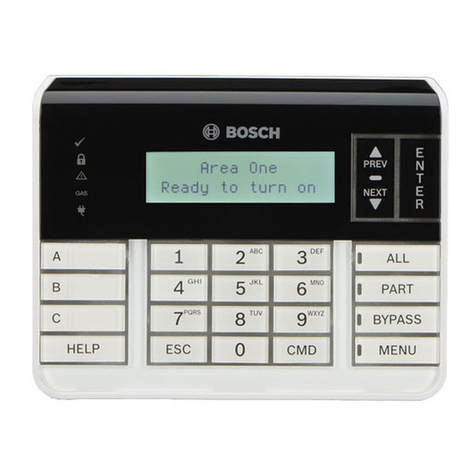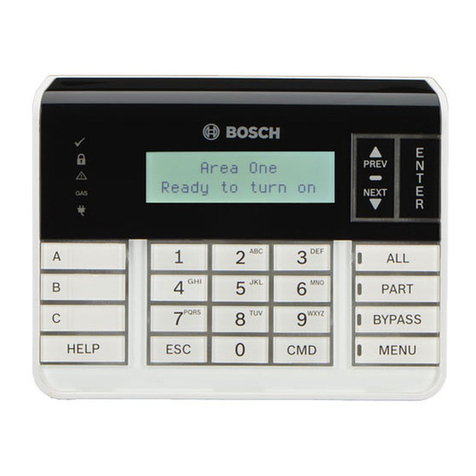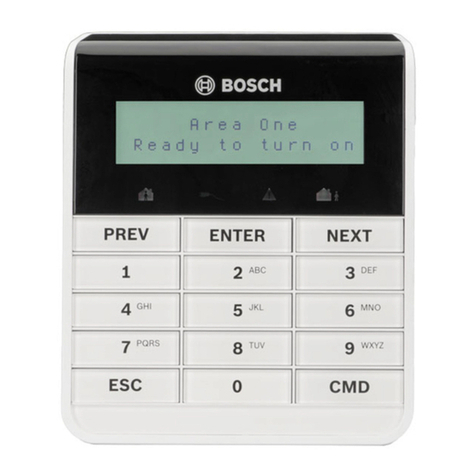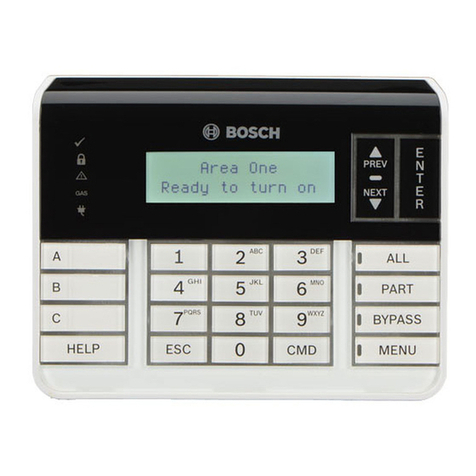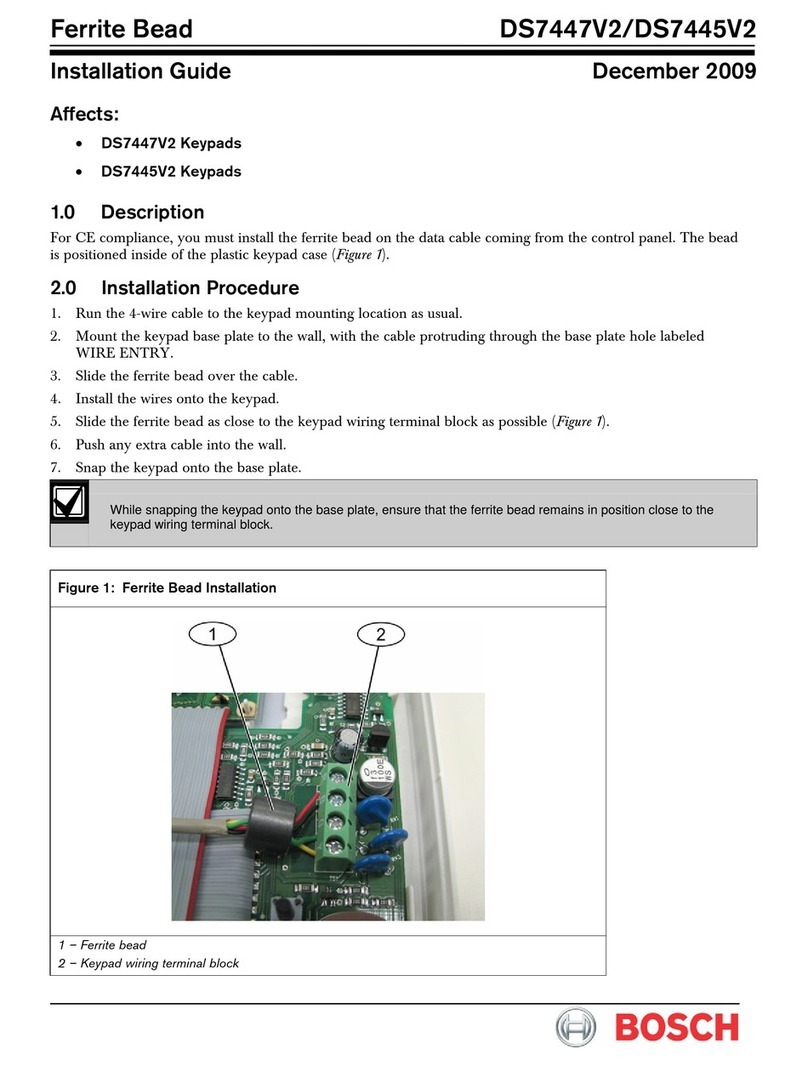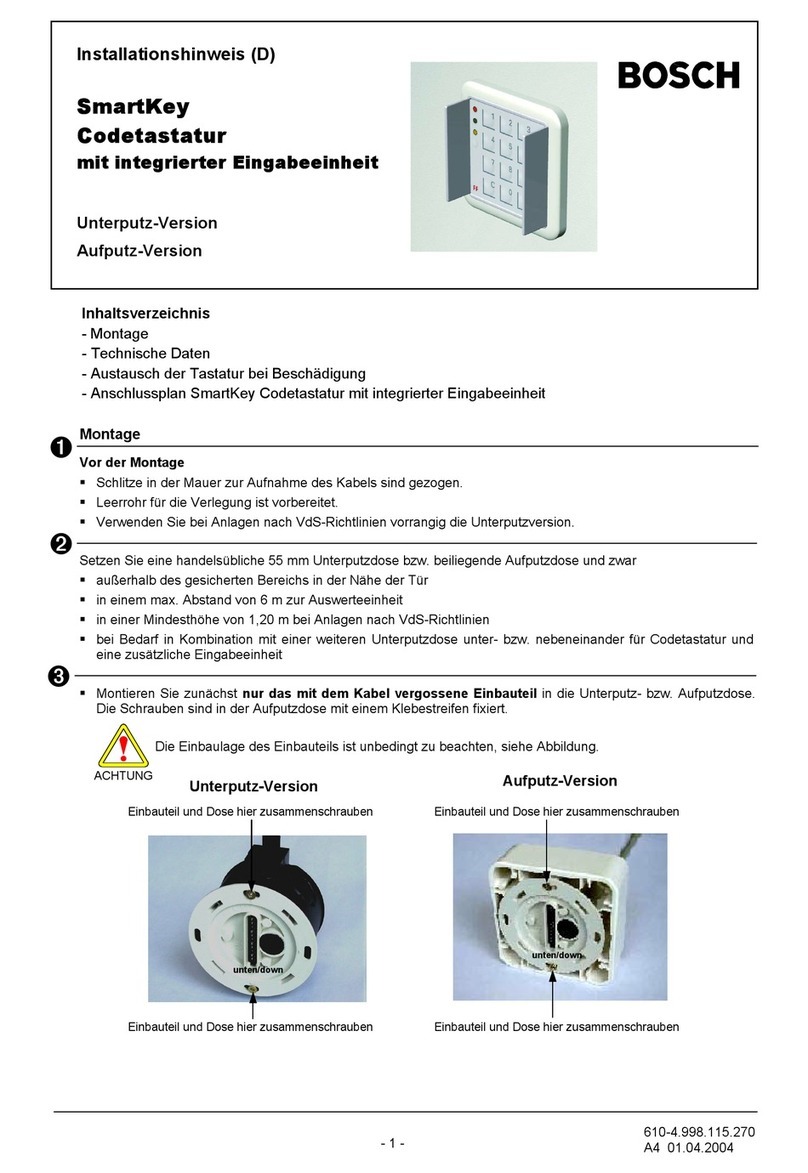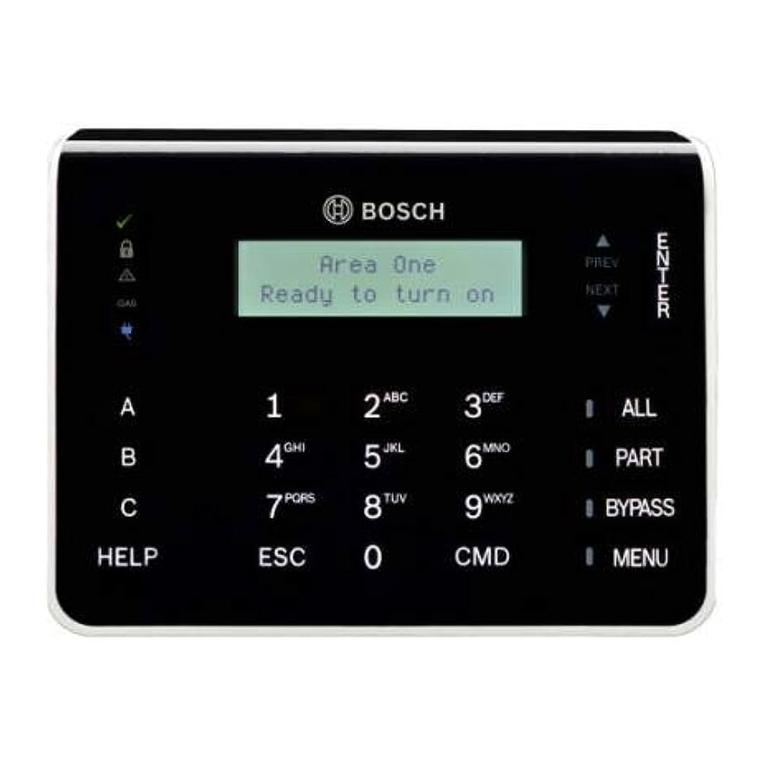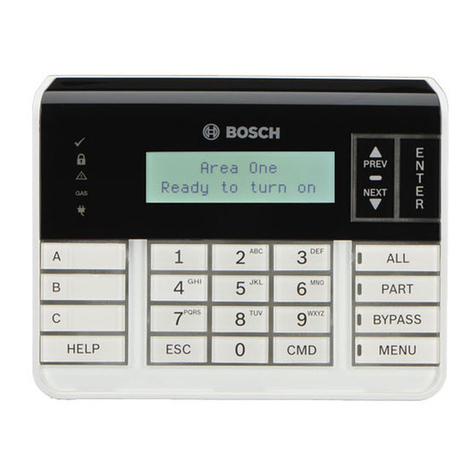DS7446KP |User Guide | Contents
4 Bosch Security Systems | 12/04 | 4998149924B
Contents
1.0 System Information.......................................................................... 6
2.0 Purpose of Document ...................................................................... 6
3.0 Keypad Overview............................................................................ 7
3.1 Keypad Layout.................................................................................... 7
3.2 Keypad Tones ...................................................................................11
3.3 System Status Messages....................................................................12
3.4 Keypad Commands..........................................................................13
4.0 Basic System Arming Commands...............................................13
4.1 Turn the System All On................................................................... 13
4.2 Turn the System Perimeter Only On.............................................13
5.0 Advanced System Arming Commands .....................................14
5.1 Turn All Areas On............................................................................14
5.2 Select Partial On Zones....................................................................14
5.3 Turn the System Partial On............................................................. 14
5.4 Bypass or Unbypass Zones ..............................................................15
5.5 Turn the System On with No Entry Delay.................................... 15
5.6 Turn the System On with No Exit Tone........................................ 16
5.7 Extend Auto On Time .....................................................................16
6.0 System Disarming Commands ....................................................17
6.1 Turn the System Off......................................................................... 17
6.2 Turn All Areas Off............................................................................ 17
7.0 Emergency Commands ................................................................. 18
7.1 Silence Alarms...................................................................................18
7.2 System Reset......................................................................................18
7.3 A, B, and C Keys ..............................................................................19
8.0 Test Commands ..............................................................................20
8.1 System Test........................................................................................20
8.2 Walk Test...........................................................................................20
9.0 System Status Commands............................................................. 21
9.1 View Faulted Zones..........................................................................21
9.2 View Zone Troubles......................................................................... 21
9.3 View System Troubles .....................................................................22
9.4 View Alarm Memory ....................................................................... 22
9.5 View History Log .............................................................................23