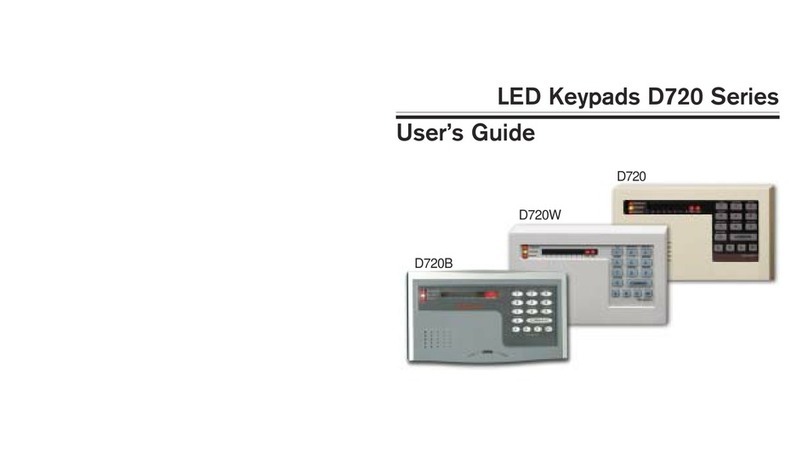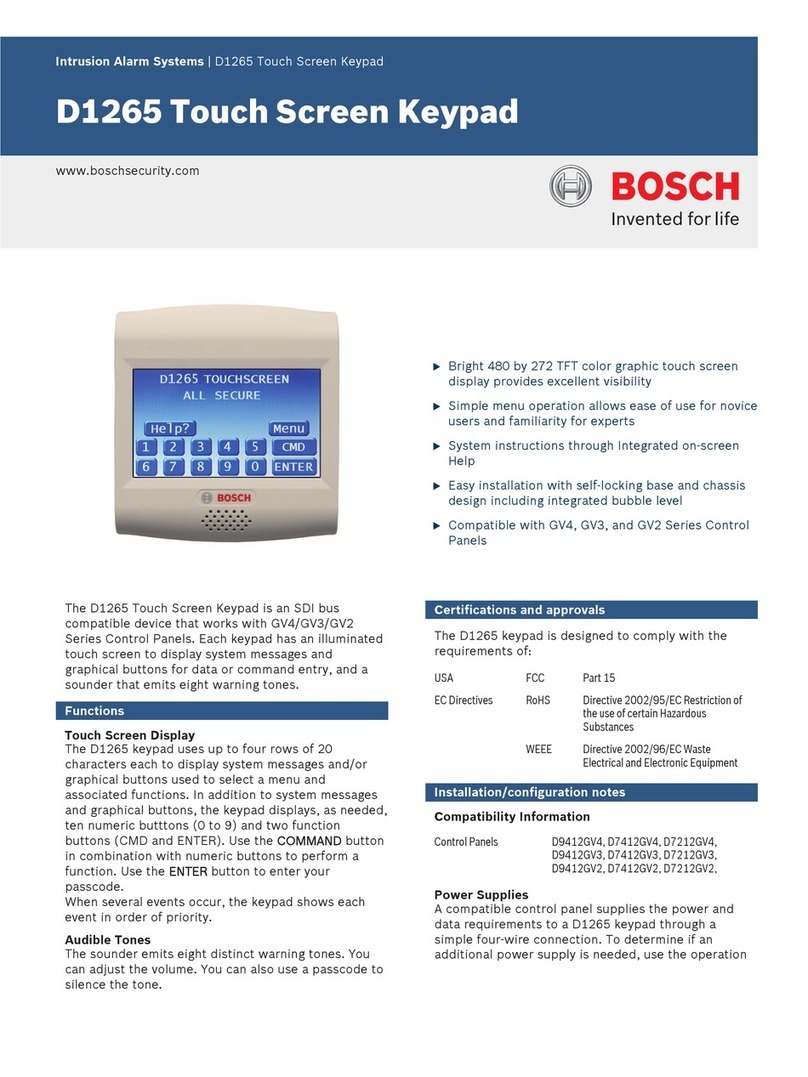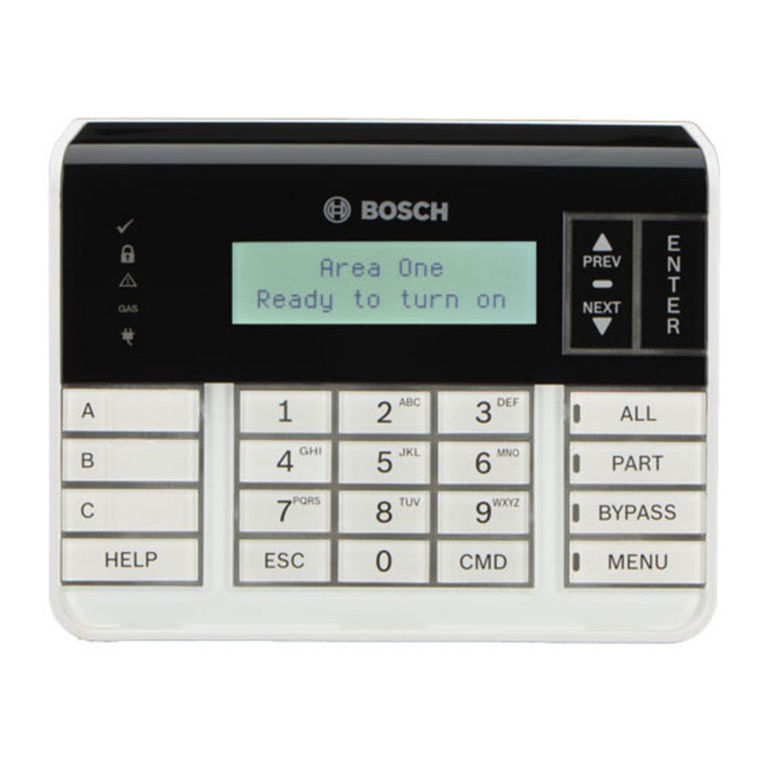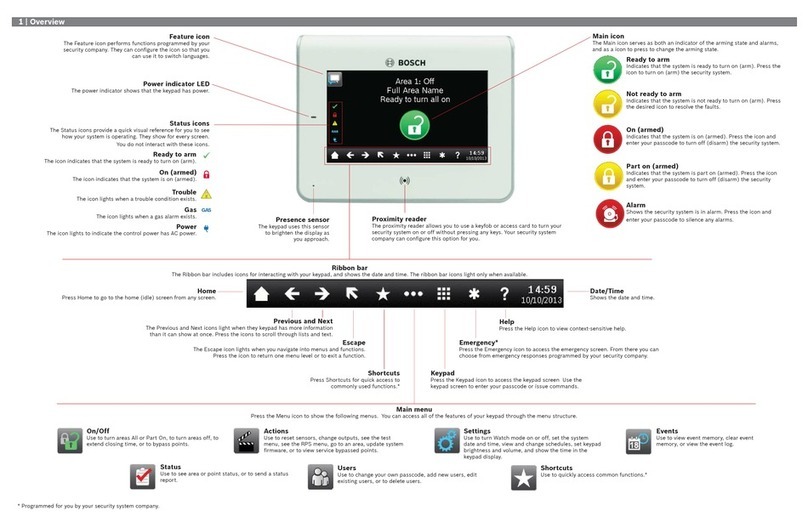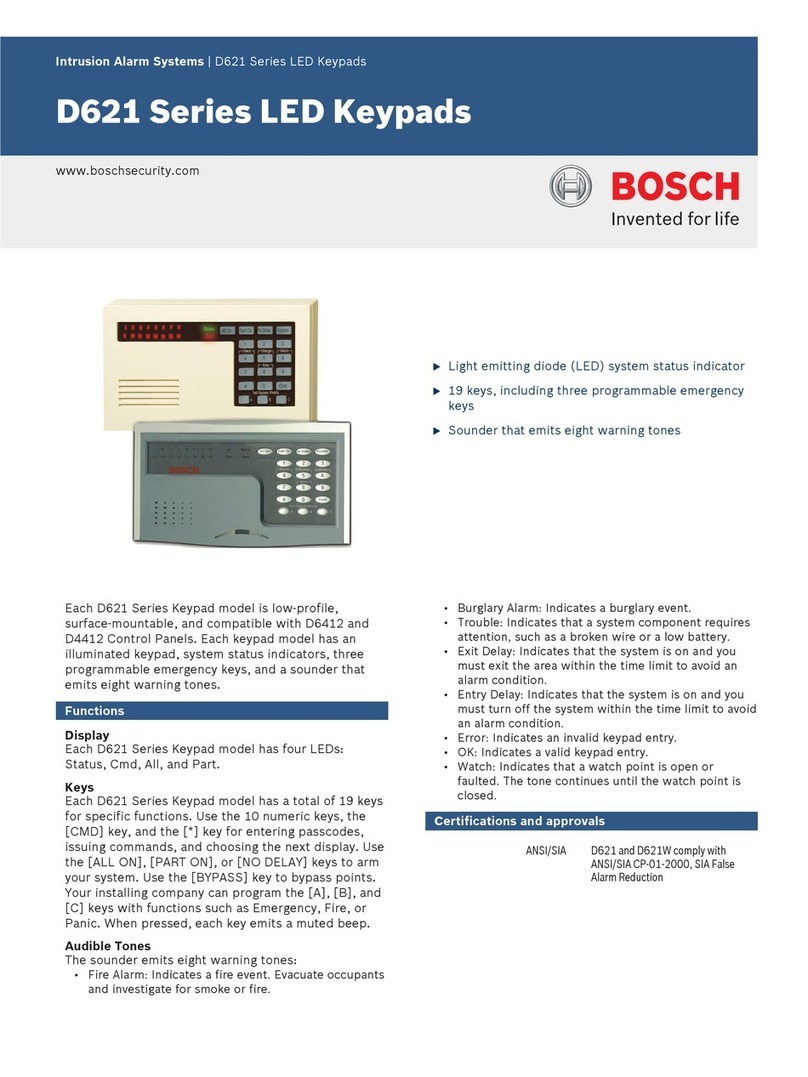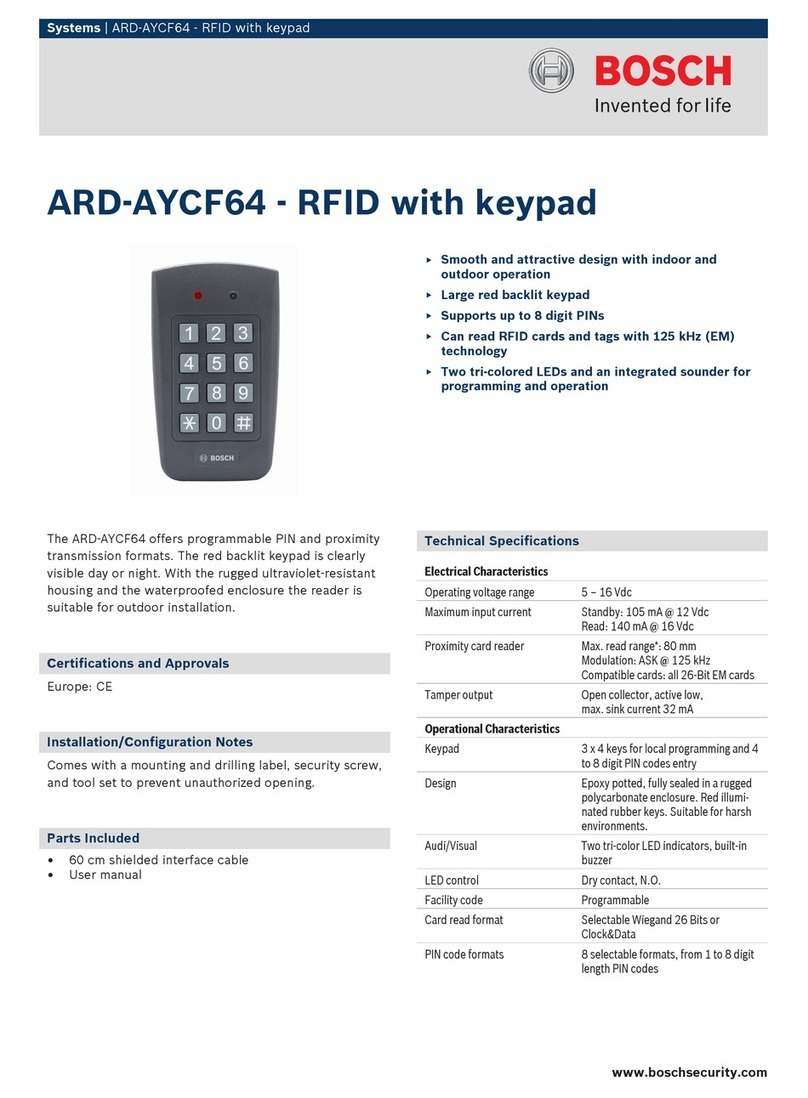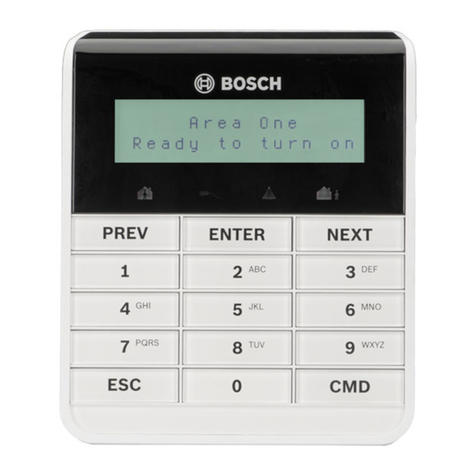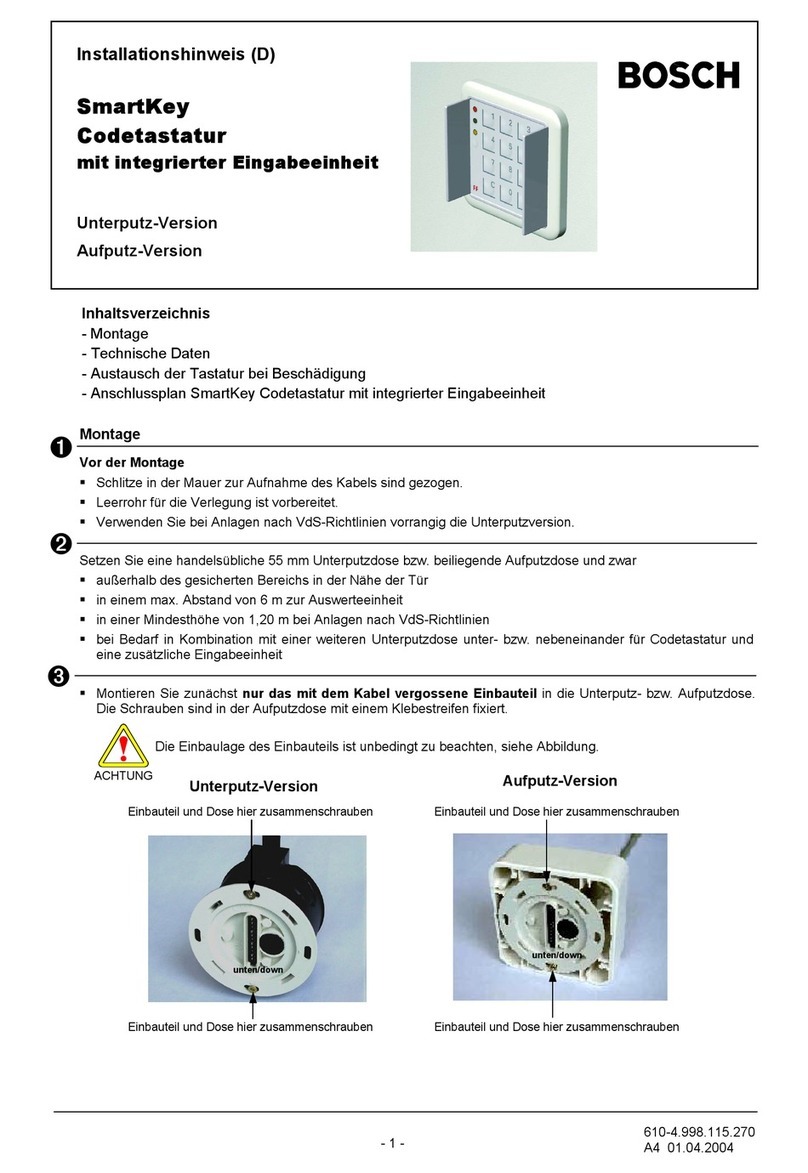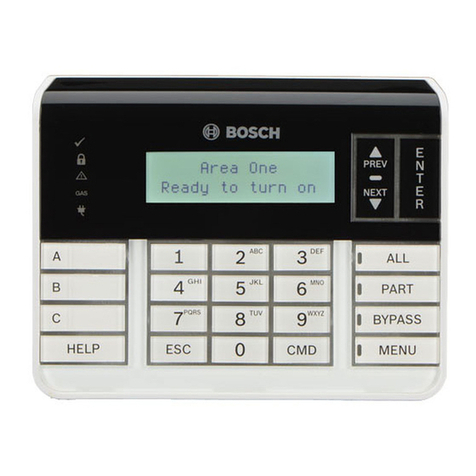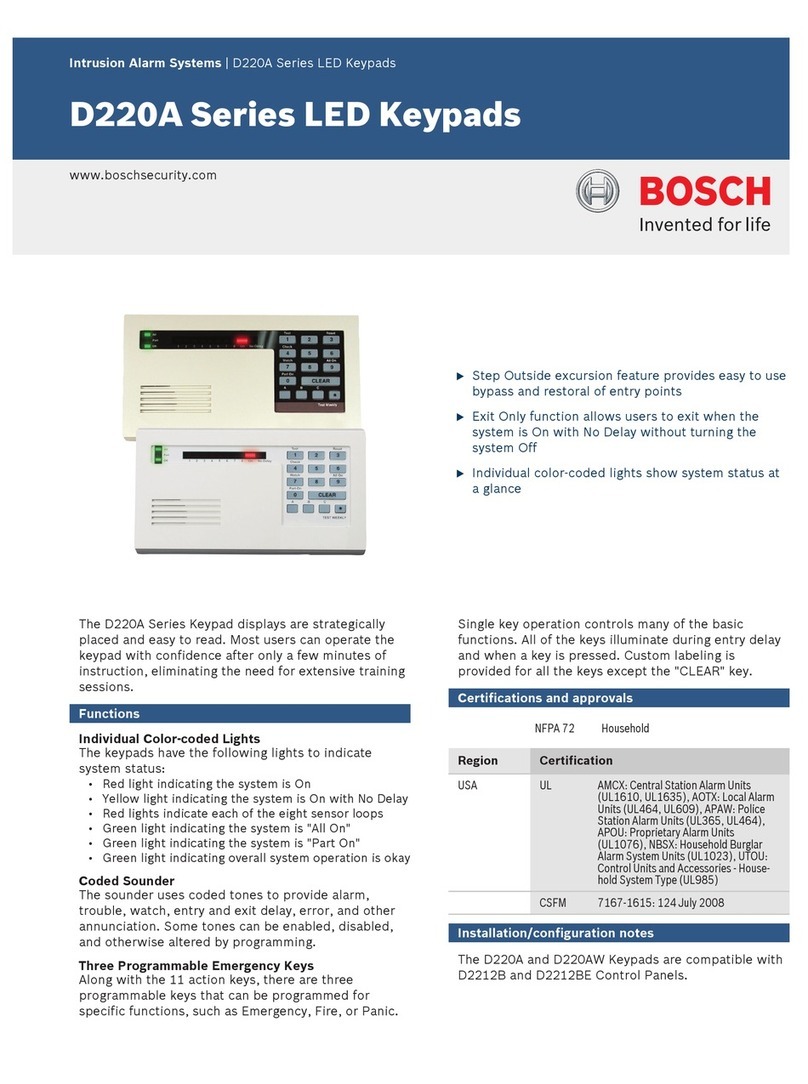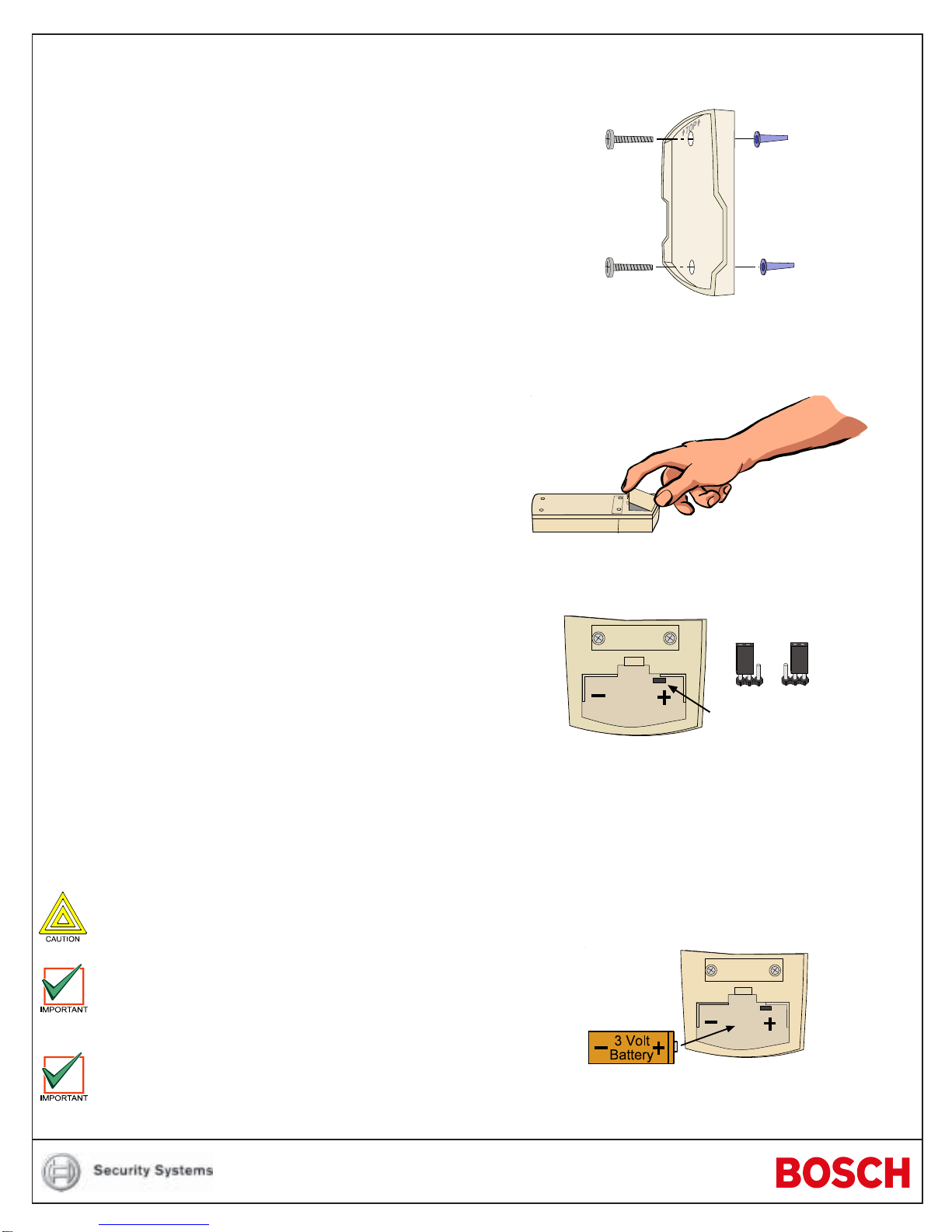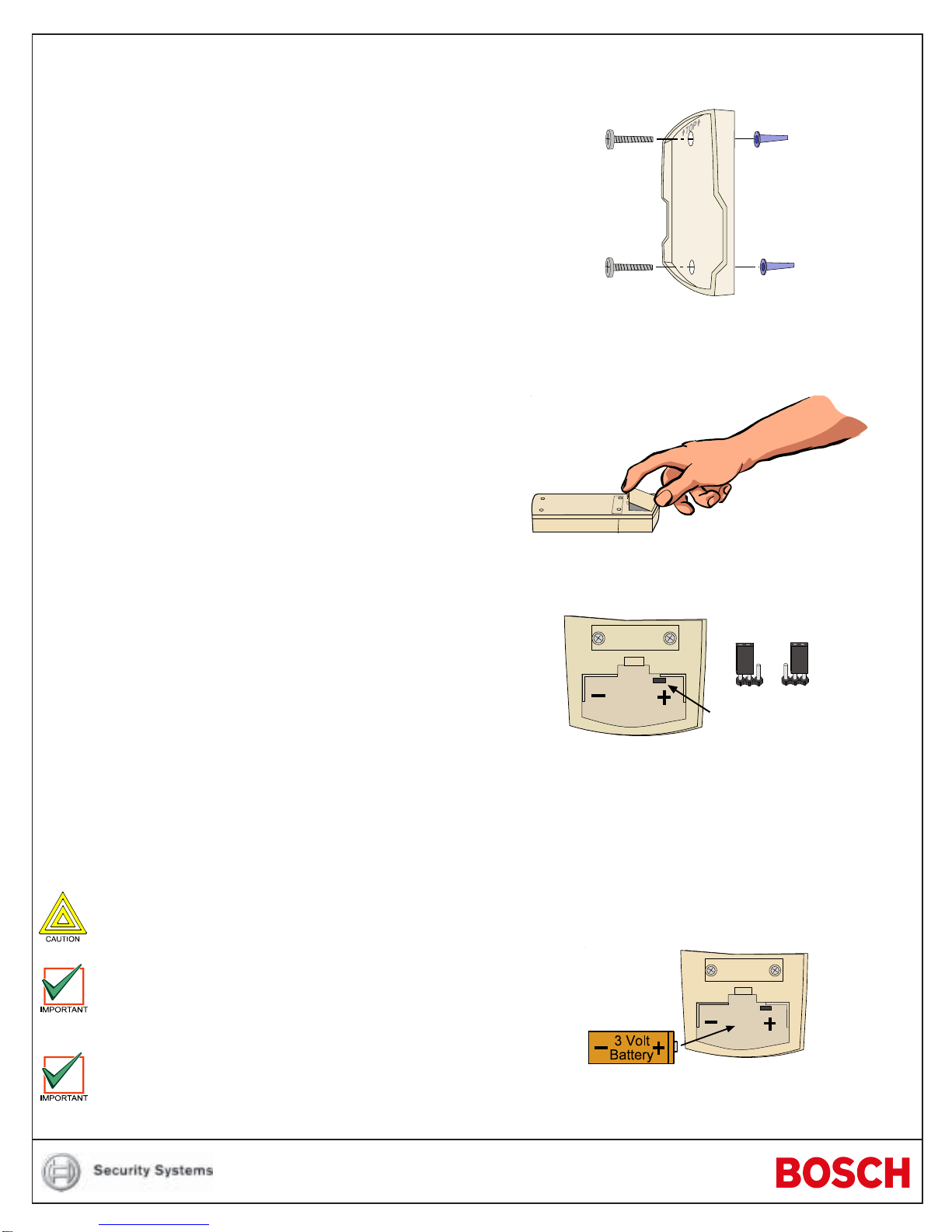
Installation Instructions
for the RF3341
Wireless (RF) Keypad
1.0 General Information
The RF3341 is a one-way Wireless Keypad Transmitter with
backlighting and key-press sounder which allows the user to arm,
disarm and send special codes anywhere within the range of the
system receivers. The keypad can be wall mounted or portable.
Programming the Control Panel and the Panel Type determines what
system functions are available from the Wireless Keypad.
2.0 Specifications
•Dimensions (HxWxD):
Keypad: 4.65 in. x 2.3 in. x 0.9 in.
(118 mm x 58 mm x 23 mm)
Keypad Base: 5.1 in. x 2.85 in. x 0.6 in.
(129.6 mm x 72.4 mm x 15 mm)
•Operating Temperature: -20°F to +150°F (-29°C to
+65°C) 0 to 95% relative
humidity (non-condensing)
•FrequencyBand: 304 MHz
•Maximum RF Power: Less than 10 mW
•Operating Voltage: Supplied by a 3 VDC lithium
battery.
•Battery Life: Approximately 3 years under
normal operating conditions
with the recommended battery
types.
•Recommended Battery Types: Duracell DL123A
Sanyo CR123A
Panasonic CR123A
•Compatible Receivers: RF3222
•Compliance: This device complies with Part 15 of the FCC Rules
and the RSS-210 of Industry and Science Canada. Operation is
subject to the following two conditions:
(1) this device may not cause harmful interference, and
(2) this device must accept any interference received, including
interference that may cause undesirable operation.
Changesor modifications notexpressly approved byBosch Security
Systems can void the user's authority to operate the equipment.
3.0 Mounting (Optional)
3.1 MountingConsiderations
These keypads are not weatherproof. Do not mount outside.
Although the range of the keypad may be up to 500 feet (150
meters) in open air, normal building materials can greatly
reduce its range. If use is anticipated in an automobile or if
the building has aluminum siding, the range may be reduced
even further. It is recommended that the keypad be tested at
various locations around the premises to verify the range.
Avoid mounting the keypad in areas with significant metal or
electrical wiring; such as, furnace rooms and utility rooms.
3.2 Mounting the Keypad
• If so desired, mount the bracket using the supplied hardware
(see Figure A).
Figure A - Mounting Bracket
4.0 Configuration
4.1 Configuring Wireless Supervision
• Open the battery compartment (See Figure B).
Figure B - Opening Battery Compartment
• Position the Supervision Jumper for Supervised or Unsupervised
operation by the Control Panel (see Figure C).
Supervision
Jumper
OFF O
(Default)
Figure C - Positioning Supervision Jumper
•Select ON (Supervised) only if the keypad will always be in radio
range of the system receivers. If the keypad is moved beyond the
range of the receivers, the wired keypad will indicate that the
wireless keypad is missing.
• Select OFF (Unsupervised) if the keypad will be removed from the
premises or if supervision is not desired.
4.2 Installing the Battery
• Install the Battery (see Figure D) making sure to observe the correct
polarity.
Figure D - Installing Battery
• Replace the Battery Cover.