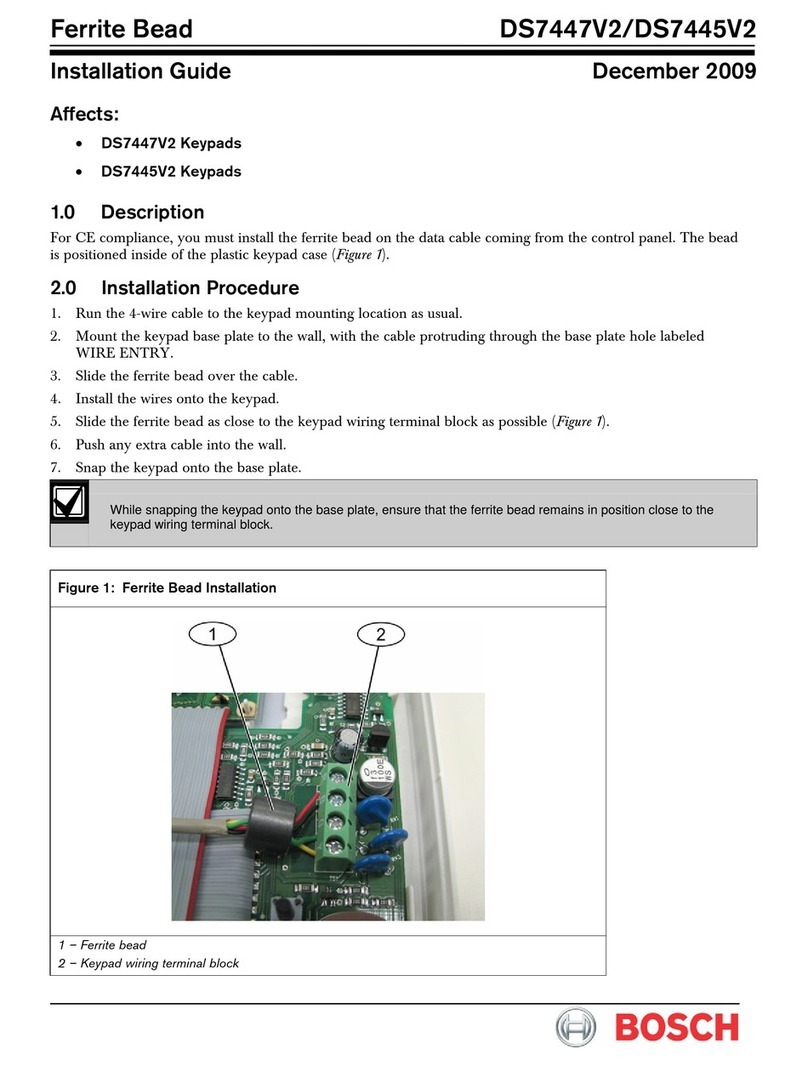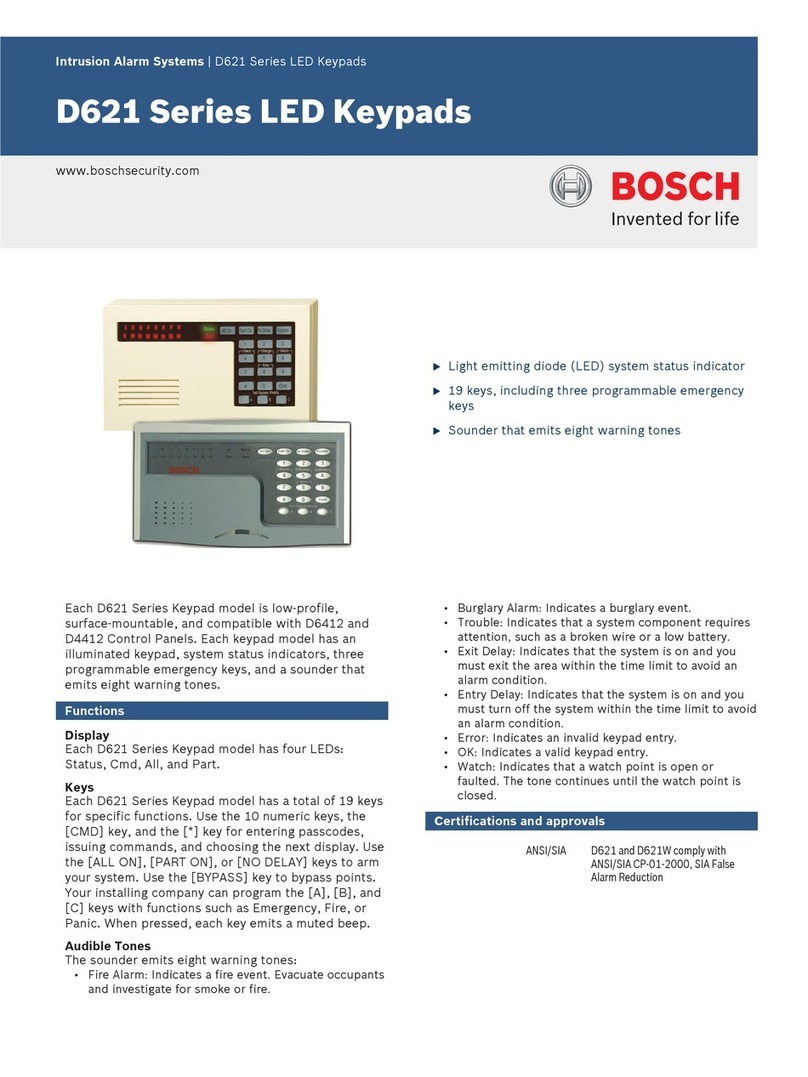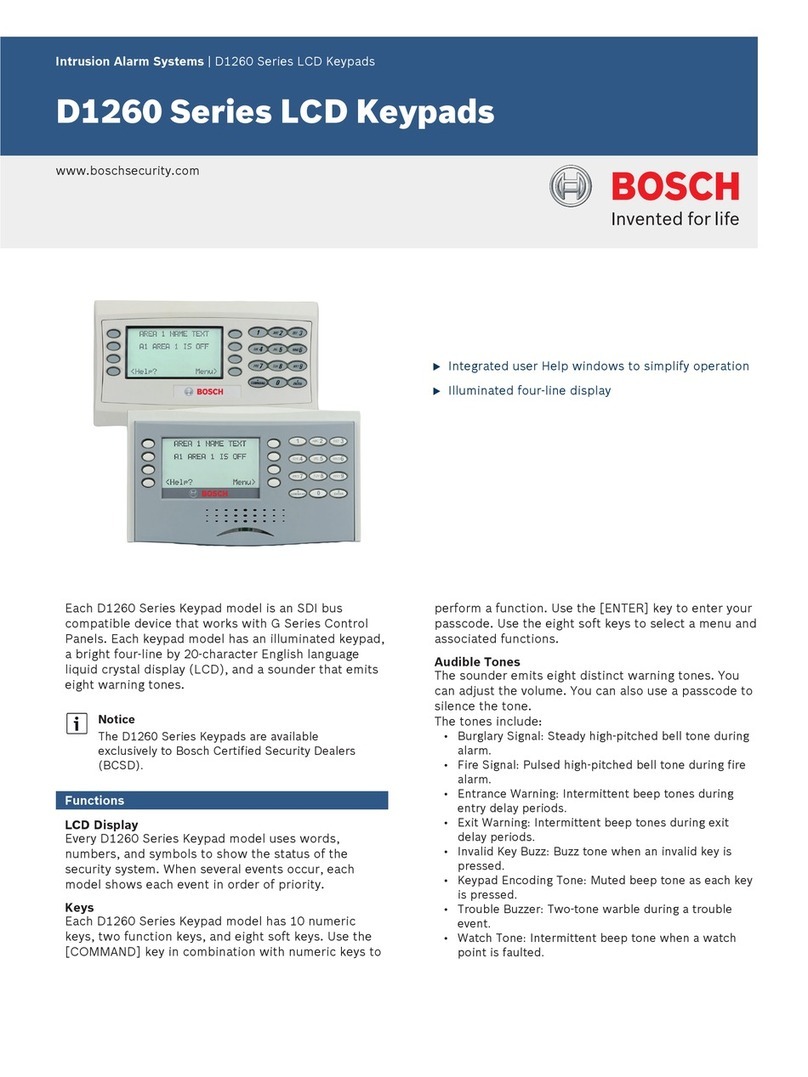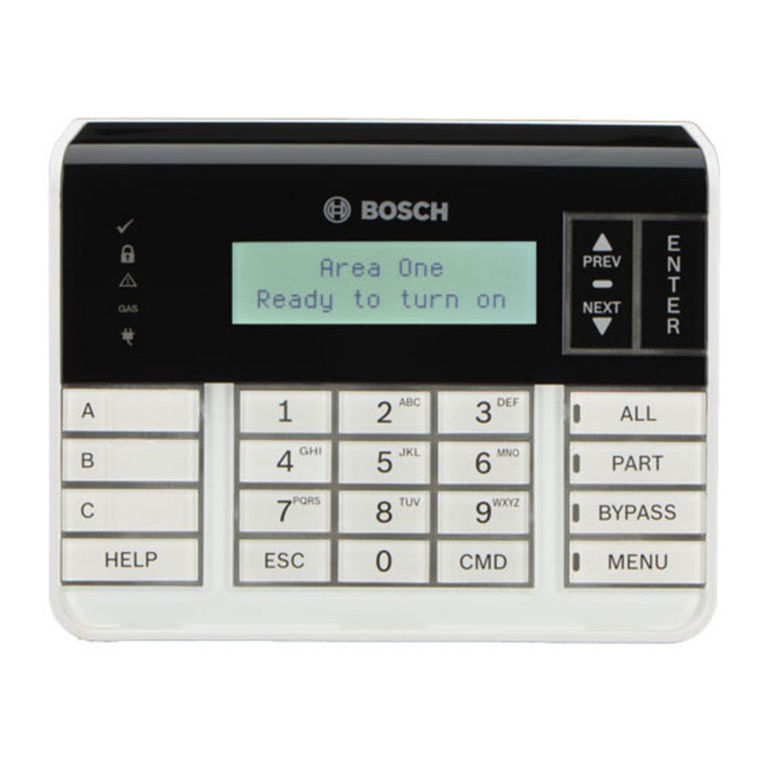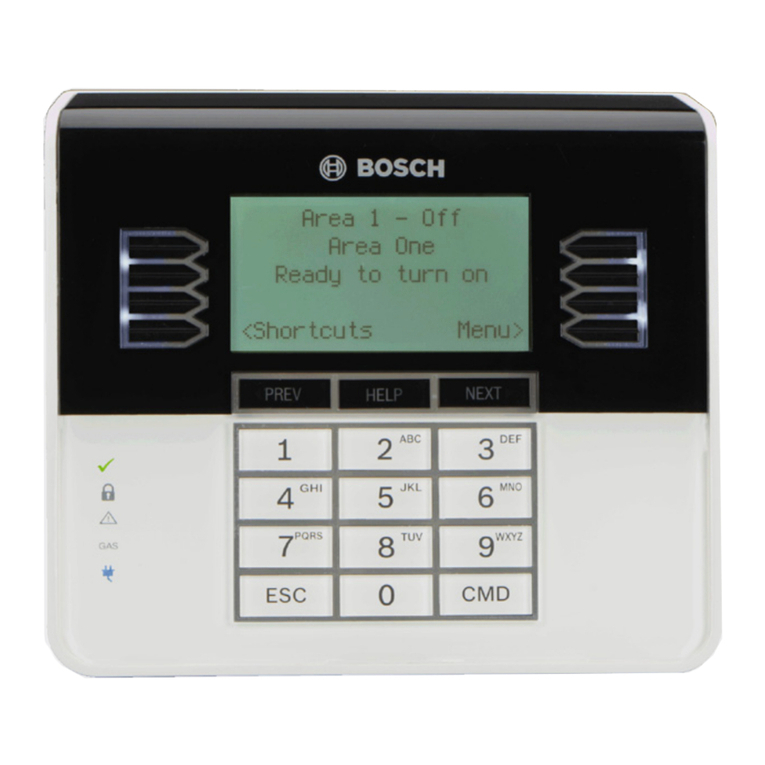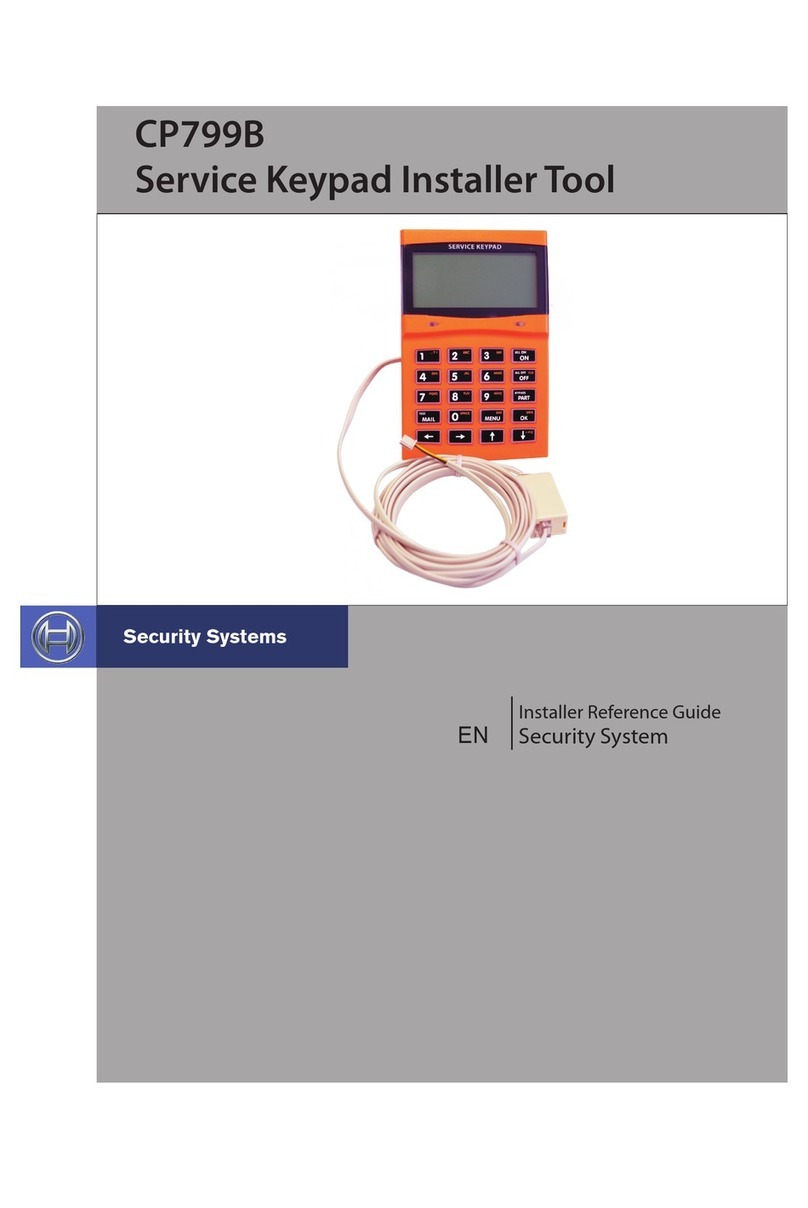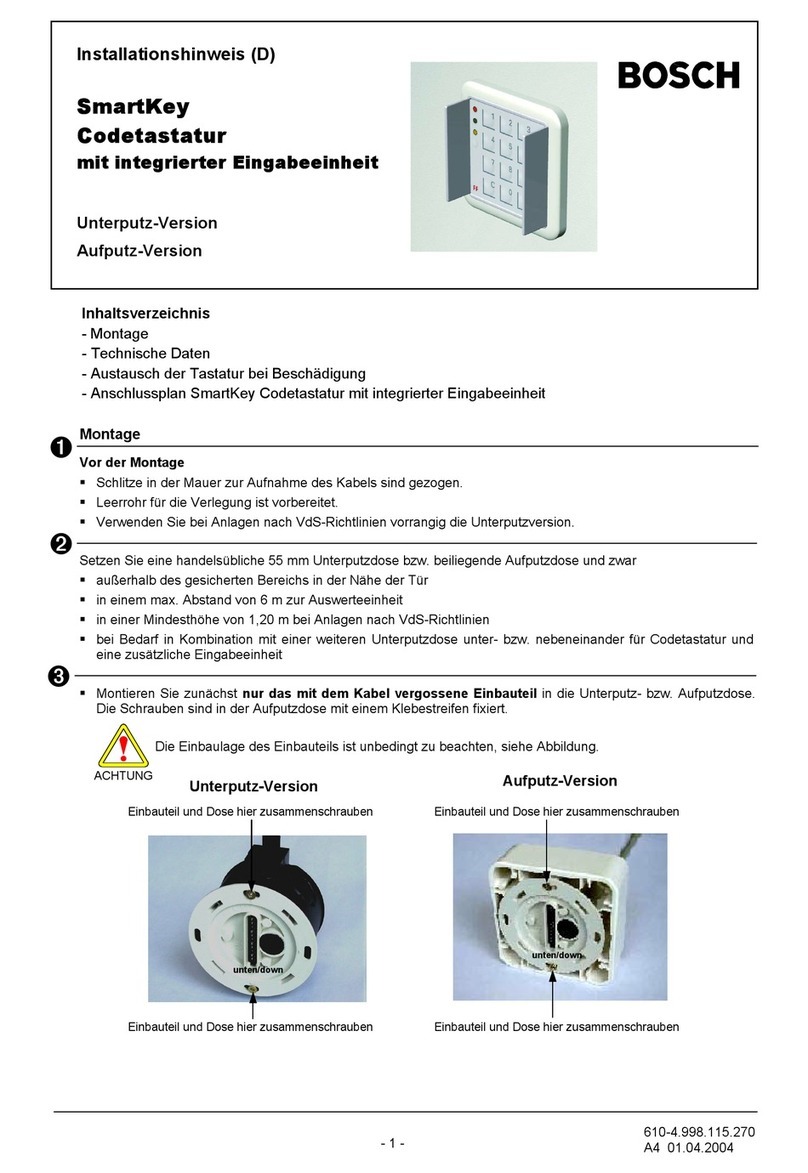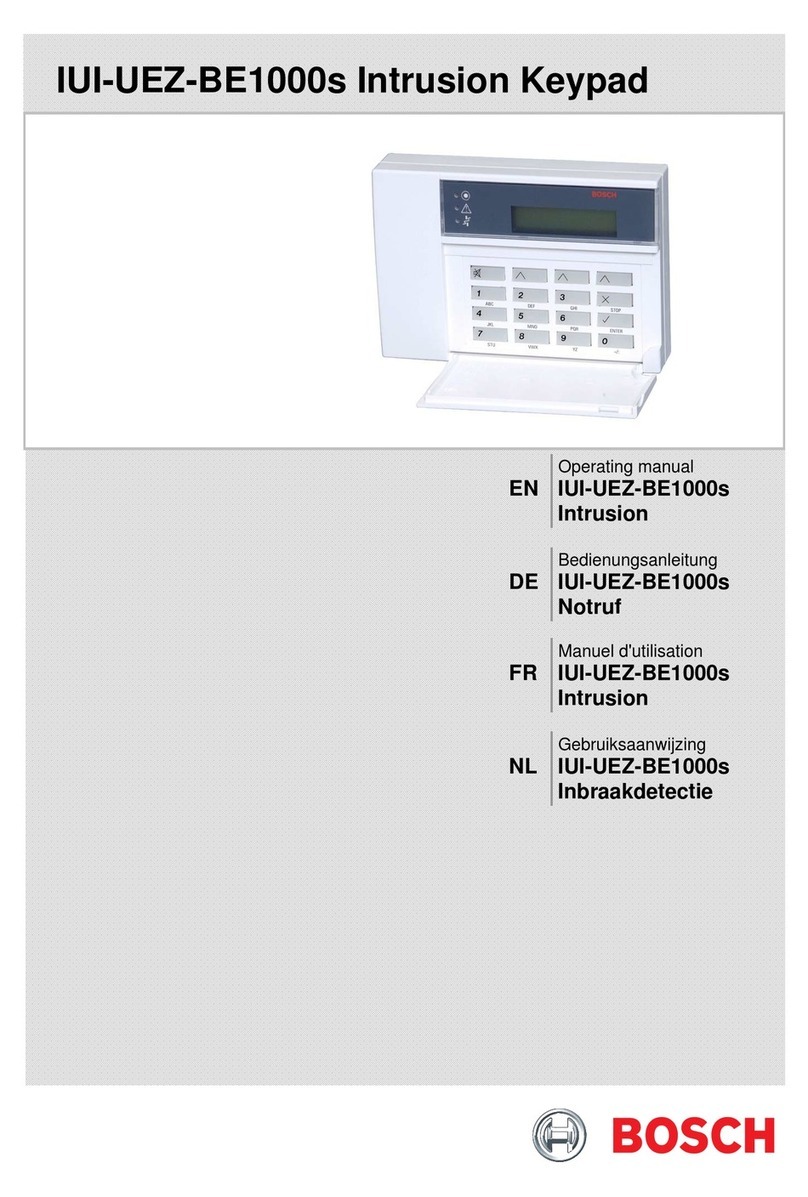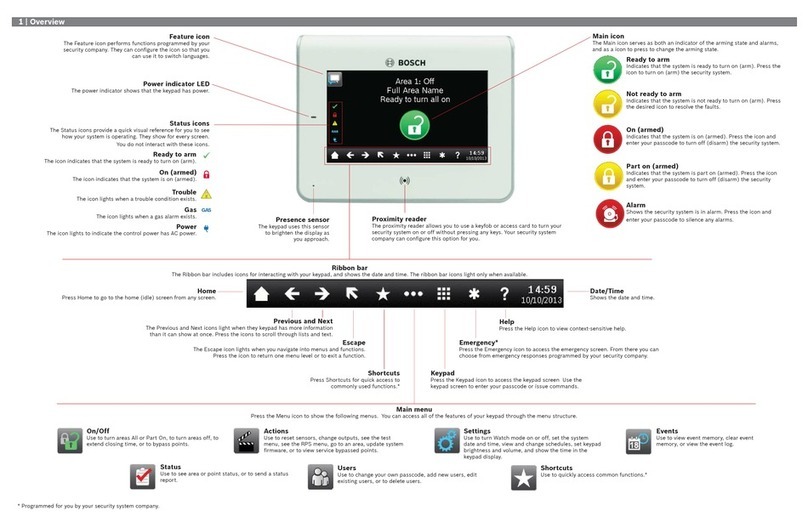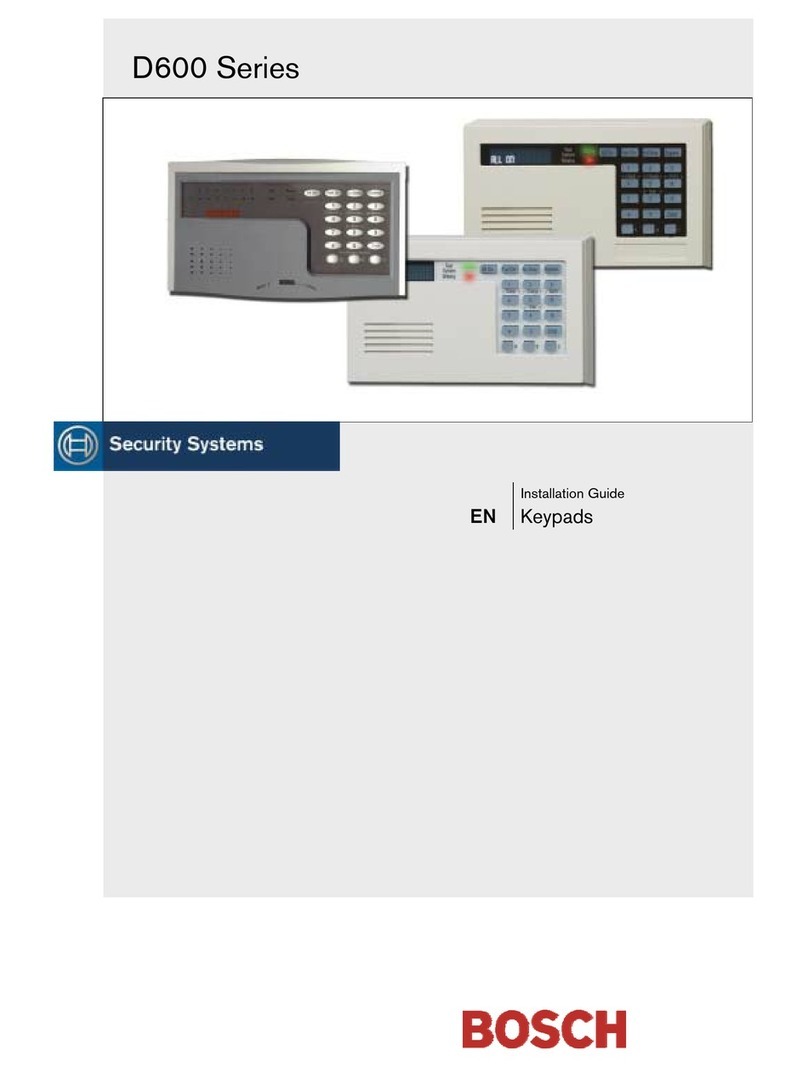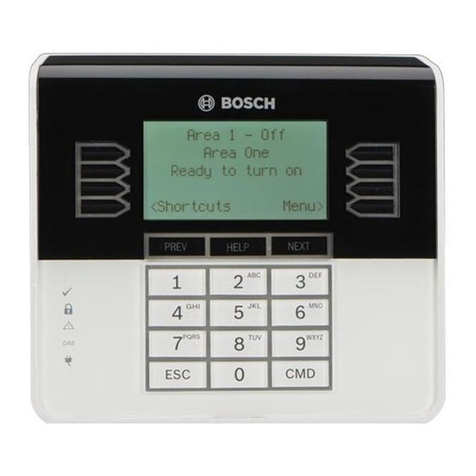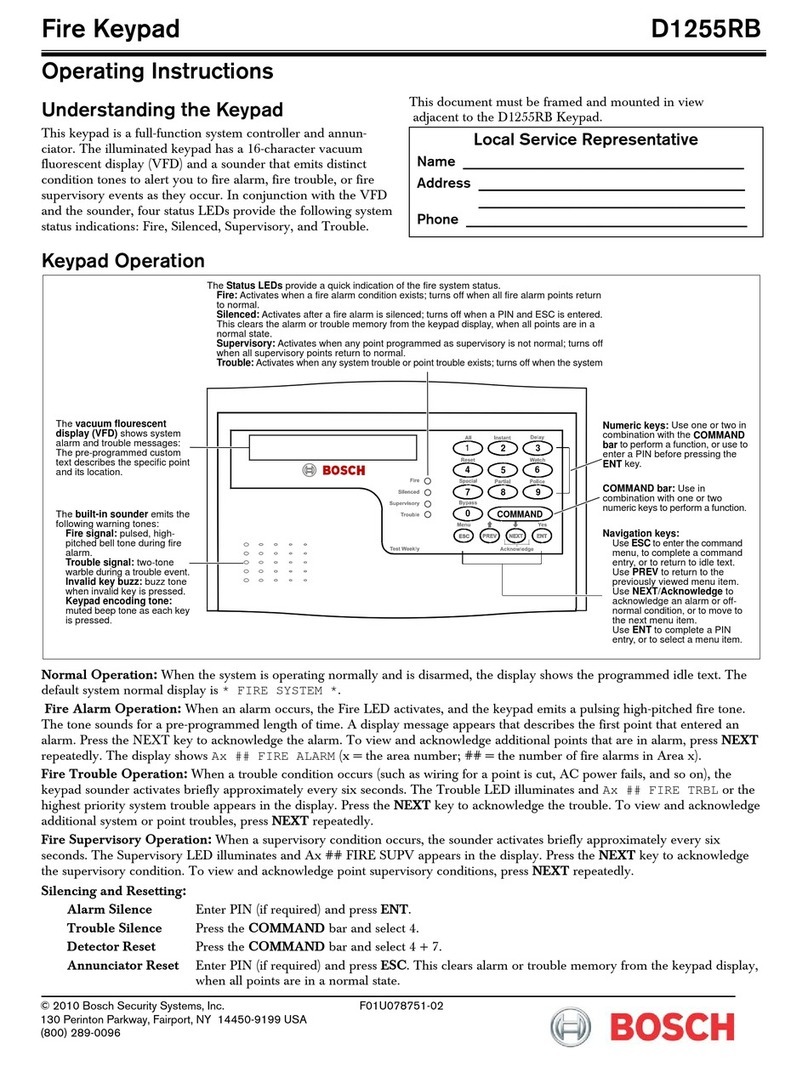© 2006 Bosch Security Systems
4998149923D
4
Troubleshooting
Oplossen van problemen
Dépannage
Solución de problemas
Felsökning
8
Störungssuche
Risoluzione dei problemi
System Fault
Not Programmed
160 g (.35 lb)
88 mA
85 mA
135 mm
5.3 in.
77 mm
3.0 in.
25 mm
1.0 in.
Contrast Control
Contrastcontrole
Réglage du contraste
Kontrastregelung
Regolazione del contrasto
Control de contraste
Kontrastreglering
Alarm Current 92 mA
Alarmstroomverbruik 92 mA
Consommation en alarme
92 mA
Alarmstrom
92 mA
Corrente in allarme 92 mA
Corriente de alarma
92 mA
Alarmström 92 mA
Are the yellow and green wires correctly connected?
Zijn de gele en groene stroomdraden correct aangesloten?
Les câbles jaune et vert sont-ils correctement branchés ?
Sind der gelbe und grüne Draht richtig miteinander verbunden?
I cavi giallo e verde sono collegati correttamente?
¿Están bien conectados los cables amarillo y verde?
Är den gula och gröna ledaren korrekt anslutna?
Is the keypad’s address correctly set?
Is the control panel correctly programmed?
Is het adres van het bedieningspaneel op de juiste manier ingesteld?
Het controlepaneel correct geprogrammeerd?
L’adresse du clavier est-elle correctement configurée ?
La centrale est-elle correctement configurée ?
Ist die Tastaturadresse richtig eingestellt?
Ist die Zentralsteuerung richtig programmiert?
L’indirizzo della tastiera è configurato correttamente?
La centrale di controllo è programmata correttamente?
¿Se ha establecido correctamente la dirección del teclado numérico?
¿Está bien programado el panel de control?
Är manöverpanelens adress korrekt inställd?
Är centralapparaten korrekt programmerad?
Keypad display is hard to see.
De display van het bedieningspaneel
is slecht zichtbaar.
L’affichage du clavier est difficile à
voir.
Die Tastaturanzeige ist kaum zu
sehen
Il display della tastiera non è ben
visibile.
No se ve bien la pantalla del teclado.
Manöverpanelens display är svår
att se
Adjust contrast control as needed.
Pas de contrastcontrole aan naar behoefte.
Ajustez le réglage du contraste selon vos besoins.
Stellen Sie die Kontrastregelung bei Bedarf ein.
Regolare il contrasto secondo le proprie esigenze.
Ajuste el control de contraste según sea necesario.
Justera kontrasten efter behov.