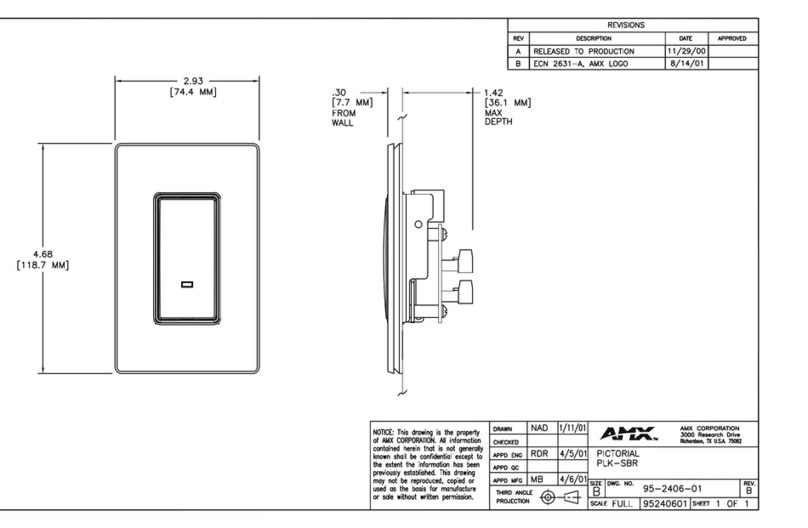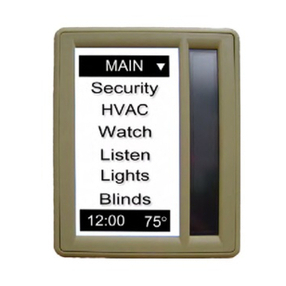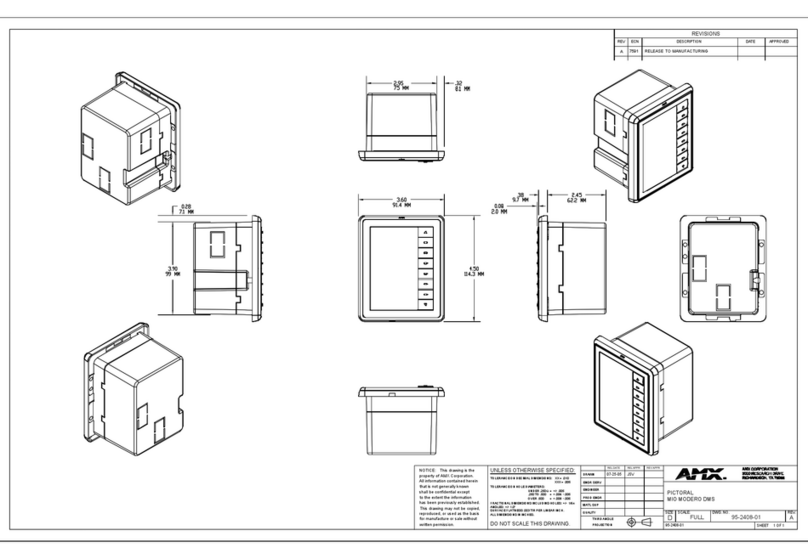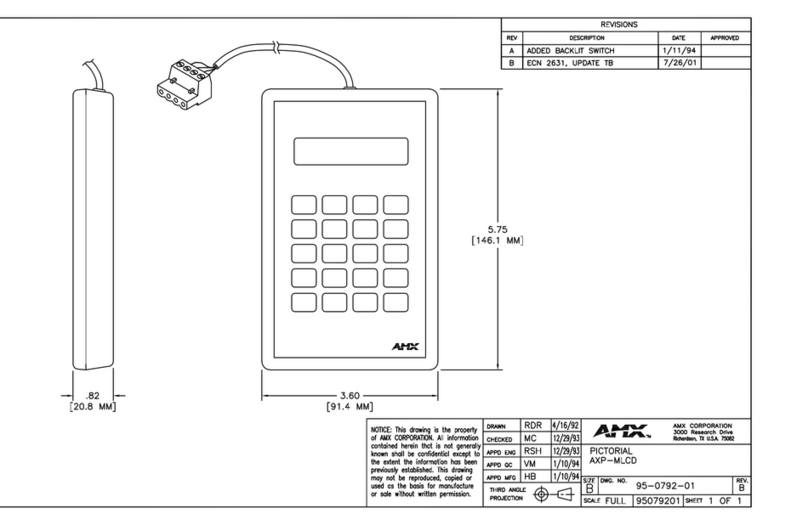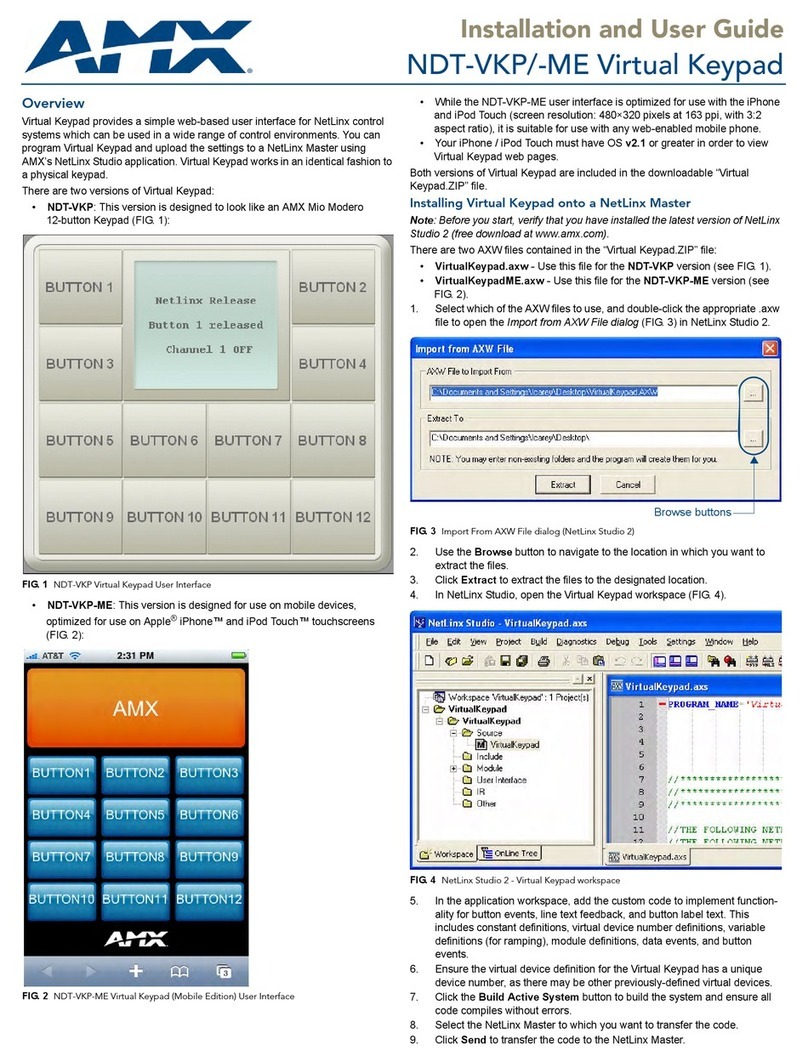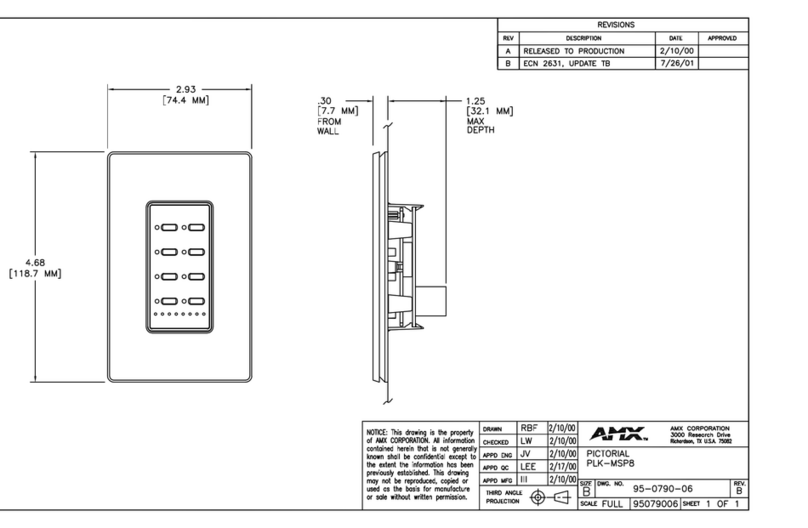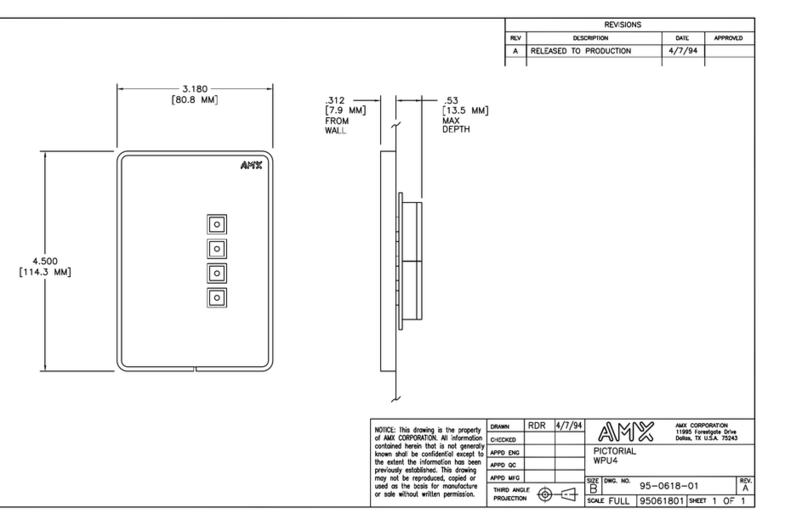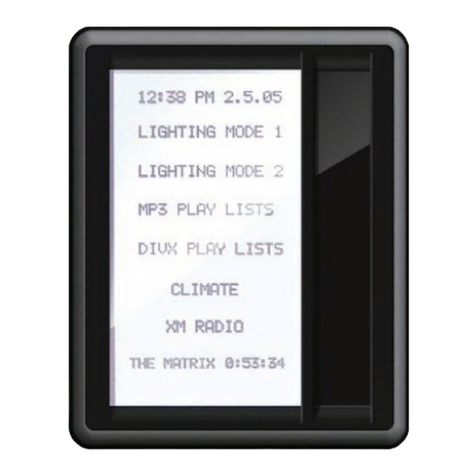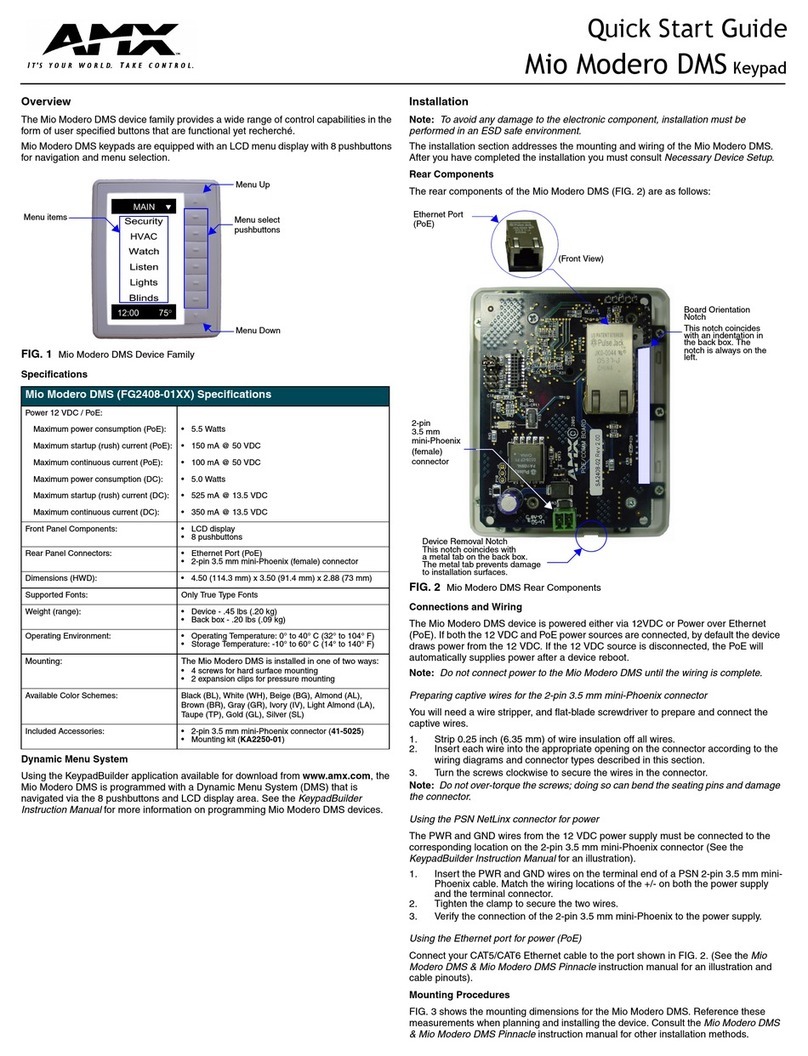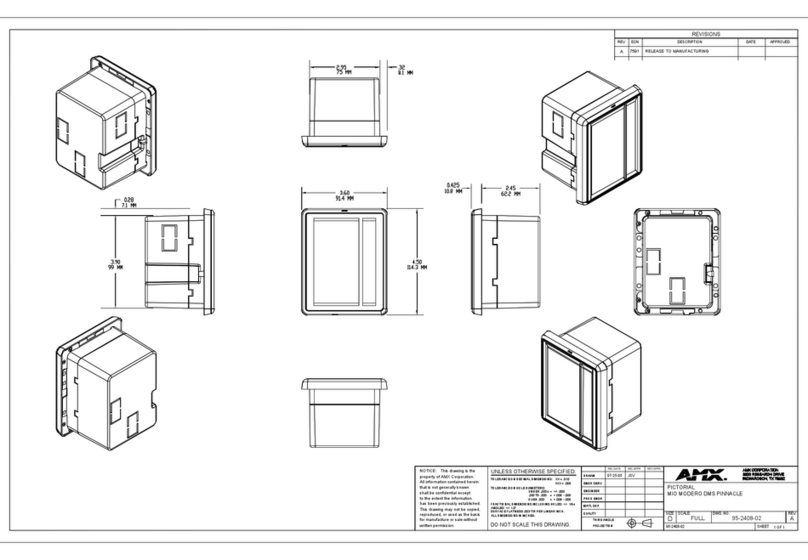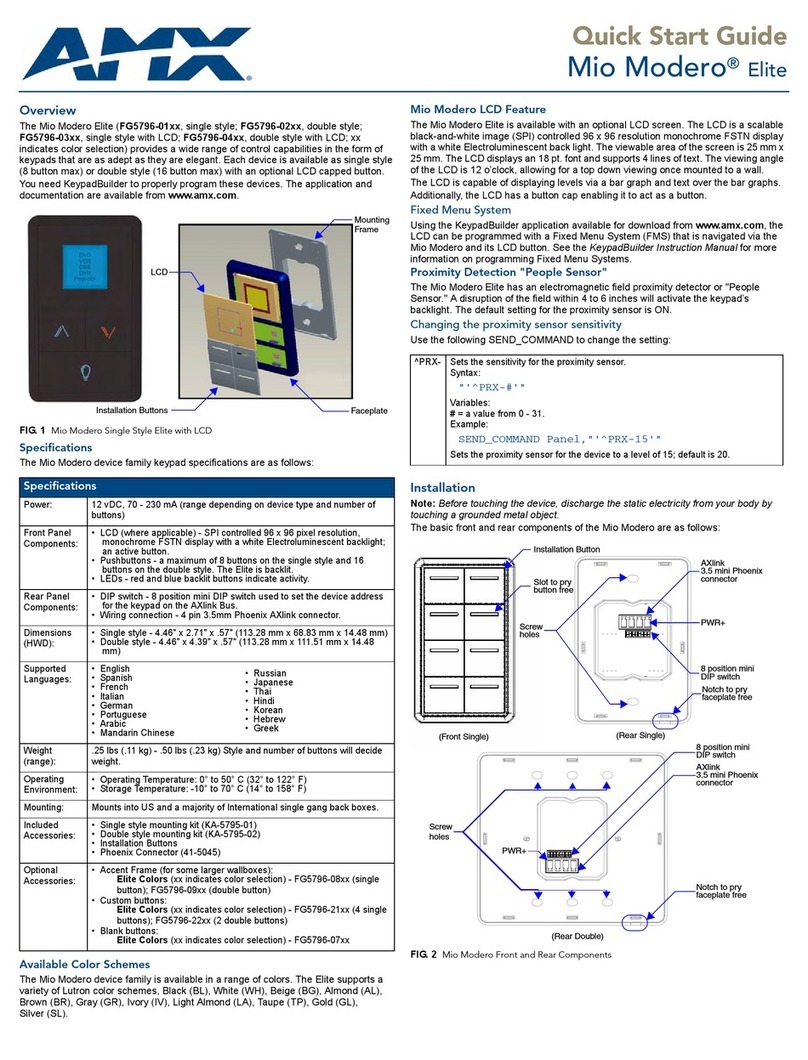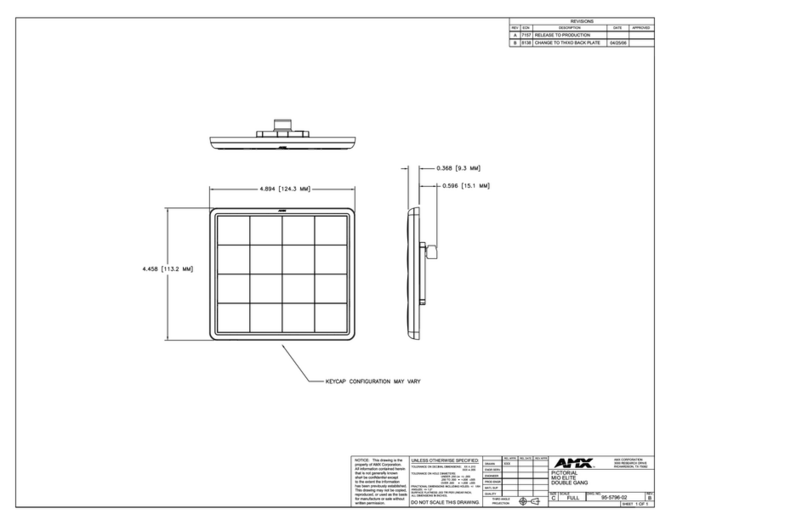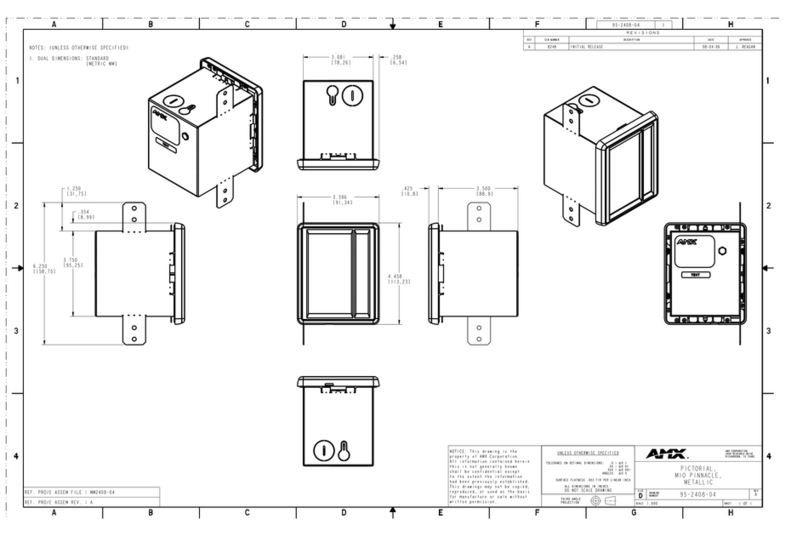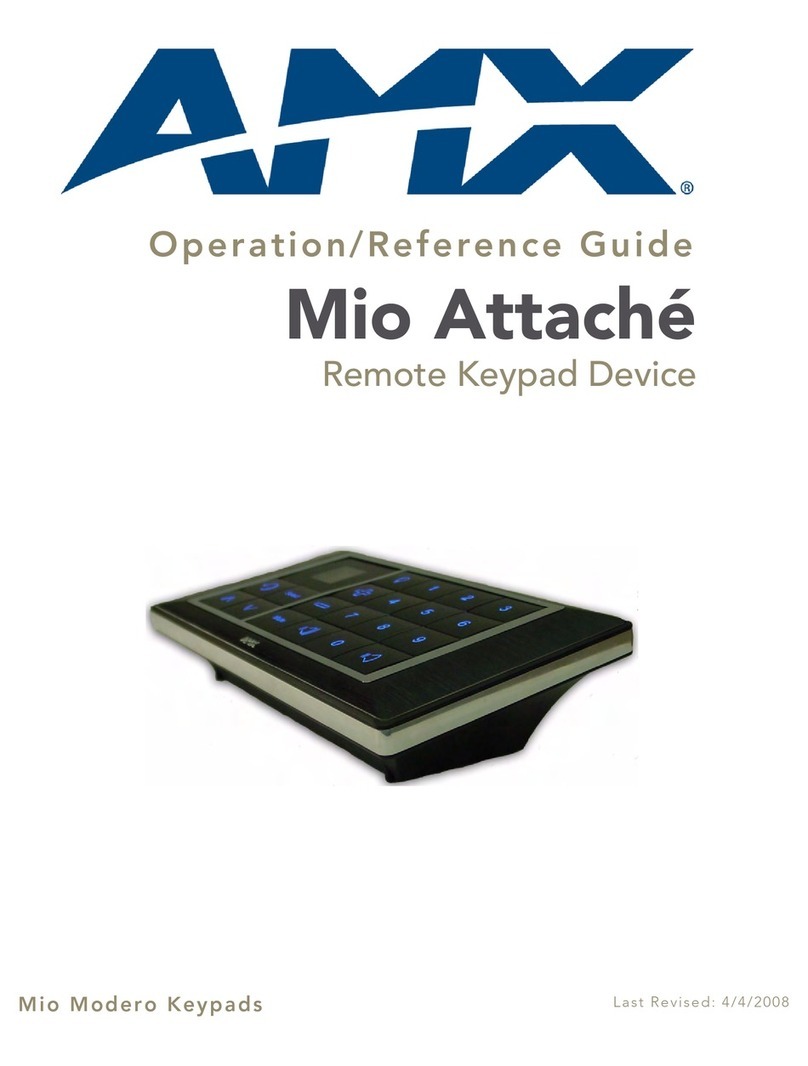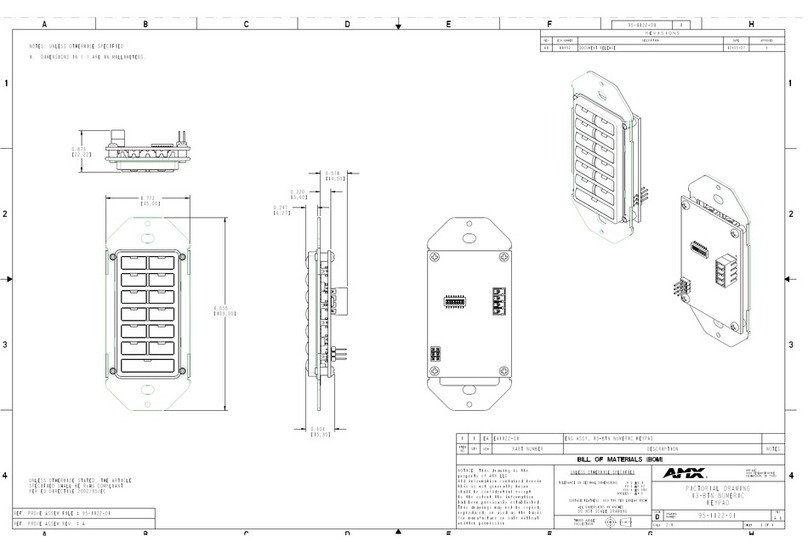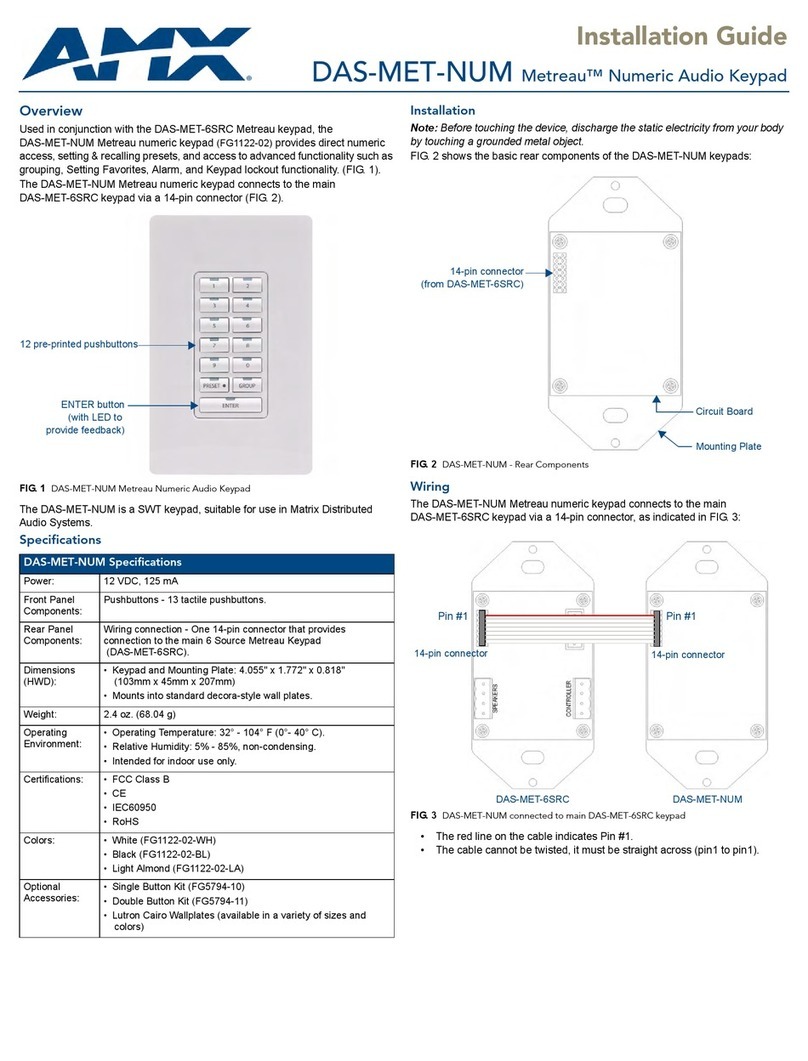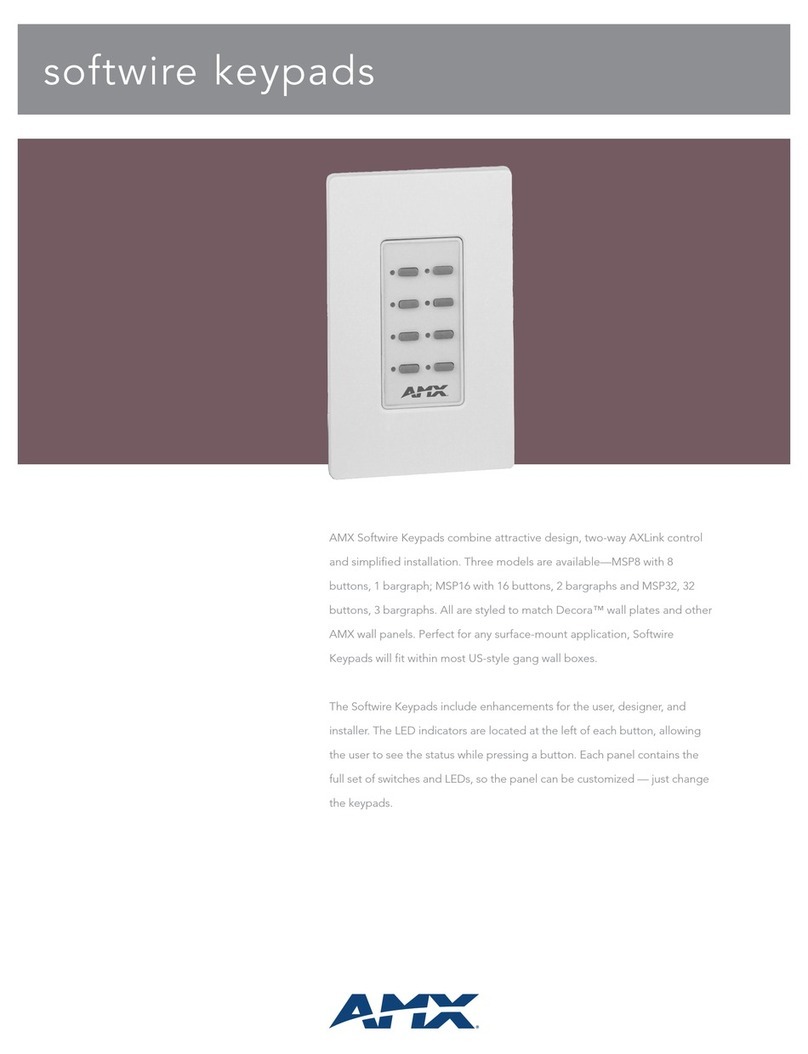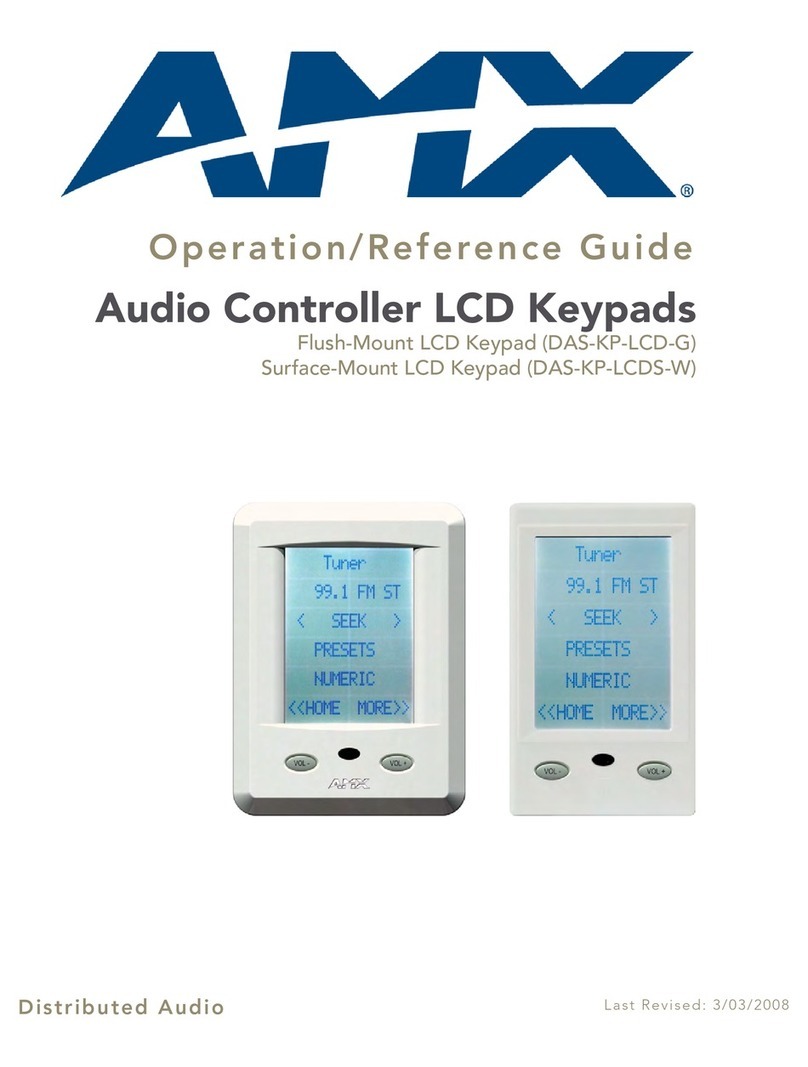MIO-ATTACHE (FG5799-01)
BATTERY
•Lithium-ion. The charge time is approximately 3 hours
from depleted.
TRANSMISSION FREQUENCIES
•AMX 38 KHz/455 KHz IR
TRANSMISSION RANGE (DISTANCE)
•100 feet at 38KHz
•30 feet at 455KHz
TRANSMISSION RANGE (ANGLE)
•270° horizontally from an axis extending from the end
of the remote.
•270° vertically from an axis extending from the end
of the remote.
TOP COMPONENTS
•LCD - SPI controlled 96 x 96 pixel resolution, monochrome
FSTN display with a blue Electroluminescent backlight; an
active button.
•Pushbuttons - a maximum of 20 backlit custom buttons.
•LEDs - blue backlit buttons with red indicating a button press
FRONT COMPONENT
•Charging LED - Red; ON indicates active charging. Blue; ON
indicates charged.
REAR COMPONENT
•Programming Port - 2.5 mm stereo female conductor jack
•External Power Port - 2.1mm barrel-style, DC power jack
DIMENSIONS (HWD)
•2.47 (62.74 mm) x 9.63 (244.60 mm) x 5.38 (136.65 mm)
SUPPORTED LANGUAGES
•English • Russian
•Spanish • Japanese
•French •Thai
•Italian • Hindi
•German • Korean
•Portuguese •Hebrew
•Arabic • Greek
•Mandarin Chinese
WEIGHT
•1.90 lbs (0.86 kg)
OPERATING ENVIRONMENT
•Operating Temperature: 0° to 50° C (32° to 122° F)
•Storage Temperature: -10° to 70° C (14° to 158° F)
INCLUDED ACCESSORIES
•PS4.4 Power Supply (13.5 VDC) (FG423-44)
OPTIONAL ACCESSORIES
•Lithium-ion Battery Pack (FG5799-20)
•Programming Cable - a 3 wire, 2.5 mm stereo jack (FG10-817)
•Docking Station (FG5799-10)
MIO-ATTACHE DS (FG5799-10)
The Mio Attaché is complimented with an optional docking station,
which allows you to charge and use your devices without the
apparent wiring plugged into the bottom of the Attaché.
DIMENSIONS (HWD)
•.94 (23.88 mm) x 9.63 (244.60 mm) x 5.53 (140.46 mm)
WEIGHT
•0.70 lbs (0.32 kg)
mio modero attaché
ARGENTINA • AUSTRALIA • BELGIUM • BRAZIL • CANADA • CHINA • ENGLAND • FRANCE • GERMANY • GREECE • HONG KONG • INDIA • INDONESIA • ITALY • JAPAN
LEBANON • MALAYSIA • MEXICO • NETHERLANDS • NEW ZEALAND • PHILIPPINES • PORTUGAL • RUSSIA • SINGAPORE • SPAIN • SWITZERLAND • THAILAND • TURKEY • USA
ATLANTA • BOSTON • CHICAGO • CLEVELAND • DALLAS • DENVER • INDIANAPOLIS • LOS ANGELES • MINNEAPOLIS • PHILADELPHIA • PHOENIX • PORTLAND • SPOKANE • TAMPA
3000 RESEARCH DRIVE, RICHARDSON, TX 75082 • 800.222.0193 • 469.624.8000 • +1.469.624.7400 • 469.624.7153 fax • www.amx.com
100-019-2772 ©2005 AMX Corporation. All rights reserved. AMX and the AMX logo are all trademarks of AMX Corporation. AMX reserves the right to alter specifications without notice at any time.