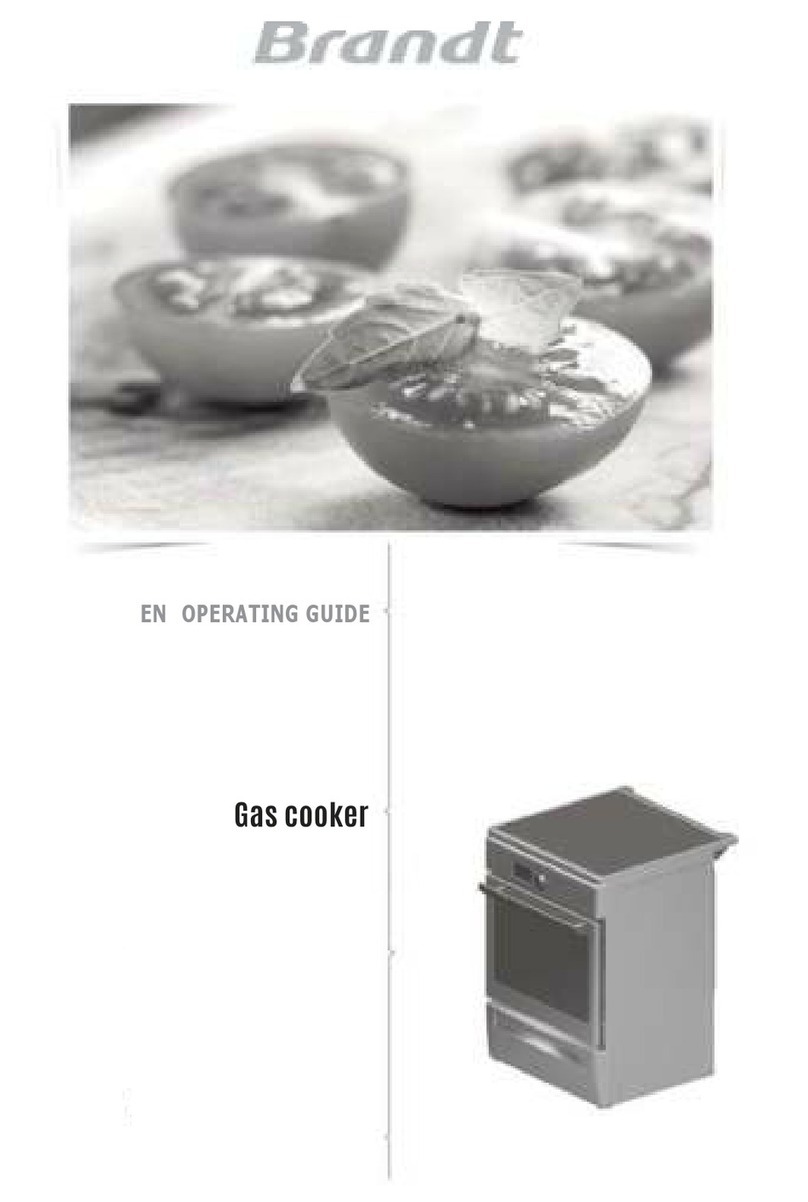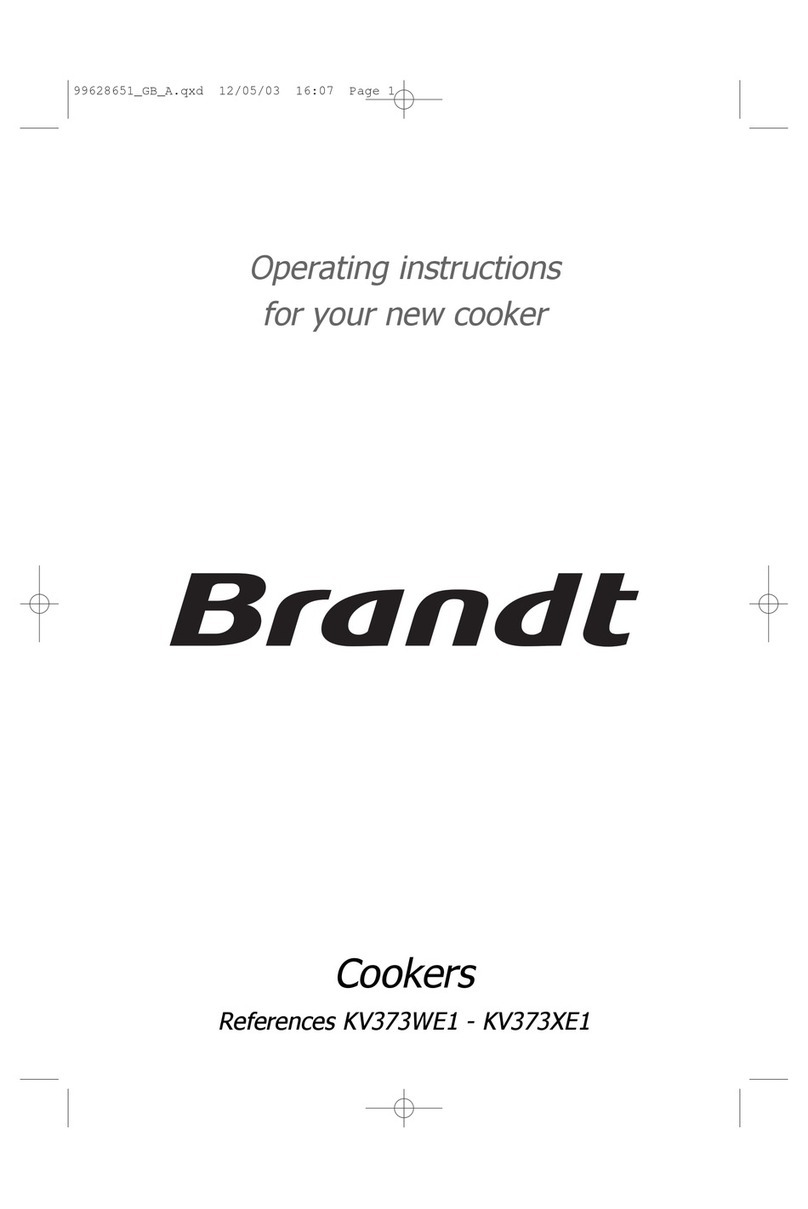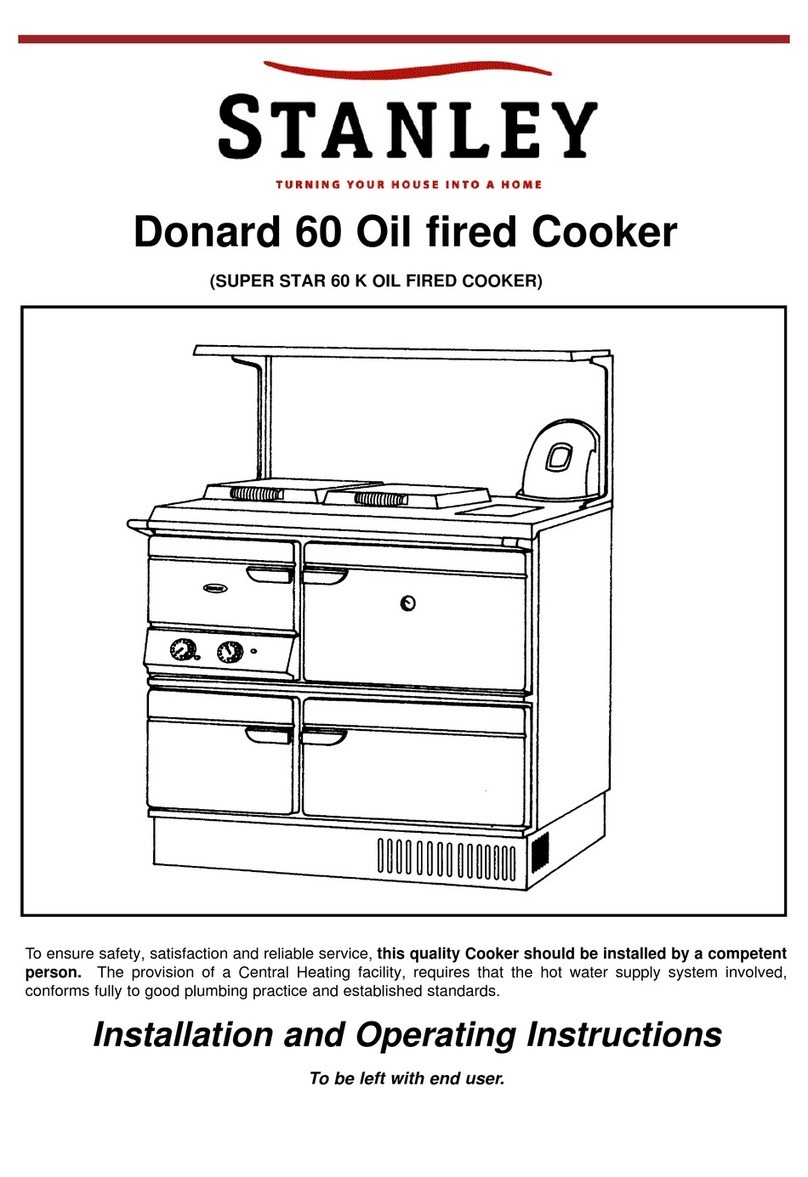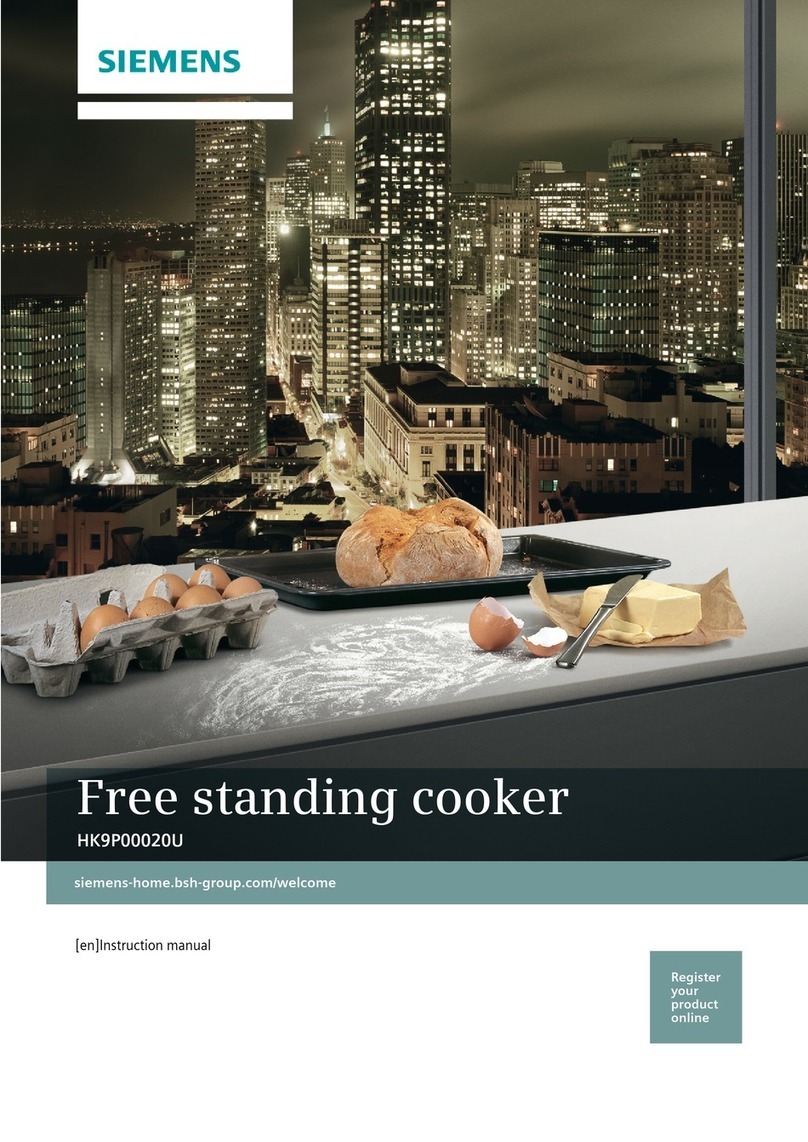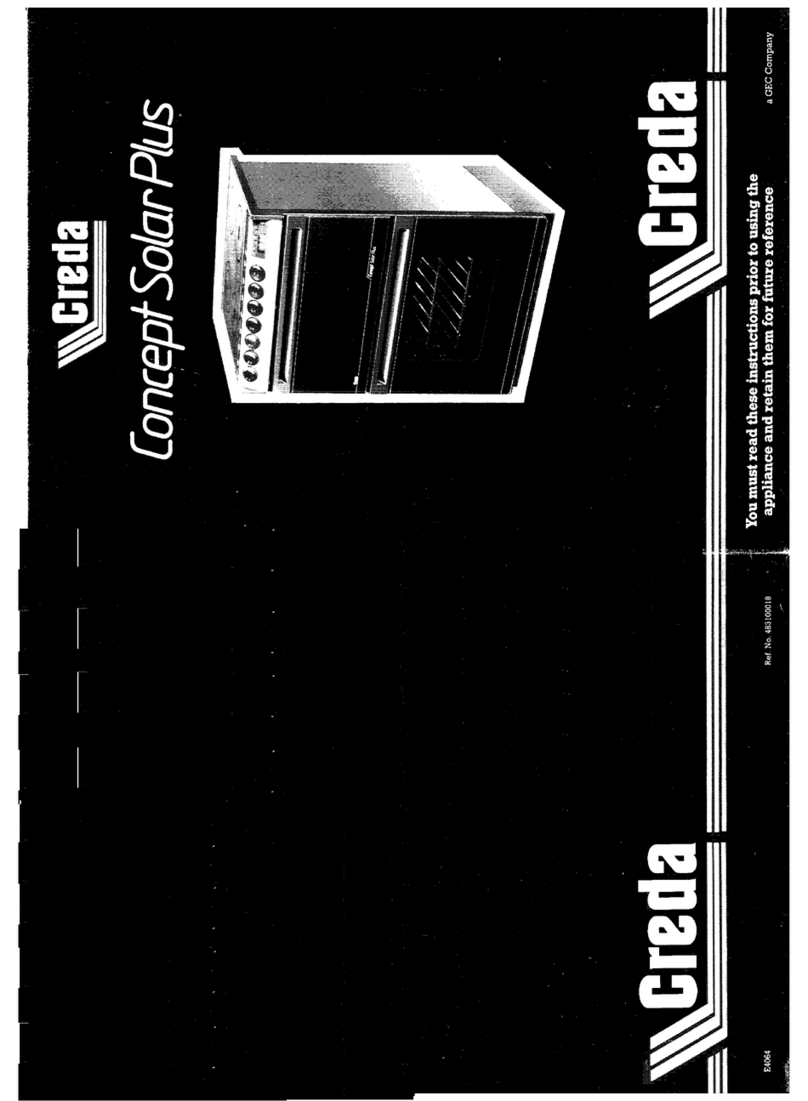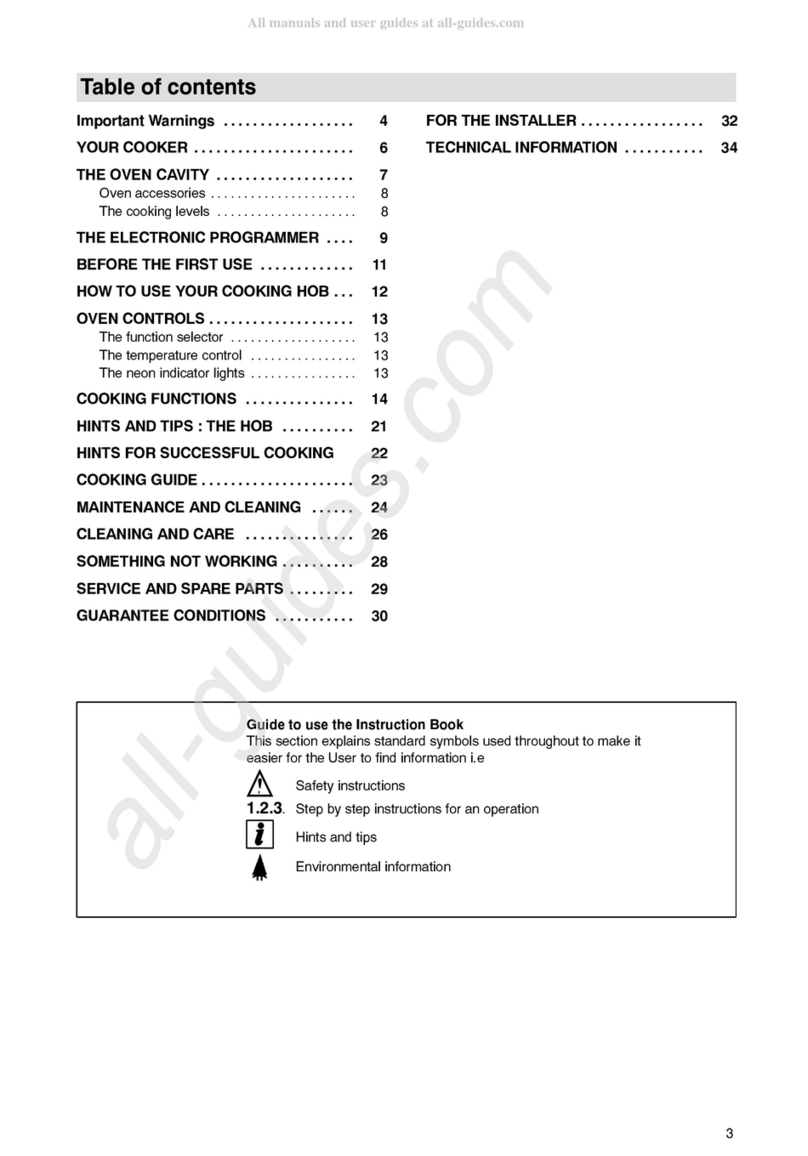Brandt KV374XE1 User manual
Other Brandt Cooker manuals
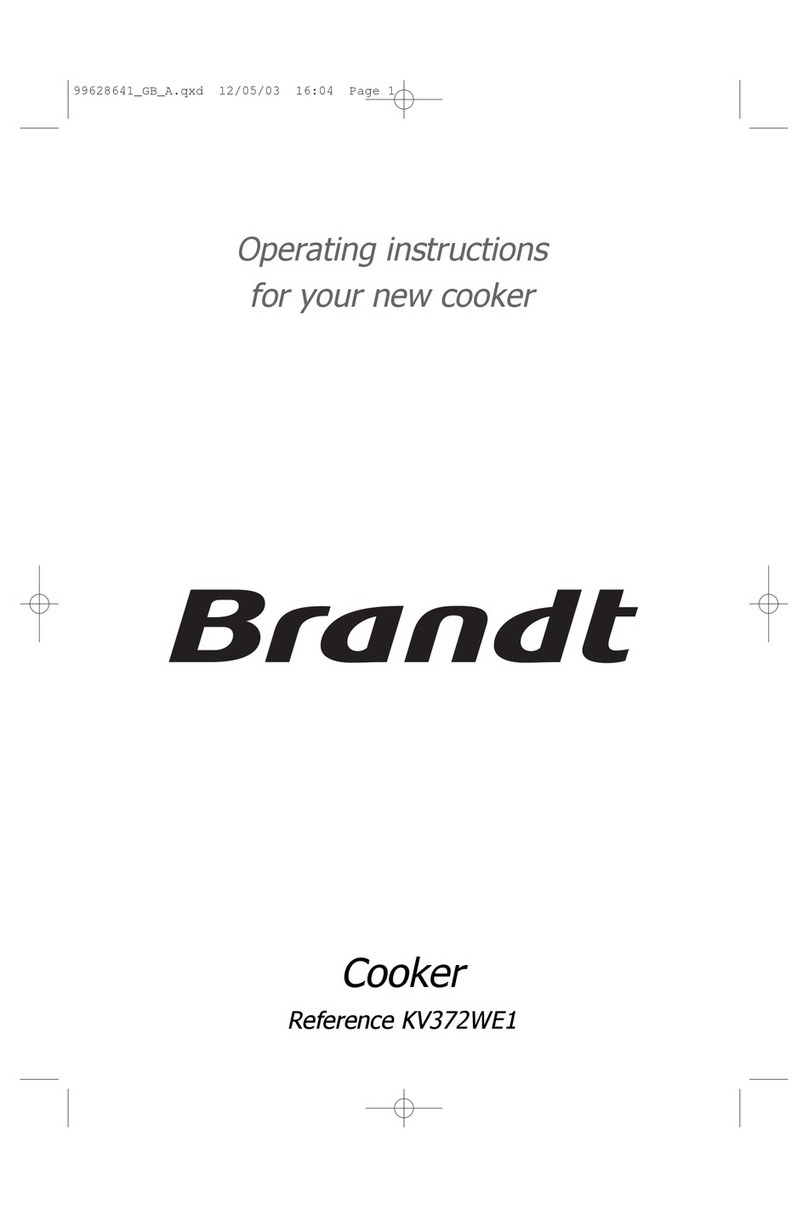
Brandt
Brandt KV372WE1 User manual

Brandt
Brandt TI1FSOFT User manual

Brandt
Brandt KV371WE1 User manual

Brandt
Brandt TI2005 User manual
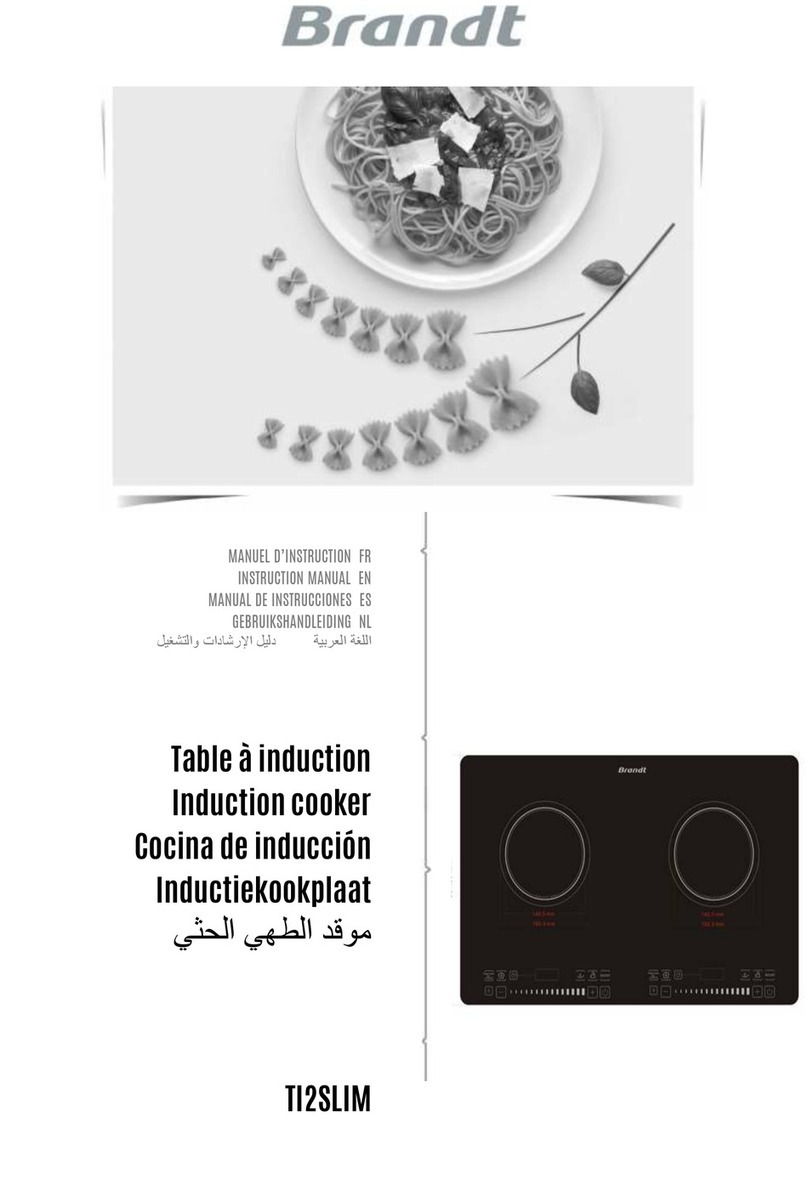
Brandt
Brandt TI2SLIM User manual
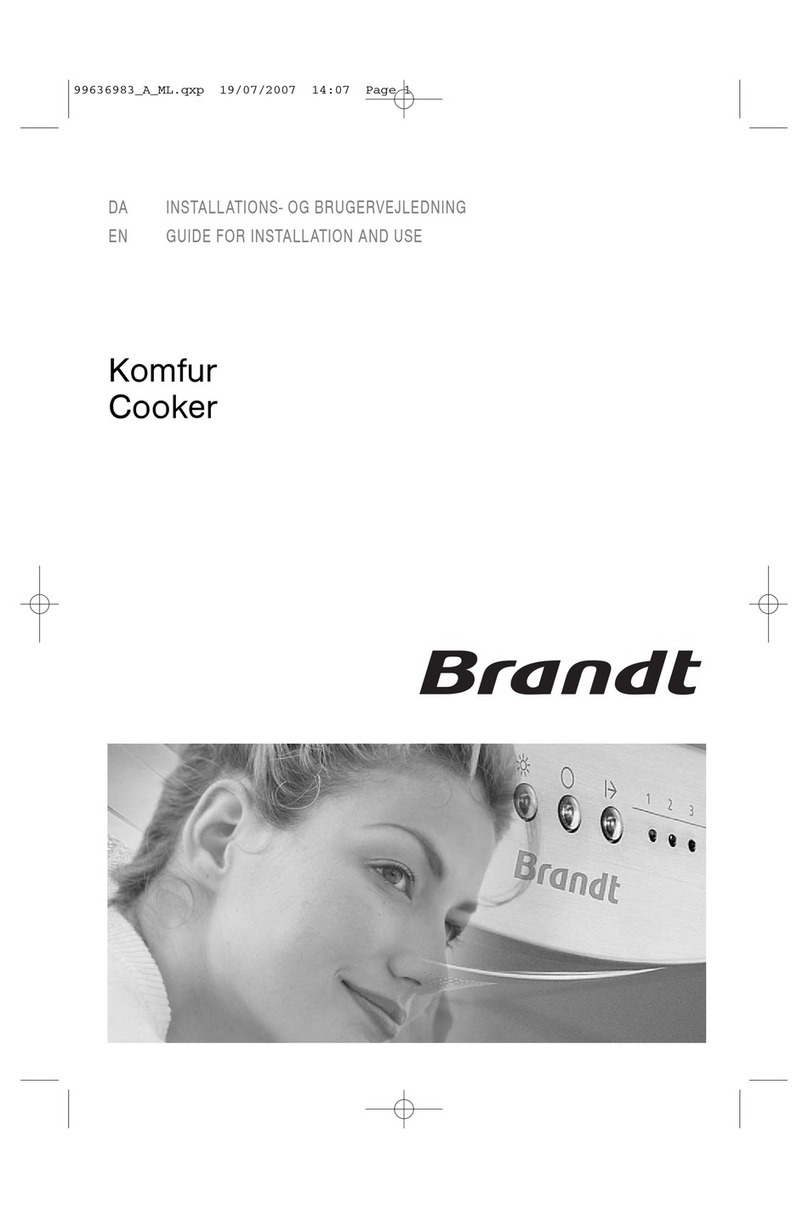
Brandt
Brandt KV600WN1 Quick start guide

Brandt
Brandt TI342 User manual

Brandt
Brandt TI2FSOFT User manual

Brandt
Brandt KV568WE1 Operation manual

Brandt
Brandt KV374WE1 Quick start guide

Brandt
Brandt TI2010R User manual

Brandt
Brandt KV368WE1 User manual

Brandt
Brandt TI1801 User manual

Brandt
Brandt TI2SLIM1 User manual
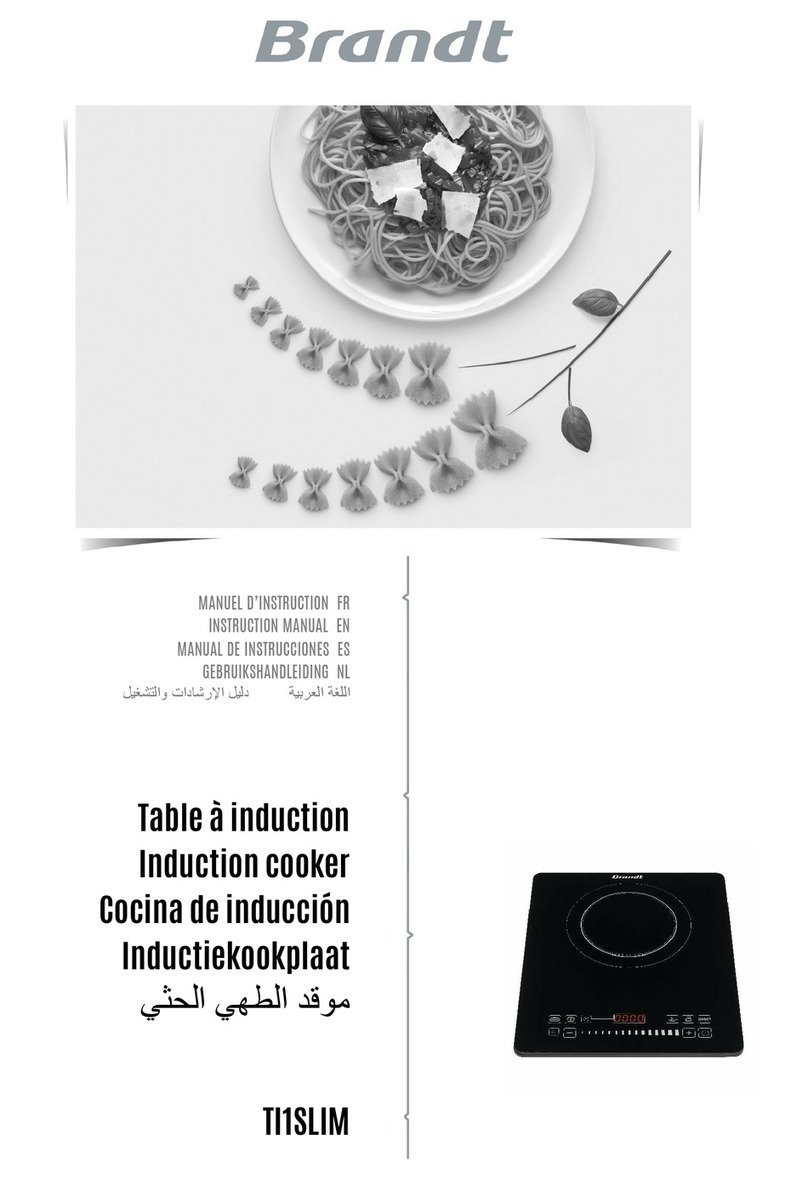
Brandt
Brandt TI1SLIM User manual

Brandt
Brandt KG468WA1 Operation manual

Brandt
Brandt KV567WE1 User manual

Brandt
Brandt KG265 E1 Series User manual
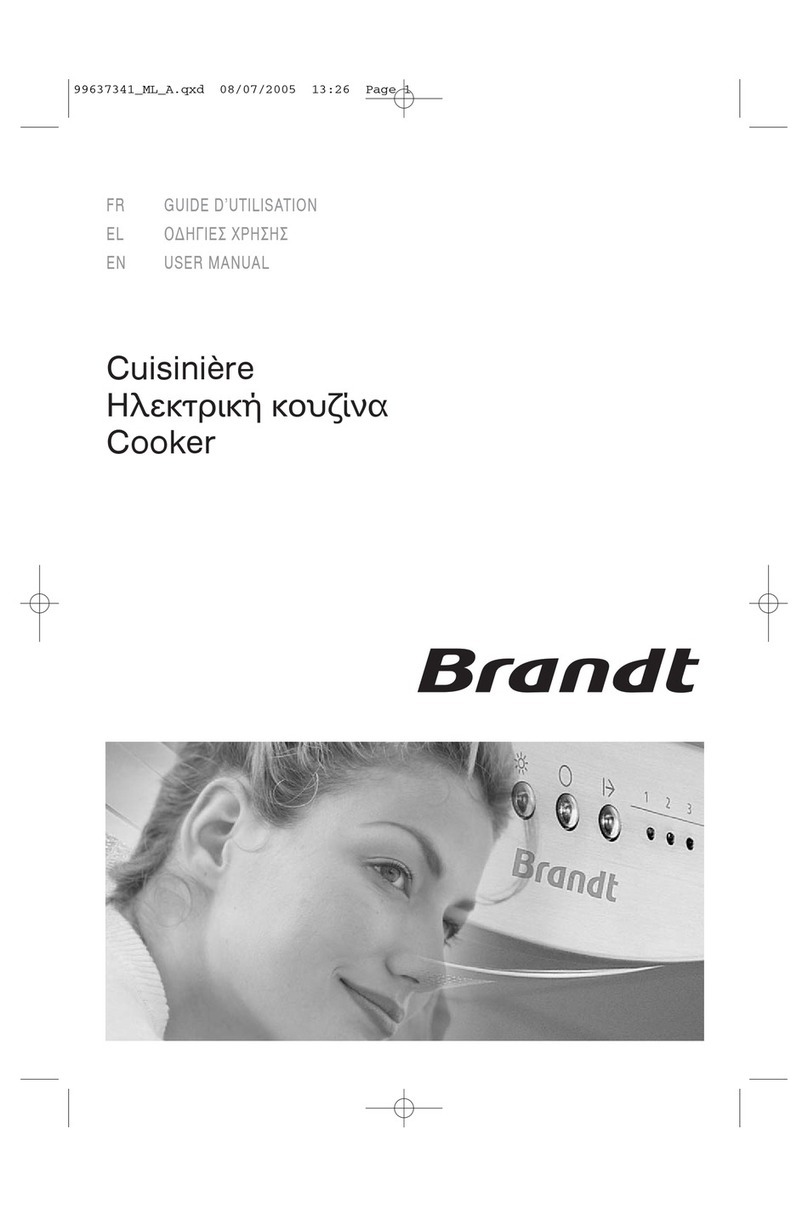
Brandt
Brandt KV568 Series User manual

Brandt
Brandt KG365TE1 Quick start guide