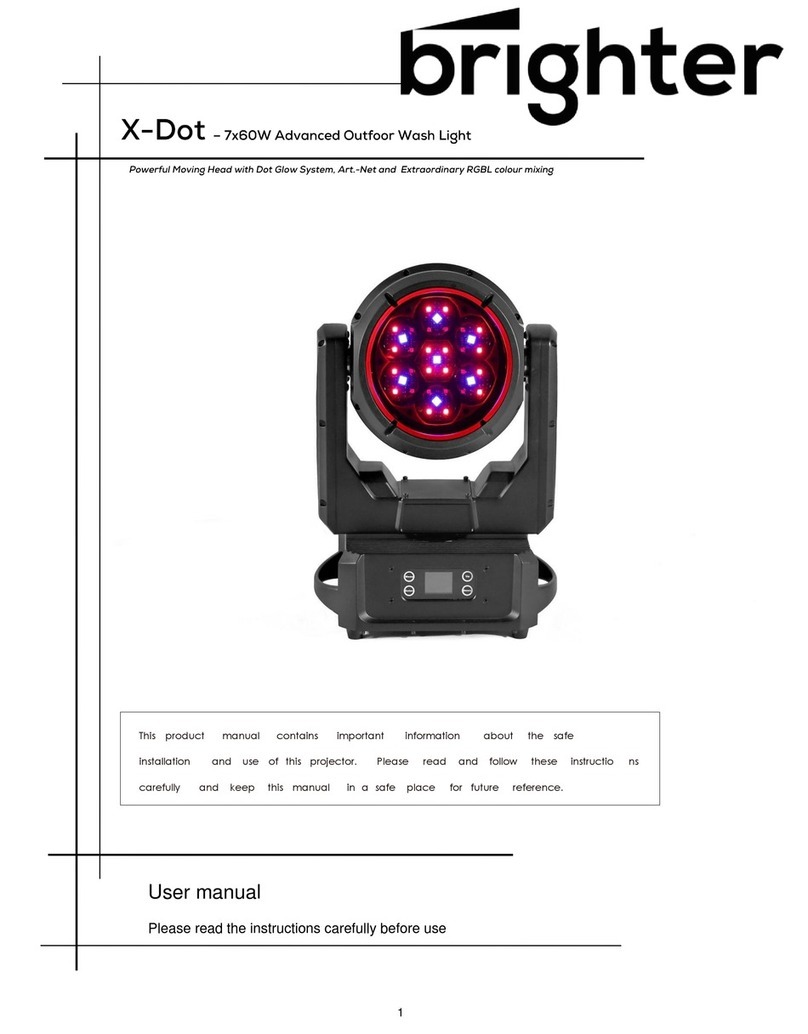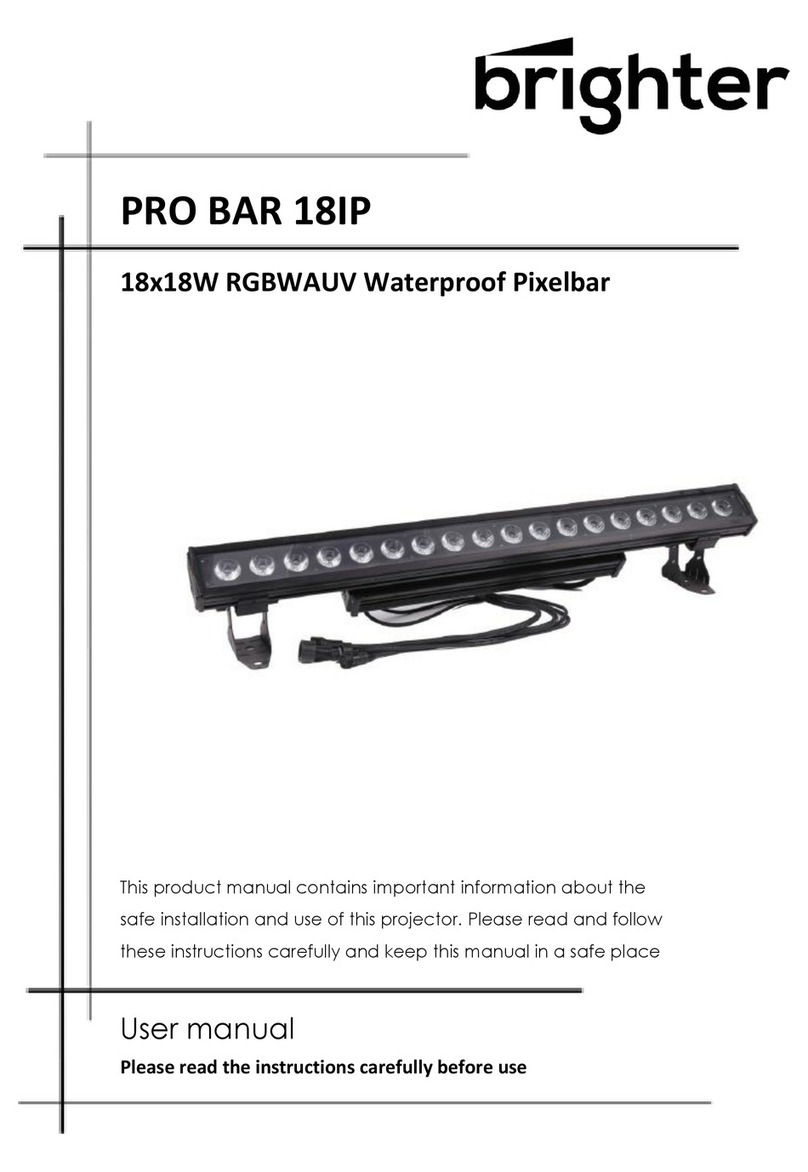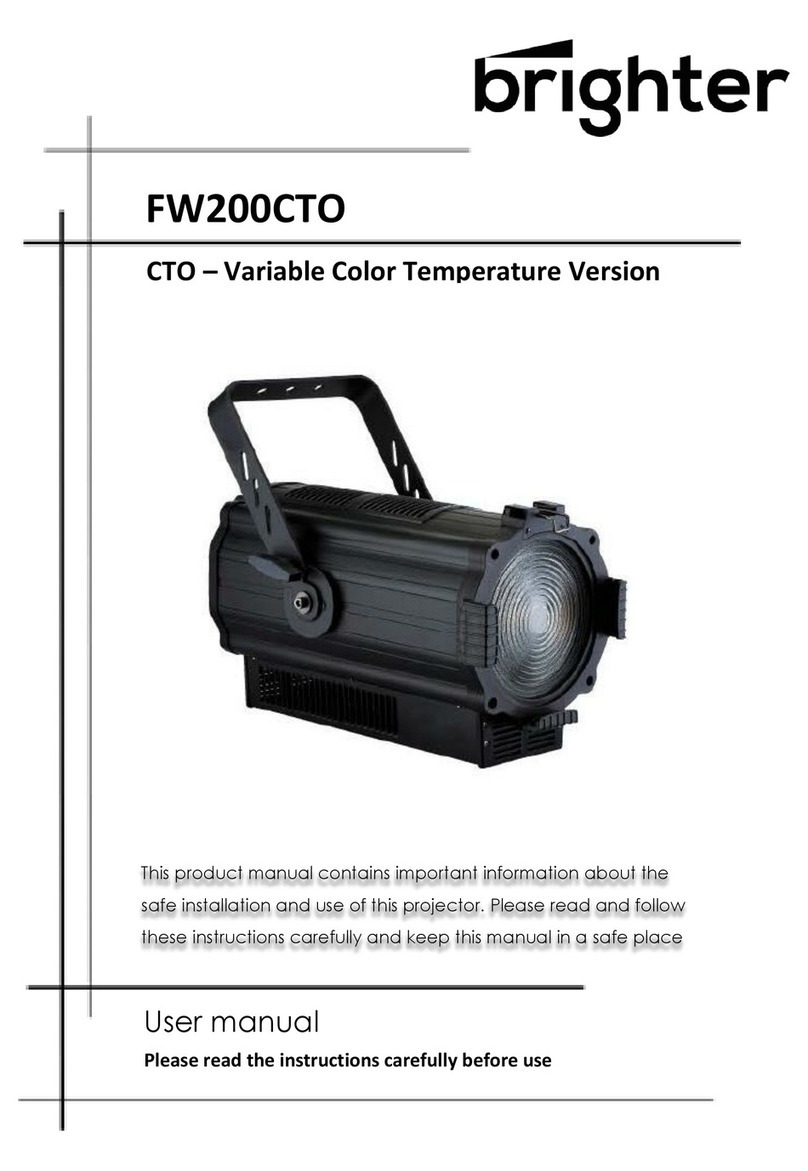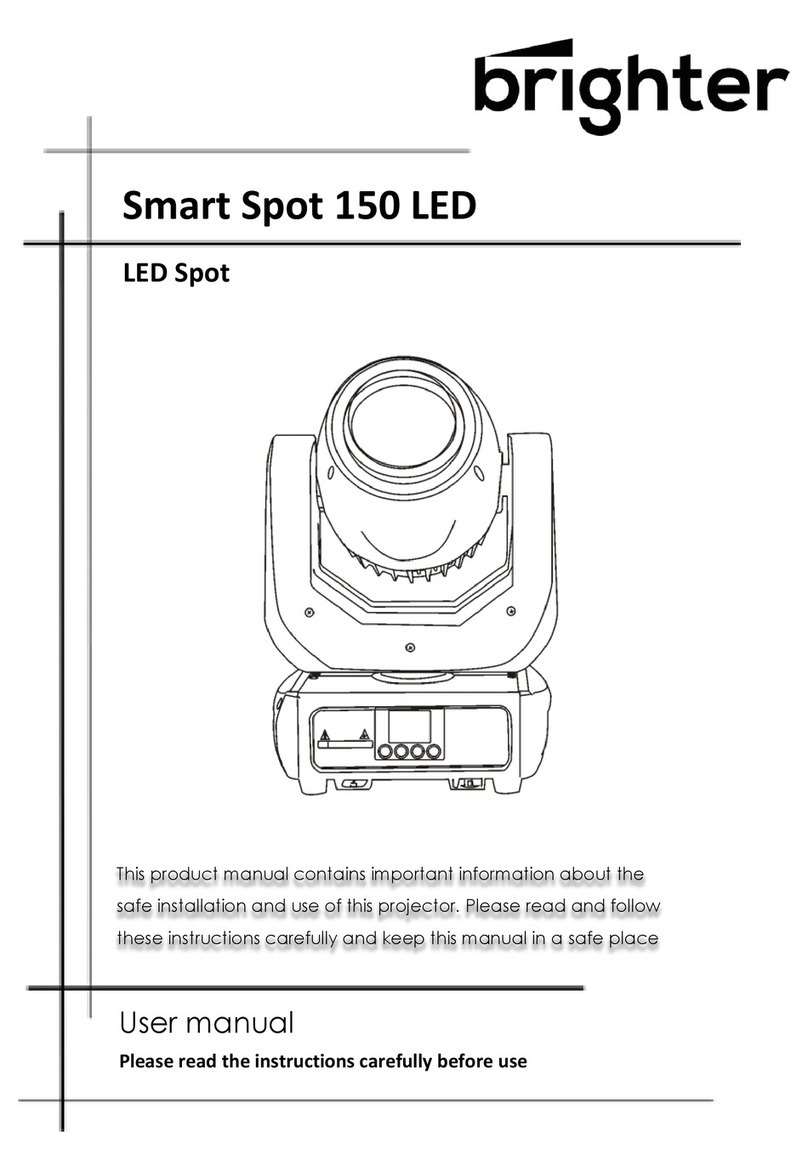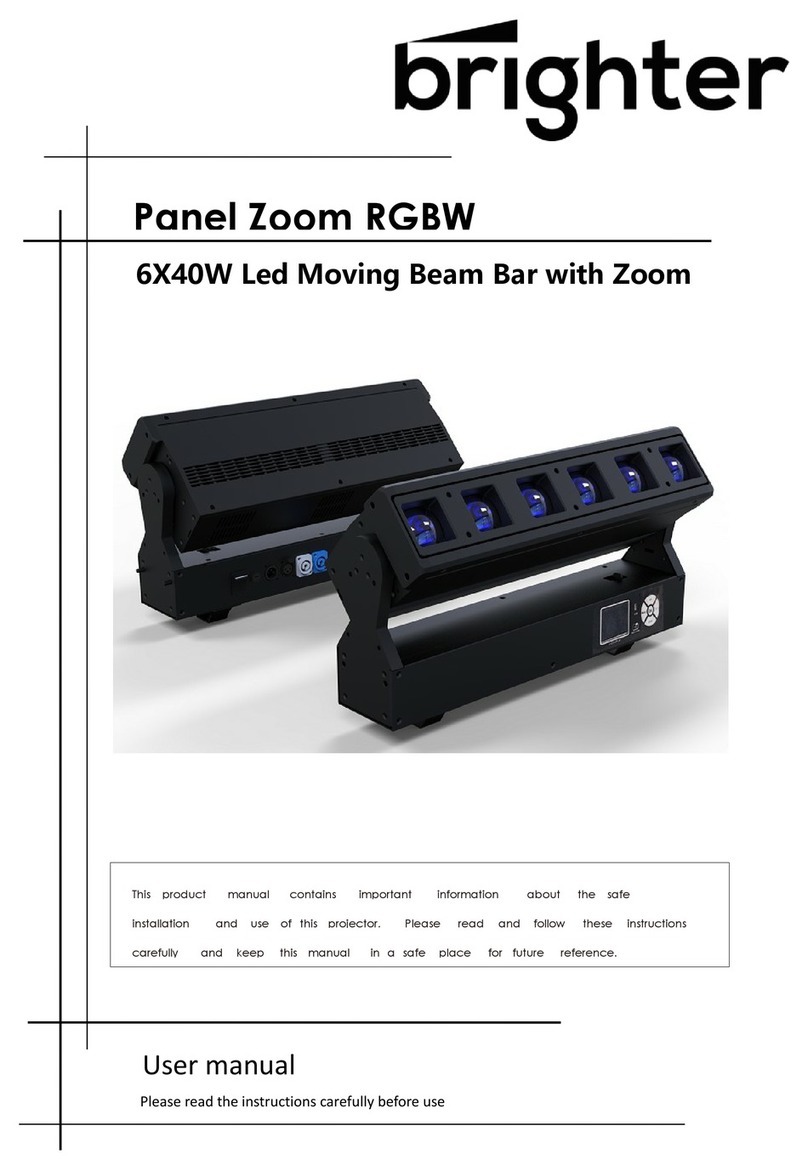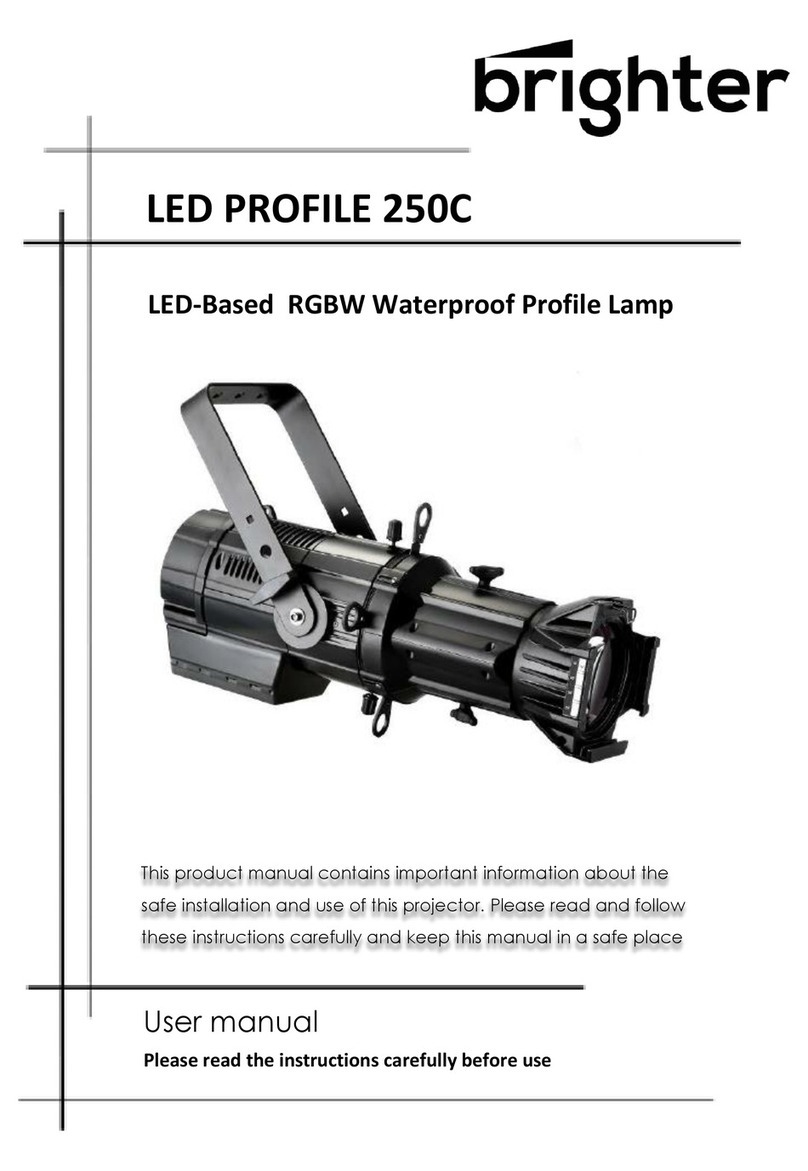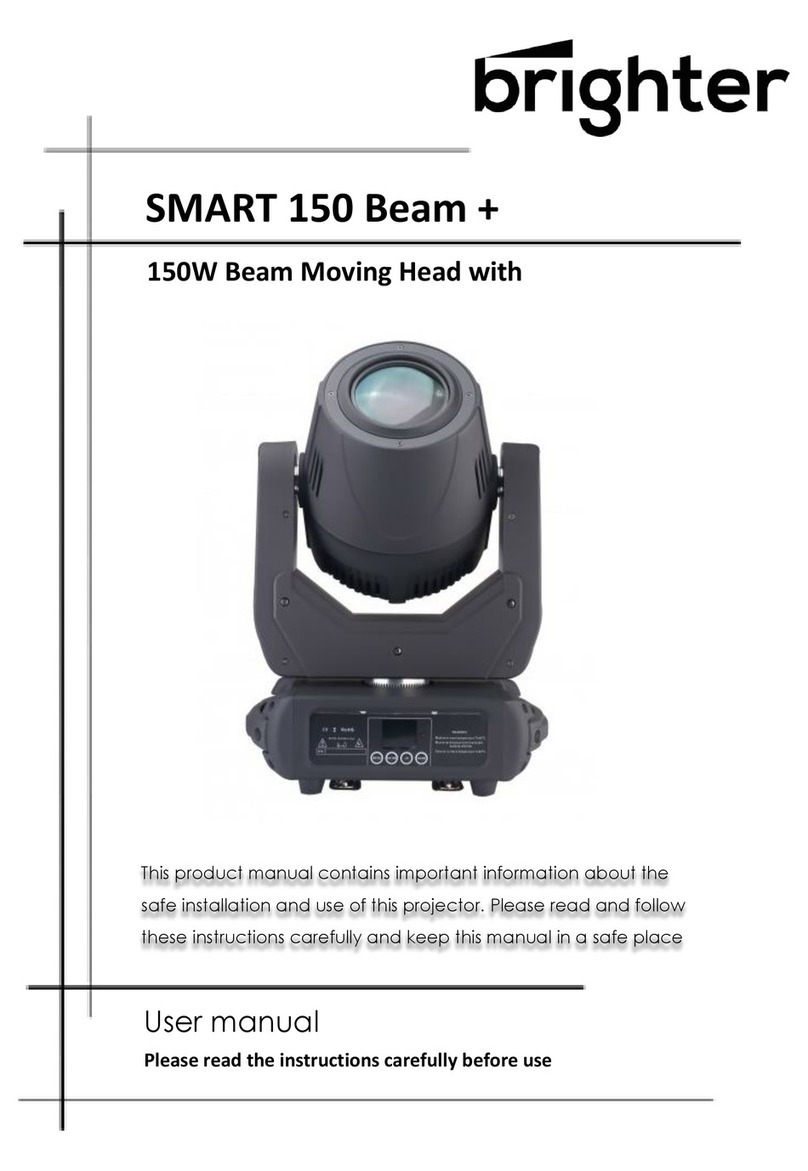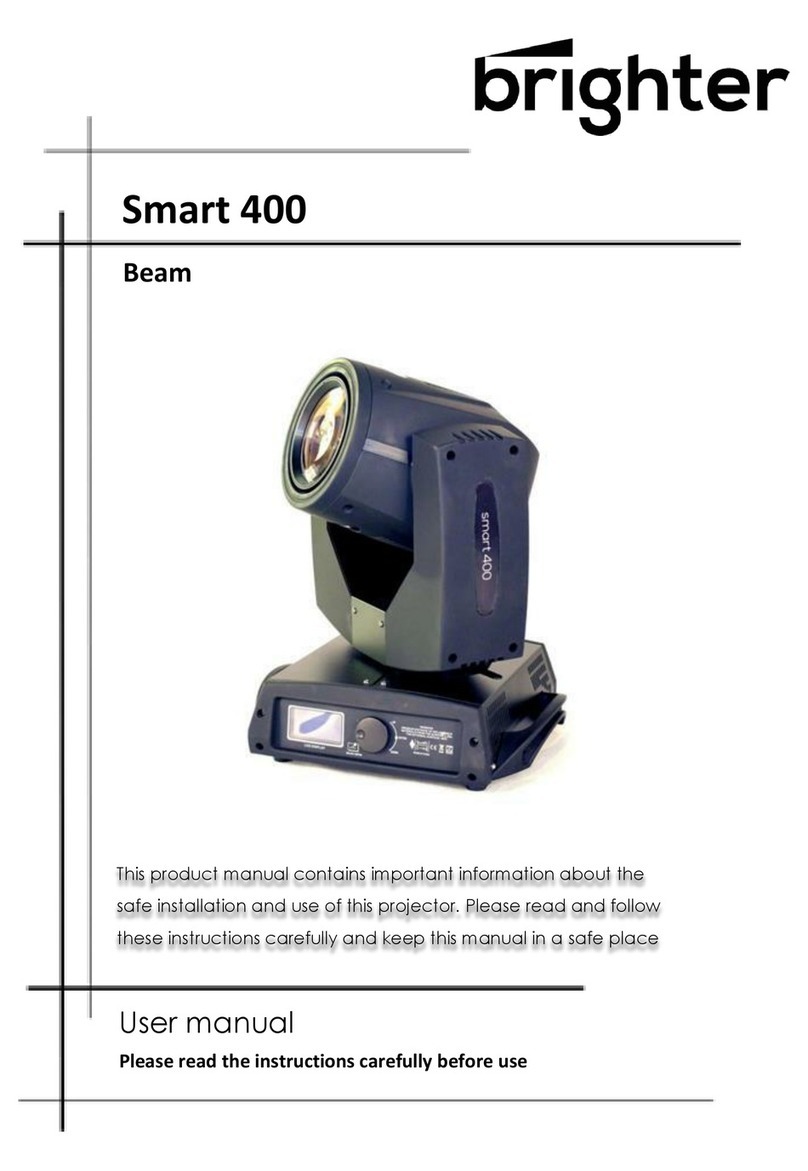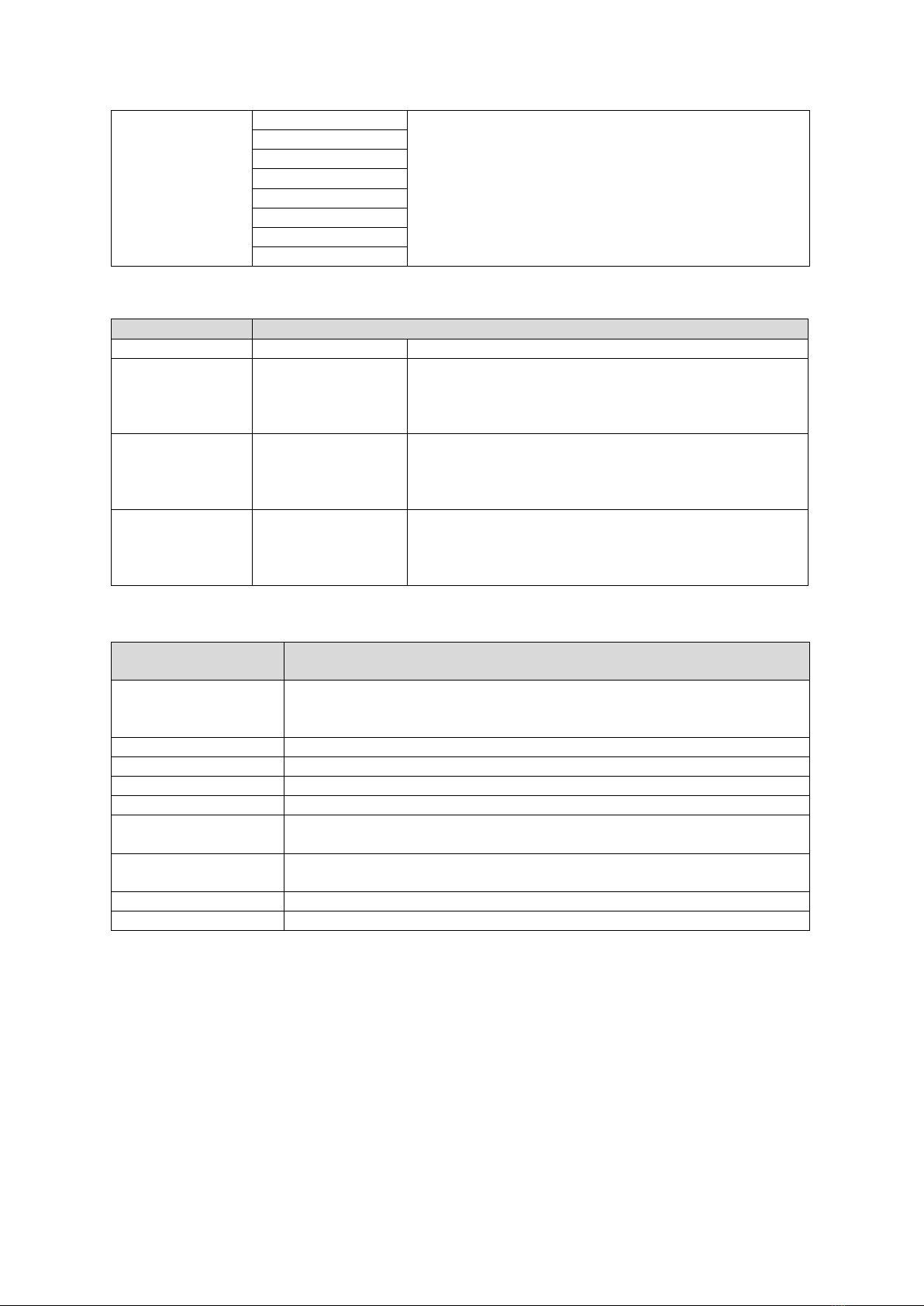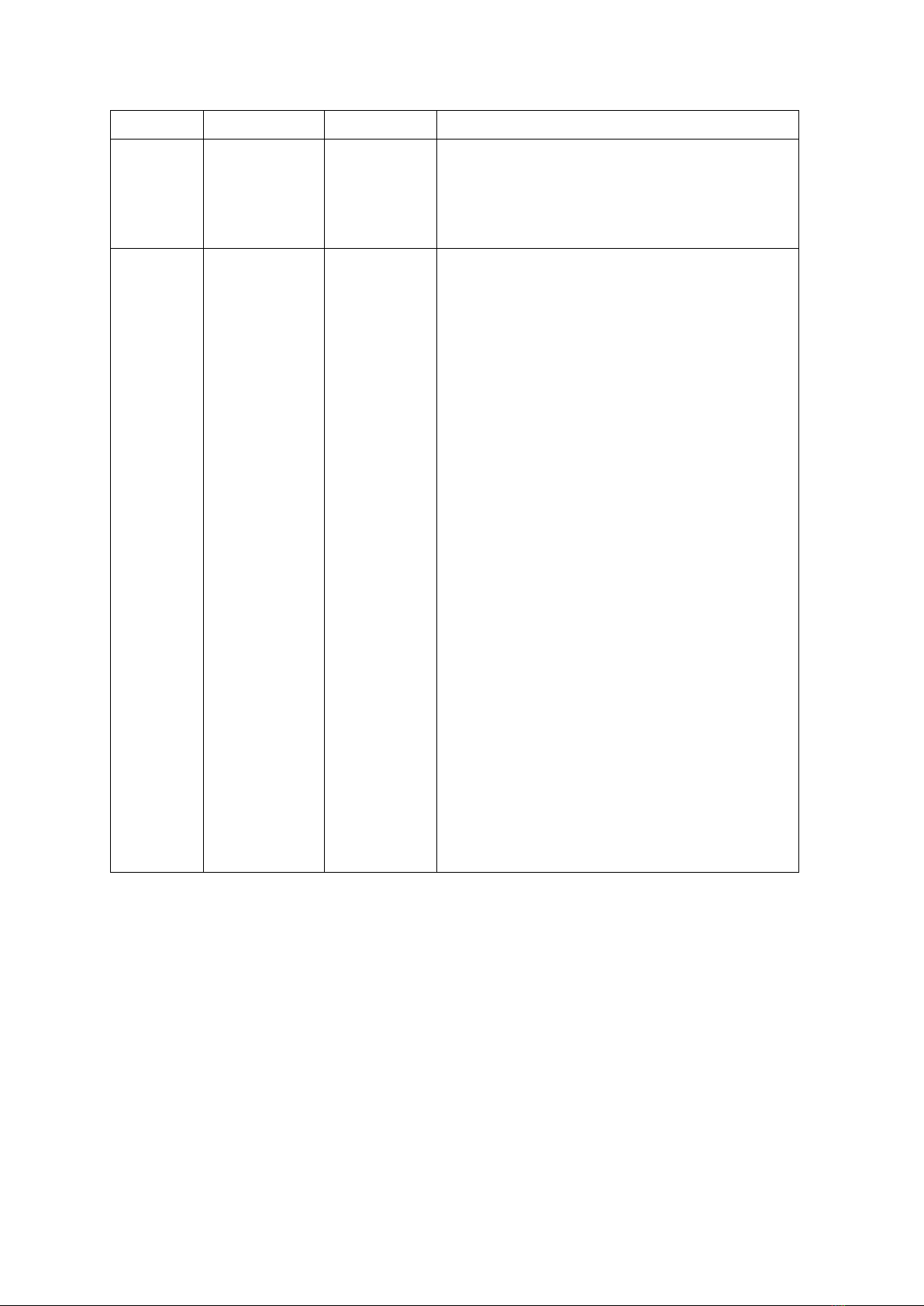1. Precautions and Installation Precautions and installation
1.1 The statement
Thank you for choosing our products!When this product leaves the factory, the performance is
intact, the package is complete.In order to use this product safely and effectively, please read this
instruction manual carefully and completely before using this product.This manual contains
important installation and use information, please install and operate according to the requirements
of the manual, at the same time, please keep this manual properly for use at any time.Our company
does not assume any responsibility for the damage of the lighting or other performance caused by
the failure of the individual to operate according to the instructions during installation, use and
maintenance.
This manual is subject to technical changes without prior notice.
1.2 maintenance
Disconnect the power supply before performing maintenance.
The lamp should be kept dry, avoid working in damp environment.
Intermittent use will effectively prolong the life of the lamps.
For good ventilation and lighting, take care to clean fans and fan nets and lenses frequently.
Do not use alcohol and other organic solvents to wipe the lamp shell, so as not to cause
damage.
1.3 Product Precautions
This lamp is for professional use only.
Before operation, ensure that the power supply voltage is consistent with
equipment requirements.
Do not place the product in places where it is easy to loose or shake.
In the process of use, if the lamp is abnormal, stop using the lamp in time.
To ensure the service life of the product, do not put the product in the damp or
leaking place, and do not work in the environment where the temperature is above
60 degrees.
When the bulb is used, the voltage change of the power supply should not exceed ±10%. If
the voltage is too high, the life of the bulb will be shortened. If the voltage is too low, the light
color of the bulb will be affected.
After power off, it is necessary to use the lamp to cool down fully after 20 minutes before power
on again.
Rotating parts of lamps and lanterns and sticking accessories must be checked regularly,
loose, shaking timely reinforcement, in case of accidents.
To ensure the normal use of this product, please read this instruction carefully.
1.4 Product introduction
Input voltage: AC110V-240V / 50-60Hz
Light source:LED White 250w
Life time: 50000 hours
Rated power: 300 W
Channel mode: 17CH
Pan/Tilt movement: 540˚/270˚, adopting a function which resets 16bit accurately and automatically
Dimmer: 0-100%, electronic linear dimming
Frost : 1 independent frost lens, soft and natural light spot
Zoom range: 9-30 degrees
Strobe: 1-25Hz, strobe speed adjustable
Color: 9 colors + white light
Fixed gobo wheel: 9 gobos + white light