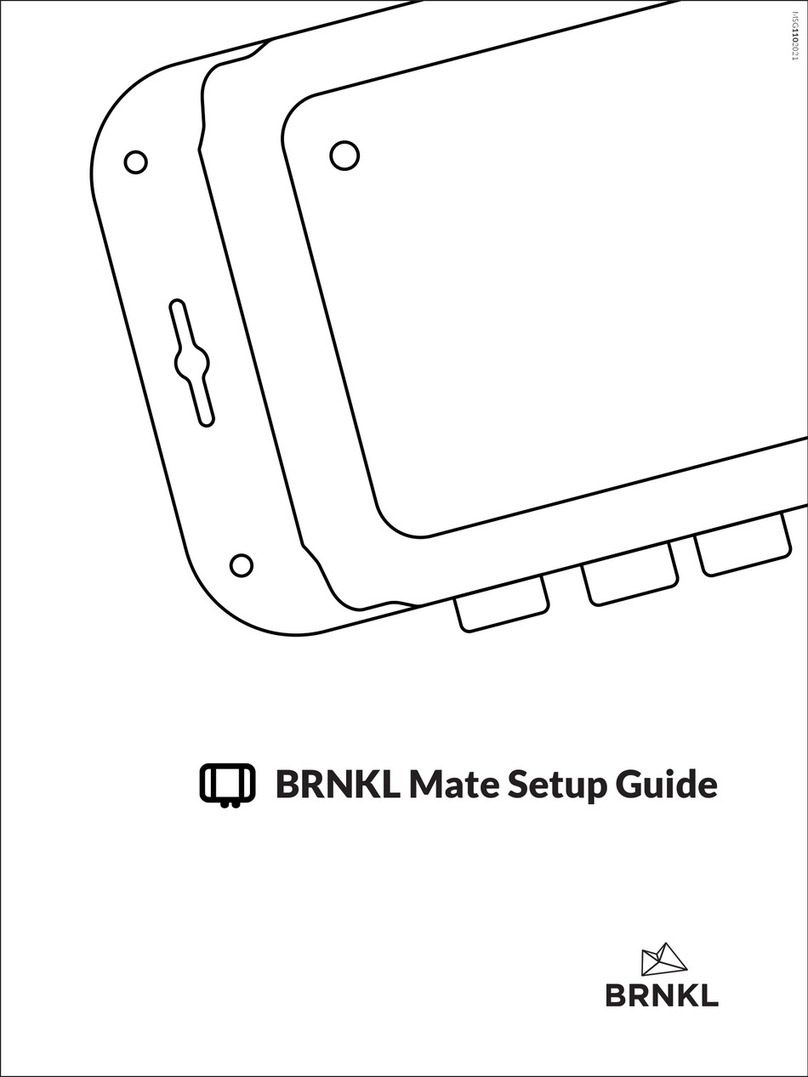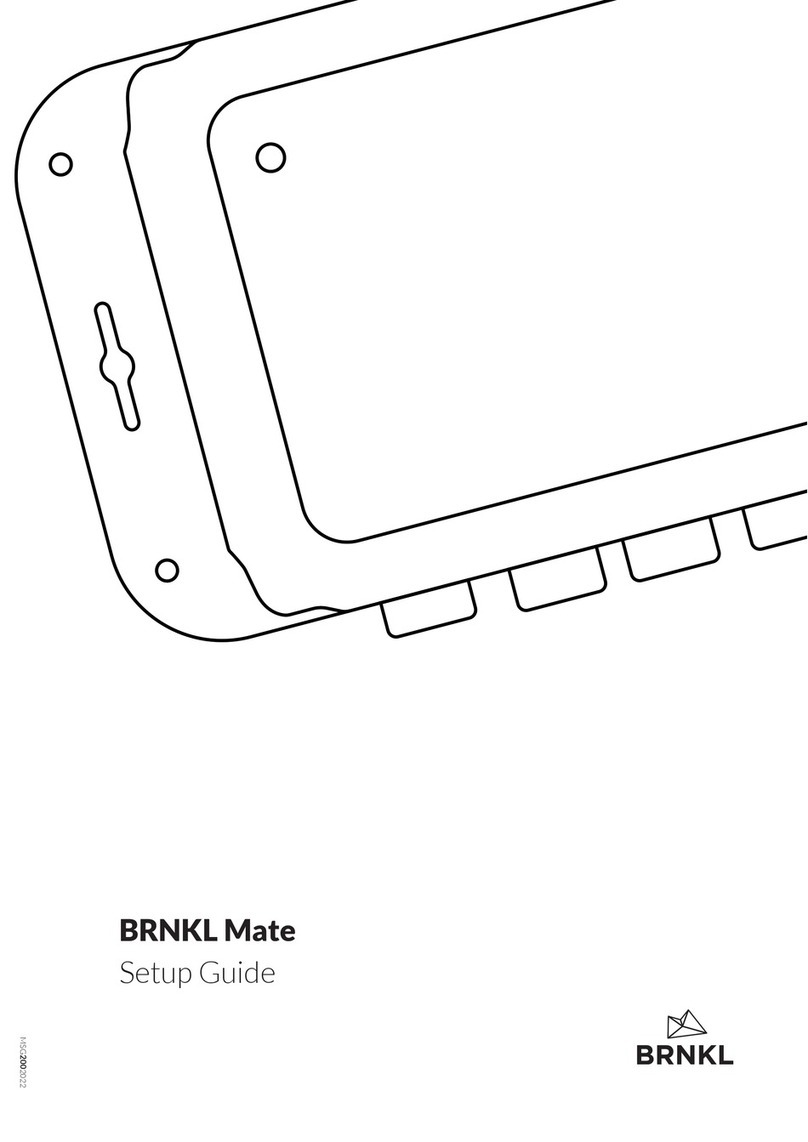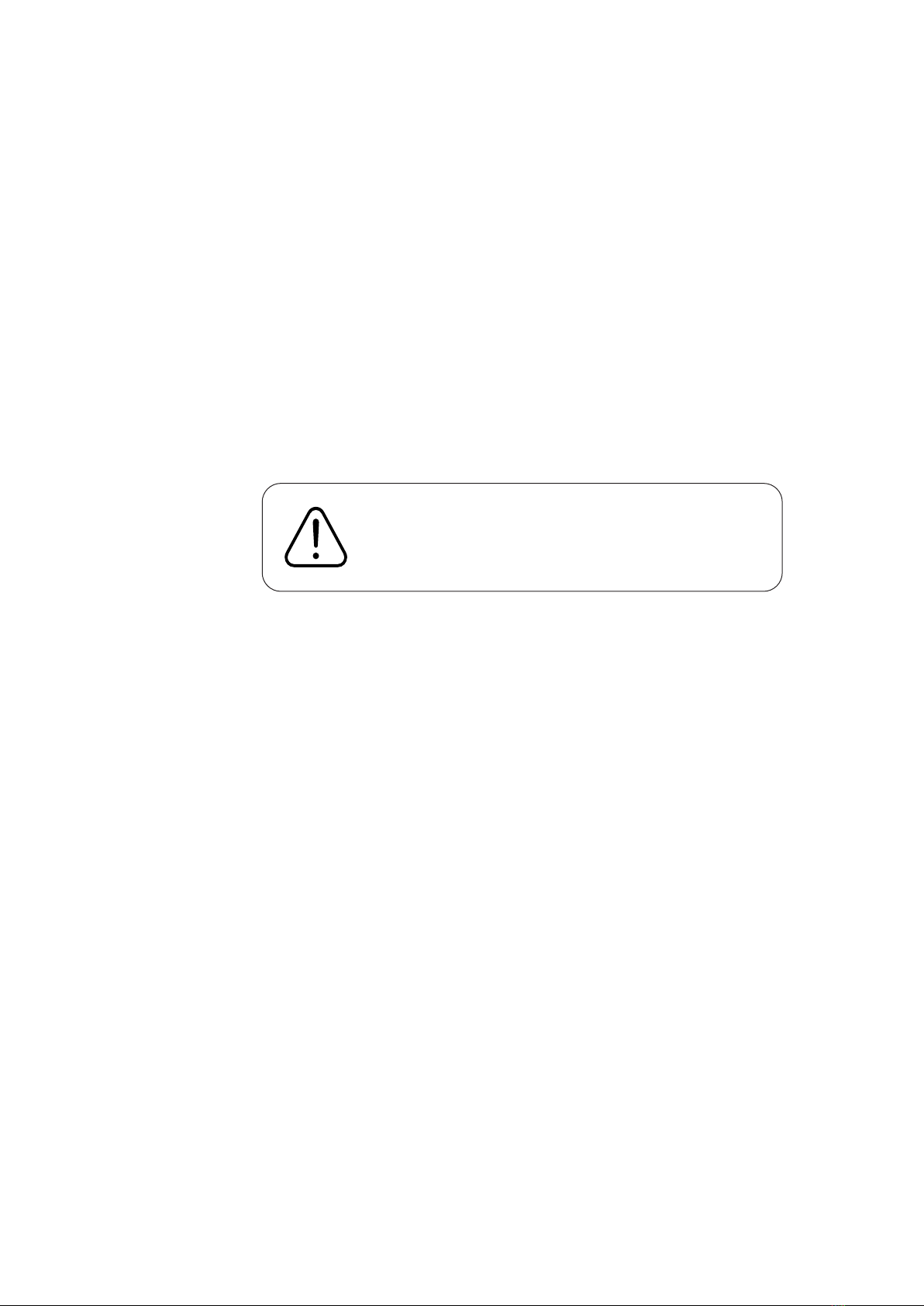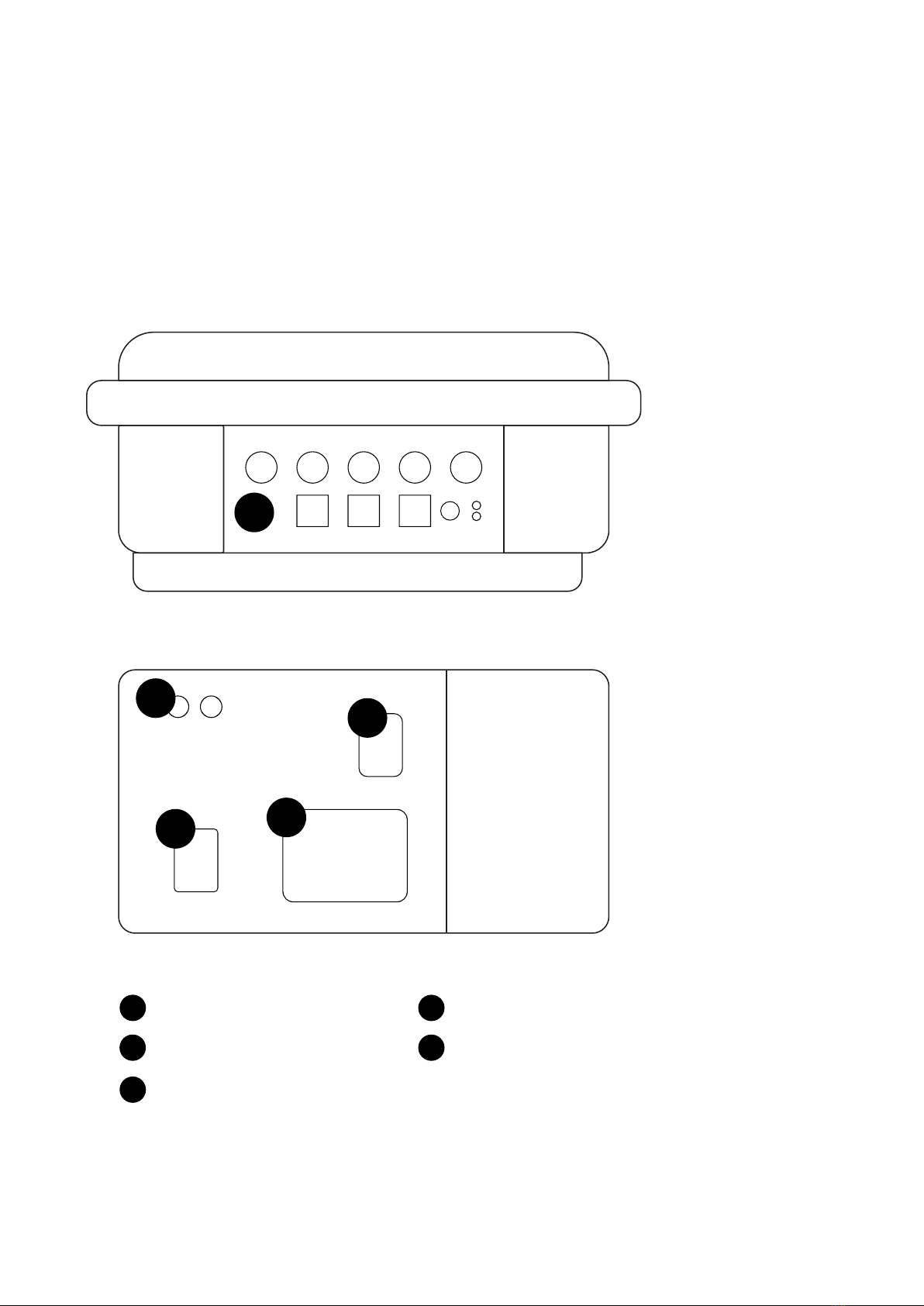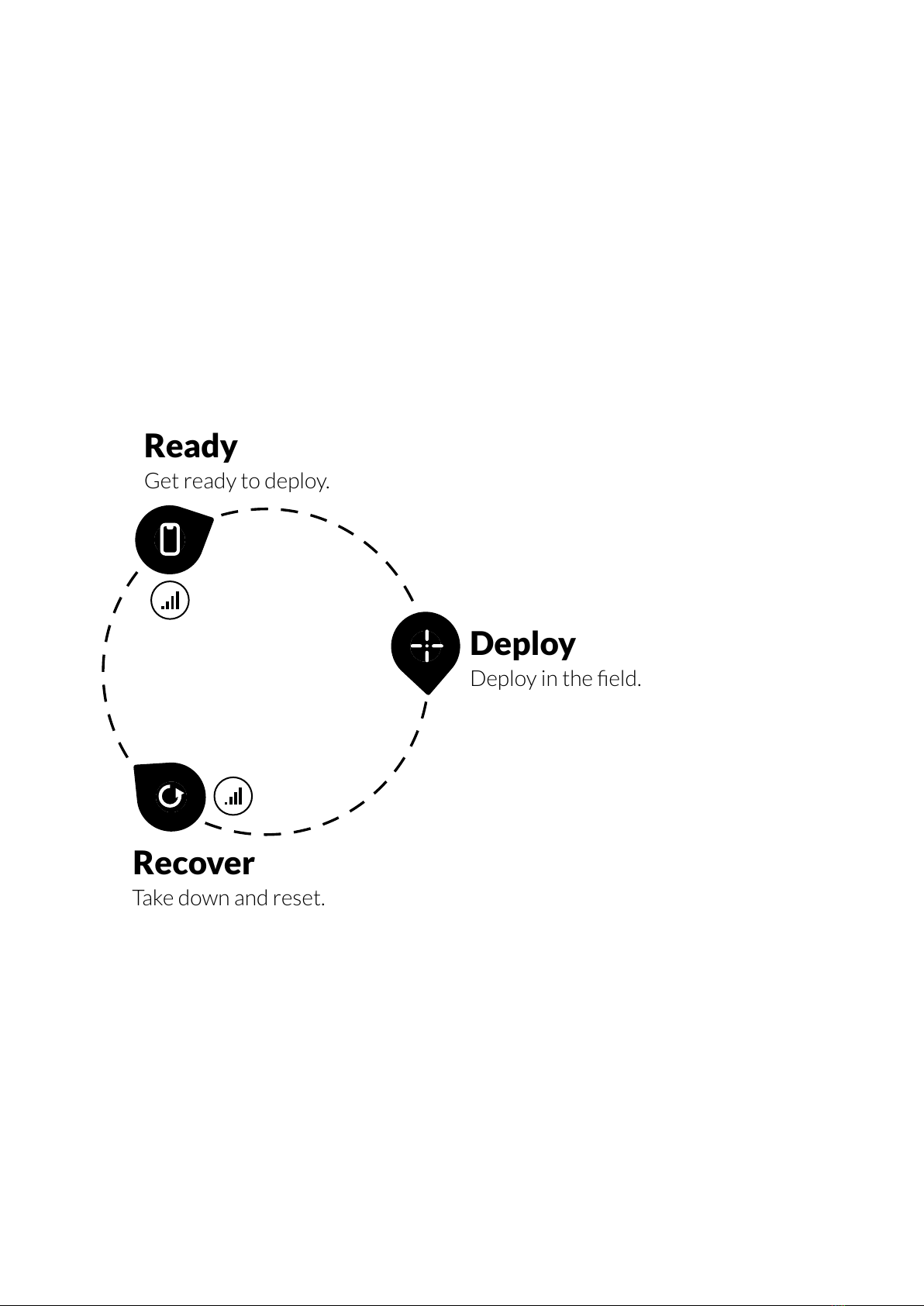2 | Contents
Contents
Before you start 1
Meet Rapid Deploy 4
Setup options 5
Setting up Rapid Deploy 6
Ready 7
What you need .................................................. 8
Connect to mobile network ........................ 9
Add to eet....................................................... 11
Rename BRNKL............................................. 12
Ready devices ................................................. 13
Set up monitoring and alerts ................... 14
Arm and disconnect ..................................... 17
Deploy 20
What to bring.................................................. 21
Install Rapid Deploy..................................... 22
Add solar panel............................................... 23
Add antenna..................................................... 27
Deploy devices ............................................... 30
Set and calibrate ............................................ 31
Recover 34
What to bring.................................................. 35
Take down ......................................................... 36
Reset ................................................................... 40