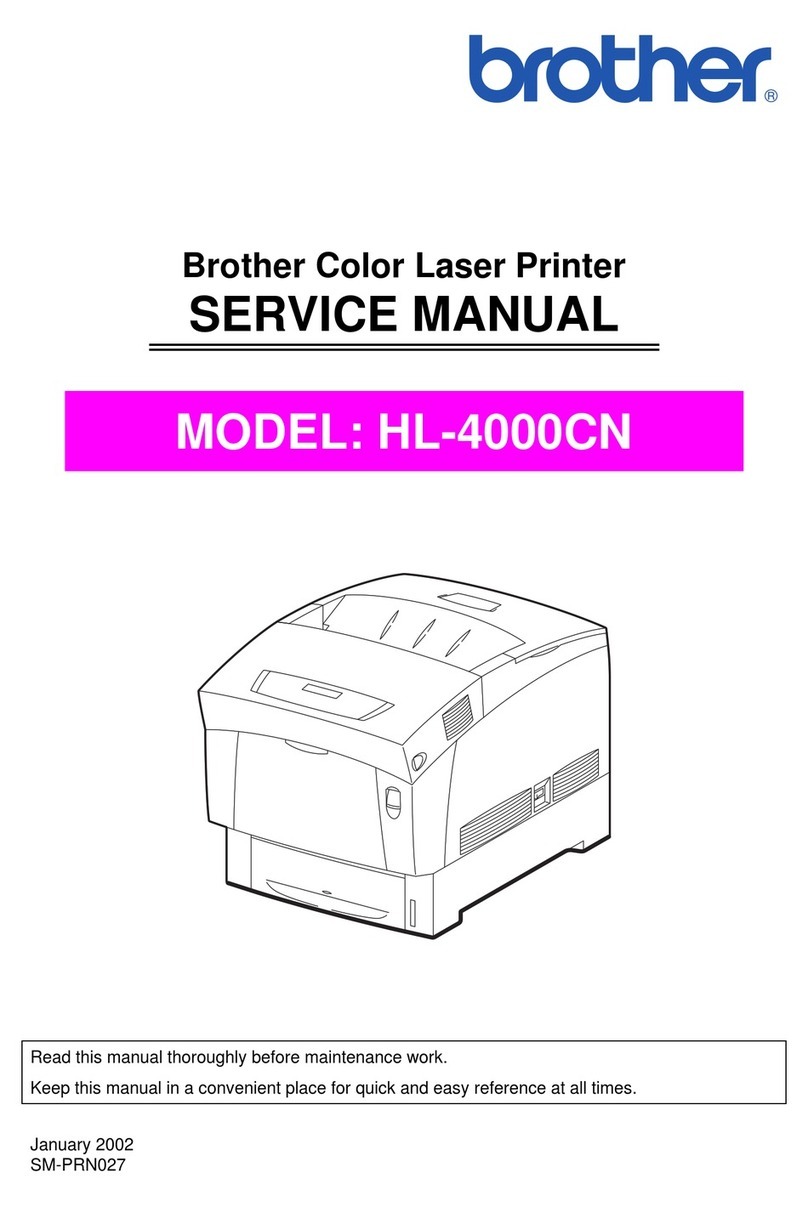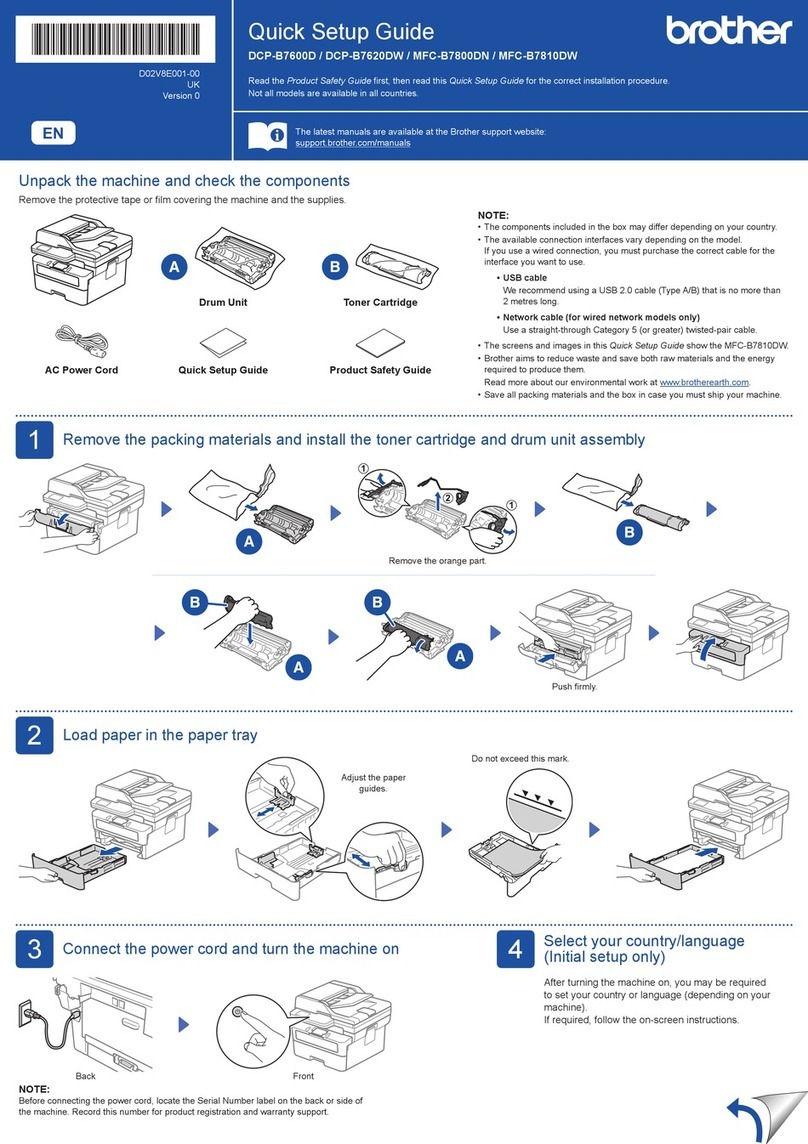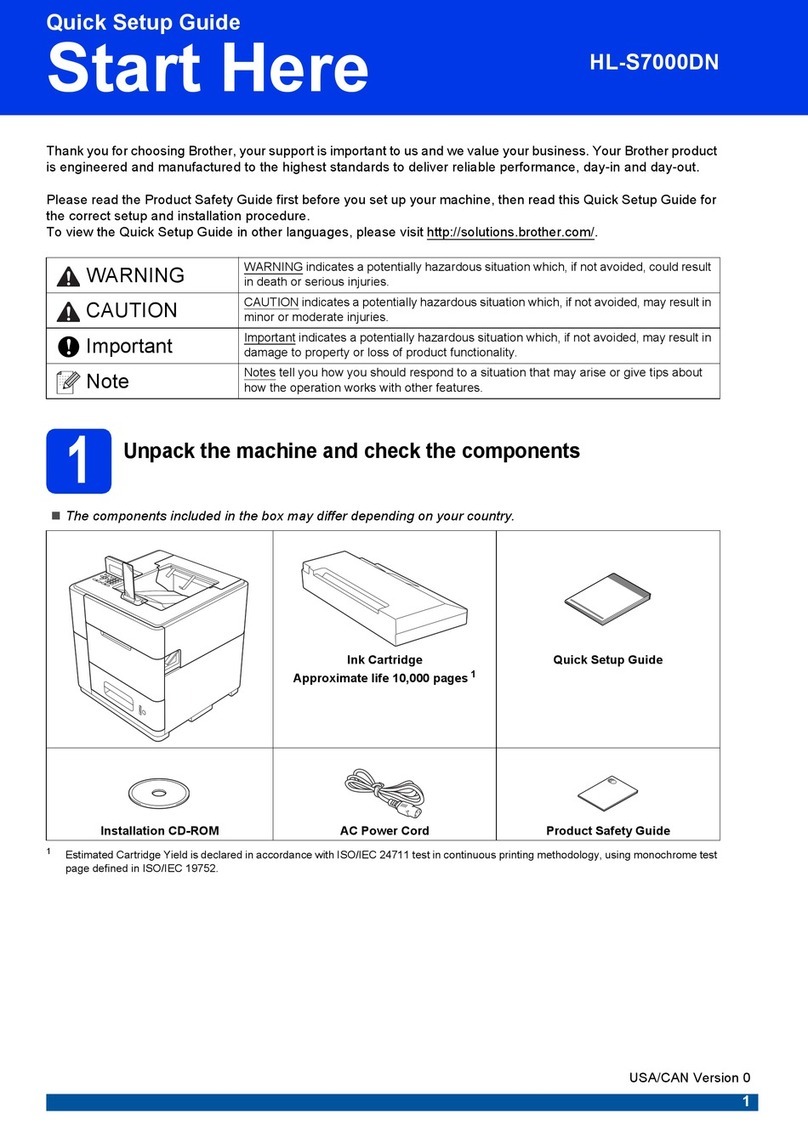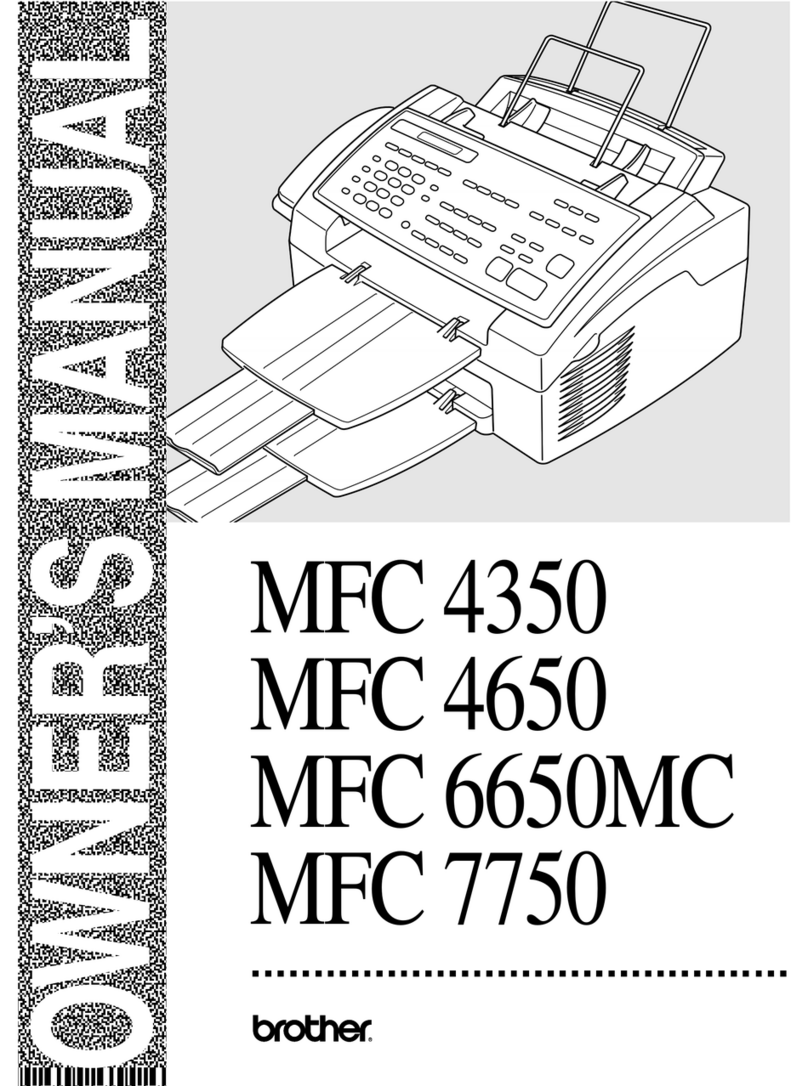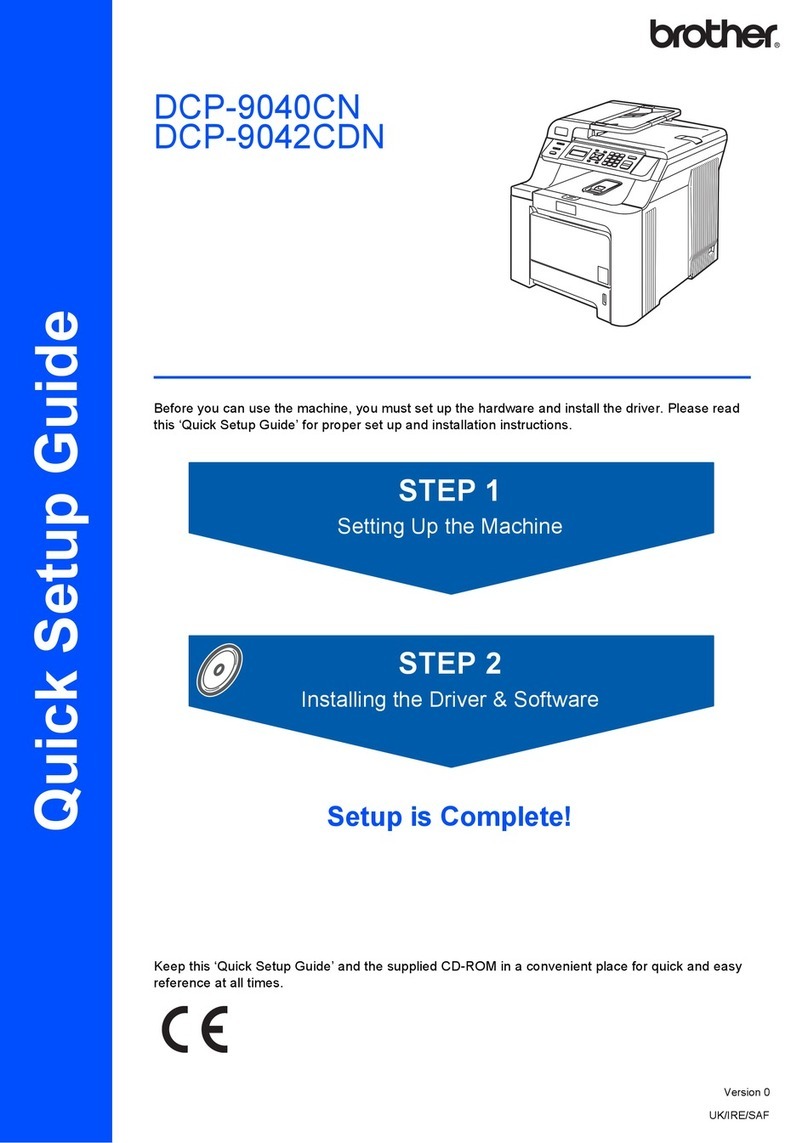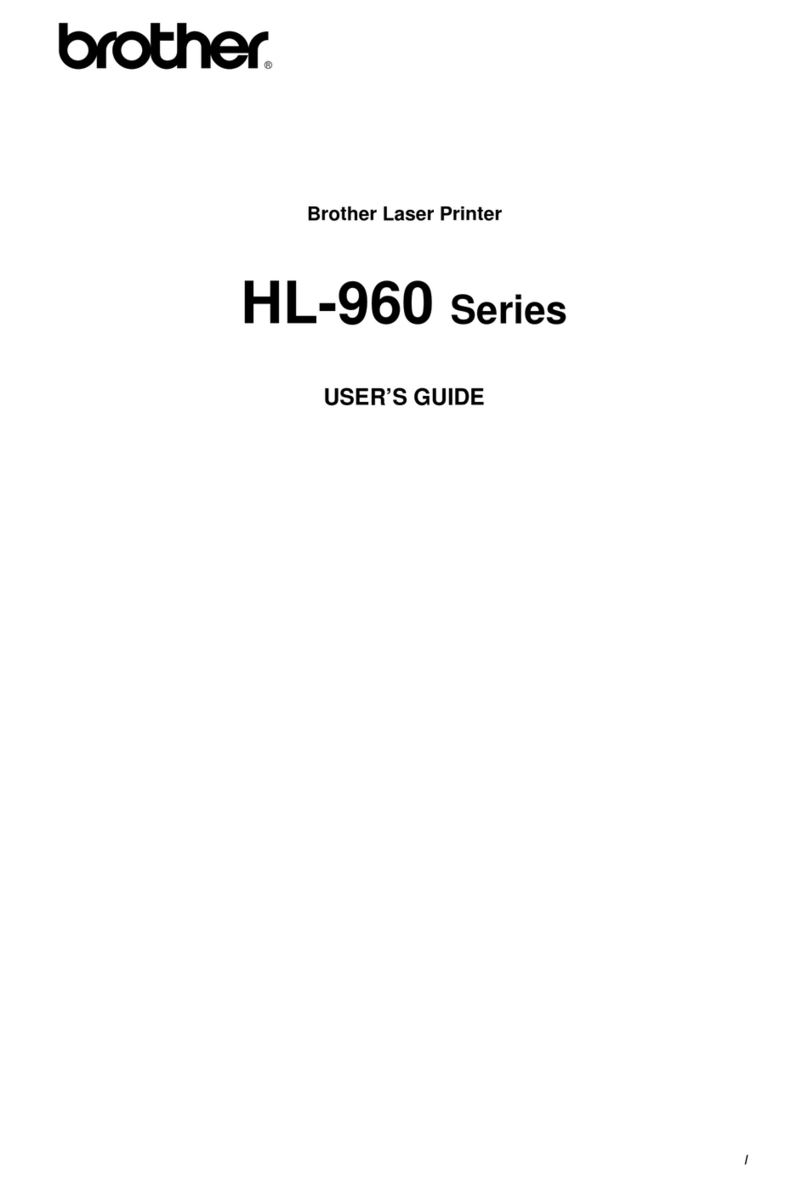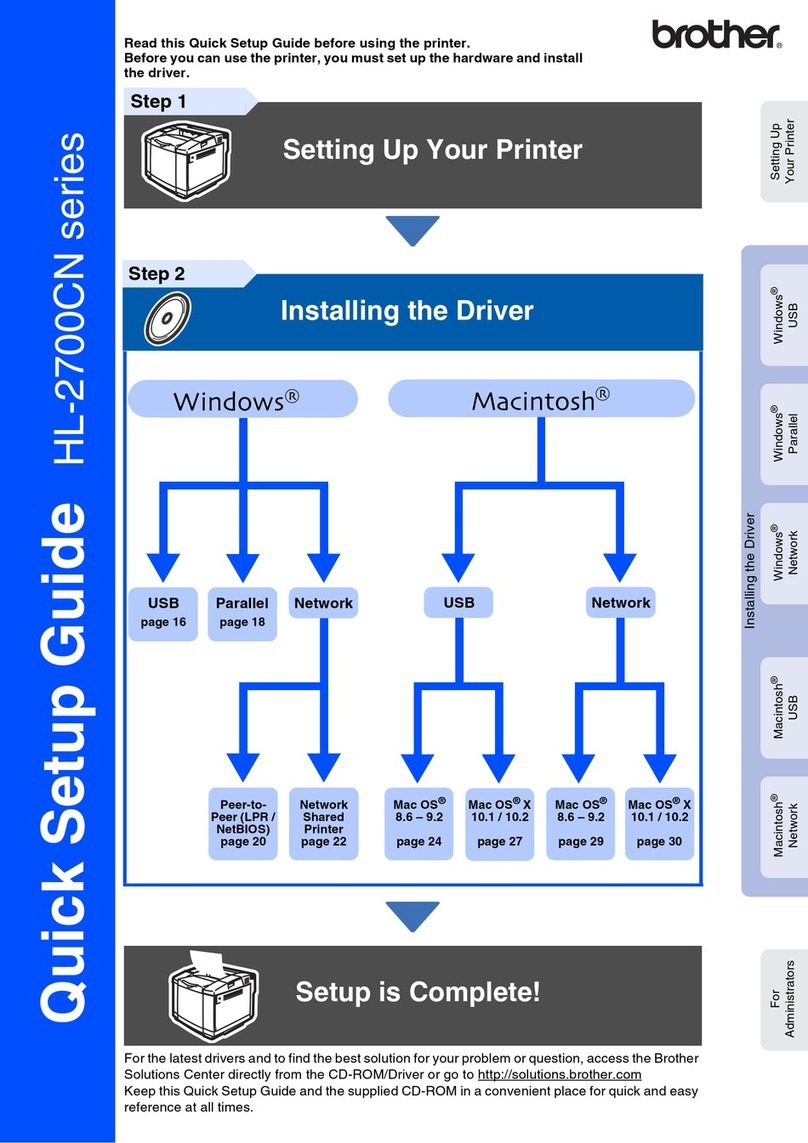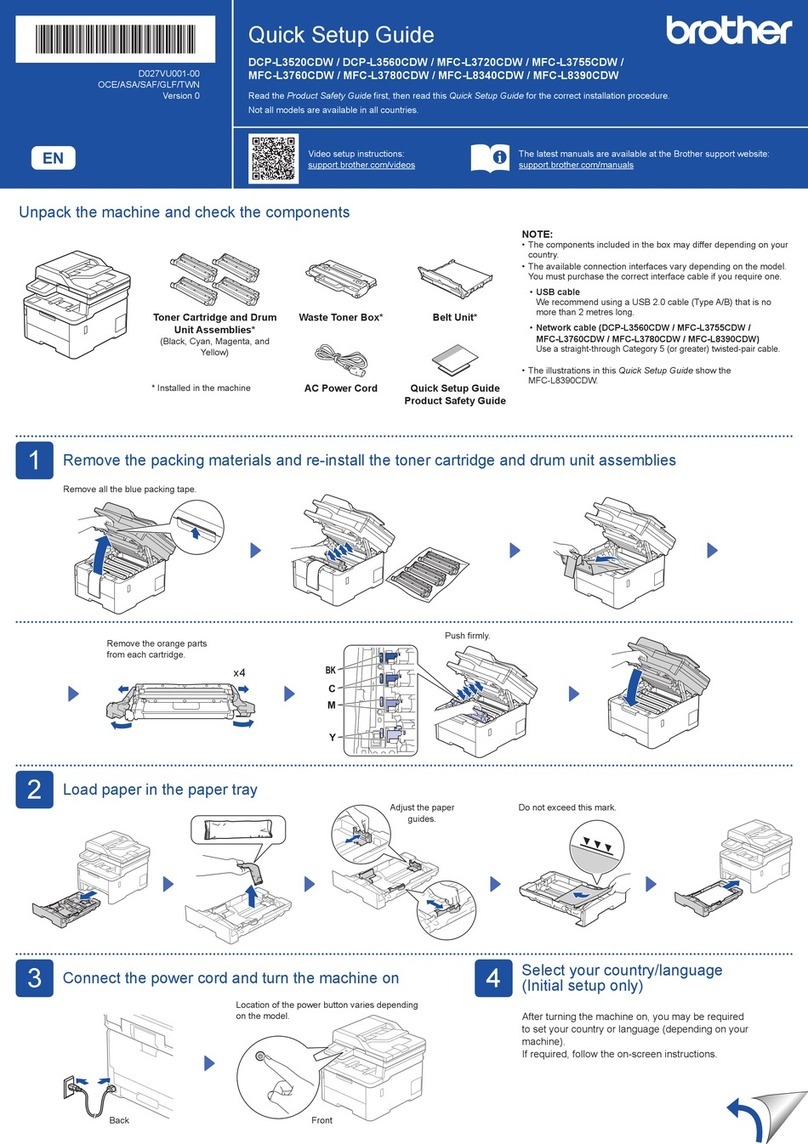Key Features at a Glance:
• Prints up to 21ppm
• Up to 2400 x 600 dpi resolution
• Adjustable, 250-sheet capacity paper tray for letter
or legal size paper
• Straight through paper path via manual feed
slot for thicker media
• Toner Save mode for less critical business documents
• 8MB memory
• Hi-Speed USB 2.0 interface
HL-2220
Compact, Personal Laser Printer
This monochrome laser printer is designed for homes or home offices. It offers a fast print
speed and high-quality output for quickly producing professional-looking letters, reports,
spreadsheets and other documents. In addition, its stylish, space-saving design fits virtually
anywhere and complements any environment. Affordable to own and operate, the HL-2220
uses a high-yield replacement toner cartridge* to help reduce your operating costs.
Technical Specifications
HL-2220
General
Print Technology Electrophotographic Laser
Print Speed (max.) 21ppm
Time to First Page < 10 seconds
Print Resolution (max.) HQ1200 (2400 x 600 dpi)
Memory (std. / max.) 8MB / 8MB
Processor ARM9 200MHz
Printer Emulations GDI
Standard Interfaces Hi-Speed USB 2.0
Paper
Handling
Standard Input Capacity 250-sheet capacity paper tray, single-sheet by-pass slot
Output Capacity 100 sheets (face down), 1 sheet (face up)
Paper Sizes Letter, legal, executive, A4, and envelopes
Custom sizes via manual feed slot: 3.0" to 8.5" (w), 4.6" to 14" (l)
Media Types Plain paper, recycled paper, bond, labels and envelopes
Media Weights (bond) Standard paper tray – 16 to 28 lbs., Manual feed slot – 16 to 43 lbs.
Software■
Printer Drivers
Windows®7 / Windows Vista®/ XP / XP Professional x64 / 2000 /
Server 2003 / 2008
Mac OS X 10.4.11, 10.5.x, 10.6.x
Linux: Red Hat (32), Fedora 10 (32), OpenSuSe 11.1 (32),
Debian 5.03 (32), Ubuntu 9.04 (64)❖
Print Settings Toner Save, N-in-1 Printing, Watermark, Poster Printing,
ID Print, Custom Print Profiles
Electrical
Power Requirements 110 - 120 V AC 50 / 60 Hz
Power Consumption (avg.) Printing: 421W / Ready: 62W / Sleep: .8W
ENERGY STAR® Qualified Yes
Environ.
Temperature 50°F to 90.5°F (10°C to 32.5°C)
Humidity 20% - 80% (without condensation)
Noise Level Sound Pressure: Printing: LpAm= 53 dB; Ready: LpAm= 31 dB
Sound Power: Printing: LWAd= 6.6B; Ready: LWAd= 4.6B
Other
Unit Dimensions (W" x D" x H") 14.5" x 14.2" x 7.2"
Carton Dimensions (W" x D" x H") 18.5" x 17.7" x 12.6"
Unit Weight / Carton Weight 14.8 lbs. / 17.6 lbs.
UPC Code 0 12502 62804 0
Warranty / Service One-year limited / parts and labor
© 2010 Brother International Corporation, 100 Somerset Corporate Blvd., Bridgewater, NJ 08807-0911.
Mac and the Mac logo are trademarks of Apple Computer, Inc., registered in the U.S. and other countries.
Microsoft, Windows, and the Windows logo are trademarks, or registered trademarks of Microsoft Corporation
in the United States and/or other countries. Windows Vista® is either a registered trademark or trademark
of Microsoft Corporation in the United States and/or other countries. All brand and product names are
trademarks or registered trademarks of their respective companies. Images are for illustrative purposes only.
All specifications subject to change without notice.
CATHL2220 09/10
* Additional purchase required.
■ Some advanced features are not supported under all operating
systems or drivers. See User’s Guide on-line for details.
▼ Approx. yield in accordance with ISO/IEC 19752 (Letter/A4).
Printer ships with a starter cartridge (approx. yield 700 pages).
^ Drum yield is approx. and may vary by type of use.
❖ To view a complete list of Linux drivers visit http://solutions.brother.com.
Supplies and Accessories*
For full technical specifications and more information, please visit www.brother.com.
TN420: Standard Yield Toner Cartridge (1,200 pages)▼
TN450: High-Yield Toner Cartridge (2,600 pages)▼
DR420: Drum Unit (12,000 pages )^
BP60MPLTR: Multi-Purpose Paper (Letter, 500 sheets)
www.brotherearth.com
Working with you for a better environment
Join BrotherUSA