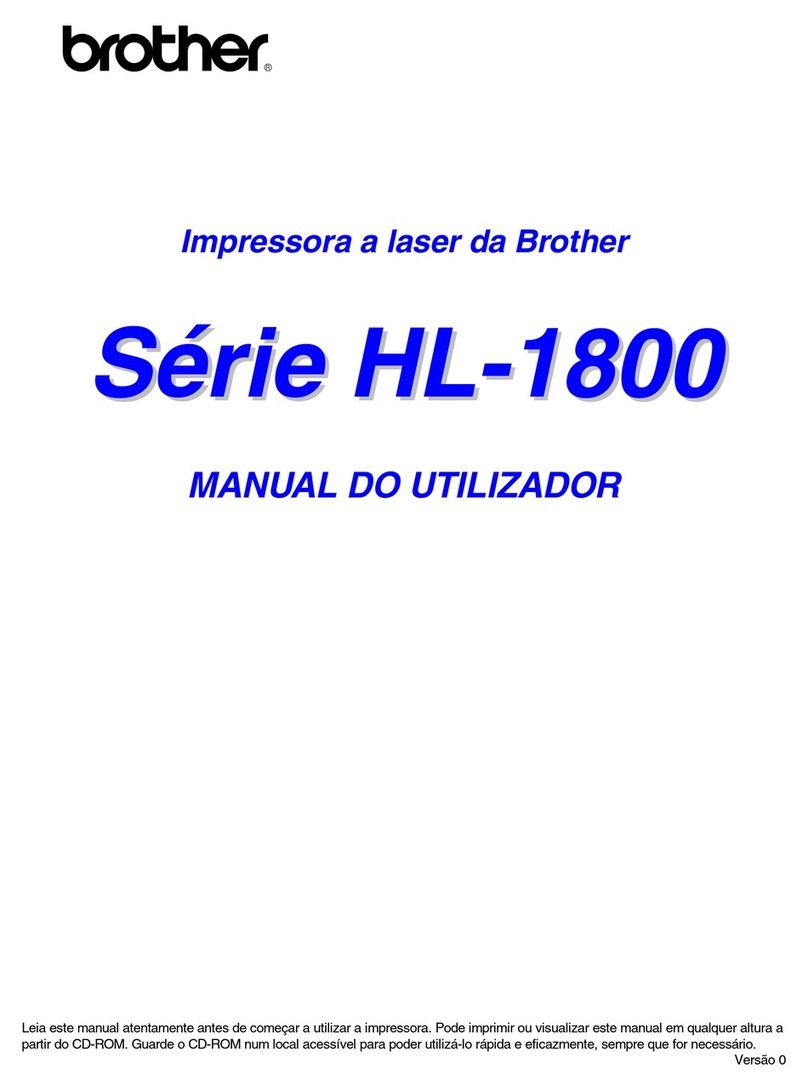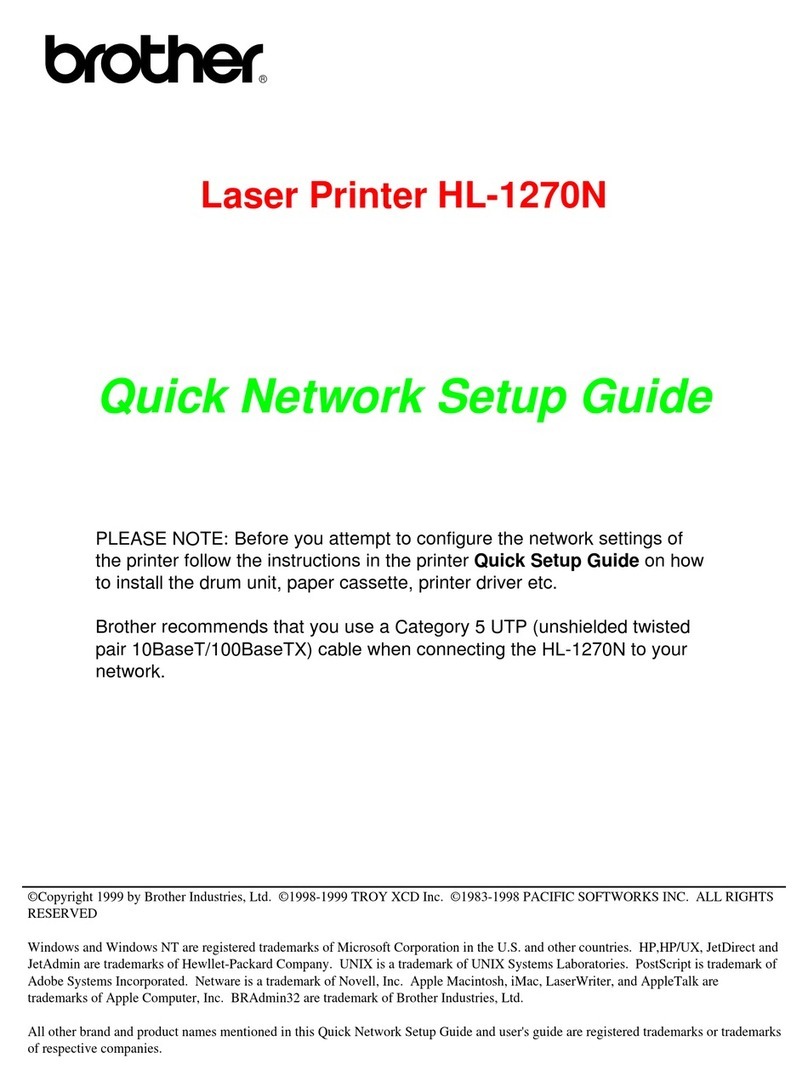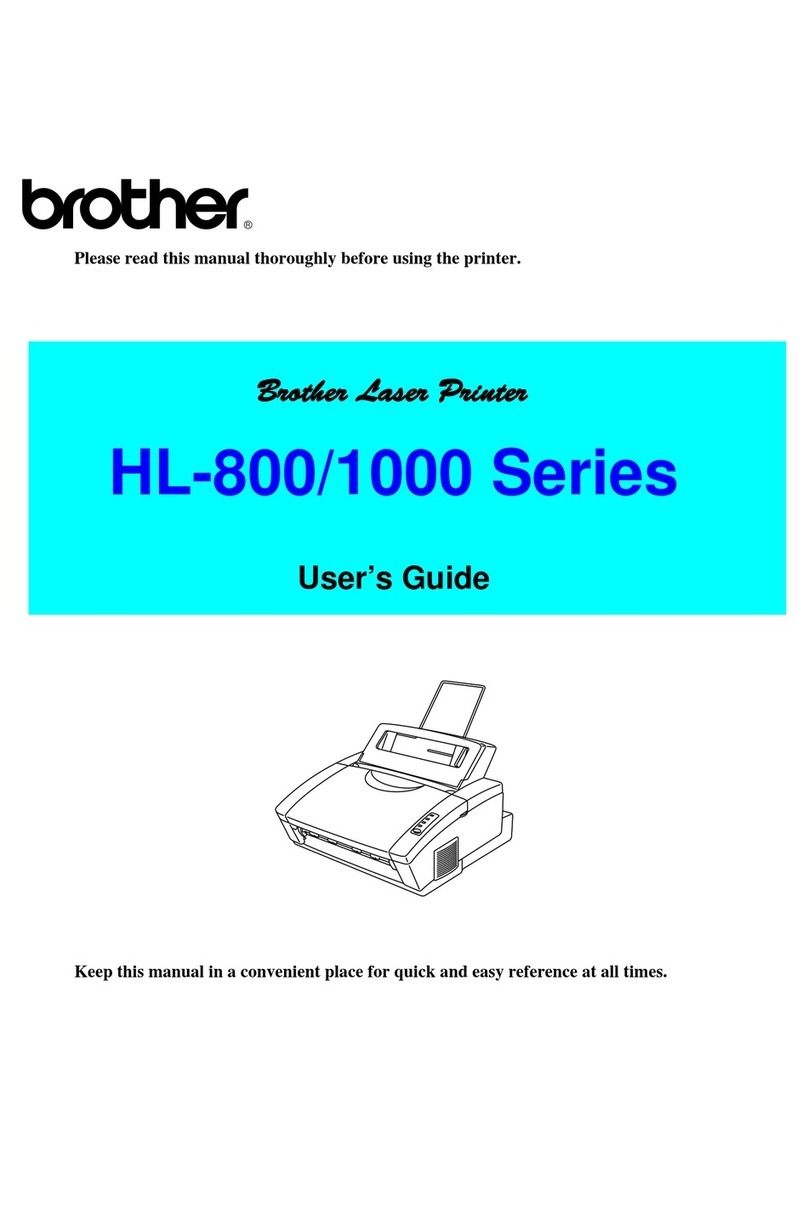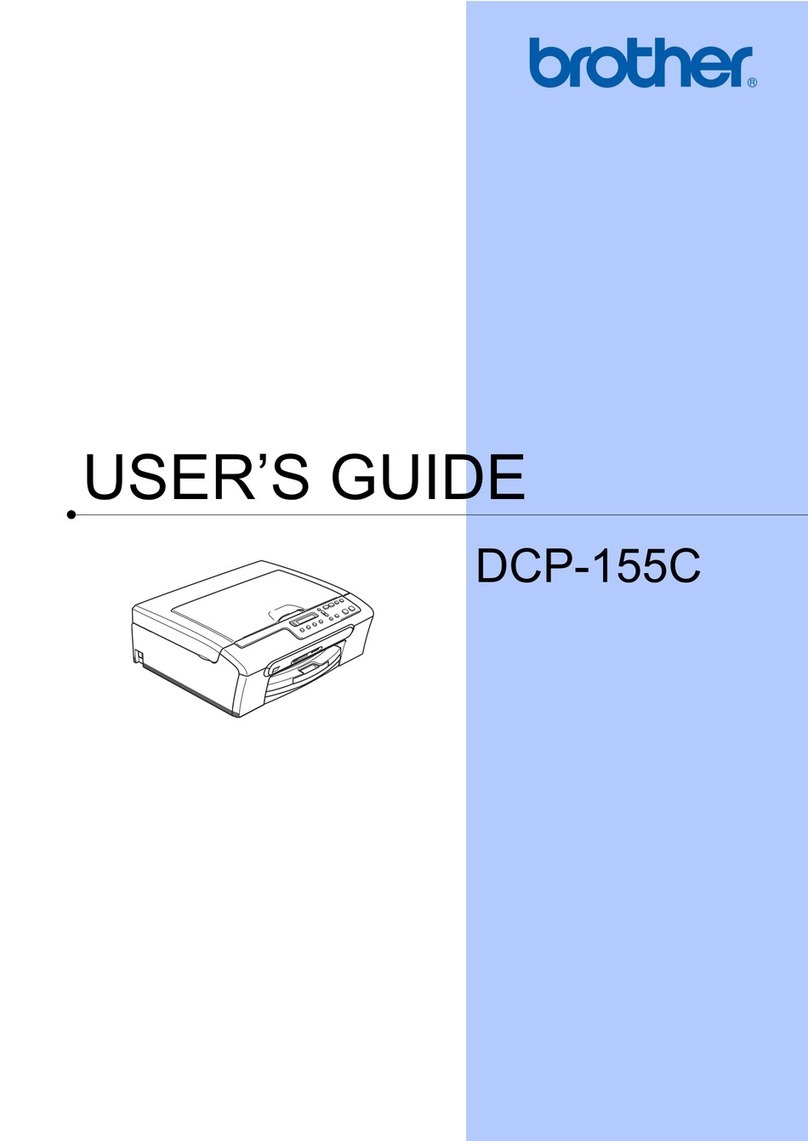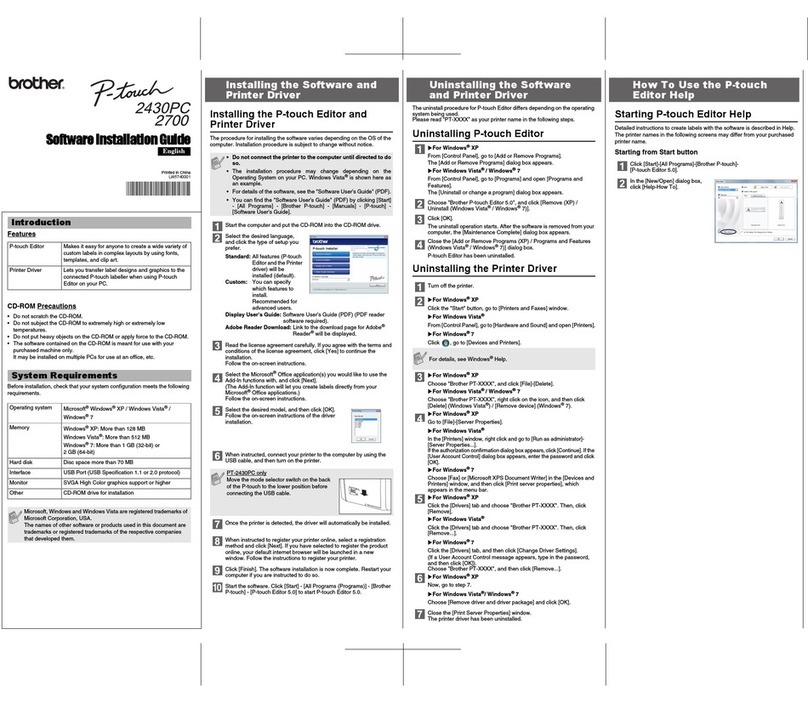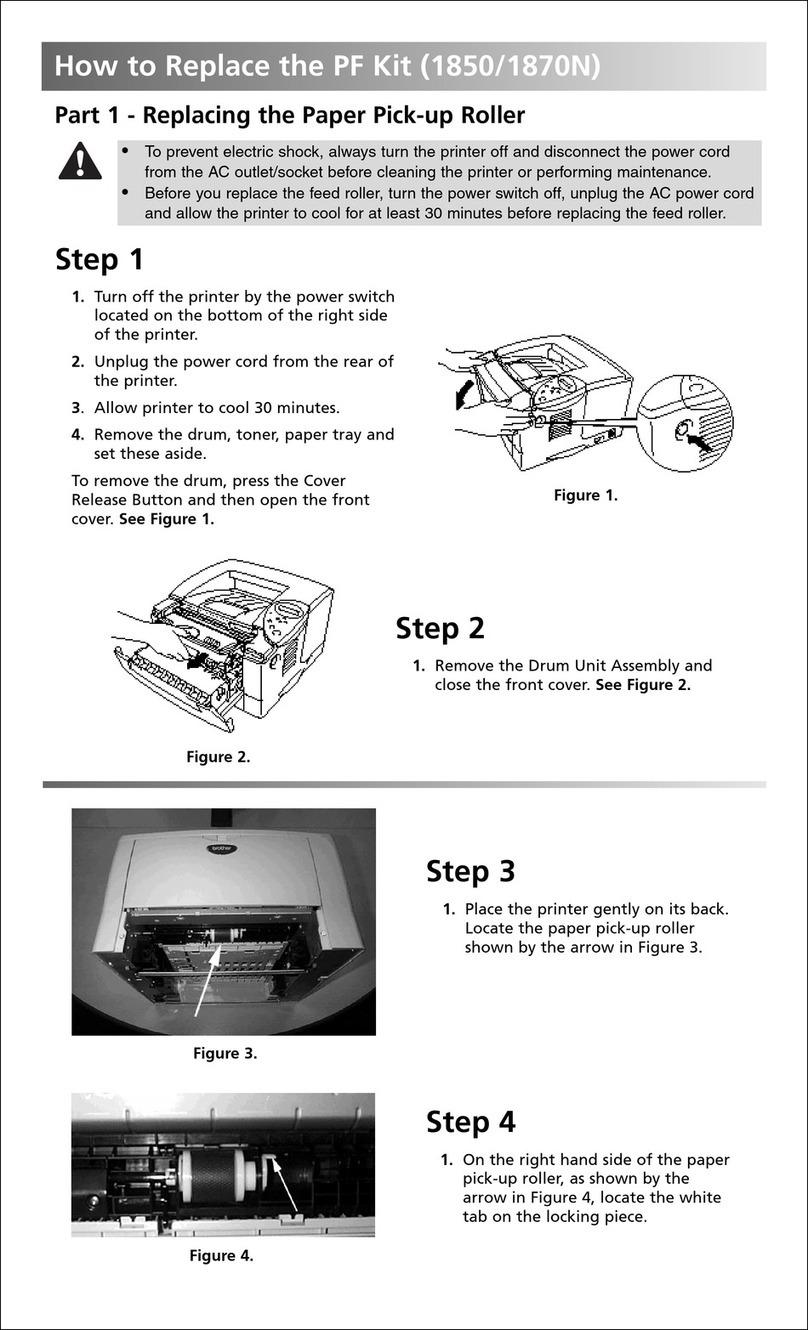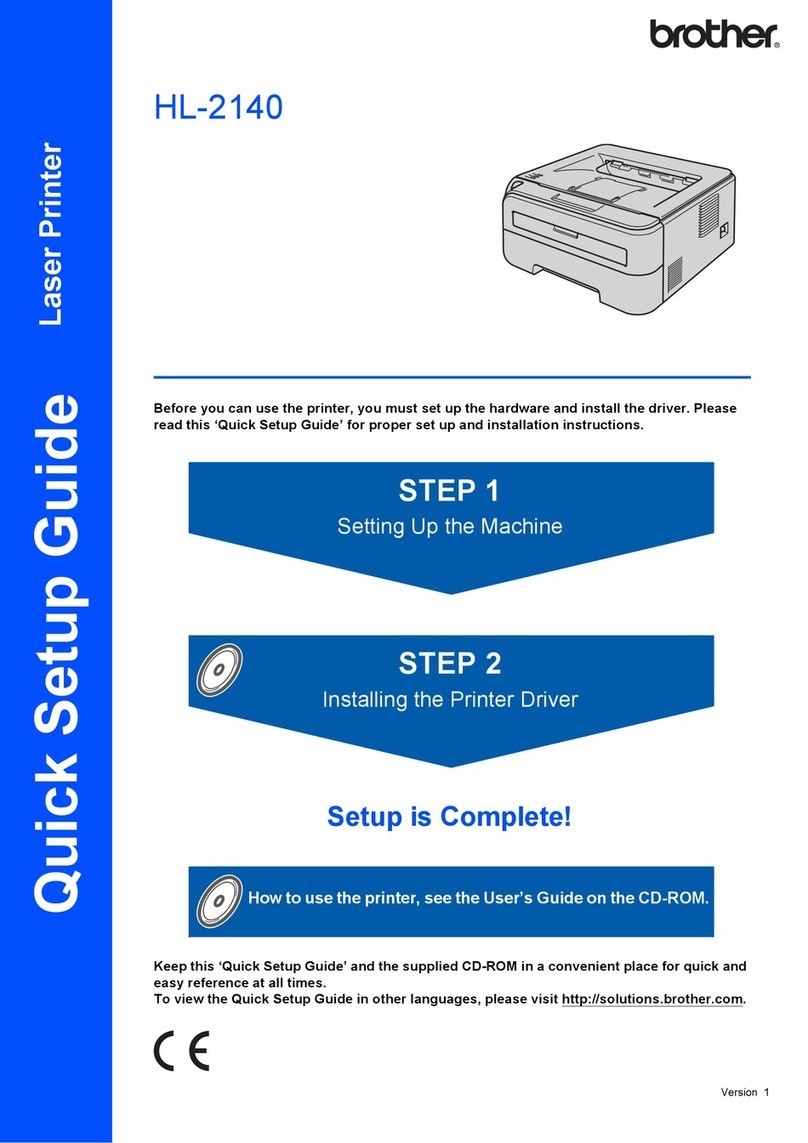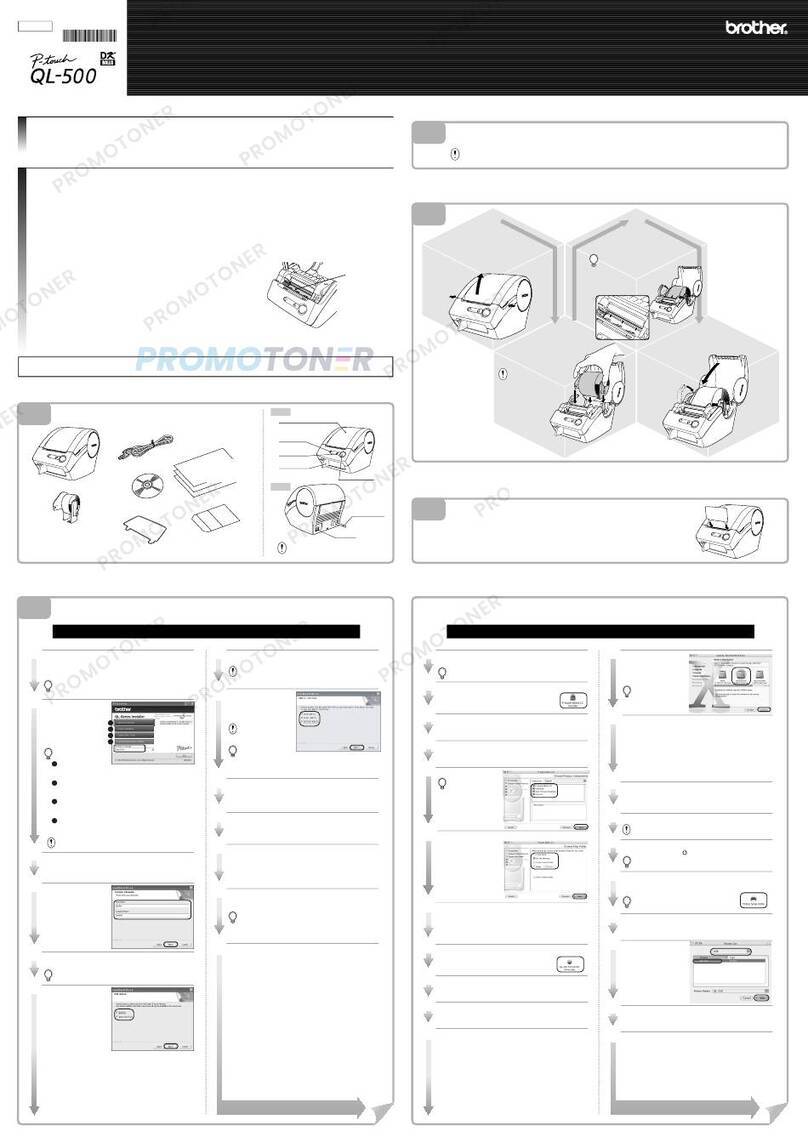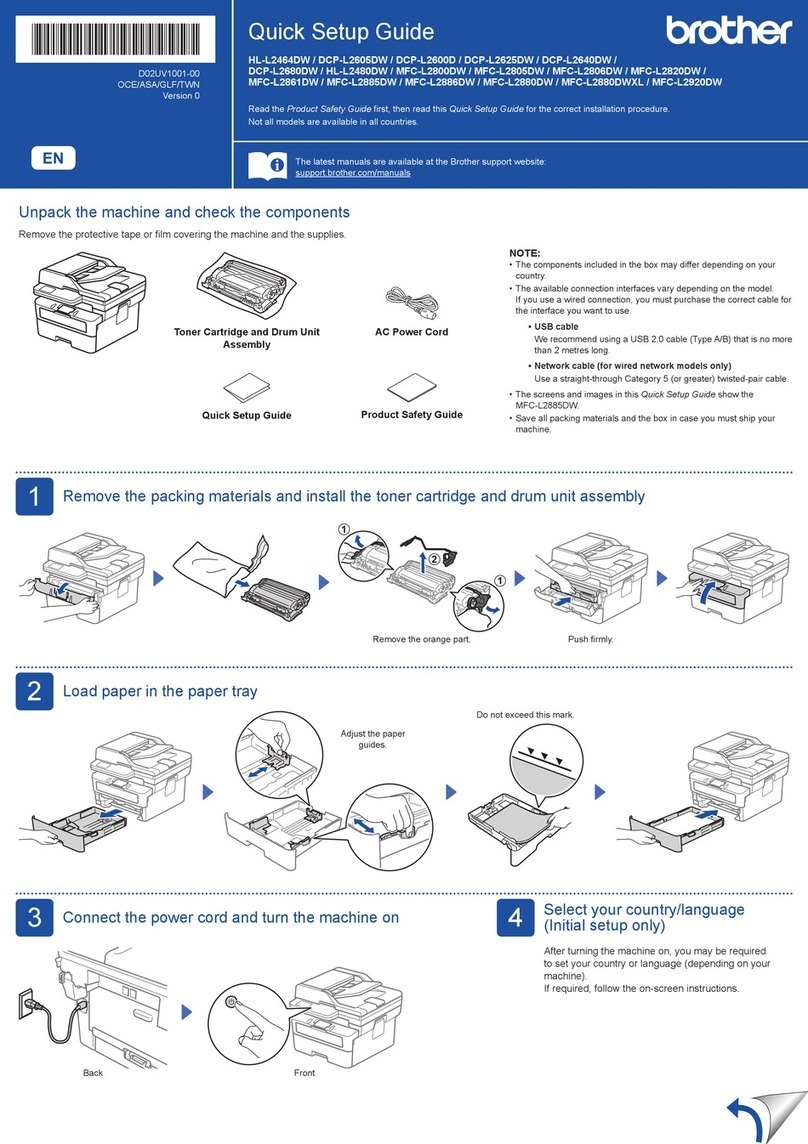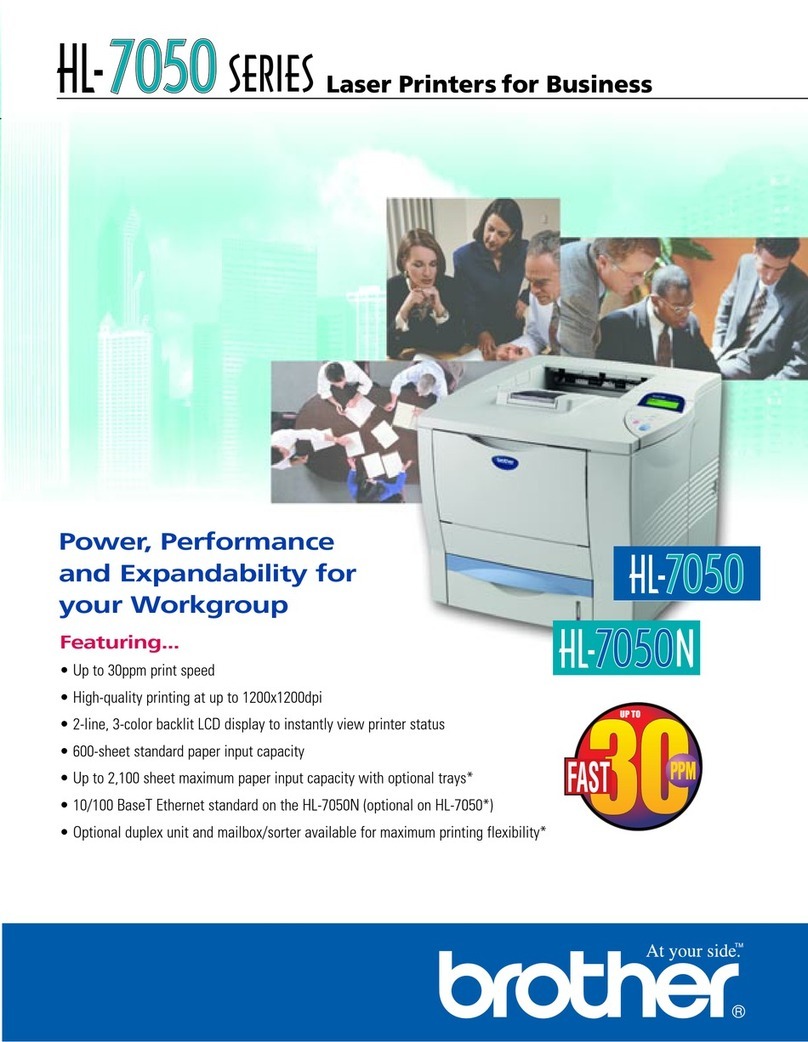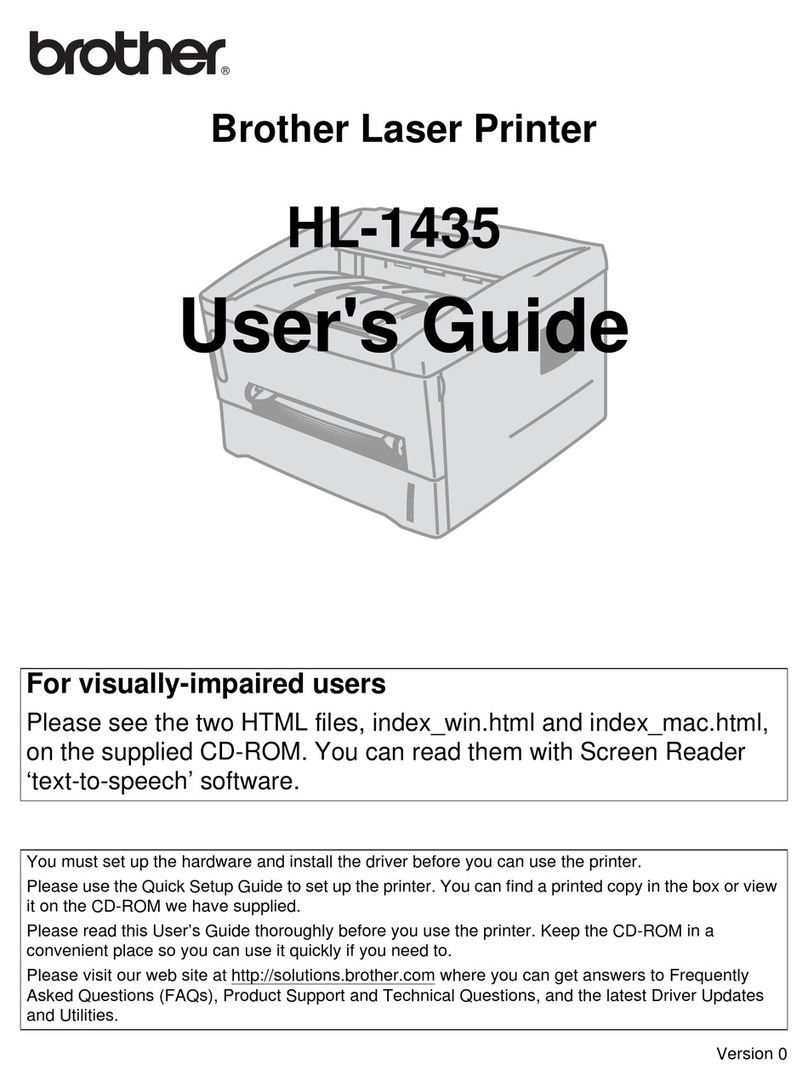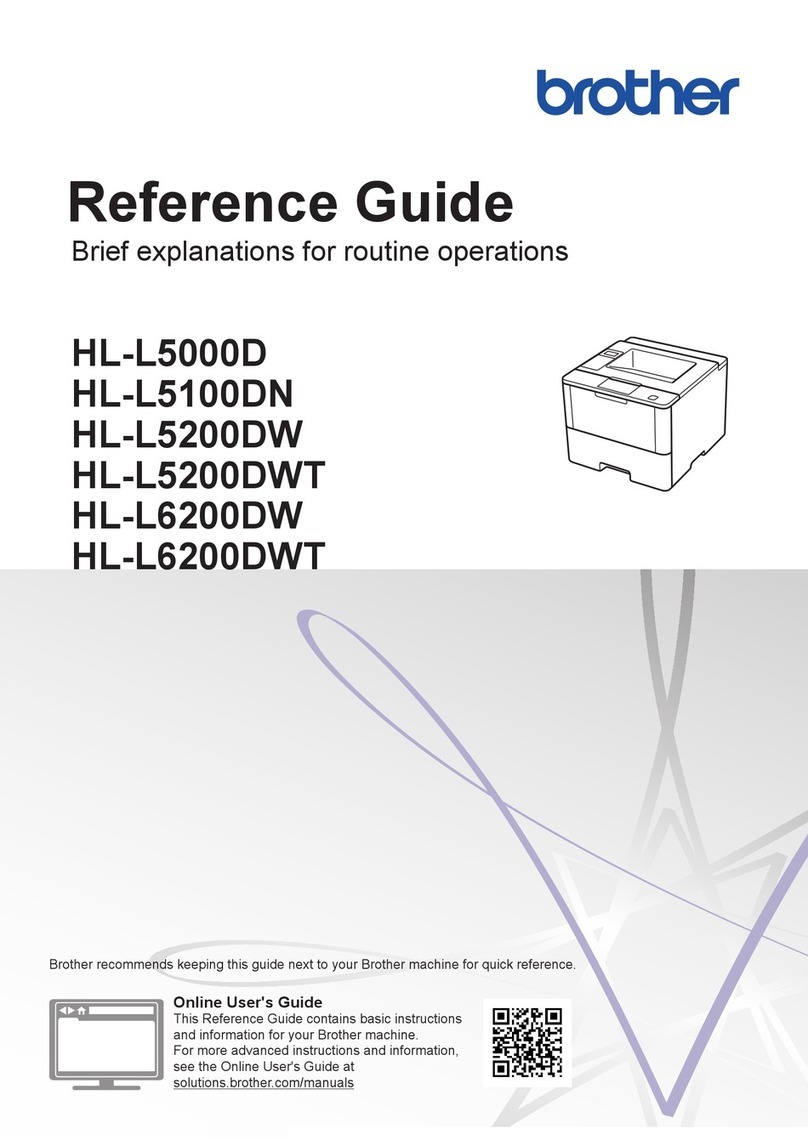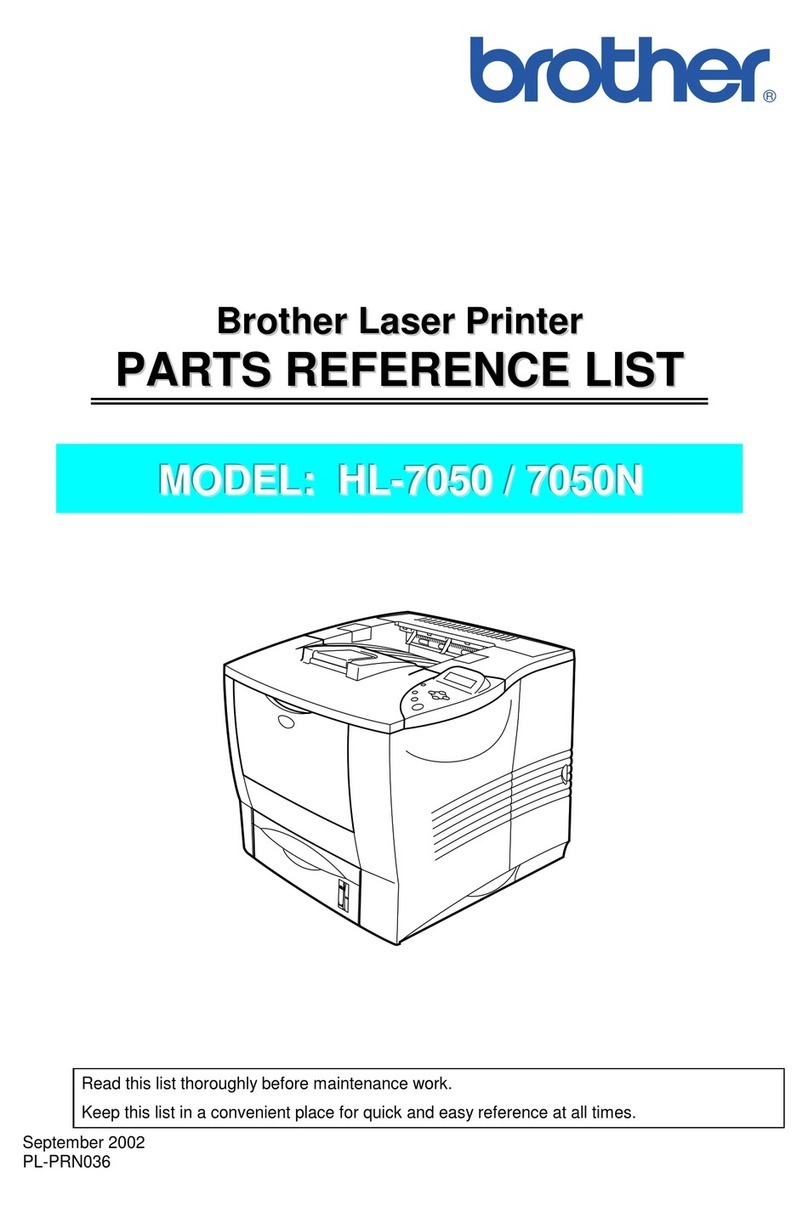1
Introduction ................................................................................................................................................................ 2
Initial Settings (Required) ............................................................................................................................................ 3
Activating the “ScanNCut (My Connection)” Feature on the Embroidery Machine ......................................................................................... 3
Linking the Embroidery Machine and Cutting Machine ................................................................................................................................... 4
Embroidering a Cutting Machine Pattern with the Embroidery Machine..................................................................... 6
Sending a Pattern from the Cutting Machine to the Embroidery Machine ...................................................................................................... 6
Importing the Pattern (Sent from the Cutting Machine) into the Embroidery Machine.................................................................................... 7
Editing and Embroidering the Stamp ............................................................................................................................................................... 8
Cutting an Embroidery Machine Pattern with the Cutting Machine .......................................................................... 11
Sending an Embroidery Pattern to the Cutting Machine ............................................................................................................................... 11
Cutting an Embroidery Pattern (Sent from the Embroidery Machine) with the Cutting Machine .................................................................. 12
Basic Appliqués ......................................................................................................................................................... 14
Applying Appliqué Settings to Part of an Embroidery Pattern....................................................................................................................... 14
Sending an Appliqué Pattern to the Cutting Machine.................................................................................................................................... 16
Cutting an Appliqué Pattern (Sent from the Embroidery Machine) with the Cutting Machine....................................................................... 17
Finishing the Appliqué with the Embroidery Machine.................................................................................................................................... 17
Advanced Appliqués .................................................................................................................................................. 19
Sending Multiple Patterns from the Cutting Machine to the Embroidery Machine........................................................................................ 19
Applying Appliqué Settings to the First Pattern ............................................................................................................................................. 20
Applying Appliqué Settings to the Second Pattern........................................................................................................................................ 21
Sending an Appliqué Pattern to the Cutting Machine.................................................................................................................................... 22
Cutting an Appliqué Pattern (Sent from the Embroidery Machine) with the Cutting Machine....................................................................... 22
Finishing the Appliqué with the Embroidery Machine.................................................................................................................................... 23
Hints.......................................................................................................................................................................... 24
Troubleshooting......................................................................................................................................................... 26
Error Messages........................................................................................................................................................... 26
Embroidery Machine Error Messages ............................................................................................................................................................ 26
Cutting Machine Error Messages................................................................................................................................................................... 26
CONTENTS