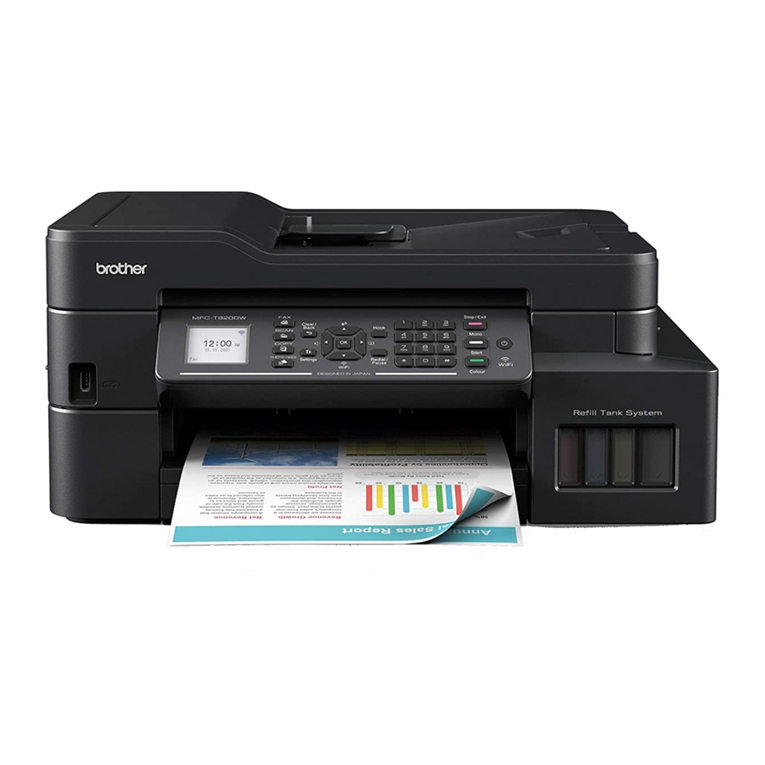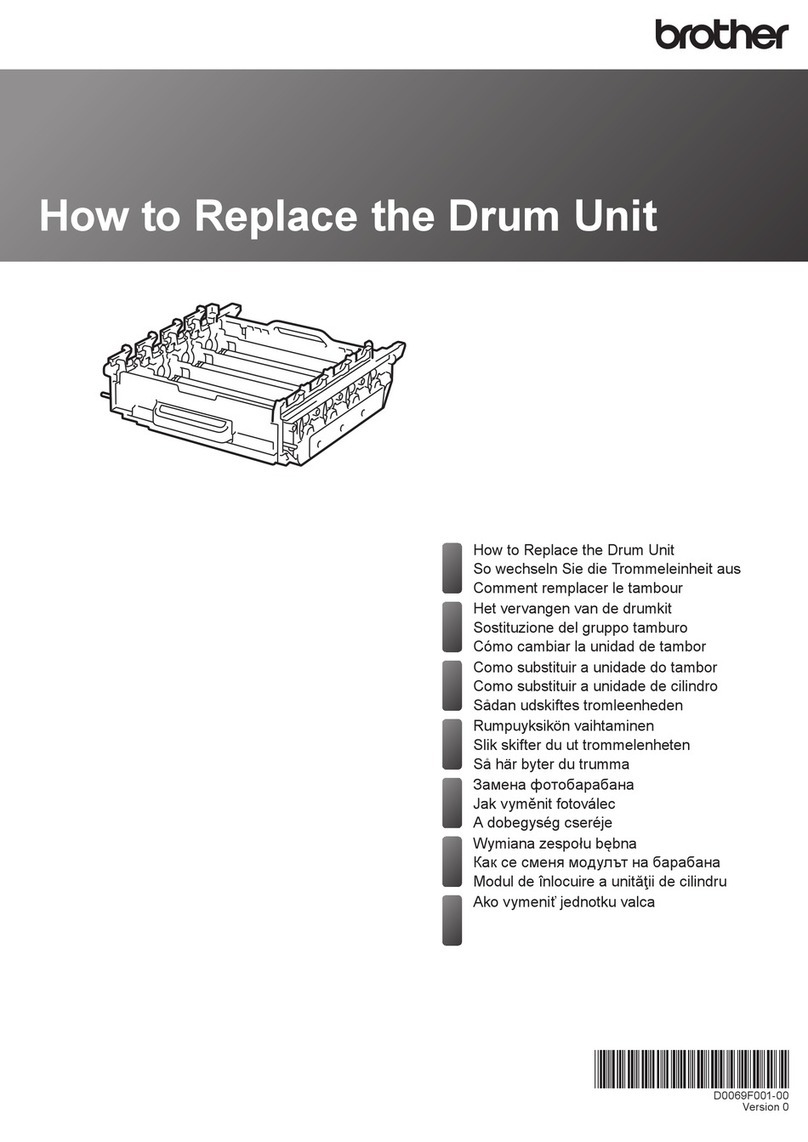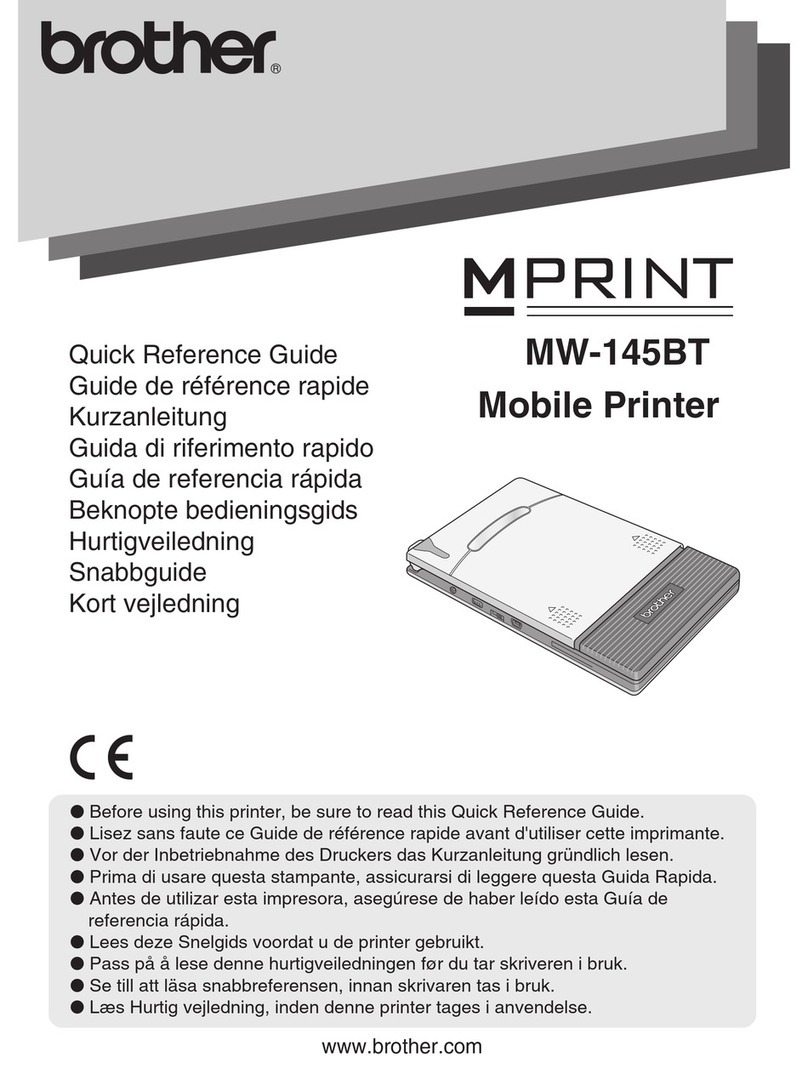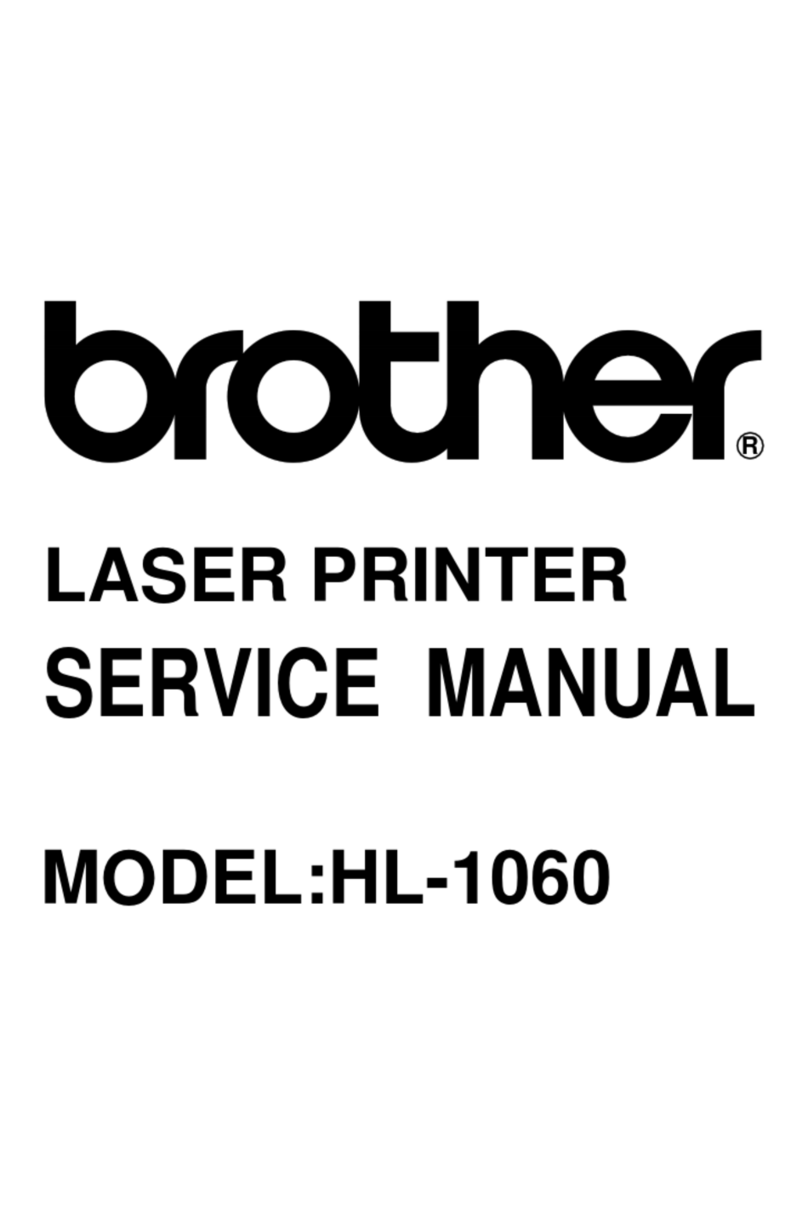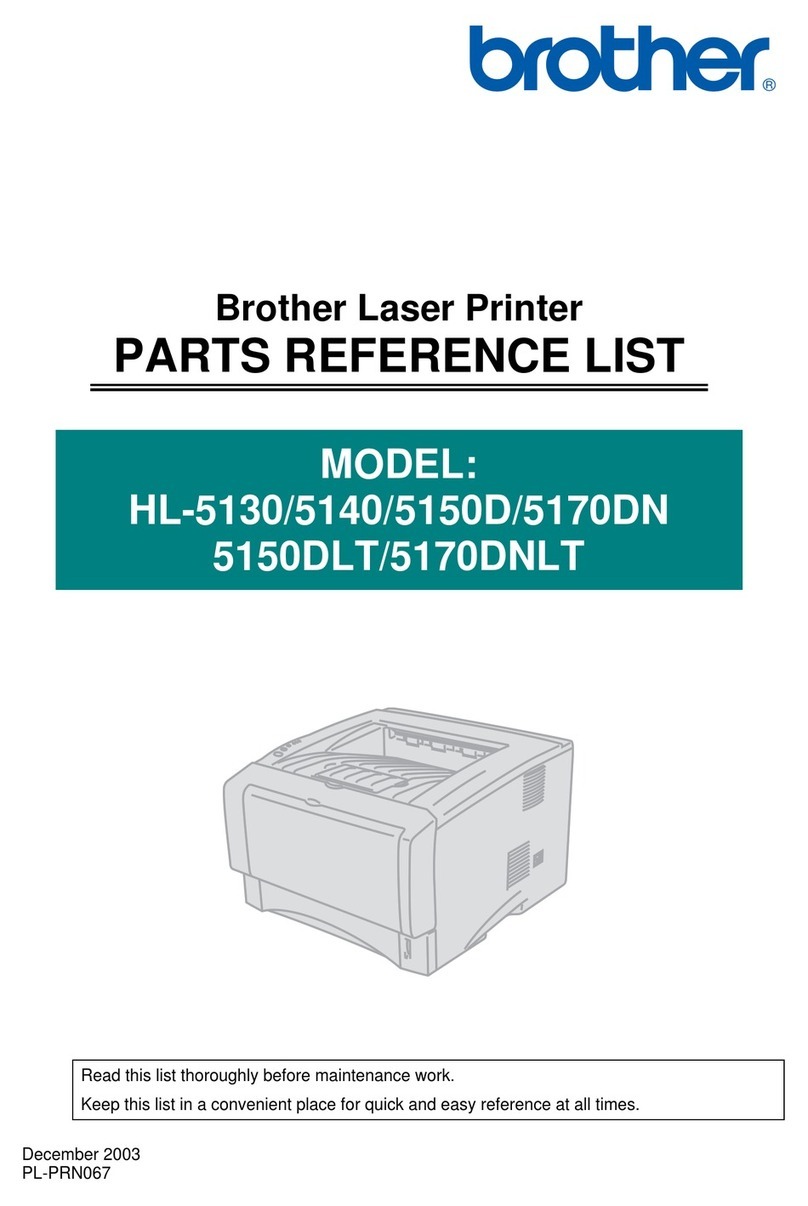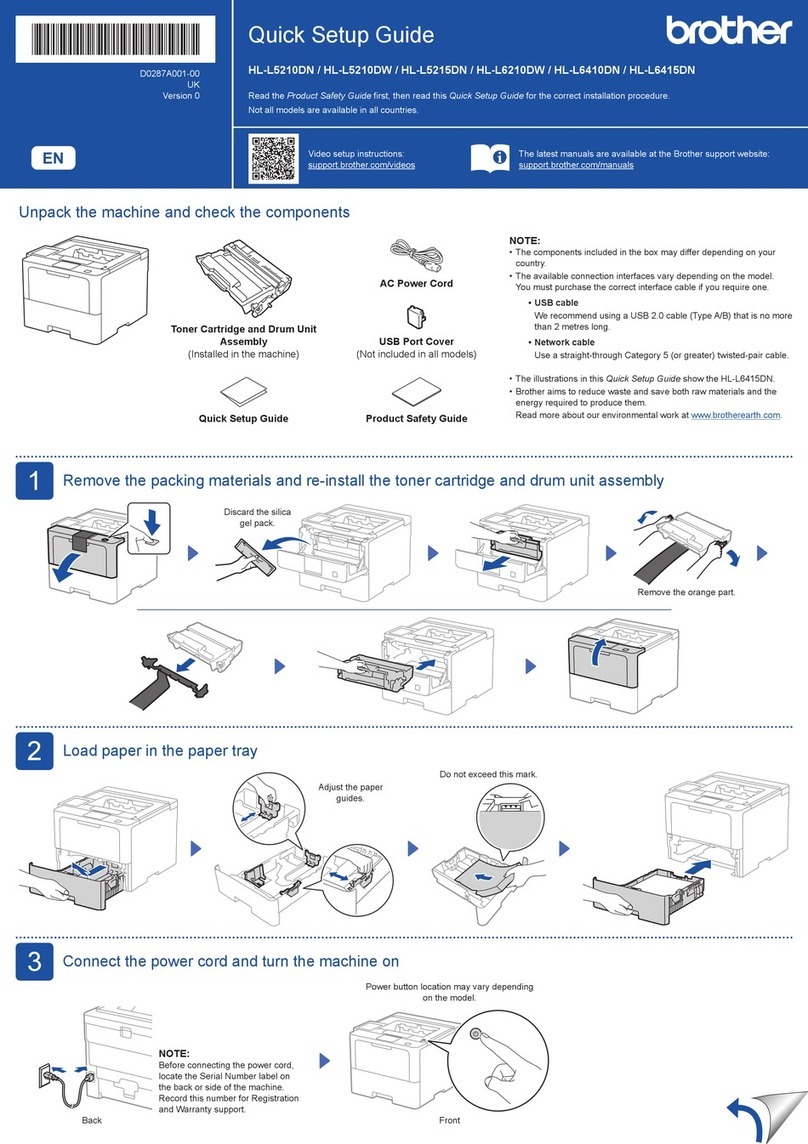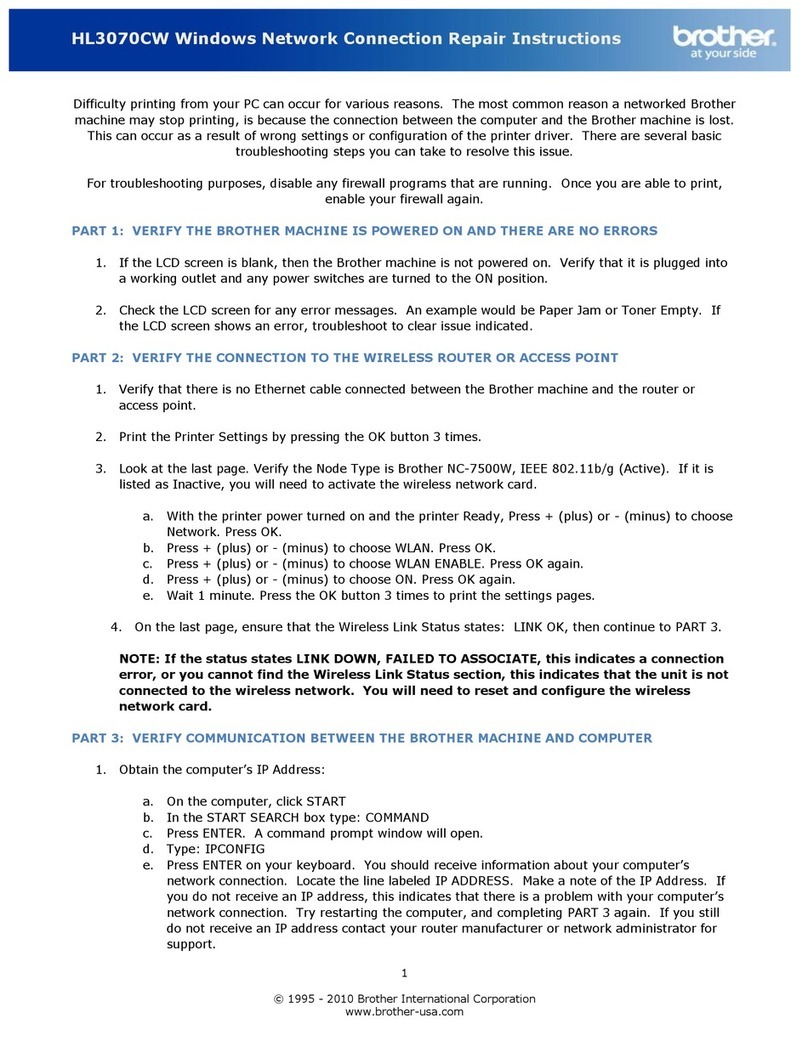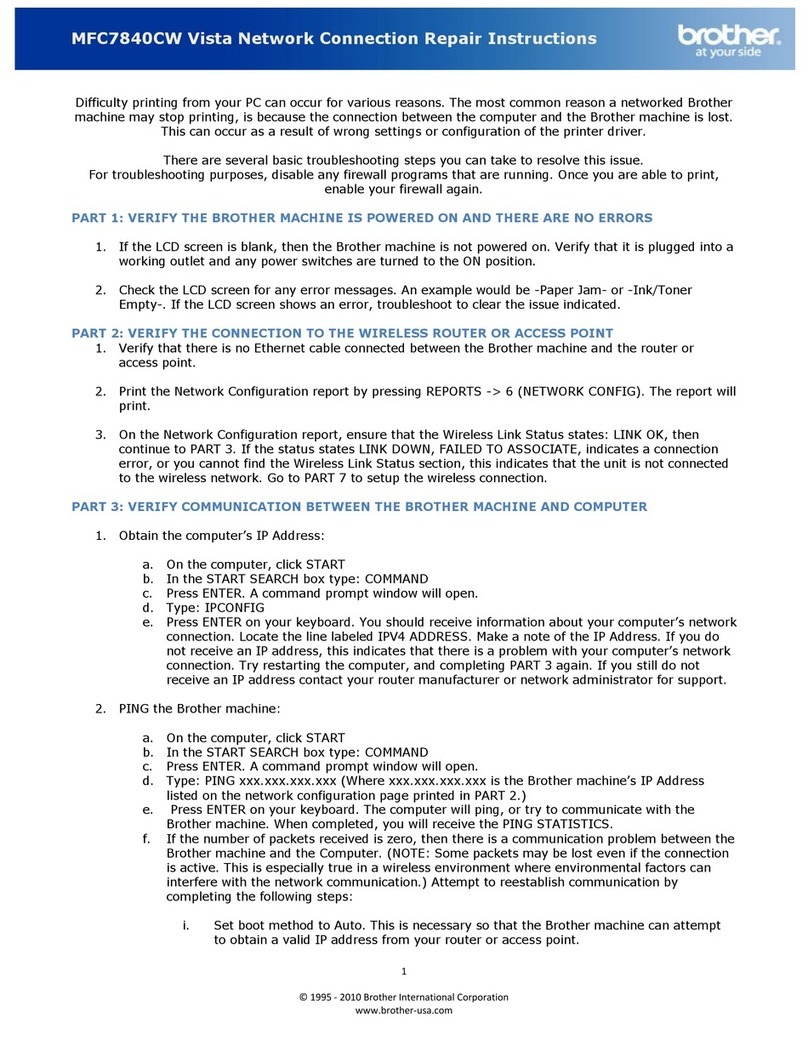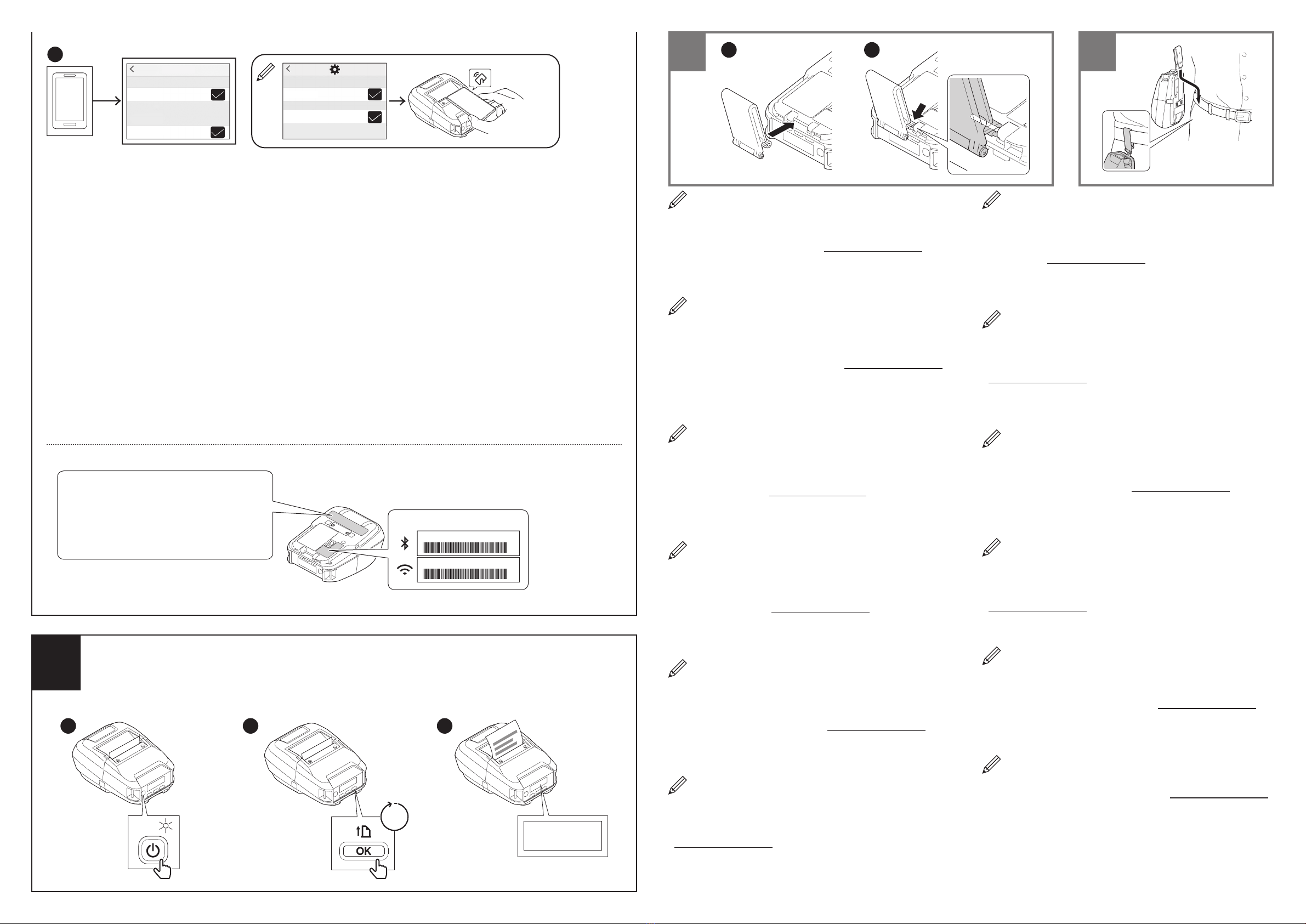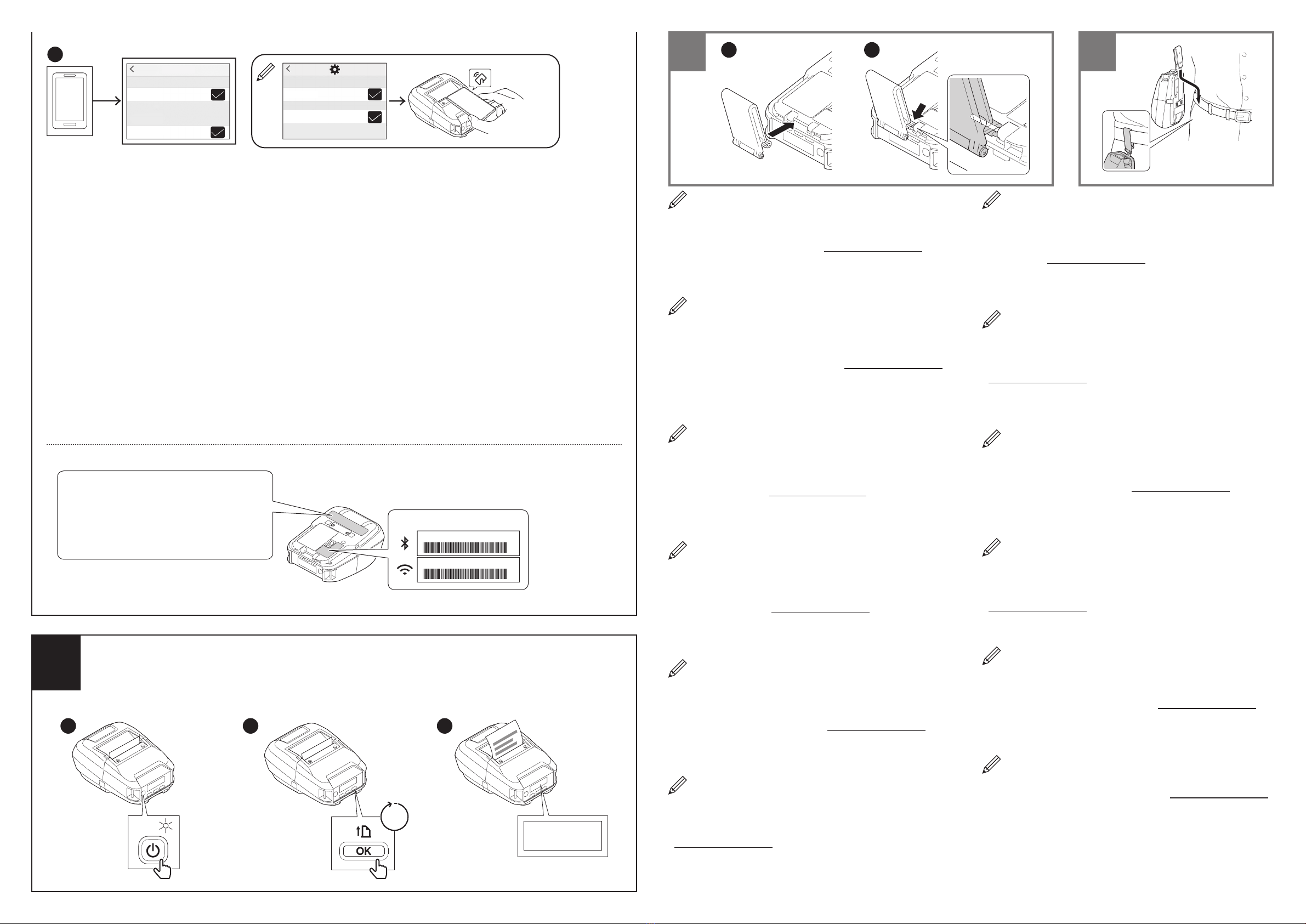
5
1 2
Wi-Fi
DIRECT-*****_RJ-3250WB
Wi-Fi
NFC *
Wi-Fi
MAC Address
XXXXXXXXXXXX
XXXXXXXXXXXX
Wi-Fi
DIRECT-*****_RJ-3250WB
Wi-Fi
3
NFC *
Wi-Fi
MAC Address
XXXXXXXXXXXX
XXXXXXXXXXXX
• Print the printer information.
• Druckerinformationen drucken
• Imprimez les informations de
l’imprimante.
• Druk de printerinstellingen af.
• Stampare le informazioni sulla
stampante.
• Impresión de la información de
la impresora.
• Imprima as informações da
impressora.
• Udskriv printeroplysningerne.
• Skriv ut skrivarinformationen.
• Skriv ut skriverinformasjonen.
• Tulosta tulostimen tiedot.
• 本体設定情報の印刷
English
• For detailed operation instructions, information about using
your printer over a network, and to learn how to replace
and use the Media Roll Holder, see the User's Guide on
the Brother support website at support.brother.com.
• The default value settings may differ depending on your
country or region.
• The LCD screens are for illustration purposes only and
may differ from the actual screens.
Deutsch
• Eine ausführliche Bedienungsanleitung, Informationen
über die Verwendung des Druckers in einem Netzwerk
und Anweisungen zum Ersetzen und Verwenden des
Medienrollenhalters nden Sie im Benutzerhandbuch auf
der Brother Support Website unter support.brother.com.
• Die eingestellten Standardwerte können je nach Land oder
Region abweichen.
• Die abgebildeten LCD-Bildschirme dienen nur der
Veranschaulichung und können von den tatsächlichen
Bildschirmdarstellungen abweichen.
Français
• Pour des instructions d’utilisation détaillée, des informations
sur l’utilisation de votre imprimante via un réseau, et pour
savoir comment remplacer et utiliser le support de rouleau,
consultez le Guide de l’utilisateur sur le Site internet Brother
support à l’adresse support.brother.com.
• Les paramètres de valeur par défaut peuvent varier en
fonction du pays ou de la région.
• Les écrans LCD sont présentés à titre d’illustration
seulement et peuvent différer des écrans actuels.
Nederlands
• Voor gedetailleerde bedieningsinstructies, informatie
over het gebruik van de printer via een netwerk en over
het vervangen en gebruiken van de mediarolhouder,
raadpleegt u de Gebruikershandleiding op de Brother
support website via support.brother.com.
• De standaardwaarden van de instellingen zijn mogelijk
anders, afhankelijk van uw land of regio.
• De LCD-schermen zijn alleen bedoeld voor illustratieve
doeleinden en kunnen afwijken van de werkelijke schermen.
Italiano
• Per istruzioni dettagliate sul funzionamento, informazioni
sull'utilizzo della stampante all'interno di una rete e per
scoprire come sostituire e utilizzare il portarotolo per
supporti di stampa, vedere la Guida dell'utente nel sito web
di supporto Brother all'indirizzo support.brother.com.
• Le impostazioni dei valori predeniti potrebbero variare in
base al proprio Paese o area geograca.
• Le schermate LCD mostrate sono solo a scopo illustrativo
e potrebbero variare dalle schermate effettive.
Español
• Si desea instrucciones de funcionamiento detalladas,
información sobre cómo usar la impresora a través de
una red y sobre cómo sustituir y usar el soporte del rollo,
consulte la Guía del usuario en el Brother support web en
support.brother.com.
• La conguración del valor predeterminado puede diferir
dependiendo de su país o región.
• Las pantallas LCD se proporcionan con nes meramente
ilustrativos y pueden diferir de las pantallas reales.
Português
• Para obter instruções detalhadas de funcionamento,
informações sobre a utilização da impressora numa rede
e para saber como substituir e utilizar o suporte do rolo de
papel, consulte o Manual do Utilizador no Brother support
website em support.brother.com.
• As predenições podem variar em função do seu país ou
região.
• As imagens do visor LCD são apenas para ns ilustrativos
e podem diferir das imagens reais.
Dansk
• Du kan nde detaljerede instruktioner for betjeningen,
oplysning om brug af din printer via et netværk og om,
hvordan du udskifter og bruger medierulleholderen,
i brugsanvisningen på Brother support-websiden på
support.brother.com.
• Standardværdiindstillingerne kan variere afhængigt af dit
land eller område.
• Displayskærmene er kun til illustration og kan afvige fra de
faktiske skærme.
Svenska
• Ytterligare instruktioner om användning, information om
att använda skrivaren i ett nätverk och om att ersätta och
använda rullhållaren för media nns i Bruksanvisning på
Brother support webbsida på support.brother.com.
• Inställningarna för standardvärde kan variera beroende på
ditt land eller din region.
• LCD-skärmarna visas endast i illustrerande syfte och kan
skilja sig från de faktiska skärmarna.
Norsk
• For detaljerte bruksanvisninger, informasjon om hvordan
du bruker skriveren over et nettverk, og for å nne ut
hvordan du bytter ut og bruker medierulleholderen, kan
du se brukermanualen på Brother-supportnettstedet på
support.brother.com.
• Innstillingene av standardverdien kan variere fra land og region.
• LCD-skjermene er bare for illustrasjonsformål og kan
avvike fra de faktiske skjermene.
Suomi
• Yksityiskohtaiset käyttöohjeet, tietoja tulostimen käytöstä
verkossa sekä tulostusmateriaalirullan pidikkeen vaihtamis-
ja käyttöohjeet löytyvät Käyttöoppaasta, joka on nähtävissä
Brother-tukisivustossa osoitteessa support.brother.com.
• Oletusasetukset voivat vaihdella maan tai alueen mukaan.
• Nestekidenäytön kuvat on tarkoitettu vain
havainnollistamiseen. Ne eivät välttämättä ole täsmälleen
samanlaisia kuin oikeat näyttönäkymät.
日本語
•有線または無線ネットワーク設定およびその他詳細情報に
ついては、ブラザーサポートサイト (support.brother.com)
の「ユーザーズガイド」をご参照ください。
•ロールコアガイドの交換方法および使用方法は「ユーザー
ズガイド」をご参照ください。
•国や地域によって設定の初期値が異なる場合があります。
•液晶ディスプレーのイラストは説明のみを目的としてお
り、実際の画面とは異なる場合があります。
Serial number / Seriennummer /
Numéro de série / Serienummer /
Numero di serie / Número de serie /
Número de série / Serienummer /
Serienummer / Serienummer /
Sarjanumero / シリアル番号
• Password: 325 *****
***** is the last ve digits of the
serial number located on the
printer's base.
• Kennwort: 325 *****
***** steht für die letzten fünf
Ziffern der Seriennummer,
die sich auf der Unterseite des
Druckers bendet.
• Mot de passe : 325 *****
***** correspond aux cinq
derniers chiffres du numéro
de série situé sur la base de
l’imprimante.
• Wachtwoord: 325 *****
***** staat voor de laatste vijf
cijfers van het serienummer.
U vindt het serienummer aan de
onderkant van de printer.
• Password: 325 *****
"*****" indica le ultime cinque
cifre del numero di serie riportato
sulla base della stampante.
• Contraseña: 325 *****
***** son los últimos cinco
dígitos del número de serie,
que encontrará en la base de la
impresora.
• Palavra-passe: 325 *****
***** representa os últimos cinco
algarismos do número de série,
situado na base da impressora.
• Adgangskode: 325 *****
***** er de sidste fem cifre
i serienummeret, som er placeret
i bunden af printeren.
• Lösenord: 325 *****
***** är de sista fem siffrorna
i serienumret som nns på
skrivarens bas.
• Passord: 325 *****
***** er de fem siste sifrene
i serienummeret på skriverens
base.
• Salasana: 325 *****
***** on sarjanumeron viimeiset
viisi numeroa, jotka sijaitsevat
tulostimen pohjassa.
•パスワード :325 *****
「*****」は、プリンター底面にあ
る製品シリアル番号の下 5 桁で
す。
ON
Printing
3
SEC
* Android™