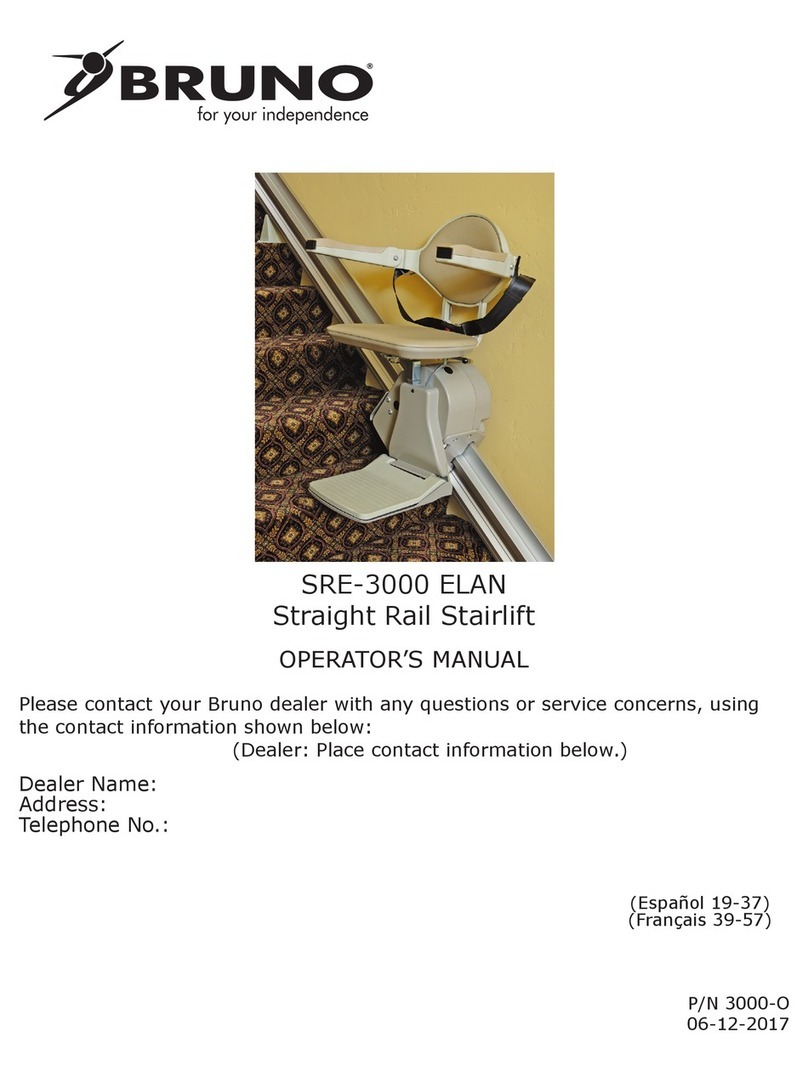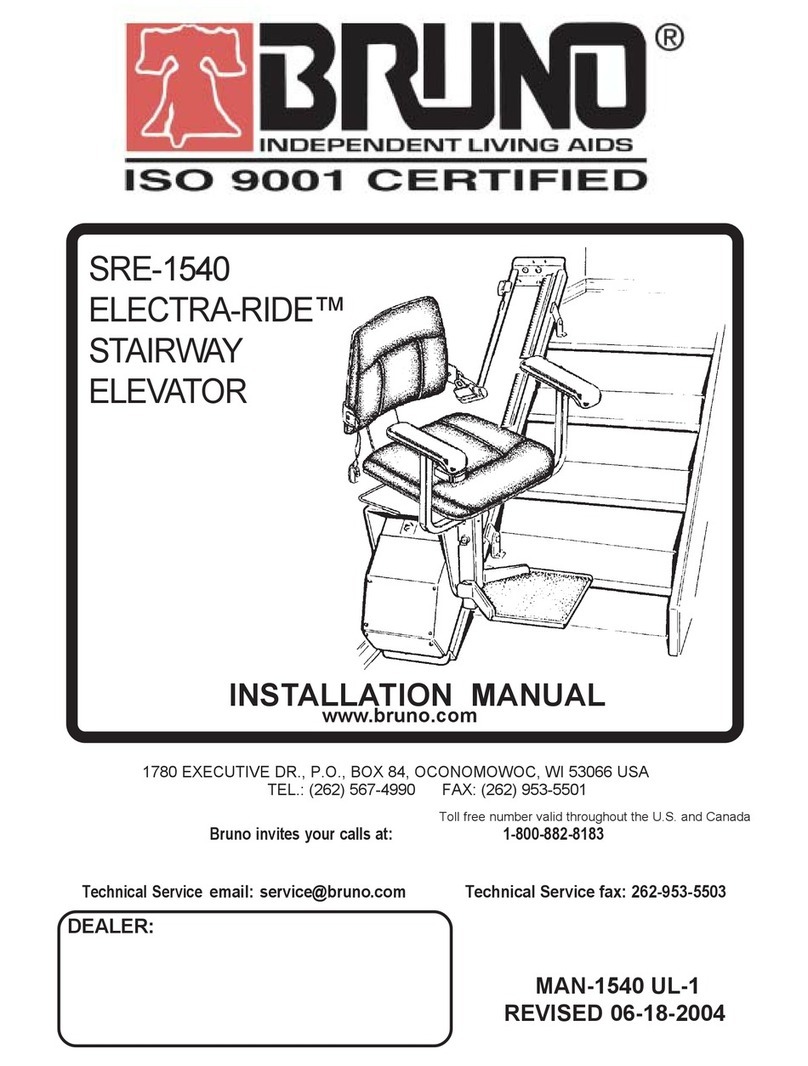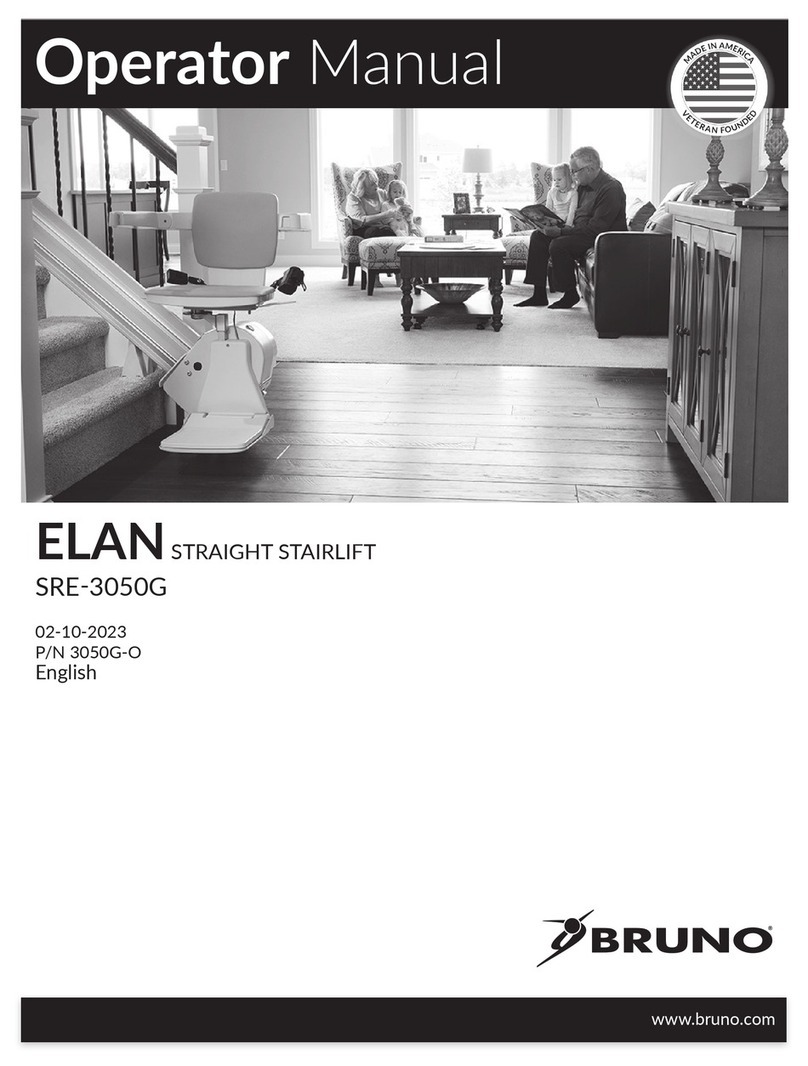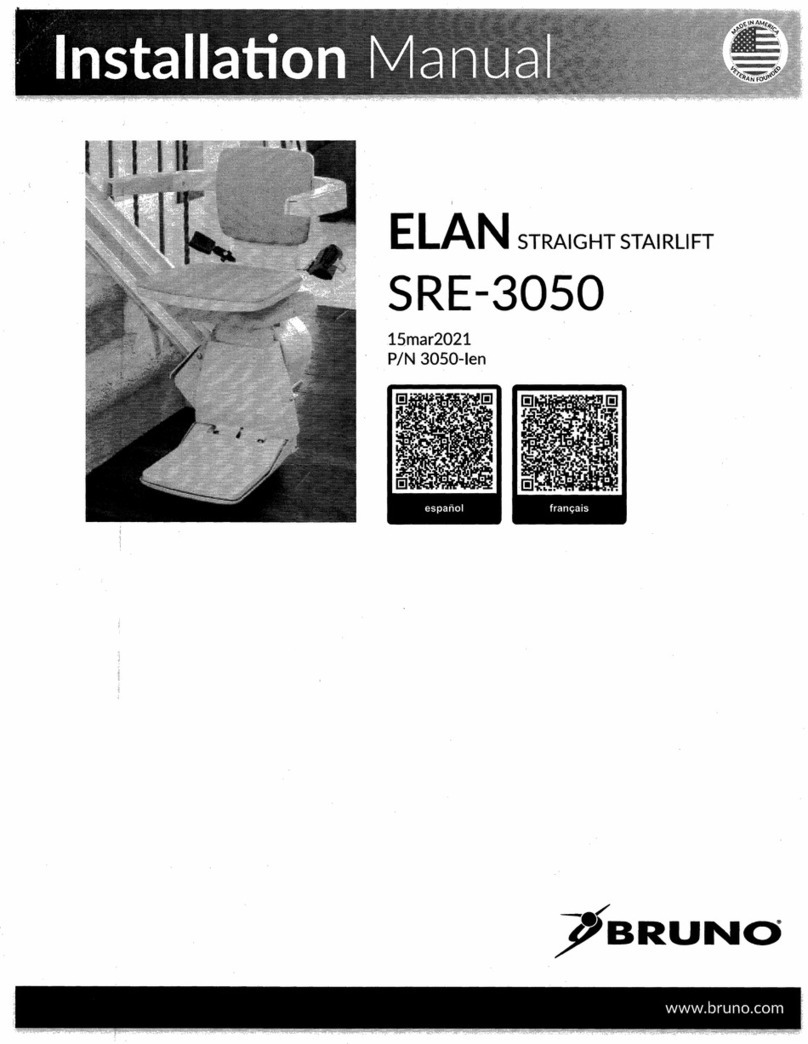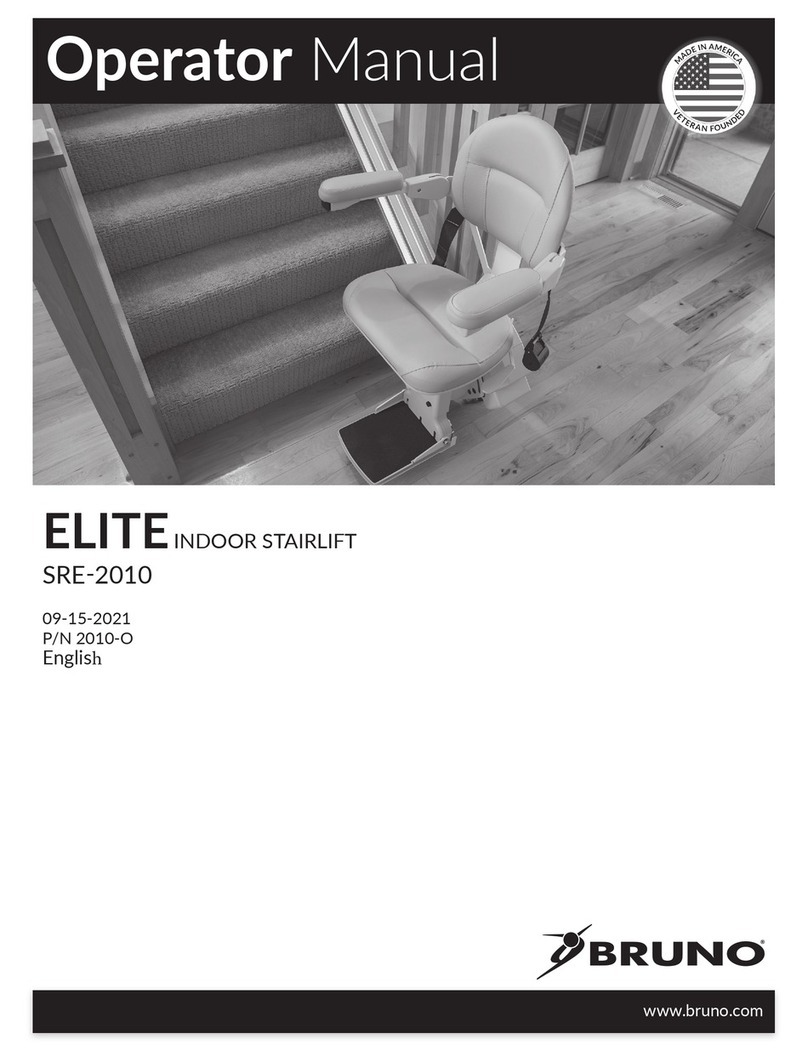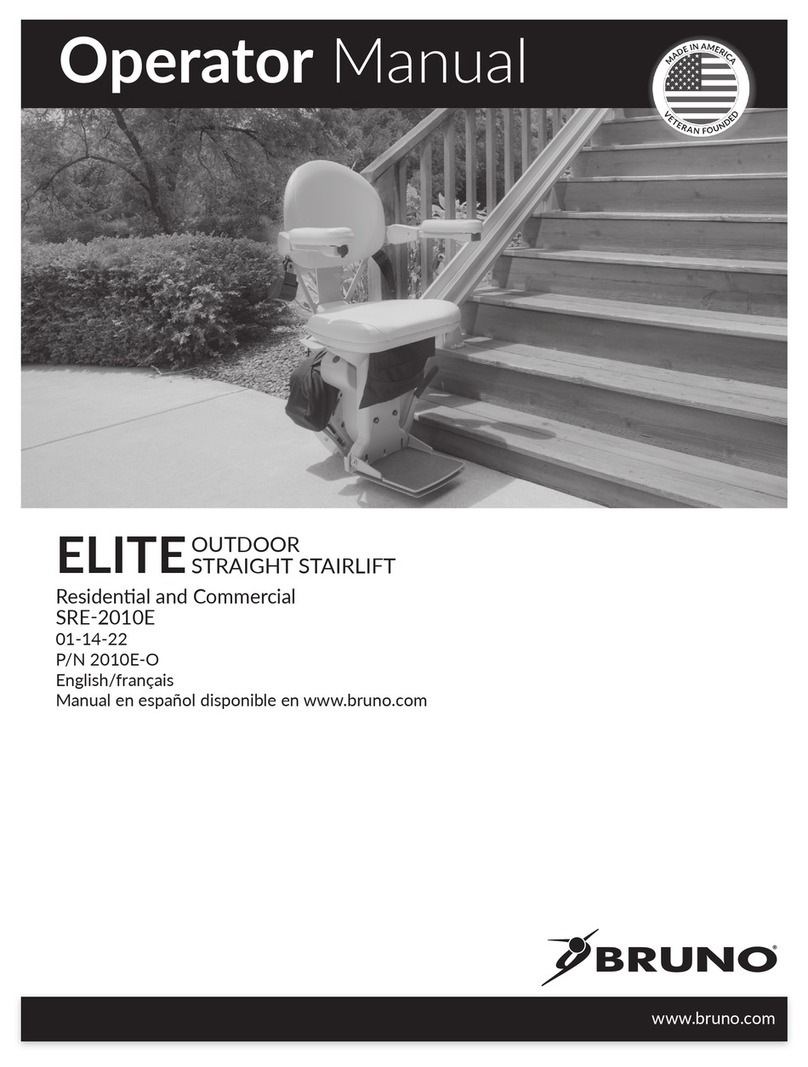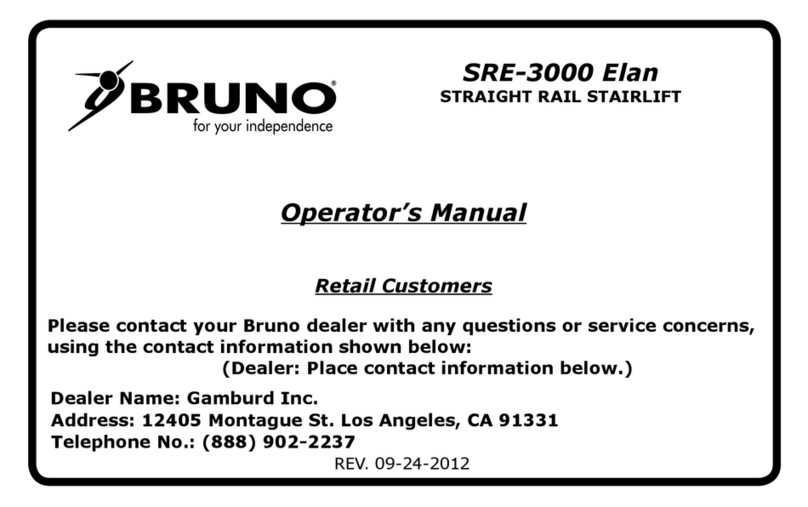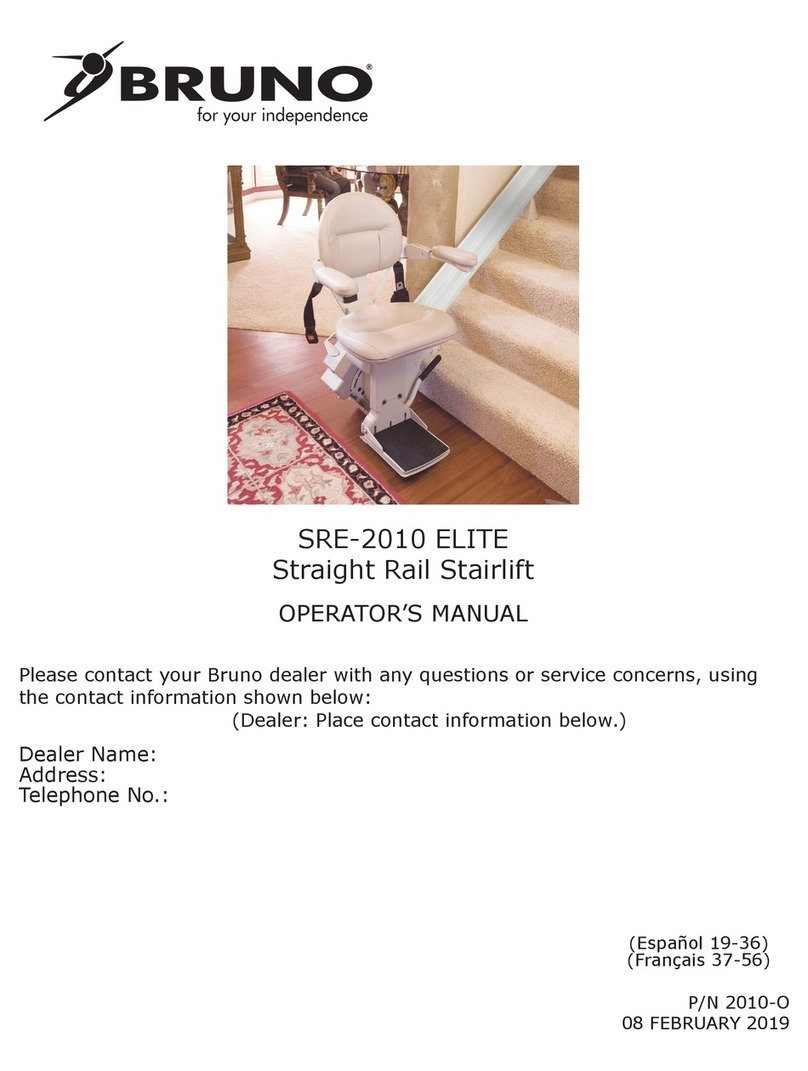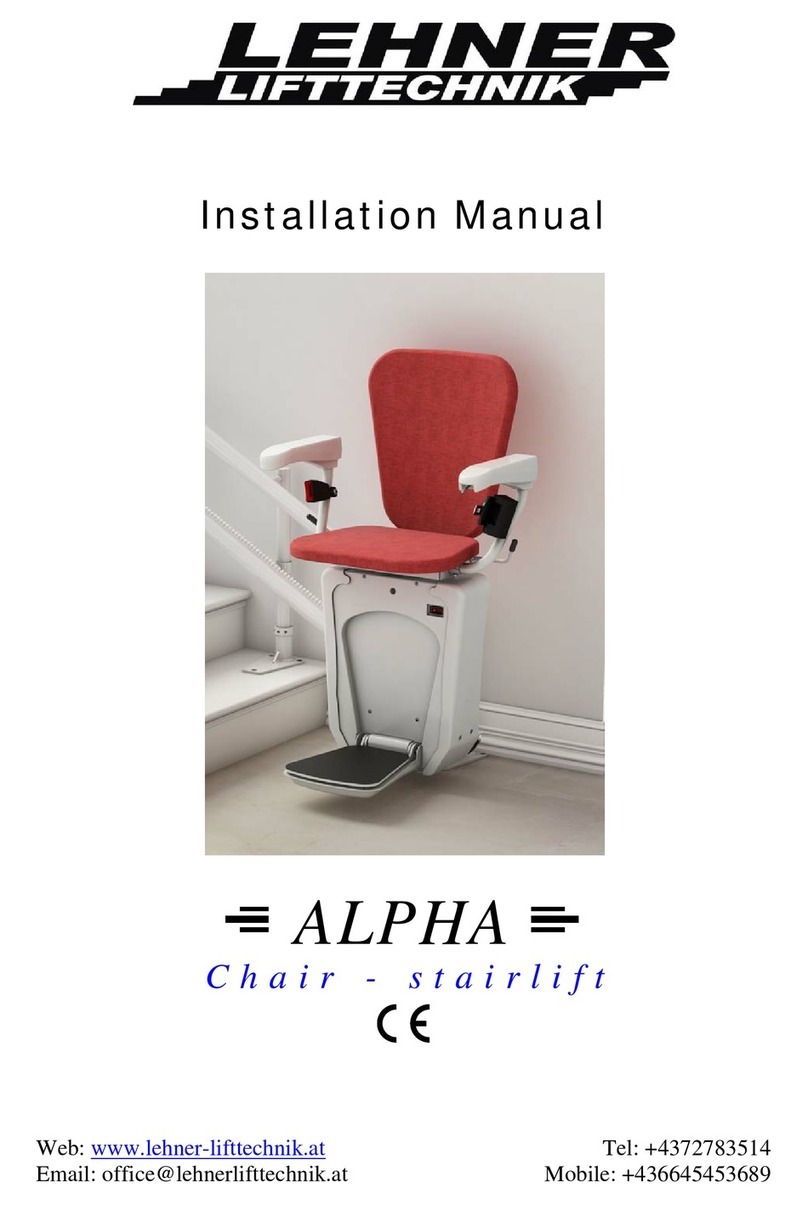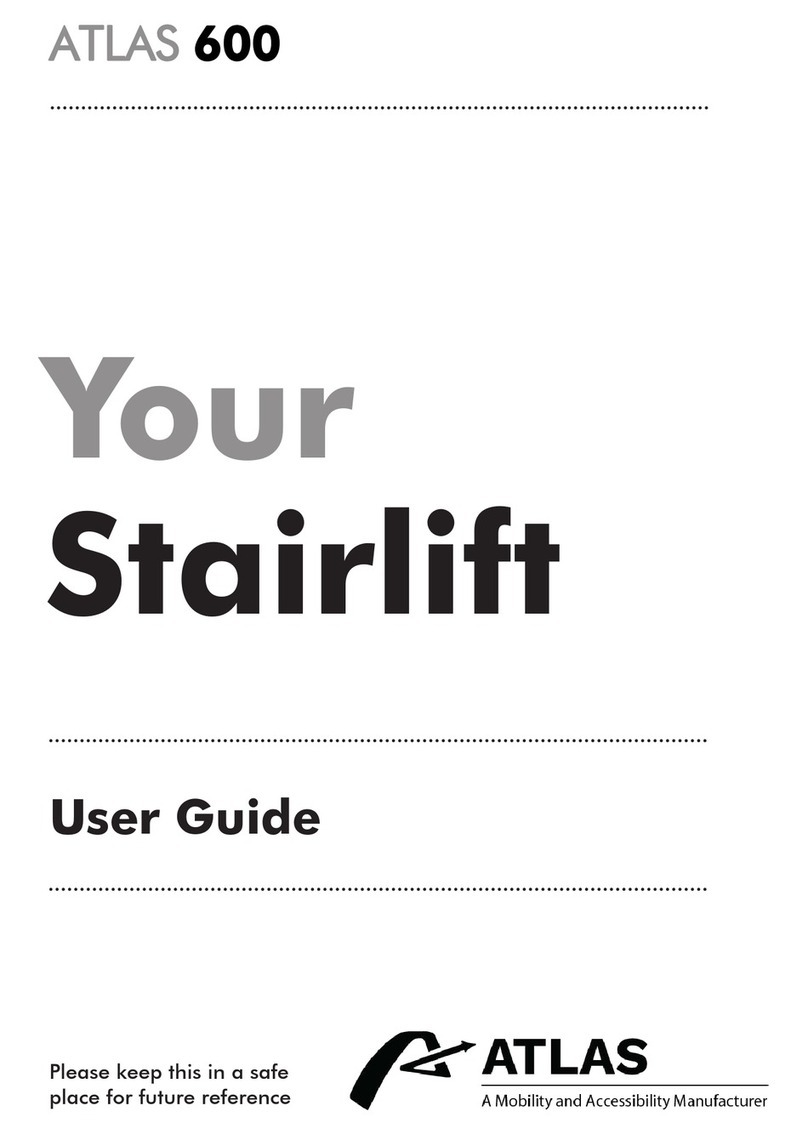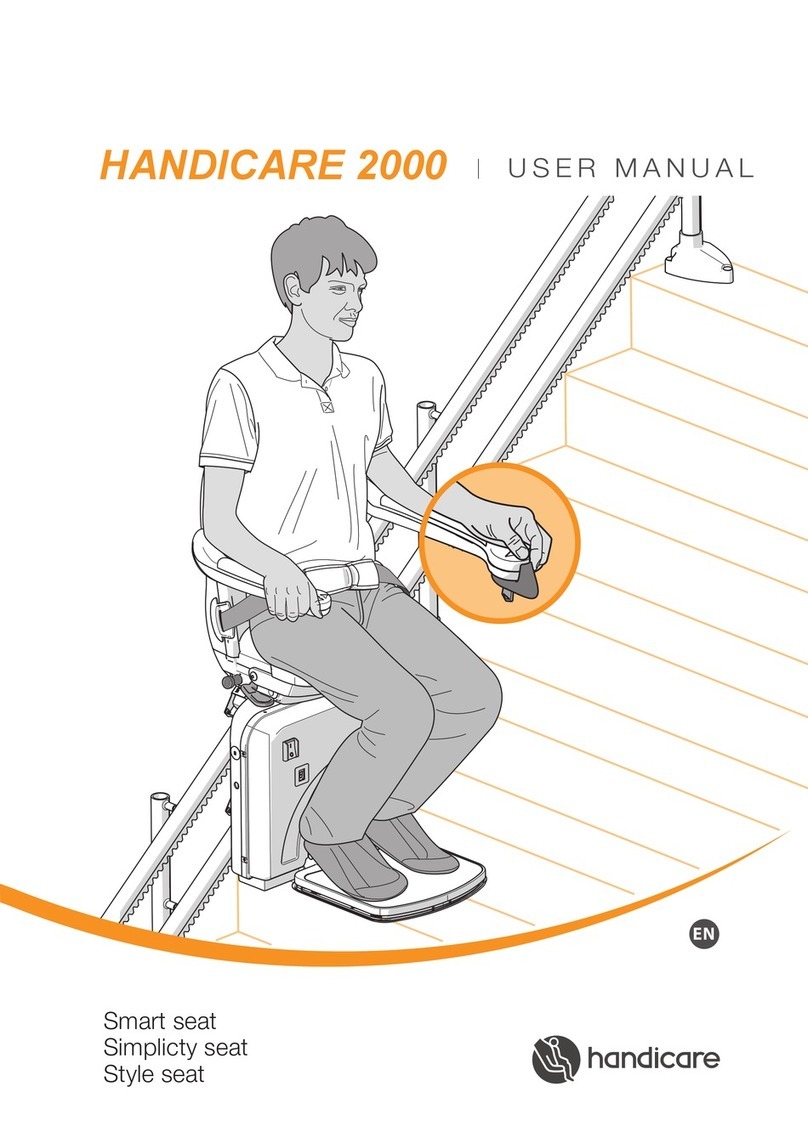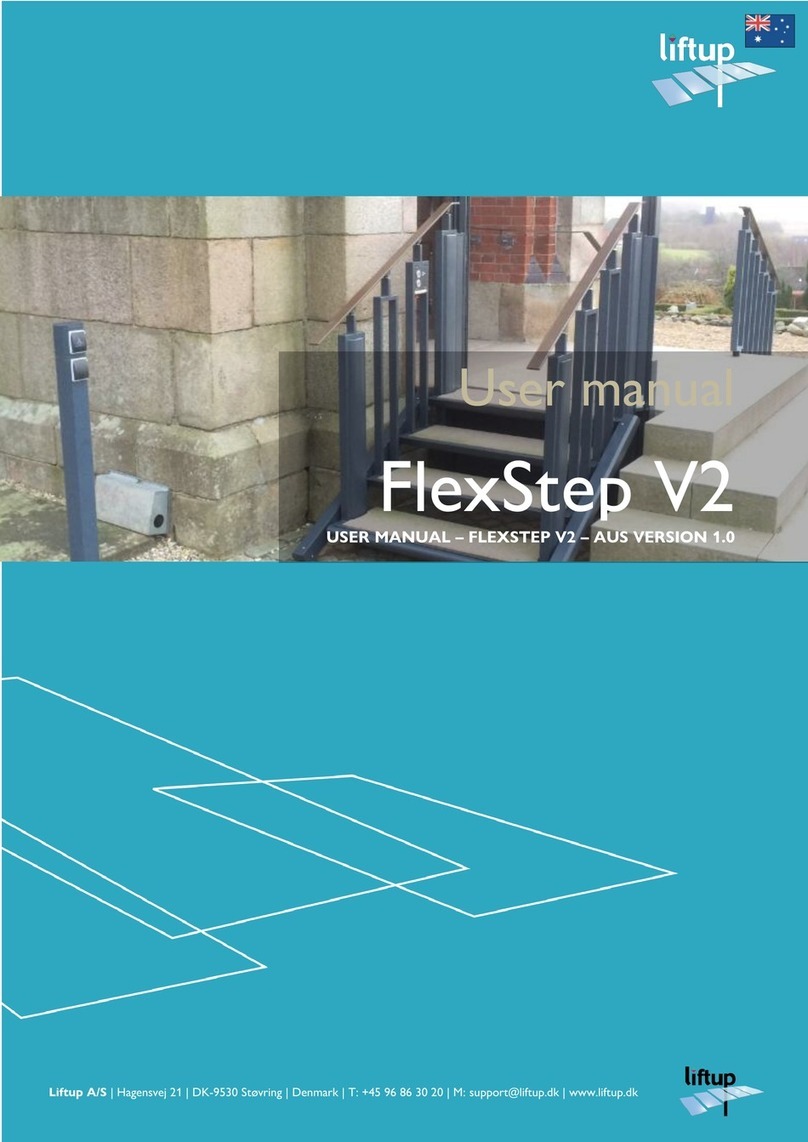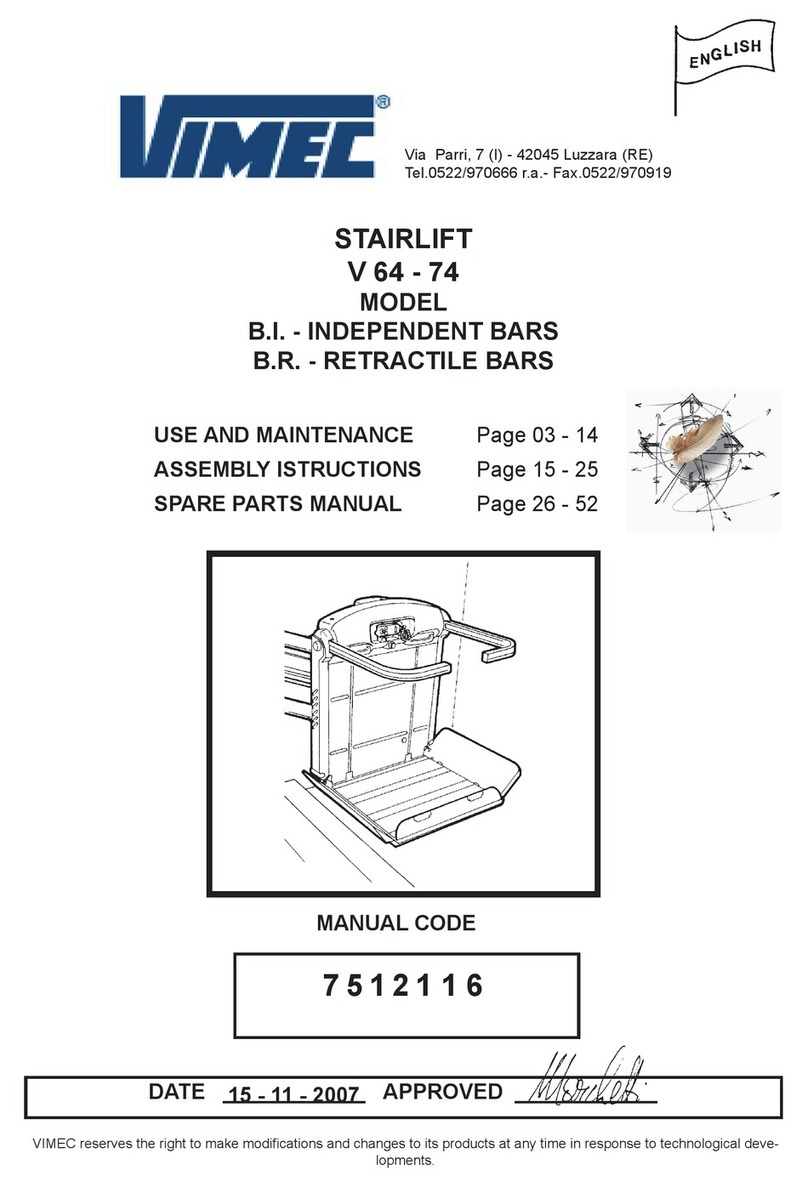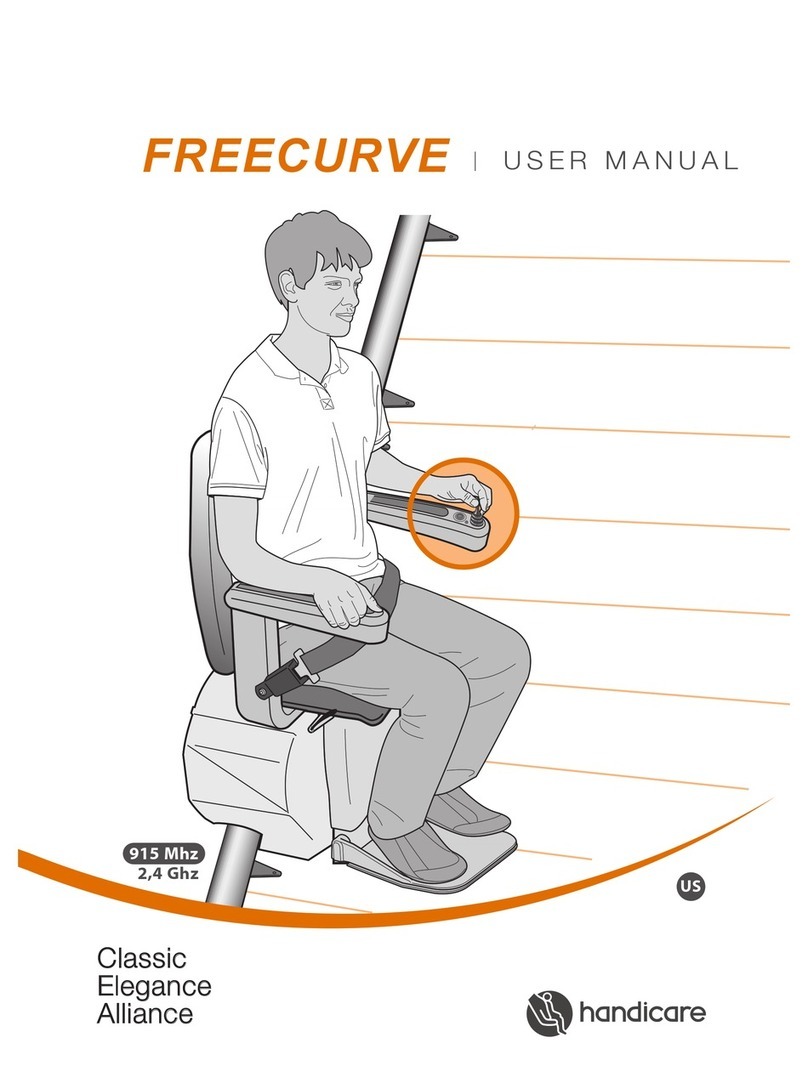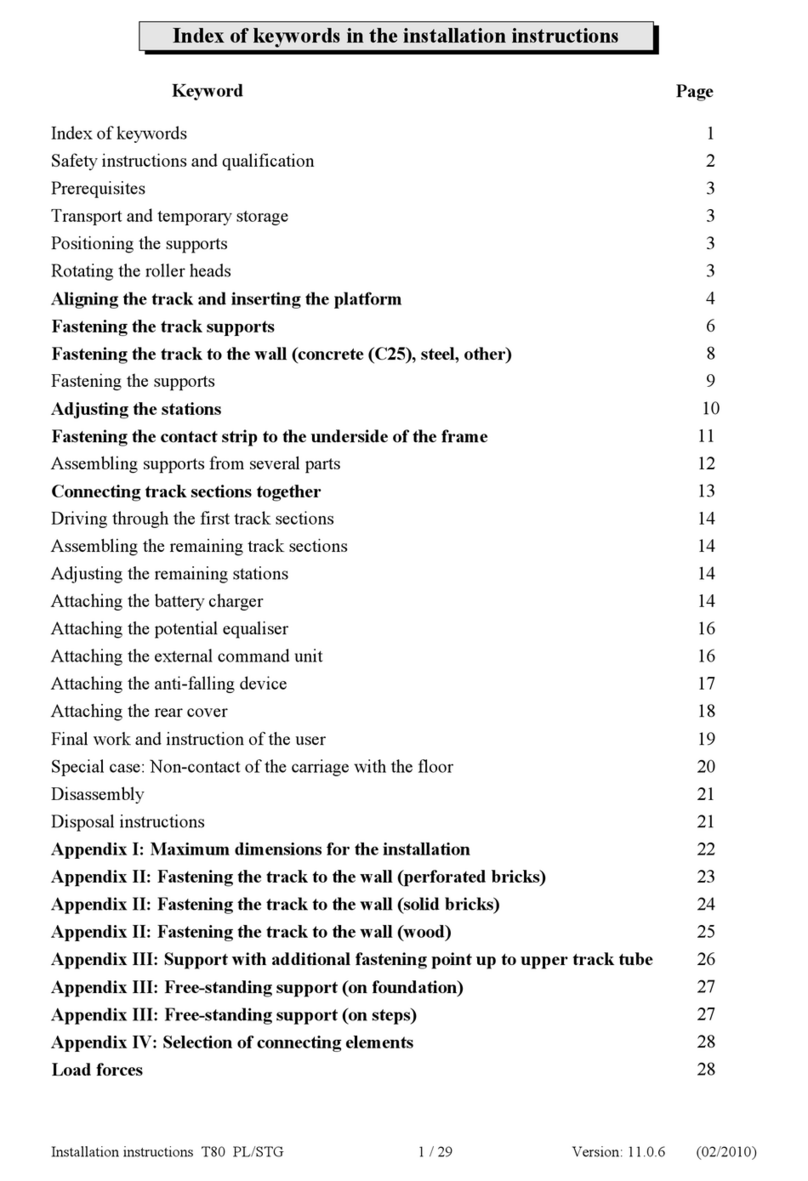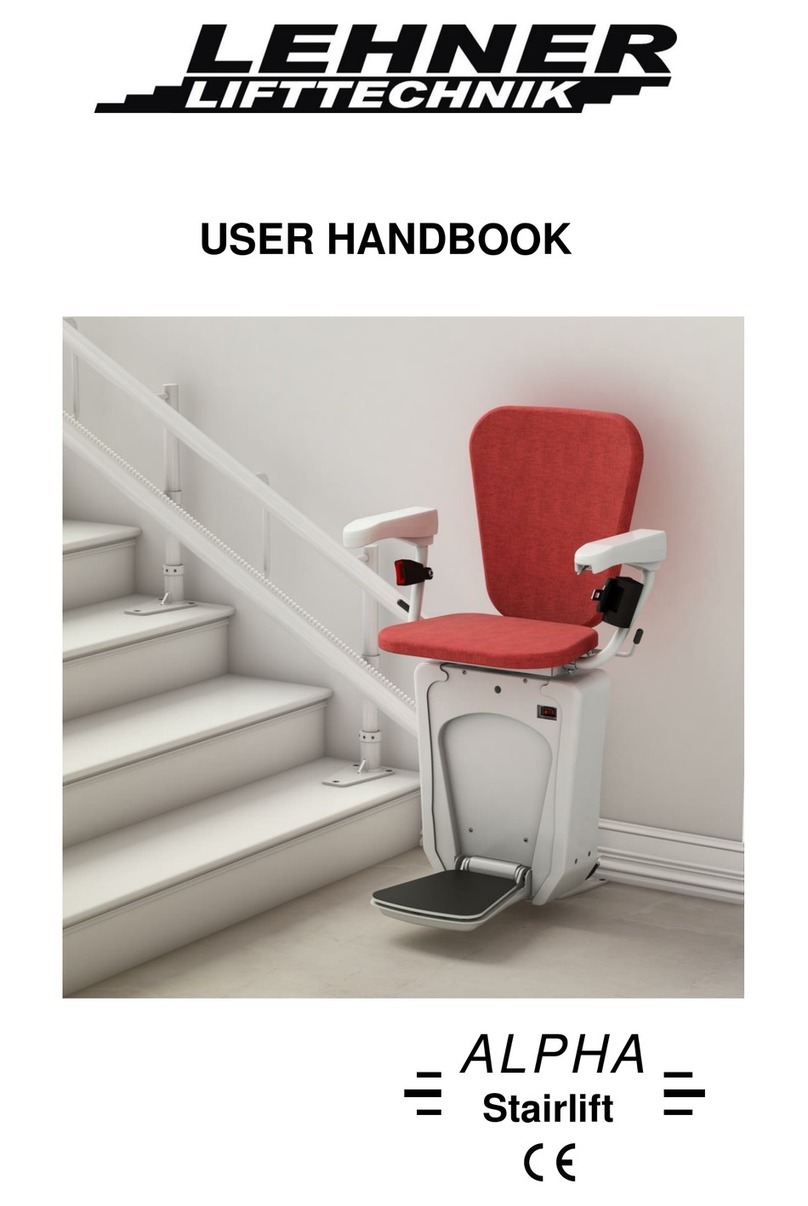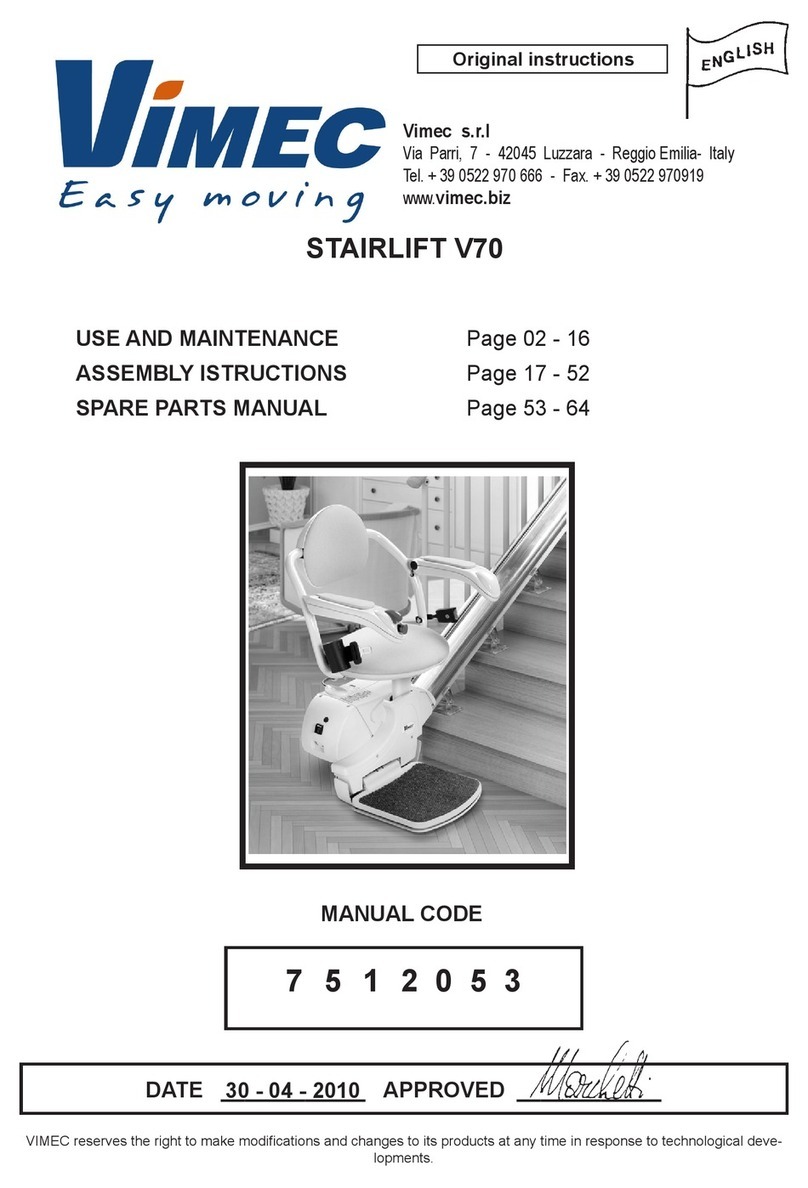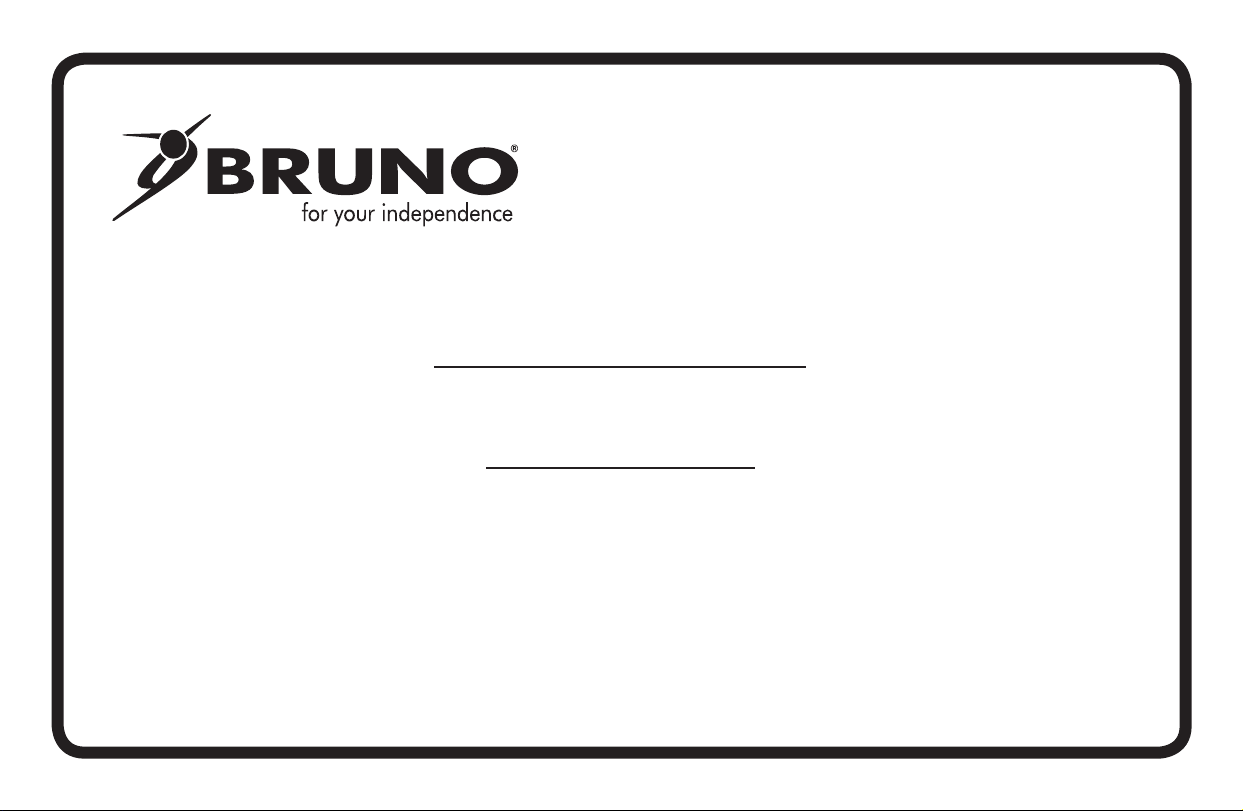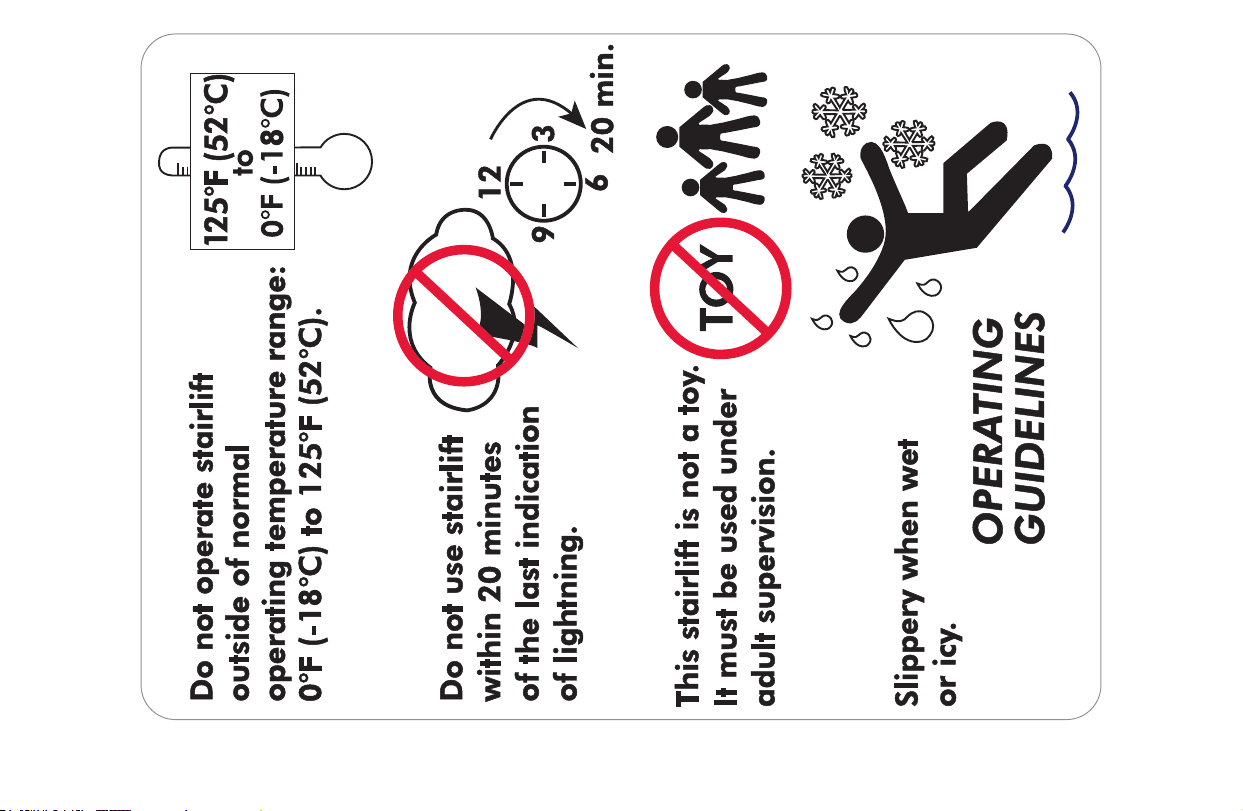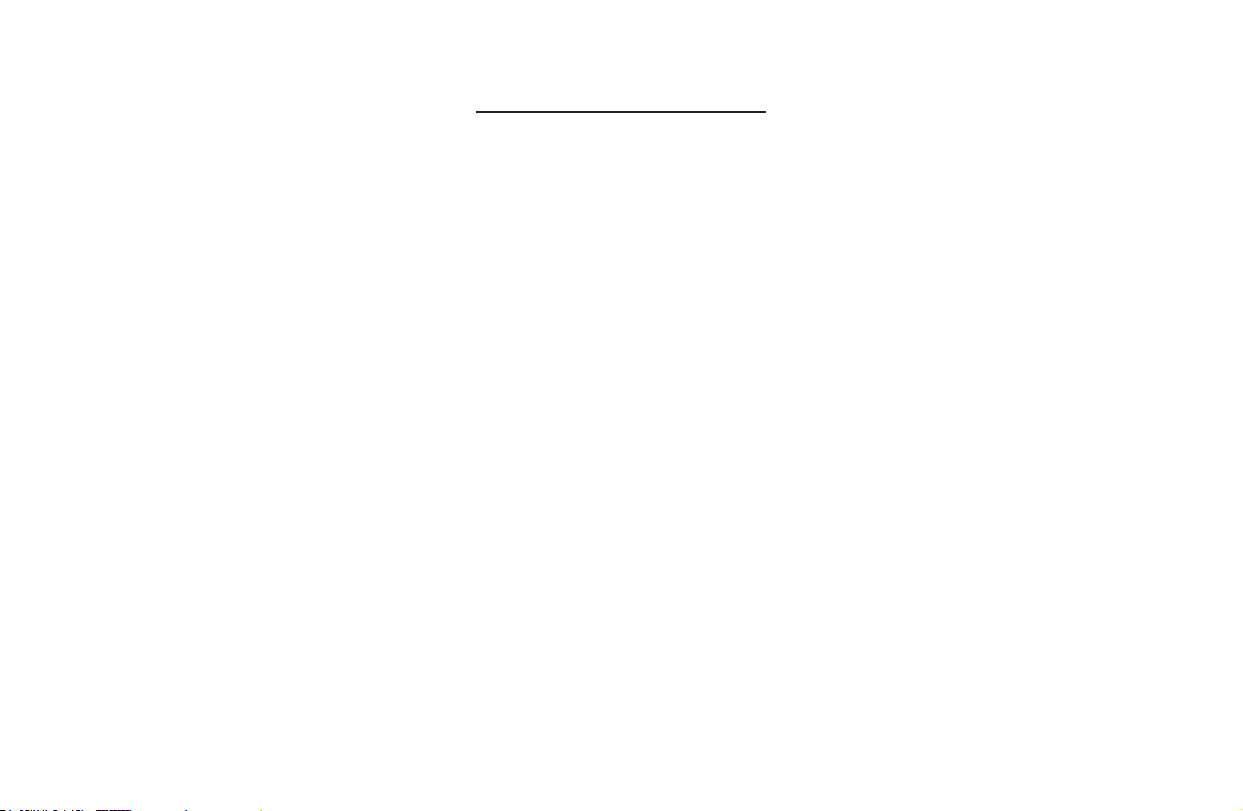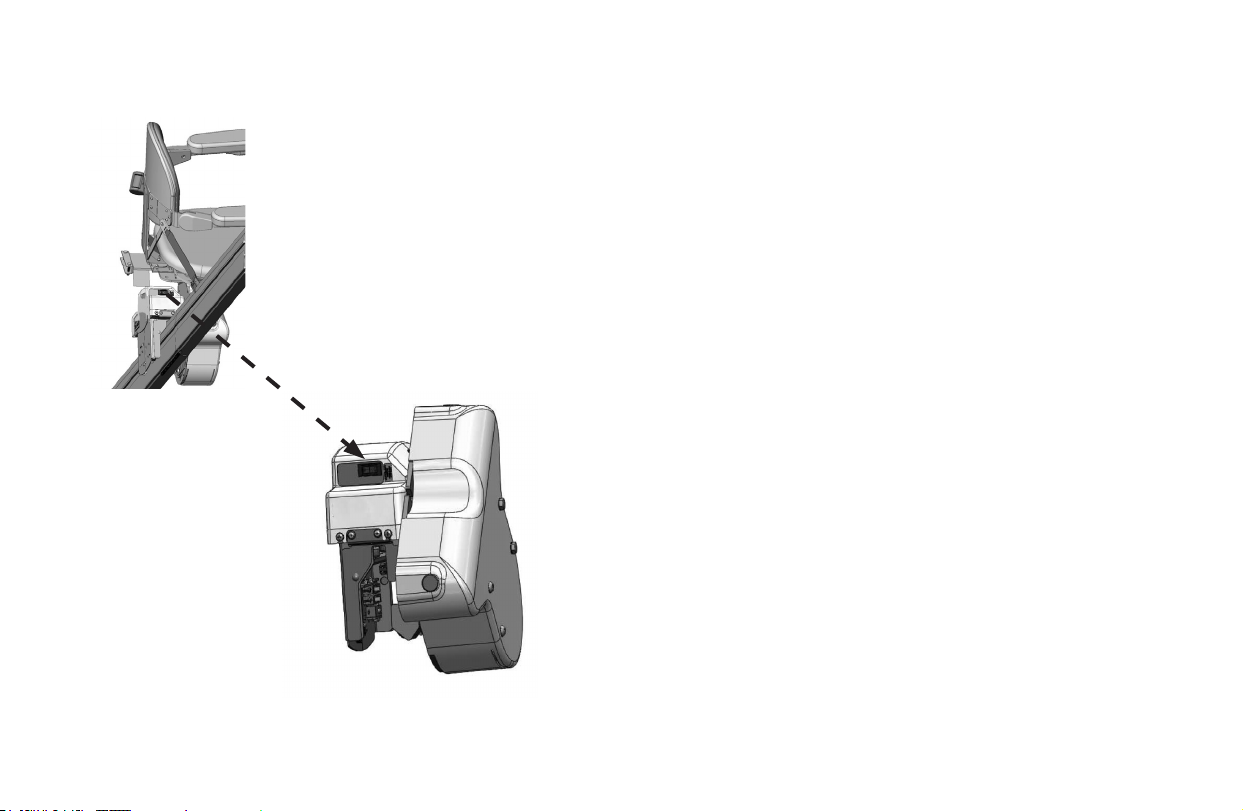©BRUNO SRE-2010E Operator 04-02-2018
2
PRODUCT REGISTRATION FORM
Bruno is pleased to provide you with this
mobility-enhancing product.
The Product Registration Form is shipped in
a plastic bag with this manual. It is very
important that you ll out and return this
form at your earliest convenience so that we
may complete the warranty registration process
for your unit.
The serial number is found on labels afxed
to the manual, as well as on the unit itself.
Serial and model numbers must be provided
when ling a warranty claim, requesting service
or ordering parts. We encourage you to keep
this information readily available at all times.
Please Note: The warranty for the SRE-2010E
Stairlift is rendered null and void
if the unit is installed or maintained
by anyone other than an authorized
Bruno dealer.
Best wishes from the Bruno Team.
Product Registration Form
Please print in
capital
letters.
*First Name ______________________________________________________ M.I._____
*Last Name _______________________________________________________________
*Street Address________________________________________________ Apt. No._____
*City _____________________________________________ *State/Province _________
*Zip/Postal Code ___________________________________________________________
Email Address _____________________________________________________________
Telephone No. _____________________________________________________________
Date of Purchase (mm/dd/yy) _________________________________________________
Dealer: Locate the Model No. and Serial
No. decal on the decal sheet
shipped with the unit and
place it here.
Model No.___________
*Serial No._________________
Please be assured that Bruno does not share or sell the information you provide.
©2014,2005 Bruno Independent Living Aids, Inc.®
Please rate your satisfaction with your Bruno dealer:
excellent good average poor
Please rate your satisfaction with your Bruno product:
excellent good average poor
Bruno reserves the right to use information indicated on this form in its online, video, audio and printed
materials. Names will be abbreviated to ensure the privacy and anonymity of the individual.
Online registration available at http://www.bruno.com/warranty.html
P/N PROD REG STD
Rev. 04-17-2014
* = required eld
End-User: For faster registration,
please go to the website
shown above.
SAMPLE