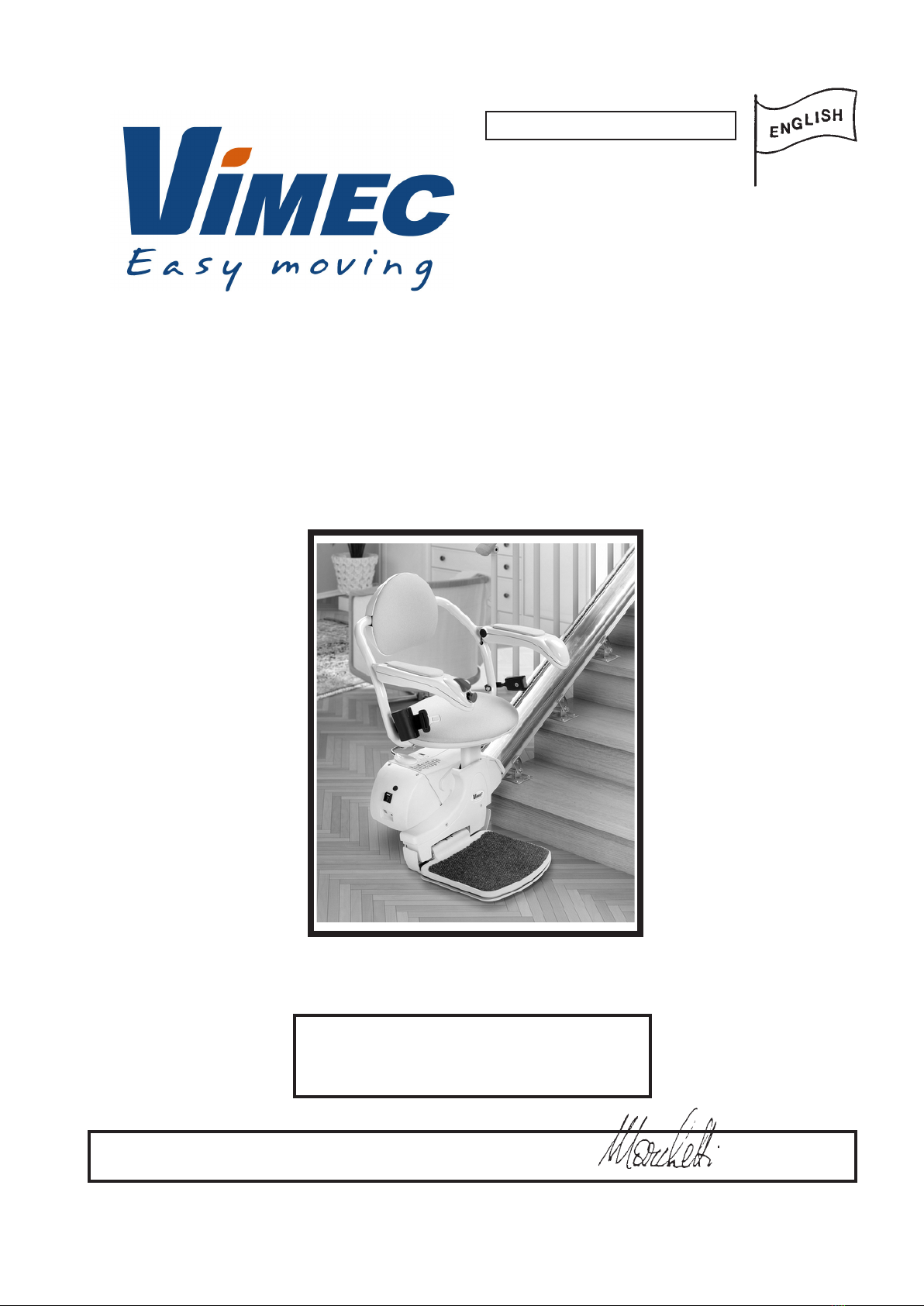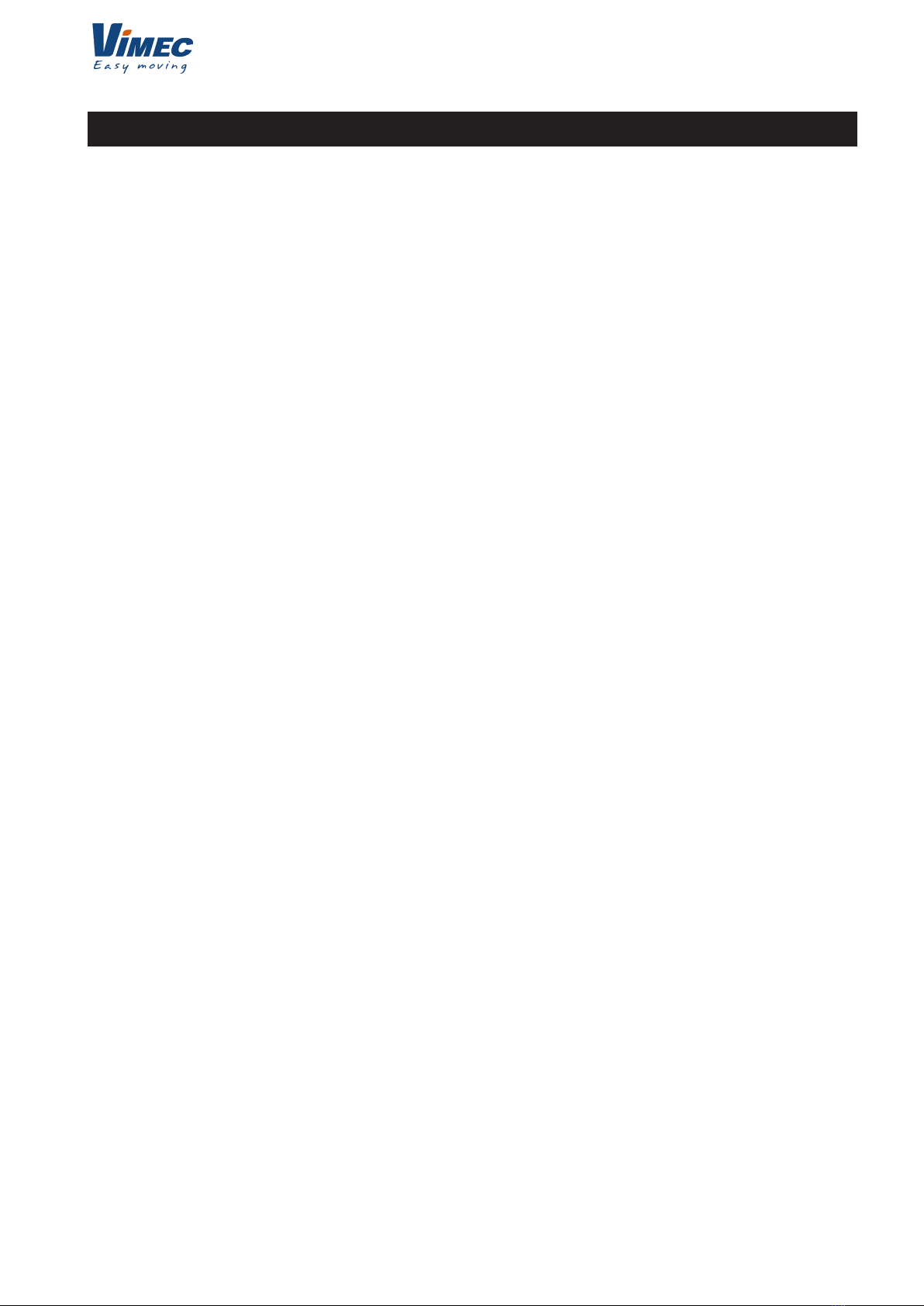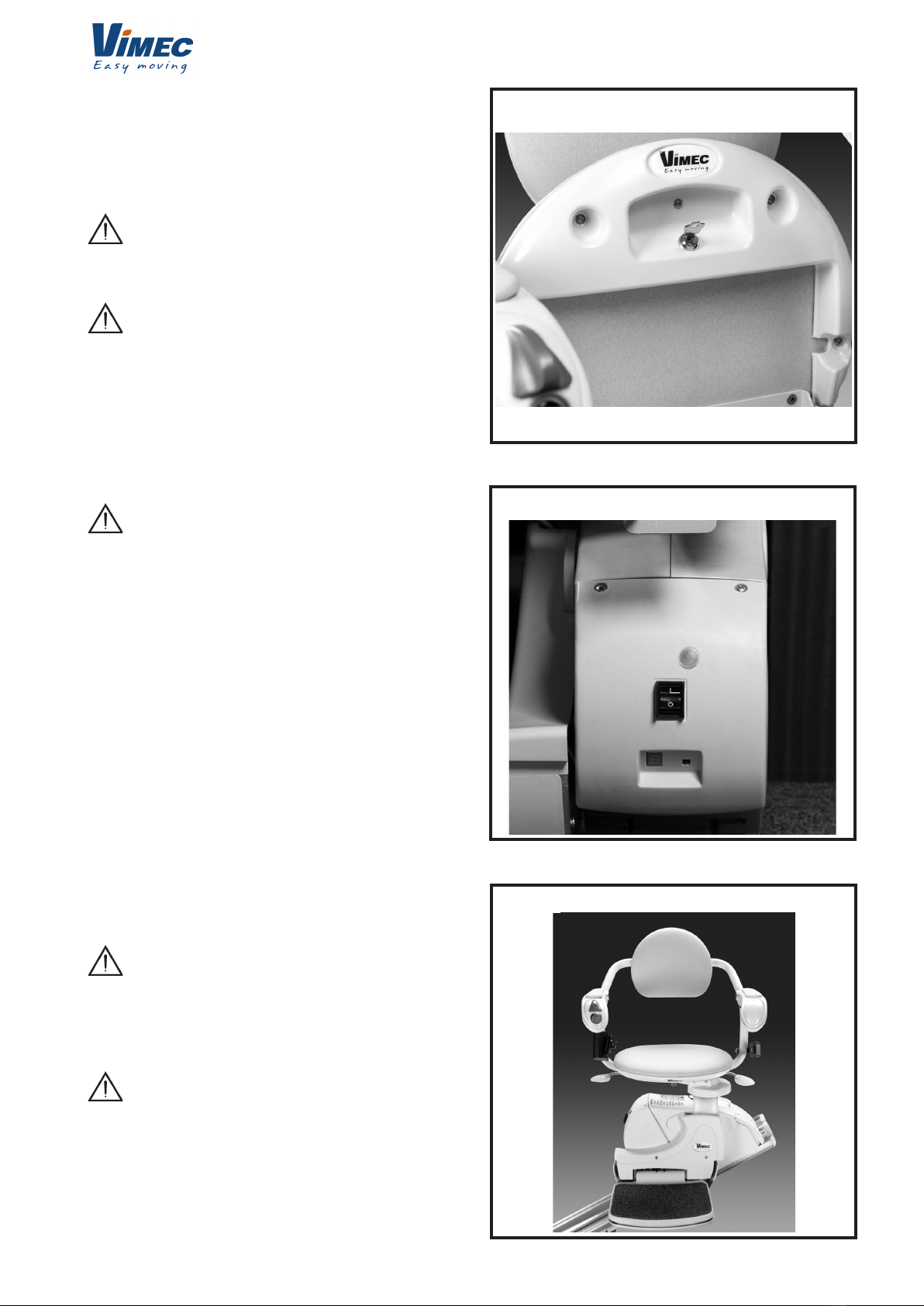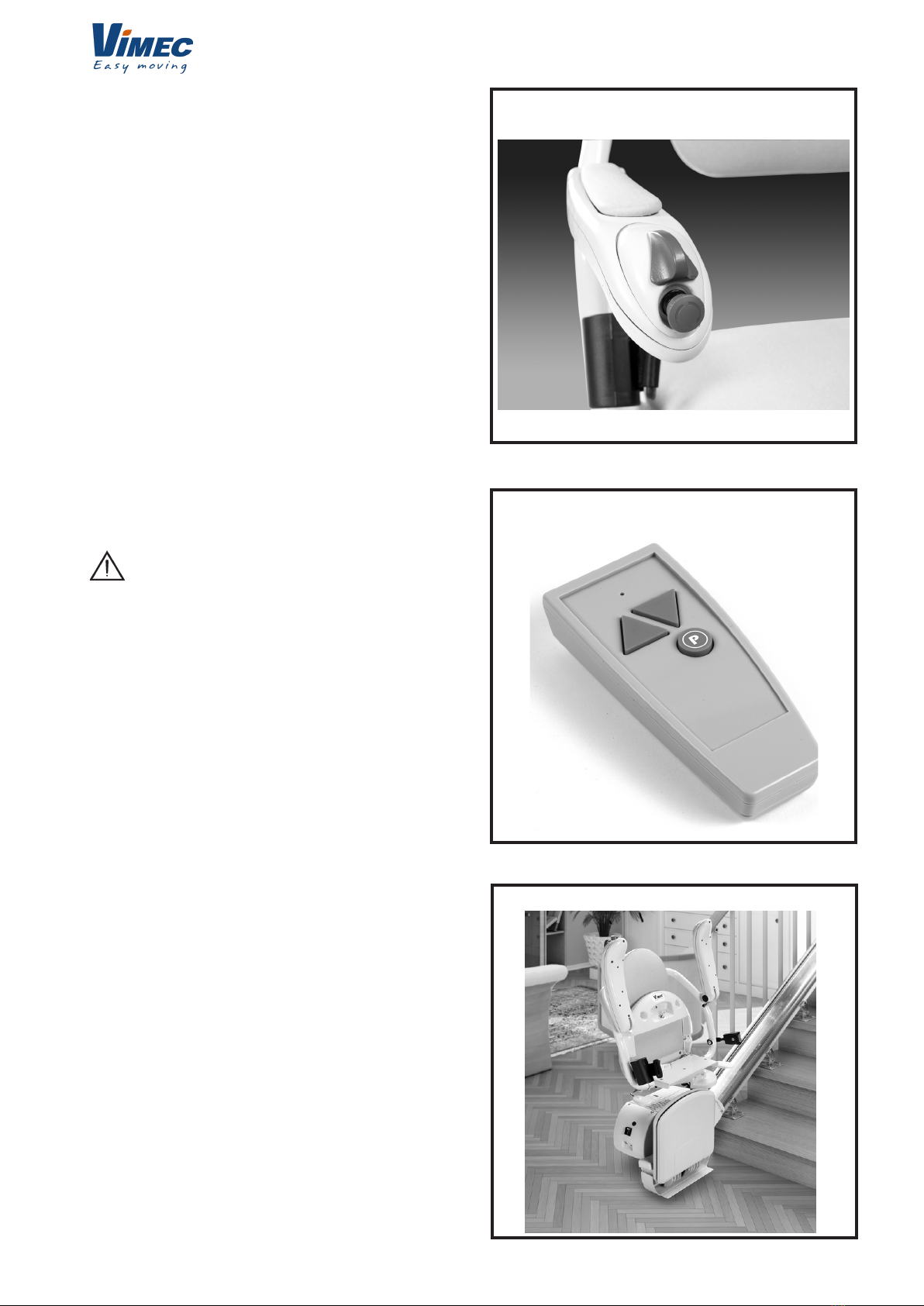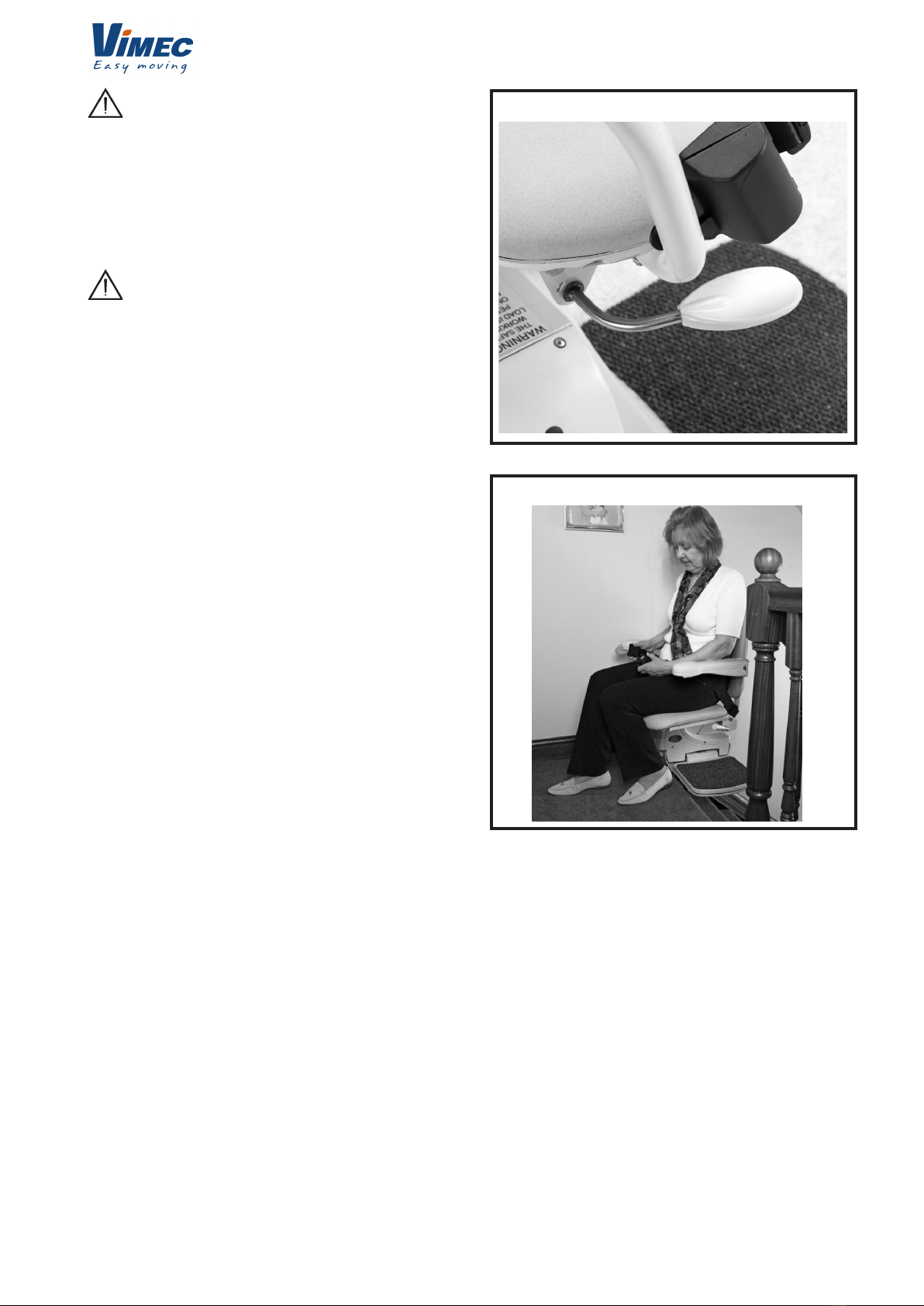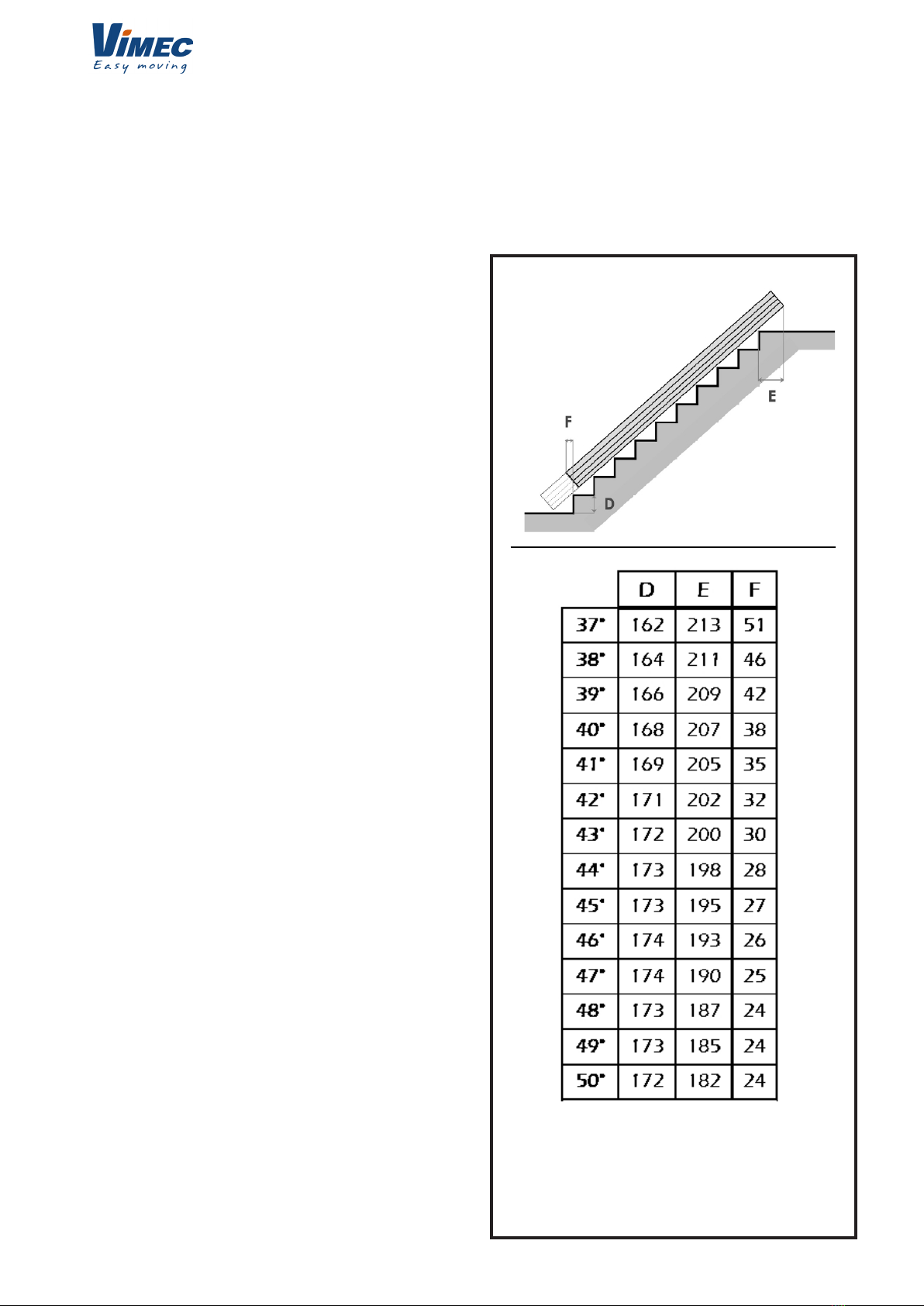6
7502050
To operate the seat swivel, wait until the stairlift
has stopped.
To swivel the seat hold the swivel lever down (Fig.
8). When the seat reaches 90 degrees it will lock in
position.
You should not attempt to leave the seat until it has
rmly ‘clicked’ into its locked position (Fig. 9).
To swivel in the opposite direction follow the same
procedure.
SAFETY PRECAUTIONS :
NEVER
Swivel the seat without the lap belt
fastened.
NEVER
Mount or dismount the swivel seat unless it is
locked in position.
NEVER
Try to operate the swivel seat whilst the
stairlift is in motion. (As a safety precaution,
should you try to use it whilst the lift is in motion,
it will cause the lift to stop).
ALWAYS
Use the swivel seat to travel up or down
the staircase in the correct position (i.e.
facing directly across the staircase).
2.8) Hinged track
Manual (optional)
In some installations a manual hinged track may be
necessary, usually to move the track out of the way of
the doorway at the foot of the stairs.
Before raising the manual hinged track, park the
stairlift near the hinged track or at the upper oor.
- Parking the Stairlift
WHEN THE STAIRLIFT IS NOT IN USE IT SHOULD
BE MOVED TO ITS PARK POSITION SO THAT IT
DOES NOT CAUSE AN OBSTRUCTION.
THE STAIRLIFT DOES NOT CHARGE WHEN IT
IS PARKED AT THE BOTTOM OF THE STAIRS (IN
CASE OF HINGED TRACK).
Your stairlift will not work unless the track has
been lowered.
2.9) Motorised Slide Track
SlideTrack is a revolutionary addition to solutions
offered by the various types of stairlifts, eliminating the
need for installing hinged track on straight staircases.
• SlideTrack eliminates the potential danger of being
trapped, common to all hinges.
• SlideTrack’s minimum intrusion on either side of the
FIG.8
FIG.9
staircase reduces the risk of being trapped.
• Automatic operation makes SlideTrack easy to use.
• SlideTrack is the most suitable and accurate
alternative to hinged track.
• SlideTrack is easy to use, especially compared to a
standard hinge.
• Basically, SlideTrack guarantees safe use, it is easy
to install and use.
SlideTrack is shorter overall than track with a hinge.
When the lifter is in the parked position on the low part
of the staircase, SlideTrack does not reach the upper
landing.
When the track comes to its nal position on the upper
landing, it stops. The stairlift will continue along the
track until it reaches the end of the track.
Likewise, when it moves down the track it will continue
with the lifter until it reaches the ground oor where it
stops. The lifter will continue to move until it reaches
the end of the track.