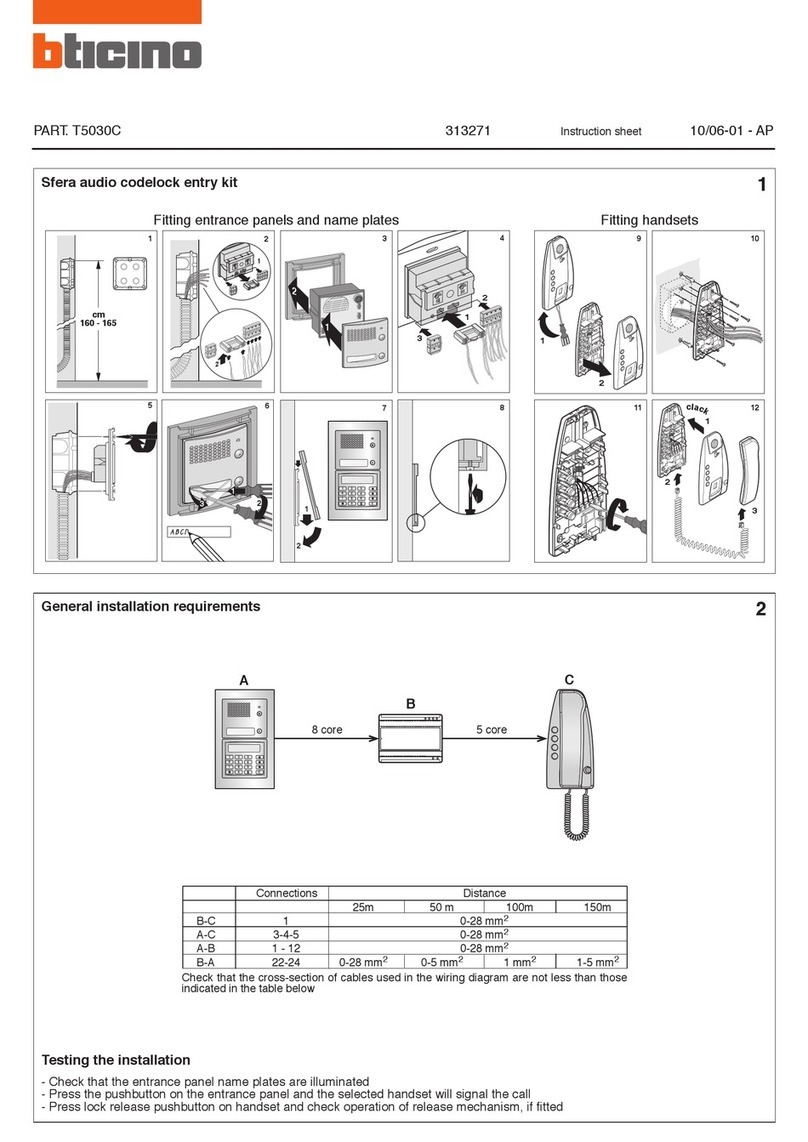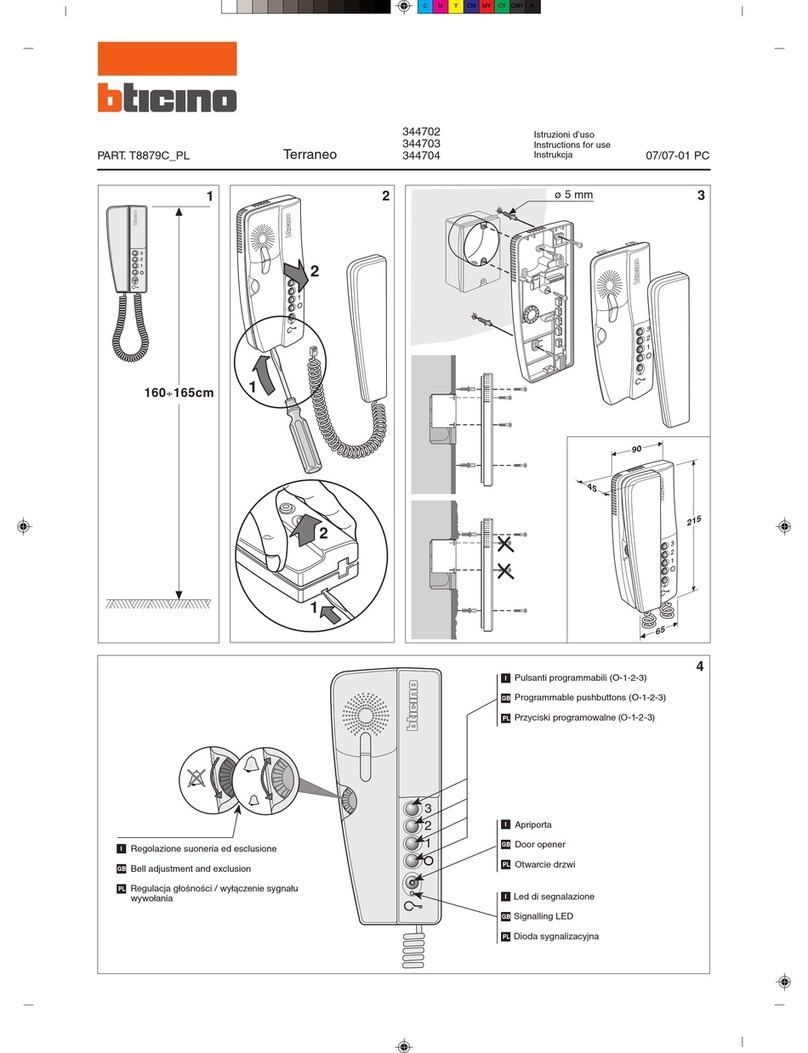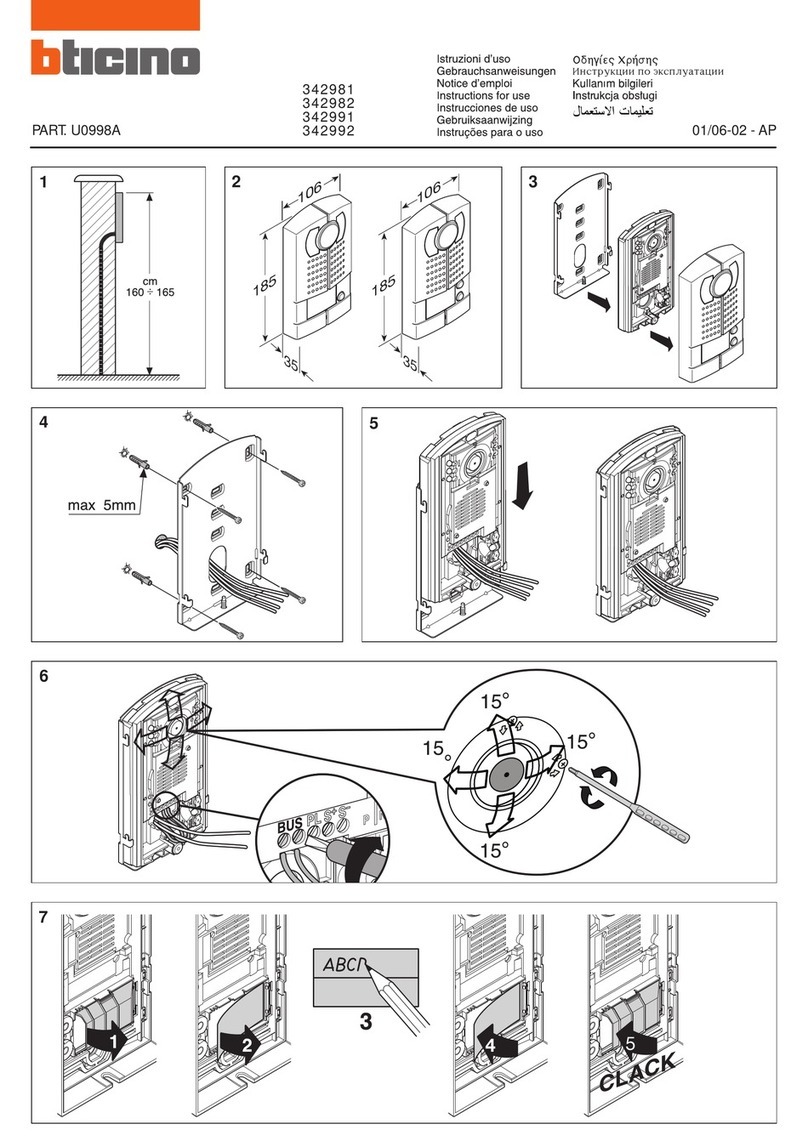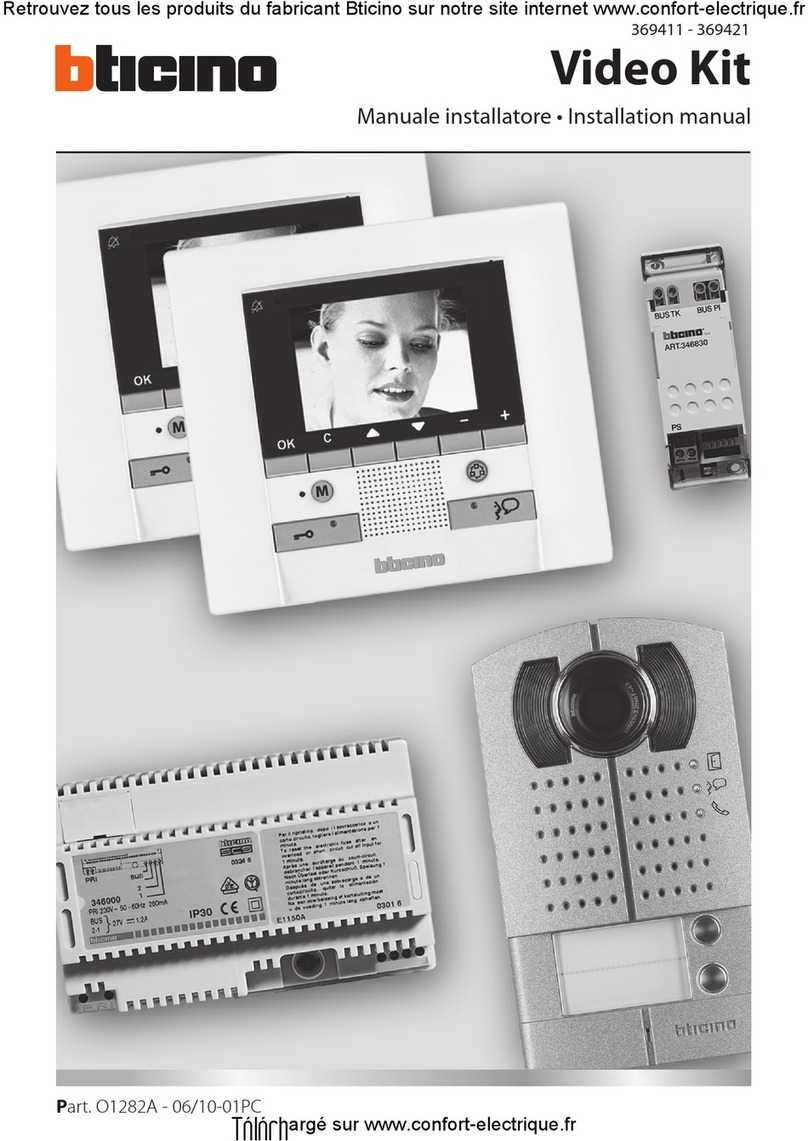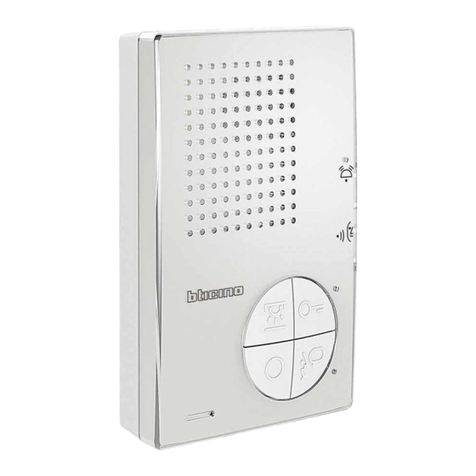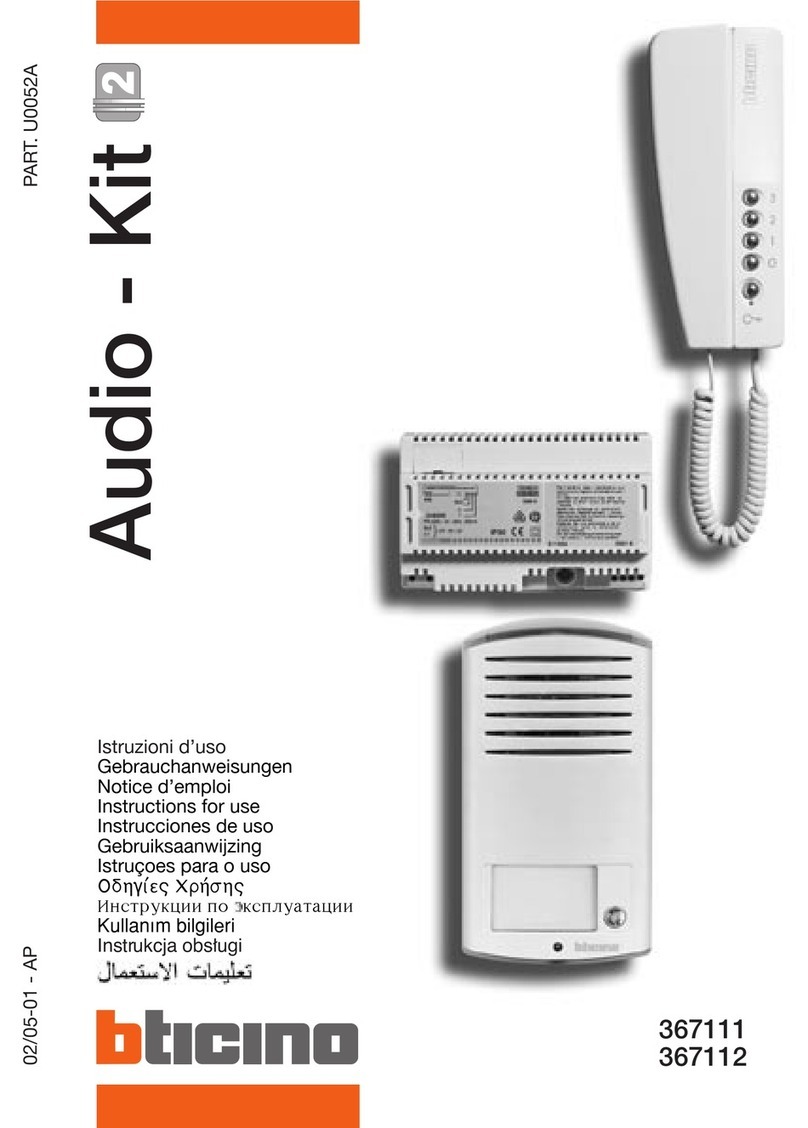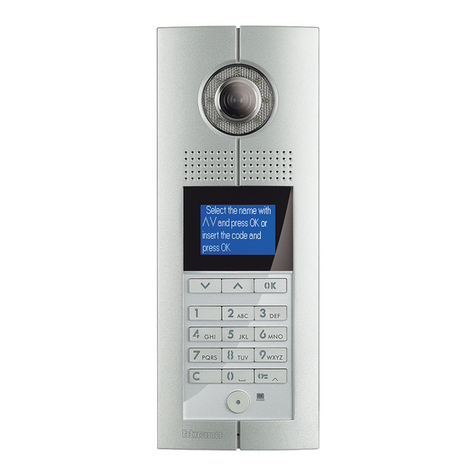3
323001
ON
OFF
ON
OFF
1 2
1 2
Porter switchboard
Video gain setting Hardware features
SYSTEM SWITCHBOARD
Video gain setting from BUS system to Management Center. Video input gain control.
Users have three options according image performances.
SWITCHBOARD SYSTEM
Gain setting from Management Center video signal to BUS system.
DIP switch setting instruction
Distance 1 2
0 –300 m OFF OFF
300 – 700 m ON OFF
700 – 1000 m ON ON
1.Using a standard RJ45 interface, making it easy to install and connect different
systems as a network, and managed as districts;
2.Audio and video signals are differential signal, and a twisted pair is used for their
transmission. The image is clear and stable. It is possible to adjust the video gain and
support long distance transmission of audio and video signals;
3.The handsfree can also be connected to entrance panels. Possibility of switching from
handsfree communication mode to handset communication with clear intercom
effect. 7 inch colour high resolution (800x480) LCD display. It can communicate with
and monitor riser and standard EP with high quality audio and video signals. Interface
for external camera available. The external camera can be used for video intercom
with handsets.
4.higher electronic disturbance immunity performance.
Function features
1.Digital intelligent control. Navigation pushbutton, with graphic icon menu for easy
operation. Possibility of real time caller and recipient address information display.
Function parameters setup using the menu and possibility of updating the software;
2.Many ways to call and monitor: calling or monitoring by input device (EP/HANDSET/
other Switchboard) address, or by address book;
3.User-defined function shortcut keys: 12 user defined key enabling the user to call
handsets, EP and other Switchboard at the press of a button. Entrusted or not can also
be shifted by one pushbutton etc.;
4.Management by district: The Switchboard has its own address book for saving
handsets, EP, and all Switchboard of the system, providing full district management.
These services can all be called using the address book. The address book can be
downloaded using the 323020 software;
5.Cycle check:The handset performs real time handset alarm checks to detect any faults.
The function is active and the cycle check interval can be set.
6.Sort: system classify main Switchboard and subsystem Switchboards. Main
Switchboard can only be installed on backbone BUS. Subsystem Switchboards can be
installed on riser BUS.
7.Communication record management: capable of recording thousands of
communication records, which are easy to browse;
8.Alarm recording process: possibility of real time check of all alarm sensors with
burglar, fire, gas etc. alarm notifications. Easy to view alarm info. Reminder to solve
pending alarms through real time indications;
9.Power supply monitor function: capable of monitoring the system power supply;
10.Call forwarding: visitors can call Switchboard from the UEP and the main EP to check
resident room number. The Switchboard can forward the UEP and main EP call to the
handset. Using this function two handsets can communicate with each other.
11.Cycle monitoring function: it can monitor all main EP and riser EP in succession. No
need call them individually;
12.Function transfer: when subsystem Switchboard are left unattended all calls can be
transferred to the main Switchboard. When in this mode, sub-menu are unable to
answer calls.
BT00449-b-EN 13/05/2013