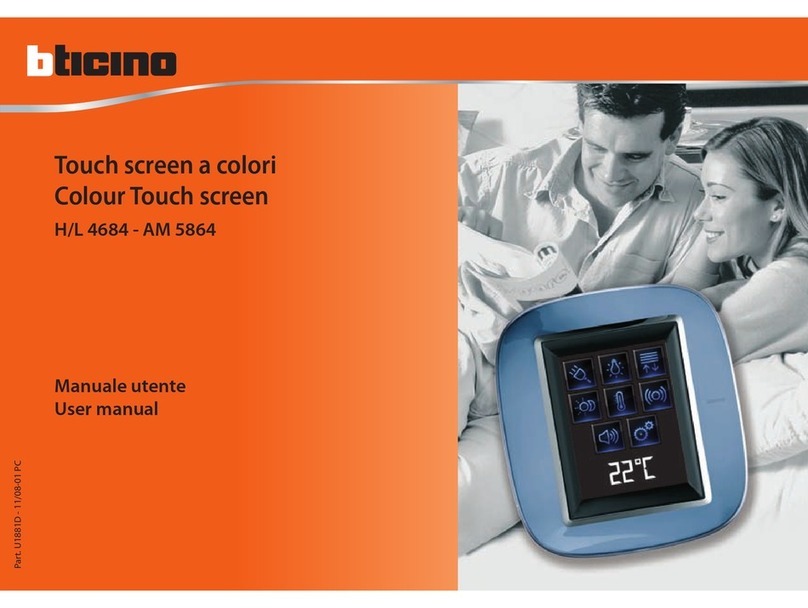1
TECHNICAL SHEETS
Multimedia Touch Screen
Front view
Rear view
HC/HS 4690
Multimedia Touch Screen is a device that enables controlling all the functions of the
MY HOME system by means of simple and intuitive icons displayed on the 10” 16:9 LCD
Touch Screen.
In addition to the management of the automation functions, lights, temperature
control, sound system, burglar alarm, and scenarios, by using the device it is also
possible to answer to video door entry system calls, and display the images transmitted
by the entrance panel, or the connected cameras.Thanks to the USB device and SD card
inputs, Multimedia Touch Screen can manage multimedia files, allowing the users to
listen to their favourite music or to view films and images.
When integrated with a domestic LAN network with internet connection, the device
enables (following the activation of specific icons) receiving RSS services such as“news”
and weather information, displaying images transmitted through webcams, and
listening to internet radio channels.
BT00318-a-UK
Description
Surround plate: HA4690XC, HA4690VBB, HA4690LTK, HA4690VNB, HA4690VSW
Power supply: 346020
Related items
Power supply from SCS BUS: 18 – 27 Vdc
Local power supply (1 – 2): 18 – 27 Vdc
Max. local absorption (1 – 2): 600 mA
Absorption from SCS BUS: 50 mA
Operating temperature: 5 – 45 °C
Technical data
Dimensional data Legend
1. 10”Touch Screen colour LED display
2. Microphone
3. USB connection
4. Mini USB PC connection
5. SD card connector
6. Sound system source output connector
7. RJ45 connector for Ethernet connection
8. LAN connection signalling LED
9. PSTN telephone line connector (future application)
10. 2 wire video BUS/SCS connector
11. 1-2 power supply connector
12. End of line ON/OFF micro switch
13. Loudspeaker
14. Bracket fixing screw
15. Factory configuration reset pushbutton
16. NiMh 7.2 V battery compartment; 160 mAh
17. RS232 PC connector
PSTN BUS 2 1
ON
OFF
ETH
SCS AUDIO OUT
96
13
87
15 14 13
17
16 12
10 11
5 4
2
3
1
305 mm
228 mm
17 mm
BT00318-a-UK