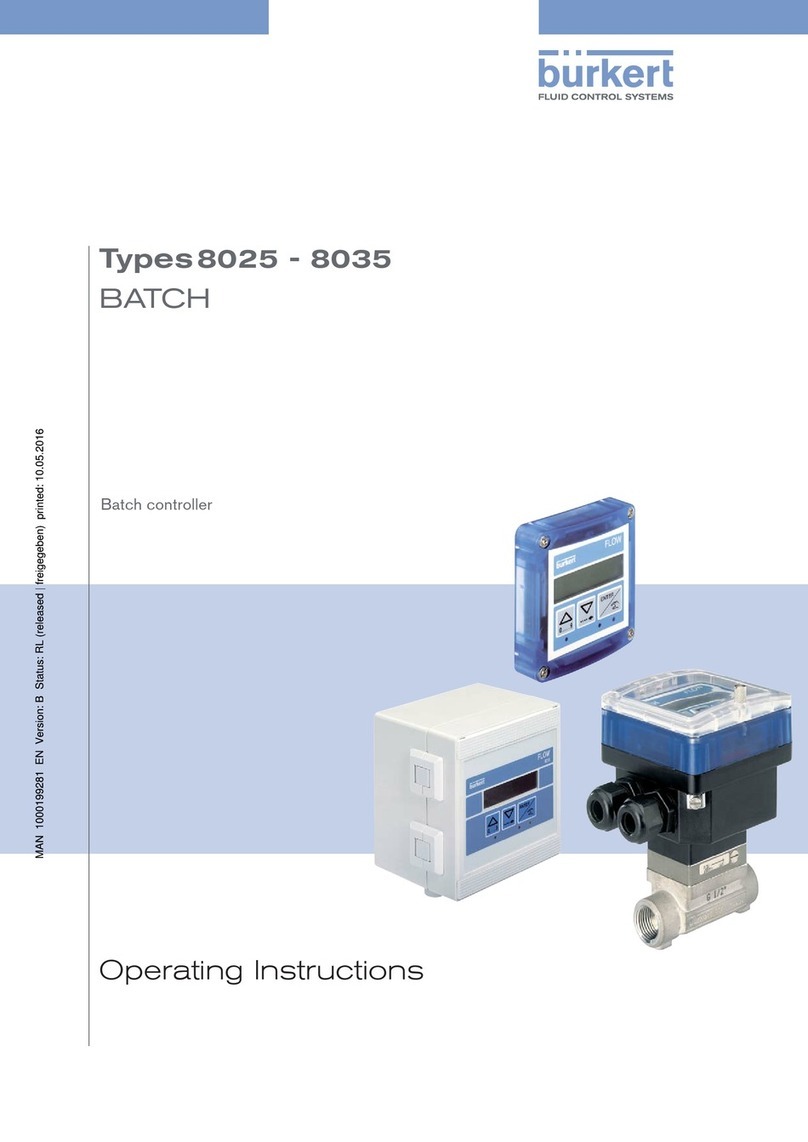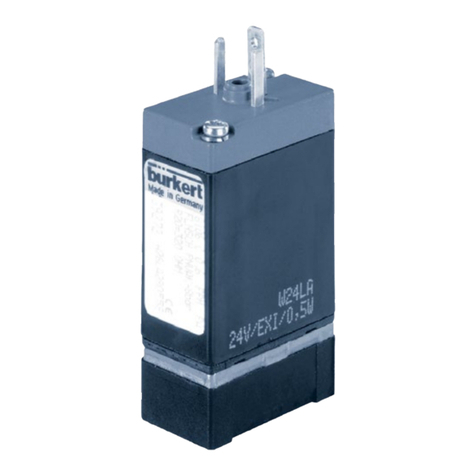7
10.7.15 Configuring the overfill correction or deactivating it ............................................................... 103
10.7.16 Activating / deactivating the generation of alarms for problems occurring
during a dosing ................................................................................................................................ 105
10.7.17 Activating / deactivating the generation of alarms for problems occurring at
the end of a dosing ......................................................................................................................... 106
10.7.18 Configuring the outputs (general diagram) ............................................................................... 107
10.7.19 Configuring the transistor output DO1 or DO4 or the relay output DO3 to
switch when an alarm is generated during or at the end of a dosing ................................ 108
10.7.20 Configuring the transistor output DO1 or DO4 or the relay output DO3 to
switch when a warning message is emitted by the device .................................................. 109
10.7.21 Configuring the transistor output DO1 or DO4 or the relay output DO3 to
signal the end of the dosing ......................................................................................................... 109
10.7.22 Configuring the transistor output DO1 or DO4 as a pulse output propor-
tional to a volume or a mass ......................................................................................................... 110
10.7.23 Configuring the transistor output DO1 or DO4 to transmit the rotational
frequency of the paddle wheel ..................................................................................................... 111
10.7.24 Configuring the relay output DO2 ............................................................................................... 112
10.7.25 Configuring the relay output DO3 to control an auxiliary valve ............................................ 113
10.7.26 Configuring the transistor output DO4 to transmit the device state and
activating / deactivating the generation of a 10 Hz frequency when an error
message is generated by the device .......................................................................................... 113
10.7.27 General diagram of the "RESET" sub-menu ............................................................................. 114
10.7.28 Resetting the two volume or mass totalizers ............................................................................ 115
10.7.29 Resetting the two totalizers of the done dosings .................................................................... 115
10.7.30 Clearing the history table of the done dosings ........................................................................ 116
10.7.31 Setting the brightness of the display and how long it stays ON, or deactivat-
ing the backlight .............................................................................................................................. 116
10.8 Details of the Test menu .............................................................................................................................................. 117
10.8.1 Checking the inputs functions ...................................................................................................... 118
10.8.2 Checking the outputs functions ................................................................................................... 118
10.8.3 Checking the paddle-wheel operation ....................................................................................... 119
10.8.4 Monitoring the flow rate in the pipe ............................................................................................ 120
10.8.5 Monitoring the value of the daily volume or mass totalizer..................................................... 121
10.8.6 Monitoring the number of done dosings .................................................................................... 121
10.8.7 Saving the user set configuration ................................................................................................ 122
10.8.8 Restoring the saved configuration ............................................................................................... 122
10.8.9 Restoring the default configuration ............................................................................................. 122
10.9 Details of the History menu ....................................................................................................................................... 124
10.10 Details of the Information menu .............................................................................................................................. 124
10.11 Remote consultation and confirmation of the warning messages ....................................................... 125
English
Type 8025 - 8035 - SE35 BATCH