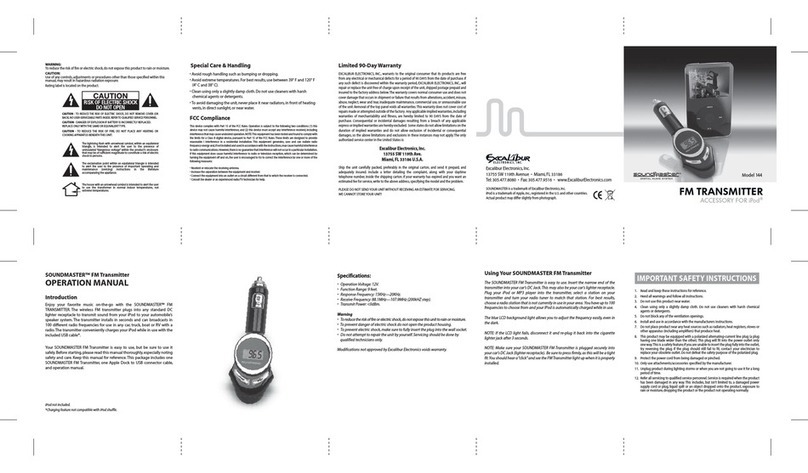3
10.6. Description of the display.....................................................................................................................................................................35
10.6.1. Description of the icons and LEDs.................................................................................................35
10.6.2. When switching on the device.........................................................................................................36
10.7. Read mode....................................................................................................................................................................................................36
10.8. Programming mode access.................................................................................................................................................................37
10.9. Structure of the programming menus............................................................................................................................................38
10.10. Parameters menu (“Param”)................................................................................................................................................................41
10.10.1. Transfer certain data from one device to another (menu “System”- Function
“Up/Download”)..................................................................................................................................41
10.10.2. Modify the PARAM menu access code (Menu “System” - Function “Code”)......................42
10.10.3. Restore the default parameters for Read mode and outputs (Menu “System”-
Function “Factory Set”).....................................................................................................................42
10.10.4. Set the parameters of the data displayed on lines 1 and 2 in the display module
(Menu “Display”- Functions “Line1” and “Line2”)......................................................................42
10.10.5. Choose the units for the totalisers displayed in Read mode (Menu “Display”-
Function “Totalisers”).........................................................................................................................44
10.10.6. Set the parameters for the display of the minimum and maximum values meas-
ured (Menu “Display”- Function “Min/Max”)................................................................................44
10.10.7. Set the parameters for the reading comfort level of the data displayed (“Display”
menu).....................................................................................................................................................44
10.10.8. Define the output connection mode (Menu “Outputs”- Function “HWMode”)...................45
10.10.9. Setting the parameters for the current outputs (Menu “Outputs”- Functions
“AC1” and “AC2”)...............................................................................................................................45
10.10.10.Set the parameters for the transistor outputs (Menu “Outputs” - Functions
“TR1”and “TR2”)................................................................................................................................47
10.11. Calibration menu (“Calib”)...................................................................................................................................................................49
10.11.1. Activate/deactivate the Hold function (Menu “System”- Function “Hold”)...........................49
10.11.2. Modify the Calibration menu access code (Menu “System”- Function “Code”).................49
10.11.3. Reset totaliser 1 or totaliser 2 respectively (Menu “System”- Functions “Total1”
and “Total2”)........................................................................................................................................49
10.11.4. Adjust the current outputs (“Outputs”menu)...............................................................................50
10.11.5. Input the K factor or determine it with Teach-in (“Sensor”menu)...........................................50
10.12. Diagnostic menu (“Diagnostic”).........................................................................................................................................................53
10.12.1. Modify the Diagnostic menu access code (“System”menu)....................................................53
10.12.2. Monitor the sensor input frequency (Menu “Sensor”- Function “Frequency”).....................53
10.13. Test menu (“Test”).....................................................................................................................................................................................54
10.13.1. Modify the Test menu access code (“System”menu)................................................................54
10.13.2. Check that the outputs are working correctly (“Outputs”menu).............................................54
10.13.3. Check that the outputs are behaving correctly (“Sensor”menu).............................................55
english
Type 8026 - 8036 - 8076