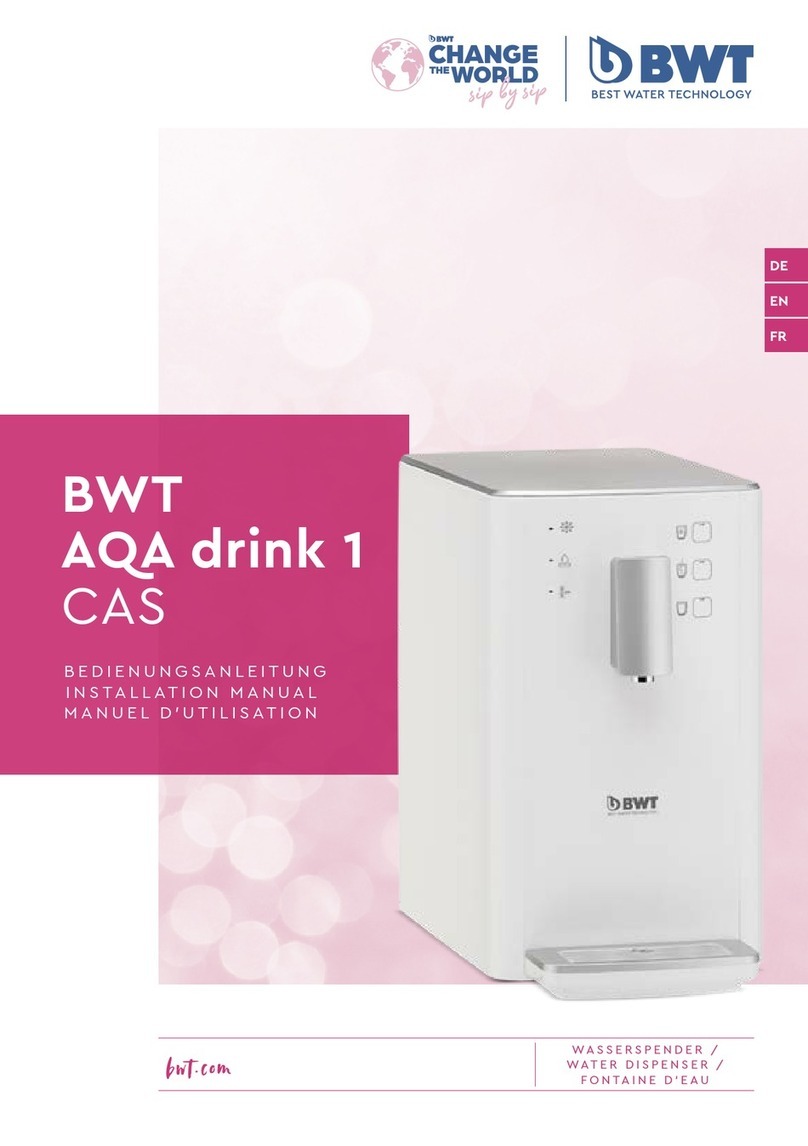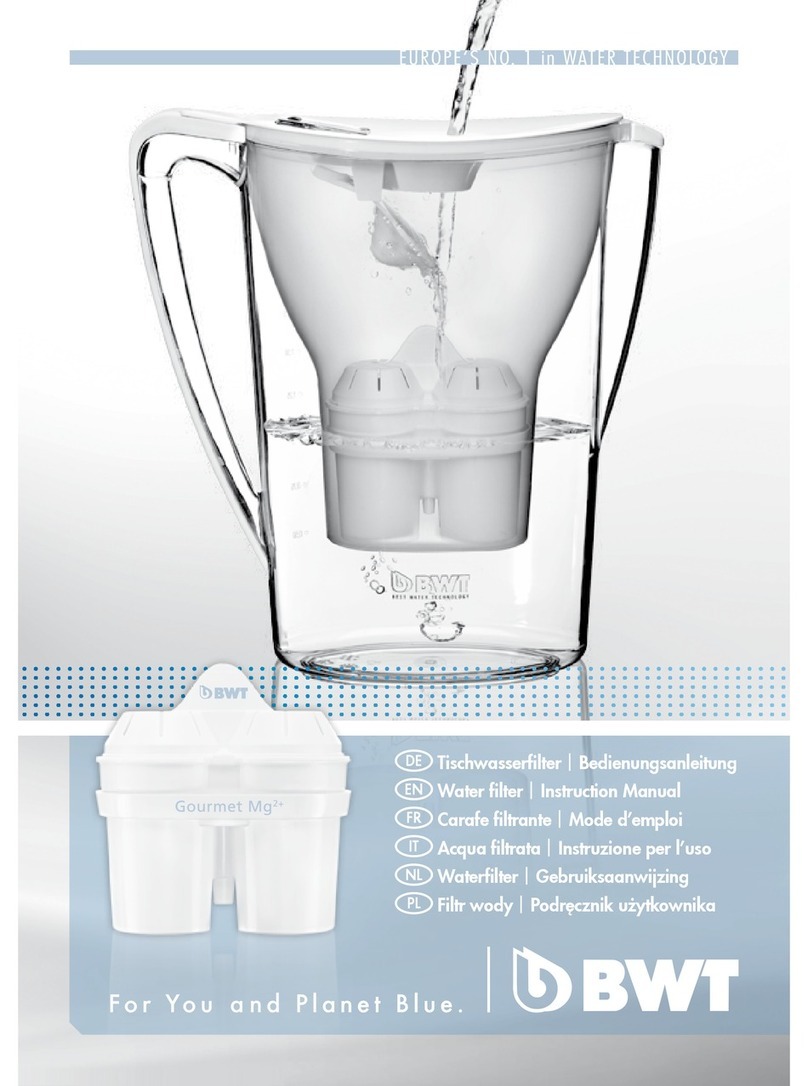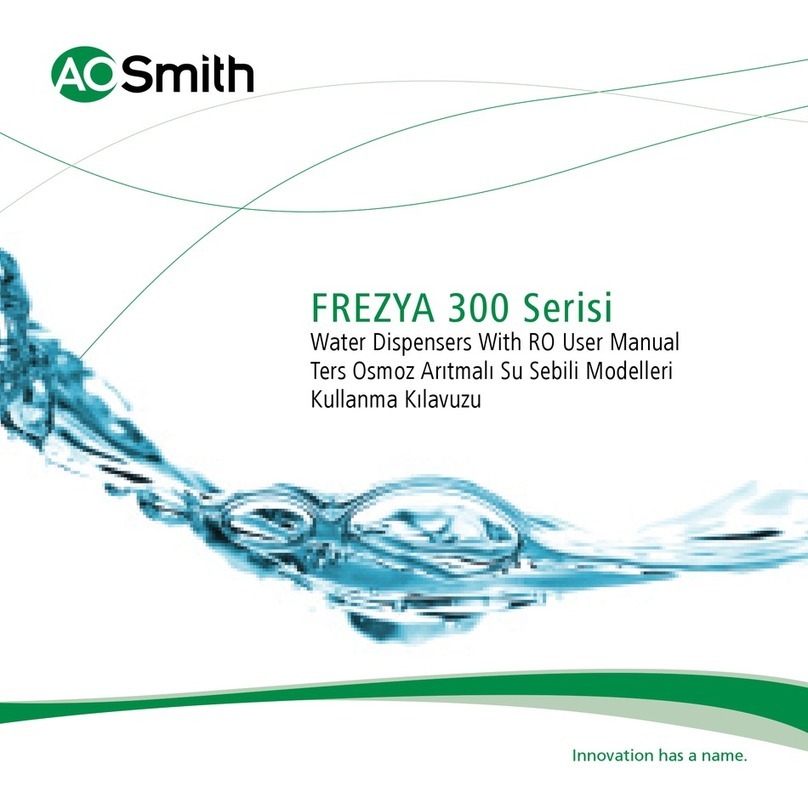8 9
EN EN
3. Installation
3.1 Installation requirements
National guidelines and regulations:
Observe all applicable installation regulations, gene-
ral guidelines, hygiene requirements, and technical
specifications. The hard water to be fed into the unit
must always meet the specifications of the national
Drinking Water Ordinance or EU Directive 98/83/
EC. The total dissolved iron and manganese may not
exceed 0.1 mg/l. The hard water to be fed into the
unit must always be free of air bubbles.
Frost protection and ambient temperature:
The installation site must be free of frost and kept free
of chemicals, paint, solvents and fumes.
The ambient temperature should not exceed 40°C,
even before the machine is started. Please avoid direct
heat sources, e.g. radiators and exposure to sunlight.
General safety:
The rated mains power (see technical data) and the
requisite inlet water pressure must be present at all
times. No protection against a lack of water is provi-
ded. This must be installed on-site if required.
Overpressure and fluctuation protection:
Attention: Water pressure must never exceed the
unit‘s maximum of 5.0 bar UK, 8.0 bar EU.
If the network water-pressure is higher than 4.0 bar
UK, 6.0 bar EU (or you are unsure about pressure),
a pressure reducer (pressure reducing valve) must be
installed upstream of the unit.
During pressure fuctuations or surges, the sum of the
pressure surge and the standing pressure is not to
exceed the nominal pressure.
Electrical interference:
The emission of interference (voltage peaks, high-fre-
quency electromagnetic fields, interference voltages,
voltage fuctuations…) by the surrounding electrical
systems may not exceed the maximum values speci-
fied in EN 61000-6-3.
Data analysis of the hard water in your area:
Continuous operation of the water softener with wa-
ter containing chlorine or chlorine dioxide is possible
if the concentration of free chlorine/chlorine dioxide
does not exceed 0.5 mg/l. The type of pre-treatment
must be determined individually.
Principle of intelligent regeneration:
The unit should be sized according your current
water consuption. If water consumption is reduced,
e.g. during holidays, a shut-off device must be
fully opened for at least 5 minutes before water
can be used again.
Inlet- and outlet connections:
When installing the unit, select a location where the
unit can easily be connected to the water supply net-
work. A connection to the waste water system (at least
DN 50), a floor drain and a separate mains socket
(see technical data) must be nearby.
Overflow hose connection:
A suitable overflow hose connection is required to re-
move the waste water.
Preconditions for the hydraulic installation:
Observe the hydraulic and electrical requirements for
installation for first commission. (see “chapter 5”)
Exclusion of warranty:
Non-compliance with the installation conditions and
the operator responsibilities voids the warranty.
Guarantee:
In the event of a malfunction of the unit during the gu-
arantee period, please contact your after-sales ser-
vice department and quote the model type and the
production number (see technical data or the rating
plate on unit).
Note: Only your local after-sales service staff may
perform any works under the guarantee.
Any work performed by a third party must be directly
commissioned by your after-sales service.
3.2 Initial commissioning
for professional installation by a qualified fitter.
- Has all packaging material (16) been removed
from the brine cabinet?
- Is there a protective filter upstream from the unit
in the immediate vicinity?
- Is the water and power supply to the unit conti-
nuous (network pressure of at least 1.7 bar UK
/1 bar EU)
- Have you opened the pressure reducing valve to
the limit stop?
- Have the water hoses been properly connected?
- (Observe the flow direction arrows and hard
water inlet at the non-return valve of the unit).
- Have the drain water hose and the overflow
been routed separately to the waste water sys-
tem and connected? (See Installation)
- Have you informed the operator of the inspec-
tion schedule? (Check supply of salt and hard-
ness of blended water at least every two months)
- Have you informed the operator of the main-
tenance schedule? (Tasks in accordance with
manufacturer’s instructions. Interval annually,
every 6 months with communal units)
Please check connections and pipeline junctions for
leaks.
Handing over the unit to the operator:
If there is a delay between the installation/startup of
the unit and transfer to the operator, a manual re-
generation must be performed. The operator must be
told how the unit works as well as how to operate
and inspect it. Ensure that the operator receives the
installation and operating manual.
Please open the cover (12)
14. Salt storage
15. Cabinet
16. Rating plate and serial number
3.3 Installation and operation considerations
1. Before you begin
The installation of your new water softener is relatively
straightforward. However, we would recommend that
either a qualified plumber or a person with relevant
plumbing experience carries out the installation.
Before embarking on the installation, please ensure
you have familiarised yourself with both these instruc-
tions and the components required to complete the
installation.
2. Positioning the water softener
Please measure your water softener to ensure that it
will fit into the area you are placing the unit into. PLE-
ASE remember to include additional space for con-
necting pipe work in your calculations along with the
regular access that is needed for topping the unit up
with salt and future service.
Where possible, the distance of both the incoming
water supply and nearest drain should be kept to a
minimum. Two metres is an ideal distance, however,
longer distances are permissible, dependant on the
incoming water pressure.
Please remember the weight of your new water softe-
ner will considerably increase once installed and filled
with salt. Therefore, please ensure your chosen loca-
tion is strong enough to support an approximate total
weight of (see table). Your new water softener has
been designed to operate efficiently and effectively
with an incoming water pressure of between 1.7 to
5.0 bar UK, 1.0 to 8.0 bar EU. If your water supply
is likely to fall outside these limits, then we would re-
commend that a booster pump or pressure reducing
valve should be fitted respectively.
Important - Never install the water softener where it,
or its connections (including the drain overflow lines)
will be subject to temperatures under 0°C or above
40°C.
If you are planning to install the water softener above
ground level e.g. In the loft,the following instructions
should be strictly adhered to.
3. Loft installation
The water softener should be installed within a contai-
ner of not less than 100 litre capacity, to which there
14
16
12 Do not operate with a
pressure less than:
1.7 bar UK / 1.0 bar EU
If pressure more than:
5.0 bar UK / 8.0 bar EU
install pressure
reducing valve
Operating
pressure
3.5 bar UK /
4.5 bar EU
15
OPM - BWT AQUADIAL softlife 10-25 vBLUE - EN, DE FINAL.indd 8-9 10/10/2012 13:38
BWT Aquadial Softlife.indd 8 13/02/2014 20:13