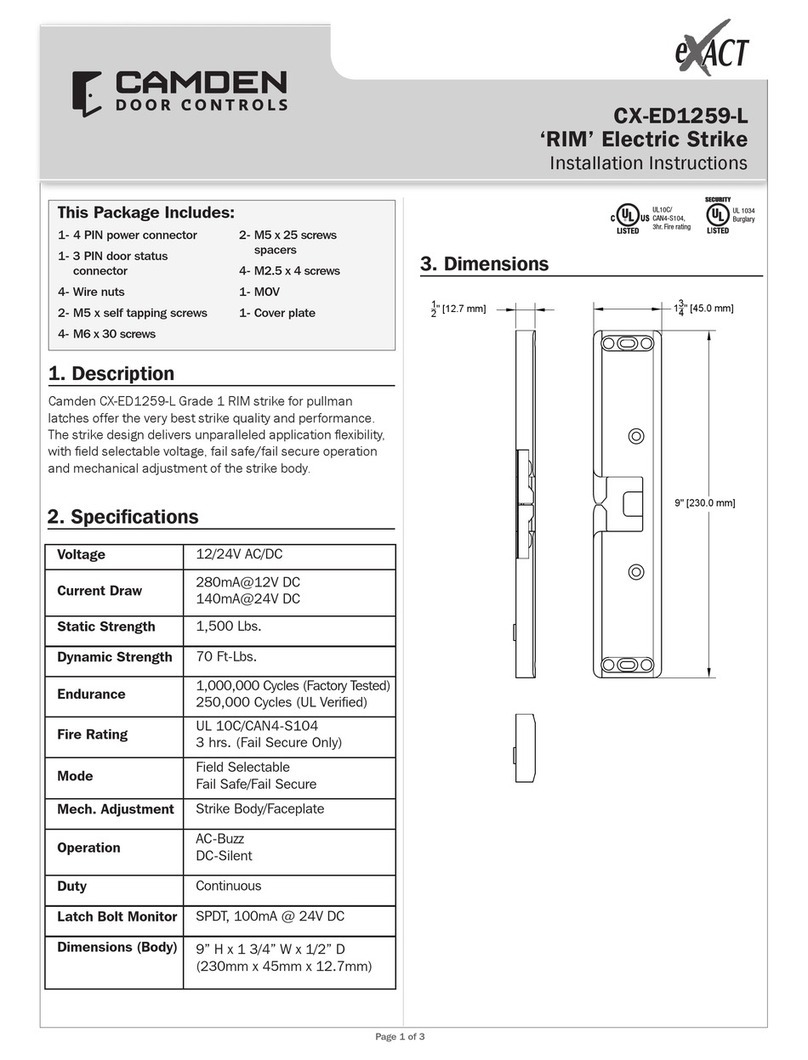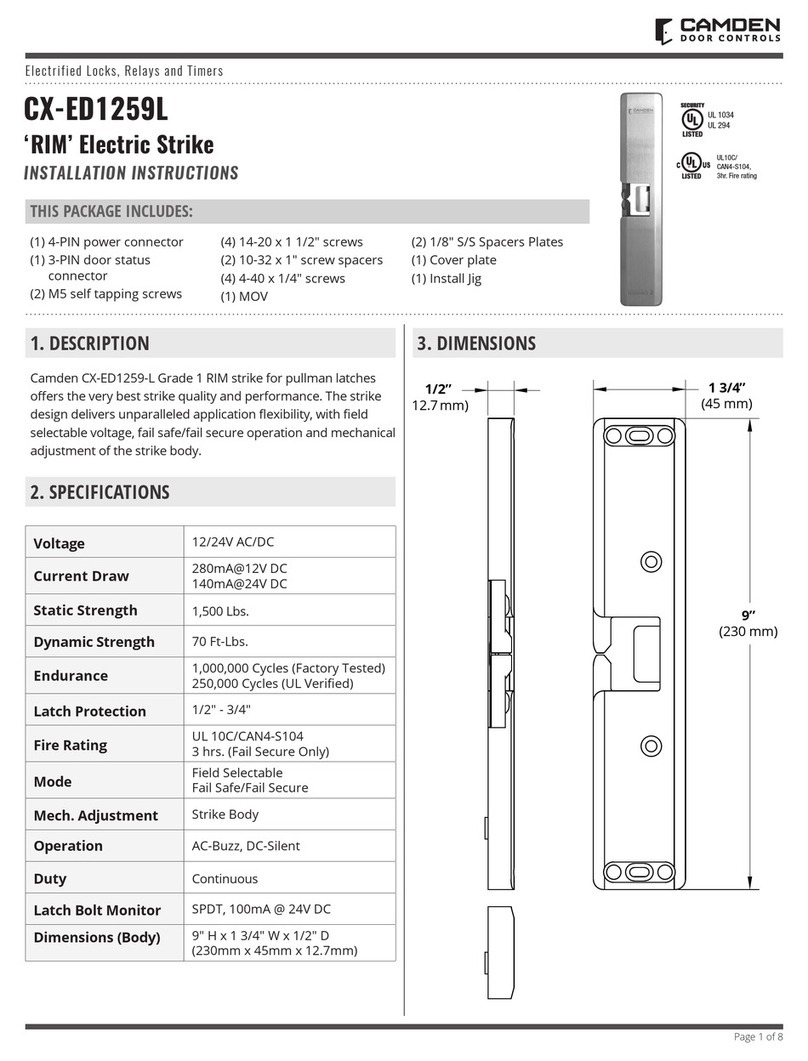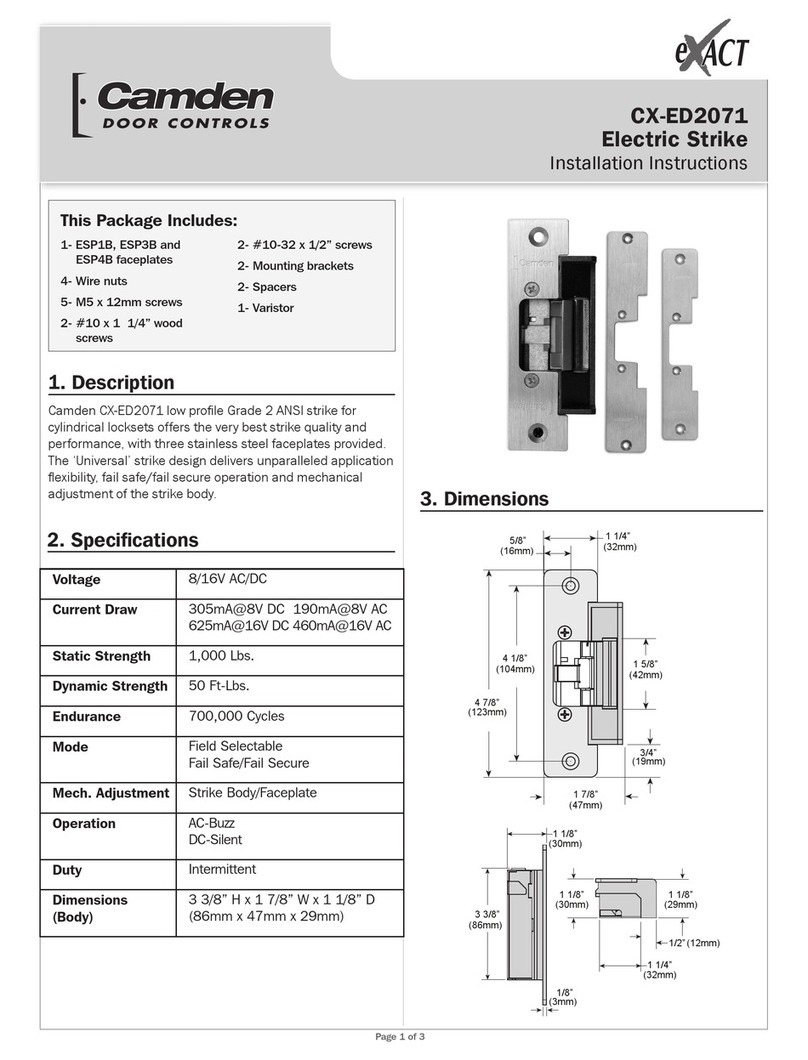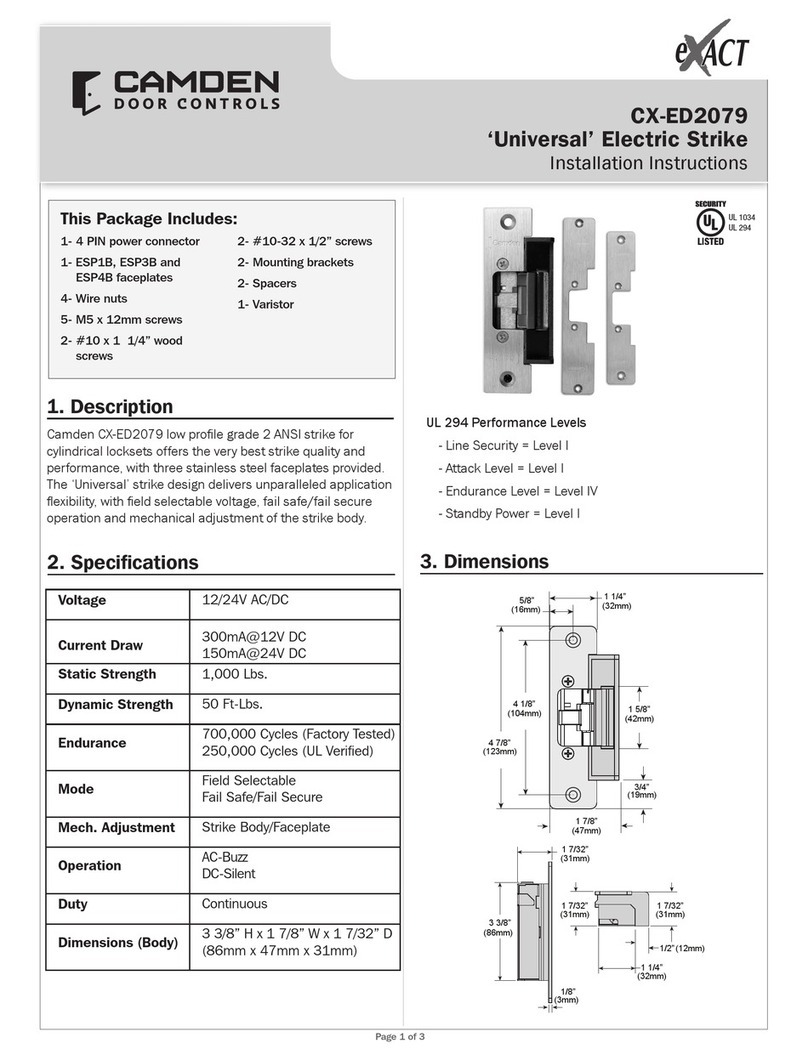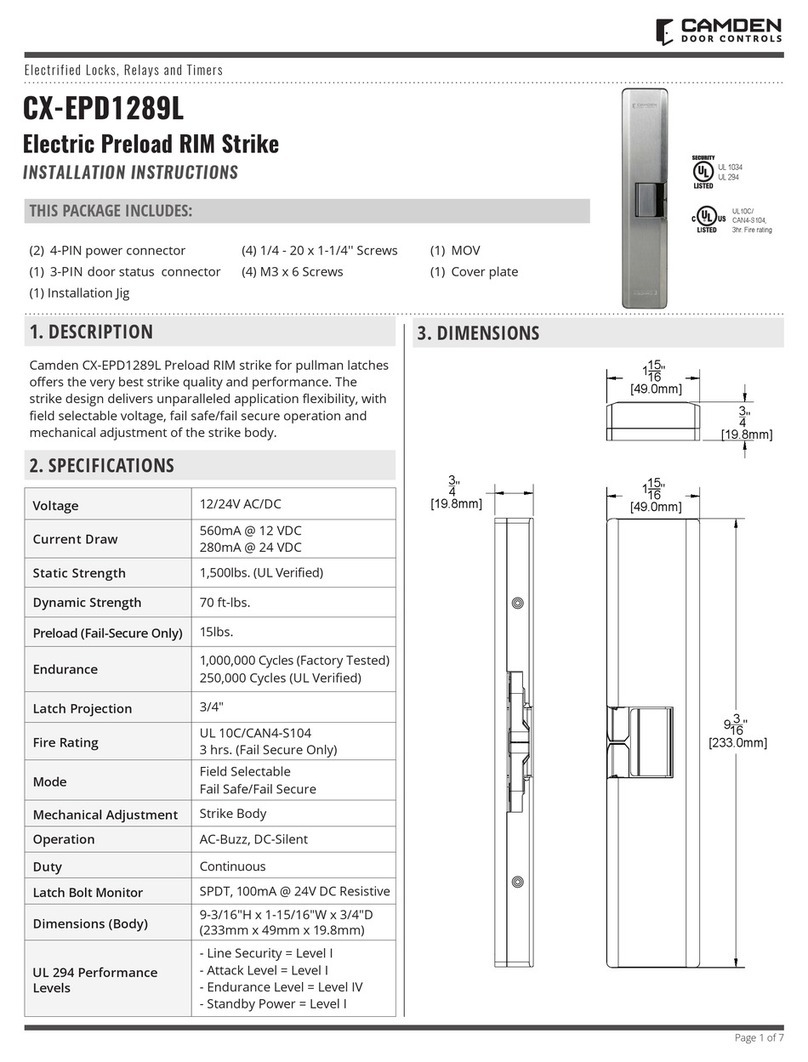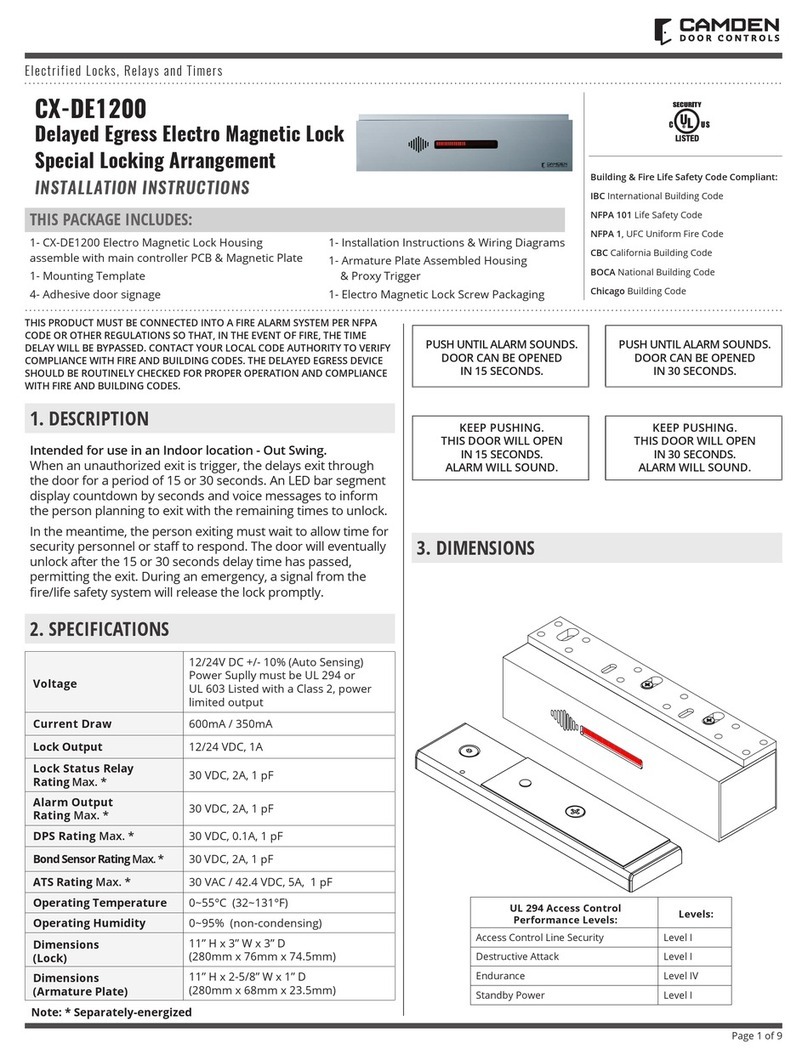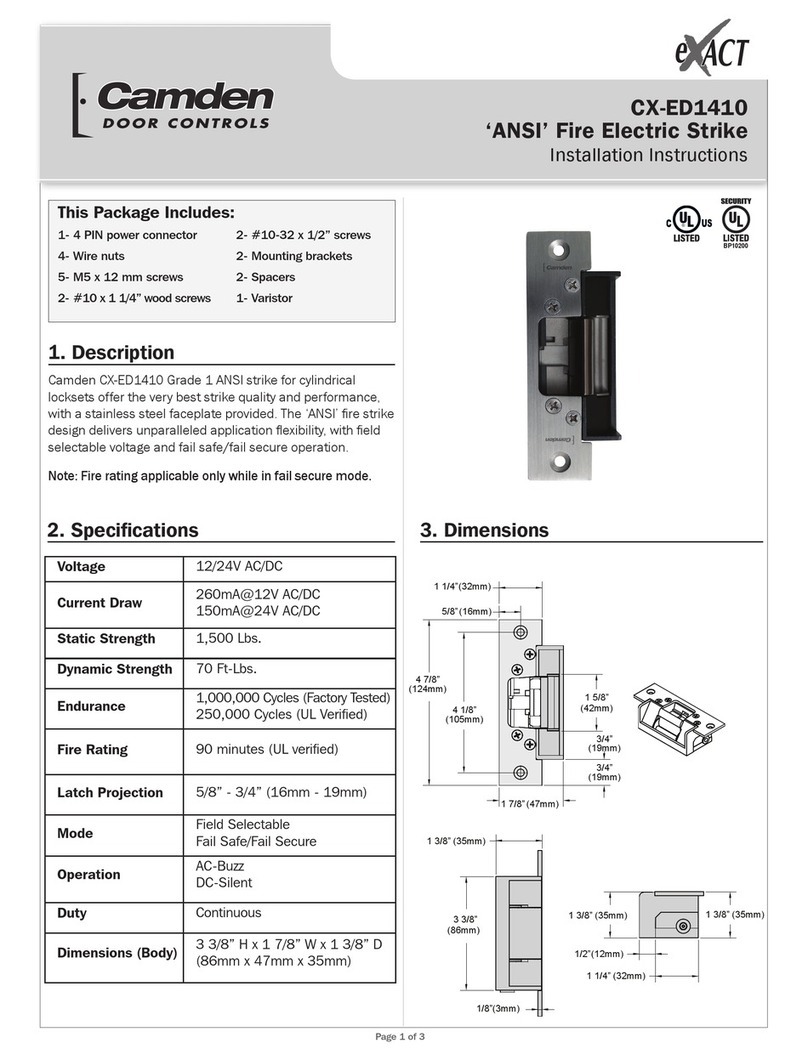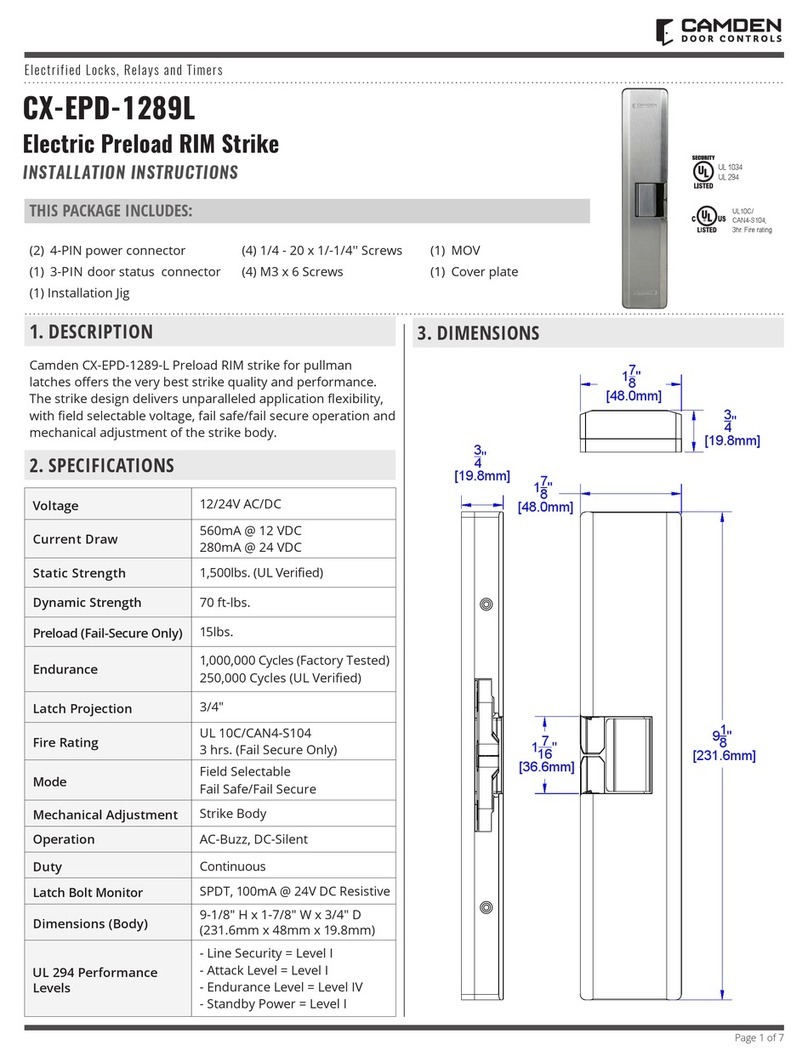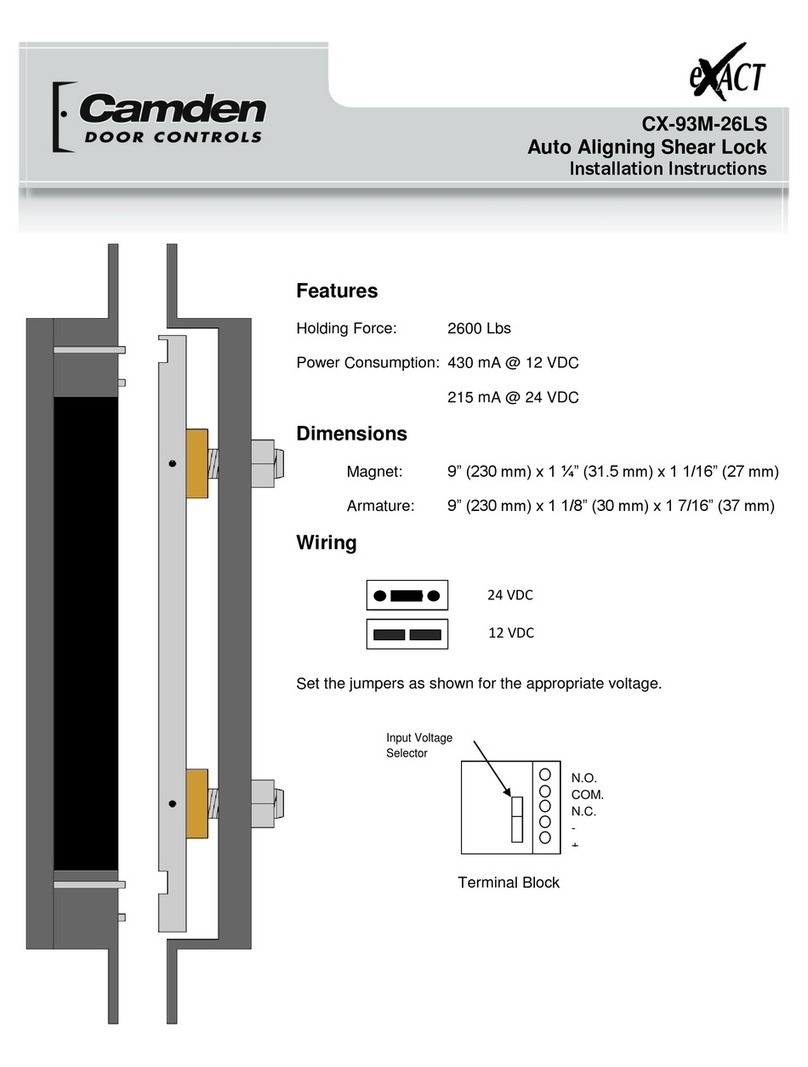Electrified Locks, Relays and Timers
CX-WC17VR-PS SERIES RESTROOM KIT
INSTALLATION INSTRUCTIONS
1. GENERAL DESCRIPTION
The all-new Camden CX-WC17VR-PS Restroom Control Kit now comes with
the CM-221 Hands-Free Switch, which uses active infrared microburst sensor
technology and is designed to be used in ADA-compliant automatic door control
applications and access control. The CM-221 switch eliminates the spread of
germs by avoiding physical contact and provides greater convenience when
moving through the premises. For smooth operation, the CM-221 has an
adjustable time delay of 0.5 to 20 seconds and an adjustable range of 2” to 8”
(5cm to 20cm).
The CX-WC17VR-PS Restroom Control Kit is controlled by Camden’s advanced
relay logic controller, the CX-33. Camden’s CX-33 is a ‘state of the art’ logic relay
designed to support virtually any automatic door application.
The designation “PS” in the part number reects that this kit now comes pre-
wired in a metal enclosure with a power supply that is ready to accept all eld
wiring.
Operation at a Glance
The CX-WC17VR-PS has two modes: Mode 7 and Mode 8. The rst mode refers
to the “Normally Unlocked” condition, when the exterior PUSH to OPEN column
switch is pressed or waved, it triggers the door operator to open the door.
However, the second mode refers to the “Normally Locked” condition, when the
exterior PUSH to OPEN column switch is pressed or waved, it rst unlocks the
strike and triggers the door operator to open the door.
Inside the restroom, if the PUSH to LOCK column switch is pressed or waved, it
keeps the door locked in either mode and disables the exterior PUSH to OPEN
column switch. The LED light ring on the column switches turns red, indicating
the restroom is occupied. The user can either press or wave PUSH to UNLOCK
column switch as they exit the restroom. The LED light ring on the column
switches turns green, indicating the restroom is now available to be used.
Note: While exiting, the user can also use a crash bar, paddle, or doorknob
to unlock the door; in this case, the system will reset to its initial condition (mode
7 or mode 8), and the red light will turn green, allowing other users to use the
restroom.
2. MODE SETTING
CX-WC17VR-PS SERIES RESTROOM KIT
INSTALLATION INSTRUCTIONS
Mode Selection
Mode selection depends on the user requirements;
• If the user wants restroom to be unlocked during idle state, use Mode 7.
• If the user wants restroom to be locked during idle state, use Mode 8.
Note: The default mode for the CX-WC17PS is Mode 7 (normally
unlocked).
There are three LED displays that will allow you to see what mode you
have selected when advancing through the modes. To change the mode of the
CX-WC17PS, simply press the MENU button once and use the UP button to
advance to the desired mode.
Mode Editing
Camden builds in typical times for lock release and door operator activation
is ready to use without changing any parameters. If you need to change the
timing or delay for an output, it can be done by pressing the “MENU” button
within the mode you selected. Once the option is selected, you can use the
“UP or DOWN” buttons to select the timing needed. The rst option (H & 1
ashing) will be how long relay 1 will be activated for (0-50 seconds). The
second option (d & 1 ashing) will be how long to wait before activating relay
2 (0-15 seconds). The third option (H & 2 ashing) will be how long relay 2
will be activated for (0-50 seconds). The fourth option (d & 2 ashing) will be
how long to wait before activating relay 3 (0-15 seconds). The fth option (H
& 3 ashing) will be how long relay 3 will be activated for (0-50 seconds). See
the table 2.1
Factory Reset (Defaulting the CX-33)
To return the CX-33 back to its factory default settings, you will need to
remove the power, then hold down the “MENU” button while powering
up the CX-33. Once started, you will see the rmware version listed then a
number “1” will be displayed. Reconnect your power and press the “MENU”
button once, then use the “UP” or “DOWN” button to advance to the desired
mode.
For proper functionality, fully test the operation of the CX-WC11PS.
Display (M) Description ( Mode you are in) Parameters (1-15 )
H, then 1 Relay 1 Hold Time 0.0 to 50 seconds
d, then 1 Relay 2 Delay Time 0.0 to 15 seconds
H, then 1 Relay 2 Hold Time 0.0 to 50 seconds
d, then 1 Relay 3 Delay Time Depends on Mode
H, then 1 Relay 3 Hold Time 0.0 to 50 seconds
dSets the display ON or OFF during operating mode ON or OFF
AInput delay on Activate. If other than 0.0 is selected, the input must
be held in for the time period chosen before the CX-33 will activate. 0.0 to 10 seconds
1Set Dry Input 1 to activate on normally open or normally closed contact. N/O OR N/C
2Set Dry Input 2 to activate on normally open or normally closed contact. N/O OR N/C
3Set Dry Input 3 to activate on normally open or normally closed contact. N/O OR N/C
4Set Dry Input 4 to activate on normally open or normally closed contact. N/O OR N/C
5Set Dry Input 5 to activate on normally open or normally closed contact. N/O OR N/C
Page 1 of 9 Page 2 of 9
Table 2.1 Dierent Modes for WC17VR-PS
3. CM-7536VR COLUMN SWITCH INSTALLATION
Code Requirements: If installed according to these instructions the CM-7536VR Column switch will meet the requirements of the California Building Code (Section
1117B.6, Date: 2009), and Section 3.8.3.3.17(b) of the Ontario Building Code.
PROPRIETARY AND CONFIDENTIAL
THE INFORMATION CONTAINED IN THIS
DRAWING IS THE SOLE PROPERTY OF
CAMDEN DOOR CONTROLS. ANY
REPRODUCTION IN PART OR AS A
WHOLE WITHOUT THE WRITTEN
PERMISSION OF CAMDEN DOOR
CONTROLS IS PROHIBITED.
5502 Timberlea Blvd.
Mississauga, ON Canada L4W 2T7
Tel: (905) 366-3377
www.camdencontrols.com
CM-7536 With Touchless
Sensor CM-221
01/12/23
Angelo R.
CUST
CM-7536VR
375
8''
[955.04mm]
6''
[151.13mm]
13
4''
[44.28mm]
201
2''
[520.70mm]
24''
[609.60mm]
353
4'' [909.32mm]
33
8''
[85.17mm]
Installation Steps:
1. Take out pre-assembled unit from the box. To mount the switch, it
is required to disassemble a few components. Firstly, remove two
Phillips screw holding the top End Cap in place. Once both screws are
removed, take out the cap. Then, carefully pull out actuation bar and
place it aside so as to protect it from any surface damage.
D
C
B
A
A
B
C
D
1
2
3
4
56
7
8
87654321
NEXT ASSY USED ON
APPLICATION
MATERIAL
DRAWN
CHECKED
ENG APPR.
MFG APPR.
Q.A.
COMMENTS:
DAT E
NAME
TITLE:
SIZE
B
DWG. NO. REV
SCALE: 1:1
UNLESS OTHERWISE SPECIFIED:
SHEET 1 OF 1
DO NOT SCALE DRAWING
DIMENSIONS ARE IN INCHES
TOLERANCES:
FRACTIONAL ± 1/64
ANGULAR: MACH ±0.5BEND ±
TWO PLACE DECIMAL ± 0.010
THREE PLACE DECIMAL ± 0.005
PROPRIETARY AND CONFIDENTIAL
THE INFORMATION CONTAINED IN THIS
DRAWING IS THE SOLE PROPERTY OF
CAMDEN DOOR CONTROLS. ANY
REPRODUCTION IN PART OR AS A
WHOLE WITHOUT THE WRITTEN
PERMISSION OF CAMDEN DOOR
CONTROLS IS PROHIBITED.
5502 Timberlea Blvd.
Mississauga, ON Canada L4W 2T7
Tel: (905) 366-3377
www.camdencontrols.com
End Cap
Actuation Bar
2. Determine/Mark the optimum height and mounting location from the
nished oor to mount the column switch. See the illustration below
for the dimensions of the column switch.
3. Center the touchless switch over the box for wire connection, while
lining up the top edge with your mark (If installing through an in-wall
electrical box), drill a Ø 0.25” hole for wire connection (If installing
without an in-wall electrical box).
Figure 3.1 End Cap and Actuation Bar removal
Figure 3.2 Dimensions